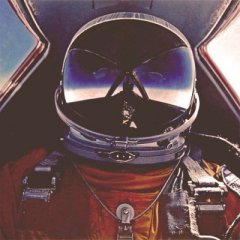Arma 3 Mod Preset Launcher
UPDATE: As you've probably guessed from my absence, I'm officially stopping development, and more, I recommend everyone switch over to the vanilla launcher at this point, as I have.
My launcher was meant as a stopgap until if and when the BIS launcher matured. Not only has that happened, but it has many more features and options than I could possibly add to mine, like workshop support, and has great features still to come mentioned in the dev notes. So thanks for your guys' support in developing my launcher, it was a great learning experience, and a huge thank you to Bohemia for spending some quality time (believe me I know) to give us a great launcher.
Arma 3 Mod Preset Launcher v1.2.2
by Raynor
Description:
This is a fully featured yet extremely efficient and intuitive launcher for Arma 3, designed to quickly create, modify, and switch between combinations of your favorite mods and adjust your game parameters, all within a couple of clicks.
Features:
Preset Management:
Add/Rename/Duplicate/Delete presets Quickly switch presets in a dropdown Mod Management: Load mods located anywhere on your computer, including other hard drives Clean up your Arma 3 directory by placing mods one level down in the Arma 3 directory: "Arma 3\@Mods\@JSRS, @A3MP, etc." (top folder must begin with @) Doubleclick to add/remove the selected mod or group Multiselect (Ctrl or Shift Click, then use add/remove buttons) Drag to reorder mods and groups within current preset (Custom implementation, if any of you VB.NET people are interested) Create groups to easily manage mods frequently used together Color highlighting system so you know exactly what's happening at a glance Additional Parameters: -noSplashScreen -world=empty -showScriptErrors -noPause -skipIntro -noLogs -noFilePatching -window -maxMem=(512-2048) -maxVRAM=(512-2048) -CPUCount=(2-8) -ExThreads=(0,1,3,5,7)
Miscellaneous features:
Create shortcuts on your desktop or other location of your choosing that will launch Arma 3 with the current settings
Launch Arma3.exe directly* for development or multiplayer
...All at your fingertips in a flat, simple user interface.
Download:
v1.2.2: Download on Armaholic
v1.2.2 VirusTotal Scans: Installer / Exe
Requirements:
.NET Framework 4.0 (You probably already have it. If not, the installer will not install it, you must install it before hand.)
Installation:
Simply run the .msi installer and you're good to go.
I recommend removing all A3 launch parameters from Steam itself; they will run no matter what.
On first start, it will check for Arma 3 inside your main Steam installation folder. If it can't find it (you installed it on a different drive), it will ask you to provide the path to your Arma 3 directory, so it can detect your modfolders.
If upgrading from an old version, you'll need to uninstall it before upgrading. However you will not lose your presets or settings.
Usage:
This is a very simple program on the outside. It doesn't require Internet access or anything like that, so feel free to lock it down with your firewall. All it will ever access outside itself is its own saved settings file in AppData, and lookup the location of your Steam installation in the registry (since Arma 3 is actually run with a command to the Steam client).
A small tip for quickly looking through presets or groups: double click the dropdown then use your scroll wheel. (This works for all dropdowns in Windows)
Uninstallation:
Simply go into Control Panel > Programs and Features, and uninstall it.
Changelog:
v1.2.2 - 2014-10-26 (v1.2.2 Source)
- Added: Now searches one level down for modfolders in folders (Arma 3\@Mods\@JSRS), so you can declutter your Arma directory (Note: top folder must start with @)
- Added: Alternate mod locations: mods can now be loaded from other locations, like other drives. (infinite number of locations)
* Note: Because I didn't design the program to do this from the beginning, it will show the full path in the list views when using the above features, so I suggest very short paths like: Arma 3\@Mods\(mods) or F:\Arma3\(mods) if on a separate drive
- Added: Option to run Arma3.exe directly, in case of Steam issues (shortcuts also save with this option) (NOTE: This is not intended to, and does not, allow pirated games to be launched)
- Added: Options menu with the above features
- Added: Will now remember previously active preset
- Added: Explanatory tooltips for all the parameters
- Fixed: Can now only have one instance open at once
- Removed some unused references and resources
- Updated help dialogs
Previous versions:
I hope you all find this useful, and if you have any suggestions or feedback, good or bad, I would love to hear it. And also please report bugs if you find any, and I'll squash them asap.
Enjoy!
by Raynor
Description:
This is a fully featured yet extremely efficient and intuitive launcher for Arma 3, designed to quickly create, modify, and switch between combinations of your favorite mods and adjust your game parameters, all within a couple of clicks.
Features:
Preset Management:
Add/Rename/Duplicate/Delete presets Quickly switch presets in a dropdown Mod Management: Load mods located anywhere on your computer, including other hard drives Clean up your Arma 3 directory by placing mods one level down in the Arma 3 directory: "Arma 3\@Mods\@JSRS, @A3MP, etc." (top folder must begin with @) Doubleclick to add/remove the selected mod or group Multiselect (Ctrl or Shift Click, then use add/remove buttons) Drag to reorder mods and groups within current preset (Custom implementation, if any of you VB.NET people are interested) Create groups to easily manage mods frequently used together Color highlighting system so you know exactly what's happening at a glance Additional Parameters: -noSplashScreen -world=empty -showScriptErrors -noPause -skipIntro -noLogs -noFilePatching -window -maxMem=(512-2048) -maxVRAM=(512-2048) -CPUCount=(2-8) -ExThreads=(0,1,3,5,7)
Miscellaneous features:
Create shortcuts on your desktop or other location of your choosing that will launch Arma 3 with the current settings
Launch Arma3.exe directly* for development or multiplayer
...All at your fingertips in a flat, simple user interface.
Download:
v1.2.2: Download on Armaholic
v1.2.2 VirusTotal Scans: Installer / Exe
Requirements:
.NET Framework 4.0 (You probably already have it. If not, the installer will not install it, you must install it before hand.)
Installation:
Simply run the .msi installer and you're good to go.
I recommend removing all A3 launch parameters from Steam itself; they will run no matter what.
On first start, it will check for Arma 3 inside your main Steam installation folder. If it can't find it (you installed it on a different drive), it will ask you to provide the path to your Arma 3 directory, so it can detect your modfolders.
If upgrading from an old version, you'll need to uninstall it before upgrading. However you will not lose your presets or settings.
Usage:
This is a very simple program on the outside. It doesn't require Internet access or anything like that, so feel free to lock it down with your firewall. All it will ever access outside itself is its own saved settings file in AppData, and lookup the location of your Steam installation in the registry (since Arma 3 is actually run with a command to the Steam client).
A small tip for quickly looking through presets or groups: double click the dropdown then use your scroll wheel. (This works for all dropdowns in Windows)
Uninstallation:
Simply go into Control Panel > Programs and Features, and uninstall it.
Changelog:
v1.2.2 - 2014-10-26 (v1.2.2 Source)
- Added: Now searches one level down for modfolders in folders (Arma 3\@Mods\@JSRS), so you can declutter your Arma directory (Note: top folder must start with @)
- Added: Alternate mod locations: mods can now be loaded from other locations, like other drives. (infinite number of locations)
* Note: Because I didn't design the program to do this from the beginning, it will show the full path in the list views when using the above features, so I suggest very short paths like: Arma 3\@Mods\(mods) or F:\Arma3\(mods) if on a separate drive
- Added: Option to run Arma3.exe directly, in case of Steam issues (shortcuts also save with this option) (NOTE: This is not intended to, and does not, allow pirated games to be launched)
- Added: Options menu with the above features
- Added: Will now remember previously active preset
- Added: Explanatory tooltips for all the parameters
- Fixed: Can now only have one instance open at once
- Removed some unused references and resources
- Updated help dialogs
Previous versions:
I hope you all find this useful, and if you have any suggestions or feedback, good or bad, I would love to hear it. And also please report bugs if you find any, and I'll squash them asap.
Enjoy!