Search the Community
Showing results for tags 'Terrainbuilder'.
Found 17 results
-
Hi, i am currently trying to get the clutter to Work. Problem is, it wont be shown on my one from two gdt, which i am using for testing it. But Configs are seeming to be normal...and i cant find the error, which is causing it. The configs: Whole Mainconfig: class CfgPatches { class Gh_Trainground { units[] = {}; weapons[] = {}; requiredVersion = 0.1; requiredAddons[] = {"A3_Data_F_Oldman_Loadorder"}; }; }; class CfgWorlds { class DefaultLighting; class DefaultWorld { class Lighting: DefaultLighting {}; class DefaultClutter { affectedByWind = 0; relativeColor[] = {1, 1, 1, 1}; scaleMin = 0.2; scaleMax = 1; swLighting = 1; }; class Clutter { }; class Weather { class Lighting; class Overcast; }; class WaterExPars; }; class CAWorld: DefaultWorld { class Grid; class DayLightingBrightAlmost; class DayLightingRainy; class DefaultClutter : DefaultClutter{}; class Lighting : Lighting{}; class Clutter; class Weather : Weather { class Lighting : Lighting{}; class Overcast : Overcast { class Weather1; class Weather2; class Weather3; class Weather4; class Weather5; class Weather6; }; }; }; class Altis : CAWorld { class Grid; class DayLightingBrightAlmost; class DayLightingRainy; class DefaultClutter : DefaultClutter{}; class Clutter; class Lighting : Lighting{}; class Weather: Weather { class Lighting : Lighting{}; class LightingNew; class Overcast: Overcast { class Weather1; class Weather2; class Weather3; class Weather4; class Weather5; class Weather6; }; }; }; class Gh_Trainground : Altis { description = "Trainground"; worldName = "\Gh\Trainground\Gh_Trainground.wrp"; author = "S. Cookie"; pictureMap = ""; minTreesInForestSquare = 1; minRocksInRockSquare = 1; newRoadsShape = "\GH\Trainground\data\roads\roads.shp"; class DefaultClutter; class Clutter { class Gh_grassgreen_c: DefaultClutter { model = "A3\plants_f\Clutter\c_Grass_Green.p3d"; }; class Gh_grassbunchsmall_c: DefaultClutter { model = "A3\plants_f\Clutter\c_Grass_Bunch_Small.p3d"; }; }; class Names {}; }; }; class CfgWorldList { class Gh_Trainground{}; }; class CfgSurfaces { class Default; class Gh_grass_green : Default { files = "Gh_grass_green_*"; character = "Gh_grassgreen_character"; soundEnviron = "grass"; soundHit = "soft_ground"; impact = "hitGroundSoft"; }; }; class CfgSurfaceCharacters { class Gh_grassgreen_character { probability[] = {0.4, 0.5}; names[] = {"Gh_grassgreen_c", "Gh_grassbunchsmall_c"}; }; }; These are the layers.. Layers Config class Layers { class Gh_grass_green { texture = ""; material = "Gh\Trainground\data\Gh_grass_green.rvmat"; }; class Gh_forest { texture = ""; material = "Gh\Trainground\data\Gh_forest.rvmat"; }; }; class Legend { picture = "maplegend.png"; class Colors { Gh_grass_green[] = {{ 81, 76, 60}}; Gh_forest[] = {{ 42, 38, 31}}; }; }; And the rvmatconfig, which i am trying to use to set clutter: ambient[] = { 1, 1, 1, 1 }; diffuse[] = { 1, 1, 1, 1 }; forcedDiffuse[] = { 0.02, 0.02, 0.02, 1 }; specular[] = { 0, 0, 0, 0 }; specularPower = 1; emmisive[] = { 0, 0, 0, 0 }; PixelShaderID = "NormalMapDiffuse"; VertexShaderID = "NormalMapDiffuseAlpha"; class Stage1 { texture = "a3\map_data\gdt_grass_green_nopx.paa"; uvSource = "tex"; class uvTransform { aside[] = { 10, 0, 0 }; up[] = { 0, 10, 0 }; dir[] = { 0, 0, 10 }; pos[] = { 0, 0, 0 }; }; }; class Stage2 { texture = "a3\map_data\gdt_grass_green_co.paa"; uvSource = "tex"; class uvTransform { aside[] = { 10, 0, 0 }; up[] = { 0, 10, 0 }; dir[] = { 0, 0, 10 }; pos[] = { 0, 0, 0 }; }; }; Do you have any Ideas, what is going wrong? You see only the two GDT in the Eden Editor, while playing.
-
Hi, I'm trying to create my own map, but the bulldozer, when I run it, gives the error configurators file not found. Help pls))
- 1 reply
-
- terrainbuilder
- makingmap
-
(and 2 more)
Tagged with:
-
For some odd reason, I am getting an error when I am trying to generate terrain layers, It does not give me a reason as to why It Is unable to load the file, It simply states that It failed to load. I've tried looking for errors In the coding given from Information In previous threads but no luck, everything seems fine, I am not sure why It does this. I am pretty sure everything Is In the right places and such. --------------------------- TerrainBuilder Error --------------------------- Layers generation - Unable to load the file "P:\tut\tut_tutorial_terrain\source\layers.cfg". --------------------------- OK --------------------------- Here Is a picture of my source folder, http://prntscr.com/w2g71b
-

Door animations not working on terrain
Prodeath21 posted a topic in ARMA 3 - ADDONS - CONFIGS & SCRIPTING
Hey guys, I have created several buildings and objects to use them on my terrain. After placing them with the terrain builder and exporting them ingame, the doors are not working anymore. No scroll option either. In EDEN everything is working perfect! Here´s my object class and model.cfg class CfgVehicles { class Static; class PDE_larmschutz_tur : Static { author = "Prodeath21"; displayName = "$STR_PDE_larmschutz_tur"; scope = 2; scopecurator = 2; model = "\projekt_deutschland_structures\larmschutz\larmschutz_tur.p3d"; icon = "iconObject_4x1"; editorCategory = "PDE_Addon"; editorSubcategory = "PDE_larmschutz"; editorPreview = "\projekt_deutschland_structures\larmschutz\icons\preview_PDE_larmschutz_tur.jpg"; class AnimationSources { class Door_1_sound_source { source = "user"; initPhase = 0; animPeriod = 1; sound = "MetalOldDoorsSound"; //From: A3\sounds_f\config.cpp soundPosition = "Door_1_trigger"; }; class Door_1_noSound_source { source = "user"; initPhase = 0; animPeriod = 1; }; class Door_1_locked_source { source = "user"; initPhase = 0; animPeriod = 0.80000001; }; }; class UserActions { class OpenDoor { displayNameDefault = "<img image='\A3\Ui_f\data\IGUI\Cfg\Actions\open_door_ca.paa' size='2.5' />"; displayName = "$STR_DN_OUT_O_DOOR"; position = "Door_1_trigger"; priority = 1; actionNamedSel = "door"; radius = 2; aiMaxRange = 5.25; onlyForPlayer = 0; condition = "((this animationSourcePhase 'Door_1_sound_source') < 0.5) && (cameraOn isKindOf 'CAManBase')"; statement = "([this, 1, 1] call BIS_fnc_Door)"; }; class CloseDoor: OpenDoor { displayNameDefault = "<img image='\A3\Ui_f\data\IGUI\Cfg\Actions\open_door_ca.paa' size='2.5' />"; displayName = "$STR_DN_OUT_C_DOOR"; priority = 1; condition = "((this animationSourcePhase 'Door_1_sound_source') >= 0.5) && ((this getVariable ['bis_disabled_Door_1', 0]) != 1) && (cameraOn isKindOf 'CAManBase')"; statement = "([this, 1, 0] call BIS_fnc_Door)"; }; }; }; }; My P3D name: "larmschutz_tur.p3d" class CfgSkeletons { class Default { isDiscrete = 1; skeletonInherit = ""; skeletonBones[] = {}; }; class PDE_larmschutz_sceleton: Default { skeletonInherit = "Default"; skeletonBones[]= { "", "" }; }; class PDE_larmschutz_tur_sceleton: Default { skeletonInherit = "Default"; skeletonBones[]= { "door", "" }; }; }; class CfgModels { class Default { skeletonName=""; sections[]={}; sectionsInherit=""; }; class larmschutz: Default { skeletonName="PDE_larmschutz_sceleton"; sections[]={""}; sectionsInherit=""; }; class larmschutz_tur: larmschutz { skeletonName="PDE_larmschutz_tur_sceleton"; sections[]={""}; class Animations { class Door_1 { type = rotation; source = Door_1_sound_source; selection = door; axis = door_axis; memory = 1; minValue = 0.1; maxValue = 1; angle0 = 0; angle1 = (rad 80); }; }; }; }; In the Geometry LOD I added the propertys "class = building", "map = wall" I allready tryed for 2 weeks without a solution... Thx for your help! :) -

Problems with binarising my Terrain, layers.cfg Problem
Sh0rty posted a topic in ARMA 3 - TERRAIN - (BUILDER)
Hello Everyone, i seem to have a Problem with my layers.cfg, atleast that's what pboProject thinks... ..File shrty\shrty_santmarteen\source\layers.cfg: Expected ';' or ':' or '{' after classname Failed. View->output logs for shrty\shrty_santmarteen shrty_santmarteen.pbo not produced due to error(s) Anyone spot something weird in my cfg? class Layers { class shrty_grass { texture = ""; material = "shrty\shrty_santmarteen\data\shrty_grass.rvmat"; }; class shrty_ocean { texture = ""; material = "shrty\shrty_santmarteen\data\shrty_ocean.rvmat"; }; class shrty_beach { texture = ""; material = "shrty\shrty_santmarteen\data\shrty_beach.rvmat"; }; class shrty_stone { texture = ""; material = "shrty\shrty_santmarteen\data\shrty_stone.rvmat"; }; }; class Legend { picture = "maplegend.png"; class Colors { shrty_grass[] = {{ 0, 100, 0 }}; shrty_ocean[] = {{ 0, 0, 255 }}; shrty_beach[] = {{ 255, 255, 0 }}; shrty_stone[] = {{ 255, 0, 0 }}; }; };- 9 replies
-
- terrain
- terrainbuilder
-
(and 2 more)
Tagged with:
-
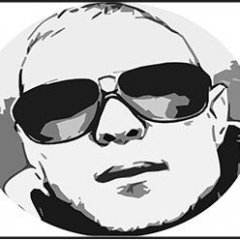
arma tools Arma Tools not in the steam library
Dima Zill posted a topic in ARMA 3 - BI TOOLS - TROUBLESHOOTING
АРМА инструменты в паровая библиотека!Нет! как быть?Что делать? -
So I am making my own map and every time I try to generate layers, I keep getting this error. TerrainBuilder Error Layers generation - Bad texel mapping for surface mask image (379.453x379.453). I have generated the surface mask 3 times and imported it and tried again but still get the same error. Im new to making maps and I have no clue what this means. Could anyone please help thanks.
-
I have been having issues trying to export my xcam project to terrain builder. I place all my objects in the 3DEN editor, then play the preview mission, launch xcam, import all mission objects into a blank project, save the project, and then export the text file. The problem I am having is the classnames of the mission objects being empty in the exported object file. The coords are there, it is in the proper format and layout for TerrainBuilder to understand, but the quotes are empty. I don't have this issue when I place an object within xcam and then export it that way. It is just the mission placed objects that won't save classnames for. I have tried reinstalling xcam, loading all the object libraries (for vanilla A3, which is what my terrain is using), exported a script file (which does work btw) and then loaded that script into a new mission before adding the mission objects to the xcam project, I have made sure all of my placed objects aren't simple objects, have simulation enabled, etc, but none of these things have any different results Here is what my .txt file looks like: Any help would be much appreciated
- 11 replies
-
- xcam
- terrainbuilder
-
(and 1 more)
Tagged with:
-
hey guys ive just generated my layers in Map frames, after I click okay I get a error file popping up saying "11:47:21: Rvmat conf - LayerRvmatCFG.cpp bool CLayerRvmatCFG::Open( const char* filename = "p:\jkm\jkm_island\data\jkm_island_dirt.rvmat" ) Source file cannot be opened... 11:47:21: Rvmat conf - LayerRvmatCFG.cpp bool CLayerRvmatCFG::Open( const char* filename = "p:\jkm\jkm_island\data\jkm_island_dry_grass.rvmat" ) Source file cannot be opened... 11:47:21: Rvmat conf - LayerRvmatCFG.cpp bool CLayerRvmatCFG::Open( const char* filename = "p:\jkm\jkm_island\data\jkm_island_forest_pine.rvmat" ) Source file cannot be opened... 11:47:21: Rvmat conf - LayerRvmatCFG.cpp bool CLayerRvmatCFG::Open( const char* filename = "p:\jkm\jkm_island\data\jkm_island_grass_green.rvmat" ) Source file cannot be opened... 11:47:21: Rvmat conf - LayerRvmatCFG.cpp bool CLayerRvmatCFG::Open( const char* filename = "p:\jkm\jkm_island\data\jkm_island_soil.rvmat" ) Source file cannot be opened..." what do I have to do over come this ?
-

error Need Help, Error Cannot load texture s_000_000_lco.paa
ExileDesigns posted a topic in ARMA 3 - TERRAIN - (BUILDER)
Hello all i have been following a tutorial on getting started with terrain builder, however i have got to the point where you load buldozer and i get this error. my layers cfg is this. My MapFrame settings are these. however the files its looking for do exist any help would be apreciated. -
Ok so I have had roads work before with no issues and on the map I'm making now it all shows up fine in bulldozer but when I pack the map and load it in game it only shows the roads I placed by hand and not the ones from the shape file. Anyone had this before? My current ideas: It's based on an Arma 2 map so maybe there is an issue with editing a "mapname_8WVR" file? I messed up with some file-path stuff. I've fixed it but maybe its still looking in the wrong place because its Arma an Arma is stupid lol I need to reinstall my whole computer because Arma is stupid Arma is stupid
-
Hello! So I am doing my own remake to Kelley's Island, however when I import objects on top of like a bridge kinda from XCAM this is what happens: (It does this when I both export and import it as absolute and relative height)
- 7 replies
-
- xcam
- terrainbuilder
-
(and 1 more)
Tagged with:
-

P_phragmites_summer keep getting substituted in TB
digitalcenturion posted a topic in ARMA 3 - TERRAIN - (BUILDER)
Hi guys, Short question, have tried on discord, but one of my terrain object I have imported from Terrain Processor using the area random module is reeds, or P_phragmites_summer from a2, using cup assets. They import just fine but are then substituted on export for random objects like signs or park benches. Sometimes they export fine but at some point they get degenerated and I have to clear the layer and reimport. Any idea what does this? What I want What TB thinks I want- 2 replies
-
- terrainbuilder
- weirdness
-
(and 1 more)
Tagged with:
-

Importing a Terrain Image to TerrainBuilder
PoweredByte posted a topic in ARMA 3 - TERRAIN - (BUILDER)
Hey, what is the best Way to import a Satellite Image?. PNG, BMP or JPG?. It takes ages to import a PNG & JPG. BMP has no Alphachannel so....- 6 replies
-
- terrainbuilder
- image
- (and 5 more)
-

Buldozer Problem (BuldozerEnvelope.cpp)
memphisbelle posted a topic in ARMA 3 - BI TOOLS - TROUBLESHOOTING
Hello, I´ve installed the tools again yesterday and set up everythings Properly (P was set and A3p ran through fine). But as soon as I want to run Buldozer I get this f****** Errormessage that absolutely makes no sense. As from what I understand is that the error must rest somewhere in the command line, but it doesnt matter whether I leave the startup Parameters by default (as they come right after installation) or if I remove everythings. The errormessage is always the same (except for the removed entries from the Startup Parameters Commandline. Only one thing always remains the same. It´s this part of the errormessage quoted below. This part always stays the same, anyways what I do. So what the hell is that errormessage supposed to mean and why doesnt any attempt to fix it do absolutely nothings. - changed the Buldozer path as suggested after A3P ran through - I ran A3P meanwhile a couple of times - I changed the Buldozer.cfg that I´ve recieved from someone where it works absolutely fine - I changed P - reinstalled ArmA3 tools - ran integrity check for the steam tools and for ArmA3 - I ran Buldozer with an absolutely clean Commandline It´d be great if someone knows whats causing this issue. I never ever ran into this in all those years before. May be it´s a simple solution, but I cant see it at the moment. Thanks and regards Memphis- 6 replies
-
- Buldozer
- BuldozerEnvelope.cpp
- (and 8 more)
-
Hello I'm brand new to Terrain Building, making a new terrain which hopefully will become public for download on the forums. Watching a tutorial but in the tutorial instead of a land based map such as Hindu Kush, Sangin, Takistan, etc it's an island. I can see that easy to crop out the image from the OpenTopography website and merging it together with a colored snipped picture from Bing but having trouble getting the exact alignment with a desert/no water map. Thank you so much for reading, Have a fantastic day. (Note the problem is not getting it in GIMP together it's me aligning it.. any techniques)?
-

Problem: Buldozer looking for ImageToPAA.exe in O:\ instead of P:\
Matthijs posted a topic in ARMA 3 - TERRAIN - (BUILDER)
I'm following The Atlas - A Guide to ArmA 3 Terrain Making (v1.0), and I'm running into an interesting problem. My P:\ drive maps to "C:\Users\myname\Documents\ArmA3 - addon work" I set it up using arma3p.bat by Mikero When starting Buldozer, it tries to run ImageToPAA from o:\Arma3CommunityTools, instead of the normal steamapps directory. When I create an o:\Arma3CommunityTools with ImageToPAA in it, buldozer is functioning without errors. But I would like to to run without requiring the O: drive... What I tried: - Tried updating Buldozer through the Arma3Tools --> DevP --> update Buldozer - Going through the Terrainbuilder config, and found no reference to O: nor to Arma3CommunityTools - Going through the Buldozer config, and found no reference to O: nor to Arma3CommunityTools - Searched the registry, and found no reference to O: nor to Arma3CommunityTools - Tried creating a clean P:\ (remove all files, use DevP to set it up again) Update: - Tried running Ccleaner, cleaning all caches, and cleaning the registry until no issues appear. - Tried deleting buldozer.exe and replacing it with the retail arma.exe - Tried searching buldozer.exe and arma.exe for the string "O:\" -- both executables contain only a reference to O:\Arma3\Arma3Retail_DX11.pdb, but no reference to O:\ArmaCommunityTools Update 2: - Uninstalled Arma3 tools - Deleted Arma3 Tools directory - Reinstalled Arma3 Tools - Configured Arma3 Tools / P: drive Problem resolved, unable to reproduce the problem.- 3 replies
-
- Terrainbuilder
- Buldozer
-
(and 3 more)
Tagged with:

