Search the Community
Showing results for tags 'waypoints'.
Found 30 results
-

sandbox [Release] Controlled Spawn And Waypoints Randomizr
thy_ posted a topic in ARMA 3 - MISSION EDITING & SCRIPTING
CSWR is an Arma 3 script that allows the Mission Editor to spawn AI units and vehicles (by ground or air paradrop) and makes those groups move randomly to waypoints forever in life, where spawn-points and waypoints are easily pre-defined by Mission Editor through Eden marker's positions. CSWR accepts faction loadout customization, including additional customizations for sniper teams and paratroopers. CSWR almost doesn't change any original Arma AI behavior, saving server performance and Arma 3 integrity. Creation concept: bring life to the mission through non-stop units' movements with some level of unpredictability without losing control of server performance and what AI units can do. Special thanks: To the old (but gold) "T8 Units" script for the inspiration over the years. How to install / Documentation: https://github.com/aldolammel/Arma-3-Controlled-Spawn-And-Waypoints-Randomizr-Script/blob/main/_CSWR_Script_Documentation.pdf What to expect from the CSWR script: No dependencies from other mods or scripts; Manually define which markers the faction can use as spawn-points; Create unlimited different types of spawn-points: Common spawn: for units and ground vehicles; Vehicle spawn: exclusive for ground vehicles; Heli spawn: exclusive for helicopters; Paradrop spawn: for units and ground vehicles; Sectorized spawn: all spawn types can be sectorized to be available only for specific groups/vehicles inside a faction; Spawn-points can be triggered by: Mission starts: right after the mission gets started; Timer delay: a down count; Trigger delay: when some editor's trigger is activated; Target delay: when a specific unit or vehicle or building is killed/destroyed; Once the spawn-points are created, the script will spawn the groups randomly through their faction spawns; There is no re-spawn. Death is death for units and vehicles spawned by CSWR; Vehicles with turrets spawned by CSWR, when damaged, their gunners never leave the vehicle, doing the last standing in combat until death; Manually define which markers will be used as one types of destinations (waypoints) for AI units and vehicles; Create unlimited different types of destinations: Move: groups will move randomly through your predefined move-markers; IMPROVED! Watch: sniper groups will search for the best high position to cover one of your predefined watch-markers; Hold: soldiers, civilians, or ground vehicles (mainly tracked ones) will set position facing a specific direction predefined by you with hold-markers; IMPROVED! Occupy: soldiers and civilians will search for a building around a predefined occupy-marker, and will go there, get in, and stay; IMPROVED! Sectorized destination: all destination types can be sectorized to be available only for specific groups/vehicles inside a faction; Once the destination markers are created, CSWR will take care of taking (or not) the groups there, randomly; Manually set the number of soldiers, who they are, their loadouts, who belongs in each group type, and even ground vehicles and helicopters; Add or remove Night-Vision-Goggles and Flashlights for one or more factions, easily through "True" or "False" management; There are 7 infantry templates and 8 vehicle templates to customize (with modded or vanilla things) for each faction; Define easily how many AI groups are in-game, what squad types they belong to, and their behavior: safe, aware, stealth, combat, chaos. For more details, check the documentation; IMPROVED! Available white and blacklist for buildings and ruins when groups are using Occupy movements; All vehicles and units spawned by CSWR can be (ON/OFF) editable by Zeus; Set if the CSWR should wait for another script load first on the server; Debugging: friendly error handling; Debugging: hint monitor to control some AI numbers; IMPROVED! Debugging: full documentation available. . Video demo: Video tutorials: Check the file above on GitHub. Check the file above on GitHub. Link on this post header. (Above) Editor set if all one side can use night vision goggles (or just parachuters, or only sniper teams), or only flashlights, or both gears or none. If flashlights are available they need to be on all the mission long or just when each AI decides. (Above) WATCH destination (specific for sniper groups) is working much better with high natural terrains, regardless of whether the map is an official one. (Above) Group executing OCCUPY destinations can get in high towers with better distribution positions inside. (Above) Group executing OCCUPY, if they select an acceptable ruin/destroyed building, the group will always get in a crouch in this kind of position. (Above) Even heavy ground vehicles can be paradropped. (Above) All groups paradropped, when touched the ground, they will focus on regrouping with their squad leader before starting their missions. (Above) Helicopters automatically identify where all safe and not busy helipads are to land if they need to rearm, repair, refuel, or heal their wounded crew. Dependencies: None 😉 Download: - On GitHub: https://github.com/aldolammel/Arma-3-Controlled-Spawn-And-Waypoints-Randomizr-Script - On Steam Workshop: https://steamcommunity.com/sharedfiles/filedetails/?id=2740912514 Missions using it: Tanks & Helicopters (light): https://steamcommunity.com/sharedfiles/filedetails/?id=2424050518 Escape from Kherson: https://steamcommunity.com/sharedfiles/filedetails/?id=2878171355 Ukrainian ATGM Team: https://steamcommunity.com/sharedfiles/filedetails/?id=2847369831 Fake SDF in Syria: https://steamcommunity.com/sharedfiles/filedetails/?id=2728537885 Tanks Theater: https://steamcommunity.com/sharedfiles/filedetails/?id=2160397214 ISIS VBIED: https://steamcommunity.com/sharedfiles/filedetails/?id=2732654349 - - - - - - - - - - - Changelog: Apr, 14th 2024 | v6.5.2: news, fixes and notes. Known issues: - Watch > Sniper groups still not considering buildings when no natural highlands to take a position for overwatching; - Occupy > If you hide a building and the building can be occupied, the groups will consider that hidden building as a regular place to occupy; Paradrop > When parachuters are civilians, they're crouched right after landing and stay like this forever. - Move Hold > Sometimes tracked vehicles are not facing exactly the marker direction configured by the editor;- 34 replies
-
- 10
-

-

-

scenario framework AI and Waypoints
Blackheart_Six posted a topic in Arma Reforger - Scenario Editing
This topic will cover the following subjects... 1. Spawn AI randomly in an Area. 2. Spawn AI Way points. a. Follow way point's in specific order. b. Randomize order. c. Cycle way points. I decided to post about this because I am having issues getting AI to go where I want them using way points. I figured out what was going on, and how to fix it. You can use this when creating patrols that need to follow a specific route, like a road, or you are setting a ambush, and need AI to walk by your position. First item is spawning AI randomly in an Area using the scenario framework without any scripting. 1. Place an area.et (PatrolArea) on the world. 2. Set the radius to the area you want to cover. This is not required. But it is helpful for visualization and "trigger activation on area" if needed. 3. Place a layer.et (Patrols) in the area.et, near the center of the area.et. I set coordinates to all zeros so the are on top of each other. 4. Place a several slotAI.et (PatrolA, PatrolB, PatrolC, etc.) in the area.et. Make sure the ground is open, relatively flat, not a lot of trees and rocks. Not required, but helps. TOP LAYER |_Area.et (PatrolArea) | | |_Layer.et (Patrols) | |_SlotAI.et (PatrolA) |_SlotAI.et (PatrolB) 5. Select the layer.et. Set Children -->Spawn Children --> Random One. This will select 1 random slotAI.et from the layer.et, and spawn it at the position placed on map. NOTE: 3 Randomized choices.... RANDOM_ONE, RANDOM_MULTIPLE, and RANDOM_BASED_ON_PLAYER_COUNT. See the SF wiki for more info on these choices. From experience I don't use based on player count because sometimes it doesn't spawn any group. 6. Select the SlotAI.et. Go to Asset --> Object To Spawn. Click on the 2 dots button, and find a character or group you want to spawn in. 7. Set Activation Type to the desired method. Only use one of the first 4 choices from the drop down. Custom doesn't work yet, and you don't want "ON_TASKS_INT" 8. If you want to balance the amount of AI based on player count, check the box in Misc. Next is assigning way points the spawned group 1. Place a layer.et in the same area.et used above, and zero the coordinates. 2. Place several slot.et inside the layer.et. Place as many as you need. These are the way points. Don't worry about exact placement at this time. For our example I will use a rectangle as my patrol area. 3. Perform the same as step 6 above. Search "AIWay" and the list of way points will populate the browser. TOP LAYER |_Area.et (PatrolArea) | | |_Layer.et (Patrols) | | | |_SlotAI.et (PatrolA) | |_SlotAI.et (PatrolB) | |_Layer.et (PatrolWayPoints) |_Slot.et (WP1) |_Slot.et (WP2) |_Slot.et (WP3) |_Slot.et (WP4) Patrol Area.... WP1-------------------------------WP2 | | | P1 | | | WP4-------------------------------WP3 4. Now here is where things go wrong. You would think that the patrol (P1) would go WP1, WP2, WP3, WP4. But they don't, they go WP4, WP3, WP2, and WP1. I don't know why, but I tested this several times, and finally figured out they go in reverse order of the way points. SO if you want them to go clockwise around the square, you have to set your way points as follows. WP4-------------------------------WP3 | | | P1 | | | WP1-------------------------------WP2 5. This is important when placing your way points in their final position. Once you figure out how many points you need, start with the last way point first, and place it at the start of your patrol. 6. If you are using "Select Random Waypoints" then the patrol will pick one of the way points and move to it. 7. If you are using "Cycle Waypoints" the patrol will continue until some action interrupts them. 8. ANY way point that is not on ground level will cause the patrol not to move. Make sure all way points are "Snap to Ground", and not in trees or below terrain. 9. To follow roads, use lots of way points. AI will cut the corner, and go beeline to the next way points. 10. When the AI reach the last way point, they will go straight line back to the first one when cycling way points. They do not follow the line back to the first way point. Good luck in your scenarios creations...... you're going need it. Hope this helps. I am sure that you can script all this, but at this point I don't know how, and this is for the beginner starting out. TIPS: For randomized way points I use a 5 pointed star pattern. You can use 10 points, and 2 star pattern. One pointed North, and one pointed south for good distribution of points. -
During a stress test for hours using my script that generates waypoints automatically for units, I realized that, if I add some original Arma 3 building ("House") assets on the map, sometimes my units, going straight to their waypoints, have their waypoints deleted out of the blue, making the group stop immediately (but typically accepting to got new waypoints through Zeus power-ups). This anomaly BARELY always happens when the units try to pass by a near building placed by me with Ctrl+C / Ctrl+V on Eden. typeOf = Land_i_Stone_HouseBig_V3_F
-

Helo "HOOK"/"UNHOOK" waypoints in a script.
TheDragon117 posted a topic in ARMA 3 - MISSION EDITING & SCRIPTING
I've been fighting with this script for a couple of days now, I've searched every resource I can find and I can't figure out why the "HOOK" AND "UNHOOK" waypoints won't work. Unfortunately the waypoints sections of the wiki are oddly empty on any information regarding these two waypoints. The idea of the script was so that instead of having all kinds of vehicles at the beginning of my mission I could save some frame rate have players request a vehicle and it would be lifted and dropped off at designated locations. I did get it working where the helo would fly to the area and just drop the vehicle from the standard 100 meter flight height, but it just looks terrible and would always drop about 100 meters or so before it actually got to the marker. So what I really need is to figure out how to either get the helicopter to go exactly to the waypoint and not decide 100 meters away is close enough, or to actually get the "HOOK"/"UNHOOK" way points to work the way they do in the Eden editor. AL_FNC_REQARMYJEEP = { private ["_JEEP","_LIFTER","_LIFTERGROUP", "_POS1", "_POS2", "POS3"]; //sleep 20; _JEEP = createVehicle ["I_C_Offroad_02_unarmed_F",[(getMarkerPos "ARMYliftable" select 0),(getMarkerPos "ARMYliftable" select 1),(getMarkerPos "ARMYliftable" select 2)],[],0,"Can_Collide"]; [_JEEP,["Olive",1],["hideLeftDoor",1,"hideRightDoor",1,"hideFenders",1,"hideHeadSupportRear",1,"hideSpareWheel",1]] call BIS_fnc_initVehicle; //SLING LOAD HELO AND WAYPOINTS. _LIFTER = createVehicle ["B_Heli_Transport_03_F",[(getMarkerPos "ARMYlifter" select 0),(getMarkerPos "ARMYlifter" select 1),(getMarkerPos "ARMYlifter" select 2)+100],[],0,"FLY"]; [_LIFTER,["Green",1],["Minigun",0.333333,"Minigun2",0.333333,"AddCargoHook_COver",0]] call BIS_fnc_initVehicle; createVehicleCrew _LIFTER; _Sling = _LIFTER setSlingLoad _JEEP; AJEEPLIFTER = _LIFTER; AJEEPLIFTERGROUP = GROUP (DRIVER AJEEPLIFTER); _POS1 = (getMarkerPos "ARMYDELIVERLIFTED"); _POS2 = (getMarkerPos "ARMYDELETELIFTED"); _POS3 = (getMarkerPos "PREPARETOLAND"); _WP0 = AJEEPLIFTERGROUP ADDWAYPOINT [_POS3, 0]; _WP0 setWPPos [(getMarkerPos "PREPARETOLAND" SELECT 0),(getMarkerPos "PREPARETOLAND" SELECT 1), (getMarkerPos "PREPARETOLAND" select 2)]; _WP0 setWaypointType "MOVE"; _WP0 setWaypointSpeed "NORMAL"; _WP0 setWaypointBehaviour "CARELESS"; _WP0 setWaypointCombatMode "GREEN"; _wp0 setWaypointStatements ["true", "AJEEPLIFTER flyInHeight 12;"]; _WP1 = AJEEPLIFTERGROUP addWaypoint [_POS1,1]; _WP1 setWPPos [(getMarkerPos "ARMYDELIVERLIFTED" SELECT 0),(getMarkerPos "ARMYDELIVERLIFTED" SELECT 1),(getMarkerPos "ARMYDELIVERLIFTED" select 2)]; _WP1 waypointAttachObject ARMYDELIVERLIFTED; _wp1 setWaypointType "UNHOOK"; _WP1 setWaypointSpeed "LIMITED"; _WP1 setWaypointBehaviour "CARELESS"; _WP1 setWaypointCombatMode "GREEN"; _wp1 setWaypointTimeout [20, 20, 20]; _wp1 setWaypointStatements ["true", "_Sling1 = AJEEPLIFTER setSlingLoad objNull;"]; _wp2 = AJEEPLIFTERGROUP addWaypoint [(getMarkerPos "ARMYdeletelifted"),0]; _wp2 setWaypointType "MOVE"; _WP2 setWaypointBehaviour "CARELESS"; _WP2 setWaypointCombatMode "GREEN"; _wp2 setWaypointStatements ["true", "{deleteVehicle _x;}forEach crew AJEEPLIFTER;deleteVehicle AJEEPLIFTER;"]; }; I gave up on hook and used set slingload to have the jeep just automatically hook to the bottom of the helicopter, but then the unhook wouldn't work. I've fought with trying to get the helicopter to just "MOVE" to the location and then fly in height, but it refuses to go to the exact location of the markers, then it will lower heights at _wp1 it goes pretty much anywhere it wants around my markers but never on my markers. it always stops somewhere around 100 meters short or too far. so when I setslingload objnull it drops too far away from where its supposed to be delivered. I can't wrap my head around why placed in the editor waypoints work just fine, but when I try to script it everything just falls apart. Any help would be GREATLY appreciated.- 5 replies
-
- waypoints
- helicopter
-
(and 1 more)
Tagged with:
-
Hello! Is it possible to assign array of WP's to the group? I mean, if I'm using waypoints to copy WP's to array: _wpPatrol_1 = waypoints group_01; How can I assign this array to the group later on, or I have to iterate through it and add wp one by one?
-
Hi all, I have trouble with waypoints, and paths between them, appearing on map after unidentified circumstances. I'm playing in MP from editor (testing before public release). These tracks/waypoints concern the playable group only. But... My game is configured for never show waypoints (difficulty settings). No specific HUD command; I placed a respawn revive system from 3den and mission event Handlers entityKilled entityRespawned but for loadout considerations, not related to waypoints; I don't have any script for waypoints on players' group; The only clue I have right now is that starts with some dead (player or AI's group?) then a handover to another leader for the group (Arma's engine shifts leader when leader is unconscious or dead-respawn). These waypoints/tracks seem to be the intended path for the group, calculated by the Arma engine, and weirdly revealed on map for a killed/respawned reason? of the current leader? (may be). Thanks for any experience about that. If a BI dev could read and reply to this post... Keep fun.
-

How to spawn AI via module with a patrol route? (with no script docs) (video link)
Furbzeyyy GamingYT posted a topic in ARMA 3 - MISSION EDITING & SCRIPTING
How to spawn AI via module with a patrol route? (with no script docs) (video link) https://www.youtube.com/watch?v=if5Rkoqe30w&feature=emb_title -

UAV - prevent player's waypoint manipulation (hide UAV waypoint)
Marius_ArmA3 posted a topic in ARMA 3 - MISSION EDITING & SCRIPTING
Hello, I'm trying to recreate the script that was used in Apex mission 6 for the aerial drone - to prevent players interacting with UAV waypoints. GOAL: Have players only be able to control a UAV Drone gunner, and NOT be able to mess with the scripted Drone waypoints in any way. Don't show drone waypoints on UAV Terminal map at all (like in mission 6 of Apex). WHAT I HAVE SO FAR: Using lockDriver and enableUAVWaypoints I got very close to solving this problem on my own. However, the Drone waypoint will still show on player's Terminal and they can still delete it using right click menu. In Apex mission 6, the LOITER waypoint that is pre-placed in EDEN is not visible on player's Terminal maps so they can't mess with it. You can "hack" around this by looping setAutonomous to false, but this will still show the waypoint on map, and reset th Drone's flyInHeight every time a player clicks the Autonomous box in Terminal. Is there a better solution? I can't find it in Apex Mission 6 files. How did they hide the waypoint? (setWaypointVisible has no effect on Terminal map...) -

Waypoints don't work on dedicated server
G-Virus posted a topic in ARMA 3 - MISSION EDITING & SCRIPTING
Hello everyone! I have a problem with scripting for dedicated servers. I have a mission for Multiplayer, but there is an AI bot that should get in a helicopter and fly to some waypoint, land and get out. I used the following script for that and it worked. But I've tried to use it now and it works appropriately only in Eden Editor or hosted server. Please help me what am I doing wrong. Also I'm trying to move an object (hedgehog) with the scripts presented below, but there is a strange behavior. They are rotating before move and are moving with delay. I have this code in init.sqf file Thank you in advance! if (!isServer) then { border1 addAction ["<t color='#0000FF'>Lock western way</t>", { [] call moveToWest; }]; pilot1 addAction ["<t color='#00FF00'>Go!</t>", { [] spawn goToAirport; }]; }; moveToEast = { removeAllActions border1; border1 addAction ["<t color='#0000FF'>Lock western way</t>", { [] call moveToWest; }]; if (!isDedicated) exitWith {}; [30, [], { border1 setPos [11310.616, 5955.567, 0]; border1 setVectorDir [0.152, 0.764, 0]; }, {}, "Moving blocks..."] call ace_common_fnc_progressBar; }; moveToWest = { removeAllActions border1; border1 addAction ["<t color='#FF0000'>Lock eastern way</t>", { [] call moveToEast; }]; if (!isDedicated) exitWith {}; [30, [], { border1 setPos [11280.235, 5917.037, 0]; border1 setVectorDir [359.389, 2.748, 285.230]; }, {}, "Moving blocks..."] call ace_common_fnc_progressBar; }; goToAirport = { removeAllActions pilot1; if (!isDedicated) exitWith {}; pilot1 assignAsDriver helicopter1; [pilot1] orderGetIn true; waitUntil {pilot1 in helicopter1; }; sleep 5; _grp = group pilot1; _wp1 = _grp addWaypoint [getMarkerPos "wmt_west_heli_target", 0]; _wp1 setWaypointType "MOVE"; _wp2 = _grp addWaypoint [getMarkerPos "wmt_west_heli_target", 0]; _wp2 setWaypointType "GETOUT"; };- 12 replies
-
- dedicated server
- waypoints
-
(and 2 more)
Tagged with:
-

HELICOPTER EXFILTRATION - HOW DOES THIS WORK?
black_hawk_mw2_87 posted a topic in ARMA 3 - MISSION EDITING & SCRIPTING
Hello, guys, I am working on a test mission where the player needs to be extracted from a spesific LZ by a helicopter after his mission is complete. I have found a new script where you can throw an IR grenade and activate a trigger. What I am asking for is the way I need to create my waypoints for the chopper in order to come and take me on board and move to a spesific direction when this trigger is activated. I know how to call the chopper when the trigger is activated (when the IR grenade is thrown into a trigger zone using a skipwaypoint trigger), but here comes the part with the landing of the bird, getting in and taking me to the place I need to fly to. Would you help me with that? :) I've tried with the GET IN and LOAD commands, but they work for me ONLY if the chopper is on the ground and I get inside instead of it flying to my position and THEN taking me on board, and taking off... Thank you in advance! :)- 20 replies
-
- 1
-

-
- helicoppter
- exfiltration
-
(and 1 more)
Tagged with:
-
Hello Arma scripting gurus ! To give a bit of background, I'd like to make a mission where the waypoints order would be something like : A1->A2->A3->| if(condition1) ->B1->B2->B3 | if(condition2) ->C1->C2->C3 | if(condition3) ->D1->D2->D3 I am aware that I can achieve this if I assign the A waypoints to the group, then on A3 completion check the conditions, then create and assign B,C or D using scripting commands. However, I am not familiar with this method and I believe it would be inconvenient to give a position array for each waypoint I want to create. Therefore, is there a way to do that "branching waypoints" using the 3D Editor ? Or at least how can I do it by scripting in the most user-friendly way ? Thanks for you help !
-

AI commander as passenger not issuing waypoint orders
Sniperturtle posted a topic in ARMA 3 - MISSION EDITING & SCRIPTING
Hi, so i recently un-pbo-ed the original 1985 (CWA) campaign and attempted to port it over to ArmA3 with CUP units. After replacing all units in the mission.sqm files with their respective CUP or BIS counterparts i loaded the mission files up in Eden and everything looks good in there. But now comes the weird part: In the second mission i have the squad commander (AI) sitting as passenger in a truck with the squad, a squad member (also AI) is at the wheel. The waypoint is set 800m away and when the mission start nothing happens. Everybody is just sitting there, the scripts are firing correctly and the scripted conversation is actually running as supposed to. To find the mistake i actually took out the entire squad from the truck and that made them move towards the waypoint on foot. Placing the squad back in the truck and moving the leader to the wheel also caused the truck drive there normally. Using the original driver will cause one unit to disembark while the truck continues towards the waypoint - this only works if i took out and placed back the entire squad in the truck again. The mission starts with enableRadio = false, which switches back true after the script has ran through. Now while this might easily be avoided by simply placing the squad leader at the wheel it annoys me because it changes the original state of the mission, and it leaves plenty room for error with other AI commandeered vehicles unless i find out the EXACT reason why the game malfunctions this way in this situation. So, any suggestions and ideas or even actual knowledge would be much appreciated.-
- ai leader
- eden editor
-
(and 1 more)
Tagged with:
-
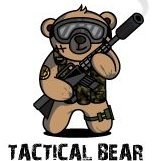
[HELP] AI misbehaving after parachute drop
Salty Bear posted a topic in ARMA 3 - MISSION EDITING & SCRIPTING
Everyone starts up in the air with parachutes (units are named flead, fmark, far, fmedic, and fuav) : //Waaaaaay up in the sky: flead setPosATL (flead modelToWorld[0,0,2500]); fmark setPosATL (fmark modelToWorld[0,0,2500]); far setPosATL (far modelToWorld[0,0,2500]); fmedic setPosATL (fmedic modelToWorld[0,0,2500]); fuav setPosATL (fuav modelToWorld[0,0,2500]); They fall, and open their parachutes at default altitude. The next part of the script creates triggers to check each unit to see if it's a player, then opens the player's chute automatically too (I'm just posting fmark's trigger, but there are four - one for each playable unit (flead is not playable)): //Auto open parachute at 350 M: _fmarkChuteOpenTrig = createTrigger ["EmptyDetector", getMarkerPos "dropZoneMarker"]; _fmarkChuteOpenTrig setTriggerArea [2000, 2000, 0, false, 350]; _fmarkChuteOpenTrig setTriggerActivation ["WEST", "PRESENT", false]; _fmarkChuteOpenTrig setTriggerStatements ["(isPlayer fmark) and (fmark in thisList)", "fmark action ['openParachute']; deleteVehicle thisTrigger", ""]; Since the wind blows the AI all around, I have four more triggers to make sure the NPCs make it to their drop zone (again, only posting one of the triggers for you to see): //Make sure AI lands in the drop zone: _fleadDropZoneTrig = createTrigger ["EmptyDetector", getMarkerPos "dropZoneMarker"]; _fleadDropZoneTrig setTriggerArea [2000, 2000, 0, false, 80]; _fleadDropZoneTrig setTriggerActivation ["WEST", "PRESENT", false]; _fleadDropZoneTrig setTriggerStatements ["(!(isPlayer flead)) and (flead in thisList)", "flead setPosATL [getMarkerPos 'fleadDZMarker' select 0, getMarkerPos 'fleadDZMarker' select 1, getPosATL flead select 2]; deleteVehicle thisTrigger", ""]; Once the player is 100 meters from the ground, the script checks to see if all 5 units are still alive. If everyone survived the jump (even using allowDamage false does not keep the stupid AI from dying on parachute jumps), then as soon as they're all on the ground, they get a waypoint (the group _fgrp) was defined already, I just didn't include it): waitUntil {getPosATL player select 2 < 100}; //Go to the next script once everyone's on the ground: if ({alive _x} count units group player == 5) then { waitUntil { (isTouchingGround flead) and (isTouchingGround fmark) and (isTouchingGround far) and (isTouchingGround fmedic) and (isTouchingGround fuav) }; //Waypoint to rally point: _wp = _fgrp addWaypoint [getMarkerPos "rallyPointMarker",0]; _wp setWaypointType "MOVE"; _wp setWaypointSpeed "LIMITED"; _wp setWaypointBehaviour "SAFE"; _wp setWaypointVisible false; The problem: the AI do not treat this waypoint like a LIMITED, SAFE waypoint. They are running around with their flashlights on, and they act like they're trying to secure the area around the waypoint (they take FOREVER) before they finally reach the waypoint. Additionally, all of the successive waypoints (even though identical Speed and Behaviour) act like this. The only way I've found to fix this is to start the player on the ground. If the player doesn't join the rest of the group for the parachute jump, it all works just fine. I would greatly appreciate any help. Thank you in advance. -

AI only gets in some vehicles with GETIN NEAREST
felipechapmanfromm posted a topic in ARMA 3 - MISSION EDITING & SCRIPTING
I have got this code casGroup = _this select 0; casPos = _this select 1; casSpawn = _this select 2; _getIn = casGroup addWaypoint [position player, 0]; [casGroup, 1] setWaypointType "GETIN NEAREST"; when I fly a helicoper to the AI he won't get in, but with a boat it has. I have not tried with a car. (the heli was a hellenic mod one) what is wrong with the code that makes this happen, or is it the mod edit: with waypoints in the editor the AI happily get into the heli- 1 reply
-
- vehicles
- getin nearest
-
(and 1 more)
Tagged with:
-

Help with script, group not moving to WAYPOINT in vehicles
cklymowsky posted a topic in ARMA 3 - MISSION EDITING & SCRIPTING
HI All, I'm trying to get a group of soldiers that have entered the nearby vehicle to move the designated _randomSectorDestination. They manage to get in the vehicle, but don't head for their waypoint. I noticed if they are in a boat or a truck they seem to drive in a circle, and change steering wheel every few second. I can't figure out what's going wrong? Thanks in advance. -

Make AI ignore a waypoint until triggered
itscolt posted a topic in ARMA 3 - MISSION EDITING & SCRIPTING
Hi, I'm stumped. I want my enemy AI to ignore a waypoint until a trigger is activated. I've looked this up and most of the replies are saying to disable the AI's movement until the trigger is activated. This is not what I want. I want my AI to act normally (eg. engage in combat, follow predefined waypoints, etc.) until this trigger is activated, then have them move to this waypoint. Is this possible? Thanks for any replies. -

2 questions: Waypoint & Arrays (non related)
Ramsen II posted a topic in ARMA 3 - MISSION EDITING & SCRIPTING
Firstly I do not understand the need for the "unchanged" and "no change" when scripting waypoints? What are they for? whats the difference between: and.... whats the difference? 2nd question: How do i cycle the next element in an array each time i use, for example, add action "click"? _array [one,two,three]; player addaction ["click" { ????}]; So when i activate action "click" first time it hints "one", then when i activate it a second time it says "two" and so on. ForEach does not seem to be the answer as it does all three at once every time i activate "click". I need the array to cycle every time i select click? The "click" is an example what i want is to cycle camera channels on one TV, see code below the "camera select" part, at the moment i have to set each camera using a variable as a switch... Any help appreciated. thx ;) -

Forced Init to Virtual Arsenal - And Other Things
mikemhz posted a topic in ARMA 3 - MISSION EDITING & SCRIPTING
I want to start a mission straight into the virtual arsenal. I'm creating a story-based mission and I want the player to create his/her character before it all begins. I don't want the player to look at a box and select the aresenal. I want them to spawn into the arsenal, one time only. I also want to: pause the scripted events at the mission start while the player is in the arsenal. give the player objectives and waypoints. display text on screen and dialogue from NPCs. speak to NPCs, conversation wheels, which trigger events such as spawning, objectives and waypoints. delete unwated NPCs and objects. Its been a few years since I worked with ArmA. Could somebody point me in the right direction?- 5 replies
-
- pause events
- arsenal
- (and 8 more)
-

New mission maker, waypoint & trigger issues
BriCro posted a topic in ARMA 3 - MISSION EDITING & SCRIPTING
I apologize if is this is painfully obvious. I have been crawling the internet for answers, and I've run out of luck. I'm attempting to create a mission where players control Inf Squad. Squad has to drop off a civilian in town before continuing to other objectives. I just want the civ to get out at the designated point, move to a waypoint behind a building then disappear. I initially had the civilian join the Squads group then use a trigger to have the civ get out, then move to a waypoint and use the dismiss waypoint which failed, the CIV did not do anything. I then attempted to just put the civ in the vehicle and get out by trigger and follow its next set of waypoints. The Ai got out then followed the vehicle and got back in the vehicle. (used moveOut command). I also used Trigger with Radio Alpha, but it still did not work. I'll take any help I can get (especially explain like I'm five type) Thanks! -

make AI perform custom action [SOLVED]
feldruebe posted a topic in ARMA 3 - MISSION EDITING & SCRIPTING
i want a plane to perform an action, when it reaches a checkpoint, but it wont. When it reaches the Waypoint, nothing happens, it just flies on to the next waypoint. Here is the line that keeps on breaking the script; _wp1 setWaypointStatements ["true", str(_plane action ["User",_plane,0])]; everything else in the script works fine. Only thing i am not sure about is, whether i have to take a "0" or a "1" in the end, because before the part above, there is an action added to the plane and removed again. What is wrong with performing the action? -
Hi to everyone, I am trying to create a campaign style mission. I have read every article there is at the point where whenever i type something with "arma 3 eden" in the search field i only see pink urls. Making a big scenario creates a lot of questions but until now with a good time consuming search i get the job done except from now. So my unsolved problem is that i want to create a task(i can do that) that wants the player to enter and drive a loaded Hemmit with 3 different groups in it and transport them to 3 different places. When i arrive at point A one group disembarks while the group (or unit) which is there waiting, gets in vehicle(there is also a problem there but i think if i manage this question it will solve this problem as well). Then proceed to point B etc. When i use transport unload on the player and get out on groups everyone gets out on point A. When i try unload noone gets out. I have a trigger(20x20x5 , owned by player) which is synced to transport unload(or unload) on driver and get out waypoint on group . (Vehicle unload was tried as well and trigger set to none and skip waypoint) Any idea how to make that work? Does it require sqf to force certain group get out of vehicle when trigger is activated? And if so wont it be weird to have troops jump out as soon as the trigger activates while the truck still moves? *PS: i also tried with seperate no grouped units and set every unit a separate waypoint get out with no luck Thank you in advance. If i upload my mission to steam i'll thank you there by username as well of course.
-

Help needed with waypoints and idiot AI drivers
pigbenis80 posted a topic in ARMA 3 - MISSION EDITING & SCRIPTING
I'm having a problem with the idiot AI in my group. I have a path set for my tank platoon and I'm just trying to get them to conduct a normal movement to contact, but when we get to the waypoint, the leader drives through the waypoint, as normal, but the rest in my group try to converge on the exact waypoint, or drive in circles around it. I tried setting the completion radius to various values, depending on the terrain, but they constantly do this. It becomes a game of bumper tanks at almost every waypoint and usually a tank winds up upside down, totally borking the mission. Can someone shed some light on this situation for me? Is the AI this retarded by design, or am I doing something wrong?- 4 replies
-
- waypoints
- mission editing
-
(and 4 more)
Tagged with:
-
Hi I have this strange problem that while most of the time everything works fine but sometimes the waypoints are not shown on map. they are shown on 3D however. I tried checking with these commands but didn't find anything wrong: waypointVisible [( group player),0] == true waypointShow [( group player),0] == "ALWAYS" showWaypoints true; I also tried changing between groups when the waypoint is invisible but all groups have same issue. I have high command module in the mission but not using it. any ideas? thx!
-
setWaypointStatements is ruining my day...
fernandolvferreira posted a topic in ARMA 2 & OA : MISSIONS - Editing & Scripting
So, I've been trying to script some waypoints for some teams... The problem is, I'm trying to script a condition into the waypoint, so the unit will only move after the condition has been fulfilled... The units should only move after a unit called TriggerAttack is dead, so I though "EASY!, (!alive TriggerAttack) should do the trick..." This is what I scripted: _wp = _group_east_3 addWaypoint[[3920.5579, 4488.0127, 0], 0, 1]; [_group_east_3, 1] setWaypointBehaviour "UNCHANGED"; [_group_east_3, 1] setWaypointCombatMode "NO CHANGE"; [_group_east_3, 1] setWaypointCompletionRadius 0; [_group_east_3, 1] setWaypointFormation "NO CHANGE"; [_group_east_3, 1] setWaypointSpeed "UNCHANGED"; [_group_east_3, 1] setWaypointStatements[""!alive triggerAttack;"", ""]; Now... As some of you guys might know, it didn't work... This is what I'm getting in the .RPT file: Please... Help me... I'm going nuts and my wife is threatening to divorce me if I don't finish this thing and go to bed... Thanks a lot!- 1 reply
-
- setwaypointstatements
- waypoints
-
(and 2 more)
Tagged with:
-
Hello everybody. I've been having some trouble with Waypoint condition blocks. I would rather actually say that im having trouble scripting to test if a variable is set to a certain integer. My problem lies as such: Waypoint 1 Condition Block : See if _Variable = 1 If it is, Go to Waypoint 2. So pretty much I put a trigger to set _Variable = 1, and when the group reaches the waypoint with the condition they do not move at all to the next waypoint. How can I script a block to check if a variable is set to a certain integer. Thank you in advanced.
- 8 replies
-
- Conditions
- Scripting
-
(and 1 more)
Tagged with:


