Search the Community
Showing results for tags 'vehicle'.
Found 197 results
-
I'm looking for a way to stop a specific vehicle from being able to be blown up. I want the hull and engine to be invincible, so that the vehicle won't explode when hit, but the wheels should still be vulnerable so that it can still be disabled, just not destroyed/blown up. I'm looking for this to be achieved within the vehicles init field, or via an external script. The reason I want this to be possible is because I don't want a simple vehicle respawn in my mission like I have now. I want to punish players for getting a vehicle blown up, making them have to airlift the damaged vehicle back to base where it can be repaired (I don't need help with the airlift or repairs I've got that covered, just need help on making the vehicles hull and engine invulnerable.) Are there any scripts out there which can help me a achieve this? I was looking into the "SetHit" functionality etc but I am a total noob when it comes to scripting. To be completely honest with you I'd love for someone to figure this out for me as I really don't have a lot of time to dedicate to testing and playing about with things myself
-

Reload vehicle smoke launcher faster.
juleshuxley posted a topic in ARMA 3 - ADDONS - CONFIGS & SCRIPTING
I want vehicles to have more smoke screens. I can add more smoke screen magazines with addMagazineTurret: _vehicle = vehicle player; _vehicle addMagazineTurret ["SmokeLauncherMag",[0,0],1]; // adds one smoke screen magazine containing two smoke screens However, it takes a minute to reload the smoke launcher. A full minute! That's way too long. setWeaponReloadingTime does NOTHING. (The wiki straight up telling lies at this point) _vehicle setWeaponReloadingTime [commander (_vehicle), currentMuzzle (commander (_vehicle)), 0.1]; I've tried using loadMagazine to manually reload. Guess what is does NOTHING. If you use up all your smoke rounds and then add more with addMagazineTurret There is no way to reload smokes. How am I meant to create a script that reloads all smokes if loadMagazines just doesn't work. _vehicle loadMagazine [[0,0], "SmokeLauncher", "SmokeLauncherMag"]; I'm in a really bad mood. I had a great idea for a mod, checked out the API, looked like I could achieve what I wanted but for some reason the smoke launcher is janky and half the commands just don't work for it. So yeah if someone has a way to get the smoke launcher to actually respond to commands I'd be grateful but I'm not holding my breath. Looks like the smoke launcher is hardcoded to be jank. -
This addon is to make driving in Arma more realistic to give players new driving experience. V3.00 Introduction: For players who are first time try this mod, pls turn on "test mode" switch in the addon option.Surface type and vehicle inclination angle will be shown on screen per 1 second. Then drive some vanilla cars in vanilla maps to build a preliminary understanding of BI's default surface types in maps. After that, Set up VRsurface bump param and VRsurface wheel/damage param in addon option. Then open SP scenario and play Realistic_Driving_Terrains VR mission to test other functions on the test mission. Reference video: 1. Steep Slope effect function: (can be turned on/off in addon option) A script checks vehicle's tilt angle vertical per second and will be triggered when the angle is over a certain degree to make vehicle hard to control. Trigger angle is 25 degree by default. ( Trigger inclination angle changeable in addon option) 25 degrees is based on many vehicle materials that I have read in reality. If tilt angle vertical > 25, the mass of vehicle will be 3.5 times by its original mass . (this value changeable in addon option) When < 25 degree, the effect will cancel automatically. Vehicles will be hard to control on steep slope, and fall off the extremely steep slope and cliff, with this function. 2. Off road bump function (can be turned on/off in addon option) This function adds a force in a controllable random range to the Z axis of car chassis repeatedly. It is triggered whenever you are driving off road above the trigger speed. (default trigger speed is 10km/h, changeable in addon option.) The bump frequency is positive correlation with speed. (implemented by script) Magnitude of the force is in a controllable randomly range. (coefficient changeable in addon options) Magnitude of the force is related to different surface type (surface relating coefficient changeable in addon options) Same as in reality, wheeled vehicles bumps more than Tracked vehicles. (implemented by script) Also the more wheels your car have and the longer you car wheelbase is, the less bumpy your car will be. (implemented by script) 3. Track and wheels damage while over speed off road driving (can be turned on/off in addon option) This function checks the off road speed of your vehicle and damage the tires/tracks when off road driving over the trigger speed. The damage level is positive correlation with speed. (implemented by script) The damage level is negative correlation with type of wheel (light, medium heavy wheel, easy to tell by visual in game) . (implemented by script) Default off road damage trigger speed is 55 km/h. (changeable in addon option) Damage level coefficient is changeable in addon option. Different surface type damage coefficient is changeable in addon option. 4. Enhanced fall off damage (can be turned on/off in addon option) A script checks the vehicle acceleration at z-axis of vehicle per 0.33 second and damage the engine if acceleration is over a certain value. Default trigger acceleration is 10 m/s^2 , equally freely fall from 5 meters height. The damage level is positive correlation with height vehicle fall from. Damage level coefficient changeable in addon option. 5. AI driver speed limit function (can be turned on/off in addon option) This function makes AI drivers drive below a certain speed (55km/h default, changeable in addon option) while off road driving. This is to make AI drivers drive do not trigger damage, bump or both, depending on the AI driver speed limit, the bump trigger speed and the damage trigger speed that you set up in addon option. 6. Friction parameter of surfaces , brake force parameter , vehicle offroad ability parameter tweaked. Friction parameter of surfaces and roads are tweaked to be closer to reality. Vehicles' brake force parameter are tweaked to be closer to reality. vehicle offroad mobility parameter are tweaked to be closer to reality. 7. Players can change center of mass of vehicles. May useful for drifting purpose. (default off, can be set up in addon option) Supported Maps: MUST READ BELOW PARAGRAPH !!! Steep slope, fall off damage, AI speed limt, center of mass function support all maps. Bump function and damage function will theoretically support most maps. There is some fuzzy recognition surface type code in this addon for keywords like "grass , forest, ..." in the surface type names of a map. If you use #1 in a certain map but didn't work, then try #2 instead. If still don't work, leave a message to tell me the map name, I will make compat . Friction tweak function will only support listed maps because friction parameters has to be tweak one by one in config.cpp. WARNING!!! DO NOT load both #1 and #2 at same time when running game. Main package #1 Fully support Vanilla maps and CUP maps, Chernarus 2020, Kunduz Afghanistan , Project Buckler , X-Cam_Taunus, Chernobylzone, Rosche, Lingor / Dingor , Beketov, Bornholm, Tilos, Ryderwood, Kerama, Abramia, Panthera, Nam2, Pulau, Kobbvatn, Pecher, Bozcaada, Diyala. Will alos support most maps with traditional surfacetype names. https://steamcommunity.com/sharedfiles/filedetails/?id=2363837768 Extend map compat #2 Fully support Vanilla maps and CUP maps, Chernarus 2020, Lythium , Anizay , Kujari ,Unsung, Face of war, Virolahti, Fallujah, CLA CLAFGHAN, Vinjesvingenc, Summa, VT5, Hellanmaa, Wake Island, Ruha, Northern Fronts Will alos support most maps with traditional surfacetype names. https://steamcommunity.com/sharedfiles/filedetails/?id=2423158675 Supported Vehicles: All Vehicles , both vanilla and non-vanilla. RHS vehicles optimized compat ( will work after #1 OR #2 loaded , but not both) https://steamcommunity.com/sharedfiles/filedetails/?id=2404140256 https://steamcommunity.com/sharedfiles/filedetails/?id=2404131877 https://steamcommunity.com/sharedfiles/filedetails/?id=2402988131 CUP vehicles optimized compat ( will work after #1 OR #2 loaded , but not both) https://steamcommunity.com/sharedfiles/filedetails/?id=2400962183 Known issues: not yet. Road map (v3.00++): 1. Compat with ALL completed maps with realistic background in ArmA 3 steam workshop. Will be a long-term project.
-

retexture Vehicle Retextures Needed! Paid!
Strom Verus posted a topic in ARMA 3 - FIND OR OFFER EDITING
Looking to get skins for the Blackhawk, Chinook, Little Bird, and MI-8 done. Will gladly arrange payment for work provided as our community has pooled a good amount of funds for our unit to have their own vehicle skins. Would also like to get ground vics done but air assets are the priority here.-
- paid
- commission
-
(and 3 more)
Tagged with:
-
Tire-deflation vehicle immobilization devices based on vanilla mines for vehicle detection. Talon Spike Net A large net covering the roadway with spikes to hold the tires, wrapping around the axle to immobilize the vehicle without other damage or injuring the occupants. Single-use. Work-In-Progress Features Remote deploy dispenser Stinger Spike Strip: Light rigid spike strip that punctures tires to impede vehicles. Multi-use. Links Steam Workshop GitHub
-

[Release] Vehicle Appearance Manager GUI
UNIT_normal posted a topic in ARMA 3 - MISSION EDITING & SCRIPTING
This script allows you to change camouflage and component via GUI. VAM supports most of vanilla vehicles even mod vehicles. You can apply custom textures by making exceptions. Known issue - Some components are linked each other. It's not VAM's limitation. - Some components aren't compatible each other. It's not VAM's limitation. - Some vehicles don't have default customizing value. Reset will not work in that case. Installation 1. Put VAM_GUI folder on your mission folder. 2. Put stringtable.xml or copy & paste contents to your stringtable.xml. 3. Add this to init.sqf. [] execVM "VAM_GUI\VAM_GUI_init.sqf"; 4. Add this to description.ext. #include "VAM_GUI\defines.hpp" #include "VAM_GUI\VAM_GUI_controls.hpp" #include "VAM_GUI\VAM_GUI_classes.hpp" Option - In VAM_GUI_init.sqf, you can enable multiple check systems. (Near repair vehicle, In certain marker area, Near KP Liberation FOB area) Download https://drive.google.com/open?id=1PmzgAoIbtwWXLXpTbVxl8G9dEOfgGo32 (Two version is now merged.) Changelog It's my first GUI creation. It's not perfect but usable. If you have any problem, please reply on here. -
Update 19-NOV-18: Update 07-OCT-18: Alpha Release expected soon. Info here: https://www.patreon.com/posts/21916890 Update 14-MAY-18: Formerly titled "Vehicles and Gear Inspired by GI Joe" Update 26-Aug-18: New videos added to the YouTube Channel: https://www.youtube.com/user/ContingentCG Update 26-APR-18: Due to viewer requests I have started a Patreon for this project. https://www.patreon.com/Rooster3D. Small update. 05-MAR-18 Title of discussion thread changed in order to avoid policy conflicts. If you were looking for the older thread name and found this one, this is not new. It's merely renamed. Update! 22-JAN-18: Here's another video for you all featuring the FANG helicopter. Enjoy! ------------------------------------------------------------------------------------------------------------------------------------------------------------------------------------------------ Update! 20-OCT-17: I've changed the name of this thread to encompass more assets and reflect on the whole mod focus, and I have a new video to show. Enjoy! ------------------------------------------------------------------------------------------------------------------------------------------------------------------------------------------------- Original post: Hey everyone! I just wanted to share some footage of part of the mod I'm working on. I packaged it up into an informative and entertaining video for you all. Right now it's a vehicle mod, but I intend to release some soldier gear and possibly some environmental objects. There's some (necessary) descriptive narration in the beginning, but the video gets more interesting after about 2 minutes.
- 165 replies
-
- 28
-

-

-

Can I manually rotate a vehicle's turret if I know its animation name?
juleshuxley posted a topic in ARMA 3 - ADDONS - CONFIGS & SCRIPTING
I've confirmed that "mainTurret" is the correct name of the animation that rotates the turret with getText (_turretConfig >> "animationSourceBody"); So this shoud insantly rotate the turret 90 degrees to the right, right? _tank = vehicle player; _tank animateSource ["mainTurret", rad 90, true]; The player is in the commanding position, other crew positions are filled. The turret stays stubbornly immobile. As usual Arma 3 gives absolutely no error messages. I can workaround using doWatch and triggernometry, but I feel it would be better to use the animateSource, right? // untested pseudo code _deg = 50; _radius = 100; gunner _vehicle doWatch ([getPos _vehicle,[_radius * cos(_deg),_radius * sin(_deg),0]] call addToArray ); // makes the gunner watch 50 degrees when placed in an infinite while loop so as the vehicle moves the watch point moves. -

Can a weapon turret only support 4 weapons?
juleshuxley posted a topic in ARMA 3 - ADDONS - CONFIGS & SCRIPTING
If you look under controls>movement, 1 selects weapons group 1, 2 selects weapons group 2...4 selects weapons group 4. There is no mention of selecting a weapons group 5. Which leads me to the conclusion that there can only be 4 weapons per turret? -
I can get an array of units onboard a vehicle: fullCrew _vehicle; How do I get the weapon each unit is controlling? I tried currentWeapon but that returns the unit's rifle that he's carrying. I tried currentMuzzle and that has more success. It does return the current muzzle of the vehicle weapon the unit is controlling! How do I turn that into the class name of the weapon, rather than the muzzle? Not sure if possible. You can get the muzzles a weapon can have from the config but I don't think you can get the weapon a muzzle belongs to. Grateful for any ideas, maybe I can get all the weapons of a vehicle, and then find out which unit is using what weapon? Can we do it that way round? Just want an array of all weapons aboard a vehicle and what unit is using what. Remember there can be more than one weapon per turret path! If anyone's interested I'm making a HUD mod that gives a better overview of what a vehicle's crewmates are doing. And what weapon is selected by who is very useful in the case of AI crewmates or beginner human crewmates. Thank you
-

How do I get all vehicle position names AND their path?
juleshuxley posted a topic in ARMA 3 - ADDONS - CONFIGS & SCRIPTING
_veh = vehicle player; _turretPaths = [[-1]] + allTurrets _veh; _turretConfigs = [_veh, configNull] call BIS_fnc_getTurrets; _array = []; { _array append [getText (_x >> "gunnerName")] } forEach _turretConfigs; I can get all the names of a vehicle's positions through using the getText function as demonstrated above. That's great, but how can I get the turret path / cargo index AND its name name? I was hoping I could do something like this: _paths = []; _names = []; { _names append [getText (_x >> "gunnerName")]; _paths append [getText (_x >> "gunnerPath")]; } forEach _turretConfigs; gunnerPath is pseudo code and obviously doesn't work. But can I write something else to get the position's turret path / cargo index? I'm trying to create an array of all of a vehicle's position's names AND each position's turret path / cargo index. For example, passenger left seat 2 would look like this: (it's name and then its cargo index) ["Passenger Left Seat 2",[6]]; The commander turret would look like this: (it's name and then its cargo index) ["Commando",[0,0]]; I want to do this to help with an AI overhaul I'm making. It would be very useful to have every named position and it's path linked logically in a datastructure like this. -
With a script, how can I run the "To Commander's Seat" command? I want to move the player to the commanders seat when a key is pressed, rather than use the mouse wheel player moveInCommander vehicle player; I thought this command would do it but this moves the player into the vehicle as the commander. Any ideas on how I could get the player to move to the commander's seat FROM another seat? Is was hoping there would be a moveToCommander command but unfortunately not. Any ideas? Is there a way to active the action wheel with a script and trigger the To Commander's Seat action with a script?
-

Issues with vehicle config and animations
theVestarr posted a topic in ARMA 3 - ADDONS - CONFIGS & SCRIPTING
Hello everyone, I'd like to ask for some help with an addon that I've been working on. I have to mention that it's a bit heartbreaking to me personally - I've spent my last month preparing it and learning a lot of new things only so that I can submit it for the "Art of War" contest, and so that people could enjoy this asset in their scenarios in the base game. Sadly, I've run into too many issues and didn't manage to finish it on time, but figured I'll at least learn from it, maybe I'll just release it to the workshop as a mod at some point. Basically, I've made a casket model. Just to showcase quickly what I'm talking about: As you can see, I've put an awful amount of work to make all the details I wanted (also, poly count is like 3k on 0.00 resolution LOD so don't worry about all them creases). The casket spawns properly (apart from minor issues with tweaking the rvmat's specularity/smoothness) and looks rather nice. My actions which were supposed to open the door also work. However, I didn't want to make it just a static map asset - I wanted to give this casket a "cargo", so that you can place units inside - either for funeral scenes, or for scenarios involving sneaking people in coffins. This, I didn't manage to get to work. So first of all, to achieve this I made a custom player animation: Which worked well in the animation viewer, but when I loaded the mod and tried doing literally anything in the game, the whole animation cycle was broken. I was even following a tutorial on how to place custom cargo animations in the game, but somehow, for me, it wouldn't work of course. The result was - characters being stuck in T-pose halfway through the ground, civillians running sideways when asked to go forward, also T-Pose when interacting with Inventory. Here's the config. class CfgMovesBasic { class Actions; class DefaultDie; class ManActions { CasketCargo = "CasketCargo"; }; }; class CfgMovesMaleSdr : CfgMovesBasic { class States { class Crew; class CasketCargo_dead : DefaultDie { file = "\casket\anim\CasketCargo.rtm"; }; class CasketCargo : Crew { file = "\casket\anim\CasketCargo.rtm"; interpolateTo[] = {"CasketCargo_dead",1}; }; }; }; Any idea what went wrong here? I've tried to edit this configuration in a thousand different ways too, none of them worked. I also gave the casket some "transport cargo" so that you can transport items inside, which could be also quite useful for some scenarios, and thankfully that worked well, at least. Here is the config for the casket itself: class CfgVehicles { class Thing; class Casket_Base : Thing { displayName = "Casket"; author = "Vestarr"; scope = 0; cost = 0; weight = 60; simulation = "thing"; mapSize = 0.9; accuracy = 1; destrType = "DestructNo"; waterLeakiness = 0.1; maximumLoad = 500; transportSoldier = 1; transportMaxWeapons = 5; transportMaxMagazines = 10; cargoAction[] = {"CasketCargo"}; cargoIsCoDriver[] = {0}; castCargoShadow = 1; hideWeaponsCargo = 1; cargoCanEject = 0; memoryPointsGetInCargo = "cargo_action"; memoryPointSupply = "cargo_action"; supplyRadius = 2; side = 4; vehicleClass = "Objects"; maxSpeed = 0; class UserActions { class OpenTorsoDoor { displayName = "Open Torso Door"; position = "cargo_action"; radius = 3; onlyForPlayer = 0; condition = "true"; statement = "this animateSource [""open_torso_door"", 1]"; }; class OpenLegsDoor { displayName = "Open Legs Door"; position = "cargo_action"; radius = 3; onlyForPlayer = 0; condition = "true"; statement = "this animateSource [""open_legs_door"", 1]"; }; }; }; class Wooden_Casket : Casket_Base { displayName = "Wooden Casket (Openable)"; scope = 2; model = "\casket\model\casket_wood_openable.p3d"; }; }; I tried experimenting with other Base Classes as well - Car, LandVehicle, etc. but none of them worked. In fact, LandVehicle and Car complained about "submerged" properties missing which I initially added but then abandoned the idea since it just kept giving me more errors about other missing properties. I tried the Car/LandVehicle base class because I thought that maybe it has to inherit from a proper vehicle class to even enable the "Get In Cargo" functionality. From the model perspective, I do have a "cargo_action" point in my Memory LOD, and the 0.00 resolution LOD also contains a cargo proxy. So, my question here I guess is - what went wrong? How can I do it properly in the future? How to avoid doing mistakes like this? As I mentioned - I'm still learning so all this is very new to me, but so far I couldn't find answers to a lot of problems that I found on the way, documentation didn't clarify a lot of things either. I know that there is a ton of community tutorials but how do I know which one provide the knowledge I need? Which ones are legit? They are usually very long and cover very particular examples and it's also very hard to pick the information that I need to learn from them... So if there's anything useful I could do for homework, please let me know. Also, if someone would be so kind to explain one thing to me: How does Geometry LOD know which Components should move during animations? Is there any particular way of assigning them to the components in the resolution LODs? It's been bugging me yesterday a bit but didn't get around to test it. Thanks in advance. -

Vehicle Restrictions Script on DS [SOLVED]
armatoday posted a topic in ARMA 3 - MISSION EDITING & SCRIPTING
Hi, Below script -published here- turns not working with Dedicated Server after 1.66 Update. Any help really be appreciated Mission init.sqf [] execVM "scripts\Restrictions\Restrictions.sqf"; scripts\Restrictions\Restrictions.sqf BAKE_VREST_RESTRICTIONS = [ ["blackHawk", "a10"], [ [['["Driver"]'], ["pilot_1", "pilot_2"], "Pilots only."], ], ["a10"], [ [['["Driver"]'], ["123", "456"], "Members only."] ] ]; execVM "scripts\Restrictions\init.sqf"; scripts\Restrictions\init.sqf if (isDedicated) exitWith {}; waitUntil {!isNull player}; BAKE_VREST_RESTRICTIONS = missionNamespace getVariable ["BAKE_VREST_RESTRICTIONS", []]; BAKE_VREST_CHECK_INTERVAL = missionNamespace getVariable ["BAKE_VREST_CHECK_INTERVAL", 0.1]; BAKE_VREST_SHOW_ROLE = missionNamespace getVariable ["BAKE_VREST_SHOW_ROLE", false]; while {true} do { _vehicle = vehicle player; if (_vehicle != player) then { _role = str assignedVehicleRole player; if (BAKE_VREST_SHOW_ROLE) then { hintSilent _role; copyToClipboard _role; }; for "_i" from 1 to count BAKE_VREST_RESTRICTIONS step 2 do { if (str _vehicle in (BAKE_VREST_RESTRICTIONS select (_i - 1))) then { { _restrictedRoles = _x select 0; _playerWhitelist = _x select 1; if (_role in _restrictedRoles && !(str player in _playerWhitelist) && !(getPlayerUID player in _playerWhitelist)) exitWith { moveOut player; titleText [_x select 2, "PLAIN", 0.2]; }; } forEach (BAKE_VREST_RESTRICTIONS select _i); }; }; }; sleep BAKE_VREST_CHECK_INTERVAL; }; Thank you for your help in advance- 5 replies
-
- vehicle
- restrictions
-
(and 4 more)
Tagged with:
-

prevent squad boarding helicopter problem
arthur2shedsjackson posted a topic in ARMA 3 - MISSION EDITING & SCRIPTING
I've got this line of script on several waypoints- [_soldier1, _soldier7] allowGetIn false; _veh setUnloadInCombat [false, false]; and it works until they activate a hold waypoint, even thought that waypoint has the script line on it, the squad leader still orders everyone to get in and the heli lands to pick them up. I cant figure it out, the pilot isnt even in the squad, but the gunner is and the pilot responds to the getin orders by landing. The hold waypoint is linked to radio trigger, and the one after is a load, when I do want them to get in, synced to the pilots own load waypoint. But all further waypoints get screwed because the squad has already loaded. I read that "unassign vehicle" can prevent them boarding prematurely, but I have not figured out how to write this command properly, or where to put it. could someone write an unassignvehicle script for me? helicopters' variable name is "wendy". any help greatly appreciated -
Hello, I am currently working on a mod. For this mod I wanted to add some already existing vehicles into a new faction. Therefore I used the ALiVE ORBAT tool, but I don't know if it's that important. After adding them and packing my mod into a .pbo file, I loaded the mod and its dependencies and placed down everything in 3den Editor. But something strange happened: (I screenshottet the bug and the error message) The cannons and the plane were "shooting", the muzzle flash was shown like it was a part of the object, and I wasn't able to shoot anymore! I deleted both vehicles from the files and added a stug III. There was no muzzle flash bug, but the errors above and only the drivers seat was avaiable, the gunner seat was not accessable. Can someone help me?
-
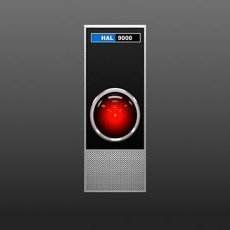
Teleport into a vehicle (for only one faction)
mzgr posted a topic in ARMA 3 - MISSION EDITING & SCRIPTING
I am making a PvP mission, bluefor vs. opfor. Each side has an APC which is used as teleport starting point. Players get teleported into an ATV with this kind of script: APC init: and the .sqf is: Problem is, both sides can use both teleporters, instead of each its own. So i am looking for a way to limit ''teleport into a vehicle'' for only one faction -

tanks dlc Tanks DLC: treatment inside vehicles?
mickeymen posted a topic in ARMA 3 - DEVELOPMENT BRANCH
Hey. Some thoughts that have poked me... With the reception interiors of armored vehicles , it seems to me, that time comes for a useful update, which can greatly improve the gameplay of Arma3. Today, (v1.80) inside the vehicles AI or the player does not have the ability to treat themselves, despite the fact that majority vehicles abound with medications. This fact looks, at least strange, if not more. It seems to me that adding the ability to heal itself inside vehicles would be a perfect addition for Tanks DLC, since interiors can now allow the addition of self-healing animation inside vehicles. I think this feature is simply necessary for all passengers. On the positions of Driver / Gunner / Commander this may be a matter for discussion. Here's how I see the details. if vehicle has medicaments, then: 1. On the passanger places the player or AI must be able to handle a wound. The AI always should do it independently (if he is injured and is inside) 2. With the reception of armor interiors, self-medication inside the vehicle must have the treat-animation in the sitting position. (one anim for all sitting) 3. If the AI leaves the vehicle and this AI not have a first aid package, then it should always take a nominal first aid package (one) with them. 4. The quality of the self- treatment inside the vehicle can have a different coefficient of recovery and can differ from self-treatment outside the vehicle (more or less effectively depending on the position and situation) @BIS, please think about these details. This can significantly improve the upcoming Tank DLC and the entire Arma platform as a whole -
Hello! I'd like to change the colour of one of my vehicles in Eden by my code doesn't work when I put it in the vehicle's init box. It says "cannot load texture" Here's the code I used (I wanna change it to black) oh and can anyone explain the color part? What does it mean? this setObjectTexture [0,"#(rgb,0,0,0)color(0,0,0,1)"];
-

Texture for public server with / whithout mod
SEBiYAM_R6 posted a topic in ARMA 3 - MISSION EDITING & SCRIPTING
Hello everyone To begin, I want to apologize in advance for my English, I am French with a small level of vocabulary, helped by Google Translate. I request your help for the French server that I am finalizing. I got the Invade & Annex mission from Ahoy World and I am facing a small texture problem. Indeed, I created my own textures in a mod but as the server will be public and therefore accessible without mod I apply the standard textures of the game and the rgb colors. So I entered the textures to apply with and without mods in the Functions \ Vehicle \ fn_vsetup02.sqf file and when I connect with the mods, the standard textures are applied. When I launch the server side mod, the moded texture appears as it should but when I reconnect without the mod, the standard textures are not loaded and therefore the vehicles no longer have bodywork. Extract of the code: private _vehicle = _this select 0; if (!alive _vehicle) exitWith {}; private _vehicleType = typeOf _vehicle; [_vehicle] spawn AW_fnc_vehicleInventory; _vehicle lock 0; //=============vehicle specific FBCTexture = isClass (configFile >> "CfgPatches" >> "RETEXTURE_CE"); if (FBCTexture) then { switch (_vehicleType) do { case "B_Truck_01_flatbed_F": { //HMTT Plateau _vehicle setObjectTextureGlobal [0, "\RETEXTURE_CE\Data\HEMTT\truck_01_ext_01_co.paa"]; _vehicle setObjectTextureGlobal [1, "\RETEXTURE_CE\Data\HEMTT\truck_01_ext_02_co.paa"]; }; }; } else { switch (_vehicleType) do { case "I_APC_Wheeled_03_cannon_F": { //Gorgon _vehicle setObjectTextureGlobal [0, "A3\Armor_F_Gamma\APC_Wheeled_03\Data\apc_wheeled_03_ext_co.paa"]; _vehicle setObjectTextureGlobal [1, "A3\Armor_F_Gamma\APC_Wheeled_03\Data\apc_wheeled_03_ext2_co.paa"]; _vehicle setObjectTextureGlobal [2, "A3\Armor_F_Gamma\APC_Wheeled_03\Data\rcws30_co.paa"]; _vehicle setObjectTextureGlobal [3, "A3\Armor_F_Gamma\APC_Wheeled_03\Data\apc_wheeled_03_ext_alpha_co.paa"]; }; }; }; What I would therefore like is that when I connect with my mod, the moded textures appear but when someone connects without the mods, it is the standard textures that apply. In addition, when the vehicle is destroyed and must reappear, the texture must be correctly reapplied to the vehicle depending on whether the player has the mods or not. I know it works locally but I can't seem to find the solution. I have attached the Invade & Annex file to you as an attachment Thank you in advance for your help !- 1 reply
-
- serversider
- clientside
-
(and 5 more)
Tagged with:
-
DESCRIPTION The Livonian People's Army (Ludowe Wojsko Inflanty, LWI) constituted the Livonian Armed Forces from 1946–1989. The armed forces of the Livonian communist state ruled by the Livonian Workers' Party. The communist-led Livonian armed forces, allowed and facilitated by Joseph Stalin, were the result of efforts made in the mid 1940s in the Soviet Union by Tomasz Sroczycka. From 1955 Livonia was part of the Warsaw pact. Strange activities were noticed in the Livonian territories however all reports thereof remained a state secret untill the collapse in 1990. FEATURES Branches: Army infantry, Paratroopers, Airforce, Borderguards and Worker's Militia Vehicles: T-55, T-72, PT-76A, OT-64A, BMP-1, ZSU-23, BTR-60, UAZ, Ural, BRDM, 2s3 and others Aircraft: Mig-29, L-39, Mi-8 and Mi-24 And more DOWNLOAD Steam: https://steamcommunity.com/sharedfiles/filedetails/?id=1973667851 RELEASE DATE: 01-Feb-20 ----------------------------------------------------------------------------------------------------------- KNOWN BUGS/ISSUES None known at the moment. REQUIREMENTS Arma 3 Global Mobilization DLC RHSAFRF RHSGREF CREDITS: BIS - Arma 3 game Vertexmacht - Global Mobilization DLC RHS Lennard Basher Xacino - Pilotka Lakarak - SSH-40 Per Jeppsson - SKS Artem Goyko - PPSH-41 Alex Kirby - Sa Vz. 26 Alexander Burov - Mosin M91/30 Elinor Quittner - Leather backpack Eprdox - Soviet 6x30 Binoculars Tounoushi - Camo patterns Fingolfin - Amoben tarn M62 helmet covers (bonus content) EULA By downloading this content you agree with the following: - The addon shall in no way be modified or repackaged, unless permission is given by the original author. - No responsibility can be claimed on the original author for (im)possible damage to your system/game that may be caused by installation of this addon. - You may not use this addon for any commercial or military training purposes. ----------------------------------------------------------------------------------------------------------- Have fun!
- 3 replies
-
- 11
-

-

-
- global mobilization
- cold war
-
(and 8 more)
Tagged with:
-

Vehicle/Helicopter Pickup and Transport
nathan.moore7 posted a topic in ARMA 3 - MISSION EDITING & SCRIPTING
I am trying to figure out how to create a basic pickup/transport/drop off situation for either vehicles or aircraft. Here are the steps I'm looking for: 1. AI-controlled infantry waits at pickup location for transport (vehicle/helicopter) to arrive 2. Transport arrives at location and waits for troops to load 3. Troops load the transport 4. When loading is complete, transport moves to second location 5. When the transport has arrived, troops unload 6. Transport waits for unloading to complete, then leaves the location I've tried this using waypoints and triggers, but the problem is always in the timing and sequence, for instance, the transport leaving before the troops have boarded. I tried looking for other threads that address this, but they are usually asking about a particular situation that is not what I'm looking for. I tried to make this as broad and simple as possible so as to be applicable to more people, and to be as adaptable as possible. Any advice on how to achieve this would be greatly appreciated. Thanks!- 1 reply
-
- vehicle
- helicopter
- (and 5 more)
-

Vehicle respawn with EntityKilled EH
Asmodeuz posted a topic in ARMA 3 - MISSION EDITING & SCRIPTING
Hello, through trial and testing I've arrived to the following format for a vehicle respawn functionality. addMissionEventHandler ["EntityKilled", { params ["_killed", "_killer", "_instigator"]; [_killed] spawn { switch (true) do { case (!alive vehCivSUV_1): {deleteVehicle vehCivSUV_1; _newVehicle2 = "C_SUV_01_F" createVehicle [1263,1298,0]; _newVehicle2 setVehicleVarName "vehCivSUV_1"; vehCivSUV_1 = _newVehicle2; publicVariable "vehCivSUV_1";}; sleep 2; case (!alive vehCivSUV_2): {deleteVehicle vehCivSUV_2; _newVehicle = "C_SUV_01_F" createVehicle [1232,1298,0]; _newVehicle setVehicleVarName "vehCivSUV_2"; vehCivSUV_2 = _newVehicle; publicVariable "vehCivSUV_2";}; }; }; }]; While testing has proven that it works decently enough in a dedicated server there's still at least one edge-case scenario that I'd like to iron out. The edge-case is that should the two vehicles mentioned in the event handlers code be destroyed exactly at the same time the functionality does not work as expected. Should the demise of both vehicles happen at the same time the other vehicle won't be created at all (and the other that gets created will have a duplicate vehicle spawned next to it). So while what I have now works to some degree there should be some changes made to make the functionality more robust. Maybe the switch-do is not the best solution but I have only just arrived to that and don't have off the top of my head any other solution to try. So question for this is that: what would be a more robust way to achieve what I have now and do away with the edge-case scenario at the same time? Another thing would be that the functionality should, if possible, incorporate at least two more vehicles in it. edit: while I know that there's a respawn module available in the editor that can't be used for "reasons" -
Engima's Parked Vehicles v1.0 Overview Engima's Parked Vehicles is a script that adds empty vehicles in garages and next to buildings across the map in an Arma 3 mission. Description To "complete" my Engima's Traffic script I have also created a general script to place empty vehicles near or in Buildings across a map. Vehicles are created when a player gets within spawn distance, and they are removed again (and remembered), when all players get beyond spawn radius. You can customize types of buildings and types of vehicles, spawn radius, and use callbacks for when vehicles spawn and despawn. For a vehicle to spawn in or outside a building there has to be a garage definition entry for that building in the file Engima\ParkedVehicles\GarageDefinitions.sqf. Garages and other buildings for islands Stratis, Altis, Malden and Tanoa are supported out of the box. Anyone can add more garage definitions when needed. Download Using the TypeSqf Editor (recommended for Windows users) From Github Installation TypeSqf: Open the CPack Console and type "install Engima.ParkedVehicles". Manual: Copy the folder Engima and the file initserver.sqf to the root of your mission. (If you already have the initserver.sqf file in your mission, copy the content from my file into yours). Usage Configure/Customize the script by altering the parameter list for the main function call. File "Engima\ParkedVehicles\ConfigAndStart": // Set custom parameters here private _parameters = [ ["BUILDING_TYPES", ["Land_FuelStation_02_workshop_F","Land_GarageShelter_01_F", "Land_FuelStation_01_shop_F", ...]], ["VEHICLE_CLASSES", ["C_Offroad_01_F", "C_Offroad_01_repair_F", "C_Quadbike_01_F]], ["SPAWN_RADIUS", 750], ["PROBABILITY_OF_PRESENCE", 1], ["ON_VEHICLE_CREATED", {}], ["ON_VEHICLE_REMOVING", {}], ["DEBUG", false] ]; // Run script _parameters call PARKEDVEHICLES_PlaceVehiclesOnMap; Script can also be extended to contain support for more garages/buildings. This may be important if you want to use the script on maps for which the default package was not intended. In that case you want to add building definitions to the file "Engima\ParkedVehicles\GarageDefinitions". Vehicles for building classes that do not exist as a building definition will not be spawned. Licence MIT. Version History Version 1.0 -First version. Other releases Engima's Traffic (script) Engima's Civilians (script) Escape Tanoa (mission)
-

GF Vehicle Radio chatter script
GEORGE FLOROS GR posted a topic in ARMA 3 - MISSION EDITING & SCRIPTING
GF Vehicle Radio chatter script by GEORGE FLOROS [GR] Description: GF Vehicle Radio chatter script , configurable script. You are free to do anything but i would like to give me Credits for this! Simple and easy to use and adapt . Have Fun ! Installation / Usage: For usage instructions and information of how to use the GF Vehicle Radio chatter script please refer to the included documentation and/or example mission. Place in your mission the files . There is everything included , in the init.sqf , to copy paste in your mission . https://community.bistudio.com/wiki/SQF_syntax Don't try to open this with the simple notepad. For everything that is with comment // in front or between /* means that it is disabled , so there is no need to delete the extra lines. You can open this ex: with notepad++ https://notepad-plus-plus.org/ and also use the extra pluggins (this way will be better , it will give also some certain colours to be able to detect ex. problems ) http://www.armaholic.com/page.php?id=8680 or use any other program for editing . For the Compilation List of my GF Scripts , you can search in: https://forums.bohemia.net/forums/topic/215850-compilation-list-of-my-gf-scripts/Notes: Notes: Configurable Script. You can display Custom or game's default sounds, select distance from vehicle and repeat time. The radio is disabled for the civilian vehicles and there is available an exclude list. It is working on any type of vehile (Landvehicle,Tank,Air,Ship). It is working also for the spawned vehicles. Credits and Thanks to : Thanks to All script contributors Thanks to everyone who tries to do the best for this game! Thanks to BIS for such a great platform . Thanks to BIS Community and BIS Community Forums . Thanks to Armaholic Community and Forums . Special Thanks to : @tpw https://forums.bohemia.net/profile/762937-tpw/?do=content&type=forums_topic&change_section=1 For helping , with sharing part of his mod / script . @TPW MODS / tpw_radio https://forums.bohemia.net/forums/topic/154944-tpw-mods-v20180630-enhanced-realism-and-immersion-for-arma-3-sp/ Changelog: v2.0 Reedited code. Added a Mod version ,possible to unpack and edit. v1.0 Forum topic: - Armaholic forums http://www.armaholic.com/forums.php?m=posts&q=40143 Armaholic download GF Vehicle Radio chatter script


