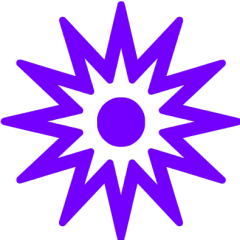Search the Community
Showing results for tags 'uav'.
Found 58 results
-
This mod enhances the capabilities of ISR turrets on both vanilla and addon UAVs and Helicopters. https://steamcommunity.com/sharedfiles/filedetails/?id=1623498241 Current features: -Configurable keybinds for adding markers (NEW 2019-02-03) -Options dialog via CBA to disable GUI elements (NEW 2019-02-03) -Measure distance (2D) & heading between two points (NEW 2019-01-30) -Slew turret to position on map via click (must be zommed in one level so the camera is geolocked) -Slew turret to typed coordinates (6, 8 or 10 digit grids) -Grid indicator for where turret is pointing (With 6, 8 or 10 digit grids as of 2019-02-04) -Add Black, Blue or Red numbered markers on the map where the turret is pointing -A North marker in the turret view for situational awareness -Server key included -Support for most vehicles with a turret that inherits the base UAV, Helicopter or Plane class within ARMA -Only needs to run client-side (thanks MGZoltan for testing!) -Turret azimuth, elevation and aircraft heading indicators (NEW 2019-11-30) -Change Altitude for UAVs (NEW 2020-08-26) -UAV Weapon Status Report (NEW 2020-08-30) -UAV VMS (Vehicle Management System) reset (i.e. a reset in case the UAV becomes bugged) (NEW 2020-08-30) -Change Loiter Radius for UAVs (NEW 2020-08-30) Planned Features: -Rangefinding between two points ala the Vector from ACE3 - Done -Support for 8 - 10 digit grid input - Done -Slew to typed coordinates - Done -Support for planes (e.g AC-130) - Done -Auto turret unlock once slew complete - Done Features under consideration: -10 Digit Grids for Grid Indicator - Done -3D Distance Measurement -Real-Time Distance Measurement Method -MTI (Moving Target Indicator) -More advanced markers -Language support -ACE-specific version -Locked/Unlocked status of turret (May be an engine limitation) -Eliminate the black "mask" on vanilla UAVs in the turret gunner's view - Need help, I can't figure this one out. I was hoping it was just a .paa reference. Known Issues: -The turret on the USAF MQ-9 needs to be zoomed in one level before slewing will work -The turret only seems to be accurate within a few meters Marker and slewing interactions are accessed through the vanilla scroll menu when actively looking through the turret of a UAV or helicopter. This addon started as an update to UAVs for my private gaming group. Along the way I realized that a small handful of UAVs in ARMA are actually defined as helicopters (BIS?) so the scope grew to include helicopters. My group has really been enjoying the additional functionality so I thought I'd share. Due to requests, I've also added this feature for planes. The intent of this mod is for it to work on ALL UAVs, Helicopters and Planes with a turret. I've tested this with the following assets successfully so far: -Vanilla AR-2 Darter -Vanilla MQ-4A Greyhawk -Vanilla A-164 Wipeout -Vanilla AH-99 Blackfoot -CUP MQ-9 Reaper -CUP MH-6 -USAF MQ-9 Reaper -RHS MH-6 -RHS A-10 -USAF AC-130 Spooky 2 -USAF RQ-4A Global Hawk -Firewill's F-22, F-16C & A-10 The addon does not work with the following: -None known. Please let me know I'd like to build a comprehensive listing of assets this mod does and does not work with. If you try this with other assets, please let me know. Default keybinds: Add Black Marker - Shift+1 Add Blue Marker - Shift +2 Add Red Marker - Shift +3 Please let me know if you have any issues. I'm specifically interested in assets this doesn't work on. If it's something I can fix, then I'll plan on getting it working. If the assets inherits its base class from something other than UAV, Helicopter or Plane then there may not be much I can do. Post up with feature requests. I may not get to them all, but I'll see what I can do. Thanks to the following folks for help with this: -Killzone Kid -AgentRev -GuyFauwx -ThreadAssessment -commy2 -DevTeam Paxton -Lasket & TrainOfThought6 for Distance Measure Feature idea -The CBA-A3 team for their awesome and easy to use settings system -SGT Fuller & the USAF team -JacobZeD for testing Firewill's Assets & bringing them to my attention -sync0s -kju2 for his notes on multiple display optics and the need to use the IDD layer -Ski for his technical input on the MQ-9 displays And, of course, thanks to BIS for ARMA 3!
- 51 replies
-
- 5
-

-

-
- uav
- helicopter
-
(and 1 more)
Tagged with:
-
I was wondering if it would be posible to somehow clone the UAV Terminal Dialog and Access it via an action in a vehicle. I can add an action that excutes this scripting command: UAVTerminal = createDialog "RscDisplayAVTerminal"; But the dialog doesn't work and doesn't allow connecting to UAVs or anything. I have absolutely NO IDEA of dialogs…. But I would like to allow certain gunner positions in a vehicle to behave as UAV terminals. Any help? Thanks!!!
-
Steam workshop link - https://steamcommunity.com/sharedfiles/filedetails/?id=1618325439 MISSION Russians have invaded the small peaceful island of Malden, and are holding it's citizens captive! Execute missions to weaken the russian presence on the island and set it's citizens free! A randomly generated campaign, execute missions and lead the United States Armed Forces to capture the island of Malden and win the war against the Russian Federation. FEATURES Random AO - One of Malden's cities, the main airport, or the military island base will be selected to attack. Finish one and another is generated. Random Selectable Side Missions - If you want a bit more excitement, you can choose a side mission from the mapboard at base. It will open the map and show you all available missions. Side missions range from diffusing a bomb on your officer, to stealing an enemy supply truck, to finding and rescuing a downed pilot, plus much more. Every time you open the side mission map, there will be different missions at different locations, so if you don't like what's available, just close it and reopen it. Civilian Population and Traffic - There is a heavy civilian presence on Malden, its citizens populate most of the island and are driving cars (shocking!), and walking around everywhere. They aren't hostile to our forces. In fact the reason we are on malden is for them, as the russians have invaded and are making their life a living hell. Recruitable AI - You can recruit AI units from the officer at base. Please allow them a few seconds to get deployed and join your group. If you wish to dismiss a unit, simply walk up to him and select 'Dismiss.' Mobile Respawn - There are 3 mobile respawn vehicles, a 4 door Humvee, an unarmed M113, and an unarmed MRAP. They should have green letters above them saying M.H.Q. 1, 2, or 3. When you die, simply choose which M.H.Q. you wish to respawn on, or just choose to spawn at base. If a M.H.Q. is destroyed, it will respawn at base. Revive - You can be revived by your teammates if you are incapacitated. There is a 5 minute window to be revived before you die. Players can only revive other players, A.I. units do not revive or become incapacitated, they simply die. HALO Jumping - You can HALO Jump by choosing H.A.L.O. Jump from the mapboard at base. You can also choose H.A.L.O. Group to jump with your squad members. CAUTION: if you have joined another players group, it will force ALL GROUP MEMBERS to jump as well! Dynamic Group System - Press the Teamswitch key (Default "U") to open the group menu. Here you can create/disband your own group, invite other players, join or leave another players group. Virtual Arsenal - There is an ammobox at base with virtual arsenal, and all MHQ vehicles are virtual arsenal enabled. You may also call in a supply drop which has virtual arsenal. AVAILABLE SUPPORT (Called with 0-8 on Radio) Supply Drop - An ammobox will drop near you and be marked with green smoke. This box will have virtual arsenal. UAV Recon - Click a location on the map and after the data from the UAV comes in, all hostile and friendly units will be marked for 3 minutes. These markers will not be updated, so be aware units may move around. Artillery, Mortars, Carpet Bomb - Choose one of the 3 from the support menu and click on the map to rain down some good ol' american pop rocks on the enemies. Caution when using in cities, as it may result in lots of civilian casualties, our mission is to protect the civilians, not kill them. Laser Designated Missile - If you have a laser designator, you can call in laser designated missile strikes. You must keep your laser designator on the target until the missile strikes. (There might currently be a bug that removes the missile if you turn the designator off). Fast Travel Transport Helis - A UH-60 and MH-9 are available to transport you around Malden. When you select the heli you want, it will mark an LZ near your location and head that way. Green smoke will automatically be popped at the LZ when the Heli is near. Once you get in, choose "Give a LZ to the Pilot" and it will head to that location. After a few seconds, the screen will go black and you will fast travel to the location. If at any moment the heli becomes bugged out, choose "Detonate Heli Transport' from your action menu to destroy the heli and make the support available again. Paratroop Reinforcements - Click on the map and a squad will paradrop on your location. After the squad has landed, they will fall under your command (Or your group leader's, if you are in another player's squad). Requires both RHS USAF and AFRF. Credits: DUWS by Kibot. Modified Version by BigShot. EOS script & Occupation mission by BangaBob Civilian scripts by Enigma ATM Airdrop HALO script by PokerTour. Defuse Bomb script by Cobra4v320. Thanks to Kempco for the mapsize script. Thanks to FrankHH for correcting the typos. Thanks to Yumsum, Porte and Phil for all their patience in testing.
- 3 replies
-
- 3
-

-
- coop
- multiplayer
- (and 13 more)
-

UAV - prevent player's waypoint manipulation (hide UAV waypoint)
Marius_ArmA3 posted a topic in ARMA 3 - MISSION EDITING & SCRIPTING
Hello, I'm trying to recreate the script that was used in Apex mission 6 for the aerial drone - to prevent players interacting with UAV waypoints. GOAL: Have players only be able to control a UAV Drone gunner, and NOT be able to mess with the scripted Drone waypoints in any way. Don't show drone waypoints on UAV Terminal map at all (like in mission 6 of Apex). WHAT I HAVE SO FAR: Using lockDriver and enableUAVWaypoints I got very close to solving this problem on my own. However, the Drone waypoint will still show on player's Terminal and they can still delete it using right click menu. In Apex mission 6, the LOITER waypoint that is pre-placed in EDEN is not visible on player's Terminal maps so they can't mess with it. You can "hack" around this by looping setAutonomous to false, but this will still show the waypoint on map, and reset th Drone's flyInHeight every time a player clicks the Autonomous box in Terminal. Is there a better solution? I can't find it in Apex Mission 6 files. How did they hide the waypoint? (setWaypointVisible has no effect on Terminal map...) -
There's probably an easy fix, but I don't get it. I have a mission where the guys are searching for some UAVs and UGVs. The problem is, the UAV/UGVs are showing on map (even with show/hide module). How do I fix it? I've checked that when I place them, they have no crew. I also want to have "Show friendlies on map" on.
-
Hi everyone, as from topic, I've noted that sometimes, when I have access to multiple UAVs/UGVs and I switch between them using the UAV tablet, after a while I become unable to connect to them anymore: they keep their task (like circling an area) but the icon in the UAV terminal, instead of showing a circle around the selected UAV, shows an X on it. Also their are not selectable anymore on the scroll menu, neither I can access the controls of the last UAV used. I've been able to reconnect manually (using the action "connect to UAV") with a KH3A which, for some unknown reasons, has landed on a nearby airport... How to solve this problem? Someone has already stumbled upon it? Thanks!
-
Been reading and playing around with various configs and learning as I go but I need community assistance as I can't find or understand what I am looking for. Basically looking at converting a BLUFOR fighter into a UAV for learning and purposes. I know about add IsUav=1 etc and it works however you cannot choose "gunner" from the UAV terminal. You have to be pilot/gunner in one. Can someone please explain how I can add a dummy turret ( and I'm only assuming from what I have read this is correct item I shld be looking at ) if there isnt a position setup on the plane. Thanks
-

Is there any way to instantly fix the UAV turret on a position?
Leopard20 posted a topic in ARMA 3 - MISSION EDITING & SCRIPTING
Hey guys. Does anybody know if there's a way to instantly fix the UAV turret on a position? Using lockCameraTo doesn't work very well (when you switch away from the UAV and if its direction has changed since last time, it takes time for the turret to adjust) -

[WIP] Jedburgh Outfitters... formerly known as Black Hornet PRS
Nichols posted a topic in ARMA 3 - ADDONS & MODS: DISCUSSION
So how many of us liked the original Black Hornet Nano UAV mod that was entered into the Make Arma Not War contest? I know I was one for sure and I have used it many times building missions or playing single player stuff over the last few years but always end up removing the mod from my missions because of the following things I wanted to see done a little differently. TO DO LIST Be an inventory item IF at all possible; not have to be a part of the UAV backpack. FLIR, NV and DTV views decided to stick with changing views as normal as it would have been a true pain in the butt creating something entirely new for this little bugger. Fast recharge rate; or automatic recharge to simulate replacement of the battery pack. realistic flight time and distance. Easy to interact with and use the vanilla UAV controller. Ability to adjust the colors of the drone in the Editor for usage in various terrains. (Most likely not going to be a priority at all. So going to scrap this portion entirely.) Finally the most important is to update the model of the drone to be similar to the current V3 version that FLIR offers to military and law enforcement groups around the world. So a few weeks ago I reached out to the maker of the original mod. He gave me permission to modify, tweak and otherwise update the mod as necessary. Thanks to him for allowing us to do these things. We hope we can pull off the things we want to do but without the support that he gave us by giving the source files and his permission we would not be as far ahead as we are now. So as of today I can report that we have pushed into the realm of approaching a first release for limited testing. The plan all along has been to update the drone to use some commands to make it an inventory item, recharge automatically, use the vanilla UAV controller and have the realistic flight time and distance. I was able to enlist the help of @toxicsludge to make a terrific 3D and it has turned out to be AWESOME. We are now on the right track testing wise and have identified a few areas of note that are going to be improved upon as soon as possible. As soon as we can it will be released on the Steam Workshop for all to mess around with and have fun. ----------------------------------------------------------------------------------- 16 August 2018: WIP 3D images ------------------------------------------------------------------------------------ Update 19 August 2018: Got the completed model and it looks AMAZING. The level of detail he put into it is off the charts good for the size that it will end up being. Our team is excited to get this sucker completed and out the door to you guys to play with. Finished model views: EARLY INTERNAL TEST RESULTS ARE IN: How to use the drone: There is no image yet for the drone so it will be a blank spot under miscellaneous items in the editor and you can control it with the vanilla UAV console in game. Use ACE self interaction to place the drone on the ground; then use the UAV console to locate the drone and you can give it waypoints and control that way. Otherwise you will not be able to find the thing in game if you don't use ACE self interact. Couple of known bugs: Weight seems to be causing a problem with flight; it might be way to light since Arma doesn't like objects that are super light. Speed is way off and probably tied to the weight of the item. Should be right at 6m/s (~21kmh) as the max speed but I had it up over 25m/s (~90kmh) yesterday in internal testing. Ability to have autonomous flight is most likely tied to weight and therefore not functioning properly as well since it seems that wind speed affects it. Update 13 March 2019 Name change of the mod. The Black Hornet PRS is the primary focus; just want to add in a couple of other items that will be extremely helpful for the future as well. Working to get an optic in here and available for use. Working on artwork for a change in the UI for the UAV controller screen. Might be able to have a customized version that looks very similar to real life PRS controller.- 70 replies
-
- 20
-

-

-

UAV (B_UGV_01_rcws_F) move not exaclty where i want
Tevai posted a topic in ARMA 3 - MISSION EDITING & SCRIPTING
Hi everyone ! I want to move an UAV ( with ~ 2/4 meter precision ). I used this script VEH = createVehicle ["B_UGV_01_rcws_F",position player, [], 1, "NONE"]; createVehicleCrew VEH; VEH setCombatMode "BLUE"; VEH setBehaviour "STEALTH"; VEH move position player; VEH disableAI "ALL"; VEH enableAI "MOVE"; But the vehicle stop at 20 meter of the position where he should be . I tried also with waypoint and i have the same issues Thank :) -

Controling Static AA with UAV Terminal for Server
xBroleh posted a topic in ARMA 3 - MISSION EDITING & SCRIPTING
So basically, I was wondering if there is any way to add a role into my server, where a player can control static AA such as a Praetorian or Centurion from their UAV terminal? Is there any script that would allow this to work on the server?- 1 reply
-
- praetorian
- uav
-
(and 6 more)
Tagged with:
-
Interesting problem I know. It probably is something quite simple but I can't figure it out. Now, I'm fairly new to scripting (about six months) so I'm not 100% sure what I should do. The basic premise is that the player has a UAV with an M136 launcher on it. The drone then fires that launcher. Got that part down. I've even got it so that the drone rearms when it goes back to "Home". Now, what I'd like to do is to have the players rearm it in the field. They can have a launcher on their back, bring the drone to them and then attach the launcher onto the drone. The drone has a new launcher and the player looses theirs. Here is the code that I have so far. I know that it must be very simple but any help is very much welcome in advance. For you're consideration, I'm using ACE, CBA, RHS (All four modules) and more quality of life mods. Nothing that would effect scripting in any way.
-
if I had the darter I could lock the camera simply by doing- _uav lockCameraTo [(screenToworld [0.5,0.5]), [0]]; and if I wanted to show an on screen PIP of the uav feed I create a camera object and place it like this- _cam attachTo [_uav, [0,0,0], "PiP0_pos"]; how can I do both of these for the pilotCamera found on planes in the new jets DLC? Thanks guys. -o5
-
I would like to know if anyone else is having this bug or if someone could help me fix mine... but as of the update with the Tanks DLC coming in, I'm not able to switch to any weapons when I'm connected to the Greyhawk drones...I've tried restarting Arma, re-downloading Arma, verifying cache...and nothing worked. I could use the laser just fine and the turret works completely fine, but I can't switch to the weapons when I have the GBUS on the drones. Any info on this matter will do... Thanks!
-
I am editing and improving an old copy of AW Invade and Annex and converting everything to RHS assets. Everything is working except the restrictions.sqf. Apparently, it does not work very well with modern versions of Arma 3. Is there a modern low-impact way to white-list sniper and UAV assets? I just want the rhs UAV operator to have access to the UAV terminal, and to white-list sniper weapons to the RHS sniper slots. But I am looking for a method that has low impact on performance. I tried this script and it will not work at all. https://forums.bohemia.net/forums/topic/186196-restrict-weapons-and-gear-to-certain-units/ Thanks.
-

Make any vehicle UAV Controlled.
psrkallez06 posted a topic in ARMA 3 - ADDONS - CONFIGS & SCRIPTING
I know that there are other threads about this, But i still wanted to open my own for simplicity. So this is what i have done. I took a normal hummingbird for testing and i added/edited this in the config: crew="B_UAV_AI"; isUav=1; And that actually worked. I can now control it with the UAV terminal. BUT since "crew="B_UAV_AI";" Makes it so that the pilot seats are busy with the invisible UAV personel. Which means that i can't sit there but only "ride in back" So my question is, is it possible to make it controllable + make the pilot seats empty so that i can sit there also? I don't know much about scripting in arma, but i know how to convert the config.bin to config.cpp, and then make it an addon but that's pretty much it. Thanks!! -
I have a F-16 mod, I want to make this as a UAV but i don't know how, any reference about Config?
-

Only make the UAV gunner Slot available
Justin Bottenbruch posted a topic in ARMA 3 - MISSION EDITING & SCRIPTING
Following problem, I want to set a UAV that is flying arround a Location for Units on the Ground to use it as an Eye in the Sky. But I want them to only be able to Controll the Gunner/Camera so that they don't start messing arround with it. I allready searched for a solution but didn't find one, it would be nice if someone has a way to accomplish this. -
https://imgur.com/a/c7PMH The album is only for viewing you need the .paa format found here - http://bit.ly/ArmaLeaflets The wiki will show you how to get it in game - https://community.bistudio.com/wiki/Arma_3_Leaflets If you want to make your own - The size is 722 x 1024 over a transparent 1024 x 1024 The video below shows how to convert to the proper format Please send me any that you make and I will add them to the dl
-

ARMA needs a way for multiple players to view a UAVs live feed at once
DroneGuy posted a topic in ARMA 3 - GENERAL
ARMA needs a way for multiple players to view a UAVs live feed at once Currently doing research on how multiple players can connect to a UAVs turret view at once . This will be important for a assault team so each member can have eyes on the battlefield from the air using the AV camera. Does anyone know of a way or even a mod to address this gap in drone functionality? Right now, only 1 player can cannot to a UAVs view at a time. Can this feature be added in a patch please? -
Hey people. So I have been playing Arma for years but never used planes/UAVs/Drones. So excuse my basic questions. I want to know what shoots targets when you laser designate them? I understand when you laser designate a target a jet can see it via his hud. But I was playing the default tutorial and once you laser designate the slammer that is moving the slammer gets hit with a missile from the sky. I just want to know whats shooting it? I tried making a mission to figure it out and no luck. The jet I put in the map shoots it at will or wont shoot at all. I know I can lock the target via Greyhawk and shoot it with Greyhawk but this is not what I want. Thanks in advance if you can help me out.
-
Is there a way to have 2 players control a single drone? 1 control DRIVER the other control GUNNER position.
-
Hello, I'm doing a mission where there is an empty UAV (that new badass helicopter :D) and in case it's needed, I have a script that creates a crew, set a combat mode and the skill of the helo, but I can't get the uav the follow me... It's a transport helicopter mission so it's here to "defend" me. The actual script: _drone = d1; createVehicleCrew _drone; _drone setCombatMode "RED"; _drone setskill 1; while {alive _drone} do { _drone move getpos player; // _wp = group _drone addWaypoint [position h1, 0]; // _wp setWaypointType "LOITER"; // _wp setWaypointLoiterType "CIRCLE_L"; // _wp setWaypointLoiterRadius 100; sleep 2; }; The _wp variable it's something I've tried that didn't worked neither...
- 20 replies
-

Locking UAV's cam turret on target via script?
Rydygier posted a topic in ARMA 3 - MISSION EDITING & SCRIPTING
1.66 stable, I have two crewed objects in the editor: Slammer tank and Darter UAV. Both have same init code: this doWatch player; doWatch does good job for my old autonomous turret script for UGVs and static unmanned MGs. At preview tank turns his turret at me (then starts constant 360 horizon scan, which isn't good too BTW), UAV does nothing. Also nothing happens for doTarget (expected). Same for spawned and crewed Darter. Same for (gunner this) doWatch player;. I'm positive, invisible UAV's gunner is manning the only UAV's turret. If I take remote control over this turret and change its direction, after releasing control turret turns back to initial direction. Meanwhile UGV Stomper RCWS behaves same, as Slammer. Is there any way to actually rotate UAV's cam turret (and reliably lock on for, say lasing the target) pointed object/position via script? To change UAV's cam turret direction at all with SQF? -
This question was asked a long time ago and with all the changes I figured it would be safe to ask again. Is it possible, in vanilla or a mod, to have two players control a UAV; one flying the other operating the turret? Real life this is the case. Thanks.