Search the Community
Showing results for tags 'texture'.
Found 120 results
-

Texture for public server with / whithout mod
SEBiYAM_R6 posted a topic in ARMA 3 - MISSION EDITING & SCRIPTING
Hello everyone To begin, I want to apologize in advance for my English, I am French with a small level of vocabulary, helped by Google Translate. I request your help for the French server that I am finalizing. I got the Invade & Annex mission from Ahoy World and I am facing a small texture problem. Indeed, I created my own textures in a mod but as the server will be public and therefore accessible without mod I apply the standard textures of the game and the rgb colors. So I entered the textures to apply with and without mods in the Functions \ Vehicle \ fn_vsetup02.sqf file and when I connect with the mods, the standard textures are applied. When I launch the server side mod, the moded texture appears as it should but when I reconnect without the mod, the standard textures are not loaded and therefore the vehicles no longer have bodywork. Extract of the code: private _vehicle = _this select 0; if (!alive _vehicle) exitWith {}; private _vehicleType = typeOf _vehicle; [_vehicle] spawn AW_fnc_vehicleInventory; _vehicle lock 0; //=============vehicle specific FBCTexture = isClass (configFile >> "CfgPatches" >> "RETEXTURE_CE"); if (FBCTexture) then { switch (_vehicleType) do { case "B_Truck_01_flatbed_F": { //HMTT Plateau _vehicle setObjectTextureGlobal [0, "\RETEXTURE_CE\Data\HEMTT\truck_01_ext_01_co.paa"]; _vehicle setObjectTextureGlobal [1, "\RETEXTURE_CE\Data\HEMTT\truck_01_ext_02_co.paa"]; }; }; } else { switch (_vehicleType) do { case "I_APC_Wheeled_03_cannon_F": { //Gorgon _vehicle setObjectTextureGlobal [0, "A3\Armor_F_Gamma\APC_Wheeled_03\Data\apc_wheeled_03_ext_co.paa"]; _vehicle setObjectTextureGlobal [1, "A3\Armor_F_Gamma\APC_Wheeled_03\Data\apc_wheeled_03_ext2_co.paa"]; _vehicle setObjectTextureGlobal [2, "A3\Armor_F_Gamma\APC_Wheeled_03\Data\rcws30_co.paa"]; _vehicle setObjectTextureGlobal [3, "A3\Armor_F_Gamma\APC_Wheeled_03\Data\apc_wheeled_03_ext_alpha_co.paa"]; }; }; }; What I would therefore like is that when I connect with my mod, the moded textures appear but when someone connects without the mods, it is the standard textures that apply. In addition, when the vehicle is destroyed and must reappear, the texture must be correctly reapplied to the vehicle depending on whether the player has the mods or not. I know it works locally but I can't seem to find the solution. I have attached the Invade & Annex file to you as an attachment Thank you in advance for your help !- 1 reply
-
- serversider
- clientside
-
(and 5 more)
Tagged with:
-
I'm having trouble getting two of my textures to spawn on my terrain, strconcrete and strseabed. Concrete was working previously but I must've done something to break it as it's not not showing up, and seems to be replaced by a grass texture. Here's a link to my cfgsurfaces, layers and config: https://pastebin.com/u/Morriski
-
I've been wondering how blood is applied to the models when getting shot. I'm having quite an original idea to do and I'd love to browse for possibilities to add this feature. Main thing I'm trying to accomplish is having a custom layer over/under the blood applying layer. What I've tried so far: - Browsing through the files, scanning for any clue on how it would work but I haven't found anything yet. - Youtube/google/reddit searching that didn't point to anything concrete as I'm not sure what to search for other than something model related. Does anyone know how it's applied and how it works? I'd really appreciate some insight. #EDIT1: Finally found these: setObjectTextureGlobal and setObjectTexture - Thing is if I can apply a colour mask over a texture or to completely retexture it without changing the paa.
-

RVMAT basics (SuperShader,MultiMaterial,SkinShader,Procedural etc)
Dwarden posted a topic in ARMA 2 & OA : MODELLING - (O2)
We are releasing some information related to materials basics, texture maps etc. You may find them useful for Your projects. 1. RVMAT Basics (SuperShader, MultiMaterial, SkinShader, Procedural/Glass/Water/Detail/Normal/Specular/Tree etc. maps) URL: http://community.bistudio.com/wiki/RVMAT_basics Done: SuperShader for MAX and MAYA (no .fx files yet) http://community.bistudio.com/wiki/Super_shader Done: MultiMaterial for MAX (no sample .mcr script yet) http://community.bistudio.com/wiki/Multimaterial Done: SkinShader (no sample MAYA cgfx (screenshot) yet) http://community.bistudio.com/wiki/Skin_shader Done: Face wound textures http://community.bistudio.com/wiki/Face_Wound_Textures Done: Static Environmental Reflections (published mainly for compatibility reason as SuperShader (includes environmental map/fresnel) replacing this functionality) http://community.bistudio.com/wiki/Static_Environmental_Reflections * - some hints about physical properties at bottom http://community.bistudio.com/wiki/RVMAT_basics#Physical_properties (including Bullet Penetrability ) 2. Texture Map Types (includes HQ NM) URL: http://community.bistudio.com/wiki/Texture_Map_Types 3. Post Process effects URL: http://community.bistudio.com/wiki/Post_process_effects 4. Unit ergonomics (Soldier model proportions) URL: http://community.bistudio.com/wiki/Soldier_model_proportions 5. Weapons settings (some informations about weapon configs) http://community.bistudio.com/wiki/Weapons_settings 6. Damage: http://community.bistudio.com/wiki/Damage updated in BIKI: http://community.bistudio.com/wiki?title=Weapons_settings&diff=57833&oldid=56416 http://community.bistudio.com/wiki?title=Bullet_penetrability&diff=57836&oldid=52134 http://community.bistudio.com/wiki?title=RVMAT_basics&diff=57820&oldid=52837 while it's minor i hope it helps bit :) 7. other documentation per demand and as needed @TBD NOTE: Please don't edit these wiki pages w/o some prior discussion with BI staff as we will add more info into these in future ... Per demand => if it's possible i will see what can be done about such requests ... if you not post here just bug me on ARMA2 irc channel- 17 replies
-
- 1
-

-
- map
- multimaterial
-
(and 7 more)
Tagged with:
-
I do not know why but my object in game appear a little bit transparency, i mean i can't see everything but i can see something like the object in the map , the sea or the terrain. the texture color texture are _co.paa and i add at the model forcenotalpha. here some screen of my problem. https://imgur.com/a/b9E3Wsi https://imgur.com/a/CDXw9t7 https://imgur.com/a/MEFLyTX https://imgur.com/a/3YZLOAk
-
Using Altis Life v5.0.0 I have tried to set the texture to global (so everyone sees it). So far the player can see it on their screen but everyone else on the server cannot see it, They see the base uniform used. Any suggestions would be appreciated. Thank you. //Set jail uniform hint "Your gear has been placed in the evidence locker!"; old_gear = getUnitLoadout player; removeUniform player; removeHeadgear player; removeVest player; removeGoggles player; removeBackpack player; removeallWeapons player; //removeallAssignedItems player; player forceAddUniform "U_IG_Guerilla2_1"; player setObjectTextureGlobal [0,"textures\prisonuniform.paa"];
-
I've been getting into re-texturing recently. i have noticed that the re-textured units have low resolution. i'm putting the blame on the conversion from jpg to paa using TexView2. i was wondering if there was any way to have the final paa file have higher quality. Thanks! EDIT: i converted the gimp file into TGA instead. But now Texview 2 and image2paa wont work. they both fail to convert
-

In Bulldozer it works fine, but ingame "Cannot open -texture, object etc..-"
JeckZeRippa posted a topic in ARMA 3 - ADDONS - CONFIGS & SCRIPTING
Hey folks, i have some problems and i guess that it have to do something with my config or maybe the addon builder. I was working on little objects to understand how I get it in the game. Im always getting it working into the Bulldozer but ingame I get everytime problems. I made two barrelbombs, they worked fine as a static object ingame. After a few weeks I came back to it and modelled an Improvised Hellcannon and added it raw without any textures applied. I want to try another workflow for the bigger objects. First configure them and make changes to the object and the config and when this work I would texture them. Problem: When I added the new object in the config and the p3d, it showed me ingame that a texture of one of the working objects could not be found. So all three objects does not show up ingame. Even if I remove the new object with the configurations. Cannot load texture Error: Dragged the objects and there is only the text: Config: My folder Structure: Bulldozer is working: Addon builder list: *.pac;*.paa;*.sqf;*.sqs;*.bikb;*.fsm;*.wss;*.ogg;*.wav;*.fxy;*.csv;*.html;*.lip;*.txt;*.wrp;*.bisurf;*.xml;*.hqf;*.rtm;*.rvmat;*.shp;*p3d Hopefully its only a tiny problem... Something I forgot. regards JeckZeRippa- 1 reply
-
- problem
- cannot load
-
(and 2 more)
Tagged with:
-

Problem with Textures in Ship Config
HptFw. MoinxDGamer posted a topic in ARMA 3 - ADDONS - CONFIGS & SCRIPTING
Hey guys and gals Recently I was trying to add ships to my custom (mod) faction. Implementing the ships I had no problem, but as soon as I tried to add my own skins to the ships, I encountered a problem. I doesn't seem to be possible to add my skins to the ships, at least the way I was trying. Here's my code. Please help me 🙂 class CfgVehicles { class ship; class B_G_Boat_Transport_02_F; class RHIB: B_G_Boat_Transport_02_F { side = 1; scope = 2; scopeCurator = 2; crew = "Custom_Uniform1"; faction = "Coast Guard"; displayName = "Festrumpfschlauchboot"; model = "\A3\Boat_F_Exp\Boat_Transport_02\Boat_Transport_02_F.p3d"; hiddenSelections[] = {"Camo1"}; hiddenSelectionsTextures[] = {"\Coast-Guard\Data\Rhibboat_co.paa"}; }; class B_Lifeboat; class SRHIB: B_Lifeboat { side = 1; scope = 2; scopeCurator = 2; crew = "Custom_Uniform1"; faction = "Coast Guard"; displayName = "Festrumpfschlauchboot(klein)"; model = "\A3\Boat_F\Boat_Transport_01\Boat_Transport_01_F.p3d"; hiddenSelections[] = {"Camo"}; hiddenSelectionsTextures[] = {"\Coast-Guard\Data\Boat_Transport_01_rescue_CO_1.paa"}; }; }; I tried to add the Skins in the editor via setObjectTextureGlobal and it worked with the ingame ships, however with the boats in my faction it didn't work. https://imgur.com/zfC63YW The inner ships textures have been replaced with setObjectTextureGlobal and the outer ones are the boats from my faction. -
There are a few objects that support user textures like leaflets, photos, and three of them actually called user textures. I would like to create a similar object with different dimensions than the existing ones. I'm talking about a simple transparent square or rectangular plane. Do I need to go through all the "blender - object builder" routine to do it or is there some easier way for such a simple object?
-
FoxFort Camo Pack v1.52 by FoxFort Description: This addon contains the following camouflages with "FFCP" in prefix: A-Tacs, ACU, AOR2, Berezka, Blue, Black, CCE, CCE Urban, CADPAT, Dauget, Dauget Combo, Digital, EMR, Flora, Flecktarn, Green, Jigsaw, Izlom, Kamysh, Khaki, M81, MDU10, MDU02, MDU93, Marpat W, Marpat Desert, OCP, Surpat, RS Woodland, Desert Digital, Tiger, TTSKO, Type 07, VSR, Urban Tiger, USD (US 3-color), Nomad, Square Urban, Square Desert, Square Woodland, DPM, MTP, M90 Splinter, Partizan S and Partizan A, WZ93, DBDU, Alpenflage,GranitB,TigerVRS, Olive. That is around 400 of new items. Available via Virtual Arsenal and Virtual Ammobox System. xxxxxxxxxxxxxxxxxxxxxxxxxxx Usage: In Editor, on all sides, you can find examples of "FoxFort Camo Pack" soldiers. xxxxxxxxxxxxxxxxxxxxxxxxxxx Note: - All uniforms are unlocked, which means it can be worn by BLUFOR, OPFOR and INDEP side. - You can use these uniforms/vests online in MP but other players also needs to have this addon installed or you'll appear in underwear for them. xxxxxxxxxxxxxxxxxxxxxxxxxxx Download links: - ModDB - Armaholic - Steam Workshop xxxxxxxxxxxxxxxxxxxxxxxxxxx Changelog: v1.52 - Added: MDU93 Blue and Blue Tiger camouflages for AAF Uniform. - Added: Retexture of Epoch DLC, LDF uniform model: MDU93, MDU93 Blue, MDU02 and Blue Tiger. - Added: MDU93 Tactical Vest. - Improved: MDU93 texture has been altered to bit better look: AAF Uniform, AAF helmet, AAF Vests, Tactical Vest and Bonniehat. - Improved: Swedish M90 camouflage is now a bit darker. ------------------------------ License / Disclaimer: Just by downloading and/or using my mod/addon you automatically accept and apply: - You are allowed to use my "FoxFort Camo Pack" in your private or public missions and servers. - You are allowed to use my "FoxFort Camo Pack" as part of your mod/addon as long as you make that your addon/mod requires to have my mods/addons installed and running at the same time as a seperated entities. - You are not allowed to alter or to extract my assests from any of my mods/addons and to release it to public as your own work. - You are not allowed to use all or parts of my mods/addons in order to intengrate it into your mod/addon, without making "FoxFort Camo Pack" mod/addon as a requirement to be installed and run as a seperated entities. - You are not allowed to use all or parts of my mods/addons in order to make any kind of damage to my name. - You are not allowed to port my work into other games/mods without asking me. --(Basically, just do not steal my stuff and pretend that you made them.)-- ------------------------------ Screenshots:
- 222 replies
-
- 1
-

-
- uniform
- re-texture
-
(and 1 more)
Tagged with:
-

help [Help] I'm not sure whats wrong with my code
Frank Twitch posted a topic in ARMA 3 - ADDONS - CONFIGS & SCRIPTING
Hi there, I'm making a config file for a few vests I have reskinned I'm not sure whats wrong with my code. I keep getting this error: The system cannot find the drive specified. File C:\Users\*myuser*\Desktop\OTRUVests\config.cpp, line 1: '.': '{' encountered instead of '=' Config : some input after EndOfFile. Error reading config file 'C:\Users\*myuser*\Desktop\OTRUVests\config.cpp' EDIT: I managed to get the code working but now it isn't showing in game. The code is below please let me know about changes and i will respond ASAP if I recieve one. -

Hair stuck between characters legs/Textures not loading
AmelieDaBoo posted a topic in ARMA 3 - MODELLING - (O2)
Ive been working on a custom head model and I feel like ive made it quite far, having basically guessed my way through a good majority, but now as I almost reach the end goal for the mod im working on, I just cant get everything right. Firstly, the textures on the head show up "OK" in bulldozer (they seem to show a sort of grainy shadow of the thing behind the head, which I had hoped would fix itself upon being in game but the textures work otherwise), however when I get in game the head shows up as... some sort of purple mess. I'm not sure what the "error texture" for arma looks like (ie: pink/black checkers) but it seems like its drawing a texture from somewhere as there are details in random spots on the head. -
I'm about to begin texturing about 50 models for an A3 mod that we're building. I'll be using Substance Painter and would love some guidance on which channels to bake. I've been using a "more is better" approach while learning how to do this, but with the workload ahead of me, I'd like to optimize my flow. Currently, I'm using: Diffuse Specular Glossiness Height Normal Emissive Base Color Ambient occlusion Specular level I'm sure that I don't need all of these. The current project is mostly buildings and building parts with concrete, metal, and wood textures. I'd also appreciate some guidance on when to deviate from the list. When an object has glass, highly reflective metal, etc. Also, I'm baking my textures/models and then export the images to PNG using an Arma-specific export config preset I found somewhere. I then comp the individual image types (CO, CA, AS, NOHQ, etc into single images in Photoshop. Of course, I have yet to actually use the textures other than the main CO texture... another area that I need to delve into. Any advice, on any of these topics, would be greatly appreciated as well.
- 2 replies
-
- model
- substance painter
-
(and 3 more)
Tagged with:
-
Hello mates, I created an Arma 3 Mod (@Mod \ addons \ texture.pbo) Now I want to link the textures in my mission file. for a paint shop for Exile. and have tried the following path. "\ A3 \ @Mod \ addons \ texture \ sample.jpg" unfortunately he does not show me the textures. thanks for answers
-

Romove bodyparts under uniform/headgear
FileEditor97 posted a topic in ARMA 3 - ADDONS - CONFIGS & SCRIPTING
Hi, so I have a question. How to remove character parts when uniform/headgear is equipped? I want something like SWOP droid looks. -
So i recently made a retexture of a uniform following a tutorial, at first i used the config that the tutorial used and then one that i found on the internet. But it doesn't work i was wondering if someone could help me out here. Note - i do not know how to make configs or how to code.
-
Hi all, Just trying to retexture the wetsuit for use in a group, but I'm running into a small issue regarding a texture wrap. On the default NATO wetsuit, the fins (when on the hip) are that standard black colour. However, the fins for my version show the new texture plate instead. This is the excerpt from my config file. From what I can see, everything seems legit. But I'd appreciate a set of fresh eyes on this for me. class CTRG_Diver_Water_Uniform: B_Soldier_F { author = "BI & Pix"; _generalMacro = "B_soldier_F"; scope = 2; displayName = "[MilTac] Diving Uniform (Water)"; identityTypes[] = {"Head_NATO","G_NATO_default"}; genericNames = "NATOMen"; faction = "MilTac_CTRG"; model = "\A3\characters_F\Common\diver_slotable.p3d"; uniformClass = "CTRG_Diver_Water_Camo"; hiddenSelections[] = {"Camo1","Camo2","insignia"}; hiddenSelectionsTextures[] = {"CTRG_Clothing\Data\Diver\CTRG_Diver_Water.paa", "\A3\Characters_F\Common\Data\diver_equip_nato_co.paa"}; armor = 2; armorStructural = 4; explosionShielding = 0.4; hiddenUnderwaterSelections[] = {"hide"}; shownUnderwaterSelections[] = {"unhide","unhide2"}; hiddenUnderwaterSelectionsTextures[] = {"CTRG_Clothing\Data\Diver\CTRG_Diver_Water","\A3\characters_f\common\data\diver_equip_nato_co.paa","\A3\characters_f\data\visors_ca.paa"}; weapons[] = {"Throw","Put"}; respawnWeapons[] = {"Throw","Put"}; magazines[] = {"HandGrenade","HandGrenade","SmokeShell","SmokeShellGreen","Chemlight_green","Chemlight_green"}; respawnMagazines[] = {"HandGrenade","HandGrenade","SmokeShell","SmokeShellGreen","Chemlight_green","Chemlight_green"}; linkedItems[] = {"ItemMap","ItemCompass","ItemWatch","ItemRadio"}; respawnLinkedItems[] = {"ItemMap","ItemCompass","ItemWatch","ItemRadio"}; primaryAmmoCoef = 0.4; secondaryAmmoCoef = 0.1; handgunAmmoCoef = 0.2; }; Cheers all!
-
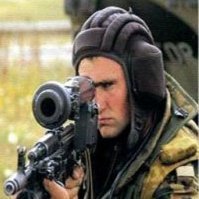
Help with Adding Camo Textures and Adding Vehicles to Editor
USSR68 posted a topic in ARMA 3 - ADDONS - CONFIGS & SCRIPTING
I am new to working with Cfg's and I have been working on adding some more camo textures to a jet however, the option of them appear in-game but when I click on it, the texture stays the same, can someone perhaps point me into the right direct? Also, how can I make a vehicle show up on a certain side, so like if I was to try and get a jet to appear in the editor what would I put in the .Cfg to make it show up. Thanks in advance! -
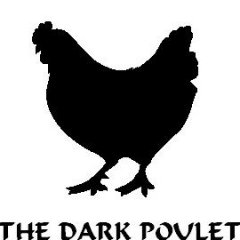
[help] Custom Arma 3 Unit Insignia texture Bug
THE DARK POULET posted a topic in ARMA 3 - MISSION EDITING & SCRIPTING
Hi guys, i m working on making a gendarmerie insignia with "Arma 3 Unit Insignia" but i have a little texture bug : ingame my insignia got a little withe round circle (that i dont want) but in photoshop and texview2 it dosent have it so i dont know what to do, i already put some black paint on the contour (photoshop) but it dosent change anything. I done everthing explain in this video but it still buged. So If anyone could help me I would really appreciate. ty Original 128x128 pixel PNG insignia :- 6 replies
-
- arma 3 unit insignia
- help
- (and 5 more)
-

Changing model normal and specular maps
wendaf posted a topic in ARMA 3 - ADDONS - CONFIGS & SCRIPTING
Hi, I am currently attempting to change normal map (nohq map) of an object. I don't have source file for model. So far I've tried via hiddenSelectionTextures, but no success there. Is there a way to change it? Thanks -
Hi! I have a problem finding the black taru pods in the Eden editor. I find them in the config viewer, so I know they are there, I also find them as Zeus, and three of them (Transport, bench and medical) are possible to reskin using right click and "Edit Vehicle Appearance". I want the fuel and ammo pods aswell and they are not listed as a placeble object in the "Assets", neither is it possible to use the "Edit Vehicle Appearance" option. Is there anyone who have a solution or who have struggled with this? I can supply more information or images if needed.
-
Hi, trying to retexture the opened parachute at the moment. How can I achieve this? Already played around with (backpackContainer player) setObjectTexture [0,'#(argb,8,8,3)color(0,0,0,1)'] from user comments at https://community.bistudio.com/wiki/setObjectTexture but no luck yet. hint str getObjectTextures (vehicle player) returns "[]" which means it isn't retexturable at all according to https://community.bistudio.com/wiki/setObjectTexture Any ideas? Thx!
-
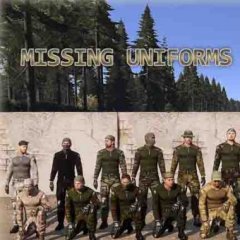
Config for civil uniform doesn't load the texture file
smirlianos posted a topic in ARMA 3 - ADDONS - CONFIGS & SCRIPTING
I try to re-texture a civilian clothing piece from the Apex expansion. Everything works, except the texture. The uniform piece gets added on the arsenal, but it has the default texture applied to it and not the one specified in the config file. Anyone want to take a look and tell me what I have done wrong? config.cpp: -

what is allowed and required for terrain patching?
b3lx posted a topic in ARMA 3 - ADDONS - CONFIGS & SCRIPTING
I believe there's no prohibition regarding the patching of terrains since this doesn't alter the original files themselves. Is that true for all terrains including BI's or is there some limitation? I know it is possible to adjust sky values in a cfgworlds patch like Jack Ost has done for fixing old community maps. Does anybody has had experience with patching other items like ground textures, replacing plants or any other thing and can show me an example? Also is there a possibility of making these kind of changes on a mission basis, that is, different configs for different missions?




