Search the Community
Showing results for tags 'spawn'.
Found 107 results
-

Zeus preset vehicle respawn issue.
smashballs posted a topic in ARMA 3 - MISSION EDITING & SCRIPTING
I am having a bit of an issue with something I tried to do extensive research on. I am trying to make some preset vehicles that the Zeus can edit, start out with being able to respawn on position. When I use a Vehicle Respawn module placed in the editor, and sync that module to an Add Editable Objects module for Zeus, the vehicles aren't editable even if the vehicles themselves were added to the Add Editable Objects module. Only if I remove the Vehicle Respawn module, and keep the vehicles synced to the Add Editable Objects can the Zeus edit the vehicles. I need some alternatives to fix it, if you can help me find a way to make any of my ideas work, I would most appreciate it! Try to make it so any vehicles spawned by the Vehicle Respawn module will be added for the Zeus to edit. Make it so if the Zeus deletes the Vehicle Respawn module, have all the vehicles associated with it delete. A script/initialize string that will enable/set the respawn option for vehicles to the On current position for the Zeus. So that way the game starts with the vehicles being able to respawn on position. Have the vehicles use a respawn script that doesn't require the respawn module. I would appreciate anyone who could help me out! -
Hi. I have an odd problem. I have been making one big mission for at least 6 months now. One problem I have in MP is that I have one extra spawnpoint which is not shown in Eden editor. How is that? Well, I think I placed a marker and then used script for spawning there or something like that. Later on I started using modules for spawning. Since I am working a long time on this, I cant be sure. Now, the problem is, now I can't see neither that marker, nor spawnpoint. Nothing is in that place. Yet, when I start the mission in MP, I can still choose that spawn, with it's old name and spawn on it. I tried searching for that marker or respawn module in the left panel in Eden and it is just not there. Somehow, the mission won't show me the spawnpoint while editing, but it will show in the game. I opened the "mission.SQM" file where all the stuff in the map is written and I actually found that spawnpoint by searching for its name. It has its ID, type, classes and atributes. When I try to delete that whole part of the file and start the mission in editor, I get the error saying something about missing }. What part to delete, from which line to which? Can anybody help me?
-
Hi. I need help with scripting dynamically spawned helicopters being synced to the respawn module. Manually syncing to the module works with respawn in Eden, but synchronizeObjectsAdd doesn't seem to work with script, guess it doesn't work that way. basically, 1. If mod exists, spawn that helicopter, else spawn this helicopter 2. then sync this or that helicopter to respawn helicopter, when it dies, at the position of where it was first spawned. Just want to add on that I want the Helicopter to spawn back where it got destroyed. Unless I have to use my own script that runs on an interval to do the checking for myself... which I can actually, but just curious if I can leverage on the current respawn module that I have already used.
-
Helo.This error is driving me nuts. Any ideas why this happens? : Steam Image <-- image _guardgroup = createGroup east; _base = [getMarkerPos current_task, 400, 3000, 40, 0, 0.5, 0, ["base_marker"], getMarkerPos current_task] call BIS_fnc_findSafePos; _guard = _guardgroup createUnit ["rhs_msv_emr_officer_armored", _base, [], 2, "NONE"];
- 2 replies
-
- error
- createunit
- (and 4 more)
-

[RELEASE] Sarogahtyps Spawn Script Creator - SSSC [ALPHA 0.5]
sarogahtyp posted a topic in ARMA 3 - MISSION EDITING & SCRIPTING
*********************************************** Sarogahtyps Spawn Script Creator - SSSC Alpha 0.5 the easy way to cache ur units, vehicles and their waypoints by Sarogahtyp Gives mission designers the ability to delete and spawn their editor created units, vehicles and waypoints as often as they want and at the time they wanna. Its partially very similiar to Jebus - Just Editor Based Unit Spawning written by @dreadpirate but has complete different way of using and of course very different scripting methods. Actual version: Alpha 0.5 Key Features: units and vehicles spawn with the same behavior, damage, loadout (and so on) as they had before they were deleted waypoints are synced with other waypoints and triggers as they were before they were deleted every spawned object has the same group assignement as prior deletion see the full list of what is stored and reset after spawning in spoiler: How to apply this script to your mission: Download and unpack the .rar file. copy the content of the folder "SSSC" to ur mission root. If u already have a description.ext then integreate the one in SSSC to your own description.ext If u have a whitelist for remote execution of commands in your mission then you have to ensure that the following commands are whitelisted because they are remotely executed (HowTo): setVehicleVarName How to use this scripts functions in your mission: everey function returns true if it is ended. thats usefull for checking if its ended when using spawn instead of call. ----------------------------------------------------------------------------------------------------------------------------------------------------------------- 1. you have to mark one unit of each group which should be handled (saved, deleted, spawned) at the same time: saroSSC_fnc_mark [_unit, _index] call saroSSC_fnc_mark; _unit is those one unit of the group which should be handled. _index is a number chosen by you to differentiate sets of groups to handle. Example: if u have 2 groups ( A and B ) which should be deleted at start of mission and another group ( C ) which should be deleted after its done something then u mark like this: In the init field of one unit of group A and one unit of group B: [this, 0] call saroSSC_fnc_mark; In the init field of one unit of group C: [this, 1] call saroSSC_fnc_mark; now group A and B r marked with index 0 and group C with index 1 ----------------------------------------------------------------------------------------------------------------------------------------------------------------- saroSSC_fnc_save [_index] call saroSSC_fnc_save; Use this function at the time u want to save the actual behavior of ur prior marked groups. At this point all information is saved and your groups will be spawned later with the behavior of this point of time. [0] call saroSSC_fnc_save; [1] call saroSSC_fnc_save; ----------------------------------------------------------------------------------------------------------------------------------------------------------------- saroSSC_fnc_delete [_index] call saroSSC_fnc_delete; Use this function at the time u want to delete all objects and waypoints of ur prior marked and saved groups. [0] call saroSSC_fnc_delete; [1] call saroSSC_fnc_delete; ----------------------------------------------------------------------------------------------------------------------------------------------------------------- saroSSC_fnc_spawn [_index] call saroSSC_fnc_spawn; Use this function at the time u want to spawn all objects and waypoints of ur prior marked, saved, and deleted groups. Ensure that there is a small delay after using this function until all objects are spawned. This is neccessary because this scripts contents are spawned (scheduled environment) and run parrallel to other stuff. This is the only function which uses scheduled environment because it needs some more time/performance. [0] call saroSSC_fnc_spawn; [1] call saroSSC_fnc_spawn; ----------------------------------------------------------------------------------------------------------------------------------------------------------------- saroSSC_fnc_destruct [_index] call saroSSC_fnc_destruct; Use this function at the time u dont need the information stored with saroSSC_fnc_save before to free some memory. After using this function u could use saroSSC_fnc_save, saroSSC_fnc_delete and saroSSC_fnc_spawn again on the same marked sets of groups. [0] call saroSSC_fnc_destruct; [1] call saroSSC_fnc_destruct; ----------------------------------------------------------------------------------------------------------------------------------------------------------------- saroSSC_fnc_unmark [_index] call saroSSC_fnc_unmark; Use this function at the time u dont like to do anything with ur prior marked set of groups. After using it u have to mark again first before u can save, delete and spawn. [0] call saroSSC_fnc_unmark; [1] call saroSSC_fnc_unmark; ----------------------------------------------------------------------------------------------------------------------------------------------------------------- saroSSC_fnc_update_triggers call saroSSC_fnc_update_triggers; This function is needed only if mission designer creates triggers by script during mission. It should be run after such scripted trigger creation to update known triggers. Thats neccessary because SSSC gets all triggers at mission start only. no arguments and no return value. ----------------------------------------------------------------------------------------------------------------------------------------------------------------- saroSSC_fnc_set_options This function can be used to choose which options should be saved and restored. This is useful if u dont want to save everything which is featured. Less saving means more performance. See fn_set_options.sqf header for further informations. this function has to be called before saroSSC_fnc_save. it will destroy all allready saved information because of array structure changes. ----------------------------------------------------------------------------------------------------------------------------------------------------------------- Planned features: implement option to pass mission designers custom code for execution after spawning (like EHs) store and reset units trait - DONE store and reset units hitparts - DONE store and reset vehicles hitparts - DONE store an reset vehicles loadout - DONE add killed EH for group leaders to ensure group handling works after leader died - DONE add function to update known triggers (if someone creates triggers during mission) - DONE add options array to switch storing of specific info on/off - DONE relase BETA version add function to copy the whole spawn script to clipboard. with this feature mission designers are able to create their own spawn script without saving all information to memory during mission. release FINAL version armaholic release page Script Download (Dropbox) Example Mission (Dropbox) Known issues: 1. A set of group with e.g. index 0 cant interact with waypoints or triggers of a set of groups marked with 1. If u need to interact groups with the same waypoints and trigger then you have to ensure that they are marked with the same index. 2. Found a bug if a group waits at a join (or join and lead) waypoint for the other group and then using save, delete and spawn methods at this situation. Both groups r double spawned if that bug encounters and after that they behave weird. I think I know why that happens and will fix it soon. Changelog: V 0.5 Alpha - 07.06.2017 fixed a bug with editor given variable names (thx for report @gavc) added saving of stuff in backpacks, vests and uniforms inside of vehicle inventories. added saroSSC_fnc_set_options - now u r able to set saving options for units and vehicles. see fn_set_options.sqf header for further informations. this function has to be called before saroSSC_fnc_save. it will destroy all allready saved information because of array structure changes. added support for setFace and face added support for setNameSound and nameSound added support for setPitch and pitch added support for setAmmo and ammo added support for setBleedingRemaining and getBleedingRemaining added support for getOxygenRemaining added support for unitRecoilCoefficient restructured some array for faster handling V 0.4 Alpha - 13.06.2016 added new function saroSSC_fnc_update_triggers to update known triggers added vehicle loadout support substituted some forEach with count to speed up things a bit did some clean up work on scripts added killed eventhandler to leaders to get script also working if a leader dies added support for partial hitpoints of units and vehicles. V 0.31 Alpha - 09.06.2016 fixed a bug with muliple deletions and spawns, it was not working - now it is added handling of units trait (medic, engineer, explosiveSpecialist, UAVHacker, camouflageCoef, audibleCoef, loadCoef) V 0.3 Alpha - 08.06.2016 Initial Release Enjoy! *********************************************** Development Section in this section u can get information about the progress since the latest release and you can get a downloadable dev version with an own changelog and an own dev version number, too. I added that section because I want to give mission designers the ability to add all new features as soon as possible without bothering foxhound everytime I added 2 or 3 commands to the scripts. next steps: global: fix bug desribed in known issues (double spawning maybe caused by group unification and seperation) add function to pass custom code which will be executed after spawning. that could be EHs or disable AI commands or whatever u like. add support for allVariables, getVariable and setVariable units: add support for getObjectTexture and setObjectTexture vehicles: add support for setCollisionLight and isCollisionLightOn add support for getFuelCargo, getAmmoCargo, getRepairCargo add support for isLightOn and setPilotLight add support for locked and lock add support for lockCargo and lockedCargo add support for lockDriver and lockedDriver add support for lockTurret and lockedTurret add support for canUnloadInCombat and setUnloadInCombat add support for getObjectTexture and setObjectTexture groups: add support for setGroupIdGlobal instead of setGroupId release: release Beta version actual dev version: none Changelog since latest relase: none download link: none- 47 replies
-
- 7
-

-
- spawn script creator
- sssc
-
(and 8 more)
Tagged with:
-

Move AI to headlessclient? [NOT SOLVED]
WurschtBanane posted a topic in ARMA 3 - MISSION EDITING & SCRIPTING
I have made a Zeus Mission. Now i want to have a script/eventhandler that automatically changes the owner of EVERY AI unit i spawn to Headlessclient, which i called HC. I am doing this for performance reasons. I have been looking, but i havent found anything, except for this https://gitlab.gruppe-w.de/Missionsbau/W-Zeus/tree/master/Zeus/components/headless ... but i have no idea how to implement it.- 7 replies
-
- headlessclient
- unit
-
(and 2 more)
Tagged with:
-

Update task when spawned group are Dead? NOOB
BrashAdam posted a topic in ARMA 3 - MISSION EDITING & SCRIPTING
I'm making a mission where on a task completion, a group of OPFOR spawn at a marker and follow a series of waypoints to attack my location. I'm running a .sqf for the spawned group and everything is going fine as far them spawning and moving goes. The problem I'm having is that I want my new task to update when the group are dead. Enemy group = enemy1 I have a new task and a task state module set up with a trigger, the new task module is linked to my player. the task is assigning and display correctly but not updating when enemy1 are all dead. In the trigger condition line I have; {alive _X} count units enemy1 == 0; the trigger is linked to the task state module which is set to succeeded. I've tried the above with a group I have placed on the map and it worked fine, just wondering if there is something different you need to do for a spawned group. -

Spawn points for combat patrol, and other things.
voiceoverbob posted a topic in ARGO - QUESTIONS & ANSWERS
One thing that really gets annoying is spawning right into the middle of heavy firefighting after dying. Because then you just keep dying and dying and dying... or you spawn inside of a rock. Could there be a way to implement spawn beacons that could be captured across the map as a team advances? They could be inside of buildings as a safe way to spawn back in without immediately taking a bullet to the head. Much like how you have the two spawn points in Link? spawing in and immediately receiving fire or dropping from 10 feet in the air is entertaining and all... but also frustrating. Air drop after losing 10 tickets could be helpful. Lootable crates across the map? -
Hi all. I have problem with spawning weapons without attachments, magazine etc. for vanilla weapons/items i can go with: createvehicle {[ "weaponholdersimulated",[getPos _loc select 0, getpos _loc select 1,0],[], 0, "can_Collide"]; addweaponcargo ["arifle_SDAR_F",1]; }; and its working. but for RHS, CUP etc moded weapons, as example "rhs_weapon_ak103" i don't know what to place instead of "weaponholdersimulated" or where i can find it. if i only change weapon name, it give me error. Any ideas?
-
Hey all, Apologies if this has been answered already, but I cannot seem to find it anywhere. I am curious to know if there is any possibility to allow players to place objects on the ground mid-mission. The reason for that is that I am planning to make a checkpoint control mission and was thinking of potentially giving players an option to place bar gates by themselves, similar to bunkers or some sandbags. That would simulate them building a few elements of the checkpoint and placing the objects in the way they want it. Potentially done by an addAction maybe? I appreciate if the effort is not worth it - I am just curious to know if that's even possible by any means that would provide a nice and relatively fluent experience without having to tweak the object for 10 minutes. Thanks all :) Adam
- 2 replies
-
- checkpoint
- spawn
-
(and 1 more)
Tagged with:
-

Restricting a while loop count, but not exiting complete.
GuyJ posted a topic in ARMA 3 - MISSION EDITING & SCRIPTING
Hi all. I have been playing since flashy and did very basic editing over the years (triggers and a lot of borrowing from others), but at 36 now I seemingly have the urge to slowly learn how to do more complex stuff, but that also means I have limited time between watch repair and normal life! Anyway, the issue I'd appreciate some help with is something I'm sure is very simple, or whatever it is could someone be kind enough to explain their process a little or what I'm doing wrong. I don't want to just copy and paste if you know what I mean, but this is something I have tried to understand from Fockers Arma Scripting tutorial. I have a civilian playable with allowDamage false; I am watching a while loop spawn individual soldiers for both sides and then just kill each other. The while loop does this while my variable of _total <20 is being assessed. I have countAllUnits as the defined variable for _total, but it doesn't count the actual amount of units being created. Why is that, please? My issue I'd like to sort is that once I trigger the while loop from my civi player addAction and I see the units spawn, I don't want to have to repeat the addAction to 'top-up' the _total. I'd like it somewhat dynamic, so some kind of sleep before repeating the process is all my unaware script mind can think of! Hope someone can guide me. Cheers. _total = count allUnits; hint format ["Total units in game:%1",_total]; sleep 4; _grp = createGroup West; _grp2 = createGroup East; _blds = nearestBuilding AmmoSups; while {_total <20} do { sleep 1; _newsoldier = "B_Soldier_GL_F" createUnit [getPos _blds,_grp]; hint format ["Units in game:%1", _total]; _newsoldier2 = "O_support_MG_F" createUnit [getPos AmmoSups,_grp2]; hint format ["Units in game:%1", _total]; sleep 1; _grp setFormation "STAG COLUMN"; _grp setBehaviour "AWARE"; _wp = _grp addWaypoint [position AmmoSups,0]; _total = _total +1; sleep 0.5; }; hint "while loop complete."; if I local exec the hint for the total I get the actual amount which I don't want it to be so high (above 20), but I also don't want it to drop below 20 alive players at any point. A perpetual war if you will... :) -

Need Help Sector Control OPF dont spawn
LordGohlem posted a topic in ARMA 3 - MISSION EDITING & SCRIPTING
Hello Arma 3 fans I need this times your help, I have the nice Starwars Mod downloaded and wants to write a mission with Sector control Sectors Works West KI Spawn East KI dont Spawn i found a erro but i dont understand him It would me gladly if someone once over my mission can look where I made the error My Mission with the Picture https://www.hidrive.strato.com/lnk/yOAy35ZK Many Thanks Lord Gohlem class CfgGroups { class West { name = $STR_A3_CfgGroups_West0; side = TWest; class BLU_F { name = $STR_A3_CfgGroups_West_BLU_F0; class Infantry { name = $STR_A3_CfgGroups_West_BLU_F_Infantry0; class BUS_InfSquad8 { name = $STR_A3_CfgGroups_West_BLU_F_Infantry_BUS_InfSquad0; side = TWest; faction = BLU_F; class Unit0 {side = TWest; vehicle = swop_501_ARF; rank = "SERGEANT";}; class Unit1 {side = TWest; vehicle = swop_501_ARF; rank = "SERGEANT";}; class Unit2 {side = TWest; vehicle = swop_501_ARF; rank = "CORPORAL";}; class Unit3 {side = TWest; vehicle = swop_501_ARF; rank = "PRIVATE";}; class Unit4 {side = TWest; vehicle = swop_501_ARF; rank = "PRIVATE";}; class Unit5 {side = TWest; vehicle = swop_501_ARF; rank = "CORPORAL";}; class Unit6 {side = TWest; vehicle = swop_501_ARF; rank = "PRIVATE";}; class Unit7 {side = TWest; vehicle = swop_501_ARF; rank = "PRIVATE";}; }; }; }; }; }; class East { name = $STR_A3_CfgGroups_East0; side = TEast; class OPF_F { name = $STR_A3_CfgGroups_East_OPF_F0; class Infantry { name = $STR_A3_CfgGroups_East_OPF_F_Infantry0; class BUS_InfSquad8 { name = $STR_A3_CfgGroups_East_OPF_F_Infantry_BUS_InfSquad0; side = TEast; faction = OPF_F; class Unit0 {side = TEast; vehicle = SWOP_CIS_droid; rank = "SERGEANT";}; class Unit1 {side = TEast; vehicle = SWOP_CIS_droid; rank = "SERGEANT";}; class Unit2 {side = TEast; vehicle = SWOP_CIS_droid; rank = "CORPORAL";}; class Unit3 {side = TEast; vehicle = SWOP_CIS_droid; rank = "PRIVATE";}; class Unit4 {side = TEast; vehicle = SWOP_CIS_droid; rank = "PRIVATE";}; class Unit5 {side = TEast; vehicle = SWOP_CIS_droid; rank = "CORPORAL";}; class Unit6 {side = TEast; vehicle = SWOP_CIS_droid; rank = "PRIVATE";}; class Unit7 {side = TEast; vehicle = SWOP_CIS_droid; rank = "PRIVATE";}; }; }; }; }; -

arma3 Arma 3 Editor, How to spawn object/walls/groups of entities etc with a Trigger.
warlord3037 posted a topic in ARMA 2 & OA : MISSIONS - Editing & Scripting
Okay. Hey peoples, one of my first threads here pleading for Help!!! I have been working on a CQB, VR Map for quite a long time now using VR blocks only. Now, I have different rooms from the start to finish that increase in difficulty and each stage is marked by colored arrows that point the direction of the finish area. ----------------------------------------------------------------------------------------------------------------------------------------------------------------------------------------------------------- So what I have done is I have used large amounts of 1x1x1 VR Blocks, to build walls, towers, roofs, balconies, cover etc. My idea was to have previously cleared stages blocked off by different shaped walls of VR blocks, once the player hit the next stage's trigger that is. ----------------------------------------------------------------------------------------------------------------------------------------------------------------------------------------------------------- My go-to solution for this was to make a wall of blocks that separates stages 1 and 2 or Blue and Light Blue, Then set all the VR blocks conditions to false so that they would not be there on mission start and then create a trigger out of sight around a corner or something so as the player enters the trigger some magic VR wall appears in the previous stage so that the player can't go back to mission start and basically Re-Kit themselves with anything they want, before going back to finish off stages. I Just don't no how to tell the trigger to make the conditions of the sync'd VR blocks back to true once the trigger owner steps into the trigger. I really appreciate any help i get, Steam Name: Warlord I've been searching forums to no avail. I have thousands of hours of editor experience and not much to show for it so any other tips or anything will be incredibly helpful thank you so much everyone!! I have images of the Map but i can't post them here :( -

ryanzombiesanddemons Zombie spawn trigger
timmelville16 posted a topic in ARMA 3 - MISSION EDITING & SCRIPTING
Hi, I'm fairly new to creating missions in Arma. I am in the process of creating a zombies scenario which takes up a large majority of the map and include several missions (hostages, supply runs, rescue missions, etc.) However a problem that I am encountering when creating this mission is that when I place down large amounts of zombies or zombie spawners the game begins to lag. Personally on my potato computer I hit 8-10 fps. (I'm aware of deletion settings) however the zombies never seem to delete where or when I want them to. So I am hoping that someone could give a simple way of creating triggers to spawn zombies when a player comes close a certain area. -
Hi all, i'm creating a scenario in which I'd need some (a lot actually) groups of AIs to spawn in certain markers and follow a waypoint assigned after their creation. Since I need to do that a lot of times, i tried to create an Inline function inside of the .sqf file I use to control all the processes and spawns during the mission. spawngroup = { params ["groupname", "marker"]; "Terrorista1" createUnit [getMarkerPos "marker",groupname,"this allowFleeing 0",random 1, "Private"]; "Terrorista2" createUnit [getMarkerPos "marker",groupname,"this allowFleeing 0",random 1, "Private"]; "Terrorista3" createUnit [getMarkerPos "marker",groupname,"this allowFleeing 0",random 1, "Private"]; "Terrorista4" createUnit [getMarkerPos "marker",groupname,"this allowFleeing 0",random 1, "Private"]; "Terrorista5" createUnit [getMarkerPos "marker",groupname,"this allowFleeing 0",random 1, "Private"]; wp = groupname addWaypoint [position attack,0,0]; wp setWaypointType "DESTROY"; groupname setCurrentWaypoint [groupname, 0]; }; gruppo1 = createGroup EAST; [gruppo1,"spawn1"] call spawngroup; gruppo2 = createGroup EAST; [gruppo2,"spawn2"] call spawngroup; etc... Obviously (because I suck) this does not work, inside the missions it returns an error like local variable in global space.. Anyone can make this work properly? I just want a func that given a groupname and a marker, create those AI and send them to destroy anything on marker "attack"
-

spawn Trying to spawn tanks with crew and give waypoints
npmproductions13 posted a topic in ARMA 3 - MISSION EDITING & SCRIPTING
Hi there everyone so here is what i'm trying to create i want three Tanks to spawn with crew and then move to waypoints after a certain amount of time has elapsed. This is what i have so far.. major disclaimer here I've been experimenting with a lot of this just seeing how certain things work and trying to get the basic understanding of the language so Arma 3 coding veterans prepare the defibrillators because you might need to restart your hearts after seeing this. On a side note if anyone has any tips on learning how to code SQF, SQS etc in arma please let me know as im hungry to learn this language but can't find any good material anywhere. //if (isServer) then { _type = _this select 0; _mark = _this select 1; _time = _this select 2; _slaGrp = createGroup INDEPENDENT; //Sherman #1 _vehicleObject = createVehicle ["LIB_M4A3_75_Tubes", getMarkerPos "spawn1", [], 1, ""];_vehicleObject setDir 217.344; _S1vehicleName = "sherman1"; missionNamespace setVariable [_S1vehicleName,_vehicleObject]; publicVariable _S1vehicleName; //Sherman #1 Crew _s1Inf = "LIB_US_tank_crew" createUnit [ getMarkerPos "spawn1crew", _slaGrp]; missionNamespace setVariable _s1Inf; publicVariable _s1Inf; _s1Inf moveInDriver "sherman1"; //Sherman #2 Crew _s2Inf = "LIB_US_tank_crew" createUnit [ getMarkerPos "spawn1crew", _slaGrp]; missionNamespace setVariable [_s2Inf]; publicVariable _s2Inf; _s2Inf moveInGunner "sherman1"; //Sherman #3 Crew _s3Inf = "LIB_US_tank_crew" createUnit [ getMarkerPos "spawn1crew", _slaGrp]; missionNamespace setVariable [_s3Inf]; publicVariable _s3Inf; _s3Inf moveInCommander "sherman1"; //createVehicleCrew (sherman1 select 0); //Sherman #2 //_vehicleObject = createVehicle ["LIB_M4A3_75_Tubes", getMarkerPos "spawn2", [], 1, ""];_vehicleObject setDir 217.344; //_S2vehicleName = "sherman2"; //missionNamespace setVariable [_S2vehicleName,_vehicleObject]; //publicVariable _S2vehicleName; //createVehicleCrew (sherman2 select 0); //Sherman #3 // = createVehicle ["LIB_M4A3_75_Tubes", getMarkerPos "spawn3", [], 1, ""];_vehicleObject setDir 217.344; //_S3vehicleName = "sherman3"; //missionNamespace setVariable [_S3vehicleName,_vehicleObject]; // _S3vehicleName; //createVehicleCrew (sherman3 select 0); //}; -

Spawning a squad and linking it to player while in game
Deadth posted a topic in ARMA 3 - MISSION EDITING & SCRIPTING
I'm building a multiplayer mission using ALiVE, ACE, and some other mods, which is intended to be a big 3 way factional battle, with BLU_F and OPF_F to be playable while leaving IND_F unplayable as the initial occupying force to be conquered. So far so good, still tweaking some of the objective modules and taors for balance, but I already have the support and logistics all functioning well thanks to lots of reading and studying of wikis. I can call in artillery and airstrikes just fine, and so on. I must admit, however, that I'm not a very good scripter and I often have to look up how others have done things in order to figure out something. My understanding of it, in regards to everything from syntax to eventhandlers is very very limited, so thanks in advance to this great, very knowledgeable community. So here's my question: I currently have players spawn in solo, ungrouped to any AI, but I want the player to have the option, with a radio command, to spawn a group of their choosing (one of the presets from the cfgGroups list I suppose), and have it join them under their command. As a second feature, when the unit the character is playing dies I would like the player to have the ability to respawn in the group, taking control of one of the other AI in his squad, which I generally already know how to set up IF the units are already set to be "playable" (respawn = 4; in description.ext), but have no idea how to set up if we spawn them ingame as initially unplayable AI. I have no idea how to do this. I have tried other options, such as just linking an unplayable group to the player in the editor, or even making all the units in the group playable for selection, but I ran into various issues, such as not being able to command the group if I selected a unit other than the leader to play from the lobby (obviously) or just having too many units spawning all over waiting for another player to join in order to command them all, or if I want to play ungrouped I'd have all these hangers on. All these issues I felt severely limited my options and I was getting rather frustrated. I finally decided, that for what I want to do, giving an initially solo player the chance to choose a group to command or none at all would be a fun option for the player and lead to a great range of diverse outcomes for how they want to experience the mission. Please bear with me and my lack of knowledge in this, and any help that leads to a solution is greatly appreciated. -
Hey, I went through the search results worth of four pages that had somekind of mention about BIS_fnc_spawnGroup but couldn't find anything that would directly fit the problem I'm having. I'm trying to use [getMarkerPos "test3", side player, 10] remoteExecCall ["BIS_fnc_spawnGroup",(_this select 1),false] which spawns an AI squad (of the same side as the human player is) when a human player captures the sector. I've placed that code snippet in the Expression field of a BIS sector and while the code works nicely when testing through a editor hosted multiplayer it doesn't spawn anything when testing the mission in a dedicated server environment. What I might be missing here? Is there any way I could keep using the Expression field to execute what I want in dedicated server or should I use something else (what might that be then)? Greetings Asmodeuz
- 11 replies
-
- bis_fnc_spawngroup
- dedicated server
-
(and 2 more)
Tagged with:
-

How to use Murklor's AI Spawn Script?
WPK-ArmedVeteran posted a topic in ARMA 3 - MISSION EDITING & SCRIPTING
Hi! As the title says, I can't figure out how to use Murklor's AI Spawn Script. I'm a total noob in scripting, therefore I can't really understand what should I do. I'd gladly use some detailed instructions on how to use this script or a description of another way to despawn editor-placed units and spawn them later using trigger, while maintaining all the setup like waypoints etc. Murklor's script on Armaholic: http://www.armaholic.com/page.php?id=26909 -

Spawn empty vehicle and set its direction
WurschtBanane posted a topic in ARMA 3 - MISSION EDITING & SCRIPTING
Hi. I am spawning a jet via trigger by using this: _vehicleObject = "B_Plane_CAS_01_F" createVehicle (getMarkerPos "marker_spawn_A10");, but its always pointing towards 180. I want it to look towards 270 or so... you get it. Can anyone help me please? I know this is pretty basic and there is a thread covering this somewhere probably... couldnt find it though. -

high command [SOLVED]my revamped squad manage program
stuguy posted a topic in ARMA 3 - MISSION EDITING & SCRIPTING
With @Larrow's assistance, I was able to hash out the program I wanted to manage my soldiers with addAction menus. I will create a mod thread when I have the vehicle assignment actions added. Full script: myGrps = []; myGrps resize 10; myGrps = myGrps apply { [ grpNull ] }; TAG_fnc_hasBlankHC = { _bool = false; { _x params[ "_HCGrp", "_HCActionID" ]; if ( isNull _HCGrp ) exitWith {_bool = true;}; }forEach myGrps; _bool; }; TAG_fnc_isLastHCMan = { _bool = false; { _x params[ "_HCGrp", "_HCActionID" ]; if (( Group cursorTarget isEqualTo _HCGrp ) && {{ alive _x }count units _HCGrp isEqualTo 1}) exitWith {_bool = true;}; }forEach myGrps; _bool; }; TAG_fnc_JoinFunction = { _unit = _this select 0; _grp = _this select 1; _str = _this select 2; //accepting variable "unit or from Group" and "target group" if (_str == "unit") then { [_unit] joinSilent _grp; }else { { [ _x ] joinSilent _grp; }forEach units _unit; }; _leader = Leader _grp; { if(!(_leader isEqualTo _x) && {(rankId _x) > (rankId _leader)}) then { _leader = _x; }; }forEach units _grp; _grp selectLeader _leader; }; TAG_fnc_createNewHCGroup = { params[ "_unit", [ "_create", true ], [ "_wholeGroup", false ] ]; _CompanyNames = ["CompanyXray","CompanyNovember","CompanyNovember","CompanyNovember","CompanyNovember","CompanyWhiskey","CompanyWhiskey","CompanyWhiskey","CompanyWhiskey","CompanyXray"]; _PlatoonNames = ["Platoon1","Platoon1","Platoon1","Platoon2","Platoon2","Platoon1","Platoon1","Platoon2","Platoon2","Platoon1"]; _SquadNames = ["Squad1","Squad1","Squad2","Squad1","Squad2","Squad1","Squad2","Squad1","Squad2","Squad2"]; { _x params[ "_HCGrp", "_HCActionID" ]; if ( !isNull _HCGrp && { { alive _x }count units _HCGrp isEqualTo 0 } ) then { deleteGroup _HCGrp; player hcRemoveGroup _HCGrp; if ( _HCActionID isEqualType 0 ) then { player removeAction _HCActionID; }; myGrps set [ _forEachIndex, [ grpNull ] ]; _HCGrp = grpNull; }; if ( _create && { isNull _HCGrp } ) then { private [ "_group" ]; if !( isPlayer _unit ) then { _group = createGroup side player; }else{ _group = group player; }; _group setGroupIdGlobal [ "%GroupNames %GroupCompany %GroupPlatoon-%GroupSquad", "Yankee", _CompanyNames select _forEachIndex, _PlatoonNames select _forEachIndex, _SquadNames select _forEachIndex ]; if !( _unit in units _group ) then { _oldGroup = group _unit; if ( _wholeGroup ) then { units _oldGroup joinSilent _group; }else{ [ _unit ] joinSilent _group; }; if ( count units _oldGroup isEqualTo 0 ) then { deleteGroup _oldGroup; }; }; _actionID = if !( isPlayer _unit ) then { player hcSetGroup [ _group ]; [ _group ] call TAG_fnc_joinHCGroup; [ _group ] call TAG_fnc_groupJoinHCGroup; }else{ objNull; }; myGrps set [ _forEachIndex, [ _group, _actionID ] ]; _create = false; }; }forEach myGrps; }; TAG_fnc_grpJoinMe = { player addAction [ "Group Join Me", { cursorTarget setCaptive false; {[ _x ] joinSilent group player;}forEach units group cursorTarget; [ objNull, false ] call TAG_fnc_createNewHCGroup; }, [], 1, false, true, "", " !(isnull cursortarget) && (_this isEqualTo _target) && { (cursorTarget isKindof 'Man') && { (alive cursortarget) && { ( side cursortarget isEqualTo side player || captive cursorTarget ) && { (leader group cursorTarget isEqualTo cursorTarget) && { ({alive _x} count units group cursorTarget > 1) && (({ alive _x } count units group cursorTarget) + ({ alive _x } count units group player) < 12) } } } } }" ]; }; TAG_fnc_joinMe = { player addAction [ "Join Me", { cursorTarget setCaptive false; [ cursorTarget ] joinSilent group player; [ objNull, false ] call TAG_fnc_createNewHCGroup; }, [], 1, false, true, "", " !(isnull cursortarget) && _this isEqualTo _target && { cursorTarget isKindof 'Man' && { alive cursortarget && { ( side cursortarget isEqualTo side player || captive cursorTarget ) && { !(group cursortarget isEqualTo group player) && { ({ alive _x } count units group player < 12) } } } } }" ]; }; TAG_fnc_groupJoinHCGroup = { params[ "_HCGrp" ]; _actionID = player addAction [ format [ "Group Join %1", groupID _HCGrp ], { params[ "_target", "_caller", "_ID", "_args" ]; [ Group cursorTarget, _args, "" ] call TAG_fnc_JoinFunction; if (Group cursorTarget in myGrps) then { [ objNull, false ] call TAG_fnc_createNewHCGroup; }; }, _HCGrp, 1, false, true, "", format [" _group = %1 call BIS_fnc_groupFromNetId; !(isnull cursortarget) && (_this isEqualTo _target) && { (cursorTarget isKindof 'Man') && { (alive cursortarget) && { ( side cursortarget isEqualTo side player || captive cursorTarget ) && { (call TAG_fnc_hasBlankHC) && { !(Group cursorTarget isEqualTo _group) && { !(Group player isEqualTo _group) && { (leader group cursorTarget isEqualTo cursorTarget) && { ({ alive _x } count units (group cursorTarget) > 1) && { ({ alive _x } count units (_group) > 0) && (({ alive _x } count units (_group)) + ({ alive _x } count units cursorTarget) < 12) } } } } } } } } }", str ( _HCGrp call BIS_fnc_netId ) ] ]; _actionID; }; TAG_fnc_joinHCGroup = { params[ "_HCGrp" ]; _actionID = player addAction [ format [ "Join %1", groupID _HCGrp ], { params[ "_target", "_caller", "_ID", "_args" ]; [ cursorTarget, _args, "unit" ] call TAG_fnc_JoinFunction; [ objNull, false ] call TAG_fnc_createNewHCGroup; }, _HCGrp, 1, false, true, "", format [ " _group = %1 call BIS_fnc_groupFromNetId; !(isnull cursortarget) && _this isEqualTo _target && { cursorTarget isKindof 'Man' && { alive cursortarget && { ( side cursortarget isEqualTo side player || captive cursorTarget ) && { !(group cursortarget isEqualTo _group) && { ({ alive _x } count units (_group) > 0) && ({ alive _x } count units (_group) < 12) } } } } }", str ( _HCGrp call BIS_fnc_netId ) ] ]; _actionID }; TAG_fnc_HCActions = { player addAction [ "Unit to HC Group", { [ cursorTarget, true ] call TAG_fnc_createNewHCGroup; }, [], 1, false, true, "", " !(isnull cursortarget) && _this isEqualTo _target && { cursorTarget isKindof 'Man' && { alive cursortarget && { ( side cursortarget isEqualTo side player || captive cursorTarget ) && { (call TAG_fnc_hasBlankHC) } } } }" ]; player addAction [ "Group to HC Group", { [ cursorTarget, true, true ] call TAG_fnc_createNewHCGroup; }, [], 1, false, true, "", " !(isnull cursortarget) && _this isEqualTo _target && { cursorTarget isKindof 'Man' && { alive cursortarget && { ( side cursortarget isEqualTo side player || captive cursorTarget ) && { !(hcLeader Group cursorTarget isEqualTo player) && { (call TAG_fnc_hasBlankHC) && { leader group cursorTarget isEqualTo cursorTarget && count units group cursorTarget > 1 } } } } } }" ]; player addAction [ "Dismiss HC Group", { player hcRemoveGroup group cursorTarget; { _x params[ "_group", "_action" ]; if ( _group isEqualTo group cursorTarget ) exitWith { player removeAction _action; player hcRemoveGroup _group; myGrps set [ _forEachIndex, [ grpNull ] ]; }; }forEach myGrps; }, [], 1, false, true, "", " !(isnull cursortarget) && _this isEqualTo _target && { cursorTarget isKindof 'Man' && { alive cursortarget && { ( side cursortarget isEqualTo side player || captive cursorTarget ) && { leader group cursorTarget isEqualTo cursorTarget && { group cursorTarget isEqualTo ( _x select 0 ) }count myGrps > 0 } } } }" ]; }; _null = [ player, true ] call TAG_fnc_createNewHCGroup; _null = [] call TAG_fnc_joinMe; _null = [] call TAG_fnc_grpJoinMe; _null = [] call TAG_fnc_HCActions;- 22 replies
-
- joinsilent
- joinassilent
- (and 9 more)
-

Spawn APEX object with createsimpleobject.
jakeplissken posted a topic in ARMA 3 - MISSION EDITING & SCRIPTING
I am using this code to spawn objects. //spawn the excavator. _posnew17 = getpos oil2; _sol19 = createSimpleObject ["\A3\Props_F_Exp\Industrial\HeavyEquipment\Excavator_01_abandoned_F.p3d", _posnew17]; _sol19 setPos [_posnew17 select 0, _posnew17 select 1, 1.0]; But this does not work with APEX Tanoa objects. But it works perfectly with normal Arma 3 objects like helicopter parts. Is this a DLC restriction? I wanted to spawn the excavator this way. Thanks.- 3 replies
-
- simpleobject
- spawn
-
(and 2 more)
Tagged with:
-
Hi All I'm wondering if its possible and if so how i can use Respawn Positions and specify certain areas to spawn it. For example. I have a mission with 2 towns that players will spawn in. I would like the players to be able to select on the respawn screen for example "Elektro" as a spawn area, but have the player load in to specified areas around the town. When i use a Respawn Module in Eden editor i am able to select the town i want to spawn in but i load in at the position of the marker. I want to some how link player spawns to this marker so they load in at the player spawns rather than on the actual marker itsself? If that doesn't make sense i think what i'm trying to re-create is similar to the respawn mechanics from DayZ Origins... Thanks in advance
-
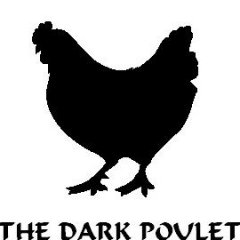
[FR] [HELP] Spawn,respawn,IA,bug...
THE DARK POULET posted a topic in ARMA 2 & OA : MISSIONS - Editing & Scripting
mon respawn est gérer par : respawn = "BASE"; respawndelay = 10; J'ai aussi le module de 1er soin de l'editeur. j'ai un problème, lorsque je respawn car j'ai été "oneshot" (tir a la tête ou par un explosif..bref), je peut respawn et retourner sur le terrain et tout ce passe bien. MAIS si je suis blesser (au sol en attente d’être soigner,module de 1er soin) et que je clic sur "réaparition", là les IA ne me verront même plus et ne me tirs plus dessus quand je vais vers eux. Voila, merci d'avance pour vos réponse. Si un jour mon problème est régler j'aimerais implémenter dans ma mission le fait de pouvoir ajouter des soldat a mon escouade ingame grâce a un menu. un peu comme dans EVO RED mais sans avoir a payer. En espérant qu'il y'a des français ici.. -

Spawning complex structures on demand
ARCHaim posted a topic in ARMA 3 - MISSION EDITING & SCRIPTING
Hi everyone! I've faced a problem, when spawning a structure, consisting of 500+ objects, on demand. When it happens, one or another random object from this structure doesn't show itself physically (for every player, so it seems to be not a client-side problem). I'm wondering if there's a way to prespawn an objects in any virtual way and when they needed - just to enable them or clone into a real ones. The hideObject way isn't appropriate for this, because the hidden objects are still participating in server-side calculations. That's why i've decided to use deleteVehicle after this massive structure done it's job in scenario (it really saves a server FPS). I've tried to set for every such object "_obj enableSimulation false; _obj allowDamage false;" but it seems not to be helpful when this kind of complex structure (consisting of 500+ objects) are on the map in amount of 3 or more. I really appreciate any help, guys. Thanks!- 4 replies
-
- performance
- spawn
-
(and 6 more)
Tagged with: