Search the Community
Showing results for tags 'scripting'.
Found 513 results
-
I have recently encountered some odd behavior in one of my scripts. I thought I had a pretty good grasp of this command but it has stopped behaving in the usual way. consider the following: {_x setUnitPos "UP"}forEach units group squad1; In the past and indeed up until a few minutes ago in my script, this yielded the expected behaviour of each member of squad 1 standing up. Then I got a typerror . Type group, expected object. So then I removed the word group from the command: {_x setUnitPos"UP"}forEach units squad1; And NOW it works again. Does anyone know what is going on with this? Thanks for the help.
-

Force helicopter to stay on land while loading troops
alpha993 posted a topic in ARMA 3 - MISSION EDITING & SCRIPTING
I have run into a fairly frustrating problem involving AI helicopter pilots and squads attempting to board helicopters. The situation is as follows: I have a helicopter with its engine on waiting on the ground. Then, I order my squad members to board that helicopter, but as soon as I do the helicopter takes off, goes to about fifty meters, and then lands again to allow my squad members to enter. This also occurs with editor-based waypoints. As soon as an AI squad activates a 'Get In' waypoint, the AI flying the helicopter shoots up into the air and then lands again. Is there any way to force the AI helicopter to not do this, and stay on the ground instead? I have tried everything from synchronizing load and get-in waypoints (with a condition to wait for the units to get in), using disableAI "ALL", disabling the simulation of the helicopter's pilot, placing an invisible helipad directly under the helicopter, etc., but nothing works. Note that it is necessary for the helicopter's engine to be on to achieve the necessary effect as this takes place during a cutscene. Any suggestions would be greatly appreciated.- 8 replies
-
- scripting
- helicopter
- (and 7 more)
-
I am just curious on how you might actually use the position command to find the position of a location of one of the major towns such as Athira or Sofia, clearly the locations are marked out somewhere because the editor already has a list of locations and 3D markers placed. I simply could not find a way to do this, so I've come to the people of the forums to save me. Just to be clear, I don't want to find the location of the nearest town based on an object or a marker, just if it is possible from the built in game locations Thank you, Pizza Man
-
I´m having an idea. In Arma (in game) i wanna make a tablet, and with this tablet i could take a picture, view it, and send to another unit that are in possesion of a similar tablet. Problem is, i only have a little coding experience in pyhton, so i'm shooting from the hib in reguards to the execution of this project. I'm thinking this would be possible by making a script that can take a picture in-game, Convert said picture to pbo, Store it in your profile folder, And finally transfer this through the in-game connection to the intended unit(player) with similar tablet and store picture in his local system thereby making it accessable to him. Q: Is it possible to import pbo's while in-game? Q: Is it even possible to transer information like pictures while in-game?? Q: Does this sound plain stupid???
-
Gentlemen, I am looking for a way to pull one array each for Uniforms, vests, backpacks, headgear and so on from configfile, similar to below example for weapons. I would like to pull all equipment items, and then pick out all uniforms or vests or.... (whatever group of items that I want to make an array for) by filtering it by the "parent" name. (eg, below example "if "rifle" in _parents) Now I tried to find the correct parents in config viewer by placing an uniform in eden editor and then rightclick + show in config viewer, but i think i get the wrong parents there (maybe just the vehicle for the placed uniform / "groundweaponholder"?) Anyway none of the parents work and i wonder where i am going the wrong way. For backpacks for example, I selected a backpack from the cfg vehicle list in the config viewer and found the parent "Bag_Base" (or something like that) and it would return an array of backpacks, however, many of the backpacks would contain items. Is there a way to avoid this? In the end I only want each array to contain empty vests/uniforms/backpacks. I think my problem is that I use the wrong method to search for an example classname in config viewer and therefore it provides me with wrong parents. I would appreciate any help or guidance in that respect;) Thanks VD
-
Okay, so i'm trying to get drawIcon3D to work the same way as the code below, however this only shows the units drawicon3d if the player's eyes are in view of the unit. I would like for it to be in the view of the players camera (internal or external) rather than the eye position of the player, thanks in advance to anyone willing to help me as it has been annoying me for a long time. if (!(lineIntersects [eyePos vehicle cameraOn, eyePos _unit, vehicle cameraOn, _unit]) && isNull objectParent _unit) then { drawIcon3D['', _colour, _pos, 0, 1.0, 0, _name, 1, 0.0345, "RobotoCondensed", "center", false]; };
-

Trouble looping through allPlayers array
Vostok7798 posted a topic in ARMA 3 - MISSION EDITING & SCRIPTING
Hey, all. Just wrote this event handler script the other day, and I hope to eventually implement it into a multiplayer mission. Now, I want the event handler to assign to all players on the server, so I thought I'd just create a forEach loop with the allPlayers array. The problem is, when I make reference to the _z variable within the loop it seems to mess with the commands and produce all kinds of compiling errors. As a bit of a run down, the event handler activates when the player fires their weapon. If there is a civilian in a vehicle, within 20 meters, who possesses a detonator, as well as an explosive device attached to his car, there will be a 75% chance they will detonate it. In addition, if there is a civilian driver within 50 meters, who merely carries a gun, he will be assigned to an enemy side and made enemy to the player. Now, the obvious issue is, throughout the code, the variable "player" is used, and from what I understand, it is no recommended to use it in multiplayer, hence the "forEach allPlayers" loop. Now, I thought it was merely a matter of substituting the player variable with _z, which represents a player from the allPlayers array. However, like mentioned above, it seems to cause quite a long list of errors. To be clear, the code as depicted below works flawlessly in the editor environment. Here is the code: { // All Players _z = _x; _z addEventHandler["Fired",{ _obTemp = nearestObjects [player, ["Car"], 50]; _manTemp = nearestObjects [player, ["Man"], 50]; { // All vehicles in a 50 meter radius of the player _y = _x; _hasWeap = false; if (! isnull (driver _y)) then { if ("ACE_M26_Clacker" in items driver _y && count (attachedObjects _y) > 0) then { if ((random 100) > 25 && (player distance _y < 20)) then { [(attachedObjects _y select 0), 1] call ace_explosives_fnc_scriptedExplosive; }; }; }; { // The occupants of the aforementioned vehicles _w = _x; { // The weapons of the aforementioned occupants if (_x != "" && side (driver _y) == civilian) then {_hasWeap = true}; [east, "HQ"] sideChat format ["%1", _x != ""]; } forEach weapons _w; } forEach crew _y; if (_hasWeap) then { _agGroup = createGroup (selectRandom [WEST, INDEPENDENT]); crew _y joinSilent _agGroup; { // Members of the new hostile group _x enableAI "ALL"; } forEach units _agGroup; _agGroup leaveVehicle _y; }; } forEach _ObTemp; { // All AI units in a 50 meter radius of the player _y = _x; _hasWeap = false; _unitAr = []; { // The weapons of the aforementioned AI if (side _y == civilian && _x != "") then {_hasWeap = true}; } forEach weapons _y; if (_hasWeap) then { _x enableAI "ALL"; _unitAr = _unitAr + [_y] }; } forEach _manTemp; _agGroup = createGroup (selectRandom [WEST, INDEPENDENT]); _unitAr joinSilent _agGroup; }]; } forEach allPlayers; Fair warning: I know nearly nothing about all of the multiplayer scripting quirks (and am only a beginner at programming in general), and have very little knowledge on what should be executed on solely the server, or what should be executed globally, or what should be executed by the clients, etc.. So, and pointers are more than welcome. at this point, I just need to know if I am barking up the right or wrong tree with how I am doing things.- 2 replies
-
- loop
- allplayers
-
(and 2 more)
Tagged with:
-
Hello, To start off I'm new to scripting and just starting dabbling in it. I'm currently making a basic script as I'm learning and it's going around finding boxes and every time you find one it adds it to the total of found boxes. I've got my box script which is this: I've got it repeating for all the boxes that I've got and I'm just not sure how to include a count when you interact with the box and I've had a google and just can't find anything. I'll also got the start to the counting script but it's not really much at this stage: I hope that someone knows how to solve this and I'm currently going through Fockers Arma Scripting PDF and KK's arma scripting blog.
-

Why is disableSerialization not working?
Unknown_GTX posted a topic in ARMA 3 - ADDONS - CONFIGS & SCRIPTING
I get this error everytime the game starts up & when a mission is being startup. But only if i own the apex dlc! https://steamuserimages-a.akamaihd.net/ugc/964224088525703614/C8AB26D25C26A6AE7CF500F5286D1056D72CDCD7/ I have put disableSerialization in every of the 3 script files but it doesnt work either. Then i just moved every control over to uinamespace but it still is the same. What did i overlook? The script works anyway but the warning message is annoying for every subscriber ofcourse. Heres the workshop btw. The first script/function is loaded from the config: class initCompass {postInit = 1;}; here is initCompass sqf disableSerialization; waitUntil {!isNull player}; UGTX_needCompass = true; UGTX_toggle = true; UGTX_posTop = true; UGTX_imgCompImg = "\MyProject\compass\imgs\default-sfp.paa"; UGTX_imgScrollLock = "\MyProject\compass\imgs\key-scrolllock.paa"; UGTX_imgEnd = "\MyProject\compass\imgs\key-end.paa"; UGTX_imgPgUp = "\MyProject\compass\imgs\key-pageup.paa"; [] spawn { disableSerialization; while {true} do { waitUntil { UGTX_toggle && (!UGTX_needCompass OR (UGTX_needCompass && ("ItemCompass" in (assignedItems Player)))) }; _compassInit = [] spawn UGTX_fnc_showCompass; waitUntil { !UGTX_toggle OR (UGTX_needCompass && !("ItemCompass" in (assignedItems Player))) }; ["864", "onEachFrame"] call BIS_fnc_removeStackedEventHandler; GTX_ctrlGrp = uiNamespace getVariable "GTX_ctrlGrp"; GTX_compNeed = uiNamespace getVariable "GTX_compNeed"; GTX_grpBg = uiNamespace getVariable "GTX_grpBg"; ctrlDelete GTX_ctrlGrp; ctrlDelete GTX_compNeed; ctrlDelete GTX_grpBg; };}; GTX_ctrlGrp = uiNamespace getVariable "GTX_ctrlGrp"; GTX_compNeed = uiNamespace getVariable "GTX_compNeed"; GTX_grpBg = uiNamespace getVariable "GTX_grpBg"; UGTX_fnc_keyDown = { switch (_this select 1) do { case 70: { UGTX_shift = true; _title = "<t color='#fbfbfb' size='1.3' shadow='1' font='PuristaSemiBold' shadowColor='#000000' align='center'>VoyagerCompass Lite</t><br/><br/><br/>"; _text = "<img image='"+ UGTX_imgScrollLock +"' size='2' /> + <img image='"+ UGTX_imgEnd +"' size='2'/> Toggle Compass<br/><br/>"; _text2 = "<img image='"+ UGTX_imgScrollLock +"' size='2'/> + <img image='"+ UGTX_imgPgUp +"' size='2'/> Toggle Position<br/><br/>"; _needcomp = ""; if (UGTX_needCompass) then { _needcomp = "Compass in inventory required!"; }; hint parseText ( _title + _text + _text2 + _needcomp); }; case 207: { if (UGTX_shift) then { if (UGTX_toggle) then { UGTX_toggle = false; }else{ UGTX_toggle = true; };};}; case 201: { if (UGTX_shift) then { if (UGTX_posTop) then { { _x ctrlSetPosition [(ctrlPosition _x) select 0, 0.93 * safezoneH + safezoneY, (ctrlPosition _x) select 2, (ctrlPosition _x) select 3]; _x ctrlCommit 0.1; } forEach [uiNamespace getVariable "GTX_ctrlGrp", uiNamespace getVariable "GTX_compNeed", uiNamespace getVariable "GTX_grpBg"]; UGTX_posTop = false; }else{ { _x ctrlSetPosition [(ctrlPosition _x) select 0, 0.01111 * safezoneH + safezoneY, (ctrlPosition _x) select 2, (ctrlPosition _x) select 3]; _x ctrlCommit 0.1; } forEach [uiNamespace getVariable "GTX_ctrlGrp", uiNamespace getVariable "GTX_compNeed", uiNamespace getVariable "GTX_grpBg"]; UGTX_posTop = true; };};};};}; UGTX_fnc_keyUp = { switch (_this select 1) do { case 70: { UGTX_shift = false; };};}; waituntil {!isnull (finddisplay 46)}; disableSerialization; (findDisplay 46) displayAddEventHandler ["KeyDown", "_this call UGTX_fnc_keyDown;false;"];//["KeyDown", "hint str _this"]; (findDisplay 46) displayAddEventHandler ["KeyUp","_this call UGTX_fnc_keyUp;false;"]; systemChat "@VoyagerCompass-Lite 2.2 Addon:: Press [SCROLL LOCK] Key."; here is showCompass sqf disableSerialization; _comp = [] call UGTX_fnc_compileCompass; GTX_compImg = uiNamespace getVariable "GTX_compImg"; ["864", "onEachFrame",{ _sPos = screenToWorld [0.5,0.5]; _pPos = getPos player; _dir = (((((_sPos select 0) - (_pPos select 0)) atan2 ((_sPos select 1) - (_pPos select 1))) + 360) % 360)/100; _stripe = 0.96 * safezoneW; _calc = ((_stripe/570) * _dir)* 100 + (_stripe/570) * 45; GTX_compImg ctrlSetPosition [_calc - _calc*2,-0.01,_stripe,1.8 * safezoneH]; GTX_compImg ctrlSetText UGTX_imgCompImg; GTX_compImg ctrlCommit 0; }] call BIS_fnc_addStackedEventHandler; and the last one is compileCompass sqf disableSerialization; ("compassTitle" call BIS_fnc_rscLayer) cutRsc ["RscTitleDisplayEmpty", "PLAIN", -1, false]; with uiNamespace do { disableSerialization; _display = uiNamespace getVariable "RscTitleDisplayEmpty"; GTX_ctrlGrp = _display ctrlCreate ["RscControlsGroup", 7634]; GTX_ctrlGrp ctrlSetPosition [0.4 * safezoneW + safezoneX,0.01111 * safezoneH + safezoneY,0.2 * safezoneW,10 * safezoneH]; uiNamespace setVariable ["GTX_ctrlGrp", GTX_ctrlGrp]; GTX_ctrlGrp ctrlCommit 0; GTX_grpBg = _display ctrlCreate ["RscStructuredText", 7635]; GTX_grpBg ctrlSetBackgroundColor [0, 0, 0, 0.1]; GTX_grpBg ctrlSetPosition [0.4 * safezoneW + safezoneX,0.01111 * safezoneH + safezoneY,0.2 * safezoneW,0.038 * safezoneH]; uiNamespace setVariable ["GTX_grpBg", GTX_grpBg]; GTX_grpBg ctrlCommit 0; GTX_compImg = _display ctrlCreate ["RscPicture", 7636, GTX_ctrlGrp]; GTX_compImg ctrlSetText "\MyProject\compass\imgs\default-puristax2.paa"; uiNamespace setVariable ["GTX_compImg", GTX_compImg]; GTX_compImg ctrlCommit 0; GTX_compNeed = _display ctrlCreate ["RscStructuredText", 7637]; GTX_compNeed ctrlSetPosition [(0.5 * safezoneW + safezoneX)- 0.05,0.01111 * safezoneH + safezoneY,0.1,0.09 * safezoneH]; GTX_compNeed ctrlSetStructuredText parseText ("<t shadow=1><t align='center' size='0.4' font='PuristaLight'>I"); uiNamespace setVariable ["GTX_compNeed", GTX_compNeed]; GTX_compNeed ctrlCommit 0; };- 2 replies
-
- user interface
- addon
-
(and 1 more)
Tagged with:
-
Hey, all. I've been attempting to create a mission for some time now, and every problem I've encountered so far, I have been able to solve... until today. Context: Simply put, the mission uses ACE, which has its own explosive framework, and to that end the ACE site does provide some useful information. Specifically, I've been using 'ace_explosives_fnc_scriptedExplosive'. The good news is, it works like a charm. The catch is that it only seems to work for explosives which are spawned in through the editor, and not those created by scripts. In my scenario, there is a trigger (code below). The idea is to have an area where all cars driven by blufor units have a demolition charge spawned and attached to said vehicle, then have it explode. The problem is the line '[_newEp, -3] call ace_explosives_fnc_scriptedExplosive;'. For whatever reason, it works wonders with explosives placed within the editor (and subsequently attached to vehicles), but doesn't do a thing for any explosive spawned in via script. I was hoping any of you, who are more versed in scripting, could shed some light on the subject. I am by no means an experienced script writer/programmer, and most of what I know is from hours of messing around, so any advice would be much appreciated. Condition Code executed by the trigger: count (nearestObjects [trig2, ["Car"], 50]) > 0; On Activation code executed by the trigger (via script): _carlist = _this select 0; { if (side (driver _x) == west) then { hint "true"; _newEp = "DemoCharge_F" createVehicle [0, 0, 0]; _newEp attachTo [_x, [0, 0, 0], "driverview"]; [_newEp, -3] call ace_explosives_fnc_scriptedExplosive; } else { hint "false" }; } forEach _carList; Where _carList is: nearestObjects [trig2, ["Car"], 50] If I had to chance a guess at what was happening, I'd wager that ACE is only applying its explosive framework to the explosives placed in the editor, while those spawned via script maintain their vanilla class attributes.
- 3 replies
-
- explosives
- ace
-
(and 2 more)
Tagged with:
-

Train script - not working
theVestarr posted a topic in ARMA 2 & OA : MISSIONS - Editing & Scripting
Hello everyone! I've recently started my first very own A2:OA Dayz Epoch server. It's all going well and I'm loving it, so I was trying to make some improvements and learn SQF scripting. I've found this mod on this forum some time ago: https://github.com/FullyGored/Cherno-Train-Service and I decided to implement it on my server. It really worked well. The only thing I didnt like about it, is the fact that the wagon is actually the Ikarius bus, so that the players can actuall get in (because normal wagons are not "proper" vehicles - you can get inside of it by climbing the ladder but you can't sit inside of it like you do in a car). It just looked silly to me and wasn't really immersive, so I decided to do something about it. So if you look at the Train_Start.sqf file, in line 32 it's actually spawning the Ikarius Bus. I replaced it with the wagon and added my custom init script to it. _wf = "Land_wagon_box" createVehicle _pos; _wf setVehicleInit "nul = this execVM ""scripts\Train\InitWagon.sqf"";"; processInitCommands; which contains the following: _this addAction ["<t color='#FF0000'>Get on the train</t>", "scripts\Train\GetOn.sqf", [], 6, true, true, "","alive _target"]; the GetOn.sqf just attaches the player to the wagon: _wagon = _this select 0; _action = _this select 2; player removeAction _action; player attachTo [_wagon, [1, -2, -0.85]]; player setDir 270; player setVariable ["isOnTrain", true, true]; So, here comes my first problem: why does the action menu disappear once the user is attached to an object? That would make the whole thing 10x easier, because I would just add an action to get off the train and the problem would be fixed. I tried many approaches, trying to detect key presses, etc. Basically I've been fighting with this script for 2 weeks time and gotten almost there. User can get on the train but can't get off. I tried doing this: I introduce a public variable on the top of the script after line 4: trainCurrentStation = "Berezino Start"; publicVariable "trainCurrentStation"; Then, on top, under line 19 I added all station names where the train stops (check _stops variable - it holds all rail names which should ) _stopNames = ["Berezino Station", "Berezino", "Nizhnoye", "Solnichiy", "Solnichiy Factory", "Solnichiy Factory 2", "Kamyshovo", "Skalisty", "Elektrozavodsk", "Prigorodki", "Chernogorsk", "Balota", "Komarovo", "Kamenka"]; So then, since the variables are not too descriptive, I figured I can add this piece of code to line 142 - to execute that code every train stop if (_i in _stops) then { [_train] spawn _horn; _currentStop = _stopNames select _b; trainCurrentStation = _currentStop; publicVariable "trainCurrentStation"; }; And then, I added a script for the clients to init.sqf which, I assumed, would listen to the changes in the trainCurrentStation variable and then react to it waitUntil { !(isNil "trainCurrentStation") }; "trainCurrentStation" addPublicVariableEventHandler { _station = _this select 1; _isOnTrain = player getVariable "isOnTrain"; if (!isNil "_isOnTrain") then { _hintText = format ["Thank you for choosing Cherno train services.\n Current station: %1 \n If you'd like to continue your journey, get back on the train.", _station]; titleText [_hintText, "PLAIN DOWN"]; detach player; sleep .3; player setVariable ["isOnTrain", nil, true]; player setVariable ["st_mh6_enhance_ffv_active",false]; }; }; I put into the init.sqf this way: if (!isDedicated) then { // other DayZ init scripts // init train scripts execVM "scripts\Train\clientInit.sqf"; // other DayZ init scripts } But this script does basically nothing. No script errors in the console (I'm connecting with the -showScriptErrors parameter), players are still stuck on the train forever (or unless you abort and re-join the game). The script is getting executed though! I tested that and it runs, but just does nothing for some reason. Any clue what I'm doing wrong? Is there a better way of doing all this stuff? Any clue if I can find another workaround (or just enable the action menu when the player is attached to an object?). I was thinking on attaching the player and then forcing the player to sit down in the train and then wait for the change in his stance (if he gets up, then detach from the train) but I'm not quite sure how to do that. Sorry for the long post, hoping someone can help with it. -

[HELP] Unlock Door with specific Item
ricoarma posted a topic in ARMA 3 - MISSION EDITING & SCRIPTING
Hello everyone, My problem that I want to unlock a gate door only if player has specific item. I use a Trigger for that: Activation for AllPlayer, present. In the condition line I put this: (Player need to have the Ace Cellphone to open gates). "ACE_Cellphone" in items player; In the On Activation line : house1_1 setVariable ['bis_disabled_Door_1',0,true]; house1 setVariable ['bis_disabled_Door_1',0,true]; house1 and house1_1 are 2 concrete wall gates. In my init.sqf file, I put this: house1 setVariable ['bis_disabled_Door_1',1,true]; house1_1 setVariable ['bis_disabled_Door_1',1,true]; There a no problem, It's works fine! My problem is how can the doors stay locked if the player loses or puts down the phone? I try this In a new trigger, but it don't work, !("ACE_Cellphone" in items player;); Somebody can help me??? ;) -

Vehicle disable, but not destroy
jazzer12369 posted a topic in ARMA 2 & OA : MISSIONS - Editing & Scripting
I'm looking for a way to stop a specific vehicle from being able to be blown up. I want the hull and engine to be invincible, so that the vehicle won't explode when hit, but the wheels should still be vulnerable so that it can still be disabled, just not destroyed/blown up. I'm looking for this to be achieved within the vehicles init field, or via an external script. The reason I want this to be possible is because I don't want a simple vehicle respawn in my mission like I have now. I want to punish players for getting a vehicle blown up, making them have to airlift the damaged vehicle back to base where it can be repaired (I don't need help with the airlift or repairs I've got that covered, just need help on making the vehicles hull and engine invulnerable.) Are there any scripts out there which can help me a achieve this? I was looking into the "SetHit" functionality etc but I am a total noob when it comes to scripting. To be completely honest with you I'd love for someone to figure this out for me as I really don't have a lot of time to dedicate to testing and playing about with things myself -
I am working on a mission that uses the Aliascartoon's rather awesome JDAM script. However the script requires an object as the target. An invisible helipad will do. However I would like to have the invisible marker move to the position that a player is lasing using the laser designator whenever a script is activated. I tried to search the forums but couldn't find anything that I would get to work. I have tried playing around with the getmarkerpos and getpos laserTarget player commands but without success. Any tips?
-

Init: Local variable in global space error
Eat Pant posted a topic in ARMA 3 - MISSION EDITING & SCRIPTING
I'm trying to use this script to make my units charge without shooting back at the enemies _x setskill ["courage",1]; _x setCombatMode "RED"; _x ForceSpeed 10; _x allowFleeing 0; _x disableAI "Target"; _x disableAI "Autotarget"; _x SetUnitPos "UP"; _x disableAI "AUTOCOMBAT"; _x disableAI "COVER"; _x disableAI "SUPPRESSION"; _x disableAI "AUTOCOMBAT"; } forEach [v1_1,v2_1,v3_1,v4_1,v5_1,v6_1]; but i get an error that says "Init: Local variable in global space" Help would be appreciated. Thank you. -
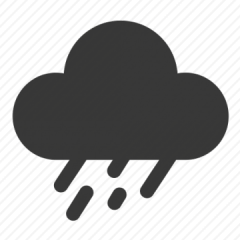
[Solved] Conflicting issues with "Heroes Survive" And Ravage Mod
MuRaZorWitchKING posted a topic in ARMA 3 - MISSION EDITING & SCRIPTING
I have got the "Heroes Survive" scripts to semi work on my template scenario, but when you start "freezing" no damage is shown, and you basically drop dead when your body temperature hits 89F. No warning, just dropping dead. I am no coder, so someone may find the issue right away lol. Thanks for the help!- 16 replies
-
- 1
-

-
- scripting
- bodytemperature
-
(and 4 more)
Tagged with:
-

Arma 3 Altis Life Manufacturing plant script?
Brutal._ posted a topic in ARMA 3 - MISSION EDITING & SCRIPTING
I was wondering if anyone knows how to create a script for crafting guns and vehicles? Like a player would need to gather materials to create steel from Iron and Coal. 15 steel to create a MXM and other materials to create attachments. Vehicles the same way. If you know how to and could help me i would appreciate it. If need payment we can talk about it. -
Hey, I'm making a scenario where if a member of a group's health drops below 50 the unit will unassign itself from the group and independently retreat. How would I script this sort of a .sqf? - Fisunaama
-

scripting Paying for Altis life mission files
Sy0GameR posted a topic in ARMA 3 - FIND OR OFFER EDITING
hello my Name is Ehab and I am looking for someone how can make or already have a good mission for arma 3 altis life that i can buy it i dont want any realssed old mission or somthing like that Its doesnot need to be the best mission but I want it to be good if you have what i want i can pay for the file I need the life server the sql datebase the mpmission file thank you please replay me soon- 1 reply
-
- altis life
- make
-
(and 1 more)
Tagged with:
-

BMP2-HQ Antenna Animation Problem
Fisunaama posted a topic in ARMA 2 & OA : MISSIONS - Editing & Scripting
Hey, I've been trying to configure how to open the antenna of the Insurgent version of the BMP 2 (HQ) vehicle model. So far I've managed to get all the Skeletonbones working except antenna_wire. I've been trying to look from .cfg files if the answer would be available but, unfortunately, I haven't been able to utilize the information by applying my current skills. The interesting detail is that the Warfare object called HQ (insurgent) has a functional animation for the antenna. Picture 1 Picture 2 Thank in Advance for the help. - Fisunaama Code1: Init line of the BMP2_HQ vehicle this animate ["Antena1", 1]; this animate ["Antena2", 1]; this animate ["Antena3", 1]; this animate ["Antena4", 1]; this animate ["Antena5", 1]; this animate ["antena6", 1]; this animate ["antena_wire", 1]; In the following code, I have copied the cfgModel details of the both BMP2_HQ as well as the HQ_WF_INS // Here is BMP2_HQ Warfare building's cfgmodels class CfgModels { class Default { sections[] = {}; sectionsInherit=""; skeletonName = ""; }; class Name_Of_Your_Model : Default { skeletonName="WF_BMPHQSkeleton"; sections[]= { "camo1", "camo2", "camo_powergenerator", }; class Animations { class Antena1 { type="rotation"; angle0=-1.570796; angle1=0; axis="antena_axis"; memory=1; minValue=0; maxValue=1.02; minPhase=0; maxPhase=1.02; source="time"; sourceAddress=0; selection="antena_1"; }; class Antena2 { type="translation"; offset0=-0.99; offset1=-0.5; axis="antena_1"; memory=1; minValue=0.19; maxValue=2.04; minPhase=0.19; maxPhase=2.04; source="time"; sourceAddress=0; selection="antena_2"; }; class Antena3 { type="translation"; offset0=-0.99; offset1=-0.5; axis="antena_1"; memory=1; minValue=0.36; maxValue=3.06; minPhase=0.36; maxPhase=3.06; source="time"; sourceAddress=0; selection="antena_3"; }; class Antena4 { type="translation"; offset0=-0.99; offset1=-0.5; axis="antena_1"; memory=1; minValue=0.53; maxValue=4.08; minPhase=0.53; maxPhase=4.08; source="time"; sourceAddress=0; selection="antena_4"; }; class Antena5 { type="translation"; offset0=-0.99; offset1=-0.5; axis="antena_1"; memory=1; minValue=0.7; maxValue=5.1; minPhase=0.7; maxPhase=5.1; source="time"; sourceAddress=0; selection="antena_5"; }; class Antena6 { type="translation"; offset0=-0.99; offset1=-0.5; axis="antena_1"; memory=1; minValue=0.87; maxValue=6; minPhase=0.87; maxPhase=6; source="time"; sourceAddress=0; selection="antena_6"; }; class Antena_wire { type="translation"; offset0=-8; offset1=-2.47; axis="antena_1"; memory=1; minValue=5.994; maxValue=6; minPhase=5.994; maxPhase=6; source="time"; sourceAddress=0; selection="antena_wire"; }; }; }; }; // And here in turn the BMP2_HQ vehicle's cfgmodels antena-part class Antena1 { type="rotation"; angle0=-1.570796; angle1=0; axis="antena_axis"; memory=1; minValue=0; maxValue=0.17; minPhase=0; maxPhase=0.17; source="Antena1"; sourceAddress=0; selection="antena_1"; }; class Antena2 { type="translation"; offset0=-0.99; offset1=-0.5; axis="osavelitele"; memory=1; minValue=0.19; maxValue=0.34; minPhase=0.19; maxPhase=0.34; source="Antena2"; sourceAddress=0; selection="antena_2"; }; class Antena3 { type="translation"; offset0=-0.99; offset1=-0.5; axis="osavelitele"; memory=1; minValue=0.36; maxValue=0.51; minPhase=0.36; maxPhase=0.51; source="Antena3"; sourceAddress=0; selection="antena_3"; }; class Antena4 { type="translation"; offset0=-0.99; offset1=-0.5; axis="osavelitele"; memory=1; minValue=0.53; maxValue=0.68; minPhase=0.53; maxPhase=0.68; source="Antena4"; sourceAddress=0; selection="antena_4"; }; class Antena5 { type="translation"; offset0=-0.99; offset1=-0.5; axis="osavelitele"; memory=1; minValue=0.7; maxValue=0.85; minPhase=0.7; maxPhase=0.85; source="Antena5"; sourceAddress=0; selection="antena_5"; }; class Antena6 { type="translation"; offset0=-0.99; offset1=-0.5; axis="osavelitele"; memory=1; minValue=0.87; maxValue=1; minPhase=0.87; maxPhase=1; source="Antena6"; sourceAddress=0; selection="antena_6"; }; class Antena_wire { type="translation"; offset0=-8; offset1=-2.47; axis="osavelitele"; memory=1; minValue=0.999; maxValue=1; minPhase=0.999; maxPhase=1; source="Antena_wire"; sourceAddress=0; selection="antena_wire"; }; -

USING ARSENAL IN A BECTI MISSION
spanishsurfer posted a topic in ARMA 3 - MISSION EDITING & SCRIPTING
OFPS is looking to integrate ARSENAL into BECTI. We have had great success using custom mods like CUP. However, the amount of GEAR we have now is INSANE. Our 3.5 year old gear menu that was developed by BENNY just isn't up to the task. We would like to use arsenal as a replacement. Here's what I'd like to know from you experienced scripters: 1. Is it possible to load arsenal and not go into the virtual arena? I'd like to load the menu but keep the player in the battle space he's in. 2. Is it possible to allow a player to access gear based on a team's upgrade level, assign a cost to every piece of equipment, and check that a player has that cash before granting him access to the gear? 3. Anyone here have talent with sqf scripting and would like to help us (OFPS/BECTI) implement this? :) Thanks! -SS- 6 replies
-
- GEAR
- virtual arsenal
- (and 6 more)
-
So as the title states I'm curious what you all think about efficiency/optimizations when it comes to writing a lengthy script/mod for a mission. My current scripted mod is AC-C4I (Air Craft Command, Contol, Computers, Communications, & Intelligence). It has to do with sensors and targeting. The scripts have a lot of "waitUntil" commands for locking the targeting camera to screenToWorld amongst other functions. What would be the most efficient way to write this/integrate it into a mission. I can write the whole thing in one file and "call compile preprocessFileLineNumbers" on init. I can create a CfgFunctions.hpp and add it to the description.ext, or I could make it an FSM. I'd love to hear from you guys. Thanks.
- 2 replies
-
- optimize
- efficiency
- (and 10 more)
-

[Solved] Side and group switching - Respawn System
NumbNutsJunior posted a topic in ARMA 3 - MISSION EDITING & SCRIPTING
I am trying to set the players group to a separate group on side civilian when they are "dead" (alive on island) and then if revived have them rejoin their initial group on side east or west, but the initial group always returns grpNull deleteGroupWhenEmpty - Arguments and effects are global (wiki) ("initPlayerLocal" state) - - "initGroup" properly returns group at this point player setVariable ["initGroup", group player]; // Set the player group even when dead // Make sure group is not deleted when empty if (isGroupDeletedWhenEmpty (group player)) then { (group player) deleteGroupWhenEmpty false; }; (respawn event handler) - - "initGroup" returns grpNull (same result when 'player' is replaced with _unit or _corpse), as if it did not exist anymore params[["_unit", objNull], ["_corpse", objNull]]; if ((isNull _unit) || (isNull _corpse)) exitWith {}; // Set unit to civilian side _deadGroup = createGroup [civilian, false]; [_unit] joinSilent _deadGroup; // ... // Find inital group _initGroup = player getVariable["initGroup", grpNull]; // Set unit to initial group [_unit] joinSilent _initGroup; I simply want to be able to freely return the unit to and from his initial group -

Name command not returning player name?
Knifedge posted a topic in ARMA 3 - MISSION EDITING & SCRIPTING
Can someone please help me on the below: The script is working correctly bar one thing. When the marker is added to the map I want it to have in brackets (Marked by <playerName>) however currently it just adds "CAS Target (Marked by any)" Can someone explain why the name command is not returning the name of the player? I have in the Init box of the unit in the editor: nul = [this] execVM "scripts\add_markcastarget_action.sqf"; This is add_markcastarget_action.sqf _currentPlayer = _this select 0; _playerName = name _currentPlayer; sleep 10; fnc_addActionMP = { private["_object", "_screenMsg", "_scriptToCall"]; _object = _this select 0; _screenMsg = _this select 1; _scriptToCall = _this select 2; if(isNull _object) exitWith {}; _object addaction [_screenMsg,_scriptToCall]; }; [_currentPlayer, "<t color='#f20000'>" + "Mark CAS Target" + "</t>", { titleText ["Click to mark CAS Target location.", "PLAIN"]; openMap [true, false]; _attachedTo = (_this select 0); ["mk_cas", "onMapSingleClick", { titleText ["", "PLAIN"]; _markerName = "CASMARKER_" + (str _pos); _marker = createMarker [_markerName, _pos]; _marker setMarkerType "hd_destroy"; _marker setMarkerColor "ColorRed"; _marker setMarkerText format["CAS Target (Marked by %1)", _playerName]; ["mk_cas", "onMapSingleClick"] call BIS_fnc_removeStackedEventHandler; true; }, [_attachedTo]] call BIS_fnc_addStackedEventHandler } ] remoteExec ["fnc_addActionMP"]; -
Interesting problem I know. It probably is something quite simple but I can't figure it out. Now, I'm fairly new to scripting (about six months) so I'm not 100% sure what I should do. The basic premise is that the player has a UAV with an M136 launcher on it. The drone then fires that launcher. Got that part down. I've even got it so that the drone rearms when it goes back to "Home". Now, what I'd like to do is to have the players rearm it in the field. They can have a launcher on their back, bring the drone to them and then attach the launcher onto the drone. The drone has a new launcher and the player looses theirs. Here is the code that I have so far. I know that it must be very simple but any help is very much welcome in advance. For you're consideration, I'm using ACE, CBA, RHS (All four modules) and more quality of life mods. Nothing that would effect scripting in any way.



