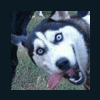Search the Community
Showing results for tags 'retexture'.
Found 91 results
-
So I am aware of the existence of the ArmA 3 texture samples for Apex content, and have been looking around them to investigate the feasibility of re-texturing them for a unit I am working on. Thing is: from my opinion, the samples aren't usable for proper re-texturing, as the main colouring and details (lights, screws/bolts, seams in the panels, etc) are on the same layer. Unless there's a method in GIMP or Photoshop to edit that particular layer to be coloured, the template isn't usable. This is the colour layer only, nothing else active or visible, and you can see what I mean. If anyone has a template that can be used to recolour and retexture, or at least has some tips/tricks/advice on how to use what we're given, please let me know. It''d be greatly appreciated.
-

BDU's or similar available for retexturing
b3lx posted a topic in ARMA 3 - ADDONS - CONFIGS & SCRIPTING
Can anybody please point me to a mod that provides BDU's or similar (untucked shirt uniforms) available for retexturing? The ones I know of (RHS and DHI) don't allow retextures. -
BLUFOR MBT-52 Kuma Hiya! I created a BLUFOR retexture for the MBT-52 Kuma, complete with correct crew, tracer color, and stored weapons. I also included the source files, including the textures in both XCF and PSD formats. You may use the content inside as long as you credit me! I hope y'all enjoy! Extra screenshot DOWNLOAD BLUFOR MBT-52 KUMA STEAM WORKSHOP MEGA ARMAHOLIC BLUFOR FV-720 MORA STEAM WORKSHOP MEGA ARMAHOLIC BLUFOR MSE-3 MARID STEAM WORKSHOP (SOON) MEGA ARMAHOLIC CREDITS Original texture and config by Bohemia Interactive.
- 24 replies
-
- 7
-

-
- mbt kuma
- mbt-52 kuma
-
(and 8 more)
Tagged with:
-
After all the suffering our own people had to endure during the reign of the military regime in the year 2035, the altian people know how important democracy can be and - most importantly - how fragile it actually is. We, the altian government, have sworn to protect this achievement of civilization. Due to this oath, the Republic of Altis and Stratis will provide a large contingent of troops and, thanks to our old and new american friends, materials to the United Nations. We want to help other nations to protect and maintain or even restore this very freedom we have lost a long time ago. Godspeed." Achilios Demetriou, President of the Republic of Altis and Stratis, 07. July 2040 This mod aims to add UN styled gear and vehicles into Arma 3's arsenal. All objects are retextured original Arma 3 assets. I do not intend to include any dependencies. All Vests / Headgears / Uniforms have the original Arma 3 armor / weight / supply values. All units are available in Zeus. This mod currently provides strings for English/German users. Media (4k): Download: Steam Workshop List of content: Uniforms: - AAF Combat Uniform (Green Digi/Desert Digi) (UN Flag) Vests: - Ballistic Vest - Ballistic Vest (Medic) - Plate Carrier (Light/Normal) (Desert/Woodland) - Tactical Vest Headgear: - Beret - PASGT Helmet - Combat Helmet - Crew Helmet Backpacks: - Compact Bag (Desert Digital) - Kitbag (Green Digital / Desert Digital) Weapons: - Mk20 (all variants) (Desert Digital) Vehicles: - Oshkosh M-ATV (UN) (Unarmed/HMG/GMG) - HEMTT (UN) (mover/transport/covered/fuel/ammo/repair/box) - Offroad (UN) (normal/HMG/AT) Armor: - [UN] Namer APC - [UN] Namer APC (unarmed) - [UN] Namer APC (Medevac) - [UN] Badger IFV - [UN] Patria AMV - [UN] Patria AMV (Medevac) - [UN] Leopard 2A4 Known Errors: - The commander turret on the Namer APC family differs from the A3 version and doesn't provide an interior view. This is due to removing all turrets by a script and re-adding the commander optic by hand. This results in some visual glitches when turning the optic to the rear of the vehicle. (This will most likely be fixed in a later update) Changelog:
- 1 reply
-
- 5
-

-
- unitednations
- retexture
-
(and 2 more)
Tagged with:
-

CUP or ProjectOpfor (Chernarusian) Police Uniform Retexture
raika_siray posted a topic in ARMA 3 - ADDONS - CONFIGS & SCRIPTING
I wanna make the situation of like the "RED DAWN" movie, "World in Conflict" game. (not for life gameplay) But any A3 city police add-ons are almost "short-sleeved uniform" not match winter maps. So I'd to make a (long sleeved) uniform like an American POLICE. Not SWAT or FBI or some. City Police (like a DPD, SPD, LAPD, NYPD etc...). That using retexture of CUP or PROJECT OPFOR. or another way. Therefore, I want to change some textured material of uniform but I don't know how to changes that Rvmat. Or did someone know "long-sleeved USA Police officer Uniform"? If knew that, please tell me.-
- retexture
- characters
- (and 4 more)
-

Changing model normal and specular maps
wendaf posted a topic in ARMA 3 - ADDONS - CONFIGS & SCRIPTING
Hi, I am currently attempting to change normal map (nohq map) of an object. I don't have source file for model. So far I've tried via hiddenSelectionTextures, but no success there. Is there a way to change it? Thanks -
Hi, trying to retexture the opened parachute at the moment. How can I achieve this? Already played around with (backpackContainer player) setObjectTexture [0,'#(argb,8,8,3)color(0,0,0,1)'] from user comments at https://community.bistudio.com/wiki/setObjectTexture but no luck yet. hint str getObjectTextures (vehicle player) returns "[]" which means it isn't retexturable at all according to https://community.bistudio.com/wiki/setObjectTexture Any ideas? Thx!
-
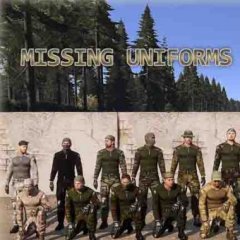
Config for civil uniform doesn't load the texture file
smirlianos posted a topic in ARMA 3 - ADDONS - CONFIGS & SCRIPTING
I try to re-texture a civilian clothing piece from the Apex expansion. Everything works, except the texture. The uniform piece gets added on the arsenal, but it has the default texture applied to it and not the one specified in the config file. Anyone want to take a look and tell me what I have done wrong? config.cpp: -
so yeah i have the code done but the skin does not show on Huron, here is the code. class CfgPatches { class Iron_Skulls_PMC_CH47I_Chinook { units[]={" Iron_Skulls_PMC_CH47I_Chinook","Iron_Skulls_PMC_CH47I_Chinook_Desert","Iron_Skulls_PMC_CH47I_Chinook_Snow"}; weapons[]={}; requiredVersion=1; requiredAddons[]={}; author="Clumsy Baron"; name="CH-47I Chinook"; }; }; class CfgVehicleClasses { class Iron_Skulls_PMC_CH47I_Chinook { displayName="Iron Skulls PMC CH-47I Chinook"; }; }; class CfgVehicles { class B_Heli_Transport_03_F; class Iron_Skulls_PMC_CH47I_Chinook: B_Heli_Transport_03_F { author="Clumsy Baron"; _generalMacro="B_Heli_Transport_03_F"; displayName="CH-47I Chinook"; vehicleClass="Iron_Skulls_PMC_CH47I_Chinook"; faction="Iron_Skulls_PMC_Woodland"; crew="Iron_Skulls_PMC_Heli_Pilot"; typicalCargo[]={"Iron_Skulls_PMC_Woodland"}; availableForSupportTypes[]={"Drop","Transport"}; side=1; scope=2; attendant=1; threat[]={0,0,0}; class TransportItems { class _xx_FirstAidKit { name="FirstAidKit"; count=20; }; class _xx_Medikit { name="Medikit"; count=10; }; }; hiddenSelectionsTextures[]={"Arma3_Iron_Skulls_PMC_CH-47I_Chinook\Data\Heli_Transport_03_ext01_CO.paa","Arma3_Iron_Skulls_PMC_CH-47I_Chinook\Data\Heli_Transport_03_ext02_CO.paa"}; }; class Iron_Skulls_PMC_CH47I_Chinook_Desert: B_Heli_Transport_03_F { author="Clumsy Baron"; _generalMacro="B_Heli_Transport_03_F"; displayName="CH-47I Chinook"; vehicleClass="Iron_Skulls_PMC_CH47I_Chinook"; faction="Iron_Skulls_PMC_Desert"; crew="Iron_Skulls_PMC_Heli_Pilot"; typicalCargo[]={"Iron_Skulls_PMC_Desert"}; availableForSupportTypes[]={"Drop","Transport"}; side=1; scope=2; attendant=1; threat[]={0,0,0}; class TransportItems { class _xx_FirstAidKit { name="FirstAidKit"; count=20; }; class _xx_Medikit { name="Medikit"; count=10; }; }; hiddenSelectionsTextures[]={"Arma3_Iron_Skulls_PMC_CH-47I_Chinook\Data\Heli_Transport_03_ext01D_CO.paa","Arma3_Iron_Skulls_PMC_CH-47I_Chinook\Data\Heli_Transport_03_ext02D_CO.paa"}; }; class Iron_Skulls_PMC_CH47I_Chinook_Snow: B_Heli_Transport_03_F { author="Clumsy Baron"; _generalMacro="B_Heli_Transport_03_F"; displayName="CH-47I Chinook"; vehicleClass="Iron_Skulls_PMC_CH47I_Chinook"; faction="Iron_Skulls_PMC_Snow"; crew="Iron_Skulls_PMC_Heli_Pilot"; typicalCargo[]={"Iron_Skulls_PMC_Snow"}; availableForSupportTypes[]={"Drop","Transport"}; side=1; scope=2; attendant=1; threat[]={0,0,0}; class TransportItems { class _xx_FirstAidKit { name="FirstAidKit"; count=20; }; class _xx_Medikit { name="Medikit"; count=10; }; }; hiddenSelectionsTextures[]={"Arma3_Iron_Skulls_PMC_CH-47I_Chinook\Data\Heli_Transport_03_ext01S_CO.paa","Arma3_Iron_Skulls_PMC_CH-47I_Chinook\Data\Heli_Transport_03_ext02S_CO.paa"}; }; }; class cfgMods { author="76561198058073375"; timepacked="1437495037"; };
-

[WIP] Friths Ruin: post-apocolypse rvmat re-textures
lordfrith posted a topic in ARMA 3 - ADDONS & MODS: COMPLETE
Hello all, This mod is no longer being developed. DOWNLOAD SOURCE FILES: dropbox link is down, PM me if you want source files via weTransfer or similar ARMAHOLIC: http://www.armaholic.com/page.php?id=31654 Steam workshop: http://steamcommunity.com/sharedfiles/filedetails/?id=766707192 WHAT? Hand drawn full rvmat retextures of vanilla Arma 3 assets by lordfrith. Dirty, stitched together, patchy outfits for the discerning scavenger-about-town, similar to the familiar post-apocalyptic worlds of Mad Max, Stalker, Fallout etc. FEATURES: grubby combat rags, filthy officer rags, dirty fisherman's rags, wrecked t-shirts, battered vests, soiled longjohns, broken helmets... There are no placeable units at the moment, its a gear pack only. for screenies see steam workshop link COMING SOON entropy KNOWN ISSUES custom rvmats sometimes don't load normal maps (engine limitation?) CREDITS Bohemia Interactive for making Arma 3. All models are theirs and all assets are adaptions of theirs. And Arma 3 is frikkin awesome BI Forums community from mod creators to people who answer random scripting questions. LICENSE Friths Ruin by lordfrith is licensed under a Creative Commons Attribution-NonCommercial-NoDerivatives 4.0 International License. CHANGELOG testV 0.00000000001 first release V1 fixed noob config errors fixed shiney vests added proper armour values to vests and helmets added rolled sleeve varients added bikeys V1.1 fixed annoying config error on main menu screen. v1.2 included futura miles armour values patch- 86 replies
-
- 21
-

-
I want to add a new uniform to the game. My PBO file is structured like this: config.cpp : When I test my game, this is what it looks like: Is there any mistake in my config file?
-

Having problems making a vest retexture
MemesMostDank_ posted a topic in ARMA 3 - ADDONS - CONFIGS & SCRIPTING
Hi, So i'm trying to make a plate carrier retexture, based on a met police CTSFO. I've done the texture to the best of my (limited) ability in GIMP2, and have converted it to a .paa. I have, however, appeared to have reached a standstill, because whenever I try to binarize my addon, it gives the much-feared "Error in config.cpp" warning. My mod is located in P: Path to textures and config.cpp is P:\HNL\DataP:\HNL\Data Config: class CfgPatches { class {HNL} { units[] = {}; weapons[] = {}; requiredVersion = 0.1; requiredAddons[] = {"A3_Characters_F_BLUFOR"}; }; }; class cfgWeapons { class Vest_Base; class VestItem; class example_PlateCarrier1_rgr : Vest_Base { scope = 2; displayName = "{SFO_Plate_Carrier}"; picture = "\A3\characters_f\Data\UI\icon_V_plate_carrier_1_CA.paa"; model = "\A3\Characters_F\BLUFOR\equip_b_vest02"; hiddenSelections[] = {"camo"}; hiddenSelectionsTextures[] = {"P:\HNL\data\SFO1_FINISHED1.paa"}; class ItemInfo : VestItem { ; uniformModel = "\A3\Characters_F\BLUFOR\equip_b_vest02"; containerClass = "Supply100"; mass = 50; armor = 5*0.5; passThrough = 0.7; hiddenSelections[] = {"camo"}; }; }; }; Would someone kindly help me get this binarized? Thanks in advance, Will -
Hey. I'm trying to retexture the Arma 3 Beret to look like this but its not as simple as i thought. I need help and a way to retexture it in 3D or at least visualize the "roundness" of the model This is what i did: This is how it looks ingame:
-
So hi all guys, today i release a new addons after those 2 poses pack, this time is about retexture and in particular of the great JSOC mod from Road Runner. So what this mod is about? Well i retexture the field pants to looks like jeans and i made a custom nohq and rvmats for them. For now the jeans are only available with shirt in AOR1 and MC but in future updates i will make also other camos. And they are available only with with only 2 sleeves variation as only 2 uniforms in the mod have field pants so please don't ask me to make other variants with jeans as it require to change model stuff. Just forget to say that the mod need the original JSOC mod installed as it is a requirements guys There are some tweaks to do on them but i feel like they can be released. Hope you guys will enjoy that small addon :D A big thanks goes to Road Runner that allowed me to release this mod and that helped me out with Rvmats DOWNLOAD LINK: https://www.dropbox.com/s/rsxgmu67m0ynzsg/%40Direone_jsoc_jeans.rar?dl=0
- 15 replies
-
- 19
-

-

Multicam Alpine MilGP Helmet Retexture
CPT J. Shaw posted a topic in ARMA 3 - ADDONS & MODS: COMPLETE
DOWNLOAD LINK (3mb - Updated 28JAN2018) This is a simple retexture of the Airframe and Opscore helmet from the Military Gear Pack created by Adacas. He graciously provided me permission and source files to retexture his helmets with Multicam Alpine Camouflage to fit into Winter Terrains such as Winter 2035 and Winter Chernarus With this being a retexture it requires Military Gear Pack version 1.7.1. This is my first retexture that I am posting for public download, I'm open to suggestions for improvement for my future work. Thanks to Adacas for allowing me to put this together and post it for others to use! Please do not upload this to Steam Workshop. -

Need help for blackfoot retexture mod
ClumsyBaron posted a topic in ARMA 3 - ADDONS - CONFIGS & SCRIPTING
so i need help again with a retexture code because i thought i had the code right but apparently not so if you could help that would be great. enum { OrdinalEnum = 2, destructengine = 2, destructdefault = 6, destructwreck = 7, destructtree = 3, destructtent = 4, stabilizedinaxisx = 1, stabilizedinaxesxyz = 4, stabilizedinaxisy = 2, stabilizedinaxesboth = 3, destructno = 0, stabilizedinaxesnone = 0, destructman = 5, destructbuilding = 1 }; class DefaultEventhandlers; class CfgPatches { class Iron_Skulls_PMC_Blackfoot { units[] = {}; weapons[] = {}; requiredVersion = 0.1; requiredAddons[] = {}; }; }; class WeaponFireGun; class WeaponCloudsGun; class WeaponFireMGun; class WeaponCloudsMGun; class CfgVehicles { class B_Heli_Attack_01_F; class Iron_Skulls_PMC_Blackfoot_Urban : B_Heli_Attack_01_F { displayName = "Iron Skulls PMC Blackfoot Urban"; author = "Clumsy Baron"; crew = "B_Helipilot_F"; hiddenSelectionsTextures[] = {"\Arma3_Iron_Skulls_PMC_Blackfoot\Data\pmc_blackfoot_urban_co.paa"}; }; class Iron_Skulls_PMC_Blackfoot_Desert : B_Heli_Attack_01_F { displayName = "Iron Skulls PMC Blackfoot Desert"; author = "Clumsy Baron"; crew = "B_Helipilot_F"; hiddenSelectionsTextures[] = {"\Arma3_Iron_Skulls_PMC_Blackfoot\Data\pmc_blackfoot_desert_co.paa"}; }; class Iron_Skulls_PMC_Blackfoot_Snow : B_Heli_Attack_01_F { displayName = "Iron Skulls PMC Blackfoot Snow"; author = "Clumsy Baron"; crew = "B_Helipilot_F"; hiddenSelectionsTextures[] = {"\Arma3_Iron_Skulls_PMC_Blackfoot\Data\pmc_blackfoot_snow_co.paa"}; }; class Iron_Skulls_PMC_Blackfoot_Woodland : B_Heli_Attack_01_F { displayName = "Iron Skulls PMC Blackfoot Woodland"; author = "Clumsy Baron"; crew = "B_Helipilot_F"; hiddenSelectionsTextures[] = {"\Arma3_Iron_Skulls_PMC_Blackfoot\Data\pmc_blackfoot_woodland_co.paa"}; }; }; so if somthing needs to be change please tell me -
I wanted to make backpack from rangemaster belt but I can't find texture of it. Do you know where this is?
-

mod Flagless Carrier GL/Special Rig Vests
Halcyon_Arma3 posted a topic in ARMA 3 - ADDONS & MODS: COMPLETE
This mod adds flagless versions of the Carrier GL Rig and Carrier Special Rig, in both Green and Black variants. It's a bit weird how the normal carrier vests have flagless versions, but not the Marksmen DLC vests, so this mod fixes it. It should also be signed for multiplayer. It doesn't require any other mod. Please report any problems you may have! Enjoy! DOWNLOADS: Steam Workshop: http://steamcommunity.com/sharedfiles/filedetails/?id=970985405 Armaholic: http://www.armaholic.com/page.php?id=32985 -

How to Deal with Text Reversing in Retextures
pttn40 posted a topic in ARMA 3 - ADDONS - CONFIGS & SCRIPTING
I have been working on my first retexture for Arma 3. The retexture I’m doing is for a mill sim unit I am a part of. They want the V-44x to have a cammo pattern similar to the V-22. I have the basic texture finished and I am starting on some detailing, but as part of that I need to add the text Marines to the tail section. As many of you know, many vehicles in Arma mirror their textures and this causes text and asymmetric images to show up reversed as can be seen here: But the number on the tail shows the same on both sides: I have tracked this decal to VTOL_01_signs_CA.paa, but for the life of me I can’t figure out how this is used. I found one refence to that .paa in TexHeader.bin, but I can’t unbinarize it to view how its set up. Does anyone know either how that decal overlay works that BI uses for the numbers or any workarounds for dealing with mirroring on the textures? -
SpartanSix's MK14 EBR Re-textures includes; AOR1 Snake Skin Pattern Khaki (spray paint style) Black Download Link: https://drive.google.com/open?id=0B4rBiyy_sfcVY0hLY2JRcm55TUE Classnames: SPARTAN_EBR_black_F, SPARTAN_EBR_khaki_F, SPARTAN_EBR_snake_F, SPARTAN_EBR_AOR1_F Picture: Notes: This will more then likely not be added to, please don't request patterns or updates, since this shouldn't require an update, since it's only a re-texture, anyway hope you enjoy. Mods seen in the picture attached to the MK14; SMA PEQ-15 & Suppressor, RKSL Attachments Pack.
-
Hi Gods of Arma ! I'm Mikidave89 from LasKoTeaM clan and this is my first mod. Basically one day I opened YT, watched a tutorial video about retexturing unit by AstartesGaming and started doing my camos using his own templates. Every pattern used has been downloaded from the web, mainly from punchface.com, so I absolutely have no right on those images. Thx to camopedia.org too for its precious database. I haven't a real aim, I just did some camo I liked. Sometimes because I love history and I wanted something specific, other times because they just looked good. Uniforms I give to the community (not everyone in the picture): 1. Lizard Rhodie: my first experiment, it merges classical french Lizard with Rhodesian camuflage. [2nd from left] 2. CADPAT: Canadian Pattern, the very first "pixel" pattern. Also in "arid" colours. [in the middle of img] 3. AUSCAM: Australian Camo [3rd from left], also in desert variant. 4. Iranian Marines DPM, I think it's my favourite. [4th from left] 5. Iranian "2013": pixelated and desert. Also in CSAT style. [1st from left] 6. "Raider": called as a player friend of mine that asked me to create it. There are woodland, urban and jungle version. [those 3 on the right] 7. Swiss '83 camo, so you can play neutral while your friends are killing each other xD [not in the img] For each camo there are an helmet and a cap. There are few vests. You can imagine this is all WIP :) I hope to update this mod once a month or two. My To Do List is veeery long: - create faction (seriously) - more camos - give every pattern an helm, cap, one or two vests -------> oh dear! go look canadian vests! You'll love them! - adjusting all secondary stuffs (icons, etc) - retexturing vehicles ?? I really hope to count on community support to make this mod to grow! OFC every file, image, code is free to use for every modder. Sorry for my bad English. 0.1a download Drive https://drive.google.com/open?id=0B1nygrZvwVe3QTFrSVVqaDFkTDQ Workshop http://steamcommunity.com/sharedfiles/filedetails/?id=870277331
-
A retexture of the default NATO Blufor uniforms to be more in line with Crye Gen 3 combat shirts and pants. Includes uniforms in the following camo variants: Multicam / Multicam Arid / Multicam Tropic / Multicam Black /AOR 1 / AOR 2 / Woodland / Gray / OD Green / Tan Also includes several boonies for all of the camo variants (minus the solid colors). Known Issues: Wounds don't work. This is an engine limitation of Arma because I'm using custom rvmat files to change the normal maps from default. Download Links: Steam Workshop - Version 0.7 Crye Gen 3 Uniforms (NATO Retexture) v0.7 -Armaholic --Old Versions--- Crye Gen 3 Uniforms (NATO Retexture) von ardvarkdb (28.08.2016) -Arma3.de Credits: Ardvarkdb - Textures Ma77h3hac83r - Texture template that sped up some selections and some dirt and other gritty overlays BI - Base model / uniform texture / Boot texture
- 18 replies
-
- 15
-

-

a re texture vehicle mod request[WILL PAY]
The_Tactician posted a topic in ARMA 3 - MODELLING - (O2)
PAYMENT [$50] you will be payed half of the job up front, then once i have the files over dropbox/google drive, you will get the other half. i need 3 vehicles retextured, 1 emblem. [3 vehicles need to be stand alone] turn all 3 vehicles gray colored with this emblem on the sides https://i.imgur.com/PRbFo8d.png, turn the triangled emblem your putting on the vehicles as a patch too. vehicles i need are [CUP] SUV, SUV Armored Tgb 16 - https://en.wikipedia.org/wiki/RG-32_Scout the Tgb 16 is in the Swedish mod id like the armored one (M2) version or lower IMAGE REFERENCES: this image will give you a really good idea what i want, its a simple job Make sure everything is Zeus/eden/virtual arsenal compatible and has armor count as well. Also have everything under BLUFOR. Name of them should be like: GIDF-truck1,2,3 GIDF-helmet -
I'm trying to retexture the RHSUSAF A-10, however I cannot open the .p3d file to get the texture map so I can assign it in the eden editor, so I can retexture. Any way to get the texture files for RHS Files?
-
Hello, I am making a weapon sight for arma 3 with a custom model. I want to add some texture variations and i understood i can achieve this with hiddenselections. The problem is that I cant seem to get another texture assigned to it ingame. I looked over a number of other threads dealing with hiddenselections, but so far i could not find out where i am going wrong with this. My model has a selection named "camo" in Object builder: This is the Model.cfg, I just added this in the mod directory, do i need to assign the model.cfg to the model somewhere? class CfgModels { class Default { sectionsInherit = ""; sections[] = {}; skeletonName = ""; }; class Andor_hartman_mh1 : Default { sections[] = { "camo" }; }; }; This is the config.cpp: #include "basicDefines_A3.hpp" #include "CfgPatches.hpp" class asdg_OpticRail; class asdg_OpticRail1913: asdg_OpticRail { class compatibleItems { Andor_hartman_mh1 = 1; Andor_hartman_mh1_tan = 1; Andor_hartman_mh1_olive = 1; }; }; class cfgWeapons { class ItemCore; class InventoryItem_Base_F; class InventoryOpticsItem_Base_F; class Andor_hartman_mh1: ItemCore { displayName="Hartman MH1 (Black)"; author= "Andor"; picture="\Andor_Hartman_mh1\Data\Hartman_mh1_icon_ca.paa"; model = "\Andor_Hartman_mh1\Andor_hartman_mh1"; scope = 2; descriptionShort = "Hartman MH1"; weaponInfoType = "RscWeaponZeroing"; hiddenSelections[] = {"camo"}; hiddenSelectionTextures[] = {"\Andor_Hartman_mh1\Data\Hartman_mh1_CO.paa"}; class ItemInfo: InventoryOpticsItem_Base_F { mass = 6; //opticType = 1; optics = true; modelOptics="\A3\Weapons_F\empty"; class OpticsModes { class Hartman_mh1_optic { opticsID = 1; useModelOptics = 0; opticsZoomMin = 0.25; opticsZoomMax = 1.25; opticsZoomInit = 0.75; memoryPointCamera = "eye"; opticsFlare = 0; opticsDisablePeripherialVision = 0; distanceZoomMin = 200; distanceZoomMax = 200; cameraDir = ""; visionMode[] = {}; opticsPPEffects[] = {"OpticsBlur1"}; }; }; }; inertia = 0; }; class Andor_hartman_mh1_tan: Andor_hartman_mh1 { author= "Andor"; displayName="Hartman MH1 (Tan)"; hiddenSelections[] = {"camo"}; hiddenSelectionTextures[] = {"\Andor_Hartman_mh1\Data\Hartman_mh1_Tan_CO.paa"}; }; class Andor_hartman_mh1_olive: Andor_hartman_mh1 { author= "Andor"; displayName="Hartman MH1 (Olive)"; hiddenSelections[] = {"camo"}; hiddenSelectionTextures[] = {"\Andor_Hartman_mh1\Data\Hartman_mh1_Olive_CO.paa"}; }; }; The default texture i assigned in Object builder loads on all 3 variants. I have the feeling i am forgetting something simple?? Any help is much appreciated.
- 7 replies
-
- hiddenselections
- custom model
-
(and 2 more)
Tagged with: