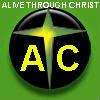Search the Community
Showing results for tags 'objects'.
Found 51 results
-

DLC's objects availability in Terrain Builder and in the game
Apollyanna posted a topic in ARMA 3 - TERRAIN - (BUILDER)
Hi! I making a terrain and I want to make it the way that every user who own just only the basic Arma 3 game will be able to use my terrain. After the one of the recent game updates those users can use custom terrains containing Apex objects. But they still can't use terrains containing other not-free DLC's objects? As I understand things stand like this: users with just a basic game can use community made terrains containing DLC's objects from: Apex, Malden. And they can't if the terrain contains objects from Karts, Helicopters, Marksmen, Jets or Laws Of War. Am I right? ---- Also for those who struggling with making their own placeholders or using Mikero's dummies of Apex objects in Terrain Builder: the next game update will contain decrypted Apex objects finally: Now I want Lows Of War objects decrypted -

Native Map Objects IDs changing with updates
Ulfgaar posted a topic in ARMA 3 - MISSION EDITING & SCRIPTING
Made a few vanilla missions (with DLCs) where im using object ID's to have my players interact with certain objects native to the map. My problem is that with pretty much every update where the maps have been "polished" in some way or had more objects added to them - the object ID's change and their numbers are scewed with a few digits. This ofc fucks over my mission i a severely bad way - as triggers and events depending on said object having the correct ID - suddenly wont work, as the objects ID has changed. So "blowing up" said object - wont activate the trigger, as the object now has a different ID than what the trigger is waiting for. Please fix this - as i've spent ages on making these missions which i was about to publish on steam workshop. Now however, after discovering this - it seems there is no point in publishing the missions, as they will only work up until the next time an update on the map is put into play. The big question for my sake is, why does old objects need to get new ID's when new objects are added or old ones removed? Having this happen really fucks stuff up for me as a mission creator (now that i finally figured out how to use native objects on the map as part of my missions). *sadface* //Ulfgaar -
I have a Little Question. I tried to place a Bridge and trees from Tanoa on the Island. In X-Cam the high was correct. After packing and after start the game the objects are mostly to high. whats wrong?? cheers...
-
hello to all, I have doubts about the objects of tanoa. As far as I know, on May 30 bohemia has released the objects of tanoa to be used in your land. The problem I have that using the x-cam I can see and place the objects but when passing them to terrainbuilder these do not appear. I have seen that the files are not seen because they are in .ebo and it is necessary to pass them to .pbo some tutorial of how to do it? any other way of being able to enter those objects on my map? Sorry for my english
-
========================= EDEN EXTENDED OBJECTS ========================= This mod has been out for a while but I realized that I've never properly presented it. Eden Extended Objects is mainly targeted for terrain building, however you can also use it to extend the standard maps in your missions. If you do so, your users will need to download this mod in order to play the missions. Abusing of this mod in a mission file may result in loss of performance. This small editor extension adds these three functionalities. 1. Insert items that are not available in Eden vanilla. Trees Bushes Clutter Plants Signs Castle ruins Power Wires These items can be accessed under the appropriate Eden categories. LEGAL NOTICE: this mod does not contain any Arma 3 content. All this mod does is expose the existing items from their original Arma 3 file locations in the Eden editor and in user-made scenarios. 2. "Multiply" a selection of objects, thus facilitating the creation of forests, rocky areas, civilian groups, etc. To access this functionality, select one or more objects that you would like to multiply, right click on your selection and in the contextual menu click on "Extended Objects: Multiply". Objects will be created around your original selection. 3. Rotate objects. Apply a random different rotation to each object of a selection by pressing F9. You can find it on the Steam Workshop here. Best, _SCAR.
-
Hi all! Im having an issues with objects physics in multiplayer: I have a forklift vehicle that can take and lift objects, i.e. loot crates, boxes etc. When i test it in EDEN editor everyrhing works fine - i take and place objects perfectly. BUT when i do the same on my server in multiplayer mission - the object becomes very heavy and stucks all the time, then if i hardly hook it up it just jumps high from me:) For example - object - CargoNet_01_box_F - http://wiki.gruppe-adler.de/arma_pictures/classes/CargoNet_01_box_F.png But actually it happens with all cargo boxes. Also if i spawn the very same object with my admin menu or with some other spawn scripts while being in MP game - it works pretty fine just like im in EDEN - physics of the spawned object is perfect. But if it was spawned by a mission.sqm or a server-side script from mission - it's physics is terrible. Can anyone make this all clear?)) And how to make it work in mp ?
- 1 reply
-
- physics
- multiplayer
-
(and 1 more)
Tagged with:
-

Turning off collision for terrain objects possible?
lunatic SMC-1 posted a topic in ARMA 3 - TERRAIN - (BUILDER)
So I've got a small problem with my terrain. There are a lot of bushes wich have collision. Usually that's totally fine but when there are big fields of bushes, those will block shots far too good. (making infantry within those fields nearly invulnerable) So I'd like to turn off the collision on those bushes to offer better gameplay. Is this possible at all? And if so, HOW do I do it? I haven't found any setting or option. (Of course I could rework all fields so that they just consist of a texture with those bushes added as clutter. But I wanted them to be good spots for hiding. And clutter will disappear on lowest gfx setting ingame, wich completely ruins the purpose of those dens bush-fields)- 2 replies
-
- terrain builder
- objects
- (and 6 more)
-
Imade a few furniture objects for a community a few months ago and they were never used, so I figure it's time to turn them to the public so someone else could potentially use them :) I made the models myself and imported them into ARMA, Most if not all the objects have an inventory space so they can hold items like magazines and I believe I made them fairly representative of what the real life counter-part could hold. I've only loaded them into the editor and passed them over to be put onto servers, so I'm not much help for how to use them on a live server, nor do they have the scripting to be placed/moved. All is done through the editor by default. Included in this pack: Hospital Equipment: Cat-Scan Machine Cat-Scan Computer Clinic Bed Hospital Bed IV Hanger Surgery Table Ultra Sound Machine X-Ray Machine Misc. Furniture: Bathroom Sink Bed (multiple colors available) Coffee Table Computer Desk Couch (multiple colors available) Dining Table Distillery (2 versions, wood & propane) Dresser (multiple colors available) Entertainment center ( yellow and pink) Fireplace Grill Gun-safe Knife set Microwave Refrigerator (multiple colors available) Toaster Toilet (2 versions, seat up and seat down) Wooden chair Wood-Stove Race Equipment: 1-15 Marked Checkpoints Start Line Finish Line Finishing Podium Safety Fences Change Log: V-1.1 - Fixed Wooden Chair texture, Added Propane Distillery, removed distillery.pbo (it was redundant) V-1.0 - First Release Download Link: https://www.dropbox.com/s/1dznhs1eijspu8r/%40A3-Furniture_Pack.rar?dl=0 USAGE: Anyone can use my work for what they need and you are free to edit it to fit your needs, although I do ask you message me your community name so I can see how it gets implemented. Please don't redistribute claiming as your own, but this is the internet so people will do as they please and in the end it all belongs to B.I. Anyway.
- 11 replies
-
- 15
-

-
- decoration
- containers
-
(and 1 more)
Tagged with:
-
Hi, i am a developer of a small arma life server. We have decided to switch to Malden when it comes up and we have started building the server in dev branch to prepare for launch. But we have encountered a problem in that alot of objects on Malden are Apex. Which means in our attempt to build simmilar structures already exist on Malden we have to put out apex object from the Eden editor which will make people who do not own Apex not able to join the server. Espcially annoying is it that most common wall on malden is apex locked which means we cant extend it or even repair broken bits of it with the editor. So my question is, when Malden is released will you be able to play on it even if you dont own apex and we place apex objects and if not are you planning the change that any time soon? Sorry for my broken English.
-
Hi, I am making a mission where the player is supposed to enter the airport on Stratis at night. But I noticed that the airport is very dark and only a few of the already placed street lights turn on. I was wondering if there was a way to make the mission load with those lights on so I don't have to manually place another street lamp on the same place. Second, when I do put my street lamps in, they won't load (their lighting effect, not their model) until I get close to them. I was wondering if there was a way to make it so that the editor calculates the lighting and embeds it into the map just for the current mission so that maybe I can see it in the editor too. If not, is there a way to make it so that all the lights are simulated when the mission is loading or at least turn up the radius of light simulation or what ever it is called?
-

PMC Opteryx Objects - Middle Eastern Structures
Snake Man posted a topic in ARMA 3 - ADDONS & MODS: COMPLETE
PMC Opteryx Objects - Middle Eastern Structures for ArmA 3. Please note that this is work in progress, there are issues like few missing textures and strange convex components in RPT log etc. Official PMC Tactical Forum Release Topic Read online manual: PMC Addons/Mods Online Manuals: PMC Opteryx Objects. Download from PMC Tactical ArmA 3 Downloads. -
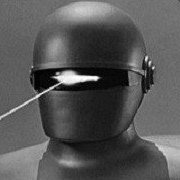
[WIP] Russian Fjords Terrain (фьорд) + Screenshots
l4z0rr0b0tz posted a topic in ARMA 3 - ADDONS & MODS: DISCUSSION
Happy Saturday! I would like to share some pictures of a terrain I've been working on for the last few months. I am planning on releasing it either on Steam or Armaholic very soon! I am using it as a testing ground for some custom winter-themed .p3d objects (which I am new at making). This is my first terrain and my first mod, and if I were to start over again I'd do a lot of things differently, but I want to publish this either way because I think there needs to be more arctic themed-maps. Right now I am more interested in starting a new project than I am developing this one much further, so I would potentially be open to sharing the source files with someone if they wanted to further develop this. Russian Fjords is a top-secret government military zone, where high tech weapons, vehicles, and equipment are developed and manufactured. It is centered around a deepwater bay in the arctic ocean, and there is only one well-guarded road in or out. The terrain design is somewhat experimental, with some underground tunnels and a high resolution heightmap. The map could be used for sabotage, espionage, intelligence gathering, or even some kind of James Bond themed machina. Honestly you can use it for whatever you want, it's just not really designed to be used for traditional mission based gameplay, it's more meant as a decent-looking, immersive, cinematic landscape than anything. Features: - 8x8km Arctic Map with 6 custom ground materials (Thank you to Dmitry Chugai of texturelib.com for the ground textures) -Heightmap, Attributes, and Sat map created using L3DT Pro and MS Paint - Unique modeled and textured .p3d objects (Snowy fir trees, space rocket) using 3ds MAX and GIMP - 10,000+ hand-placed objects - A long road which goes all the way around the map and took foreveeeeer to level out - An industrial port, and a military airbase, and several military research areas - Several road tunnels - No mod dependencies, should be compatible with any other mods Known issues: -The stock arma 3 rocks do not look "Great" since they are not covered with snow. When I started this map I did not know how to do custom objects at all. -I have not tested this map with AI and don't know how they'd behave, especially in caves/on ledges -The caves are questionable and I wouldn't recommend making a map with them the way I did. The rocks do not occlude light as you'd hope. - Because the heightmap resolution is 4m, some areas are sharp and bumpy, and depending on your terrain LOD setting, distant terrain can look kind of bad. On my next terrain I'll be using at least an lower heighmap resolution to prevent this, but I am not planning on going thru the entire map and fixing every bump at this point - The ocean goes from shore to super deep very quickly. I do not plan on fixing this - I have messed with the rain settings in config to try to make the rain look more like snow but maybe some people will think it looks funky now. I think built in snow support in Arma 3 would be sick, but for now you can at least use some snow scripts (http://www.armaholic.com/page.php?id=29156 is one snow script, but the PPEffect color correction can make it very bright and hard to see anything during the day. tweak the script as necessary) - There may be issues with my custom objects that I'm not aware of, I'm very new to making objects Planned features: -Creating snow-covered clutter, and objects such as bushes and rocks, maybe icebergs, improving the look and functionality of objects -Adding some more docks and smaller decoration-type objects such as fences -Possibly Adding some runway overlays -Properly naming and labeling all locations on the map in Russian/Cyrillic -Possibly moving the zone of the map north so that the days are shorter -Continually improving my understanding of how to write a proper config (snow particle effects for driving in the snow is one thing I have yet to master) Please let me know if anyone would be interested in working with me on this or a future projcet! I am open to working with others! Thank you! -

Exporting placed objects to new mission file
WPK-ArmedVeteran posted a topic in ARMA 3 - MISSION EDITING & SCRIPTING
Hi, I'd like to know if I'm able to export all the placed objects, while keeping all of their properties, position, init box content etc. and import them into a new mission file. I need this, because Dynamic Simulation isn't working for me and I believe that if I create a new mission with imported objects and copy my external scripts it will work. Any clues on how to do it? -

collision Check Object Collision (No solution yet)
draoth posted a topic in ARMA 3 - MISSION EDITING & SCRIPTING
Hello everyone. I'm creating a spawner that spawns around 300 different items in the 400 m2 range. How can i make my script detect if two objects spawn in each other? This is my script: _Locationx = floor random [-85,0,85]; _Locationy = floor random [-85,0,85]; _AllStr = Selectrandom ["Land_Wreck_Hunter_F","Land_Cncbarriermedium_F","Land_HBarrierBower_F","Land_toiletbox_F","land_bagbunker_small_f","land_ancientpillar_damaged_f","land_ancientpillar_fallen_f","land_ancientpillar_f","land_cinderblocks_f","land_pallet_vertical_f","land_bricks_v2_f","land_bricks_v1_f","land_bricks_v3_f","land_timbers_f","land_bagwall_long_f"]; _randomD = floor(random 360); _Str = createVehicle [_AllStr, getMarkerPos "area1", [], 0, ""]; _Str enablesimulation false; _Str allowdamage false; _locationstrX = (getPos _Str select 0); _locationstrY = (getPos _Str select 1); _Str setPos [_locationstrx + _Locationx ,_locationstry + _Locationy,9.293]; _Str setDir _randomD; [_Str] execVM "Hitcheck.sqf"; I hope someone has a solution to my problem. Draoth -

Spawn APEX object with createsimpleobject.
jakeplissken posted a topic in ARMA 3 - MISSION EDITING & SCRIPTING
I am using this code to spawn objects. //spawn the excavator. _posnew17 = getpos oil2; _sol19 = createSimpleObject ["\A3\Props_F_Exp\Industrial\HeavyEquipment\Excavator_01_abandoned_F.p3d", _posnew17]; _sol19 setPos [_posnew17 select 0, _posnew17 select 1, 1.0]; But this does not work with APEX Tanoa objects. But it works perfectly with normal Arma 3 objects like helicopter parts. Is this a DLC restriction? I wanted to spawn the excavator this way. Thanks.- 3 replies
-
- simpleobject
- spawn
-
(and 2 more)
Tagged with:
-
Objects placed on map in terrain builder end up in a different position when I pboproject to create the terrain for ARM 3. Some objects sink in the ground, others rotate out of position. Some just seam to shift a bit in relation to the terrain. Why and how do I stop it from happening?
-
Everytime i try to load my terrain ingame I get the following error: Picture This is my config Here are my sampling settings I also don't have any objects placed at all on the terrain, which is weird. If anyone has any idea on how to fix this, please let me know. :)
-
I noticed this issue started after update 1.64, so I think that is when the bug got added when the search function also got added to Zeus. A lot of the objects that were able to be placed are not showing up for Zeus to place anymore. It looks liek they aren't missing entirely, they are just missing from the Zeus list. Most notably, off the top of my head: Objects like sandbags and hbarriers. There is also others that I can't remember, and who knows how many other missing items that I haven't come across yet. I didn't find any forum post on it yet, but I found these in the feedback tracker: https://feedback.bistudio.com/T120337 https://feedback.bistudio.com/T120735 https://feedback.bistudio.com/T120423 More here: https://feedback.bistudio.com/maniphest/query/9w_nsMfxZ7Ku/#R Any news on this getting resolved or if it is even being worked on?
-
Hi, I am just wondering on how to remove map objects in the Eden editor when not loaded in as a player, but in the editor screen when you can place objects. I have seen screen shots where when they are placing objects there is clear spaces where they have done something to remove them map placed objects. I'm just wondering how this is possible? Cheers!
-
I have a quick question about items for the new Apex expansion. My question is, If I make say, a custom bunker in Zeus on Tanoa, save it, and then try and load that into a mission on altis, will players who don't have the Apex expansion be able to see and use these items?
-

Feature request: add possibility to create simple objects in Eden
pierremgi posted a topic in ARMA 3 - TROUBLESHOOTING
Hello, Please, in Eden, add a check box on each objects compatible with createSimpleObject command. That way, editors could place decorative objects with the benefit of Eden 3D. Thanks -
I am currently trying the Editor after the release and have found most of the functionality ok. some issues when creating a mission is units set with a certain behaviour completely ignore what you have set and do whatever they wish. I have also tried setting waypoints and they start to follow then do whatever they wish. No opposing forces present to make them change behaviour. Can anyone offer any ideas I have watched some of the videos relating to object placement and suggesting items can be put onto tables and surfaces. Having tested with many different tables and surfaces this does not work.This has never worked and still does not work in Eden. Even using 3rd Party 3d editors such as ARES in zeus to save SQM the objects just fall to the ground and MCC is very hit and miss like the ARMA 2d Editor. Is this a known bug or can anything be done to aid with this issue.
-

MambaSix Dragging Objects [RELEASE]
Mamba Six posted a topic in ARMA 3 - MISSION EDITING & SCRIPTING
MambaSix Drag [beta] I was looking for a slightly more realistic way to drag objects such as fortifications, ammo boxes, and other objects around the battlefield, so I sat down one Saturday afternoon working on a method and this is what it has evolved into. After the copy/paste of a few files, and one simple initialization call, you should be able to drag objects around on the battlefield in a more realistic manner. Dropbox DL: MB6_Drag_v0.90beta.7z Current Version: 0.90beta Usage: Installation Instructions: Known Issues: Features Planned (Hopefully): Changelog: Credits: Cigar0 - Initial concept, which I have since greatly bastardized :P -
This addon requires CBA_A3 What does it do and why? It's a simple mod that adjusts your objectViewDistance dynamically, based on your current field of view. I was frustrated that I had to manually readjust my objectViewDistance when I wanted to observe something that was far away. Note: hint in the top-right part of the screen in the video is just a debugging tool, you won't see it in game. How does it work? It analyzes your current zoom level and adjusts the objectViewDistance based on it. Default zoom (0.933...) is going to render your default objectViewDistance setting, while focused eyesight (default hold right mouse button, 2.8 zoom) is going to increase it a bit, etc. The effect maxes out by setting your objectViewDistance as high as your viewDistance setting is while the zoom reaches 34.98x (12x in-game - default binoculars at full zoom). That means you can see stuff that is really, really far away, which is useful if you're doing anything that requires this perk, be it long ringe sniping or tank-on-tank combat. Transition is as sharp as you want it to be. It's going to be very mild if your oVD is ~= to your total vD, it's going to be very sharp if your oVD is << than your vD. Worried of FPS drops? You shouldn't be. The way ArmA processes objects rendering is related to your FoV. High zoom equals narrow FoV, so despite your objectViewDistance being set as high as your total viewDistance setting is, you shouldn't encounter noticeable framedrops. It goes back to normal when you leave zoomed-in view. I haven't noticed any FPS drops (matter of fact, I've encountered an increase while in optics), but weaker PC platforms *might* encounter FPS drops, especially when the LODs are changing, or when leaving the zoomed in view. Disclaimers This mod is released as-is. I've made it mostly for myself, but I might update it at my own convenience. I have some plans for it, but I can't promise I'll update it regularly. Known issues - cannot edit oVD while in-game, only in menu - oVD setting is stuck at the set level after closing your game while in zoom (dying and then closing should work just fine) Released under GNU-GPL license. Mirrors: Steam Workshop Armaholic WithSix
- 32 replies
-
- 6
-

-
- draw distance
- objects
-
(and 1 more)
Tagged with:
-

tool request: official rgb tool or rgb plugin for notepad++
fabio_chavez posted a topic in ARMA 3 - BI TOOLS - GENERAL
we need a tool or commands to adjust rgb values in configs in realtime ingame! i dont know how much work it would take to make it but until there might be official tools, if someone is able to create an notepad++ (or similar editor) plugin hat has 1. a direct preview function for rgb values and 2. can convert decimal to 255/255 rgb values automaticlly. just my humble and desperate request but i think this would also be a very handy tool for every mapmaker to easily addapt the island lighting to the specific geographical characteristics of the custom terrain. maybe this would be helpfull as well http://feedback.arma3.com/view.php?id=10776