Search the Community
Showing results for tags 'multiplayer'.
Found 484 results
-
What is this. Example MP mission that has 4 working configurable clickable buttons in the briefing. Purely VANILLA, no addons These buttons can be configured to Open an external web page in your default browser Start and connect a client to your Teamspeak server ( If they have Teamspeak installed ) Download a file And most likely also allow you to link to your discord channel (not tested) No issues found while running with an anti virus and doesn't interrupt Arma (Tested in full screen mode with multiple monitors) DOWNLOAD LATEST VERSION Download Example mission and source code Following download has a working packed (pbo) mission file and the source files Txu_InfoLinks.zip (see changelog) The example mission will (If you click the links) (Please don't spam them) Allow you to Join my teamspeak server Open up the teamspeak client download page Open up our website front page Download our clientside addon pack INSERTING INTO MISSION 1) Copy the TXU_Info folder into the root of your unpacked mission folder 2) Add the following lines to your Description.EXT #include "Txu_Info\CfgControls.hpp" class cfgFunctions { #include "Txu_Info\cfgfunctions.hpp" }; If your CfgFunctions class already exists then just copy the "#include" line as seen above 3) Open the TXU_info\CfgControls.hpp Edit the txt= and url= entries for the 4 button classes in there and your done. Also if your mission doesn't have a briefing like for example OPEX, you can comment out the TXU_INFO_FrameEHId = addMissionEventHandler ["EachFrame",{[] call TXU_INFO_fbriefingEH}]; e.g. //TXU_INFO_FrameEHId = addMissionEventHandler ["EachFrame",{[] call TXU_INFO_fbriefingEH}]; so that it doesnt attempt to display in the initial briefing screen ADVANCED EDITING You can ad parameters to your Teamspeak URL For example, automatically add a bookmark to the players Teamspeak Client as well as passwords, default channels etc Complete format: ts3server://ts9.teamspeak.cc?port=9987 &nickname=UserNickname &password=serverPassword &channel=MyDefaultChannel &channelpassword=defaultChannelPassword &token=TokenKey &addbookmark=SomeBookmarkText Parameters are optional. In most cases, specifying the host and port should be sufficient. Nicknames usually should not be specified, leave this to be configured by the users in the client. So a common URL would look like this: ts3server://ts9.teamspeak.cc?port=9987 Or simplified if only the port is given: ts3server://ts9.teamspeak.cc:9987 CREDITS The orginal concept and a working example was by Larrow His original post https://forums.bohemia.net/forums/topic/169501-link-to-website-in-briefing/?do=findComment&comment=3277456 He is the one that deserves the credit for this. His original version only had 1 button and wasn't available in the initial briefing screen. My version has 4 buttons (I cant see you needing more than 3 really) LIMITATIONS The system uses classes to create buttons that are defined in the Description.ext environment. This is the only way I can see to pass an external URL link. For that reason it cannot be injected into the client using a serverside addon. So the only way to get this to work is as part of the mission file. That's a lot of editing for server admins and their mission devs FUTURE DEVELOPMENT If someone better at coding than me wants to rip this and optimise it more, feel free, I'll happily update the example mission and re update it. ENJOY ! CHANGELOG V.01 (Date: 18/5/2020) File: TXU_info\f\fmapEH.sqf Line 20 Changed from if(TXU_INFO_ButtonAdded)exitwith{}; to if(TXU_INFO_ButtonAdded1)exitwith{}; __________________________________________ V.02 (Date: 24/5/2020) Removed the requirement to #include "Txu_Info\CfgBaseDefines.hpp" This file has been completely removed. The default Gui class bases are no longer inherited from, this makes it much easier to import this into existing missions that define their own GUI Base classes and should not conflict with any existing Gui definitions __________________________________________ (Date: 22/3/2022) Updated link was http now https
- 6 replies
-
- 8
-

-

-
- multiplayer
- server
- (and 4 more)
-

[MP Compatbile] Gas Mask/Helmet Overlay.
sekurlsa posted a topic in ARMA 3 - MISSION EDITING & SCRIPTING
Greetings Community, I needed a gas mask overlay script for a MP mission I'm making. Unfortunately, I couldn't find anything that works across respawns... so I modified the overlay part of the script made by ALIAS - "Radiation - DEMO", after heavy modification the overlay is now MP compatible. There are currently some issues, which I hope I can resolve in near future: * Gas mask overlay will remain after respawn until the player equips and then unequips the "Gas mask" * For some reason the script doesn't work with the "Contact DLC" gas masks. It actually works. It appears the unit (cbrn_specialist) spawns with "G_AirPurifyingRespirator_01_nofilter_F" and later respawns with "G_AirPurifyingRespirator_01_F", keep that in mind. Feel free to contribute, I'm stuck as it is. I'll provide further updates in the github repository Enjoy! Modified multiplayer compatible overlay script. https://github.com/SubXi/arma3-2d-mask-overlay Original script: https://steamcommunity.com/sharedfiles/filedetails/?id=909790601 -

Help - How do I give addAction to every player who enters a multiplayer game?
Nikolai-F posted a topic in ARMA 3 - MISSION EDITING & SCRIPTING
I have created a simple menu. I want every player to be able to bring it up and use it with a scroll wheel when they enter the server. I put addAction into initPlayerLocal.sqf and added a hint as a run marker. But when I enter the server I get the message but no option to add. I ran my addAction code in the debug console and it proved that it works. How do I get the option to be added automatically for each player entering the server? -
Context: on Dedicated Server / not tested in hosted server Hello again, This is my first script with function structure and I'm facing a hard time learning the syntaxes and the logic needed to make this work properly when with more than one player in-game. My mistakes are potentially in fn_VO_globalFunctions.sqf file and how I am calling that in fn_VO_coreGround.sqf file. Btw, this mission is not using any init file. Bad behaviors: Only repairing is working for everyone. Refueling and rearming are not working at all. Nobody can't see the systemChat feedback messages. description.ext class cfgFunctions { // VEHICLE OVERHAULING: REPAIR, REARM, REFUEL #include "vehiclesOverhauling\THY_functions.hpp" }; THY_functions.hpp class THY_functions { tag = "THY"; class vehiclesOverhauling { file = "vehiclesOverhauling"; class VO_parameters { preInit = 1 }; class VO_globalFunctions { preInit = 1 }; class VO_coreGround { preInit = 1 }; //class VO_coreAir { preInit = 1 }; //class VO_coreNautic { preInit = 1 }; }; }; fn_VO_parameters.sqf // EDITOR'S OPTIONS: VO_debugMonitor = false; // true = turn on the editor hints / false = turn it off. VO_feedbackMsgs = true; // true = the station shows service messages in-game for the player (highly recommended) / false = turn it off. // GROUND SERVICES groundVehiclesOverhauling = true; // true = the station accepts ground vehicles / false = doesn't accept. VO_groundServRepair = true; // true = repairing for ground veh is available / false = not available / highly recommended turn it on if you want also to refueling. VO_groundServRefuel = true; // true = refueling for ground veh is available / false = not available. VO_groundServRearm = true; // true = rearming for ground veh is available / false = not available. VO_grdActRange = 10; // in meters, the area around the station that identifies the ground vehicle to be serviced. Default 10. VO_grdCooldown = 10; // in seconds, time among each available ground services. Default 10. VO_grdStationAssets = // which assets (classnames) will be automatically ground stations on mission. [ "Land_RepairDepot_01_green_F", "Land_RepairDepot_01_tan_F" ]; // AIR SERVICES airVehiclesOverhauling = true; // true = the station accepts air vehicles / false = doesn't accept. VO_airServRepair = true; // true = repairing for air veh is available / false = not available / highly recommended turn it on if you want also to refueling. VO_airServRefuel = true; // true = refueling for air veh is available / false = not available. VO_airServRearm = true; // true = rearming for air veh is available / false = not available. VO_airActRange = 20; // in meters, the area around the station that identifies the air vehicle to be serviced. Default 10. VO_airCooldown = 10; // in seconds, time among each available air services. Default 10. VO_airStationAssets = // which assets (classnames) will be automatically air stations on mission. [ "Land_HelipadRescue_F", "Land_HelipadSquare_F", "Land_HelipadCircle_F", "Land_HelipadCivil_F" ]; // NAUTIC SERVICES nauticVehiclesOverhauling = true; // true = the station accepts nautic vehicles / false = doesn't accept. VO_nauticServRepair = true; // true = repairing for nautic veh is available / false = not available / highly recommended turn it on if you want also to refueling. VO_nauticServRefuel = true; // true = refueling for nautic veh is available / false = not available. VO_nauticServRearm = true; // true = rearming for nautic veh is available / false = not available. VO_nauActRange = 25; // in meters, the area around the station that identifies the nautic vehicle to be serviced. Default 10. VO_nauCooldown = 10; // in seconds, time among each available nautic services. Default 10. VO_nauStationAssets = // which assets (classnames) will be automatically nautic stations on mission. [ "Land_TBox_F" ]; true fn_VO_globalFunctions.sqf THY_fnc_VO_humanPlayersAlive = { private ["_headlessClients"]; _headlessClients = entities "HeadlessClient_F"; VO_humanPlayersAlive = (allPlayers - _headlessClients) select {alive _x}; true }; THY_fnc_VO_debugMonitor = { //WIP true }; fn_VO_coreGround.sqf //if (!isServer) exitWith {}; private ["_arrayGroundStations","_groundVehicles","_serviceInProgress","_eachGroundStation",/*"_grdRepairNeeded","_grdRefuelNeeded","_grdRearmNeeded",*/"_eachHumamPlayer"]; [] spawn { // arrays that will be populated only with the objects classnames listed by VO_grdStationAssets. _arrayGroundStations = []; // initial services condition _serviceInProgress = false; // if ground services is allowed... finding out only the objects of classnames listed in VO_grdStationAssets through the allMissionsObjects. if ( groundVehiclesOverhauling == true ) then { { _arrayGroundStations = _arrayGroundStations + allMissionObjects _x } forEach VO_grdStationAssets }; // check whether or not run this while-looping / if some or all services are on, bota pra foder... while { groundVehiclesOverhauling == true } do { // check who's human here: call THY_fnc_VO_humanPlayersAlive; { // VO_humanPlayersAlive forEach starts... _eachHumamPlayer = _x; if ( VO_debugMonitor == true ) then { call THY_fnc_VO_debugMonitor }; // defining the ground veh of _eachHumamPlayer (_x) into XXm radius: _groundVehicles = _x nearEntities [["Car", "Motorcycle", "Tank", "WheeledAPC", "TrackedAPC"], 10]; { // forEach of _arrayGroundStations starts... _eachGroundStation = _x; { // forEach of _groundVehicles starts... if ( (_x distance _eachGroundStation) < VO_grdActRange ) then { sleep 3; // a breath before the any ground service. // GROUND REPAIR if (VO_groundServRepair == true) then { if ( (alive _x) AND (damage _x > 0.1) AND (isEngineOn _x == false) AND (speed _x < 2) AND (_serviceInProgress == false) ) then { _serviceInProgress = true; sleep 3; if (VO_feedbackMsgs == true) then { systemChat "Checking the damages..."; }; playSound3D ["a3\sounds_f\characters\cutscenes\dirt_acts_carfixingwheel.wss", _eachGroundStation]; sleep 3; playSound3D ["a3\sounds_f\sfx\ui\vehicles\vehicle_repair.wss", _x]; // if player inside the vehicle: if (!isNull objectParent _eachHumamPlayer) then { addCamShake [1, 5, 5]; // [power, duration, frequency]. }; _x setDammage 0; sleep 3; if (VO_feedbackMsgs == true) then { systemChat "Ground vehicle has been repaired!"; sleep 2; if ( ( (VO_groundServRefuel == true) OR (VO_groundServRearm == true) ) AND ( (fuel _x < 0.8) OR ( ({getNumber (configFile >> "CfgMagazines" >> _x select 0 >> "count") != _x select 1} count (magazinesAmmo _x)) > 0 ) ) ) then { systemChat "Preparing to the next service..."; }; }; sleep VO_grdCooldown; _serviceInProgress = false; // station is free for the next service! }; }; // GROUND REFUEL if (VO_groundServRefuel == true) then { if ( (alive _x) AND (fuel _x < 0.8) AND (isEngineOn _x == false) AND (speed _x < 2) AND (_serviceInProgress == false) ) then { _serviceInProgress = true; sleep 3; if (VO_feedbackMsgs == true) then { systemChat "Checking the fuel..."; }; playSound3D ["a3\sounds_f\characters\cutscenes\concrete_acts_walkingchecking.wss", _eachGroundStation]; sleep 3; playSound3D ["a3\sounds_f\sfx\ui\vehicles\vehicle_refuel.wss", _x]; if (!isNull objectParent _eachHumamPlayer) then { addCamShake [0.3, 5, 2]; }; _x setFuel 1; sleep 3; if (VO_feedbackMsgs == true) then { systemChat "Ground vehicle has been refueled!"; sleep 2; if ( ( (VO_groundServRepair == true) OR (VO_groundServRearm == true) ) AND ( (damage _x > 0.1) OR ( ({getNumber (configFile >> "CfgMagazines" >> _x select 0 >> "count") != _x select 1} count (magazinesAmmo _x)) > 0 ) ) ) then { systemChat "Preparing to the next service..."; }; }; sleep VO_grdCooldown; _serviceInProgress = false; }; }; // GROUND REARM if (VO_groundServRearm == true) then { if ( (alive _x) AND ( ({getNumber (configFile >> "CfgMagazines" >> _x select 0 >> "count") != _x select 1} count (magazinesAmmo _x)) > 0 ) AND (speed _x < 2) AND (_serviceInProgress == false) ) then { _serviceInProgress = true; sleep 3; if (VO_feedbackMsgs == true) then { systemChat "Checking the ammunition..."; }; playSound3D ["a3\sounds_f\characters\cutscenes\concrete_acts_walkingchecking.wss", _eachGroundStation]; sleep 3; playSound3D ["a3\sounds_f\sfx\ui\vehicles\vehicle_rearm.wss", _x]; if (!isNull objectParent _eachHumamPlayer) then { addCamShake [1, 5, 3]; }; _x setVehicleAmmo 1; sleep 3; if (VO_feedbackMsgs == true) then { systemChat "Ground vehicle has been rearmed!"; sleep 2; if ( ( (VO_groundServRepair == true) OR (VO_groundServRefuel == true) ) AND ( (damage _x > 0.1) OR (fuel _x < 0.8) ) ) then { if (isEngineOn _x == false) then { systemChat "Preparing to the next service..."; } else { systemChat "For the next service, turn off the engine!"; }; }; }; sleep VO_grdCooldown; _serviceInProgress = false; }; }; }; } forEach _groundVehicles; } forEach _arrayGroundStations; } forEach VO_humanPlayersAlive; sleep 5; }; }; // spawn ends. Editable mission download: https://github.com/aldolammel/arma-3-vehicles-overhauling
-

Multiplayer While Loop on Players
SeelieKnight posted a topic in ARMA 3 - MISSION EDITING & SCRIPTING
I'm trying to spawn a while loop on each player in a multiplayer mission to monitor what equipment they have but can't figure out how this works. Right now I'm just trying to hint the name of units' helmets. In initPlayerLocal.sqf: [[player], "player_scripts\01_integrated_armor.sqf"] remoteExec ["BIS_fnc_execVM", 0, true]; The code in 01_integrated_armor.sqf: _rc = _this select 0; [_rc] spawn { _rc = _this select 0; while {true} do { //%1 = name of unit //%2 = helmet unit is wearing //%3 = check if helmet matches unit's helmet variable hint format ["%1,\n%2,\n%3", _rc, headgear _rc, (headgear _rc == _rc getVariable "rc_helmet")]; sleep 1; }; }; The hint is coming through, and seems like it should be working, but the part that shows which helmet the unit is wearing won't change when I swap helmets. I checked the helmet with the debug console (i.e. "headgear player") and that shows the currently worn helmet properly, and the variable name of the player is displaying correctly in the hint, so I'm not sure why this is not working. What am I missing? -
Sup all. I've have another question, this time, related to map markers. I'm running missions that slipts into two events: one day for recon, and the other for the mission itself. On recon day, a small group of players inserts into the map and makes a survelliance run, gathering the intel for the second day, that is, "the mission" itself. I want to save all the players markers on recon event (wich I can do via scripting), and then export them to the "mission map". The thing is that on single player, I can grab the map markers array data and export it as a string using "copyToClipboard", but according to Bohemia wiki, it's a server side only function. On a dedicated server, I'm running into problems to get that data from a client. What I achieved so far: Server side script: grab all the players markers into an array, then "send" that data to a zeus enabled player (client). On client side, I've got the markers data. Missing: how can I do to "export" that data. Any ideas? Thanks in advance.
-
Hello, After a long break from playing Arma 3 multiplayer, I fired it up and discovered Warlords. It's great and fun, and the best part is being able to play as a team...but it is not without it's flaws...which I think will eventually frustrate me too much... This threads intension is not to gripe, but to hopefully get the attention of the developers to sort these out. So view, reply, like (if that's possible) to get this up the top. Ultimately $MONEY$ pays the bills (and developers) so suggestions on how to pay for the updates are welcome. I suggest a DLC purchase or monthly subscription fee... OK, here goes Technical: 1. On entry to server, have a simple instruction list on how the game works, and how to fast travel! 2. On entry to server or something where you are not in the game, allow users to setup their arsenal/character - In game people doing that looks like they are not playing 3. Boot players not doing anything... Are they playing? Or collecting Command Points? - either way, these players can ruin and frustrate a team 4. Allow 2 text update boxes. 1: to see game kill updates 2nd: to see chat - It's hard to text communicate because a chat is quickly removed with kill updates 5. With player stats, only show current players, or have 2 boxes - with 200 legacy players, it's hard too see yourself or current players... Gameplay: 1. Can there be room for recon? - purely a person on the binoculars tracking the infantry and vehicles, so they are a constant view on the map when in sight... The rest I leave to replies because I'm still learning. But my intended focus is on enhanced team play (that allows players who don't know anyone to join in and player together), and balance between the 2 opposing side. cheers
-

script Cfg Communication Menu MP Compatible Problem
amzingdxge posted a topic in ARMA 3 - MISSION EDITING & SCRIPTING
As you can see by the title, I'm trying to make a custom support CAS menu by utilizing the CfgCommunicationMenu. The script that activates after u call in support would make the player say something with apex subtitles and send in chopper support. Problem is, that it seems like the script only activates to whoever calls in the support. What I mean is that the player who called in chopper support would see the apex subtitles and the chopper incoming for CAS. But to the other players, they won't see the apex subtitles and only see the chopper incoming. Is there any way to make the script activates for all players by utilizing the CfgCommunicationMenu? I'm still considered a rookie when it comes to scripting, so expect me to be a little dumb. And this is one of my first posts on the forums. -
Hi, I'm working in a multiplayer mission were the server needs a custom module. I wrote the module in a small addon and everything works well. The module is used only by the server but clients cannot connect without the small addon with module info. I don't like that players need to get an addon just for this small bite of information (131 kb). Is there a way to make clients get module definition from the server when they download the mission? I hope I've been clear enought. Thank you
-
Hello, i have the problem that I lose connection to every server after 5-30 minutes. I then get the message "no message received for ... seconds" and after that "lost connection to host". I already tried to reinstall the game, restart my router, turn off firewall and antivirus and reinstall battleye manually. Now I'm out of ideas. Would be great if someone finds a solution or has a tipp. It makes the game unplayable for me.
-
- multiplayer
- troubleshooting
-
(and 4 more)
Tagged with:
-

Calling an OOG for players near an Object
Captinlarry posted a topic in ARMA 3 - MISSION EDITING & SCRIPTING
Trying to call a sound file for players near an Object named Clone1 Clone1 say3D ["Incoming", 50, 1, false, 0]; from say3D [sound, maxDistance, pitch, isSpeech, offset] is the syntax used but I still cannot seem to get it to work. I know the pathing to the sound works because I can hear it with a simple trigger command. -
I tried several multiplayer scenarios with a friend recently and on several occasions one of us couldn't get out of vehicles after entering. We would be able to choose 'Get out' from the action menu but nothing happens. All other actions like switching seats won't work either. Strange thing is: it happens with mods or without, on user made and BIS missions (IIRC in 'Escape from Altis' i was able to exit some cars but not able to drive them, though). It usually won't happen with every vehicle in the mission. And it always only happens to one of us and it doesn't matter who is hosting. Everything else works fine. We verified our game installation in steam.
-

MP Execute script only for players within a certain distance.
Mr H. posted a topic in ARMA 3 - MISSION EDITING & SCRIPTING
Hi! So here's my problem: I want a script to execute only for players within hearing distance of a NPC The script will be executed from another script, the latter being launched from an addaction. I want the script to execute only on the machines of players nearby but obviously can't use a trigger area to count them. How should I go about it?- 7 replies
-
- 1
-

-
- multiplayer
- script
-
(and 2 more)
Tagged with:
-

script vDog Patrol and VDog Feral Multiplayer Scripts [v1.9 - updated 05/18/2020]
LSValmont posted a topic in ARMA 3 - MISSION EDITING & SCRIPTING
vDog Patrol and vDog Feral Scripts by Valmont and Johnnyboy are long time requested scripts that allow mission makers to easily add MULTIPLAYER COMPATIBLE patrol and feral Dogs to their missions in Arma 3. vDog Scripts Main Features: - Easily add patrolling ai Dogs to allied, enemy or even playable Arma 3 units. - Easily add ai Feral Dogs who will roam a trigger area and viciously attack any unit who enters their territory. - Lightweight Scripts. (Your FPSs will thank you!). - Multiplayer Compatible! - Fully featured script also comes with sound effects. (Dog barks, growls, cries etc). - Since version 1.3 the scripts also support the ACE 3 damage model! - Even thou the scripts were made with Multiplayer and Performance in mind they work in SINGLE PLAYER just as well. - Since version 1.5 the Dogs will no longer target enemies though walls or objects! (This is a game changer!) - Since version 1.6 Patrol Dogs can be controlled by the player by assigning the dog to different TEAM COLORS! Dogs on TEAM RED will attack enemies at will. Dogs on TEAM GREEN will stay on their position. Dogs on any other TEAM COLOR will follow their owner without engaging enemies. - Since version 1.7: - The Dogs can now be targeted and shot by REGULAR Ai UNITS (This is a first for Arma 3 in the Multiplayer Department!). It can be enabled or disabled when the scripts are EXEC. (Enabled by default) - You can now command the Dogs to "ATTACK" or "STAY" via the Arma 3 RADIO MENU (0-0). - The Dogs now feature new sounds and wounded textures courtesy of @johnnyboy! - You can now heal your wounded Patrol Dogs! (Only one dog per player, but you can add more than one to Ai units in your squad for example) - Charging dogs can now cause nearby Enemy Ai units to flee in terror! - Extensive rewrite of the whole script package, now with AGENT DOGS, to accommodate the massive new features introduced in version 1.8 while performing even better than before. Requirements: - CBA Community Based addons. (Dependency removed in the latest version but CBA is still suggested just in case). - Basic Mission Editing knowledge. (For adding the commands to the unit's init and/or the triggers). DOWNLOAD: Demo Mission version 1.9 DOWNLOAD Link (Google drive): https://drive.google.com/open?id=1UbL4IuPZx8eMkg3QvzBteqZYaouLgLnj Updates/Changelogs: vDog Patrol Details: vDog Feral Details: Special Thanks and Credits: Known Limitations: Please don't hesitate to post any questions, suggestions, bugs and testing reports. Enjoy.- 129 replies
-
- 13
-

-

-
Hello, currently on a server I have a problem, some players have communicated to us problems that they have encountered, when they die they have an image displayed. And sometimes flashes appear, do you know the origin of the problem? Thank you https://imgur.com/a/6VJdGSU https://youtu.be/gVbgMn0whUg
-
I have a casual group of guys that play as more a structured chillsim, we focus on structure and execution without the playing army outside of the army. We are going to begin a Restrepo campaign and usually get together around 8:30 pm EST during the weekdays and are on most the time on weekends. If you cant join you cant join we are just a group of guys some with 1000+ hours in the game getting together to play and relax outside of our Milsim units. REQUIREMENTS Must be mature. Must have a working mic. We will take everyone no matter your game experience and will also help (if we know) with any aspect of the game you want to learn. If you're interested add me on steam and send me a message my steam is https://steamcommunity.com/id/Buck0523/
-

[CLV] Trigger Debugger (Zeus extension)
FlyingTarta posted a topic in ARMA 3 - ADDONS & MODS: COMPLETE
Trigger Debugger This mod is a little extension to the zeus who with a button on the top right can toogle this tool that allow it to see all triggers on the map, and with right click on it being able to activate it, delete it or just see information about it. Core features See all triggers on the zeus map. See all modules sync to the trigger. See all things sync to the modules. Compatible with Zeus enhanced / Achilles. LOCAL MOD so no need to be installed on the server. How to use: On top right corner you will see this button: After that all triggers will appear on the map, with all syncornized things to the trigger, and modules syncronized to it With right click on the area of the trigger this menu will appear: Known issues Triggers with no area cant be interacted Plan to the future Make Triggers visible on zeus interface Edit Triggers Links Workshop GitHub -

EventHandler Increment Internal Variable or Local Variable
Dominicus1165 posted a topic in ARMA 3 - MISSION EDITING & SCRIPTING
This is on a multiplayer server. It must work there. I want to breach a door via Slug Ammo. I placed a wooden plank the size of the door in front of it. After two hits the plank gets destroyed and the door opens. I want to use this script multiple times during my mission. Therefore, I don't want n variables counterPlank0 - counterPlankN I want to save the counter locally. Called in init of plank: [this] execVM "scripts\eh_slugBreach.sqf" File: Working with global variable: Not working with setVariable: params ["_object"]; _counterplank = 0; _object setVariable ["counterPlank", _counterPlank]; DIFFERENCE _object addMPEventHandler ["MPHit", { params ["_unit", "_causedBy", "_damage", "_instigator"]; if (currentMagazine _instigator isEqualTo "rhsusf_5Rnd_Slug") then { _unit setVariable ["counterPlank", _counterPlank + 1]; DIFFERENCE }; if (_unit getVariable "counterPlank" > 1) then { DIFFERENCE deleteVehicle _unit; myBuilding animateSource ["Door_1_sound_source", 1]; }; }];- 2 replies
-
- multiplayer
- eventhandler
-
(and 4 more)
Tagged with:
-
Hello, I am trying to get a simple hostage script to work on a dedicated multiplayer server, but it does not seem to work properly. I can see the "Free Hostage" option on the "hostage" AI, but the AI does not do anything after I select the option. While testing in the editor, the hostage is able to go to his next waypoint, but on the dedicated server, he is still stuck in place as if the script did not execute. The code I have to setup the hostage in "hostageSetup.sqf": hostage disableAI "move"; hostage setcaptive true; removeallweapons hostage; removebackpack hostage; removeGoggles hostage; removeHeadgear hostage; hostage unassignitem "nvgoggles"; hostage removeitem "nvgoggles"; removeVest hostage; hostage setunitpos "middle"; The code in "hostageAction.sqf": hostage setcaptive false; hostage setunitpos "auto"; hostage enableAI "Move"; And then finally the code in "init.sqf": execVM "hostageSetup.sqf"; hostage addaction ["Free Hostage",{ execVM "hostageAction.sqf" },nil,6,true,true,"","true",2,false,"",""]; Is there something I should add?
- 4 replies
-
- hostage
- dedicated server
-
(and 2 more)
Tagged with:
-
Hello. When I host a local ArmA 3 server via the server browser menu, my friends cannot join. I have set in my router that my PC can independently release all ports it needs and I have also released all ports separately for arma to be on the safe side (port: 2302 ...) but under which IP can the server be reached? I've tried sites like whatsmyip but my friends can't join at this address. I have an IPV6 address. I want to buy the new Vietnam Dlc when it is available and then play the co-op campaign and therefore I want to see how it works with the local servers.
- 1 reply
-
- server
- multiplayer
-
(and 8 more)
Tagged with:
-
Hello Everyone! I am bothered the last weeks with an idea but missing the skills and capacities to form it into reality. I know you heard that a lot of times here and I am indeed searching for people who are willing to bring this project to reality because they would love it to be in the game! As you could read already in the title I would love to have DCS in Arma 3. What does that mean? Well, ArmA delivers a good balance between Sim and casual concerning flight mechanics and since the jet dlc there is quite some potential. Unfortunately most ArmA maps, although already large, lack the seize of an air to air combat map. My idea involves the following: 1. Build a map which is big enough with at least two airports at opposite ends. (This is possible also with way beyond reasonable fps looking at maps like "south east Asia"; the importance, I guess, is to keep the prop count low, textures minimal, amongst other stuff) 2. Build a simple MP ready mission where people can fight each other on this map in planes, nothing else than this map as a mod needed, but of course welcomed to build upon this with mods and stuff! 3. Integrate a mission system so there is always something to do and out of these missions dog fights and so evolve. 4. Bring scripts in as view distance, Driving planes backwards, and rearming pylons to your likings. I know that I might not be the first one having the idea and I also know that most people would just say "learn it and do it". Nevertheless I thought asking doesn't cost anything and perhaps there are some of you out there who already have the skills and like the idea and we could make it come to life together. I mean, we could build a solid alternative for DCS with lesser focus on the simulation but the action without getting to casual, because I think Arma delivers it! And it would be free for all those who already own Arma! No new flight game needed, we basically have it within the game, no one woke it really up, yet! Also it would close the gap to Arm4 coming out 2044 a bit, delivering a new way to enjoy and experience the game. I am open for any suggestions, help, information or critics. Perhaps something like this is already in development and I haven't found it (South East Asia doe lacks the two airports at the end of the map and I tried to build them in the editor afterwards, which was not really working...). At least I wanted his idea to be out there in this amazing community, even if no-one is at first answering or interested. Thank you all and have a nice day!
- 5 replies
-
- aerial combat
- jets
- (and 12 more)
-
Not sure whether this has been suggested before but I'll throw my coin in the well and say this would be a brilliant addition to the game especially with the big maps (possibly bigger maps in future?) however i do think an option to toggle it in settings would be a good idea but have a clear indicator that it exists so newbies can either use it or not
-

Multiplayer Dynamic AI Spawn
black_hawk_mw2_87 posted a topic in ARMA 3 - MISSION EDITING & SCRIPTING
Hello everyone! I haven't been active for a very long time. Now I am back and I need your help. I have downloaded a ready MP/Coop Mission - Rush Redux on Tanoa by OPTiX. Since we are a small community on a private server, I need to make this mission better playable and it needs to be agains AI soldiers, so my friends and I can fight them and still finsih the main mission by completing the objectives. This is possible by destroying the MCOM's when playing on the OPFOR side because if you spawn as a BLUFOR player, the enemies will simply show up, fire upon you and your squad mates and not attack the objective. So the gameplay would be pretty boring. That's why I am going to remove the BLUFOR playable units. I have tried using THIS example with the script in the description, including my own config lines of the enemy soldiers, but it didn't work, showing me that ")" was missing on a line in the main script: { if (_Spawntarget distance _x˃_Deletedistance) then {deleteVehicle _x;}; } forEach units _EditGroup; } foreach (allGroups select {side _x == _Spawnside && (_x getVariable ["spawned",true])}); And because it didn't work I tried with A.E.S (Ambient Enemy Spawner), but the enemy soldiers spawn around me very rare and too late, and it's always laggy as hell. I have tried different options in the main module, but I wasn't satisfied with the results. Other than that, I would like to use a simple script, may be like the first one above, in order to place down custom AI units, not only Vanilla, so I can put enemies from any mod I would like to use, and I need to make a stable version without any lagg while playing. What would you recommend me to do? May be put some units around the map and automatically spawn them on me when I start playing, but the thing is that the player always starts on a different random location and can spawn in the HQ or in a vehicle. If I want to use custom enemy units I guess I will have to use a config line to get them working. Please, give me some advices, scripts or suggestions how to accomplish this task. I want the enemies to hunt down the players. Thank you in advance!- 2 replies
-
- multiplayer
- mp ai
-
(and 7 more)
Tagged with:
-
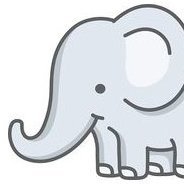
global [Sovled]Global addEventHandler "CuratorObjectPlaced"
rkemsley posted a topic in ARMA 3 - MISSION EDITING & SCRIPTING
How would I turn this short script global. Basically, I need these mines, when placed by any Curator on the map, to lose the ability to be edited by the Curator who placed it. Currently, I have this short piece of code located in my "initPlayerLocal.sqf", however, when I test my multiplayer map using the "arma3server_x64.exe", it doesn't remove the ability for me to edit the mines after they are placed. Please help!- 11 replies
-
- arma 3
- addeventhandler
- (and 5 more)
-

coop [MP CO45] COIN - Counter Insurgency Operations
whiztler posted a topic in ARMA 3 - USER MISSIONS
C O I N | Counter Insurgency Operations Current version: 0.92 (beta) Filename: CO45_COIN_092.MapName ABOUT COIN is a CO-45 multiplayer mission featuring USMC recon marines who have been tasked to seize and secure various AO's occupied by Opfor insurgents and Takistan Armed forces. FEATURES COOP 44 Player slots + 1 (optional) headless client; Support for RHS and CUP mods; Multiple AO's, offering challenging opponents and immersive game play in a lively Middle Eastern setting; A variety of Side missions; Extensive replayable randomized operations; Various support options available to the CO; Join in Progress (JIP) supported; Respawn at the FOB. Teleport to team leader using the flagpole; Optimized for dedicated server play with the support of a headless client. ALL-IN-ONE PACKAGE Besides all missions, the AIO package also contains media and slotting and briefing templates for forum postings etc: Direct download: https://mega.nz/file/JVxiHaSK#uHyIXcCDBts3wmTmAaZVDQuTMnqk2ZaxtMwKbgPKPIY Armaholic: http://www.armaholic.com/page.php?id=36012 Steam collection (missions only): https://steamcommunity.com/sharedfiles/filedetails/?id=2077447852 SUPPORTED MAPS Aliabad Region, Takistan (MCN_ALIABAD); Al-Rayak, Takistan (G.O.S Al-Rayak/PJA310); Al-Salman, Iraq (swu_public_salman_map); Anizay district, Takistan (Tem Anizay); Chongo, Republic of Angola (Chongo); Dariyah Region, Sudan (G.O.S Dariyah/PJA307); Dingor, Republic of Lingor (dingor); Diyala district, Iraq (DYA);Diyala, Iraq (DYA); Farkhar Valley, Afghanistan (ARC Farkhar Valley); Federally Administered Tribal Areas (FATA); Feruz Abad district, Takistan (Takistan); Kujari Region, Sudan, (Tem Kujari); Kunar Province, Afghanistan (CLAfghan); Lythium, Afghanistan (Lythium); Reshmaan Province (Reshmaan); South-Sahrani, Sahrani (Saralite); Tora Bora Region, Afghanistan (Tora Bora); Zargabad, Takistan (Zargabad). New maps will be added in future releases. REQUIREMENTS Community Based Addons ARMA 3 (CBA_A3); CUP Terrains Core + CUP Terrains Maps; The map of choice + it's required add-ons; -or- Red Hammer Studios USAF, AFRF and GREF (requires Project OpFor -and/or 3CB Factions); -or- CUP Weapons/Units/Vehicles (requires Community Factions Projects). The following Steam Collections contains all the required mods needed to play COIN: RHS mod set: https://steamcommunity.com/sharedfiles/filedetails/?id=2057020307 CUP mod set: https://steamcommunity.com/sharedfiles/filedetails/?id=2174257521 CHANGELOG version 0.92 Added: CUP Units/Weapons/Vehicles compatibility. Requires Community Factions Project; Added: New maps: Chongo, Al-Rayak, Dingor, Farkhar; Added: Localization (CN, CZ, FR, DE, IT, JP, KO, PO, PT, RU, ES, TR); Added: Intel function. Intel provides clues, opfor location information etc; Added: Side missions (can be enabled/disabled in mission params); Added: IED's and VBED's (can be enabled/disabled in mission params); Fixed: Airlift support when the airframe was KIA.; Fixed: RPT spamming; Fixed: Invunerable turret gunners (fixed for real this time); Updated: Ambient civilians can be enabled/disabled in mission params; Updated: Ambient air traffic can be enabled/disabled in mission params; Updated: Clear map AO's and/or Side Missions, enable/disable in mission params; Updated: Advanced flight models set to 'player option'; Updated: Applied ADF 2.26. KNOWN ISSUES None UPCOMING / FUTURE RELEASE(S) Additional maps (suggestions welcome); Session Saving.. SUPPORT / BUGS / SUGGESTIONS / ETC Please leave comments/feedback/bug reports in this thread. GAME PLAY COIN's COOP missions are designed to be enjoyed by at least 10 players. A headless client is recommended. Small AO's generally consist of 35-55 Opfor, while the largest AO's can have as many as 255 Opfor. Some AO's have an army based which is populated by Takistan Armed forces. SCREENSHOTS The All-In-One archive contains a folder with media that can be used for forums post etc. Latest screenshots can be found on the Steam collection page. Screenshots from the different maps: https://imgur.com/a/Xu10Gef.

