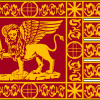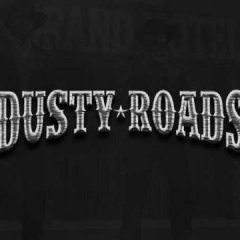Search the Community
Showing results for tags 'model'.
Found 60 results
-
Hello. I've just begun to make some assets for arma with the aim at starting simple (or what I assume to be simple). Thus far I have created a model of a medical ship, I have been able to import the model into game as either a boat with buoyancy and as a static object. For the scope of the object I prefer a static object, the intent is a platform similar to the carrier that the IDAP/UN faction can deploy from, again the intent is a simple model no doors maybe ladders in the future. At this point I have the ship in game and it is place able and I receive no errors. However when I attempt to land on the ship (helicopter) I clip through it and when I place a unit on the ship and run around at a certain distance I fall through it. I have Geometry LOD, Roadway LOD and regular (resolution?) LODs, I have not applied any texturing or mapping as the first step (in my head) is to get the shapes working. I remember reading something on object size limits and I'm pretty sure that's the problem. The object is nearly the size of USS Freedom, I guess I need to break it into smaller models and stitch them together, can anybody point me in the right direction for doing so? Thanks!
-
Don't know if this is the right place to post this but I need some vehicles converted and modeled for arma 3. My server has full permission from the owners of the models, to convert the models and use the models. Please join this discord (https://discord.gg/tNvCqGs) and ask to speak (in our general-text chat) to Paul Mahone. More details will be given when you talk to Paul. Below is something we want modeled/converted: Something close to this (We have a model to go off of) ---> https://gyazo.com/17fe6c93b4c95c5eee72550a4d90514a
-
Hello, if my own headgear is on the ground, there is no model (it is invisible) What I've to change in my config? enum { DESTRUCTENGINE = 2, DESTRUCTDEFAULT = 6, DESTRUCTWRECK = 7, DESTRUCTTREE = 3, DESTRUCTTENT = 4, STABILIZEDINAXISX = 1, STABILIZEDINAXESXYZ = 4, STABILIZEDINAXISY = 2, STABILIZEDINAXESBOTH = 3, DESTRUCTNO = 0, STABILIZEDINAXESNONE = 0, DESTRUCTMAN = 5, DESTRUCTBUILDING = 1, }; class CfgPatches { class polizei_einsatzhelm_var { units[] = {}; weapons[] = {}; requiredVersion = 0.1; requiredAddons[] = {}; }; }; class cfgWeapons { class ItemCore; // External class reference class InventoryItem_Base_F; // External class reference class HeadgearItem; class polizei_einsatzhelm : ItemCore { scope = 2; weaponPoolAvailable = 1; displayName = "Polizei Einsatzhelm"; author = "CSSx3"; picture = "\Polizeihelm\rl_icon_polizeihelm.paa"; model = "\Polizeihelm\rl_polizeihelm.p3d"; class ItemInfo : HeadgearItem { mass = 1; uniformModel = "\Polizeihelm\rl_polizeihelm.p3d"; modelSides[] = {3, 1}; class HitpointsProtectionInfo { class Head{ hitpointName = "HitHead"; // reference to the hit point class defined in the man base class armor = 10; // addition to armor of referenced hitpoint passThrough = 0.6; // multiplier of base passThrough defined in referenced hitpoint }; }; }; }; };
-
Hi I just recently started working with porting A2 model into A3. So Noob here. I set everything right and when I launch my vehicle in unbinarized addon all paths works as planned, no errors etc. So now when i binarize, my vehicle has losses paths to penetration materials which are in a3\data_f\penetration. But rvmats that are included with my vehicle files are there and working fine, only paths to A3 default materials are missing, in my case it points to hit effect. Now when my vehicle is hit there is dirt spash effect instead of metal hit effect. (binarized) Unbinarized it shows correct metal hit effect that it takes from a3 default files. When I open my binarize p3d and unbinarized p3d via notepad++ or elitness, the paths are the same "a3\data_f\penetration\metal_plate.rvmat", unchanged. All my paths that point to a3 files are like e.g: "a3\data_f\penetration\metal_plate.rvmat". So how can I prevent my p3d model losing paths to a3 default files after binarize?
-

Working with proxies and textures
PhoenixArma posted a topic in ARMA 3 - ADDONS - CONFIGS & SCRIPTING
Hey there! I have an object with some proxies in the .p3d file. I would like to be able to do a "setobjecttexture" onto the object and change some selections textures in game. Unfortunately, the texture doesn't change on proxy objects (same hiddenselection name). I worked through this page https://community.bistudio.com/wiki/Arma_3_Setting_Textures_for_Wrecks and tried to adapt this to my problem but no success so far. Anybody who got some experience with this topic? Essentially i want to be able to change the texture of an object and its containing proxies. Thanks in advance! -

Required Modder to bring Arleigh Burke in game
Edo_94 posted a topic in ARMA 3 - FIND OR OFFER EDITING
Hi all, I'm totally new to modelling and even more new to bring models in the game. I recently finished a model of an Arleigh Burke Flight II, that i would like to bring in game as a simple model, I'm not interested in particular functions. I left nonetheless the space to place two vanilla CIWS. I was in contact with CTFRaven but ultimately he stopped answering. So here I am, asking if someone is willing to bring my model in game, dealing with all the texture stuff: I set the materials and the colors but i don't know how to properly bring the textures in game. I used blender and then 3dsmax. The model is high poly and divided in multiple parts.-
- arleighburke
- modder
-
(and 1 more)
Tagged with:
-
Hello everyone! I've been working with UK military vehicles in Milsim communities for about a year now and having recently changed to using the Warrior we had to resort to the default Arma variant and it's partial re-textures so a week ago I decided that I will try and learn how to model a new vehicle into ArmA from scratch and I have been spending a lot of time since then watching tutorials, reading forums and asking questions just about everything. I downloaded Blender and started to learn how to use it and this is where I stand after a week: My intent is to create a better and more immersive version of the one currently available with a fully modelled interior not just for the passengers like they do now but also for the crew and with opening hatches like the rear door as seen above and the top hatch. I'm learning as I go, discovering fast ways to do something that took 30min of manually moving each vert with one shortcut but I enjoy it! :) This thread is for me to keep you guys updated on the progress and ideally, if people are willing to ask some of the more technical questions and possibilities as besides the base model I have no idea haha! As you can probably see I'm currently working on the driver's hatch and with me wanting to give it an interior there has to be an inside view where he can manually look out the viewing ports which afaik I will have to accomplish by making them simply openings with glass to look through instead of the periscope it has IRL. The only other possibility I see is using PIP to simulate the periscope but I don't think that is a good idea as the quality is very subject to the client's settings. The problem I currently have is that if they are just viewports the driver his head will be a lot higher than it is IRL (he will have to be able to see outside with his own eyes directly) which I think will make the helmet clip through the top of the hatch and making the hatch taller isn't really an option as it will just look unrealistic from the outside. Any ideas? Thanks in advance for the feedback!
-
Hello everyone, this is something that's been bothering me for a long time and it has been probably addressed a few times. I still want to talk about it again though, and that's the exploding vehicles. Is there any mod out there (or perhaps even plans from BIS) that simply stops vehicles from exploding? I really don't crave any fancy damage model, I honestly just want them to stop exploding, like, make them stay in the heavy damaged state so the crew bails and you can repair them later if you get the chance. It looks good enough and way better/realistic than the model which the vehicle gets turned into after an explosion. Don't get me wrong, I highly appreciate anything BIs gave to us since they released the alpha like shooting from vehicles and making it possible to rest your weapons, but from an immersion & polishing standpoint this is something that should've been high priority ( at least imo.).
-
Hey guys, Im having a strange problem with a mod im working on, see for yourself.... Thats the car without any damage Right here with some of the declared damage But instead of the windows disappearing they turn into this black mess.... dunno what to do, alredy searched through the whole model.cfg with 2 friends of mine, hope you guys may can help me
-

Looking to pay someone to put in a model
anotherrandomguy posted a topic in ARMA 3 - FIND OR OFFER EDITING
I have 2 models. I parachute model and a Altimeter model. I would like them put into ArmA3. The Altimeter would be worn on the jumpers left wrist when they put on the parachute and does not need to function. it is just a aesthetic prop. The parachute on the other hand, should work as the steerable parachute does on ArmA 3. I would like this to be titled "MFF Rig" I would like a second version exactly like that titled "MFF Jumpmaster". the only difference on this one, would be if we can get the TFAR long Range radio script added to it so it acts as if it has a radio inside. This is for the JM to talk with the pilot. Money on the line here. If you can do it and are willing to do it, send me a message on steam and we can get to talking. Steam Profile: http://steamcommunity.com/id/PhilAbney97/ -

Transparency showing in buldozer but not ingame ???!!! [Causing problem found, no solution though]
lunatic SMC-1 posted a topic in ARMA 3 - MODELLING - (O2)
This weird thing happened to my textures after I reset the texture-location to work without "P:\" in object builder. In buldozer everything looks fine but after packing the addon the texture doesn't show any transparency anymore. Can anyone please tell me: what have I been doing wrong?! (As long as the texture assignment was reffering to my project drive the textures did look fine ingame as well. - of course that's no solution when you want to publish your work :-P) -
There's something which escapes me. I've always built my models according to the well known size limits (~50m) dividing them in parts and spawning them together with a script. For instance, my actual submarine model is 180 meters long and I divided it into 5 parts. But... I had a look at the HMS Proteus pbo and I found no spawn script: nevertheless it is 98m long and works perfectly ingame. I cannot check the p3d file since it's binarized, but independently of that the model as well is that long, or there must be something (maybe the config file, but as far as I know I'm quite sure it isn't) that sets the ingame size. So... what am I missing?
-

A to Z tutorial new model to game .cfg include?
juanjo3dmax posted a topic in ARMA 3 - MODELLING - (O2)
Hi my name is Juan, i search for a A to Z tutorial about , having a new model (iknow model and texture ) how to put in game, how put special points, how setting animations (not makin i know animation for game), a config file, how test in game, Is any complete tutorial, or only piece by piece all over de forum? thanks here my portfolio 3d https://www.artstation.com/jcaratino -

Custom Character Model Issues, Advice? [SOLVED]
Evilcallum1991 posted a topic in ARMA 3 - MODELLING - (O2)
This is my first post, so I'll begin by apologising for any rules I may break or any syntax issues. Secondly, Im Trying to remodel an entire Arma 3 unit for a mod I am creating. The model was imported to Object builder no worries, I then took my time to follow every tutorial I could get my hands on regarding rigging and setting the unit up to be a playable unit in game. Here is a list of everything that has been done up till now (Without knowing any extra steps): -LODs and Texture set up and working, tested in engine and in game. -Geometry working. -Memory components set up (Now these memory points were used for the Arma 2 example). -Weighting selection to allow for animations (So tedious). - model.cfg and config set up correctly (hopefully). Now when I load it into game, everything works fine, the class path, the textures, I can even control as player, and he moves around as normal. EXCEPT, the model remains in the default "T" stance and about half way through the floor. Does anyone know anywhere I could look, or give me any information on how I can make this work. (Please let me know if you need any more details, like images or my config and model.cfg) -

part of animaton mess up after exporting matrices.(fixed)
Robb_ posted a topic in ARMA 3 - MODELLING - (O2)
Hi there. For some reason part of my animation is messing up after pressing export matrices. Here's what i did, I made animation in blender, exported it using armatools addon into an rtm file. also exported my model as a p3d file which is only using one lod at the moment. I open up my model in ob, then i click on from matrices to bring in my animation rtm file. i checked it and had to move all my animation actions down by 1 in the y direction. I test again and eveything looks good, so i hit export matrices and overwrite the rtm file. I then close down ob and restart it to check if my animations is still good, but for some reason the back of my model is sticking out only during the animation. Any idea what could be causing this issue? The only way to get rid of it is to export the animation from blender and redo it in ob again, but then i still get the same problem after exporting matrices. here's how it looks after exporting matrices -

Guns Crashing, "no entry .model"
E_50_Panzer posted a topic in ARMA 3 - ADDONS - CONFIGS & SCRIPTING
Hello, I've been working to get some guns in game for a friend; however, I've hit a roadblock with crashing errors. To be more specific, the game will crash whenever you preview or play a mission and you have one of these guns in your inventory. The crashes have a message saying "no entry .model", or I simply get a memory error crash. Due to it being a memory crash, I'd assume the crashing would be caused by a bad model.cfg, which shouldn't really be the case, since I am using the BI sample weapon model.cfg file, adjusted to my needs, of course. Here are some pictures of the weapons in game: https://steamuserimages-a.akamaihd.net/ugc/158032821958466197/0B998D220EF3D9E347AFEDA3DBEF3D5914805BC5/ https://steamuserimages-a.akamaihd.net/ugc/158032821958466084/5F271A78FC8C5BBCBD8F0641A68C4EC56E4A3D0C/ https://steamuserimages-a.akamaihd.net/ugc/158032821958465874/8029B0318F96F85565B24A92CC35C7F5DB350DC8/ Here is the model.cfg for one of the guns. The model.cfg for each weapon is the same, except for the p3d name change, of course. https://pastebin.com/Nksb7xyz Ammo.hpp https://pastebin.com/GqW4jABC Magazines.hpp https://pastebin.com/U0ahBL83 Weapons.hpp https://pastebin.com/KRDdmK8N Config.cpp https://pastebin.com/hdYuyS7P Apologies if any of it is long, this config is going to be a base for many more weapons later on. -
Hey, I tried to make a building with a working door, but whatever I do, it doesn't work. I used the Arma 3 Samples and a tutorial on YouTube, but I'm doing something wrong. The action is there, but nothing happens when i "press" it. Here is my config.cpp I included the model.cfg into the config.cpp because then i don't have to binarize the addon. And of course i have the door_1_trigger/door_2_trigger/door_1_axis/door_2_axis in my memory lod
-
Hey Everyone, This may be a stupid question, but I tried importing a rock model into arma and for some reason the texture seems to be applied to the inside of the mesh instead of the outside in game. Any idea what I'm doing wrong? https://gyazo.com/4b5ccf21ca957a3e28d079b6c5550c88 Thanks!
-
*
-
I initially posted this topic in the wrong area, sorry about that. It is called removed if any admins want to remove it. Anway, I have run into an issue while attempting to make custom particle effects for a mod I am creating. From what I understand, the Universal.p3d model is what I need to edit for the particular effect I am testing right now. The models are what link to the texture files, so I have to use models. The A2 sample assets have a model so I used that to create my own Universal.p3d for my addon. When I test the effects in game, they work properly, but there is an issue with the alpha and there is a white outline and from a distance there are sharp edges and it looks as if there is a semi-transparent white background behind the particle itself. This isn't an issue with the texture because there are no artifacts or background pixels in the image, and the same thing happens with the vannila texture. The issue seems to be with the model itself. Any help would be appreciated. I can also provide a screenshot if that would be helpful. Edit: Here is a link to two images. I think this link should work. http://s1287.photobucket.com/user/BobTheHunted/library/Arma 3 Visual Artifacts On the left are vanilla effects. On the right are my test effects. The zoomed image doesn't show the white boxes, but the distant one does. Not sure why
-
Hello, I've recently started to try and learn how to create my own things for Arma (so it could be something realliy stupid :P), but I'm now running into a problem where it gives an error saying "Cannot Open Object" followed by the path to the .p3d file In the config.cpp when I try to spawn it in in the editor in arma 3. I'll try to give as much info as I can. When trying to find out what's causing this I've eventually tried just getting a box in game and it still gives the same error. In my rpt it also says: 13:51:57 Warning Message: Cannot open object jsd_test\jsd_test_box.p3d 13:51:57 jsd_test\jsd_test_box.p3d: No geometry and no visual shape 13:51:57 jsd_test\jsd_test_box.p3d: No geometry and no visual shape Which I don't understand as the box does have a visual LOD and a geometry LOD, and the object does show properly in object builder and bulldozer. my config.cpp: class CfgPatches { class JSD_Test_Box { units[] = { "JSD_Test_Box" }; weapons[] = {}; requiredVersion = 0.1; requiredAddons[] = {}; }; }; class CfgVehicles { class Static; class JSD_Test_Box : Static { scope = 2; model = "\JSD_Test\JSD_Test_Box.p3d"; displayName = "JSD Box"; editorCategory = "EdCat_Things"; editorSubcategory = "EdSubcat_Default"; }; }; I've uploaded the .p3d as well: https://mega.nz/#!q9hzXJoA the .pbo: https://mega.nz/#!GgJh2Qzb My addon builder settings, unsure if it'd help: http://imgur.com/IDN5e7v The way I've created the box is in blender (with that blender toolbox thing), set it to the custom LOD and export as a .p3d. Then open it in object builder, copy the box into a geometry LOD, use Structure > Topology > Find Components. I hope I've given enough information to be able to work this out, as said earlier I am very new to this so it might be an extremely stupid thing. Thanks in advance for any help.
-
I'm stuck on this problem, my model keeps sinking into the ground, it's something on the Geometry LOD. The LOD is defiantly meets the requirements (Closed, convex hull, and has mass), but for some reason it keeps clipping into the ground. Here's a screenshot. Thanks.