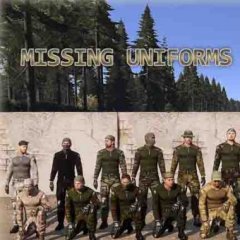Search the Community
Showing results for tags 'modding'.
Found 71 results
-

HOW CAN I CHANGE THE LOADOUT OF A SOLDİER
Mertsimgem44 posted a topic in ARMA 2 & OA : ADDONS - Configs & Scripting
Hello guys, ı have been trying to change some of the loadouts of game classes such as rifleman, grenadier, and medic with a different weapon that is already in-game. How can I do this? Whenever ı edit the regarding config.bin files with Editpad+ it just doesn't work, it gives me out of memory errors and it doesn't really work. Am ı missing something or just doing it wrong please show me the true way for config_men loadout customization. Please help me to fix this annoying issue, ı just want to spawn "rifleman" with m4 without needing to write any codes to the Initialization sector.- 2 replies
-
- customi̇zati̇on
- arma2
-
(and 6 more)
Tagged with:
-

I've never made a mod for this game, but I would what to. Where do I start?
Oliverandom posted a topic in ADDONS & MODS: DISCUSSION
I'd first like to know the basics, and then move on to adding custom weapons, maps, ect. Wish me luck 🙂 -
Hey, I am currently working on an Arma object and now want to implement the ladder function on to the model. But it´s not working and I don´t know why. Tryed out several things, but still not working... I also surched for a thread about it but could not fined one. Here´s my object class class Static; class Pro21_Autobahnschild : Static { author = "Prodeath21"; displayName = "$STR_Pro21_autobahnschild"; scope=2; model = "\Pro21_Autobahnschild\autobahnschild\autobahnschild.p3d"; //icon = "\Pro21_Autobahnschild\autobahnschild\icons\autobahnschild.paa"; editorCategory="Pro21_Addon"; editorSubcategory="Pro21_Objects"; //editorPreview="\A3\EditorPreviews_F\Data\CfgVehicles\I_Boat_Transport_01_F.jpg"; //picture = "\Pro21_Autobahnschild\autobahnschild\icons\autobahnschild.paa"; //vehicleClass = ""; ladders[]= { { "Ladder_1_start", "Ladder_1_end", 2.5, "Ladder_1_action" } }; }; I configured: Ladder_1_start -> Memory LOD -> at the start of the ladder Ladder_1_end -> Memory LOD -> at the end of the ladder Ladder_1_action -> Geometry LOD -> geometry selection of the ladder I looked it up here: https://community.bistudio.com/wiki/CfgVehicles_Config_Reference#ladders But the player option to climbe is still not showing up ingame.. Am I missing something? Pls Help Thanks in advance. Transfered to other section --> https://forums.bohemia.net/forums/topic/231663-problems-with-ladder-class-config/
-

For the developers and the modding community
Fat Ninja DM posted a topic in ARMA 3 - QUESTIONS & ANSWERS
I hope this is the right place to post this if it is not I apologize in advance. Is there a mod that allows the game to be played like a cover-based shooter like the Gears of War series or like the division 1 and 2? -

Configuring an object with switchable textures with setObjectTexture
theVestarr posted a topic in ARMA 3 - ADDONS - CONFIGS & SCRIPTING
Hi all, I've recently taken my first steps in arma modding and have successfully created an object in blender, added textures and materials, imported to the game etc etc. Consists of 7 components and 4 different textures. I'm attaching a picture of it below: It's basically an airport taxiway direction sign, for immersion. These 3 "displays" with letters on them are their own components in the custom LOD (display_L, display_M, display_R) and have an emissive material applied to them (no texture in the material), which works pretty great. However, I would like to be able to switch the textures on those displays with scripting (setObjectTexture command), and I''ve been trying to use hiddenSections for that with no luck so far. When I run getObjectTextures on the object, it returns the ones that are set in the config. If I run setObjectTexture and then getObjectTextures, it gets updated, but nothing changes on the model. Model has these 7 components and display_L, display_M and display_R have the same textures assigned to them in the object editor as the ones mentioned in the config. Here's my configs: model.cfg class CfgModels { class Default { skeletonName = ""; sectionsInherit = ""; sections[] = {}; }; class VAP_DTD_SIGN : Default { skeletonName = "VAP_DTD_SIGN_Skeleton"; sections[] = { "body", "display_L", "display_M", "display_R", "Leg1", "Leg2", "Leg3" }; }; }; class CfgSkeletons { class Default { isDiscrete = 1; skeletonInherit = ""; skeletonBones[] = {}; }; class VAP_DTD_SIGN_Skeleton : Default { skeletonBones[] = { "display_L", "", "display_M", "", "display_R", "" }; }; }; config.cpp class CfgPatches { class VESTARR_AIRPORT_PROPS { requiredAddons[] = {"A3_Structures_F"}; name = "Name"; author = "Vestarr"; url = ""; requiredVersion = 0.1; units[] = {"VAP_DTD_SIGN"}; weapons[] = {}; }; }; class CfgVehicles { class Thing; class VAP_DTD_SIGN : Thing { displayName = "D-T-D Taxiway Sign"; author = "Vestarr"; editorPreview = "\airportshit\data\dtd_sign\icons\dtd_sign_icon.paa"; scope = 2; mapSize = 0.9; accuracy = 1; destrType = "DestructNo"; model = "\airportshit\data\dtd_sign\objects\dtd_sign.p3d"; hiddenSelections[] = {"display_L","display_M","display_R"}; hiddenSelectionsTextures[] = {"\airportshit\data\common\textures\taxiway_dir_b_9_ca.paa", "\airportshit\data\common\textures\taxiway_mark_a_ca.paa", "\airportshit\data\common\textures\taxiway_dir_b_9_ca.paa"}; }; }; Also my material, in case it matters: ambient[]={1,1,1,1}; diffuse[]={1,1,1,1}; forcedDiffuse[]={0,0,0,1}; emmisive[]={100, 80, 28,0.2}; specular[]={0,0,0}; specularPower=2; PixelShaderID="Normal"; VertexShaderID="Basic"; Can anyone shed some light how does this thing work and how to use it properly? I'm really confused. -

Fields of Glory: 1861 - 1865: US Civil War Historical Conversion Mod for A3
jdwoodman posted a topic in ARMA 3 - ADDONS & MODS: DISCUSSION
Hello, I'd like to announce a project that my team has been hard at work with: Fields of Glory: 1861 - 1865. This is a historical conversion mod for Arma 3 that transforms the game into an American Civil War game, with muskets and cannons, line infantry and long-range cannon artillery. It's just three of us now working on this big undertaking, but we're always looking for new talent to help us with 3d modelling, terrain building, uniform designing, programming and scripting, etc. If you are interested in joining the team, please message me. Keep in mind that this mod is in early stages of development. Thank you! -J. Woody WIP images of Springfield musket: -
Hello everyone, I appeal to the community because I want to import new uniforms in Arma 3. I have already imported different equipment like combat vests, backpacks etc ... But importing a uniform requires a more developed skill and that's why I'm calling on you. Here is an overview of the model I want to import. I have different questions: - Is it necessary to put the forearms on my model or are they present by default when I am going to put the uniform on my character? - is there a tutorial on importing uniform in ARMA, if not, what should I do to import it and make it functional. - is it necessary to create proxies or those of the default uniform are already present? as I said I already imported vests so I master Object builder for LOD, shadow, and selections (spine2, RightShoulder, etc ...) but the uniform seems much more complex. last thing, I'm French and I master little talented in English so thank you not to blame me if I'm not very clear, thank you to those who take the time to answer me, I wish you a good day 😀
-
Alright,so i added the 35mm shells used by the Tigris to a T-140K Angara which has a sensor and datalink window,grouped to a Nyx Recon(RADAR on) and the Target Lead indicator works!! So these are the things that i've learned:- 1."ballisticsComputer" value under CfgWeapons for the Mora cannon should be "2+4" 2.Vehicle must have a radar or a data link system 3.It must be able to lock onto targets with atleast a square bracket lock(not the full square lock,the ones with only the corners) So these are the things i should do in order to get a target lead indicator for a special AA variant of the Mora:- 1.make a new ammo type with the 30mm,the only difference being defining the ballisticsComputer value as "2+4",and setting the FCSmaxLeadspeed and FCSZeroingDelay 2.Add a radar(complicated) or a datalink sensor(easier) to the Mora 3.Make the Mora be able to lock onto targets in it's sensor window(Nyx recon can't lock onto it's radar targets ) I need help to achieve steps 1-3
-

How to add Target Lead Indicator to Prowler HMG
Asphronix posted a topic in ARMA 3 - ADDONS - CONFIGS & SCRIPTING
Hey,i am new to scripting and changing configs and this is my first try at it.I am trying to add a target lead indicator,like the ones you see in Cheetah and Tigris to other vehicles with electronic turret optics.Now i digged in through CfgWeapons info and saw that i just had to change the value for "ballisticscomputer" in CfgWeapons.But the problem is,......where is the location of CfgWeapons,under what pbo does it exist? I went and opened the config.bin of Prowler and there is nothing called CfgWeapons there either. The "ballisticscomputer" value that i want to change should be under "HMG_127_LSV_01",but can't find the location of it -
Hello All, I've been getting into making addons, specifically vehicle textures, and have had some success. Despite this, there are a few things I am having trouble with and cannot seem to find any information to help with online, so I wanted to create a topic to find some additional information about the process beyond Amit's simple re-texturing guide, so here are my questions: 1. Is there any config template for simply adding a texture to a vanilla vehicle's virtual garage (VG) without creating an entirely new vehicle class? I am a novice with scripting and writing configs, so I am not great at figuring out how to implement code. I have searched through the config files of vehicles with multiple texture options and have found the classes for each texture option, but I don't know how you would implement it without creating an entirely new vehicle and adding your texture to that list (defeating the purpose of dealing with VG in the first place). 2. How do you go about adding re-textures for parts of a vehicle that are either modifications via VG or just not listed in the initial three hidden selection paths? For example, I am making a winter re-texture of the MBT-Kuma (I know some exist, but I had an idea for my personal scheme), and I would like to include a re-textured winter-style camo net with it. I am also doing things with the slammer and would imagine the process would be similar for the optional turret backpacks. Also, I have a re-textured marshall that has been added as a different vehicle, but the camo net reverts the texture back to vanilla. 3. Finally, is there a hidden selection path for the tracks of a vehicle? On the Kuma, I have also created a new track texture, but cannot find a way to even test it via setObjectTexture. I know this is a lot, but even help on one issue would be awesome! Thanks!
-
I am trying to update a older aircraft and one problem I am having is the ejection system, it is not working - when I eject from the aircraft, the ejection seat appears but hovers above the aircraft and nothing else happens. I have tried adding in this; I am not sure how to get it properly working, any help would be appreciated.
-
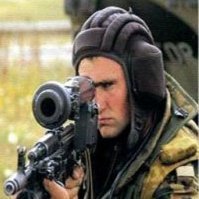
Help with Adding Camo Textures and Adding Vehicles to Editor
USSR68 posted a topic in ARMA 3 - ADDONS - CONFIGS & SCRIPTING
I am new to working with Cfg's and I have been working on adding some more camo textures to a jet however, the option of them appear in-game but when I click on it, the texture stays the same, can someone perhaps point me into the right direct? Also, how can I make a vehicle show up on a certain side, so like if I was to try and get a jet to appear in the editor what would I put in the .Cfg to make it show up. Thanks in advance! -
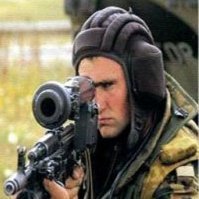
New to Arma 3 mod, where should I start, and what resources are out there?
USSR68 posted a topic in ARMA 3 - MODELLING - (O2)
Hi I am new to Arma 3 modding scene, but I have previous experience with another engine. I am wondering where to start - and what resources are available. Such as rigging for clothing and units, but also vehicles mainly tanks. If anyone could point be to tutorials or even some sample resources to use, that would be appreciated! Thanks for any advice! -
Hi, I have the problem, that my helmet is showing through glasses. Anyone know how to fix it? Here are an example: https://imgur.com/a/kq7l1po Thanks
-
Hi, I have the problem, that my helmet is showing through glasses. Anyone know how to fix it? Here are an example: https://imgur.com/a/kq7l1po Thanks
-

helicoper [CLOSED] Helicopter Flight Model - Upgrade Project
CPT Dubois posted a topic in ARMA 3 - FIND OR OFFER EDITING
Helicopter Flight Model - Upgrade Project I'm looking for someone who is well knowledgeable in scripting / coding, animations and air vehicle assets (helicopters to be exact). Now when it comes down to the helicopter part I don't necessarily need someone with real world knowledge or experience but it does help. However, I am looking for someone with intermediate to advanced knowledge of both the standard flight model and advanced flight model of Arma 3. The purpose of this project is to enhance immersion and realism in the flight model for those helicopter enthusiasts alike. If interested please contact me by email below so we can discuss the project and compensation in further detail. feenx.sama@gmail.com Thanks, - P. Dubois --- edit: looking for a programmer, 3d model animator and a sound engineer or someone with a mix of some or all skills. update: Dev team found, work has commenced. No longer actively seeking devs.-
- aircraft
- flight model
-
(and 1 more)
Tagged with:
-
Hey guys, Basically I placed a building, now I want to define the door (or doors) of this building as "locked." In addition, I want to place a key and say that only if the player has this key, he can unlock it. I assume it should be easily possible, but whenever I place a building I can't seem to specifically choose the door and the "attribute" of the building don't make it straightforward also. Could you help me? Though I'm a modding newbie I really did do the best research I could before resorting to posting here.
-
Hey guys. I've been trying to get my vest to weigh properly for awhile now, but I just can't seem to get the weights right. As I can't exactly find a topic specific to vest weighting and modding, (mostly on uniforms) i'd like to seek advise on the best way to do this. I've tried using the A3 character modding guide via 3ds max and I think that it's more suitable for uniforms. I'd like my vest to be rigid as if there were armor plates in them. My question is, am I doing this wrong? What is the common way of doing this for experienced modding teams out there i.e RHS, VSM. Do they do it manually in O2 or in an external program such as 3dsmax or Blender? Thanks in advance!
-
Hello, if my own headgear is on the ground, there is no model (it is invisible) What I've to change in my config? enum { DESTRUCTENGINE = 2, DESTRUCTDEFAULT = 6, DESTRUCTWRECK = 7, DESTRUCTTREE = 3, DESTRUCTTENT = 4, STABILIZEDINAXISX = 1, STABILIZEDINAXESXYZ = 4, STABILIZEDINAXISY = 2, STABILIZEDINAXESBOTH = 3, DESTRUCTNO = 0, STABILIZEDINAXESNONE = 0, DESTRUCTMAN = 5, DESTRUCTBUILDING = 1, }; class CfgPatches { class polizei_einsatzhelm_var { units[] = {}; weapons[] = {}; requiredVersion = 0.1; requiredAddons[] = {}; }; }; class cfgWeapons { class ItemCore; // External class reference class InventoryItem_Base_F; // External class reference class HeadgearItem; class polizei_einsatzhelm : ItemCore { scope = 2; weaponPoolAvailable = 1; displayName = "Polizei Einsatzhelm"; author = "CSSx3"; picture = "\Polizeihelm\rl_icon_polizeihelm.paa"; model = "\Polizeihelm\rl_polizeihelm.p3d"; class ItemInfo : HeadgearItem { mass = 1; uniformModel = "\Polizeihelm\rl_polizeihelm.p3d"; modelSides[] = {3, 1}; class HitpointsProtectionInfo { class Head{ hitpointName = "HitHead"; // reference to the hit point class defined in the man base class armor = 10; // addition to armor of referenced hitpoint passThrough = 0.6; // multiplier of base passThrough defined in referenced hitpoint }; }; }; }; };
-
Hi, I want to create an rvmat for a custom headgear. I have created a specular map for it, but I don't know how to scripting it. Does anyone a tutorial or can help me? Thanks
-
So as the title states I'm curious what you all think about efficiency/optimizations when it comes to writing a lengthy script/mod for a mission. My current scripted mod is AC-C4I (Air Craft Command, Contol, Computers, Communications, & Intelligence). It has to do with sensors and targeting. The scripts have a lot of "waitUntil" commands for locking the targeting camera to screenToWorld amongst other functions. What would be the most efficient way to write this/integrate it into a mission. I can write the whole thing in one file and "call compile preprocessFileLineNumbers" on init. I can create a CfgFunctions.hpp and add it to the description.ext, or I could make it an FSM. I'd love to hear from you guys. Thanks.
- 2 replies
-
- optimize
- efficiency
- (and 10 more)
-
Hi, how can I make a selection like in this picture? http://imgur.com/YpDvXg4 Thanks Regards CSSx3
-
Ok so here's what's up. I spend several hours making a scenario/mission. After a week or so I decide to change some things. I go inside the editor but I forget I have this one completely irrelevant mod active in my modlist. Now everyone needs to have this mod in order to play my mission. And my question is. Is there any file inside the mission folder that contains all the mod requirements for the mission that I can modify?
-

Modding O_APC_Tracked_02_cannon_F with strange result
predoc posted a topic in ARMA 3 - ADDONS - CONFIGS & SCRIPTING
Hi everybody, I have got some problems with modding Arma 3. As I have already completet a mod which replaces vanilla vehicles with stuff from RHS and CUP mods. A working example: class CUP_T72_Base; class O_MBT_02_cannon_F: CUP_T72_Base { scope=2; scopeCurator=2; side=0; accuracy=0.30000001; faction="OPF_F"; crew="O_CREW_F"; typicalCargo[]= { "O_CREW_F", "O_CREW_F", "O_CREW_F", "O_CREW_F" }; author="$STR_CUP_AUTHOR_STRING"; hiddenSelectionsTextures[]= { "cup\TrackedVehicles\CUP_TrackedVehicles_T72\data\textures\TK_T72_1_co.paa", "cup\TrackedVehicles\CUP_TrackedVehicles_T72\data\textures\TK_T72_2_co.paa", "cup\TrackedVehicles\CUP_TrackedVehicles_T72\data\textures\TK_T72_3_co.paa" }; editorPreview="CUP\TrackedVehicles\CUP_TrackedVehicles_T72\Data\preview\CUP_O_T72_TKA.jpg"; }; This works well and I got into no problems so dar. Now for what I did post this: This variant does not work. The BMP still has a crazy hex-camouflage, the crew sat (glitchy) outside the vehicle. I copied the whole code into the mod file from the very basis onwards, but still for the same result. I got no idea, how to solve this. class CfgPatches { class OPFOR_Vehicles_Replacement { name = "OPFOR Vehicles Replacement CUP"; units[] = {}; weapons[] = {}; requiredVersion = 0.1; requiredAddons[] = { "A3_Armor_F","A3_Soft_F","A3_Air_F","A3_armor_f_beta","A3_armor_f_epb","A3_armor_f_epc","A3_armor_f_gamma","A3_armor_f_exp","A3_armor_f_tank","A3_Air_F","A3_air_f_beta", "A3_armor_f_beta_APC_Tracked_02", "rhs_main","rhs_c_heavyweapons","rhs_decals","rhs_optics","rhs_c_troops","rhs_c_btr", "CUP_WheeledVehicles_Core", "CUP_Creatures_Military_Russia", "cup_wheeledvehicles_vodnik","cup_wheeledvehicles_btr60","cup_wheeledvehicles_btr90","cup_trackedvehicles_bmp","cup_trackedvehicles_2s6m","cup_trackedvehicles_t90","cup_trackedvehicles_t72","cup_airvehicles_mi35", }; }; }; class CfgVehicles { class CUP_O_BMP2_CSAT; class O_APC_Tracked_02_cannon_F: CUP_O_BMP2_CSAT { scope=2; side=0; accuracy=0.30000001; faction="OPF_F"; crew="O_CREW_F"; model="cup\trackedvehicles\cup_trackedvehicles_bmp\BMP2\BMP2"; typicalCargo[]= { "O_CREW_F", "O_CREW_F", "O_CREW_F", "O_CREW_F" }; author="$STR_CUP_AUTHOR_STRING"; dlc="CUP_Vehicles"; hiddenSelectionsTextures[]= { "cup\TrackedVehicles\CUP_TrackedVehicles_BMP\bmp2\data\bmp2_01_tka_co.paa", "cup\TrackedVehicles\CUP_TrackedVehicles_BMP\bmp2\data\bmp2_02_tka_co.paa" }; editorPreview="CUP\TrackedVehicles\CUP_TrackedVehicles_BMP\Data\preview\CUP_O_BMP2_TKA.jpg"; class TextureSources { class TKA { DisplayName="Takistan Army"; author="CUP"; textures[]= { "cup\TrackedVehicles\CUP_TrackedVehicles_BMP\bmp2\data\bmp2_01_tka_co.paa", "cup\TrackedVehicles\CUP_TrackedVehicles_BMP\bmp2\data\bmp2_02_tka_co.paa" }; factions[]={}; }; class UN { DisplayName="United Nations"; author="CUP"; textures[]= { "cup\TrackedVehicles\CUP_TrackedVehicles_BMP\bmp2\data\bmp2_01_un_co.paa", "cup\TrackedVehicles\CUP_TrackedVehicles_BMP\bmp2\data\bmp2_02_un_co.paa" }; factions[]={}; }; class SLA { DisplayName="SLA"; author="CUP"; textures[]= { "cup\TrackedVehicles\CUP_TrackedVehicles_BMP\bmp2\data\bmp2_01_sla_co.paa", "cup\TrackedVehicles\CUP_TrackedVehicles_BMP\bmp2\data\bmp2_02_sla_co.paa" }; factions[]={}; }; class RU { DisplayName="Russian Army"; author="CUP"; textures[]= { "cup\TrackedVehicles\CUP_TrackedVehicles_BMP\bmp2\data\bmp2_01_ru_co.paa", "cup\TrackedVehicles\CUP_TrackedVehicles_BMP\bmp2\data\bmp2_02_ru_co.paa" }; factions[]={}; }; class NAPA { DisplayName="NAPA"; author="CUP"; textures[]= { "cup\TrackedVehicles\CUP_TrackedVehicles_BMP\bmp2\data\bmp2_khk_01_co.paa", "cup\TrackedVehicles\CUP_TrackedVehicles_BMP\bmp2\data\bmp2_khk_02_co.paa" }; factions[]={}; }; class CZ_WDL { DisplayName="Czech Army (WDL)"; author="CUP"; textures[]= { "cup\TrackedVehicles\CUP_TrackedVehicles_BMP\bmp2\data\bmp2_01_acr_co.paa", "cup\TrackedVehicles\CUP_TrackedVehicles_BMP\bmp2\data\bmp2_02_acr_co.paa" }; factions[]={}; }; class CZ_DES { DisplayName="Czech Army (DES)"; author="CUP"; textures[]= { "cup\TrackedVehicles\CUP_TrackedVehicles_BMP\bmp2\data\bmp2_01_acr_des_co.paa", "cup\TrackedVehicles\CUP_TrackedVehicles_BMP\bmp2\data\bmp2_02_acr_des_co.paa" }; factions[]={}; }; class CSAT { DisplayName="CSAT"; author="CUP"; textures[]= { "cup\TrackedVehicles\CUP_TrackedVehicles_BMP\bmp2\data\bmp2_01_csat_co.paa", "cup\TrackedVehicles\CUP_TrackedVehicles_BMP\bmp2\data\bmp2_02_csat_co.paa" }; factions[]={}; }; class CSAT_T { DisplayName="CSAT Tropical"; author="CUP"; textures[]= { "cup\TrackedVehicles\CUP_TrackedVehicles_BMP\bmp2\data\bmp2_01_csat_t_co.paa", "cup\TrackedVehicles\CUP_TrackedVehicles_BMP\bmp2\data\bmp2_02_csat_t_co.paa" }; factions[]={}; }; class Chdkz { DisplayName="CHDKZ"; author="CUP"; textures[]= { "cup\TrackedVehicles\CUP_TrackedVehicles_BMP\bmp2\data\bmp2_01_co.paa", "cup\TrackedVehicles\CUP_TrackedVehicles_BMP\bmp2\data\bmp2_02_co.paa" }; factions[]={}; }; class CDF { DisplayName="CDF"; author="CUP"; textures[]= { "cup\TrackedVehicles\CUP_TrackedVehicles_BMP\bmp2\data\bmp2_01_camo_co.paa", "cup\TrackedVehicles\CUP_TrackedVehicles_BMP\bmp2\data\bmp2_02_camo_co.paa" }; factions[]={}; }; }; }; }; Can some one help me please? I want to complete my modding project. Best wishes -
Greetings all, i have a small problem some of you may be able to help me with. Im currently making a tank in Arma 3, and everything is complete bar texturing. however after doing some testing i discovered that the main gun isn't zeroing properly. It acts as if it doesnt get any range value from the rangefinder when T is pressed. And when manually zeroed its sometimes on point, sometimes off by 100's of meters. No matter what i try, moving the memory Lod points, tweaking the discretedistances and discretedistanceindex; my tanks main and coaxial guns are always of target. Here is a photo of my FCS in the vehicles config. https://gyazo.com/6eb4844c8832d2427d3a5a3208a82762 And here are the memory points that are used (the point at the end of the barrel is excluded from the image) https://gyazo.com/7a8ebf07a5cf434ca30b9e02d85194eb https://gyazo.com/a227d8e8552c7ee23237a5352db5465f all the memory points are in the correct place, and the gun elevates and depresses, just not in perfect sync with the gunnersview; i assumed this was the problem initially but after moving the gunnersview around i couldn't get them to sync up. Not that it should matter if its just draws a line from the barrel to intersect the line the gunnersview draws. :-/ I have run out of ideas for what it might be, hopefully someone here can give me a hand. Cheers in advance.