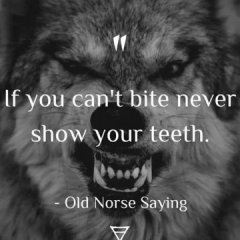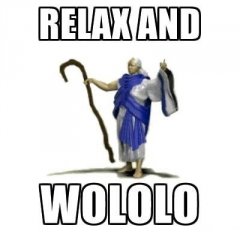Search the Community
Showing results for tags 'missionbuilder', 'server' or 'roleplay'.
Found 458 results
-

Unable to overwrite ACE addon client settings
Rawshark posted a topic in ARMA 3 - SERVERS & ADMINISTRATION
I've recently setup a dedicated server and installed Ace on to the mission. Problem is even logged on as admin I cannot seem to make the server override the client settings. So I figured the next option is to force the override via the cba_setting.sqf but I don't exactly know what to put in that file. I took a look in CBA setting github page, do I just enter 'On Server 2 Force: Server > All' into the sqf?- 2 replies
-
- cba settings
- ace
-
(and 2 more)
Tagged with:
-
Hello everyone, and thank you for taking the time. I have returned to Arma 3 mission making and server hosting after a break, and have been really excited to get going. I know some ins and outs how to manage a server, and do some troubleshooting already, when it comes to mission making, scripts, and to find out problems with the server and the logs. However, this issue is not something that I have managed to resolve as of yet; There is some kind of desync issue with the server, sooner or later as I am hosting an operation, or another gamemode such as Escape, sooner or later at some point the server will start to desync strongly in periods .. like when AI is spawning or moving about. I have tried to run the missions without some scripts, to test if it fixes the desync but it hasn't .. so I was thinking maybe there is an issue in the mod list, somehow, or corrupted files in the server, or something to do with the server getting overloaded and too busy .. which has led me to read about Headless Clients, which is too complex for me. Current mod list during operations; Mod list during Escape (custom modded); Keep in mind we experience same desync issues, with both mod lists. Perhaps answers can be found in the log, I appreciate if anyone could take a look; This is the log from yesterday when we were playing Escape Tanoa (custom with mods).
-
Hello gents, I am having an issue with Custom Images from Eden editor. I have followed all steps(using ACE Slideshow, and the innit) this setObjectTextureGlobal [0,"Images\Image.jpg"]; for changing billboards images. In these steps, you put all the images that you want to be able to found inside the actual mission file. Everything works once I'm in the editor and testing it, the ACE Slideshow works perfectly fine and all the custom images I put on signs work. However, once I transfer the .pbo file onto my dedicated server, log in as an admin, set the mission, it loads, I select the role I want to be on, then I just get an infinite loading screen. I also tried uploading the entire folder that includes the .jpg pictures into my server mission file, however, the admin panel I'm using won't allow anything but .pbo files onto it. Anything helps, thanks
-

loading screen error Friend Cannot Fully Load In Mission
OperatorGonzo posted a topic in ARMA 3 - MISSION EDITING & SCRIPTING
Hello everyone, I've made a custom mission, using custom mods (from the 506th) and additional addons, along with my own custom faction made through ORBAT. The mission works very well, just some oddball errors. To the point: My friend is able to join the server with ease, no hiccups or errors. Everything operates as normal: Joins the server, chooses a slot, I start the mission up, he downloads the mission file just fine, but then the map's loading screen (tanoa) gets stuck at around 85% of the way. On the map brief, his player even goes to the blue rectangle at that point. Hitting continue, he can still hear everything fine, just as if he were actually in the mission and I can see his name on the player he's chosen. We've tried what seems like everything at this point and I'm at a loss: - Deleted all MPMissionCache (on both of ours) - Made sure his mods works in the editor - Made sure we had the exact same mods loaded, AND in order - Applied the "fix", done correctly as done in the video, found in this video where an init.sqf is applied in the mission file and exported to the MPMissions folder, and I load THAT mission in: https://www.youtube.com/watch?v=3Y4JuvoT1Gs - Restarted several times Note that when in the editor and loading this mission, or saving it for the first time in the particular editor session, I get this error: []: 'bin\config.bin/CfgPatches/tiad_506th_Light_Laser_switch/' not an array Also note that when loading the mission on the server we (both) get this error: No entry 'bin\config.bin/CfgWeapons.506th_atrophine'. Mods loaded are as follows (in this order): - 506th IR - Community Based Addons v3.15.1 - 506th IR - Advanced Combat Environment 3.13.2 - 506th IR - Mod Pack 3.3.8 - 506th IR - CUP Terrains - Core - 506th IR - CUP Terrains - Maps - 506th IR - RHS: Armed Forces of the Russian Federation - 506th IR - RHS: GREF - 506th IR - RHS: Serbian Armed Forces - 506th IR - RHS: United States Forces - 506th IR - Task Force Radio (TFAR) v1.0.325 - CBA_A3 - C2 - Command & Control - ALiVE - Ares - Achilles - NIArms All in One - L3-GPNVG18 Panoramic Night Vision - MLO All-in-One Collection - UnderSiege Patches & Insignias Link to download the .rpt file: - .RPT FILE How can I fix this? What am I missing here? I've spent a lot of time making the mission (too much to admit, especially since it was my first ever real attempt at making a polished mission)- 1 reply
-
- loading screen
- multiplayer
-
(and 8 more)
Tagged with:
-

My public server is visible on LAN only but not in my friends tab
moiz_0070 posted a topic in ARMA 3 - SERVERS & ADMINISTRATION
I was able to create public server before and It was visible to my friend as well, but from last night my friend cant see server. My port forwarding is also working fine. I use a laptop to create a public server and then use my PC to join it(both are in one house and Both are connected via LAN wire) but the problem is that : Server is only shown in LAN tab but not in friends tab. When he checks view game info on steam's friend it says server is not responding. UPNP is also enable and its working fine, Tried resetting, rebooting modem aswell. Can anyone help me with this. Appreciated -

port forwarding Setting up a private server for friends on IPv6.
lelop posted a topic in ARMA 3 - SERVERS & ADMINISTRATION
I'm trying to set up an Antistasi server for my friends (around 3 or so) and it says to port forward 2302 and 2303. So I go and type my IP in Firefox (my ISP is Virgin Media) and I go to the options screen. No option to port forward from what I can see. I do some research and I realize that I have an IPv6 DS-Lite connection. I have no clue what that is but all I know about it means that I can't make a server for me and my friends. I'd like if someone could give me a basic rundown of what this means and can I fix it? -
Join Today the United Armed Forces Milsim server: We are a British Armed Forces based Milsim looking for members Requirements: 15+ A legit version of Arma 3 Be in the discord Have Teamspeak 3 and a working mic The Discord to join: https://discord.gg/VVKUZAJ Any Concerns or questions go on in the discord server and ask. :)
-

Arma 3 Linux Server Port Forwarding not working
kptkonrad posted a topic in ARMA 3 - SERVERS & ADMINISTRATION
Hi everyone, I've been attempting to install and run an Arma 3 server off of my Linux server for about a week now and I seem to be running into a wall with my configuration. I have the server installed through LinuxGSM and that seems to be working correctly, the server launches and I can see/connect to it, albeit only via the LAN IP, not the WAN IP (also the password param in the config file doesn't seem to be working correctly but thats another issue for another day), and as such anyone trying to connect from outside my LAN can't. This seems to be a port forwarding issue because when I check what ports are active and listening on my linux machine, ports 2302-2306 are being used by the Arma 3 Server, but they are not listening and nothing I do makes them listen whether I try to open the ports from my router diagnostics or through commandline on the server itself (through iptables). I can't seem to find any tutorials that solve the issue either so I figured I'd ask myself. Thanks for any help! -
Hi, I'm Ricky Bobby a moderator here on Crimson RP we are a new server just open'd up about 2 months ago, we are growing rapidly we have about 20+ players daily on our server weekends 25-30 players. Friendly player-base active staff & friendly staff. we have one of the best devs working here for us his name is DathrillerKiller, here on crimson our developer has made something no other server has on arma 2 OA. if you would like to see what we offer join the discord or the teamspeak below, we allow everyone to play on our server. we are on cicada but our devs are making a new map from scratch. we have a lot of features on our server, Paint shop, New Fire system, New clothing shop, Photo gallery, Performance shop, New police system, and much much more. ___________________________________________ Join Our Discord: https://discord.gg/qrgrjae Teamspeak: crpts.ts.nfoservers.com
-
- island life
- roleplay
-
(and 3 more)
Tagged with:
-

help Added a .pbo file to my dedicated and can't load the mission
EliteSlayer0204 posted a topic in ARMA 3 - USER MISSIONS
So I was adding a template to my dedicated server to update it from our old one because my unit was moving to a new map for a campaign. I was able to export the mission from Eden perfectly fine and install it into my server but upon loading it in to test it I get this error and I don't know how to fix it or solve it Picture_ca_paa the map I am using is this https://steamcommunity.com/sharedfiles/filedetails/?id=1282716647&searchtext=vidda some assistance would be of great help-
- missionmaking
- server
-
(and 1 more)
Tagged with:
-
Hi there, I've wanted to report an issue that I had for almost two weeks now. So every time I join a server it doesn't show the slotting screen, but is stuck in the server loading screen. First I thought it would take a little bit of time, so I waited for a couple of minutes. But nothing happened. I have then tried to fix this myself by verifying the files, reinstalling BattleEye, repairing the mods and eventually reinstalling Arma. I also got help from one of the mods in the community that I am in, but that didn't resolve it either. He then proceeded to check the server logs and saw that BattleEye does not show my steam ID. After deleting all cache from Arma, I noticed that the debug log got a new entry. It states as follows: "[0518/150655.357:ERROR:settings.cc(325)] Settings version is not 1". Now that is unfortunately all that I know, so that is why I could need your help.
-
- server
- multiplayer
-
(and 2 more)
Tagged with:
-

dediserver [Solved] ArmA 3 Dedicated Server > Missing Addons
JFisher posted a topic in ARMA 3 - TROUBLESHOOTING
Hey Guys, So im trying to setup a dedicated server also to play on with my group. I use Ubuntu server and get the following problem when i load the mission: Even tho the mods are loaded: I made all files small letters already (removed capitals) and this is my startup line: ./arma3server -mod="mods\@cba_a3;mods\@cupterrainscore;mods\@cupterrainscwa;mods\@cupterrainsmaps;mods\@lingordingorisland;mods\@rhsafrf;mods\@rhsgref;mods\@rhssaf;mods\@rhsusaf;mods\@task_force_radio;" -port=2302 -name="FisherServer" -config="server.cfg" The folders contain the PBO files that are in the error, I tried to fix it for 5 hours already :/ Anyone have an idea where this is going wrong? -
Hi, I'm running a KP liberation Altis mission on my server. And i was playing for a while and trying to explode a FOB. But when i set the explosions and selected a trigger (im using ACE) it didn't go off. Then i tried multiple other explosives and they simply dont explode. No matter how. Can you guys help me out? Thank you in advance. The mods im using are : @CBA_A3;@CUP_Terrains_-_Core;@CUP_Terrains_-_Maps;@ACE_3_3.13.1_with_Old_Medical_System_(XXth);@Old_Medical_RHS_ACE_Compat_(XXth);@RHSAFRF;@RHSGREF;@RHSGREF;@RHSSAF;@RHSUSAF;@Project_OPFOR;@RKSL_Studios_Attachments_v3.01;@3CB_BAF_Weapons_(RHS ammo compatibility);@3CB_BAF_Weapons_(RHS ammo compatibility);@3CB_BAF_Vehicles_(RHS reskins);@3CB_BAF_Equipment;@3CB_BAF_Weapons;@3CB_BAF_Units;@3CB_BAF_Vehicles;@3CB_Factions;@Task_Force_Canada_(TFC-CAF);@Lithuanian_Armed_Forces;@NLDSOF_LITE_mas;@CUP_Weapons
-

CBA_3.pbo are not signed by a ley accepted by this server.rver
Fipler posted a topic in ARMA 3 - TROUBLESHOOTING
Good day lads, so i have the isue where i get kieck off my Server and get the following Message when i get kicked. I tried to redownload CBA and out it back ob the server, tried different keys that were included and so on but nothing worked as of yet. If anyone can offer help it would be much appriciated. -

server Enemy AI can't be alerted if client is far away from server
ministuff posted a topic in ARMA 3 - SERVERS & ADMINISTRATION
Hi everyone, I'm quite noob when it comes to the server-client interaction in arma, so please bear with me on this one. So I was testing a mission with my friend, with him being the server. I noticed that when my position was close enough to him, nothing seemed out of the ordinary, but when we're sufficiently far apart, like at least several kilometers, enemy AIs stopped responding to my gunshots (not going to alert) and will not try to engage, until I'm close enough to them (like 200m+ or so, even when they have weapons with long-ranged scope), while my friend, being the server, did not notice any problem at all (he still got sniped from 600m away). We tried some other simple scenarios and this kept happening so I concluded that it must have been arma's client-server thing. I've tried googling for the reference information about this but so far no luck, though pretty sure I'm just missing the right keyword, so can anyone please refer me to the relevant arma wiki page or any info page about this? Another question is, if this is indeed an issue with arma client-server interaction, would using dedicated server address this? Thank you in advance!- 1 reply
-
- client
- interaction
-
(and 2 more)
Tagged with:
-

server Arma 3 found very late in launcher / not shown at all via Steam
b0ing posted a topic in ARMA 3 - SERVERS & ADMINISTRATION
Hi guys, I'm having a issue with our server. Since I switched from Linux to Windows people cannot find our Server anymore. When using favorites it cannot be found. When trying to join after via Steam - it says "no response from server". Only way it works is by using the launcher - via Internet tab. Let it load 3k - 4k servers - then it will be shown as available. Also very strange - the launcher shows green mods 0 / red mods 0 / gray mods 20. Do you have any idea about such issues? Kind regards Jonas -
Hello all, I have been having this problem on and off throughout my time playing vanilla and modded ARMA in the two game-modes that I predominantly play (I&A and Zeus). However, after ARMA shifted to the x64 platform I stopped having random CTDs when playing vanilla but the problem for modded gameplay still exists - noticeably, the problem ONLY ever arises when I am in an air vehicle. I could be on the server for 3 hrs as infantry, in a ground vehicle and I will experience no issues whatsoever in my modded server (or any public server for that matter), but If I spend anywhere between 10 - 30 minutes in a Ghosthawk/Kajman/A64D/Mi8/Blackfish/Y32 (basically any vanilla or modded helicopter or VTOL) I will CTD. The error I get on the server is the generic Steam Authenticaton Failure. This problem is a sort of carry-over from my previous thread 3 months ago with the only difference been that it a different gamemode (Antistasi 1.8.0) been played on a dedicated server at home (the server is hosted on a different PC) and I am the only client affected. None of my friends have experienced this issue on the server as they primarily don't fly any air vehicles but as I occasionally do provide transport/CAS, I am always subjected to this issue. -------------------SYSTEM SPECS---------------------------------- Win10 i7-8700K CPU 16GB RAM (x2 8Gb @ 2133) 1080Ti Graphics card ---------------Arma 3 Steam Startup Parameters---------------- -malloc=system -----------------------MODS----------------------------------------- CBA_A3 RHSUSAF RHSAFREF RHSGREF ShackTac User Interface Taskforce Arrowhead Radio (beta) Blastcore - Phoenix Unofficial Phoenix Upload JSRS Soundmod JSRS Soundmod - AFREF Soundpack JSRS Soundmod - GREF Soundpack JSRS Soundmod - USAF Soundpack JSRS Soundmod - Reloading Sounds ------------------------Attached RPT(s)--------------------- https://justpaste.it/50t4x https://justpaste.it/3zngh https://justpaste.it/6vrs1 https://justpaste.it/4pdtg ------------------------------------------------------------------------ It has to be said that while the issue mentioned in the previous thread was resolved by removing the JSRS mod, I wanted to check if the RPT files show any errors related to that mod that could be triggering the CTD this time around -or- if there is any clue as to what might be causing this issue altogether. It is also worth nothing that when we first started playing, the server mods only consisted from CBA_A3 to Taskforce Radio (the last 2 mods were added 2 weeks ago) and I did not experience any CTDs when playing with those original mods; that said during that initial period I was not in the cockpit long enough to trigger the CTD as it usually takes AT LEAST ~ 10-15 minutes before I get struck by one. Anyhelp or insight would greatly be appreciated. Thanks again.
- 7 replies
-
- ctd
- multiplayer
-
(and 2 more)
Tagged with:
-
Version 2.0 Description: This pack adds 37 new faces to your game and also unlocks faces from campaign. Download: The mod can be found on these official release mirrors: ARMAHOLIC WITHSIX STEAM WORKSHOP GOOGLE DRIVE Gallery: Full Gallery Link Classnames Link
-

a3update.py - A small lightweight python script for handling server and modpack updates
Freddo3000 posted a topic in ARMA 3 - SERVERS & ADMINISTRATION
Marceldev89s original script, from which I forked. Introduction: a3update.py is a simple, lightweight python script that handles: Updating the arma server Installing and updating mods Generating an importable preset.html ideal to accompany @Dahlgren's Arma Server Web Admin which as of yet does not provide those features. Here is an example modpack.html I setup for a friend using this script Download (Github Gist) Requirements: SteamCMD, Python3, Python3-urllib3, a Steam account with Arma 3 Installation (Ubuntu): Follow the initial server installation instructions on the BIWiki `sudo apt-get install steamcmd python3 python3-urllib3` `wget https://gist.githubusercontent.com/Freddo3000/a5cd0494f649db75e43611122c9c3f15/raw/4854ac4a78c7d347ade1e9ab9fcac147d7dbe3e9/a3update.py` Edit the following settings: STEAM_CMD - Point this at your steamcmd installation, alternatively simply enter "steamcmd" STEAM_USER - Your login username STEAM_PASS - Your login password A3_SERVER_DIR - Point this at your A3 server installation directory A3_MODS_DIR - Point this to where you want your mods to be symlinked. If you are using the suggested Arma Server Web Admin, make this the same as A3_SERVER_DIR A3_KEYS_DIR - Point this at the Keys folder in your installation directory MODPACK_NAME - Change this to what the title should be for the A3 launcher imported preset MODPACK_PATH - This will be the output preset.html file. Point this to wherever you wish for it to be stored, such as /var/www/html for the Apache web server MODS - Your list of mods in the format "@mod_folder" : "https://steamcommunity.com/sharedfiles/filedetails/?id=450814997". Avoid special and capital characters SERVER_MODS - List of server mods, only add folder names here. These also have to be present in the MODS list. Server keys will not be copied for these mods OPTIONAL_MODS - List of server mods, only add folder names here. These also have to be present in the `MODS` list. These mods will not get symlinks in your A3_MODS_DIR, but will have their server keys copied. DLC - List of CDLC in format "Name" : "https://store.steampowered.com/app/1042220/Arma_3_Creator_DLC_Global_Mobilization__Cold_War_Germany/" Optional: Install Arma Server Web Admin `chmod +x a3update.py` // Might be a good idea to limit access, as you have your password stored in plaintext Run it! `./a3update.py` Importing preset via URL: Open the A3 Launcher, go to mods, select "PRESET" at the top right and "IMPORT" Copy the link to the modpack.html (Example: https://somewebsite.com/modpack.html) Paste it into the "File name" field and press Open Notes: This has only been tested on Linux, though I wouldn't be surprised if it also works on Windows Known issues: Does currently not handle installation and updates of CDLC Doesn't work well with 2FA due to how steam stores login tokens Optional DLC is not kept when preset is imported With larger mod lists some data may fail to transfer to the launcher, therefore if you intend to keep the server public you'll want to run less than 15 mods. You can increase the amount of transferable data by shortening each mods mod.cpp file, making each mod take less space to transfer. Alternatively, you can use the ACE checkPBOs framework to make sure players are running the correct mods. License: MIT License Credits: @marceldev89 from who I forked this project -
Hi to all! For my server, it was necessary to perform a whitelist for players who connect to the server. To do this, I created a separate mod that works almost perfectly, but the problem is that checking for all given parameters occurs only after a briefing. How to run a script in an addon loop for example when starting the server itself or when connecting the player to the server (not in the game - possibly in the lobby or simply connecting the mission selection screen). Here is my example implementation: config.cpp In config, we create a Security class and set the preInit parameter (I understand that it executes before loading the mission, and I need it when connecting to the server) fn_init.sqf And it works as follows: the server has a config containing an array of player data (name, guid, ban status) and an access password (required in the server configuration using the command serverCommandPassword = "010101"; specify the same password which is also in the "Security \ functions \ config.ccp"). Then after the start of the game (after the briefing) the script makes a check: 1) The presence of GUID in whiteList, if not - kick, if so then step two 2) Checking player on banned: if paremetr false - then next step if parametr true - so does the kick. 3) Checking the registered name if it does not match what is indicated in the whiteList - kick 4) If the player passes all three checks, he successfully connected the game and receives a notification in the chat "Accepted". And now my main question to the specialists (if they are still here is): How to make this script work not when the mission starts, but when the server starts? Any variations are accepted (When connecting the player, when starting in the lobby (but not further than the lobby), it can be a cycle or something). Maybe something smarter than this nonsense.
-

ex Infantry looking for a community for my work.
ronin1979ca posted a topic in ARMA 3 - SQUADS AND FANPAGES
I'm running a server with my project, currently 20 slots, but could increase. I've taken on the dissension mission and i'm working daily to make it something truly amazing. Currently I've cleaned it up a lot an made it truly playable with long run times and extensive fixes. I'm looking to find people interested in playing as I've made something very fun, taking into account my real world experience to guide development in conjunction with some fun. The server makes a CTI island war truly persistent as the dissension framework saves progress(amazing work by genesis). I'm bringing rock solid performance and refinement to the project, as well as server only ambiance that will make civilians part of the battlescape while running 24/7. The development path is ongoing, but the project is playable on my server. If you've never tried Dissension before you're in for a treat. Genesis laid out a great framework to build on.- 1 reply
-
- 1
-

-
- server
- persistent
-
(and 5 more)
Tagged with:
-

[HELP] Unable to establish dedicated server
ranger_24 posted a topic in ARMA 3 - SERVERS & ADMINISTRATION
Hello, In my clan we're trying to establish a dedicated server like we did in the past and it doesn't seem to work. We tried establishing the server using two different machines, several different ports, and some other settings - the system is showing that the server is running but not showing up on the multiplayer servers browser. What could be the problem? -
SLS Modpack We have a brand new server currently open to the public! On a normal day we run the KPliberation mode, but we often make events for anyone to attend! These events can range from a milsim type operation to something a little more fun like a STALKER theme. (Definitely planned and in the works now by me.) If you wish to attend these events, simply join our discord server and we will soon have an event signup channel. Currently we only have Altis, but don't fret, we are working CUP maps into our rotation! This will take time and we will slowly be rolling them in one at a time as we are only two people. We use ACRE2 so please connect to our teamspeak server upon joining, the server rules are posted on the discord, so please give those a read! We don't mind if you join just to read those and leave afterwards. Teamspeak: 172.93.102.138:9002
-
- liberation
- co-op
-
(and 12 more)
Tagged with:
-
Could someone suggest the optimal settings for the parameters in basic.cfg considering the following: 1. Our server has 2gb bandwidth up and down 2. The 64gb of RAM and the CPU is 9900k running at 5ghs across all cores.
-
Hello, I wonder if is there a way of getting out of a waitUntil loop in the case when a script is remoteExec on the server in the init.sqf with player passed as argument and when the player disconnect from the server? I see on my linux server'screen when i disconnect from the server the error " Client: Remote object 4:0 not found " and the diag_log message continuing emmiting each second so the script never end. //init.sqf if (hasInterface) then { waitUntil {!isNull player}; [[player], "test.sqf"] remoteExec ["execVM", 2]; }; // test.sqf params ["_player"]; while {!isNull _player} do { waitUntil { diag_log "!!!!In waitUntil loop!!!!"; sleep 1; /*(condition code)*/ or isNull _player }; if (isNull _player) exitWith {}; //code... // // };