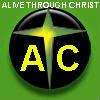Search the Community
Showing results for tags 'graphics'.
Found 20 results
-
Hi, Will this game fet FSR 3? It would certainly and drastically improve experience for many of us with mid confugurations. And judging by the fact that we have outdated ans vastly inferior FSR 1 some thought was given to this issue.
-
- fsr 3.0
- performance
-
(and 1 more)
Tagged with:
-

experience Suggestions for improving the console experience!
Toffeers posted a topic in Arma Reforger - General
1. The purpose of the buttons, in general, the game has a good overall layout of the purpose of the buttons. But the "View" button is usually associated with the map by players on the console. And by itself, pressing "View+X" to select a weapon is not convenient, as it makes you stop. I suggest moving the weapon selector menu to the "Left Bumper", and the map to the "View" button, and the walkie-talkie to the "D-Pad Right". 2. FOV by default is too large for a console gamer. The value 74 is too much when you are sitting at a distance of 1.5-2 meters from a large TV. Everything seems too small, and far away, given that this game has a measured pace, there is no need to have such a large FOV. Values around 50-60 will be optimal for a console player. Experienced players change it to their liking. 3. Smoothness, considering that the game runs on a console in 30 frames, it urgently needs "Motion blur". This will remove the discreteness of frames, make the overall gameplay smoother and more natural. It may be worth making it optional. 4. The game is in dire need of TAA, this will allow you to increase productivity without sacrificing picture quality. FSR2.0 or dynamic resolution would be a good solution for this game, and a stable frame rate of . 5. We also need minor general improvements, more work with the camera, especially when looking from the 3rd person in transport, it lacks movement and shaking, other cameras can also be improved in this direction.- 1 reply
-
- xbox
- controller
-
(and 2 more)
Tagged with:
-
Please add DLSS and FSR2. The current type of smoothing takes a lot of resources and does nothing, the edges of the foliage are always flickering, it is very shaking. I would also like to have a motion blur option to compensate for the low frame rate. Thanks!
-
- performance
- feature
-
(and 3 more)
Tagged with:
-

My Helicopter HUD disappears, and my cockpit textures downgrade. Help!
Azuvector posted a topic in ARMA 3 - TROUBLESHOOTING
I can't figure out what's going on here, and it's basically making it impossible to learn to fly(or not kill myself if I just go for it outside of training) in ARMA3, as soon as it happens. Normal View View after dying a few times Above screenshots are all in "VR Training: Helicopter - Weapon Systems" Below are in "VR Training: Helicopter - Basics" Before the issue happens After the issue happens (Note the cockpit texture resolution. You can actually see that in the first images too, just noticed; the geometry textures or whatever ARMA3 renders the knobs on the panels in the cockpit with also go away.) I've got the following DLC: Jets, Helicopters, Karts, Marksmen, Apex, laws of War, Malden, Zeus, Tac-Ops Mission Pack, Tanks, Contact, Art of War Charity Pack I have uninstalled Contact and still have the issue. I have one mod installed: Antistasi I've disabled Antistasi and still have the issue. My Helicopter flight model is Standard. I'm using Keyboard+Mouse. Windows 11, Geforce RTX 2060. Driver version: 532.03 (latest, updating hasn't mattered) I do have dual monitors and run in fullscreen on one. Most settings are on high/ultra. 1920x1080. This seems to happen from simply dying a few(unclear on more specific circumstances or how many times) times, and nothing recovers it beyond restarting the entire game. -
The graphics of the maps as it is are good, but I think adding more density would make it better. Every now and then there are bushes and there's some grass that you can kind of lay under; but I think there needs to be more of it. Instead of a plain ground have more tall grasses or brush. Make the trees a little thicker/bushy, having the bottoms touch the ground. It would definitely make the game more of a challenge but also more fun as it will add an intense amount of realism to the game.
-

Graphics too high, crash game on startup
nathaniel.nevins posted a topic in ARMA 3 - QUESTIONS & ANSWERS
As the title says, whenever I try to launch the game, it crashes, due to my stupidly turning on bloom. Tried reinstalling, but didn't work, and forgot to backup graphics files. I'm on experimental port on mac. Any help? -
So I noticed in the tutorial that the arrow for the radiation on the map doesn’t seem to be what I initially thought and need clarification or want to at least make my situation aware if more people are confused by it. When I joined an encounter and saw that the radiation arrow was pointed to the upper left (northwest) of the map. My initial thought was; “okay, the radiation is going to move from bottom right to upper left and follow the direction the arrow was pointing. But after seeing the tutorial image on this, it seemed to direct me otherwise. I haven’t been able to test it very well in game yet but I’m wondering if anyone else is having confusion on this? Maybe the tutorial graphic or radiation arrow could be change to show this more clearly?
-
Today I was playing Arma 3 on a multiplayer and surprisingly enough, for Arma, I was averaging around 50+ fps. My graphics were not on ultra and my view distance wasn't ridiculous but it was at a perfect sweetspot. Later during my play, I went into the settings to configure a few things, and when I did so I accidentally clicked one of the Arma presets for graphics, I believe low. And ever since that I have been receiving constant frame drops, I thought it was just multiplayer but after trying Single-player it did the same thing. Before this I would use lower graphics for multiplayer and run fine, and for my own single play, I would use all Ultra with any sort of post processing set to max. But I don't understand why after that accident, it wont go back to normal even after setting the graphics to where they were before. I have a GTX1050ti and a i5-4690 3.5Ghz. While not the best it works, generally. Anyone have anything similar happen or know any fixes? Thank you.
-
Hi, Ive been playing arma for a while and i recently got a new pc its got a stock Ryzen 5 1500x and a MSI GTX 1060 6gb. Now i thought i would be able to run this game pretty well but it seems not. Please help! Thanks, Noah
-

[SOLVED] Arma 3 not starting right in terms of graphics
Lawmann posted a topic in ARMA 3 - TROUBLESHOOTING
Hi, I just bought and installed Arma 3 (not apex). I wonder if this is how it's supposed to look. I updated drivers, nothing changes. Some help would be awesome. https://imgur.com/a/TAKuW -
EVS expands the normal graphics settings with higher/lower options. This is an experimental mini-mod. Some settings may not work or may cause issues. Originally made for getting the best possible quality out of screenshots, and for that this is still probably most usable. Usage: open the video settings and try the new levels for the old options. Features: View distance goes up to 40,000m - this was already possible through scripting. The normal limit in the options was 20km. shadow distance 5,000m - above ~500m will cause some glitching and a heavy hit on performance. Terrain detail Ultra+ - grass clutter renders further and distant terrain is slightly more detailed. - Setting overrides the vanilla limit on very high terrain view distances. - may kill your fps. more and a bit bigger particles - not fully verified. The vanilla ultra setting is already near maximum apparently. Needs more testing. higher resolution shadows - very noticeable effect in more distant shadows lower/higher textures and object detail - not very noticeable effect, except in the low end. better clouds - slightly more volume in some situations more dynamic lights - the vanilla limit is 16 lights, EVS uses the maximum hard-coded limit of 32. (I don't understand why it's set so low on normal ultra.) More depth of field and sharpening - beyond reasonable levels. 2 new Post processing presets - just for my personal preference for Altis & Tanoa. Download: Steam Workshop ______________ Copyright 2017-2018 Greenfist. This item is not authorized for posting on Steam, except under the author's Steam account named 'Sams'. This item is not authorized for posting on any other public site without the author's permission. ______________ Known issues: Changelog: Initial release Dec 6th 2017 Latest update Dec 16th 2017 Forced Ultra+ terrain activates also when opening the editor. Shadows even a little more ultra. Some disappearing particles fixed by replacing the vanilla highest setting with Ultra+. Added a EVS Ultra preset for a single-click FPS destruction. Removed non-functional settings for HDR and anisotropic filtering. Clouds even more heavenly. (Possibly) Added Super Low terrain detail. Signed for multiplayer. _________________________ Screenshots:
-

graphics Adding Rotation Blur to 3rd Person
DrFlatSoda posted a topic in ARMA 3 - ADDONS - CONFIGS & SCRIPTING
Does anybody know how to achieve the motion blur used in the editor and in first person and apply it to the Third Person camera? Somewhat like the Standalone DayZ Third Person. I've searched everywhere for a way to do this and I wanna know if anyone can come up with a way to override the Rotation Blur in Arma 3.-
- arma 3
- arma 3 scripting
- (and 6 more)
-
Hi all, I experience a lot of texture flickering while zooming in (see video). Also parallel line textures like on vent doors or car grills are also "moving" constantly even when not zoomed. Is this unsolvable z-fighting or do I miss anything? As far as I can tell it's not directly connected to AA Youtube testvideo I tried already a lot of diferrent graphic settings, pre-/post- AA, higher resolutions, etc. Had the same problem with a Geforce GTX 970. Thought it could be a VRAM problem and bought a AMD RX 480 8GB. Same issue... My specs: - Win 10 - Intel i5 6600K oc 4,5 GHz - MB MSI Z170-A-PRO - 8 GB DDR-4 - GPU Radeon RX 480 8 GB
-
So I play the mobile and the PC version, both are very fun but both have issues (like fences not saving in mobile, tents and even backpacks disappearing in the browser version when you logout, or the seemingly massive time skip whenever you try to save and exit in PC) but that's not my main concern right now, my main issue is that there is no option for graphics for lower end devices, I see game play from other players, YouTubers, on both Mobile and PC, and it's much much smoother than what I have, and rather than complain about the game itself being wrong I think there should just be alternative graphics for devices to run it more smoothly (like mine) because the slow frame rate of it is pretty bothersome
-
I am having some pretty bad damage effects on the wipeout cockpit glass: Not sure what is going on, but it does not look like damage, it's more a pixelated white layer on top of the cockpit glass. Anyone having this or is this something at my end? Textures are set to ultra and I use an ASUS GTX970.
-
Before buying it, I used to play Arma 3 (pirate version) and it was all fine. Then I bought it on Steam and I can't play it, I launch it, get in the menu, set all settings as usual but when I begin a match (single or multiplayer) all I can see is a grey screen, however I can hear all the sounds. My specs are these (I set details to the minimum) Windows 10 Ram 8 gb Processor i3-4000M 2.4 GHz Video Intel HD Graphics 4600 I know the video card is very low, but I used to play Arma 3 smoothly with very low details, no now I wonder why I can't see anything. I tried many things such as edit the cfg file and other settings in the launcher but nothing so far was good.
-
Hiya! For the past 2 weeks, I've had loads of crashes that have to do with my memory and directx. Sometimes it'll be a failed write error for the memory, other times a read and other times a directx device memory issue. 3 examples of error messages I get: "The instruction at 0xf1590ff3 referenced memory at 0xf1590ff3. The memory could not be written.", "The instruction at 0x000002fc referenced memory at 0x000002fc. The memory could not be written.", "DXGI_ERROR_DEVICE_REMOVED". Also, my game will sometimes start to lag violently, giving 1-3 FPS and all the models look blocky, as if I were playing Minecraft. What I've tried: Reinstalling Arma 3 (twice) Used a different profile Reinstalling directx versions Used different malloc settings through the launcher Used different CPU count and ExThreads through the launcher Changed Profiles path Set documents folder so that it wasn't read-only Run game in administrator mode Run sfc /scannow, no errors Verified nothing was overheating Removed overclock from graphics card Removed overclock from memory Test different overclock on processor Disable anti-virus and anti-malware Re-seated physical video card Re-seated physical memory modules Rolled back video driver from latest version Tested physical RAM w/ Windows Memory Diagnostic, no issue found Made sure graphics card drivers were updated Removed pagefile, set pagefile to automatic, set pagefile to system managed size Uninstalled Visual C++ 2013 Redistributable (x64 & x86), restarted computer, reinstalled Hardware: GPU: GTX 980 Ti CPU: i7-5960X RAM: 16GB DDR4 (OC from 2133Mhz to 2400Mhz). Software: Windows 8.1 64-bit Avast Anti-Virus Malwarebytes Anti-Malware Thanks for any help.
- 38 replies
-
- 1
-

-
- game crash
- memory
-
(and 2 more)
Tagged with:
-
Could someone please explain to me why I'm getting horrible FPS after upgrading my graphics card? -------------------------------- Old Specs: Windows 10 Anniversary Update x64 (Latest Build) Intel Core i7-4820K CPU 3.70GHz 20GB RAM 1920x1080p 144hz Monitor EVGA GTX 760 2GB GDDR5 (Drivers 372.54) Current Specs: Windows 10 Anniversary Update x64 (Latest Build) Intel Core i7-4820K CPU 3.70GHz 20GB RAM 1920x1080p 144hz Monitor MSI GTX 1060 6GB GDDR5 (Drivers 372.54) I used auto-detect gaphics for both GPUs. Also tried GeForce Experience auto-optimize. -------------------------------- Launch Parameters: CPU Count: 4 ExThreads: Enabled Hyper-Threading: Enabled Malloc: System MaxMem: 20480 MaxVRAM: 6144 No Logs: Enabled Also changed these lines in Arma3.cfg: GPU_MaxFramesAhead=1; GPU_DetectedFramesAhead=1; -------------------------------- I use to get 30-50 FPS on vanilla ARMA 3 multiplayer. Now playing on the same server, vanilla ARMA 3, I tank to around 3-10 FPS and it becomes totally unplayable. Not sure how that makes sense, but I even tried on low settings just for the heck of it and the same issues are still there. Any idea what is causing these issues since going from GTX 760 -> GTX 1060?
-
http://steamcommunity.com/sharedfiles/filedetails/?id=603876301 Hey all, Please see the above link/photo Put simply, my shadows are being drawn in an absolutely random manner, with lots of rapid spiking. I really can't think of anything more than updating my drivers and modifying my video settings, so has anyone got any other ideas? Note this is a vanilla install, no mods. Thank you far any and all suggestions, Ed
-
First off let me state I am by no means a computer guy but let me assume I know what Im talking about I have and AMD Phenom II x2 processor 3.40 GHS 5GB RAM 64 Bit OS Windows 7 Nvidia Geforce Gt 520 I get under 15 fps on the complete lowest settings visibility down textures blurred objects like trees non existent from far away you name it I want to run Arma 3 on atleast high but I don't want to spend more than 200 dollars Will switching to a Nvidia GTX 960 2gb or 4gb get me high settings good resolution with atleast 30+ fps with a server around 70 players or am I asking for too much here Also if there is a cheaper method please let me know again I am not a computer guy so English please thanks