Search the Community
Showing results for tags 'gear'.
Found 47 results
-
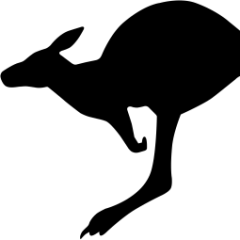
re-texture ADF Vanilla - Arma 3 Vanilla Re-Texture to Australian Defence Force FICTIONAL
AmTheAgent posted a topic in ARMA 3 - ADDONS & MODS: COMPLETE
Don't know about you, but I'm tired of running around with a US flag on my Shoulder.... A W.I.P FICTIONAL Custom re-texture of Vanilla ARMA 3 Gear with Custom CAMO's Using Color Pallettes from Altis and Tanoa + Some other classics. It's not my purpose to perfectly recreate the current ADF, this is a futiristic, fictional retexture. Content:Units, Cars, Trucks, Helicopters, Light Armor, Heavy Armour, Planes and much more! taking requests!7 Total Different Infantry Cams now :)Requires... NOTHING! External Dependencies All removed :) This is W.I.P, any constructive Feedback Welcomed and encouraged. Available on Steam Workshop :) & Armaholic http://www.armaholic.com/page.php?id=32817 -
Hi, I want to take a current uniform or gear item, retexture it, and upload it as a standalone mod. I know how to overwrite current content, but I want to make it a custom standalone mod. How do I do this? I cannot find any videos on mod making start to finish with this concept. Please help, thank you.
-

Tank Max Speed - Limited by Gears, Torque or...?
lawman_actual posted a topic in ARMA 3 - ADDONS - CONFIGS & SCRIPTING
Hey people. I'm working on config for a tank, using other tanks as references to make sure my values hit at least close to workable. Trouble is...I can't seem to get the damned thing past about 28km/h. I can't seem to figure what's holding it back since everything I've checked seems to be at least similar to values for the two tanks above that both work fine. Here are my related entries in vehicles.cfg: accelAidForceCoef = 1.5; accelAidForceSpd = 1.4; brakeDistance = 12; brakeIdleSpeed = 0.1; changeGearMinEffectivity[] = { 0.95, 0.15, 0.95, 0.95, 0.95, 0.95, 0.95 }; changeGearOmegaRatios[] = {1,0.424242,0.454545,0.333333,0.984848,0.424242,0.984848,0.606061,0.984848,0.575758,1,0.545455}; changeGearType = "rpmratio"; //Have also tried "effective" with similar issue. clutchStrength = 45; dampersBumpCoef = 4.5; dampingRateFullThrottle = 1.0; //1.4: T100 0.8: Kamysh dampingRateZeroThrottleClutchDisengaged = 0.65; //0.8: T100 0.5: Kaymsh dampingRateZeroThrottleClutchEngaged = 0.45; //5.0: T100 4.0: Kaymsh driveOnComponent[] = {"Track_L","Track_R","Slide"}; engineMOI = 12; //12 - T100 7 - Kamysh enginePower = 1119; //kW engineStartSpeed = 5; //common value epeImpulseDamageCoef = 18; //Same for T100 and Kuma gearBox[] = {-7,0,11,8,5.7,4.2}; //Same in T100 and Kuma idleRpm = 1200; latency = 0.5; maxOmega = 335; maxSpeed = 80; minOmega = 140; normalSpeedForwardCoef = 0.75; numberPhysicalWheels = 16; peakTorque = 5300; redRpm = 3200; sensitivity = 2.5; simulation = "tankX"; slowSpeedForwardCoef = 0.25; switchTime = 0.3; tankTurnForce = 950000; tankTurnForceAngMinSpd = 0.7; tankTurnForceAngSpd = 0.76; thrustDelay = 0.5; torqueCurve[] = {{0.424242,0.8},{0.545455,0.95},{0.606061,0.99},{0.636364,1},{0.666667,0.98},{0.727273,0.93},{0.878788,0.76},{1,0.6}}; tracksSpeed = 1.35; class complexGearbox { driveString = "D"; //String displayed in HUD for Forward Gear neutralString = "N"; // string to display in the HUD for neutral gear. reverseString = "R"; // string to display in the HUD for reverse gears. gearBoxMode = "auto"; GearboxRatios[] = {"R1",-3.4,"N",0,"D1",4.4,"D2",3,"D3",1.75,"D4",1}; //KUMA //GearboxRatios[] = {"R1",-4.5,"N",0,"D1",7.8,"D2",5.6,"D3",4,"D4",2.9,"D5",2.1,"D6",1.5,"D7",1.1}; //ANGARA moveOffGear = 1; transmissionRatios[] = {"High",11.5}; }; Can't seem to figure this on my own, so help would be appreciated! I've checked vehicle mass and it seems to be as expected (about 52 tonnes) Cheers, Law -
So I want to make things easier when randomizing things. Right now I have an array of vehicles, air vehicles, and units class names that I manually pulled from the in game editor. Im alright with manually selecting individual units but now I want to randomize the units vest, weapons, and headgear but I do not want to go through the in games edit loadout screen and export each vest and items then have to search the text to find the class name of the vest to add it to an array. Is there a way for the game to provide a list of ALL vests and ALL weapons ect. in the game including addons? If this is possible is there a way to do that to ALL vehicles and units on a given side like EAST or WEST? Is there a possible way to do this without creating an array like calling a BIS_FN?
- 3 replies
-
- class names
- array
- (and 6 more)
-

USING ARSENAL IN A BECTI MISSION
spanishsurfer posted a topic in ARMA 3 - MISSION EDITING & SCRIPTING
OFPS is looking to integrate ARSENAL into BECTI. We have had great success using custom mods like CUP. However, the amount of GEAR we have now is INSANE. Our 3.5 year old gear menu that was developed by BENNY just isn't up to the task. We would like to use arsenal as a replacement. Here's what I'd like to know from you experienced scripters: 1. Is it possible to load arsenal and not go into the virtual arena? I'd like to load the menu but keep the player in the battle space he's in. 2. Is it possible to allow a player to access gear based on a team's upgrade level, assign a cost to every piece of equipment, and check that a player has that cash before granting him access to the gear? 3. Anyone here have talent with sqf scripting and would like to help us (OFPS/BECTI) implement this? :) Thanks! -SS- 6 replies
-
- GEAR
- virtual arsenal
- (and 6 more)
-

Can someone help me with my mod config?
SpartanViperz posted a topic in ARMA 3 - ADDONS - CONFIGS & SCRIPTING
https://gyazo.com/27e4f556f11939bc7afbabde05b9e5e1 I'm fairly new to modding and I'm trying to create a replacement pack for the current NATO which changes their equipment to gear already existing in the game. I'm trying to make them look more like they were in the Alpha/Beta and first release of the game. But some of my mod config isn't working and I'm not sure why? My rifleman class works fine but when trying to create the grenadier class, I'm having some issues, the uniform, vest and helmet I want (which is identical to the rifleman just for testing purposes) isn't appearing and instead is just left with the vanilla gear, but I know some of the config is working somewhat because it has the addon image next to it in the editor and the backpack I placed on him works. Any help towards tidying my config up (as most of it is a copy and paste of sample configs which I've edited) and making it work would be massively appreciated. -

Put player gear in ammo box on death
mat10193 posted a topic in ARMA 3 - MISSION EDITING & SCRIPTING
Hello, Is there a way to script it so that when a player dies, their gear goes into an ammo box? -
TotesGotes' Weapons and Gear by: totesgotes Reuirements: Apex DLC, Marksmen DLC. Download: https://drive.google.com/open?id=151HckezZm3QxoVmriEyg1PWR8ItS3IId This is an addon I decided to create on my free time upon realising my disappointment in the lack of vanilla gear and weapons colour schemes. This addon offers various simple colour schemes for weapons and uniforms, as well as my own two rendition of my take on digital terrain patterns that matches the vanilla environment on ArmA 3. This is an open source addon. Feel free to change anything you would like to. No need to contact, no need to credit. Published on Steam: TotesGotes' Weapons and Gear Updated to V1.12 Added Grey Fleece, Khaki Pants. Added some detail on NATO uniforms. Future plans: Winter camos. Tiger Stealth Balaclava. MTP Stealth Balaclava. Add Tiger Camouflage for Special Purpose Suits. Still fixing uniform config errors. More fixes and equipment expansion. Still a personal mod me and my cousin uses, will not take seriously unless obligated.
- 32 replies
-
- 7
-

-
I have an idea of a campaign for Arma 3, my question is how do I make gear persistent from one mission onto the next. I am making a base that’s going to be used for mission briefing and gearing your player. That alone would be its own scenario, with the mission following after, how about would I get my gear selection to carry over to the mission
-

Loadout information through dialogs on respawn? Ideas?
pattoh posted a topic in ARMA 3 - MISSION EDITING & SCRIPTING
What I'm trying to do is show current load out/gear information like guns/equipment ect though dialogs on respawn, so people can make a informed choice. I already have a system in place but I feel there is a better way that's cleaner or more modular or a way to refine it? Would be cool if you could customise from a pool of items and each of those items has a value attached to them to balance them out. I think that's out of my reach, but if you have something I could look at to learn, that is very appreciated. Any ideas? I'm all ears. These are all listboxes and the items change based on the class selection, also when you click the uniform/vest/backpack the Capacity value ect will show. Thanks. -

[WIP] Horizon Islands - COS (Tanoan Special Forces)
markoef posted a topic in ARMA 3 - ADDONS & MODS: DISCUSSION
HICOS Horizon Islands - Commandement des Opérations Spéciales SOF Gear for Tanoan forces DESCRIPTION HICOS tires to aim for quality over quantity, giving Tanoa SOF gear to be used in missions as AI. Or gear that can generally be used in a jungle/woodland environment. The mod will include new models, as well as retextures/alternations from already excisting mods. Process will be displayed on this thread, and suggestions or questions regarding the contents of the mod can be asked here. Please note that the mod will only include gear such as backpacks, vests, uniforms and head- and facewear. There will be no weapons included within this pack, and they will be free of choice by the end user. HICOS is responsible for raids and special reconnaissance against Horizon Island's cartels and criminal organisations, such as Syndikat. They work alongside the gendarmerie to keep the Horizon Islands safe. HICOS is well funded, and uses primarily western equipment and vehicles. For questions or requests; Steam Profile Please keep in mind that all textures/models are work in progress, and can be changed through the development of this modification. CONTENT Currently working on; - LBT 6094, various setups, (new model) - Crye Precision Gen 3 uniforms, various colours and patterns, - Booniehats, various patterns, - Berets, versions dependent on units, (new model) - Opscore helmets, various colours and patterns, (new model) - MICH helmets, various colours and patterns, (new model) - PVS 21, with COTI module, CEHUD module and regular, (new model) ...and various backpacks in different colours and patterns. IMAGES Future plans are everywhere right now, I'm open for suggestions and willing to include vehicles later down the road. The mod will be a WIP for a while, and be added on frequently. All camo patterns used in this addon are made from scratch, and can be shared on request. -
Hello chaps I'm not really good in scripting. I just started to create custom missions in Arma 3 so I need your little help. What I'm trying to do is to save the exact loadout on unit after death and respawn with same gear. can somebody tell me how to do that?
-
Hi all, I'm new to the forums but I have been playing for a while now, with a special interest in the Cold War era. I came here hoping for some assistance on a question that has been bothering me. I have something of my own personal headcanon for the events of the Armaverse, and I wanted to start making missions that take place during the Cold War. The timeline I've worked up involves a conflict between the US Army's 193rd Infantry Brigade and the Soviet 2nd Guards Motor Rifles in the year 1988. Now, I know that the M16A2 was phased into US Army service in 1985-6, but I was wondering about the feasibility of equipping my US Army infantry assets with M16A1s. I have the RH M16 pack with its well-textured and modeled M16A2s, but I recently downloaded Unsung to see the variety of Cold War assets I could translate into the 1980s setting. The M16A1 model they have is quite exquisite, and the selection of Cold War vehicles, aircraft in particular, is also very interesting. I wanted to know see if I could get some input as to what model of M16 I should use, because I can't decide. For anyone who takes the time to read this and comment, thank you very much in advance!
-
Hello modders! I'm Locklear, an encoder in BI, and you might have seen my posts around here on the forum, when I tried to help some of you with stuff and things (mostly the things). I usually (although not exclusively) work on characters and equipment, so I decided to create a guide for configuring those on the community wiki. The aim of the guide was to create a place for both new and veteran modders to go to when they need to understand or review some basics of the character and equipment configuration, and I hope this piece of documentation will help anyone interested in modding these parts of Arma 3 content. You can find the guide here: https://community.bistudio.com/wiki/Arma_3_Characters_And_Gear_Encoding_Guide. I created this thread so I can gather your feedback, questions, and suggestions regarding the guide. Should you feel anything is not clear enough, or perhaps altogether amiss, please let me know here. Please don't ask for help with a specific problem here, create a separate thread for such questions, as usual. May your time in your favourite text editor be merry and your bugs scarce!
- 38 replies
-
- 6
-

-
- characters
- encoding
-
(and 2 more)
Tagged with:
-
I've been working on a custom airplane but I've been having problems with the gear. So far I have: -Geo + PhysX LOD both have the three wheels defined as "wheel_1", "wheel_2" and "wheel_3" and each as "Component XX" -All components in both LODs are closed and convex. -These names (wheel_1, wheel_2 and wheel_3) are the named selections on the visual LODs, and properly named in the model.cfg -Config file has driveOnComponent[] = {"wheel_1","wheel_2","wheel_3"}; -LandContact LOD has three points, one beneath each wheel If I start the plane in mid air in the mission Editor, the gear system works fine. Wheels retract perfectly. But once the plane hits the ground, they stop working (meaning If I land and take off again, gear won't retract anymore). https://www.youtube.com/watch?v=18zKmc8nR68 When I start the plane on the ground (virtual arsenal or mission Editor) the plane seems to be rolling on square wheels.. (?) and bobs from one side to another, moves o the sides.... https://www.youtube.com/watch?v=AxBBacUhs1o If I manage to take off (it is very difficult because the plane barely gains speed and is moving all over the place) the gear doesn't retract (the option to do so doesn't show up, nor toggling "G") Sometimes the plane bumps so much that it explodes. https://www.youtube.com/watch?v=HyEmD_DJWSU I have lost too much hair already and am very nearly on the verge of ending with martinezfg11 's patience, who has kindly been trying to help me out. So any hints you can spare, will be greatly appreciated!
-

Need help to respawn with gear
Christopher Lauritsen posted a topic in ARMA 3 - MISSION EDITING & SCRIPTING
Hey guys, I'm having problems with respawning my players with the gear I choose. I'm using the 'edit gear' option in the Eden editor, but when people die, they spawn with the original loadout for the chosen solider (rifleman, marksman, lmg etc). I've been trying all day, and a ton of different scripts, but I can't get anything to work out for me. Im pretty green to the whole mission creating, so any help who be appreciated. -

ACC EqKreator v10.2 - Making equipment scripts was never so easy
GieNkoV posted a topic in ARMA 3 - MISSION EDITING & SCRIPTING
Hello! I'm proud to release public version of my equipment script creator - ACC EqKreator v10.2! Now ACE3 compatible! Q&A: Q: Why you created your own equipment script creator and why it is called EqKreator? A: I have got annoyed by other software/scripts functionality where you was forced to use some kind of program (LEA) or search for many items classnames and write them inside already created scripts (F3). I am not saying that these things are bad, I just wanted to create something that would suit my needs. And that is full JIP compatibility - COOP oriented - Lightweight - Easy to use script. It is called EqKreator because it creates ready to use equipment scripts for you! ;) Q: Is it based on some other mission? It looks similar to VTS by L etranger? A: Yes it is edited version of VTS v4.0 by L etranger. I have just deleted all playable slots and left GM one, and added my equipment generator script into it, also, I have added Virtual Arsenal into it. Q: Why just don't use Virtual Ammobox or add Virtual Arsenal to my mission? A: Well... you can do that, but in our community we sometimes play missions that last over 4 hours and we don't want to waste time so everyone get's equipped from scratch from VAmmobox or VArsenal or other kind of Virtual something. Also, I am mission maker and I just hate that way of assigning gear. It is me that decides what player will get. Not that player :P. That is also why EK was created. Q: There are many other scripts like this one, why should I use yours? A: Let me write down some pros of this script: It gives gear to each unit before briefing screen It is JIP friendly, you will not see this script adding gear again like other equipment scripts sometimes do You can create many equipment scripts very fast and even save them inside VArsenal or VTS Shop for further usage/editing You can see how much your unit weigh with all gear you added (using AGM or CSE) You can see unit, all gear on it and even test it :) You can assign gear to selected equipment slot (backpack, vest, fatigues) Did I mentioned that it's blazing fast and easy to use? Compatible with ACRE2/TFAR/Vanilla (in terms of removing radio IDs - everyone will get unique radio ID) Creates equipment script for vehicles too Instructions: Installing script to mission folder Installing and running EqKreator v10 mission Making equipment for units Making equipment for vehicles You may also want to look at my ACC DAC_Toolbox script if you use DAC v3 and are a mission maker! ;) Download v10.2: Dropbox link Armaholic link (not updated yet) Changelog: v10.2 Hotfixed vehicle/crate assign gear scriptv10.1 Fixed vehicle/crate assign gear script (isServer check) Styllistic updates v10 Simplified whole script Script converted to function - uses call now instead of execVM (using execVM in unit init line is highly not advised!) Added ability to assign callsigns for BFT markers from ACE3 New: immediately after assigning uniform/vest/backpack clear it from any equipment that could be added from uniform/vest/backpack default config items - no more additional unwanted items Let me know here if there are any other questions regarding this script! Licensed under APL-SA. v10.2 09-05-2016 mb GieNkoV for Arma Coop Corps community. Thanks Letranger for his VTS v4.0!!! -
Changing gear script (multiplayer)
fernandolvferreira posted a topic in ARMA 3 - MISSION EDITING & SCRIPTING
Hello, I'm developing an airborne mission for my group, basically the guys (Two fire-team consisting of four members each, named A1, A2, A3, A4, B1, B2, B3, B4) spawn in an C-130 and parachute into the A.O. The problem is, I need them to have their backpacks when they land, so they have enough ammo and equipment to complete the mission, so I came up with this Idea, a trigger executing a script for each unit, the script will wait until they land and then add backpacks and equipment into it. The C-130 will enter the trigger area with the team onboard. These are the trigger's specs: ACTIVATION: BLUFOR ACTIVATION TYPE: PRESENT CONDITION: this && isServer ON ACT: para1 = [] execvm "scripts\backpack\A1.sqf"; para2 = [] execvm "scripts\backpack\A2.sqf"; para3 = [] execvm "scripts\backpack\A3.sqf"; para4 = [] execvm "scripts\backpack\A4.sqf"; para5 = [] execvm "scripts\backpack\B1.sqf"; para6 = [] execvm "scripts\backpack\B2.sqf"; para7 = [] execvm "scripts\backpack\B3.sqf"; para8 = [] execvm "scripts\backpack\B4.sqf"; Now this is the A1.sqf script: I tested it and it worked great, except when I tested it in a multiplayer server (I hosted it locally), I got in as unit A1. When I landed, the script worked and the parachute got replaced by the backpack and the defined contents, however it didn't work for the other player, their parachutes didn't get replaced by the intended backpacks, At first I thought I could've screwed the script for their units, so I restarted the mission and got in as another unit (A2), as some of you guys may imagine, I got my backpack just fine, but the other players didn't, not even the unit I just tested (A1). I tested all the other units and it worked great when I was playing as them, but no one else got their backpacks. As you guys probably know, I think I fucked up the locality of the script execution, not sure how, could any of you guys enlighten me as how to make this thing work? We usually use conventional hosting (through the game Multiplayer menu) and Dedicated hosting, so it would need to be something that works for both. Thanks in advance! -
After reading a ton of tutorials, and even more trial and error, I am almost finished with my first GUI. Originally intended for personal use, I am pleased enough that I will be releasing it. As of right now I'm just looking for some feedback. While mouse is on center box (player cam) click to rotate cam, mousewheel to zoom in and out. Admin menu for blacklisting items and setting loadout of players and groups. On the bottom right I will be adding more combo boxes (like the explosives section) for items such as medkit, toolbox etc. Also I will be adding a small checkbox for map, compass, watch etc.. Please let me know what you think about the overall design and any items I may have missed.(chemlights are with explosives) VIDEO - https://youtu.be/EvfEKXVWD9Y
-
Scripted Gear Automator What does it do? This little mission / script aims to help mission devs with dressing up their units. The result is a piece of code that can be used to fully kit out friendly and enemy units. How does it work? Simply start this mission in the editor and use the Arsenal on the box in front of you. When you’re done creating your ultimate badass simply scroll your mouse and select the “Copy to clipboard†option. BLAM! Your code is ready to be put into your mission script! Where can I get it? DOWNLOAD OR
- 8 replies
-
- Scripted Gear Automator
- scripted
- (and 7 more)
-

Cannot retexture gear after Personal Protection update
AveryTheKitty posted a topic in ARMA 3 - ADDONS - CONFIGS & SCRIPTING
Up until now, I've been able to retexture plate carriers for NATO without a problem. However, after the Personal Protection update rolled out on devbranch, I haven't been able to change textures for the "V_PlateCarrier1_rgr", "V_PlateCarrier2_rgr", "V_PlateCarrierGL_rgr", and "V_PlateCarrierSpec_rgr". CfgWeapons_NATO: /// Vests class V_PlateCarrier1_rgr: Vest_NoCamo_Base { author = "$STR_A3_Bohemia_Interactive"; _generalMacro = "V_PlateCarrier1_rgr"; scope = 2; displayName = "$STR_A3_V_PlateCarrier1_rgr0"; picture = "\A3\characters_f\Data\UI\icon_V_plate_carrier_1_CA.paa"; model = "\A3\Characters_F\BLUFOR\equip_b_vest02"; descriptionShort = "$STR_A3_SP_AL_III"; hiddenSelections[] = {"camo"}; hiddenSelectionsTextures[] = {"\A3_Aegis_F\Aegis\characters\BLUFOR\data\vests_rgr_co.paa"}; class ItemInfo: VestItem { uniformModel = "\A3\Characters_F\BLUFOR\equip_b_vest02"; containerClass = "Supply140"; mass = 80; hiddenSelections[] = {"camo"}; class HitpointsProtectionInfo { class Chest { HitpointName = "HitChest"; Armor = 16; PassThrough = 0.3; }; class Diaphragm { HitpointName = "HitDiaphragm"; Armor = 16; PassThrough = 0.3; }; class Body { hitpointName = "HitBody"; passThrough = 0.3; }; }; }; }; class V_PlateCarrier1_mtp: V_PlateCarrier1_rgr { author = "$STR_A3_Night515"; _generalMacro = "V_PlateCarrier1_mtp"; displayName = "$STR_A3_V_PlateCarrier1_mtp0"; picture = "\A3\characters_f\Data\UI\icon_V_plate_carrier_1_mtp_CA.paa"; hiddenSelectionsTextures[] = {"\A3_Aegis_F\Aegis\characters\BLUFOR\data\vests_mcamo_co.paa"}; }; class V_PlateCarrier2_rgr: V_PlateCarrier1_rgr { author = "$STR_A3_Bohemia_Interactive"; _generalMacro = "V_PlateCarrier2_rgr"; scope = 2; displayName = "$STR_A3_V_PlateCarrier2_rgr0"; picture = "\A3\characters_f\Data\UI\icon_V_plate_carrier_2_CA.paa"; model = "\A3\Characters_F\BLUFOR\equip_b_vest01.p3d"; descriptionShort = "$STR_A3_SP_AL_IV"; hiddenSelections[] = {"camo"}; hiddenSelectionsTextures[] = {"\A3_Aegis_F\Aegis\characters\BLUFOR\data\vests_rgr_co.paa"}; class ItemInfo: VestItem { uniformModel = "\A3\Characters_F\BLUFOR\equip_b_vest01"; containerClass = "Supply140"; mass = 100; hiddenSelections[] = {"camo"}; class HitpointsProtectionInfo { class Chest { HitpointName = "HitChest"; Armor = 20; PassThrough = 0.2; }; class Diaphragm { HitpointName = "HitDiaphragm"; Armor = 20; PassThrough = 0.2; }; class Body { hitpointName = "HitBody"; passThrough = 0.2; }; }; }; }; class V_PlateCarrier2_mtp: V_PlateCarrier2_rgr { author = "$STR_A3_Night515"; _generalMacro = "V_PlateCarrier2_mtp"; displayName = "$STR_A3_V_PlateCarrier2_mtp0"; picture = "\A3\characters_f\Data\UI\icon_V_plate_carrier_2_mtp_CA.paa"; hiddenSelectionsTextures[] = {"\A3_Aegis_F\Aegis\characters\BLUFOR\data\vests_mcamo_co.paa"}; }; class V_PlateCarrierRecon_rgr: V_PlateCarrier1_rgr { author = "$STR_A3_Bohemia_Interactive"; _generalMacro = "V_PlateCarrierRecon_rgr"; scope = 2; picture = "\A3\characters_f\Data\UI\icon_V_plate_carrier_1_CA.paa"; displayName = "$STR_A3_V_PlateCarrier1_rgr_V_PlateCarrier_Kerry0"; model = "\A3\Characters_F_EPA\BLUFOR\equip_b_vest_kerry.p3d"; hiddenSelections[] = {"camo"}; hiddenSelectionsTextures[] = {"\A3_Aegis_F\Aegis\characters\BLUFOR\data\vests_rgr_co.paa"}; class ItemInfo: VestItem { uniformModel = "\A3\Characters_F_EPA\BLUFOR\equip_b_vest_kerry.p3d"; containerClass = "Supply120"; mass = 80; hiddenSelections[] = {"camo"}; }; }; class V_PlateCarrierRecon_mtp: V_PlateCarrierRecon_rgr { author = "$STR_A3_Night515"; _generalMacro = "V_PlateCarrierRecon_mtp"; displayName = "$STR_A3_V_PlateCarrierRecon_mtp0"; picture = "\A3\characters_f\Data\UI\icon_V_plate_carrier_1_mtp_CA.paa"; hiddenSelectionsTextures[] = {"\A3_Aegis_F\Aegis\characters\BLUFOR\data\vests_mcamo_co.paa"}; }; class V_PlateCarrierGL_rgr: Vest_NoCamo_Base { author = "$STR_A3_Bohemia_Interactive"; _generalMacro = "V_PlateCarrierGL_rgr"; scope = 2; displayName = "$STR_A3_V_PlateCarrierGL_rgr0"; picture = "\A3\Characters_F_Mark\Data\UI\icon_carrier_gl_rig_grn.paa"; model = "\A3\Characters_F\BLUFOR\equip_b_carrier_gl_rig.p3d"; overviewName = "$STR_B_SOLDIER_GL_F0"; overviewPicture = "\A3\Data_F_Mark\Images\watermarkInfo_page09_ca.paa"; descriptionShort = "$STR_A3_SP_ER"; hiddenSelections[] = {"camo"}; hiddenSelectionsTextures[] = {"\A3_Aegis_F\Aegis\characters\BLUFOR\data\carrier_gl_rig_rgr_co.paa"}; class ItemInfo: VestItem { uniformModel = "\A3\Characters_F\BLUFOR\equip_b_carrier_gl_rig.p3d"; containerClass = "Supply140"; mass = 100; hiddenSelections[] = {"camo"}; class HitpointsProtectionInfo { class Neck { hitpointName = "HitNeck"; armor = 8; passThrough = 0.5; }; class Arms { hitpointName = "HitArms"; armor = 8; passThrough = 0.5; }; class Chest { hitpointName = "HitChest"; armor = 94; passThrough = 0.6; }; class Diaphragm { hitpointName = "HitDiaphragm"; armor = 94; passThrough = 0.6; }; class Abdomen { hitpointName = "HitAbdomen"; armor = 16; passThrough = 0.3; }; class Pelvis { hitpointName = "HitPelvis"; armor = 16; passThrough = 0.3; }; class Body { hitpointName = "HitBody"; passThrough = 0.6; }; }; }; }; class V_PlateCarrierGL_mtp: V_PlateCarrierGL_rgr { author = "$STR_A3_Bohemia_Interactive"; _generalMacro = "V_PlateCarrierGL_mtp"; displayName = "$STR_A3_V_PlateCarrierGL_mtp0"; picture = "\A3\Characters_F_Mark\Data\UI\icon_carrier_gl_rig_mtp.paa"; DLC = "Mark"; hiddenSelectionsTextures[] = {"\A3_Aegis_F\Aegis\characters\BLUFOR\data\carrier_gl_rig_mcamo_co.paa"}; }; class V_PlateCarrierSpec_rgr: Vest_NoCamo_Base { author = "$STR_A3_Bohemia_Interactive"; _generalMacro = "V_PlateCarrierSpec_rgr"; scope = 2; displayName = "$STR_A3_V_PlateCarrierSpec_rgr0"; picture = "\A3\Characters_F_Mark\Data\UI\icon_carrier_spec_rig_grn.paa"; model = "\A3\Characters_F\BLUFOR\equip_b_carrier_spec_rig.p3d"; DLC = "Mark"; descriptionShort = "$STR_A3_SP_AL_V"; hiddenSelections[] = {"camo"}; hiddenSelectionsTextures[] = {"\A3_Aegis_F\Aegis\characters\BLUFOR\data\carrier_gl_rig_rgr_co.paa"}; class ItemInfo: VestItem { uniformModel = "\A3\Characters_F\BLUFOR\equip_b_carrier_spec_rig.p3d"; containerClass = "Supply100"; mass = 120; hiddenSelections[] = {"camo"}; class HitpointsProtectionInfo { class Neck { hitpointName = "HitNeck"; armor = 8; passThrough = 0.5; }; class Arms { hitpointName = "HitArms"; armor = 8; passThrough = 0.5; }; class Chest { hitpointName = "HitChest"; armor = 24; passThrough = 0.1; }; class Diaphragm { hitpointName = "HitDiaphragm"; armor = 24; passThrough = 0.1; }; class Body { hitpointName = "HitBody"; passThrough = 0.1; }; }; }; }; class V_PlateCarrierSpec_mtp: V_PlateCarrierSpec_rgr { author = "$STR_A3_Bohemia_Interactive"; _generalMacro = "V_PlateCarrierSpec_mtp"; displayName = "$STR_A3_V_PlateCarrierSpec_mtp0"; picture = "\A3\Characters_F_Mark\Data\UI\icon_carrier_spec_rig_mtp.paa"; DLC = "Mark"; hiddenSelectionsTextures[] = {"\A3_Aegis_F\Aegis\characters\BLUFOR\data\carrier_gl_rig_mcamo_co.paa"}; }; CfgWeapons: class CfgWeapons { class Uniform_Base; class UniformItem; class Vest_NoCamo_Base; class Vest_Camo_Base; class VestItem; class V_BandollierB_khk; class V_Chestrig_khk; class ItemCore; class HeadgearItem; class H_HelmetB_plain_mcamo; class H_Booniehat_khk_hs; class H_Cap_oli_hs; #include "CfgWeapons_CTRG.hpp" #include "CfgWeapons_GUER.hpp" #include "CfgWeapons_NATO.hpp" }; And CfgPatches: // Config class CfgPatches { class A3_Aegis_F_characters_BLUFOR { units[] = {}; weapons[] = {}; requiredVersion = 0.1; requiredAddons[] = {"A3_Characters_F","A3_Characters_F_beta","A3_Characters_F_Gamma","A3_Characters_F_Bootcamp","A3_Characters_F_EPA","A3_Characters_F_EPB","A3_Characters_F_EPC","A3_Characters_F_Mark"}; }; }; Anything I'm doing wrong?







