Search the Community
Showing results for tags 'editor'.
Found 280 results
-

Respawn Expressions Issue(s)
EveryEmpireFalls posted a topic in ARMA 3 - MISSION EDITING & SCRIPTING
Hello! First | The basic premise of what I am attempting to do is two-fold. A) respawn existing vehicles (of different types - i.e. some jets, some helicopters, some ground vehicles), with the same custom pylons - for the jets/helis - set by the pylon/dynamic loadout editor in 3den. This part works fine thus far (see below). And B) apply unlimited ammo on a delay (i.e. it takes 45 seconds for the ammo to restore) to both the original vehicle and its respawned clone. The main trouble I am having is getting unlimited ammo to work with the new, respawned vehicles. Second | A code dump and summary of what is where: The code below is my unlimited ammo expression in the existing F/A-181 (and other vehicles). Ideally, the missiles & bombs refresh on a delay, hence the {sleep 45} segment. This part works perfectly for my purposes. this addEventHandler ["Fired",{[_this select 0,getNumber (configFile/"CfgAmmo"/(_this select 4)/"explosive")] spawn {if (_this select 1==1) then {sleep 45};_this select 0 setVehicleAmmo 1}}]; This code is present in the expression of a Game Logic and synced to all relevant air vehicles. It works perfectly for my purposes; no errors and functions as intended. [this] call { if (!isServer) exitWith {}; params ["_thisObject"]; _vehs = synchronizedObjects _thisObject; _initScript = { params ["_vehicle", ["_pylons", "none"]]; if (typeName _pylons == typeName []) then { private _pylonPaths = (configProperties [configFile >> "CfgVehicles" >> typeOf _vehicle >> "Components" >> "TransportPylonsComponent" >> "Pylons", "isClass _x"]) apply { getArray (_x >> "turret") }; { _vehicle removeWeaponGlobal getText (configFile >> "CfgMagazines" >> _x >> "pylonWeapon") } forEach getPylonMagazines _vehicle; { _vehicle setPylonLoadout [_forEachIndex + 1, _x, true, _pylonPaths select _forEachIndex] } forEach _pylons; }; }; { [_x] call _initScript; } forEach _vehs; [_vehs, _initScript] spawn { params ["_vehs", "_initScript"]; sleep 1; _respawnlist = []; { _respawnlist = _respawnlist + [[_x, position _x, [vectorDir _x, vectorUp _x], getPylonMagazines _x]] } forEach _vehs; while { true } do { sleep 1; { _veh = _x # 0; _respawnpos = _x # 1; _playerdistance = 200; { if (_veh distance _x < _playerdistance) then { _playerdistance = _veh distance _x }; } forEach allPlayers; if (!alive _veh || (_veh distance _respawnpos > 20 && _playerdistance > 20)) then { _vehType = typeOf _veh; [_veh, _respawnlist] spawn { params ["_veh", "_respawnlist"]; deleteVehicleCrew _veh; _veh lock true; _inSpawn = false; waitUntil { sleep 0.5; _inSpawn = false; { _respawnpos = _x # 1; if ((_veh distance _respawnpos) < 30) exitWith { _inSpawn = true; }; } forEach _respawnlist; _inSpawn || ((speed _veh == 0) && (isTouchingGround _veh)); }; if (!_inSpawn) then { sleep 30 }; deleteVehicle _veh; }; sleep 10; _newveh = _vehType createVehicle _respawnpos; _newveh setPos _respawnpos; _newveh setVectorDirAndUp (_x # 2);[_newveh, _x # 3] call _initScript; _respawnlist set [_forEachIndex, [_newveh, _respawnpos, _x # 2, _x # 3]]; }; } forEach _respawnlist; }; }; }; This is the current code present in the "System Specific - Vehicle Respawn" Module expression (not its Init). It does not work at all. params ["_newVeh", "_oldVeh"]; [_newVeh addEventHandler ["Fired", { [_newVeh select 0, getNumber (configFile/"CfgAmmo"/(_newVeh select 4)/"explosive")] spawn { if (_newVeh select 1 >= 0) then { sleep 5 }; _newVeh select 0 setVehicleAmmo 1 } }]] call BIS_fnc_initVehicle; The Vehicle Respawn Module: It throws the no errors upon mission launch and no errors upon vehicle respawn. My friends and I suspect it is not even executing properly. Here are a few screencaps of the 3den editor of the scene in question if it helps you: // Overview of the whole airfield. The Vehicle Respawn Module on the Right by the center of the airfiled is exlusively linked to ground vehicles. It respawns the vehicles fine but without the unlimited ammo. // The test F/A-181. // The Game Logic. // My two primary test subjects (Left is experimental; Right is the control). As you can see, the left F/A-181 is the primary test subject for the Vehicle Respawn Module, as it is synced to both the Vehicle Respawn and the Game Logic. The right F/A-181 (and all other air vehicles) is synced only to the Game Logic. Both jets initially spawn with the proper pylons/dynamic loadouts and unlimited ammo, as expected vis-a-vis the 3den editor settings. Both jets respawn with the proper pylons/dynamic loadouts. Neither jet respawns with unlimited ammo, currently. I feel close to solving this, but I am blind to what I am missing/adding unnecessarily. I have tried numerous other variations with even less luck. I am sure there is some redundancy between the Vehicle Respawn Module and the game logic, and I would appreciate any simplifications there. However, that is a secondary concern. Thanks for reading this far! Hopefully, you can help me and anyone else who wants to do this. -

Script Help: Markers On Objects For One Side
Basicology Major posted a topic in ARMA 3 - MISSION EDITING & SCRIPTING
So currently I have not found many ways with my small knowledge of SQF/arma natives or finding anyway online thats been demonstrated- But I'd like assistance in creating a script. Currently I am using SOG Prairie Fire Exectutor/Random Site modules to place caches that are all removeable via addAction for a search and destroy type mission- With each cache being randomly spawned via module. All of this works and I wish to to map markers to said caches that do spawn, as the Random Site module chooses several different locations. I would like only for (in this instance EAST or OPFOR) to have markers on said objects that are the caches. What method could I use for this? A snippet in initPlayerLocal? Can someone help create a mockup of what that would be? Id like: Markers to be visible for OPFOR only in mission MOST methods for one side markers Ive seen show ALL the markers in the briefing regardless Dont know how to actualize this. In initPlayerLocal? In seperate SQF script? Have them tied to editor placed objects. In this case, the object name/type in the screenshot: Multiple objects that are names cache_(letter)(number) ex. cache_a1 Any help is appreciated. I dont really know where to start code wise.-
- script
- scripthelp
-
(and 6 more)
Tagged with:
-

editor Editor enemy pilot doesn't fire and crashes.
Dabigoose posted a topic in ARMA 3 - MISSION EDITING & SCRIPTING
I have constantly checked and put the skill to maximum and made it so the enemy only has a 20mm. Location of target: Dents de midi Location of enemy: 200m south of Chapoi ~400m above ground The issue is whenever I press 'Play Scenario', the plane just starts firing countermeasures instead of firing at its designated target. and then quickly either crashes into my CIWS or flies off, turns around and crashes into the side of the mountain. I have made it so both the plane and CIWS doesn't take any damage but just fight and target each other for the whole time so I can make a cinematic. Here is the used code for the targeting: (Context: Target is 't6') null = this spawn {_this dotarget t6; sleep 0.5; while {alive t6 and alive _this} do {sleep 4; gl action ["useweapon",vehicle _this,_this,0]; }}; -

How to make Eden (Everon) editable?
Meowdevmittens posted a topic in Arma Reforger - Terrain Creation
Hey, I have seen this tutorial by Jerry Hopper Arma Reforger Cinematic Timeline howto . He is saving the whole map into the modfolder to make Eden editable, but in my version the "Save world as" button is greyed out. Does anyone know a workaround? It would be just awesome to get the possibility to delete objects and changing the terrain for so many mod ideas. I don't know why BI is restricting that. Same with the texture files. Modded weapons, cars and everything else could look like it would fit perfectly in the game. Have a nice day Mittens -

Mission differences between hosting local vs dedicated
DoughB0i posted a topic in ARMA 3 - MISSION EDITING & SCRIPTING
hello all, new to the forums and A3 mission generating. currently working on a D-Day landing Zeus OP for my group and I'm having issues. When I launch the initial gameplay test from the editor directly everything works as I designed, the German AI forces starting engaging the US landing craft from a range of approximately +/-500m (from mg bunkers to about 150m from water edge). the problem arises when I push the mission pbo to my dedicated server on Host Havoc the AI don't engage unless fired upon or zeus'd right in front of each other. I've tried messing with the AI defenders settings as well as trying to adjust the server settings but nothing is working. what could I be doing wrong or what is causing the difference in gameplay between the 2 types of hosting? thanks! DoughB0i -

How To Make An SP Mission Like In Stepping Stone
Bravo 6-6 posted a topic in ARMA 3 - MISSION EDITING & SCRIPTING
Hi, I'm trying to make a mission like in Arma 3 Campaign "Stepping Stone", where player have the option to starting poin on map, during the briefing stage. Here's the thing I want to do: https://gyazo.com/f8b7ea5f2126f1300fa5a00bc4505eb6 -
Hi there, you did a great job on the Mac port. I use it on an M1 MacBook Air. It's very smooth. I can't find the files and folders for my missions and scenarios I'm working on in the editor. Where are the folders? I can export the missions to the missions folder. But then of course I can't edit them anymore. Any ideas? The "show scenario folder" option in the editor doesn't do anything either. Therefore it's not possible to add scripts to the missions... hmmpff
-
I hope you are all well and thank you in advance for your help. Here's my problem: I'm currently making a composition on a vehicle, and I'd like to attach some specific weapons to the sides, which members could pick up as needed. Unfortunately, the weapons in question are addons that appear in the arsenal, but not in the editor. I've seen on the forum that there are ways to spawn an unlisted weapon, but these methods don't allow you to see the weapon before launching the mission. I need to see the weapon in order to place it correctly on the vehicle concerned. Do you know how I can do this?
-

How do I make a title card before mission starts
icecreamshampoo posted a topic in ARMA 3 - MISSION EDITING & SCRIPTING
How do I make the beginning of a mission a black screen with the mission name that then fades into the game. Im new and dont know where to start. all tutorials are 10 years old so i joined this forum. thankyou -
Snapping for Eden and Zeus Steam Workshop Easily align objects in the editors. Features - Object-to-object snapping - Translation, rotation, and surface - Custom-defined and auto-calculated snap points: thin objects get 1 point at each end, thick objects get 4 corner points. - Does not create mission dependencies - Client-side for Zeus - Hints: nearest snap points shown in red if too far to snap, yellow and green for successful snap - Works for all objects inheriting from class Static Eden - Enabled with Translation Grid (use a small grid size) - Rotation snapping to nearest 90-degree-angle enabled with Rotation Grid - Surface mode for walls on hilly terrain enabled with Surface Snapping Zeus - Enable snapping with Curator Compass - Enable Rotation snapping with Curator Clock Keybinds To enable keybinds, turn on the CBA Addons setting, then set keys for toggling each mode in Modded Keybinds (Not CBA keybinds, those don't work in Eden). Bonus keybind for opening the Attributes menu for selected entities. Contribute custom snap points to the GitHub.
-

[Release] Collapsed Pattern Generator
mrcurry posted a topic in ARMA 3 - MISSION EDITING & SCRIPTING
I had need of a way to make new decent looking defenses for anti-air and artillery sites on the fly. So I wrote a little tile layer, called it CPG, and realized someone else might find this useful so here we are. What does CPG do? It takes a predefined set of tiles and lays them in an organic-looking pattern according to the connection rules of the tiles. It provides functions for the mission maker to easily create and edit tilesets as well as spawn patterns made from those tilesets in both the 3DEN editor as well as during mission runtime. The TL;DR is it makes this happen: How does it work? Tilesets are defined in the editor and exported to memory and/or .sqf-file. Tiles come in a limited number of types related to how they may connect. Each type can have multiple variants of which 1 is randomly selected on generation of each tile. A funky hybrid of BFS and Wave Function Collapse algorithm generates a grid and places the tiles according to the connection rules. How do I use it? First see installation steps below. Once installed you can activate the generator by calling CPG_fnc_generate (See below spoiler for examples). The "generate" function differentiates between 3DEN and mission runtime and spawns the objects appropriately. Installation Download the demo mission: https://www.dropbox.com/s/b5gzyv4q3im0tcu/CPG_demo_v1_1.zip?dl=0 Copy the CPG folder to your mission. In your description.ext > CgFunctions class include the file "CPG\functions.ext" like so: class CfgFunctions { #include "CPG\functions.ext" }; Creating your own tileset Here's a quick guide how to create your own tilesets for the generator: If you do create your own tilesets and feel like sharing please post them to this thread. 🙂 Old releases: v1.0 - https://www.dropbox.com/s/e8p4n46cvp5acb4/CPG_demo_v1_0.zip?dl=0- 4 replies
-
- 8
-

-
- fortifications
- generator
-
(and 5 more)
Tagged with:
-

Make AI shoot at an object once a trigger is activated
Solarcode red posted a topic in ARMA 3 - MISSION EDITING & SCRIPTING
null = this spawn {_this dotarget t6; sleep 0.5; while {alive t6 and alive _this} do {sleep 4; gl action ["useweapon",vehicle _this,_this,0]; }}; I used this code in my mission is there a way to use this or something like it but with a trigger? Right now the AI shoots as soon as the mission starts I'd like for them to only shoot once the player moves into a trigger. -

Applying customization to vehicle in trigger
Mr.clean132 posted a topic in ARMA 3 - MISSION EDITING & SCRIPTING
Hi, I was hoping someone could help me setup a system to add customizations to vehicles (camo nets, bags, tracks, or change the camouflage) in a trigger. I have a mission using the spawn AI module, but I can't find a way to add customizations to vehicles through the spawn ai module, so I figured a trigger would be the next best way. In my mission, the vehicles spawn inside this trigger, and I figure you could have the trigger apply certain presets to them. I tried scripting this myself, but I'm very new to this and got stuck. What i tried was setting the trigger activation to: Any player, not present, repeatable (this is so that if a player drives their vehicle through the trigger it doesn't apply the customizations to their vehicle, only ai vehicles.) My condition field is: this && ({_x isKindOf "O_MBT_02_cannon_F"} count thisList >0); the trigger interval is 2 seconds, and the activation field is: {[ _x,[],["showCamonetHull",1,"showCamonetTurret",1,"showLog",1]] call BIS_fnc_initVehicle;} forEach thisList; I assume something with the condition isn't working, as I'm not really sure how to properly set up that. This was my test version, ideally, it would work for multiple vehicle types, like APCs and tanks. I was also hoping to maybe make it randomize the preset, like have a few presets per vehicle and have it pick one to apply, although, getting it to work at all would be nice. Thanks in advance -
Hey, I'm very new to scripting and am having trouble with something. I am making a multiplayer pvp/pve mission, and I want players to be able to call in an arsenal on their position when they need it. So I've used the base game "Supply drop support" to accomplish this, with the "crate init" field using this: ["AmmoboxInit",[_this,true]] call BIS_fnc_arsenal; 0 spawn { sleep 30; }; Now the arsenal bit works perfectly, but I also want the crate to be deleted/destroyed after a set amount of time, to prevent them being everywhere, and also limit players ability to exploit having an arsenal beside them. I've tried a few different methods to do this, and looked online quite a bit, but can't figure it out. Im certain its something small I'm messing it up, but either way i cant figure it out. i've tried putting things like "deleteVehicle _this" and using a "_this setDamage 1" to break or delete the crate, with no luck. the error messages also dont make much sense to me, so any help is appreciated. (In the "sleep" area is where ive been putting the delete commands) As a side note, if anyone could help me easily delete the normal contents of the crate via scripting that would also be appreciated
-

editor Spawning units when player is within radius of marker
Retrosniper posted a topic in ARMA 3 - MISSION EDITING & SCRIPTING
Hi All, I'm New to the forums and to scripting i'm well out of my depth but i'm learning slowly. i'm sure this has been asked before sorry if it has. I'm having some issues with my script. I want to set up multiple markers that when a player that is alive is within a radius is near this marker it spawns units from a list of possible units. I want all the values the units the spawn radius and etc to be customisabled. I'd love to know how to get them to spawn in buildings as well as on different floors. These spawn points would be through the map in towns and other locations. At the moment i only have it set to 1 marker and 1 unit type but the units don't spawn and i'm a bit lost as to what i should do i can't seem to figure it out. I'd rather create something my self than use already existing scripts (i'm being difficult i know sorry) My script is below I'm not sure if ive pasted it in correctly let me know. Thanks all. _opforMarker = "Opfor_1"; // Name of the marker where the OPFOR units will spawn around _spawnRadius = 100; // Radius around the marker where units can spawn _opforUnits = ["O_Soldier_F"]; // Types of units that can spawn // Get the position of the marker _markerPos = getMarkerPos _opforMarker; // Create a new group for the spawned units _newGroup = createGroup east; // Define the trigger area _triggerPos = _markerPos; _triggerRadius = 50; // Create the trigger _opforTrigger = createTrigger ["EmptyDetector", _triggerPos]; _opforTrigger setTriggerArea [_triggerRadius, _triggerRadius, 10, false]; _opforTrigger setTriggerActivation ["WEST", "PRESENT", true]; _opforTrigger setTriggerStatements ["True", "hint 'trigger on'", "hint 'trigger off'"]; // Spawn units around the marker { _unitPos = [_markerPos, _spawnRadius, 360] call BIS_fnc_findSafePos; _unitType = selectRandom _opforUnits; _unitType createUnit [_unitPos, _newGroup, "_newUnit = this"]; } -
Hi all, I trying to make a custom mission using CUP Terrains and RHS US and Russia weapons, and after making a custom loadout my AI won't respawn with their main weapon, just a pistol. They have everything else from their custom loadout and the method I've used has worked perfectly before so I'm unsure what the issue is. I've created the description.ext, onPlayerKilled.sqf and onPlayerRespawn.sqf and put in the necessary code which has worked before. Any help will be appreciated. Also the code for onPlayerKilled is p1 setVariable["Saved_Loadout_p1",getUnitLoadout p1]; p2 setVariable["Saved_Loadout_p2",getUnitLoadout p2]; p3 setVariable["Saved_Loadout_p3",getUnitLoadout p3]; p4 setVariable["Saved_Loadout_p4",getUnitLoadout p4]; p5 setVariable["Saved_Loadout_p5",getUnitLoadout p5]; p6 setVariable["Saved_Loadout_p6",getUnitLoadout p6]; p7 setVariable["Saved_Loadout_p7",getUnitLoadout p7]; p8 setVariable["Saved_Loadout_p8",getUnitLoadout p8]; And for onPlayerRespawn removeAllWeapons p1; removeAllWeapons p2; removeAllWeapons p3; removeAllWeapons p4; removeAllWeapons p5; removeAllWeapons p6; removeAllWeapons p7; removeAllWeapons p8; removeGoggles p1; removeGoggles p2; removeGoggles p3; removeGoggles p4; removeGoggles p5; removeGoggles p6; removeGoggles p7; removeGoggles p8; removeHeadgear p1; removeHeadgear p2; removeHeadgear p3; removeHeadgear p4; removeHeadgear p5; removeHeadgear p6; removeHeadgear p7; removeHeadgear p8; removeVest p1; removeVest p2; removeVest p3; removeVest p4; removeVest p5; removeVest p6; removeVest p7; removeVest p8; removeUniform p1; removeUniform p2; removeUniform p3; removeUniform p4; removeUniform p5; removeUniform p6; removeUniform p7; removeUniform p8; removeAllAssignedItems p1; removeAllAssignedItems p2; removeAllAssignedItems p3; removeAllAssignedItems p4; removeAllAssignedItems p5; removeAllAssignedItems p6; removeAllAssignedItems p7; removeAllAssignedItems p8; clearAllItemsFromBackpack p1; clearAllItemsFromBackpack p2; clearAllItemsFromBackpack p3; clearAllItemsFromBackpack p4; clearAllItemsFromBackpack p5; clearAllItemsFromBackpack p6; clearAllItemsFromBackpack p7; clearAllItemsFromBackpack p8; removeBackpack p1; removeBackpack p2; removeBackpack p3; removeBackpack p4; removeBackpack p5; removeBackpack p6; removeBackpack p7; removeBackpack p8; p1 setUnitLoadout(p1 getVariable["Saved_Loadout_p1",[]]); p2 setUnitLoadout(p2 getVariable["Saved_Loadout_p2",[]]); p3 setUnitLoadout(p3 getVariable["Saved_Loadout_p3",[]]); p4 setUnitLoadout(p4 getVariable["Saved_Loadout_p4",[]]); p5 setUnitLoadout(p5 getVariable["Saved_Loadout_p5",[]]); p6 setUnitLoadout(p6 getVariable["Saved_Loadout_p6",[]]); p7 setUnitLoadout(p7 getVariable["Saved_Loadout_p7",[]]); p8 setUnitLoadout(p8 getVariable["Saved_Loadout_p8",[]]);
-

Help making script multiplayer compatible
Mr.clean132 posted a topic in ARMA 3 - MISSION EDITING & SCRIPTING
Hi, I'm pretty new to scripting/coding and have largely been stalking the forums and repurposing other people's codes to get stuff to work for my personal missions. I have a tank control script that works perfectly in single-player/when there is only one player per side, but when there are 2 people on the same team, it seems to give control of the created group to the other person. I'm not sure how to fix it, I've looked online but can't seem to find anything. I could always go back to having a unit recruitment script but for my dedicated tank pvp mission I thought this would be better, so any help getting it working would be appreciated. (if it makes any difference, I'm hosting this as a multiplayer game from my PC) the script is this, placed in the init of each vehicle I want the script to apply to. this addEventHandler ["GetIn", { _tank = _this select 0; _unit = _this select 2; If(isplayer _unit) then { createVehicleCrew _tank; crew _tank select {!isplayer _x} joinSilent group player; } ; }] ; this addEventHandler ["GetOut", { _tank = _this select 0; _role = _this select 1; _unit = _this select 2; If(_role != "cargo")then { If(isplayer _unit) then { {deleteVehicle _x;} forEach crew _tank; } else { deleteVehicle _unit; }; }; }]; this is the script I have in the vehicle respawn modules expression field: _this select 0 addEventHandler ["GetIn", { _tank = _this select 0; _unit = _this select 2; If(isplayer _unit) then { createVehicleCrew _tank; crew _tank select {!isplayer _x} joinSilent group player; } ; }] ; _this select 0 addEventHandler ["GetOut", { _tank = _this select 0; _role = _this select 1; _unit = _this select 2; If(_role != "cargo")then { If(isplayer _unit) then { {deleteVehicle _x;} forEach crew _tank; } else { deleteVehicle _unit; }; }; }]; -

Make AI respawn at a specific respawn point
Spartan1804 posted a topic in ARMA 3 - MISSION EDITING & SCRIPTING
I'm basically looking for a way to make members of a squad respawn at a specific respawn position when there is more than 1 respawn point for the team. Let's say I have 3 respawn points or respawn modules for the BLUFOR team and I want my 1st and 2nd AI squads to only respawn at "respawn_west" (so at the first respawn point). How do I make this possible? I tried to sinc the AI squads to a respawn module, but it didn't work as intended. So I thought that there might be a script that makes the AI squad do that, but I have no idea how I can implement that. I'm fearly new to scripting and I know very little on how to make scripts. Does anyone have an idea on what I can do? -
I spent the last two weeks making a Mission, ive probably spent well over a hundred Hours making it. Today i was about 99% done. When i wanted to test my recent changes (I Built a Trench and wanted to see if the player can go through it without issues) i pressed "Play in Multiplayer" like you would normally, however instead of the over 100 playable Units that i placed down, only the one that i specifically placed down to test showed up in the Role assignment. I went back into the editor and discovered that Literally EVERYTHING except that last playable Unit that i placed down was gone. If you press "Play" the Mission will autosave and therfore overwrite itself. Is there a way to recover the older Version of the "mission.sqm" ? Im willing to try just about anything at this point as recreating a mission with over 100 Playable Units that all have indevidual Loadouts, all the custom Vehicles and especially all the scripted Triggers will be a Pain to recreate and honestly my motivation to do so is also gone after this ordeal. (sorry for any spelling mistakes, english is not my native languidge.) Please Help 😕
-
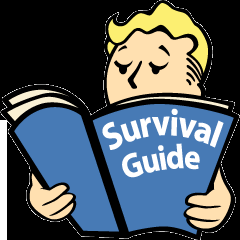
Mission fail when everyone is dead + respawn tickets?
4K.Scar posted a topic in ARMA 3 - QUESTIONS & ANSWERS
I made a mission, it has those 2 options enabled. But mission ends when respawn tickets reach 0, even though players are still alive. How do I make it so it only ends after tickets reach 0 AND everyone is dead? Edit: I realize this is the wrong place to ask this so I'll make another thread -
Screenshots: "- [ Screen 1 ] - [ Screen 2 ] - [ Screen 3 ] -" ///////////////////////////////////////////////////////////////////////////////////////////////////////////////////////////////////////////////////////////////////////////////////////////// Download: To download my ArmA 2 Profile Editor tool visit my website: "www.Zey64.net" ///////////////////////////////////////////////////////////////////////////////////////////////////////////////////////////////////////////////////////////////////////////////////////////// Features: Easier editing and managing of player profiles for "ArmA 2" & "ArmA 2: Operation Arrowhead". Overview of all face and glasses classes for you character. (Face Customization!) Custom face and glasses support. You can enter a longer player name. Duplicate current player profile with all saved settings ingame. (Duplicated profile have "_2" postfix) Creates new player profile for "ArmA 2" & "ArmA 2: Operation Arrowhead". (the profile has the default settings!) File status check. (shows which files are already included in the profile and which are not) Single files like "*.ArmA2Profile" or "*.ArmA2OAProfile" can also be loaded. ///////////////////////////////////////////////////////////////////////////////////////////////////////////////////////////////////////////////////////////////////////////////////////////// Alternative option: If you don't want to use my tool or it doesn't work on your device, i have another alternative to change your character design! Here you can find the list of all face and glasses classnames that you can use in the game. ::: "ArmA 2 Faces" & "ArmA 2 Glasses" - Library ::: Tutorial on how to edit without the tool can be found here: Set Class Yourself ///////////////////////////////////////////////////////////////////////////////////////////////////////////////////////////////////////////////////////////////////////////////////////////// Don't be surprised if the changes are not visible in the player profile, but they will be visible in the game. Works in Singleplayer and Multiplayer mode. Have fun. best regards - Zey64
- 2 replies
-
- arma 2
- arma2
-
(and 40 more)
Tagged with:
- arma 2
- arma2
- arma2operationarrowhead
- operationarrowhead
- operation arrowhead
- arma 2 operation arrowhead
- editor
- profile
- profileeditor
- profile editor
- arma profile editor
- arma 2 profile editor
- arma2profileeditor
- arma2oa
- arma 2 oa
- arma2oa profile editor
- arma2oaprofileeditor
- zey64
- zey
- seijukuzey64
- seijukuzey
- seijuku
- zey64.net
- seijukuzey64.net
- tool
- application
- protable
- software
- character
- player
- skin
- face
- glasses
- classname
- classnames
- custom
- custom skin
- custome
- custom faces
- custom glasses
- camo
- camo faces
-

Editor help: Anyway to have a squadleader place an outpost like HLL for a coop mission?
PapaStalin1 posted a topic in ARMA 3 - MISSION EDITING & SCRIPTING
Making a mission for a few of the lads. Anyone have a script or a way to have a squadleader place an outpost for other players to spawn at like in Hell Let Loose or Squad? currently we are using triggers with setMarkerPos, but we'd love to use an actual point that can be added and removed. Hope this isn't too complex, cheers in advance -

[fixed] Mission working on my system but not on the dedicated server
Misfit_ha posted a topic in ARMA 3 - TROUBLESHOOTING
basically I get kicked back into the default Zeus mission after its done "receiving mission files". I don't notice any errors when I open the mission in the editor or on the local host. I should also say other missions work fine on the server. Logs from server: https://pastebin.pl/view/39dc0a06 any help is greatly appreciated. -

when load and resume game objectives stops working.
J.Larsson posted a topic in ARMA 3 - MISSION EDITING & SCRIPTING
so I have followed these tutorials and it worked very good. https://youtu.be/lnRs_MEqwSs however…. When I save the game, and leave and re join, chose “Resume” to start were I left. All objectives stops working, me or AI can no longer capture objectives. Any one has a clue what is going on? technically the game is capture points style of game, and there is a lot of areas to capture. (the whole map has objectives) Note I am awful with scripts so I try to avoid it as much I can. and I am still very new to Editor in arma. -

BUG: Trigger owner for grouped unit in missions outside the editor
domcho posted a topic in ARMA 3 - MISSION EDITING & SCRIPTING
Triggers that have a trigger owner with activation "Whole Group"/"Group Leader"/"Any Group Member" don't work properly outside the editor. Try this: Place a group consisting of 3 or more units. Set the 2nd highest ranking unit to be the player (you'll have to kill the squad leader and take command). Create 3 triggers and set the group leader to be the trigger owner. First trigger: Trigger name: Trig1 Activation: Whole Group, Present On activation: player sideChat "Trig1 - Whole Group"; Second trigger: Trigger name: Trig2 Activation: Group Leader, Present On activation: player sideChat "Trig2 - Group Leader"; Third trigger: Trigger name: Trig3 Activation Any Group Member, Present On Activation: player sideChat "Trig3 - Any Group Member"; Start the mission, kill the group leader, when you take command move into the trigger zones. The triggers will work properly even though the trigger owner is dead. Trigger ownership transferred from dead unit to another squad member properly. Now go back in the editor, export the mission to Singleplayer, open it from there and try the same thing again - the triggers will not fire. Trigger ownership did not transfer at all. You can further test this using the triggerAttachedVehicle command. Give the group leader a variable name. For example "a1". Place 4 triggers. You can make them repeatable if you want. First trigger: Trigger text: trig1 owner Activation: Radio Alpha On activation: hint (str (triggerAttachedVehicle trig1)); Second trigger: Trigger text: trig2 owner Activation: Radio Bravo On activation: hint (str (triggerAttachedVehicle trig2)); Third trigger: Trigger text: trig3 owner Activation: Radio Charlie On activation: hint (str (triggerAttachedVehicle trig3)); Fourth trigger: Trigger text: trig4 owner Activation: Radio Delta On activation: hint (str (triggerAttachedVehicle trig4)); Also create another trigger, name it trig4, set the trigger owner to the group leader and set activation to "Owner Only". When you test this in the editor, only trig4 should show you the name of the unit - a1. The other 3 triggers should display <NULL-object>. Export the mission to Singleplayer (restart ArmA 3 before doing that if the mission is loaded into memory or it will not be overwritten properly, i.e. the .pbo file won't be deleted / overwritten). Now when you (re)start the mission in singleplayer, run the radio triggers - all of them will show a1 as the owner of the triggers. Even if the unit is dead it will still show a1 and the triggers won't work. This is also the case for multiplayer exported missions.- 2 replies
-
- bug
- trigger owner
-
(and 3 more)
Tagged with:
