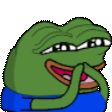Search the Community
Showing results for tags 'editor'.
Found 280 results
-

Respawn Position in Building - spawning on Roof.
tattoonation posted a topic in ARMA 3 - EDEN EDITOR
Hey Guys. I have a big Problem with Respawns. I want to make a Teamdeadmatch Scenario with 4 Respawn Positions for each Team in Buildings. The Problem is, everytime when i use Buildings without floor like Tent-Hangars, Medical-Tents or Shets, Player spawns on Roof of the Building instead on Groud IN the Building. What can i do? I hope for some help......thx Tattoo -

ARMA 3 Ability to Edit existing default game modes (Warlords).
ch i n a posted a topic in ARMA 3 - MISSION EDITING & SCRIPTING
Is there a way to edit Bohemia Interactives default game modes? For example, I wanted to make a Multiplayer Advance and Secure scenario and the already implemented game mode "Warlords" covers a lot of the needed mechanics. The problem is there's a lot of extra mechanics and UI that I don't really need in the scenario and the modules don't give me enough control. I have tried using light mods like MCC but I wanna keep the mission as light as possible even if it means more work on my end. If any one can just give me A TLDR, point me in the right direction, or even tell me if whether or not what I want to do is possible that would save me a lot of time. Thanks. -
3den Enhanced Description This modification adds new functionalities to the Eden Editor, without creating any dependencies for players. That means, mission builder can use this mod to make their lifes easier without making the lifes of the players harder by forcing them to download additional mods. Features - Many new tools accessible from the context menu or menu strip - New entity, mission and editor attributes - New Functions Viewer - Vehicle Inventory Manager - ...and much more. See Wiki for a full list Feedback Feedback is always welcome and will help me to find bugs and improve this modification. Please post feedback, suggestions or bug reports either on the Steam Workshop page or GitHub. GitHub & Translation This modification is available on GitHub. Feel free to contribute! Documentation https://github.com/R3voA3/3den-Enhanced/wiki Download Steam Workshop Changelog Credits License This work is licensed under a Arma Public License Share Alike
- 1251 replies
-
- 59
-

-

-
Hello friends! I have been looking for a long time and I cannot find any tutorial or content to see if it is possible to play a scenario in the eden editor, and then save the state of the scenario after you played it, before you go back to the editor, so that when you go back to the editor the scenario has updated to the state it was in when you played it (lets say I play the scenario and walk down the road, when I go back to the editor my character would be at the end of the road). Is this possible? if not, is there a MOD/script/method that can allow me to do this? Thank you!
-
Guten Tag, folgendes Problem. Ich hatte mir eine Mission abgespeichert und wollte diese heute wieder bearbeiten . Doch ich konnte Sie nicht einsehen im Spiel Arma 3 selbst sie wurde mich nicht angezeigt wenn ich auf "bearbeiten" gehe und dort "öffnen" drücke . war dort nichts zu sehen. Im Ordner selbst unter dem Pfad "Other Profiles" - mission" war zwar die Datei aber im Spiel konnte ich nichts auswählen. Bitte um Hilfe! Liebe Grüße
-
Hello all, Apologies if this has been covered elsewhere or if this is the wrong thread! I’m building some scenarios, and want to move the respawn position as the mission develops. I’ve been using the below activated by a trigger and with an appropriate marker: "respawn_west" setmarkerpos (getmarkerpos "new_respawn"); And, this has worked excellently for all players in the scenario except me (the host)! I always spawn back at the initial spawn point. Is there a reason why this would not be working for the host but would work for the rest of the players? Thanks, D.
-

Reveal enemies on the map for a player, regardless of side
Brandon E posted a topic in ARMA 2 & OPERATION ARROWHEAD - EDITING
Hello I'm making a fun mission for a couple of friends etc. I got a timing loop down but I need to make it so for a specific soldier (lets call him soldier one) will be able to see every other player on his map (regardless of team) and it has to be only for that player. (My intent is to put it into my active/inactive timing loop which will enable and disable at different time periods. -
Hi. Anyone know how to make these animated/clickable markers on the map..? Like in arma 2 warfare for example where you select respawn location. I don't know where to start with it Never dealt with it before
-

arma 2 co Help with "debriefing" when starting the game in the editor
pizzadoxio posted a topic in ARMA 2 & OA - QUESTIONS & ANSWERS
Help, in the editor when I want to start the game after loading, the window "parsing" POPs up, or if the English version is "debriefing" Here is a video demonstrating the error. YT video error P.S This problem manifests itself only when I put the infantry, for example, if I put armored vehicles ( in particular, it only works with the red side) and play for it, then everything is fine, but if there is at least one infantryman on the map, regardless of the side, then this problem appears. Before this was not, how it appeared I can not understand. Several times already reinstalled the game, all DLC. Perhaps this is all because of the A. C. E mod, because everything is fine without it. However, I have been searching the Internet for an answer to this problem for a long time. -

Eden Editor: FlowGraph, Inspector and Tools
alkanet posted a topic in ARMA 3 - ADDONS & MODS: DISCUSSION
I been trying to give the eden editor better tools so more people can create better content. I like to know what you think so far and what features you think can be useful. FlowGraph You create nodes which you connect together. A node is basically a function which can call on other functions when it´s done executing itself. This gives you a interface to "script" your own mission. Much easier than learning the script language and faster. When you save it will be stored in the mission file. A start event will always be called on mission start. In this example it has been connected to the position node. The position node has been connected to the log node. They will call on eachother in that order. Hover over a connect button to see which are connected to it. Click on it to edit a connection. You can move around by dragging, scroll to zoom in and out. Drag the top of a node to move it around. Inspector & Tools The inspector(see blue)has replaced the assets position and been moved to the left(see red) This will include tools that are relevant to and eden object, position, rotation e.t.c.. All selections can be collapsable Inspector Tools Some examples: Hide GUI, Rotate marked object by scrolling, show building position. Show objects layer name, measure distance from selected object to mouse position in world. The design will be changed. All selections can be collapsable. Click on "Enviroment" and "Time" and "togglegrass" will be hidden. And yes i lost my windows 10 activation when i bought a new computer and refuse to pay for new one. 🙂 -
I need some help for respawn loadouts. I'll make a server for me n my crew play and enjoy it. I make the base, vehicel respanws, put the player slots set up the server. Everythign was fine but respawn it have a problem. I change the player special states "enable stamina off" ofcourse. Put the infantry respawn module set delay bla bla.. Whatever. when i test in game to respawn i killed myself with a granade and force respawn screen come on my screen. I'll hold the space bar and forced respawn has correct work. But when i dead and take respawn my character has reset, reset loadout, reset my edits, everything have reseted on player. I'll try that scripts on server file; initPlayerLocal.sqf pLoadout = getUnitLoadout player; onPlayerRespawn.sqf player setUnitLoadout pLoadout; This does not work and i search some different scripts and find this; PlayerKilled [player, [missionNamespace, "inventory_var"]] call BIS_fnc_saveInventory; PlayerRespawn [player, [missionNamespace, "inventory_var"]] call BIS_fnc_loadInventory; but this scripts not work maybe make mistakes but dont think so. How can i fix this issiue????
-
Lint Summary Extension for Visual Studio Code, that does some syntax error checking, variable existence checking and more. ( It's now completely separated from sqflint CLI tool, with many other features, so I decided to make separate thread for it. ) Homepage: http://sqflint.zipek.cz/ VSCode Market: https://marketplace.visualstudio.com/items?itemName=skacekachna.sqflint Github: https://github.com/SkaceKamen/vscode-sqflint NOTE: Works best with SQF Language extension Changelog You can find changelog at here. Features Syntax error checking Checks existence for variables (global and local) Go to definition and Find usages for variables Displays help (hover help and signature help) for BIS/CBA functions and commands Autocomplete for BIS/CBA functions, commands and unit/ui events Debugger (RPT file monitor) Screenshots
- 26 replies
-
- 6
-

-

-

Copy-Paste from on Editor into another Editor / Migrate mission to other maps
FirstPanic posted a topic in ARMA 3 - MISSION EDITING & SCRIPTING
Hi all, I just tried to copy-paste editor content from an editor window (Arma 3 in window mode) to another editor in another Arm 3 window. Doesn't seem to work anymore. I remember that it was possible to do it Arma 2 and it was a very comfortable method to migrate a mission to another map. The only workarround I would know, is to create a composition in the source mission and then place it in the target mission... but this is very uncomfortable. So, is anyone out there with a better idea to migrate a mission to another map/terrain? Thanks in advance for your answers, FirstPanic -

eden Placing Units in Eden and then switching to Zeus
kimsteigerb posted a topic in ARMA 3 - ZEUS EDITING
When I place a unit in the Eden Editor and then switch to zeus (by placing the game master thingy) the Units don't show up on my screen and I cant intercat with them. Does anyone have a fix? -

Using a trigger to spawn AI vehicles
Arma Llama posted a topic in ARMA 3 - MISSION EDITING & SCRIPTING
Hi, I'm using a trigger to spawn AI (CSAT) boats and make them move to a waypoint (to chase the blufor boats) and I am getting a "generic code error" when I try to do this. The code I have so far is as follows: group_2 = creategroup east; enemy2 = group_2 createVehicle ["O_Boat_Armed_01_hmg_F ",getmarkerpos "spawn2",[],0,"form"]; enemy2 domove (getmarkerpos "waypoint2") This code is situated in the activation section of the trigger. I have a dot marker set as spawn2 and a circle marker set as waypoint 2 (as I'm spawning a load of ground units at the same time who spawn at spawn1). Any help is greatly appreciated. Thanks -

(FPS drop/Freeze) Unable to run my homemade co-op mission in multiplayer, but work fine in singleplayer.
smashingcatfood posted a topic in ARMA 3 - MISSION EDITING & SCRIPTING
DISCLAIMER/ INTRO: Hello, sorry if this is the wrong place to ask, but I no longer know where to look for advice. I've looked all around the forums and googled around for a week now. I have made missions for my friends since arma 2, but I have no experience with scripting other than implementing simple scripts that is rather user-friendly. PROBLEM: So I have made 6 star wars co-op missions for my friends to play, while I zeus around. My first 4 missions runs in multiplayer with no problems, but my two last missions I am having some trouble with: While I'm making my mission in the editor, I use the singleplayer to test it, however when I tried running it in the multiplayer to make sure everything worked fine before showing it to my friends, it all seemed to freeze up completely when spawning into the mission. It got so bad I had to Ctrl+Alt+Delete to exit the game. The first 4 missions worked fine, with only the 4th mission using one simple script in the trigger. However in the 5th and 6th mission (the ones I'm having trouble with) I introduced some ALIAS scripts into the missions (not sure if that's directly the problem). I am wondering if there is something I can do to fix it or optimize it for use in the multiplayer? I really need it to work, but I don't know what to do anymore. -

AI won't shoot with rockets on vehicle target.
Euroworldnetworks Yun2k posted a topic in ARMA 3 - MISSION EDITING & SCRIPTING
So, im setting up a SP mission. Out of complete randomness the AI decided to shoot at my jeeps with their RPG. i found that so dope so I wanted to have that in the mission but it just wont replicate. I tried setting a Destroy waypoint on the vehicle - AI does nothing, just walks there. I tried setting them to open fire and combat state and just let them stand around (which was basiclly the same that happened when it randomly worked) but they wont shoot at it.... so what am I supposed to do to make this horrendous AI work the way i want? shouldnt it be self explenatory to enable the AI to shoot rockets at vehicles?!?! -
Just need a little start up. If you edit a vehicle in the Virutal Arsenal (Garage), like doors open, beacon on. I thought you press Export and than you can place that in the Init field when you place the object in the Editor. Example, I want to place some cars that block the road. The Offroad Comms (new with the DLC Contact). I open the back doors and put the becon on. But placing the export in the init field doesn't work. Also pressed import and save it.. but that I cannot find back Hard to find something about this... virtual arsenal give all the times results in virtual ammo-boxes. Export is like this: _veh = createVehicle ["I_E_Offroad_01_comms_F",position player,[],0,"NONE"]; [ _veh, ["EAF",1], ["hidePolice",1,"HideServices",1,"HideCover",0,"StartBeaconLight",1,"HideRoofRack",0,"HideLoudSpeakers",0,"HideAntennas",0,"HideBeacon",0,"HideSpotlight",0,"HideDoor3",0,"OpenDoor3",1,"HideDoor1",0,"HideDoor2",0,"HideBackpacks",1,"HideBumper1",1,"HideBumper2",0,"HideConstruction",0,"BeaconsStart",0] ] call BIS_fnc_initVehicle; So, a little start up on this would be great. how do I use this? Thanks in advance!
-

[solved] Toggle visibility of module boundaries in 3D mode
BLACK.SMITH.BLN posted a topic in ARMA 3 - EDEN EDITOR
Hi, is there any possible way to toggle the visibility layer for a specific module so it won't clutter every inch of my modified Malden map? There are some modules that just have a simple marker but no outer transparent boundaries and it would be great to hide this effect while in 3d editor. Thanks for any help -

alpha ArmA.Studio - The Open-Source Community made IDE for ArmA
x39 posted a topic in ARMA 3 - COMMUNITY MADE UTILITIES
ArmA.Studio Open-Source Community made IDE for ArmA (best works with profiling build) !PLEASE DISABLE BATTLE EYE DURING DEBUGGING SESSIONS! Downloads Arma.Studio - Rewrite https://github.com/ArmA-Studio/Arma.Studio/releases/tag/AppVeyor-118-280fadd641a373b7668f17dd4c1df49c4bb8afe1 ArmA.Studio - Legacy (Old version) 0.1.6290.31151 setup.exe 0.1.6293.24366 setup.exe 0.2.6331.26237 setup.exe 0.2.6333.12157 setup.exe 0.2.6402.7223 setup.exe ArmaDebugEngine (Legacy only) BIDebugEngine.dll build 28 x86 BIDebugEngine.dll build 28 x64 BIDebugEngine.dll build 34 x64 BIDebugEngine.dll build 45 x86 BIDebugEngine.dll build 45 x64 Installation (Rewrite) Download the ZIP file Right click it, Press Properties Either Tick the checkbox at the bottom (Windows 8 ) or press the button (Windows 10) Extract it whereever you want Installation (Legacy) Please refer to this wiki article https://github.com/ArmA-Studio/ArmA.Studio/wiki/Install-and-use-ArmA.Studio Links ArmA.Studio at GitHub ArmaDebugEngine at GitHub Discord Invite Important Informations The tool is provided with auto-update and auto-error-report. Both cannot be disabled as of now. We are actively seeking developers in the community! So if you capable of writing C# code, feel free to join this project 🙂 How to test (Legacy) -@myMod --Addons <-- workspace is set here ---Tag_Mod ----$PBOPREFIX$ ----examplescript.sqf <-- set breakpoint in here ----config.cpp Hope you enjoy!- 59 replies
-
- 9
-

-
- ide
- development
-
(and 6 more)
Tagged with:
-
In my mission, when a Bluefor player enters an area, the trigger causes Independent AI forces to respawn. Altogether 16 Independent soldiers. The problem is that when another Bluefor member also enters the area, another 16 Independent AI enters the game. What should I do to be born only 16 enemies for the entire Bluefor team? Trigger Config Tipe: None Activation: BLUEFOR Activation Type: Present Repeatable: DISABLED Server Only: DISABLED My code: (How to perform this only 1 time to the side (Team). But it can be activated by any player on the team.) if (!isDedicated) then {null = [this] execVM "Gatilhos\Defesa\Alpha\Ind\Squad1.sqf";};
-
Description LRG Fundamentals is a complete mission makers tool, used to create complex missions with ease. Using the huge Library of functions, settings and modules you can create almost any type of mission. LRG Fundamentals is designed to be entirely modular, meaning you can use as much or as little as you want. By default, the master switches are set to off so only what you want to use will be used. See the Key features below for further details. LRG Fundamentals has been used by the LRG in one form or another for nearly 3 years. At the turn of 2019 we decided to publish our work and make all our files open source. That means your free to download, edit, change and create your own work, based on what's we've already made. Download Links Version 1.6.4 Released 02/04/20 Key Features AI Spawn LRG Main LRG Channels LRG QS Icons LRG Weather Player Attributes Safe Zones Vehicle Loadouts Equipment Loadouts Vehicle Servicing Medical Facilities Zeus Configuration Functions Library Third party Features More information on available functions and features as well as our functions library, our Wiki is available here. How do I get in touch? If you want to find out more about LRG Fundamentals or about the community itself, the best way to get in touch is to join our Discord Server. Issues/Suggestions/Faction Requests If you come across any issues, have an idea for an improvement or simply want another faction added to the AI Spawn module, please submit your request here. Latest Changes v1.6.4 IMPORTANT CHANGE: We've updated the spawn AI modules in Zeus to use Zeus Enhanced (ZEN) instead of Achilles. This is due to the discontinued support of Achilles announced on their Steam page. Unfortunately this won't be backwards compatible as the work required to maintain 2 separate systems wasn't deemed appropriate due to the work this would require. Any further Zeus Modules we add will likely require this mod so if you wish to use these, please download the mod linked above! As before, this is optional, if you don't use Zeus Enhanced, the modules won't appear in Zeus but the rest of the mod will function as before. AI Change - Zeus Modules now use Zeus Enhanced (ZEN) instead of Achilles Tweak - Garrison Radius Default set to 100m Added - Sniper Team Min & Sniper Team Max Options to Spawn AI Modules Medical Tweaked - MedicalFacility set to global to be more reliable in MP FOBs Added - Ability to respawn on deployed FOBs Weather Fixed - Real Weather Change Times
- 38 replies
-
- 9
-

-

-

Arma Intellij Plugin - Smart Editing for Header and SQF Files
K-Town posted a topic in ARMA 3 - COMMUNITY MADE UTILITIES
Arma IntelliJ Plugin Current version: 2.0.2 (Released June 21, 2018) Index 1. Introduction 2. Features 3. Feature Spotlight 4. Planned Features 5. Download and Installation 6. Source Code 7. Donate 8. Wiki, Bug Reporting, Discord 1. Introduction Arma Intellij Plugin is a plugin developed by K-Town (me) for Intellij IDEA. Intellij IDEA is a Java IDE developed by Jetbrains and offers many amazing API's for creating support for custom languages to be used inside the Intellij editor. Intellij is free, but I recommend reading the license agreement regardless. 2. Features Arma Intellij Plugin has many features with more on the way. The plugin currently has: Syntax checking for Header files (*.h, *.hh, *.sqm, *.ext, *.hpp) and SQF files Description.ext Function lookup (See feature Spotlight a.) Documentation 'tags' which can link to command wiki documentation without opening the browser. Finding usages of variables and commands Syntax highlighting Rename refactoring for functions and variables Auto-completion (ctrl + space) Wiki documentation on commands and BIS functions via ctrl+Q Complete type checking (including arrays) Full preprocessor support for Header/Config files Partial preprocessor support for SQF Files 3. Feature Spotlight a. Auto-completion (more detail here) b. Syntax Checking c. Documentation Tags - detail here 4. Planned Features Automatic code formatting for SQF and Header Creating new mission files from scratch More code inspecting functionalities Other secret features ;) 5. Download and Installation Download: IntelliJ IDEA: Jetbrains Website Plugin (Optional download. See Install from JetBrains Plugin Repository below): GitHub: https://github.com/kayler-renslow/arma-intellij-plugin/releases JetBrains Plugin Repo: https://plugins.jetbrains.com/idea/plugin/9254-arma-intellij-plugin NOTE: both GitHub and JetBrains Repo include the same .jar files. You only need one plugin jar from one of the repositories to install. Install: To install the plugin, you do one of the following: Install it from disk with the .jar plugin download (see Plugin download above). Step 1: In Settings Dialog, click on "Plugins", click Install plugin from Disk. Step 2: Locate the "Arma Intellij Plugin.jar" (file name may have version info like v1.0.7) Step 3: Click OK button when you located the plugin jar and then Restart IntelliJ IDEA Step 4: You're good to go! Install it from JetBrains Plugin Repository. Step 1: In Settings Dialog, click on "Plugins", click Browse Repositories. Step 2: Search for "Arma Intellij Plugin" Step 3: Click Install and then Restart IntelliJ IDEA Step 4: You're good to go! 6. Source Code This project is open source. The plugin and it's creator (K-Town) aren't affiliated with Jetbrains or Bohemia Interactive. This project (the plugin code) is licensed under the MIT License. You don't need to contact me if you want to create derivatives or publish the project elsewhere. You can download and view the source here: https://github.com/kayler-renslow/arma-intellij-plugin 7. Donate I am accepting donations, but please only donate if you can afford it because I will not give refunds. Donate here. 8. Wiki, Bug Reporting, Discord The Wiki for the plugin is available. If you have been using the plugin already, you may still find something you don't yet know. Also, please report bugs at the Github repo. It's easier to manage than the forums and is specialized towards reporting bugs. You can report bugs here: https://github.com/kayler-renslow/arma-intellij-plugin/issues I have created a Discord server for Arma Dialog Creator and Arma IntelliJ Plugin. Here is the invite (remove the spaces in the link - they are to prevent bots): https://discord.gg/K d u 8 c q e- 112 replies
-
- 7
-

-

Turning all map objects into super simple objects in EDEN.
LSValmont posted a topic in ARMA 3 - MISSION EDITING & SCRIPTING
convertedObjects = []; { if (isNil {_x getVariable "preventSimple"}) then { private _interiorPositions = []; _interiorPositions = [_x] call BIS_fnc_buildingPositions; if (count _interiorPositions isEqualTo 0) then { if (lightIsOn _x != "ON" && lightIsOn _x != "AUTO") then { private _position = getPosWorld _x; private _vectorDirUp = [vectorDir _x, vectorUp _x]; private _model = getModelInfo _x select 1; deleteVehicle _x; private _simpleObj = createSimpleObject [_model, _position]; _simpleObj setVectorDirAndUp _vectorDirUp; convertedObjects = convertedObjects + [_x]; }; }; }; } forEach (( allMissionObjects "building" - allMissionObjects "StreetLamp" ) select { !isClass( configFile >> "CfgVehicles" >> typeOf _x >> "UserActions" ) && ( getArray( configFile >> "CfgVehicles" >> typeOf _x >> "ladders" ) isEqualTo [] ) }); // add this command to the object's init to prevent it from going simple: // this setVariable ["preventSimple", true]; // use this command to count how many objects were turned into simple objects by the script: // count convertedObjects; // for obvious reasons the script will not turn into simple objects the following objects: // 1) Objects that have interiors 2) Objects that emmit light 3) Objects that have user acctions such as ladders, gates, street barriers etc. The code above replaces all the mission objects (That are not units/vehicles, have no interiors and/or have no lights) with simple ones. I gain +10 FPS immediately after running that code in GLOBAL turning +2100 objects into simple objects on my reference mission. (The FPS increase will depend on how many objects you've added to your mission via EDEN editor). The reduction in stuttering is notorious. Combine this script with other optimization scripts such as view distance and you will get more additional frames than overclocking your CPU without all the dangers! 😉 Special thanks to @Larrow Question for the Arma Gurus: How can I save those results to the mission file so it is those same simple objects right from the start? (Without using such MP resource heavy script). Thanks- 20 replies
-
- 2
-

-
- objects
- simple objects
-
(and 2 more)
Tagged with:
-
Mod Version : 0.1.1 (29/10/2019) "They didn't come here to make contact, it's a goddamn invasion!" Invaders is a light addon for the Contact DLC and adds a dynamic spawn system for Alien Drones. Aliens spawned by Invaders will use scripted behaviours designed by BIS and react to hostiles : left alone, they will wander around and investigate our world, but if you are spotted, you'd better run fast... The module can be found under “Modules>Invaders”, it is easy to use and designed to work both in Singleplayer and Multiplayer. More informations about Alien Behaviour can be found at : https://community.bistudio.com/wiki/Arma_3_Alien_Entity_Behavior#List_of_available_behaviors Known Issues - Spawned Alien Drones are excluded from the “Antenna System”. - Vanilla behaviour prevents Aliens from engaging vehicles : this has been tweaked in Invaders – to some extent. (fixed with Arma 3 v1.96) - The Alien AI is significantly more demanding than the average Arma 3 AI : don't use too many of them. Changelog Download Link : Invaders 0.1.1 How can you support me? If you want to support me, enjoy the content I make, or simply would like to buy me a coffee (or a beer), you can donate any amount you want, no matter how modest it may be, or support me on Patreon. License & Credits Invaders Mod by Haleks is licensed under a Creative Commons Attribution-NonCommercial-NoDerivatives 4.0 International License. Permissions beyond the scope of this license may be available on request. Using Invaders Mod on monetized servers is strictly forbidden. Thanks to Bohemia Interactive for their passion and commitment to making unique games. Special thanks to everyone supporting me on Patreon!