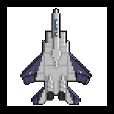Search the Community
Showing results for tags 'dialog'.
Found 61 results
-
After much head banging I have decided its time to ask the experts... In a nutshell I am trying to write a script using using a dialog to create garage functionality for the players with integration of INIDBI2. I've worked out how to get the dialog created and populated from the databasae but for the life of me I cannot figure out how to identify what the player has selected. Any tinkering and hinting I have done is returning either an empty value (I suspect its hidden) or -1. Appreciate any help I can get with this one. +++ loadVehicleList.sqf+++ disableSerialization; _inidbi2 = ["new", "Faction Database"] call OO_INIDBI; _garArray = ["read", ["Logistics", "Garage"]] call _inidbi2; createDialog "garageMenu"; waitUntil {!isNull (findDisplay 9998);}; disableSerialization; { private ["_index"]; _index = lbAdd [1500, _x]; lbSetData [1500, _index, _x]; player sideChat format [" Index is %1. _x is %2", _index, _x]; } forEach _garArray; lbSetCurSel [ 1500, 0 ]; +++selectVehicle.sqf+++ disableSerialization; _ctrl = (findDisplay 9998) displayCtrl 1500; _selection = _ctrl lbText (lbCurSel _ctrl); P.S. I am aware there are existing examples of this but I have had a hard time digging through them. I'm also doing this to learn so copy pasta is not an option :(
-

RscDisplayInterrupt - correct way to execute?
jts_2009 posted a topic in ARMA 3 - MISSION EDITING & SCRIPTING
Hello. Anyone know if there is a "correct" way to execute pause menu? (Escape menu. When you press Esc button). You can open it with createdialog "RscDisplayInterrupt", but there are no scripts which set functions to it. So it's useless. Maybe there is some way to execute it correctly..? -
Hello. Can someone tell me why it doesn't work, if Im trying to change the W size of that menu? Here is the definition: class woa_ctMenu { idc = 0; type = 46; style = 0; sizeEx = "4.32 * (1 / (getResolution select 3)) * pixelGrid * 0.5"; rowHeight = 0; itemSpacingH = 0.02; itemSpacingW = 0.03; deletable = 0; fade = 0; blinkingPeriod = 0; colorBorder[] = {0,0,0,0}; colorBackground[] = {0.702,0.702,0.702,1}; colorSelectBackground[] = {0.902,0.902,0.902,1}; colorPicture[] = {0.902,0.902,0.902,1}; colorPictureDisabled[] = {0.5,0.5,0.5,1}; colorPictureSelect[] = {1,1,1,1}; colorText[] = {0, 0, 0, 1}; colorDisabled[] = {1, 1, 1, 0.6}; colorSelect[] = {1,1,1,1}; pictureCheckboxDisabled = "#(argb,8,8,3)color(0,0,0,0)"; pictureCheckboxEnabled = "\a3\3DEN\Data\Controls\CtrlMenu\pictureCheckboxEnabled_ca.paa"; pictureRadioDisabled = "#(argb,8,8,3)color(0,0,0,0)"; pictureRadioEnabled = "\a3\3DEN\Data\Controls\CtrlMenu\pictureRadioEnabled_ca.paa"; shadow = 1; show = 1; tooltip = ""; tooltipColorBox[] = {0,0,0,0}; tooltipColorShade[] = {0,0,0,1}; tooltipColorText[] = {1,1,1,1}; //tooltipMaxWidth = 0.5; arrow = "\a3\3DEN\Data\Controls\ctrlMenu\arrow_ca.paa"; font = "TahomaB"; class Items { items[] = {One,Two,Three}; class One { text = "One"; data = "One"; value = 0; }; class Two { text = "Two"; data = "Two"; value = 1; }; class Three { text = "Three"; data = "Three"; value = 2; }; class Default { text = "Empty"; data = "Empty"; enable = 0; }; }; }; And here is that dialog: class woa_gameMenu { idd = -1; class ControlsBackground {}; class Controls { class st_toolbox : woa_ctMenu { idc = 2400; x = safeZoneX + safeZoneW * 0.095; y = safeZoneY + safeZoneH * 0.41; w = safeZoneW * 0.185; // Changing this doesn't work h = safeZoneH * 0.4225; // changing this doesn't work too. It always have the same size (w and h) }; }; };
-
So I notice on https://community.bistudio.com/wiki/closeDialog that it says "Close the currently active user dialog with exit code." etc.. Now closeDialog returns nothing.... I have 'emulated' the button click by adding a ButtonClick ctrlAddEventhandler to do what I want to do but was wondering if I am missing a simple trick to get the button pressed exit code from the dialog. Or is this for 'Emulation' only?
-

listbox dynamically change the color of a specific item in a listbox [solved]
coockie_hunt1993 posted a topic in ARMA 3 - MISSION EDITING & SCRIPTING
Hello everyone, I already have to apologize for my english, this is not my native language. I come to ask your help for a concern of dialog, I am working on an administrator menu. it even built up, from a listbox to list the possible actions. I would like to add "spacer" to enter the cough more clear, my listbox and filled with a loop foreach, in the array I have an element that allows me to signify that this element and a title, I get well recovered the target element, but impisible to change the eur appearance. code : //Purge List Exec list lbClear _listExec; { _Element = _ElementExecFil select _forEachIndex; _DysplayName = _Element select 0; _ActionExec = _Element select 1; _TypeElement = _Element select 3; if (_TypeElement == "TITLE") then { _listExec lbSetColor [(lbSize _listExec)-1, [1,0.3,0.4,1]]; _listExec lbAdd format ["%1", _DysplayName]; }else { _listExec lbAdd format ["%1", _DysplayName]; }; _listExec lbSetdata [(lbSize _listExec)-1, _ActionExec]; } forEach _ElementExecFil; I try more solution : - lbSetColor - parseText but nothing changes, no error in the log. thank you in advance for your help \m/ -
How do I get my dialog menu to pop up for every new person that joins the mission?
-

dialog [HELP] Dialog - Send data to script
By-Jokese posted a topic in ARMA 3 - MISSION EDITING & SCRIPTING
I have a custom dialog, with an edit box and a button. I need to send the text entered by the user to a custom script. What do I have to put in the action parameter for sending that data to the script. Thank you. -
Hey guys, I've just registered so, many greets to you all:D Allright, here's the idea: Last night I was bored and played some Tropico, then I thought: How about implementing some small economy to the different locations like the lumberjack camps or banana plantations on Tanoa to hire some guys to work for your Team and earn some money with it. It could lead to a persistent rebell mission where you have to buy new weapons and stuff and defend your economy against the local government or something, don't know exactly, just been playing around, but here is my point: I have set up a first dialog that opens at a laptop at the plantation office like this: If you klick on the different inactive buttons (in fact these are pictures, but I will call them buttons from here on), the script will hire some workers, pay them as you want and you will need some trucks to move the stuff your guys harvestet. Example: If no budget button is active, they all have transparency 0.2. If you just hover over it, transparency is set to 1 to indicate to the player that he can click something. In the case of no active buttons, if player for example clicks on budget button #3, all buttons left from #3 including #3 will switch to active, color transparency changes from 0.2 to 1, colorActive transparency switches from 1 to 0.2. Now you are paying some money, right;D If player now clicks on maybe button #2, buttons #2 and #3 will "deactivate" and change transparency back again. Everything is working fine so far, you get the idea, right? So here are the problems, finally: I need a method that allows me to create just one class (inside controls in dialog.hpp) for the "budget buttons", one for the "worker buttons" and just one for "trucks buttons", wich I can access dynamically via some script to set their position and transparency. Right now, every single button has its own class, so just for this dialog i needed to write 17 classes RscActiveText. I did this because I needed to change the transparency of "color[] = ...." and "colorActive[]=..." every time you click on a button and for this I declared three unique variables for every button, makes 51 global variables in total just to change transparency. First one to let the script know if the button is already clicked, and the two other ones to change the transparency of color and colorActive back and forth, depending on the state of the button. Heres a little summary of a part of the dialog.hpp and the script activated by clicking the buttons. The 51 global variables (and more) ar predefined after init. dialog.hpp: class budg_bttn1: RscActiveText { idc = 1601; text = "pics\moneyPile.paa"; x = 0.840312 * safezoneW + safezoneX; y = 0.258 * safezoneH + safezoneY; w = 0.0154688 * safezoneW; h = 0.022 * safezoneH; color[] = {1, 1, 1, missionNamespace getVariable "bttn_col1"}; //global variable#1 for transparency colorActive[] = {1, 1, 1, missionNamespace getVariable "bttn_actCol1"}; //global variable#2 for transparency onMouseButtonClick = "[_this] execVM 'oumere_plantations\moneyBttns.sqf';"; }; class budg_bttn2: RscActiveText { idc = 1602; text = "pics\moneyPile.paa"; x = 0.87125 * safezoneW + safezoneX; y = 0.258 * safezoneH + safezoneY; w = 0.0154688 * safezoneW; h = 0.022 * safezoneH; color[] = {1, 1, 1, missionNamespace getVariable 'bttn_Col2'}; colorActive[] = {1, 1, 1, missionNamespace getVariable 'bttn_actCol2'}; onMouseButtonClick = "[_this] execVM 'oumere_plantations\moneyBttns.sqf';"; }; class budg_bttn3: RscActiveText { idc = 1603; text = "pics\moneyPile.paa"; x = 0.902187 * safezoneW + safezoneX; y = 0.258 * safezoneH + safezoneY; w = 0.0154688 * safezoneW; h = 0.022 * safezoneH; color[] = {1, 1, 1, missionNamespace getVariable 'bttn_Col3'}; colorActive[] = {1, 1, 1, missionNamespace getVariable 'bttn_actCol3'}; onMouseButtonClick = "[_this] execVM 'oumere_plantations\moneyBttns.sqf';"; //..........etc. etc. moneyBttns.sqf: disableSerialization; _display = findDisplay 5000; _control = (_this select 0) select 0; _controls = [_display displayCtrl 1601, _display displayCtrl 1602, _display displayCtrl 1603, _display displayCtrl 1604, _display displayCtrl 1605]; //_activeButtons = []; //_inacitveButtons = []; switch (ctrlIDC _control) do { case 1601: //checks wich button is clicked on { switch (bttn_active1) do //checks, if button is already active. bttn_active1 switches between 0 and 1 { case 0: { missionNamespace setVariable ["plantationIndex", 1, true]; //plantationIndex tells how many buttons are active in total missionNamespace setVariable [format ["bttn_active%1", 1], 1, true];//sets the buttons active state missionNamespace setVariable [format ["bttn_Col%1", 1], 1, true];//changing of transparency, in this case, button will.. missionNamespace setVariable [format ["bttn_actCol%1", 1], 0.2, true];//...appear with transp. if you hover over it (_controls select 0) ctrlSetTextColor [1,1,1, bttn_Col1];//sending transparency state to class (_controls select 0) ctrlSetActiveColor [1,1,1, bttn_actCol1]; if (debug) then {systemChat format ["PlantationIndex = %1", plantationIndex];}; }; case 1: { plantationIndex = 0; missionNamespace setVariable [format ["bttn_active%1", 1], 0, true]; missionNamespace setVariable [format ["bttn_Col%1", 1], 0.2, true]; missionNamespace setVariable [format ["bttn_actCol%1", 1],1, true]; (_controls select 0) ctrlSetTextColor [1,1,1, bttn_Col1]; (_controls select 0) ctrlSetActiveColor [1,1,1, bttn_actCol1]; for "_i" from 1 to 5 do { missionNamespace setVariable [format ["bttn_active%1", _i], 0, true]; missionNamespace setVariable [format ["bttn_Col%1", _i], 0.2, true]; missionNamespace setVariable [format ["bttn_actCol%1", _i], 1, true]; (_controls select (_i-1)) ctrlSetActiveColor [1,1,1, call compile format ["bttn_actCol%1", _i]]; (_controls select (_i-1)) ctrlSetTextColor [1,1,1, call compile format ["bttn_Col%1", _i]]; }; if (debug) then {systemChat format ["PlantationIndex = %1", plantationIndex];}; }; }; }; case 1602: { switch (bttn_active2) do { case 0: { plantationIndex = 2; for "_i" from 1 to 2 do { missionNamespace setVariable [format ["bttn_active%1", _i], 1, true]; missionNamespace setVariable [format ["bttn_Col%1", _i], 1, true]; missionNamespace setVariable [format ["bttn_actCol%1", _i], 0.2, true]; (_controls select (_i-1)) ctrlSetActiveColor [1,1,1, call compile format ["bttn_actCol%1", _i]]; (_controls select (_i-1)) ctrlSetTextColor [1,1,1, call compile format ["bttn_Col%1", _i]]; }; if (debug) then {systemChat format ["PlantationIndex = %1", plantationIndex];}; }; case 1: { plantationIndex = 1; for "_i" from 2 to 5 do { missionNamespace setVariable [format ["bttn_active%1", _i], 0, true]; missionNamespace setVariable [format ["bttn_Col%1", _i], 0.2, true]; missionNamespace setVariable [format ["bttn_actCol%1", _i], 1, true]; (_controls select (_i-1)) ctrlSetActiveColor [1,1,1, call compile format ["bttn_actCol%1", _i]]; (_controls select (_i-1)) ctrlSetTextColor [1,1,1, call compile format ["bttn_Col%1", _i]]; }; if (debug) then {systemChat format ["PlantationIndex = %1", plantationIndex];}; }; }; }; case 1603: { switch (bttn_active3) do { case 0: { plantationIndex = 3; for "_i" from 1 to 3 do { missionNamespace setVariable [format ["bttn_active%1", _i], 1, true]; missionNamespace setVariable [format ["bttn_Col%1", _i], 1, true]; missionNamespace setVariable [format ["bttn_actCol%1", _i], 0.2, true]; (_controls select (_i-1)) ctrlSetActiveColor [1,1,1, call compile format ["bttn_actCol%1", _i]]; (_controls select (_i-1)) ctrlSetTextColor [1,1,1, call compile format ["bttn_Col%1", _i]]; }; if (debug) then {systemChat format ["PlantationIndex = %1", plantationIndex];}; }; case 1: { plantationIndex = 2; for "_i" from 3 to 5 do { missionNamespace setVariable [format ["bttn_active%1", _i], 0, true]; missionNamespace setVariable [format ["bttn_Col%1", _i], 0.2, true]; missionNamespace setVariable [format ["bttn_actCol%1", _i], 1, true]; (_controls select (_i-1)) ctrlSetActiveColor [1,1,1, call compile format ["bttn_actCol%1", _i]]; (_controls select (_i-1)) ctrlSetTextColor [1,1,1, call compile format ["bttn_Col%1", _i]]; }; if (debug) then {systemChat format ["PlantationIndex = %1", plantationIndex];}; }; }; };//....etc.etc. So, can someone imagine a better practice to solve this idea? As you can imagine, if I want to create more businesses on the island, I need to write a huge amount of classes and variables for every location. The problem is, that If I just use one class using the same global vars for the budget buttons, all buttons change transparency even when I just click a single one. I don't really unserstand how to refer between classes and variables using uiNamespace, maybe there's a solution in there? I hope I explained this one well enough and any help is highly appreciatet. Greets from Germany;D
- 2 replies
-
- dialog
- dialog.hpp
- (and 11 more)
-
Hey guys, each day you want to learn something more. I think its time to go further into Dialog editing. What I want to do is, I want to have a simple Dialog where in the middle will be a map (which you can move and everything). On this map I want to have clickable/selectable "Marker". When the marker is selected, you then press on a button and will be teleported to that position. So its basically a MHQ script. What I also want to do is, having the teleport option only work when the vehicle is alive and not moving. My biggest problem right now is though, that I have no clue how to get the map and the selectable marker. Anybody have an Idea how I could do that? Thanks so far. If you have any further questions, just ask! Many greetings Moony
-
Hi all, I have started to make a simple dialog transition, have done a few in the past with no issues. I am looking to create some kind of cut off point (not sure what to call it exactly). Similar to how the text scrolls across on the BIS AAN news function. That uses the edge of the screen though. I want to create the cut off at the end of the background control. I don't want to use a set value either if possible. I don't want the whole thing to fade off all at once, only parts that reach the edge of the background control. I'm thinking some kind of invisible control outside the background control (on each side - left/right) which has some higher priority over everything else, thus making it appear to be invisible... Not sure how to do this exactly though. EDIT: Resolved! There is no possible fix for the map control it seems, look at the video. Watch it in slow mo for the best effect lol.
-
Hey guys, i have returned to ArmA editing a couple of days ago, and am now facing an issue that I can not resolve by myself. I have established a short conversation between the player and a unit. Script-wise everything seems to work ( I used the A3 method via texts.bikb). I have recorded soundfiles for the player, as well for his conversation partner, but I can only hear the player. The other unit is lip-synched and the text shows as subtitles, but I can not hear the soundfile playing. Did anybody ever have the same issue, or do you know how to resolve it? Recording is MONO via Audacity. Mission is Singleplayer. Bikb and scriptfile are included. texts.bikb conversation.sqf
-

Help with Dialog, when mouse over picture
drunken officer posted a topic in ARMA 3 - MISSION EDITING & SCRIPTING
Hello guys I've add 2 displayeventhandlers (keydown, keyup) to my mission. If you press down, you open and hold a dialog. In this dialog, i've 3 elements (pictures) Is there a way to activate a script, when the mouse is pointing over picture AND the dialog is closing / close ? At the moment, i use a button behind the pictures and can click on it. This works, but i dont like it with the button. Exampale: Mouse at picture 1: Hint "Your mouse was over picture 1" Mouse at picture 2: Hint "You mouse was over picture 2" Mouse at picture 3: Hint "You mouse was over picture 3" Here the code for the displayEventhandler DOF_onKeyDown = { private "_key"; _key = _this select 1; if (_key == 219 && (cursorTarget distance player <1.4)) then //L Win { if (isNull (findDisplay 47110) && !(player getVariable "DOF_isBusy" ) then { createDialog "Dialog_main"; } }; }; DOF_onKeyup = { private "_key"; _key = _this select 1; if (_key == 219 && !isNull (findDisplay 47110) ) then { closeDialog 47110 }; }; waitUntil {!isNull (findDisplay 46)}; (findDisplay 46) displayAddEventHandler ["keyDown", "_this call DOF_onKeyDown"]; (findDisplay 46) displayAddEventHandler ["keyup", "_this call DOF_onKeyup"]; Some lines of Dialog class Dialog_main { idd = 47110; // is needed for displayEventhandler movingenable = false; .... class controls { class RscPicture_1201: DOF_RscPicture { idc = 1201; text = "DOF_main\tex\UAV_act.paa"; x = 0.489687 * safezoneW + safezoneX; y = 0.643 * safezoneH + safezoneY; w = 0.0257812 * safezoneW; h = 0.044 * safezoneH; }; .... };} -
Hi all, I'm in a spot of bother with trying to return the mini-map control (whilst in multiplayer). I have looked at this topic but am unable to get the script working. Here is what I have so far: // add group draw handler to mini-map _nul = [] spawn { disableSerialization; _ctrlMiniMap = controlNull; // search loop to return mini-map map control while {isNull _ctrlMiniMap} do { { _ctrlMiniMap = _x displayCtrl 101; if !(isNull _ctrlMiniMap) exitWith {true;}; } count (uiNamespace getVariable ["IGUI_Displays",[]]); sleep 0.1; }; // adds draw handler _ctrlMiniMap ctrlAddEventHandler ["Draw",{_nul = _this call RAD_fnc_groupMarkersMapDraw;}]; }; I have run both the script from the topic (see above) and my modified version. Both offer no success, any ideas or examples for how to get this working would be greatly appreciated? Thanks, Bull
-

list ArmA's dialogs and displays (List)
7erra posted a topic in ARMA 3 - MISSION EDITING & SCRIPTING
So after beeing requested here I thought to myself, why not make a list of all the ArmA dialogs and displays? So here it is: https://docs.google.com/spreadsheets/d/1mfvetmBp2iC44rOzQwNnvlSzQyXAYbkOEw2vhFLLJGg/edit?usp=sharing The function used to find the displays: The table contains two charts. The first one ("Ingame") contains all displays which I could acutally find ingame. The other one ("config.bin", unfinished) contains the theoretical displays which I couldn't find with my function or I don't know what/where they are. If you want to contribute to the chart you can do so by commenting here or on the table directly. Any help is appreciated ;) Have fun, Terra Some mentions: http://dbmst.blogspot.de/2013/05/arma-configfile-display-idd-list.html, @pierremgi -
Hello, i want to get the selected items of my checkboxes when i start my Dialog i can see the X X X and i can click on them and they Change the Color to green, but when i want to get their state i dont know how i tried lbSelected but i only get an empty array when i try ctrlChecked i only get the state of the first X. how can i get an Array with all states or how to get the state of the other X. same with cbSetChecked, dont work to resett them. someone know how to get the states of all the rows? My RscCheckBoxes Define class RscCheckBoxes { idc = -1; type = CT_CHECKBOXES; // defined contant (7) style = ST_CENTER; // defined constat (0) colorText[] = {1, 0, 0, 0.5}; color[] = {0, 1, 0, 0.5}; //seems nothing to change, but define to avaoid errors colorTextSelect[] = {0, 0.8, 0, 0.5}; colorSelect[] = {1, 0, 0, 0.5}; colorTextDisable[] = {0.4, 0.4, 0.4, 0.5}; colorDisable[] = {0.4, 0.4, 0.4, 0.5}; colorSelectedBg[] = {0, 0, 0, 0}; font = "RobotoCondensed"; sizeEx = 0.05; }; My Dialog.hpp class AntwortBox: RscCheckBoxes { idc = 200; sizeEx = 0.1; rows = 3; columns = 1; strings[] = {"X","X","X"}; x = 0.665 * safezoneW + safezoneX; y = 0.577 * safezoneH + safezoneY; w = 0.04125 * safezoneW; h = 0.198 * safezoneH; };
-

[solved] close dialog created with script
M1ke_SK posted a topic in ARMA 3 - MISSION EDITING & SCRIPTING
I have code where I crate dialog via script. I set action to close dialog for button _ctrl_button_close. disableSerialization; _ctrl_background = (findDisplay 46) ctrlCreate ["RscPicture", -1]; _ctrl_background ctrlSetPosition [0.438124 * safezoneW + safezoneX, 0.445 * safezoneH + safezoneY, 0.12375 * safezoneW, 0.11 * safezoneH]; _ctrl_background ctrlSetText "#(rgb,8,8,3)color(0,0,0,0.5)"; _ctrl_background ctrlCommit 0; _ctrl_button_give = (findDisplay 46) ctrlCreate ["RscButton", -1]; _ctrl_button_give ctrlSetPosition [0.469062 * safezoneW + safezoneX, 0.511 * safezoneH + safezoneY, 0.061875 * safezoneW, 0.022 * safezoneH]; _ctrl_button_give ctrlSetText "GIVE"; _ctrl_button_give ctrlCommit 0; _ctrl_button_close = (findDisplay 46) ctrlCreate ["RscButton", -1]; _ctrl_button_close ctrlSetPosition [0.551562 * safezoneW + safezoneX, 0.445 * safezoneH + safezoneY, 0.0103125 * safezoneW, 0.022 * safezoneH]; _ctrl_button_close ctrlSetText "X"; _ctrl_button_close buttonSetAction "closeDialog 0"; _ctrl_button_close ctrlCommit 0; _ctrl_edit = (findDisplay 46) ctrlCreate ["RscEdit", -1]; _ctrl_edit ctrlSetPosition [0.45875 * safezoneW + safezoneX, 0.467 * safezoneH + safezoneY, 0.0825 * safezoneW, 0.022 * safezoneH]; _ctrl_edit setText "0"; _ctrl_edit ctrlCommit 0; Problem: Can't close dialog with ESC key or close button (x). Question: How to close dialog created with script? -
When I open container, I am adding items to container. _object addEventHandler [ "ContainerOpened", { params ["_container", "_player"]; { _container addItemCargoGlobal [_x, 1]; } forEach ["FirstAidKit", "MineDetector", "ItemMap"]; } ]; Problem: I don't see items in inventory. I need to do some action (selection in dialog) to see those items inserted items. Question: How to "AUTO-REFRESH" dialog so I can see items in inventory list? Possible solutions: - refresh dialog - waitUntil { code }; showDialog; - other GUI Wizard @moricky do you have some ideas ?
-
I have created control in mission: with uiNamespace do { [] spawn { waitUntil {!isNull findDisplay 46}; disableSerialization; _ctrl = findDisplay 46 ctrlCreate ["RscStructuredText", -1]; _ctrl ctrlSetPosition [x, y, w, h]; _ctrl ctrlCommit 0; while { true } do { _ctrl ctrlSetStructuredText parseText format ["myText: %1", valueFromSomeWhere]; }; }; }; Problem: Every time, when I reset game this control is created again and again and it is over-placing previous control. Question: Is there a way to check if control exist and if not, create new one? Note: should I set id (-1 in this case) of this control ?
-
Hello, I'm using RscMapControl to display a Map in a Dialog. With "ctrlMapAnimAdd" i can move the map focus to the given coords but how can i read the currend map focus from the control? Does it work with "ctrlMapScreenToWorld " maybe?
-
- rscmapcontrol
- pos
-
(and 1 more)
Tagged with:
-
I have some problem with shortcutbutton. as you know, the one button's texture is not correct. I don't know what's the problem with it. Only one thing I think probably has a matter is texture size. Size of has problem is 256x256. Background size is 1024x1024. Size of right side is 512x128. And I don't know how to use hitzone. (want to know for clicking button correctly) plz help me.
-
I'm working on a dialog for a game mode (and potentially later a mod, we'll see). It's essentially a tablet UI covering a bunch of functions. Support requests, section orders/planning and ISTAR (intelligence gathering). I appreciate the work needed to get this done, it's a long term project. I also know there's cTab, which is a great mod but I'm looking to make something a bit more bespoke to my unit. Anyway, the dialog issue is that I can't really achieve what I want in terms of layering. I've read that the order dialog controls are defined in is the order they are layered (z-index essentially). That's great, except the map controls seem to ignore this. With the layering I have, if I put the map to ControlsBackground it can't be interacted with, but if I take it out of there into Controls, it sits on top of everything, regardless of order. The reason the map can't be interacted with is there is a controls group covering the screen area to hide any content that strays outside of the tablet image. So, does anyone know of any better way to avoid controls appearing outside a defined area, or does anyone know how to force an element to be behind another? What I intended... The "overlapping"... Overlapping with the context menu focused (clicking on it brings it to the front)...
-

Dialog/Sidechat disappears (weird problem)
Godis_1 posted a topic in ARMA 3 - MISSION EDITING & SCRIPTING
Hey guys, I have a real strange problem. I'm not sure how to describe it exactly, and what is causing it, so I don't post a script snippet yet, until you tell me what you need to see. I hope someone can point me into the right direction. I wrote a few scripts which are simply "simulating" a conversation between the player and the civilian unit. It's executed by an "addaction" command added to all civilians. Finally the conversation leads whether to some intel, like an HVT, a weapons cache or hostages, which is being marked on the map after the conversation has been ended. It works very well so far. Also these side missions are working fine. The only and very strange thing is: After finishing such a mission (i.e. destroyed a weapons cache which intel was given by a civilian via conversation), everything is fine - EXCEPT when talking to a civilian then, there's no dialog visible anymore. Lips are moving (setrandomlip true;), sometimes intel is gathered (depends on players reputation and random selection), so to say: Everything is still working - except there's no chat (between player and civilian) visible anymore! And there's NO error in the log, "show script errors" startup commandline doesn't show anything, nothing can be found inside the RPT files, just nothing! I have to mention that the dialogs are visible as long as I don't finish any of the mission from collected intel. In example: When I talk to civilian, luckily get some intel about sth (i.e. hostages somewhere), then I can talk to any civilian and the dialogs (siechat) are visible AS LONG AS I don't rescue the hostages, But as soon as the hostages are rescued, dialogs will not be shown anymore when talking to civilians. I'm really at the end of knowledge..... no error messages, no possibitlity to debug this... What could be the rason for this behavior? Thank you very much in advance! -
Hello All, I'm working on a small help GUI for players logging in to a server. Essentially, I have a TeamSpeak 3 Icon using RscActivePicture. With structured text, you can make HREF's which would take you to an external link upon click. Is there a way I can achieve the same thing in RscActivePicture onButtonClick? Thanks, Jet.
- 2 replies
-
- href
- structuredtext
-
(and 3 more)
Tagged with:
-

UI Flicker when updating display element
3LGStevo posted a topic in ARMA 3 - MISSION EDITING & SCRIPTING
I've recently created a new HUD overlay for my altis life server, on the UI, there is a picture that displays an icon of a mail item and when the user receives a new message, the icon changes to a picture alerting them that they have a new message. When this changeover occurs, my whole UI overlay flickers off and then back on again. This only appears to do it for this icon, and one other icon when they're being changed. The rsc display is not removed at any point while these icons are updated in the code, but for the first swap-over, the flicker occurs. After the first swap-over, the interface seems happy enough to swap them over without flashing/flickering. There's not much point in me posting the code here as A: it's far too long, and B: I've been over it several times. The issue isn't consistent from a repeatable point of view... but is, since it only seems to occur on the first change over of each icon. What I need to know is; 1. Are there any known issues with amending RSC layer pictures that could cause this? 2. Should all files associated with the Rsc Layer be preprocessed? What I've already tried; 1. Loading both images required before the interface is fully utilised - doesn't fix the problem 2. Amended the images manually through debug console - still flashes the UI for the first change over, then continues as expected 3. Removing the UI and re-creating the UI once the images have been swapped over - the next swap-over doesn't flicker. 4. All RscText values on the HUD can be changed / amended with no flickering... the issue solely happens with amending RscPicture's text.- 6 replies
-
- ui display
- rsc
-
(and 2 more)
Tagged with:
-

Weird RscPicture Color Change Problem [solved]
nomisum posted a topic in ARMA 3 - ADDONS - CONFIGS & SCRIPTING
I have an issue with two Pictures laying on top of each other. The second one (Carrier Strength) gets a yellowish tone. Carrier-Strength is an opaque picture without Alpha Channel, I tried removing its background too but got even worse results (faint, faded overlay). There is no color-difference in the source pic (PNG), so the mistake must happen either in conversion to PAA or in the config. The phone is RGBA DXT5 with Alpha Channel. The carrier pic I cant get to DXT5, it always snaps to ARGB1555 (thank you TexView UX -.-). I can imagine this being the cause, but cant get them to have exactly the same setting. Both PAA use RscPicture with the following settings (x,y,w,h differ obviously): class RscBackPicture { access = 0; type = 0; idc = -1; style = 48; colorBackground[] = { 0, 0, 0, 0 }; colorText[] = { 1, 1, 1, 1 }; font = "TahomaB"; sizeEx = 0; lineSpacing = 0; text = ""; fixedWidth = 0; shadow = 0; x = 0; y = 0; w = 0.2; h = 0.15; moving = 1; }; Things I tried: * different RGB schemes in TexView but it seems to take its own setting (at least it resets when reopening the PAA) * playing around with colorBackground * Moving the phone-pic to controlsBackground while putting the carrier-pic to controls I'd be grateful for any hint!- 1 reply
-
- rscpicture
- color
-
(and 2 more)
Tagged with: