Search the Community
Showing results for tags 'config'.
Found 247 results
-

Default / vanilla mod content (uniform)
black_hawk_mw2_87 posted a topic in ARMA 3 - ADDONS & MODS: DISCUSSION
Hello, community! 🙂 I have tried to create a mod with units using Drongo's Config Generator. I know how it works and I have created some mods already. What I want to share is an issue when I made my last mod. I have used this mod: https://steamcommunity.com/sharedfiles/filedetails/?id=1124966491 for the uniforms and also Contact's Spetsnaz units, as my units should be Russians. I have tried the mod afterwards and only the uniforms are the CSAT vanilla (default) ones instead of the Russian variants. I have tried several times and I have got the same error every time, no matter if you units are from the F1 faction menu or the F2 groups menu. What could cause this problem? Thank you in advance! 🙂 🍻 -

Alive Orbat creator: Vehicles have no gunner seat
Brotherblaze posted a topic in ARMA 3 - ADDONS - CONFIGS & SCRIPTING
Hey guys, I've created a faction here, https://steamcommunity.com/sharedfiles/filedetails/?id=2023072593, but the BDRM and most vehicles have no gunner. I've check the config files and it has the Main turret crewed, but it does not have a gunner turret. IDK if that's how its suppose to look or.. if you check the faction, all the vehicles that are suppose to have gunner seats do not. Please help, Thanks. -

Configuring an object with switchable textures with setObjectTexture
theVestarr posted a topic in ARMA 3 - ADDONS - CONFIGS & SCRIPTING
Hi all, I've recently taken my first steps in arma modding and have successfully created an object in blender, added textures and materials, imported to the game etc etc. Consists of 7 components and 4 different textures. I'm attaching a picture of it below: It's basically an airport taxiway direction sign, for immersion. These 3 "displays" with letters on them are their own components in the custom LOD (display_L, display_M, display_R) and have an emissive material applied to them (no texture in the material), which works pretty great. However, I would like to be able to switch the textures on those displays with scripting (setObjectTexture command), and I''ve been trying to use hiddenSections for that with no luck so far. When I run getObjectTextures on the object, it returns the ones that are set in the config. If I run setObjectTexture and then getObjectTextures, it gets updated, but nothing changes on the model. Model has these 7 components and display_L, display_M and display_R have the same textures assigned to them in the object editor as the ones mentioned in the config. Here's my configs: model.cfg class CfgModels { class Default { skeletonName = ""; sectionsInherit = ""; sections[] = {}; }; class VAP_DTD_SIGN : Default { skeletonName = "VAP_DTD_SIGN_Skeleton"; sections[] = { "body", "display_L", "display_M", "display_R", "Leg1", "Leg2", "Leg3" }; }; }; class CfgSkeletons { class Default { isDiscrete = 1; skeletonInherit = ""; skeletonBones[] = {}; }; class VAP_DTD_SIGN_Skeleton : Default { skeletonBones[] = { "display_L", "", "display_M", "", "display_R", "" }; }; }; config.cpp class CfgPatches { class VESTARR_AIRPORT_PROPS { requiredAddons[] = {"A3_Structures_F"}; name = "Name"; author = "Vestarr"; url = ""; requiredVersion = 0.1; units[] = {"VAP_DTD_SIGN"}; weapons[] = {}; }; }; class CfgVehicles { class Thing; class VAP_DTD_SIGN : Thing { displayName = "D-T-D Taxiway Sign"; author = "Vestarr"; editorPreview = "\airportshit\data\dtd_sign\icons\dtd_sign_icon.paa"; scope = 2; mapSize = 0.9; accuracy = 1; destrType = "DestructNo"; model = "\airportshit\data\dtd_sign\objects\dtd_sign.p3d"; hiddenSelections[] = {"display_L","display_M","display_R"}; hiddenSelectionsTextures[] = {"\airportshit\data\common\textures\taxiway_dir_b_9_ca.paa", "\airportshit\data\common\textures\taxiway_mark_a_ca.paa", "\airportshit\data\common\textures\taxiway_dir_b_9_ca.paa"}; }; }; Also my material, in case it matters: ambient[]={1,1,1,1}; diffuse[]={1,1,1,1}; forcedDiffuse[]={0,0,0,1}; emmisive[]={100, 80, 28,0.2}; specular[]={0,0,0}; specularPower=2; PixelShaderID="Normal"; VertexShaderID="Basic"; Can anyone shed some light how does this thing work and how to use it properly? I'm really confused. -

arma 3 Failed attempt at mod...Please help
napalm161 posted a topic in ARMA 3 - ADDONS - CONFIGS & SCRIPTING
Hi, I tried to do a mod with some retextured skins. The mod I used as a base worked bine, but the stats of the plate carriers were way off. They had no ballistic protection what soever. I tried to access the files but nothing would work. Even my friend who knows how to mod was unable to access it. (he's a map developer not an addon developer) Now comes the part where noone is going to help me: Could anyone please make this "mod" work? All I need is the config files because I failed miseabely at writing them myself. I am on the edge of just throwing everything into the bin and calling it a day. In the case anyone actually is going to help me, please write me and email and i will send you the files that I have. Have a great day neither way. E-mail: i123want123to123123die@gmail.com (Just so you know, that's a throwaway email adress)- 2 replies
-
- retexturing
- config
-
(and 1 more)
Tagged with:
-
I've just begun modding in Arma 3, after someone approached me and asked me to help him with modding in a beret that didn't exist anywhere on the workshop yet, I did everything as he asked me to and followed closely Arma 3's limitations (10k triangles at most, no smooth shading, all triangles, taken from https://community.bistudio.com/wiki/Arma_3_Modding_Characters). I used Blender to model the beret and managed to export it into a P3D file, then I exported its texture in a PAA file, then I created its icon and saved it as a PAA file, too. The problems began with the config file. I used a tutorial for a steel tube (https://www.youtube.com/watch?v=hxiwU94zwjg&) first, and actually spawned it in the game, it appeared in my inventory, but it didn't exist once I dropped it onto the ground, I thought that's just because I didn't add a line to the config, I don't think it's important so I ignored it Then I found an actual config file for a headgear (from https://community.bistudio.com/wiki/Arma_3_Characters_And_Gear_Encoding_Guide#Headgear_configuration) and I thought if I just changed up some things it'd work good enough. After I was done modifying that config file and got the mod working the game wouldn't let me spawn the beret in. I didn't get any debug messages, nothing. The beret just wouldn't spawn in my inventory, as if it didn't exist in the first place. Now I know this is a long post, but I feel like I needed explained my whole "adventure", so that maybe someone gets an idea of what the problem might be. Here's the mod file if you want to check it out https://github.com/Kalimedes/Mod
-

How do you specifiy in the config if a weapon goes into the primary or secondary slot?
SilentKiwik posted a topic in ARMA 3 - ADDONS - CONFIGS & SCRIPTING
Hello everyone! I am currently messing around in the config files of our of our custom mods, and I have been wondering if it would be posssible to make one of our smaller primaries (an SMG, say) equippable as a sidearm. I am fairly inexperienced with configs and scripting (so far I can change values and display names), but my guess would be there must be something that can be changed in order to achieve that? Thank you all who take the time to read this, and have a great day! -
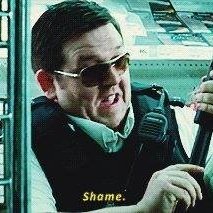
Ukrainian T-64BV W.I.P. (Help Needed)
wendyvonbraun posted a topic in ARMA 3 - ADDONS & MODS: DISCUSSION
Hi, my names Wendy, and I'm quite new to 3d modeling. I've been working on this project for about a month now. I've taught myself everything so far through YouTube videos and the BI forums, but there simply isn't enough information on the web for me to wrap my head around what to do next, I've got the complete 3D model of the tank ready to go, but I simply do not have a clue how to do the texture work, PhysX or config work... There's just no information I can find on how to do this type of stuff on a tracked vehicle. So I've reached a brick wall in continuation of my project. So basically what I'm looking for is someone to help me bring the model to life. Help would be hugely appreciated. :) -

Two questions about pylon weapon configs, and pylon scripting
Nick Seafort posted a topic in ARMA 3 - ADDONS - CONFIGS & SCRIPTING
Hi fellas, I've been scratching my head over these for a while now and not getting any closer to figuring out what's going on. I've tried the Discord a few times, but I think these questions may be a bit lengthy for that and haven't gotten any responses! Situation: finalising adding pylons and associated scripting for our modpack's helicopters, and these differ from vanilla helos in that: a) they may have both a pilot and gunner controlling pylon weapons simultaneously (rather than all pylons controlled by one or other), and b) who controls each particular pylon varies between different presets of the same vehicle. First issue: a "SAFE" weapon that we include as the first weapon for all vehicles vanishes ONLY IF the pylon loadout is altered in the mission editor. So, we have fairly standard SAFE weapon added as the initial weapon for both pilot and gunner. The weapon is defined with a magazine name that doesn't exist, and when we specify the magazines[] for the vehicle we just include nothing - so the players see a read "SAFE" weapon with no rounds that they have to swap off to actually fire anything. Having added pylons to the helicopters, these still work just fine upon loading into a mission. HOWEVER, if I alter the pylon loadout in the editor at all (via the vehicle's attributes pane, and simply swapping one ammo-type for another ammo-type for the same weapon for the pilot, for instance), then both the pilot and the gunner don't have the SAFE weapon show up any more - their initial weapon is the next in the list/first pylon, and cycling through all weapons reveal it's missing. Has anyone else experienced this, or have an idea what might be causing it? I've checked other mods out and they don't seem to encounter the issue, but I can't spot anything in their configs that reveals an obvious difference. The only workaround I can think of is to rip all weapons off on spawn and then re-add them as well as the static weapons/magazines as part of the init... but this is obviously not a great solution and also runs into the second issue. Second issue: I cannot find a reliable method via scripting to determine which seat controls which pylon station. As an example, if the vehicle's default loadout has the pilot controlling two wingtip stations and the gunner controlling two inboard stations, then if this is changed in the editor so that actually they've swapped so the pilot controls the inboard stations and the gunner the wingtip stations then I can't see any way to find this information out. As I'm trying to finalise the in-mission rearming GUI for pylons, this means that currently I have to try and guess who controls which pylon initially (to pre-set the ownership options on loading the GUI) and then store that in a custom variable after this to facilitate behaviour for the rest of the mission. It also means that I can't accurately workaround the first issue by removing and re-adding weapons/magazines due to not know the actual order to reattach them in to retain all the same animation/behaviour. It also means that the guessing function is a bloody awful nest of loops and array comparisons, with lots of checks to ensure the totals match after each step etc. Is anyone able to offer insight into either of these points? If more convenient, I'm available to chat via Discord or TS - just let me know ☺️ -
UPDATE! v4 - current version * I added a new inbetween animation for crouched movement with weapon up, in order to fix the massive jerking you experience when going from side to side. * edited the weapon up running (not tactical pace) so it still shows the crosshairs, just something I found annoying. Now that stance has a reason to exist. * added an OPTIONAL XEH script that increases the animation speed by 12.5% The addon is in the Optional folder. REQUIRES CBA! v2.3 * NOW WORKING! edition. Thanks to the help of good folks at the arma discord I managed to fix all the bugs and errors. Hopefully it all works fine now. v2.2 * fixed yet another fuckup with caused to you to ice skate around when you wanted to sprint. Sorry for the spotty release folks, it was hard to fish out all the stuff from that massive config and some stuff got broken in the process. v2.1 * fixed massive fuckup I made, with pretty much prevented previous version from working at all v2 The mod was completely redone from the ground up. Now it only edits the animations in places that needed the changes and no longer overwrites all of the vanilla animations. This means it should be compatible with any updates or changes BIS makes. I know its how it supposed to be from the start, but it was really time consuming and difficult to fish out the animations from the massive config file. ------ Hello! I have been trying to make the arma animations feel a bit less rough and more in line with standard FPS feeling. I was partially successful, I changed the minimal play time requirement to 0 and enabled step blending for pretty much all movement animations. This resulted in much smoother feeling, especially when changing movement direction very quickly. For the most part the feeling of lost control for a moment is greatly reduced. However one of the biggest issues remains. For some reason when changing movement direction from left to right, or similar, Arma goes like this: left > stopped > stopped player idle > right Its fast, but it still results in some pretty janky movement. I tried removing interpolation from left and right to stopped. It worked surprisingly well, but side movement interpolled into forward and back resulting with player character inching forward or back when stopping during side movement. If anyone knows how to deal with that I would welcome any help. DOWNLOAD: http://www.mediafire.com/file/ln87i6d8fonf8ms/@Smoother Animations v4.zip Good news everyone! After some hackjob animation editing I have managed to inject a custom transition animation that prevents that massive jerk when going from side to side. Currently testing out the settings to reduce any unwanted behavior, but it all looks very promising. I even made a quick preview/comparison video: 00:00 - 00:43 Vanilla Arma 3 00:44 - 01:24 Smoother animations mod testing Massive shoutout and thanks to HorribleGoat and Torndeco from discord for helping me out with this.
- 33 replies
-
- 12
-

-

-
- animations
- smooth
-
(and 2 more)
Tagged with:
-

GF Auto Loot with userconfig Mod
GEORGE FLOROS GR posted a topic in ARMA 3 - ADDONS & MODS: COMPLETE
GF Auto Loot with userconfig by GEORGE FLOROS [GR] Description: GF Auto Loot with userconfig , will detect the enable Mods , without editing lists. You are free to do anything but i would like to give me Credits for this! Simple and easy to use and adapt . Have Fun ! Installation / Usage: To install GF Auto Loot with userconfig , you should use modfolders to keep it seperate from the official game content to prevent issues. With Arma 3 you can use different ways to set up your modfolders to use custom content you have downloaded. Please visit the Arma 3 Mod install instructions page for more information about using custom mods and addons in Arma 3. Place the "userconfig" folder into your game install folder, usually: "C:\Program Files (x64)\Steam\steamapps\common\Arma 3". You may already have "userconfig" folder from other addons and/or mods in which case it is safe to merge the contents from this archive. https://community.bistudio.com/wiki/SQF_syntax Don't try to open this with the simple notepad. For everything that is with comment // in front or between /* means that it is disabled , so there is no need to delete the extra lines. You can open this ex: with notepad++ https://notepad-plus-plus.org/ and also use the extra pluggins (this way will be better , it will give also some certain colours to be able to detect ex. problems ) http://www.armaholic.com/page.php?id=8680 or use any other program for editing . For the Compilation List of my GF Scripts , you can search in: https://forums.bohemia.net/forums/topic/215850-compilation-list-of-my-gf-scripts/ Notes: This mod , is including a userconfig folder. The userconfig folder , must be in the main arma 3 game folder. Inside the userconfig folder , are the settings. To make changes in the userconfig , you need to close the game. GF Auto Loot with userconfig , will detect the enabled Mods , without editing lists. There are 4 options available : 1 = Load every Mod + Bohemia Items , 2 = Load every Mod - No Bohemia Items , 3 = Load Bohemia Items Only , 4 = Custom items only There is a Possibility option available. There are Blacklist Zones available , 5 from default and a safe distanse from players , to prevent the loot from spawn. The loot will spawn also , at the spawned or placed in editor Buildings. More information inside the Settings.sqf It is also posible to unpack and edit. Credits and Thanks to : Thanks to All script contributors Thanks to everyone who tries to do the best for this game! Thanks to BIS for such a great platform . Thanks to BIS Community and BIS Community Forums . Thanks to Armaholic Community and Forums . Changelog: v3.1 Fixed , working now also on Dedicated , with auto init. v3.0 A lot of the previous code is reedited. Added option for the spawned items number. Code optimization. v2.0 It is possible to add your custom item list. There are 4 options available : 1 = Load every Mod + Bohemia Items , 2 = Load every Mod - No Bohemia Items , 3 = Load Bohemia Items Only , 4 = Custom items only Changed the codes for the search of the configs. Minor Fixes. v1.0 Forum topic: - Armaholic forums http://www.armaholic.com/forums.php?m=posts&q=40300 Armaholic GF Auto Loot with userconfig -

Custom main menu scene not showing up
Roach_ posted a topic in ARMA 3 - ADDONS - CONFIGS & SCRIPTING
I've made an intro in the editor which works fine and I decided to turn it into the background scene in the main menu. However, the scene doesn't seem to work and the camera simply appears to be looking down the terrain from the sky, so the mission doesn't seem to be loading properly. Here's my config. I don't get any errors while packing the mod, nor while the addons are being loaded. I also made sure to name the intro script "initIntro.sqf" as stated here. class RscStandardDisplay; class RscDisplayMain: RscStandardDisplay { enableDisplay=0; delete Spotlight; class controls { delete Spotlight1; delete Spotlight2; delete Spotlight3; delete BackgroundSpotlightRight; delete BackgroundSpotlightLeft; delete BackgroundSpotlight; }; }; class CfgPatches { class BvT_Main_Menu { units[] = {}; weapons[] = {}; requiredVersion = 0.1; requiredAddons[] = {"A3_Map_Altis","A3_Map_Stratis","A3_Map_Stratis_Scenes","A3_Map_Altis_Scenes","A3_Map_Tanoabuka","A3_Map_Enoch"}; author[]= { "Blackest Night" }; fileName="BvT_Main_Menu.pbo"; worlds[]={}; }; }; class CfgMissions { class Cutscenes { class Tanoa_Intro1 { directory="BvT_Main_Menu\scenes\BVT_Intro1.Enoch"; }; class Altis_Intro1 { directory="BvT_Main_Menu\scenes\BVT_Intro1.Enoch"; }; class Stratis_Intro1 { directory="BvT_Main_Menu\scenes\BVT_Intro1.Enoch"; }; class Map_VR_anim01 { directory="BvT_Main_Menu\scenes\BVT_Intro1.Enoch"; }; class Enoch_intro1 { directory="BvT_Main_Menu\scenes\BVT_Intro1.Enoch"; }; class Malden_intro { directory="BvT_Main_Menu\scenes\BVT_Intro1.Enoch"; }; }; };- 2 replies
-
- main menu scene
- cutscene
-
(and 3 more)
Tagged with:
-

Special Objects and Vehicles
HptFw. MoinxDGamer posted a topic in ARMA 3 - ADDONS - CONFIGS & SCRIPTING
Hey folks, I am currently developing a Coast Guard Addon for Arma 3. I already modded a Coast Guard Faction and Uniforms as well as Boats and a Helicopter, and now I want to add some special Objects. A rescue basket and a life raft. I am pretty good at making 3d Models of technical objects so that was no challenge. However I am not really good at scripting configs for Arma 3 and working with the Object Builder. So I could use your help. Here is a model of the rescue basket I made https://steamcommunity.com/sharedfiles/filedetails/?id=1862964052 I was able to implement it into Arma but I need to add some features and solve some problems with your help. Features I have to add: -basket floats on water (implemented) -basket can be slingloaded to a helicopter (implemented) -basket has 2 passenger "seats" one for the survivor sitting in the basket and one for the rescue swimmer hanging on the side of the basket (implemented) -basket has strobelights for night operation (not really implemented) -lights can be toggled Problems: -basket is static, it won't fall down if placed in the air (fixed) -i dont know how to get textures on the basket (worked around) -basket doesnt move if a vehicle crashed into it (fixed) -crew view position is not where its supposed to be -sling loading behaves odd -light sources don't relly emit light to the environment Basically I want the basket to be a Boat which can't be driven because it has no motor. This is the current config of the basket class cfgPatches { class Rescue_Basket { units[] = {"Rescue_Basket"}; weapons[] = {}; requiredVersion = 0.1 requiredAddons[] = {}; }; class Life_Raft_8 { units[] = {"Life_Raft_8"}; weapons[] = {}; requiredVersion = 0.1 requiredAddons[] = {}; }; }; class CfgVehicles { class Boat_F; class Rescue_Basket : Boat_F { side = 1; scope = 2; faction = "Coast Guard"; model = "\Coast-Guard-Objects\Basket.p3d"; slingLoadCargoMemoryPoints[] = {"SlingLoadCargo1","SlingLoadCargo2","SlingLoadCargo3","SlingLoadCargo4"}; displayName = "Rettungskorb"; }; class Life_Raft_8 : Boat_F { side = 1; scope = 2; faction = "Coast Guard"; model = "\Coast-Guard-Objects\LifeRaft8.p3d"; slingLoadCargoMemoryPoints[] = {"SlingLoadCargo1","SlingLoadCargo2","SlingLoadCargo3","SlingLoadCargo4"}; displayName = "Rettungsinsel (8 Personen)"; }; }; -

Server config won't initialize steam server
Tactical Tom Cat posted a topic in ARMA 3 - SERVERS & ADMINISTRATION
The title pretty much says it all. If I use my dedicated server hoster's 'vanilla' with my mod=@...; the server starts just fine, but if I try to use any other config it doesn't work. I've looked through my .rpt and .cfg and haven't seen any eyesores as to what is wrong, so if someone spots anything it'd be greatly appreciated. Latest .rpt As you can see in the .rpt, there's no steam server initialization and I have no idea why not. Latest .cfg If any other files are needed just let me know!-
- arma 3
- server configuration
-
(and 1 more)
Tagged with:
-

GF Auto Loot Crashsites Script - Mod
GEORGE FLOROS GR posted a topic in ARMA 3 - MISSION EDITING & SCRIPTING
GF Auto Loot Crashsites Script - Mod by GEORGE FLOROS [GR] Description: Spawn Random Crash sites , will detect the enabled Mods , without editing lists,for loot and vehicles. You are free to do anything but i would like to give me Credits for this! Simple and easy to use and adapt . Have Fun ! Installation / Usage: For usage instructions and information of how to use the GF Auto Loot Crashsites Script please refer to the included documentation and/or example mission. Place in your mission the files . There is everything included , in the initServer.sqf , to copy paste in your mission. https://community.bistudio.com/wiki/SQF_syntax Don't try to open this with the simple notepad. For everything that is with comment // in front or between /* means that it is disabled , so there is no need to delete the extra lines. You can open this ex: with notepad++ https://notepad-plus-plus.org/ and also use the extra pluggins (this way will be better , it will give also some certain colors to be able to detect ex. problems ) http://www.armaholic.com/page.php?id=8680 or use any other program for editing . For the Compilation List of my GF Scripts , you can search in: https://forums.bohemia.net/forums/topic/215850-compilation-list-of-my-gf-scripts/ Notes: Spawn Random Crash sites , will detect the enabled Mods , without editing lists,for loot and vehicles. There are 4 options available : 1 = Load every Mod + Bohemia Loot , 2 = Load every Mod - No Bohemia Loot , 3 = Load Bohemia Loot Only , 4 = Custom items only. Custom arrays can be used as well. There are Blacklist Zones available , 5 from default and a safe distanse from players . This is the new reedited version of the previous GF Crashsites script , so there are a lot of changes and options. More information inside the GF_Auto_Loot_Crashsites.sqf There is also included a mod version , posible to unpack and edit. Credits and Thanks to : Thanks to All script contributors Thanks to everyone who tries to do the best for this game! Thanks to BIS for such a great platform . Thanks to BIS Community and BIS Community Forums . Thanks to Armaholic Community and Forums . Changelog: v1.2 It is possible to spawn normal alive vehicles , with crew or not or just wrecks. NOTE : The normal vehicles , might also not spawn loot at all , due to the vehicle destuction. Fixes about spawning. Minor Fixes. Added more options. v1.1 Minor Fixes. v1.0 Forum topic: - Armaholic forums http://www.armaholic.com/forums.php?m=posts&q=40312 Armaholic GF Auto Loot Crashsites Script - Mod- 47 replies
-
- 3
-

-

-
ello, community. I have created my second mod using Drongo's Config Generator. There was no problem creating the first one and I have learned to create such mods and files very quickly. I did everything the right way - I created my units and added Drongo's generator module in the editor, which created the .cpp file. I converted it into a .PBO file successfully using the Addon Builder. After that I uploaded the .PBO file and created a mod, launched it with the requirements, but an error occurs: File Addons\ config.cpp, line 2: /cfgPatches/: '-' encountered instead of '{' What could be wrong? I have opened the file and the '{' was there instead of '-', so it was OK. Here's the whole file's content: Thank you in advance!
-
Hello. Im try to create uniform. But that doesn't work. Please help. https://steamcommunity.com/sharedfiles/filedetails/?id=1825658142 config.cpp: class CfgPatches { class TshirtxAC_v3 { version = "1.1.3"; units[] = {}; weapons[] = {}; requiredVersion = "1.1.3"; requiredAddons[] = {}; }; }; class CfgVehicles { class B_Soldier_base_F; class TshirtxAC_F: B_Soldier_base_F { scope = 2; author = "Hukahire-noob"; dlc = ""; model = "\yowayowa_equipment_Mod\@yowayowa_equipment\addons\TshirtxAC_AOR1.p3d"; hiddenSelections[] = {"camo","insignia"}; hiddenSelectionsTextures[] = {"\yowayowa_equipment_Mod\@yowayowa_equipment\addons\data\Tshirt.paa","\yowayowa_equipment_Mod\@yowayowa_equipment\addons\data\AC_pants_AOR1.paa","\yowayowa_equipment_Mod\@yowayowa_equipment\addons\data\hl_white_bald_co.paa"}; }; }; class cfgWeapons { class UniformItem; class Uniform_Base; class TshirtxAC: Uniform_Base { scope = 2; author = "Hukahire-noob"; dlc = ""; displayName = "TshirtxAC_AOR1"; picture = "-"; model = "\yowayowa_equipment_Mod\@yowayowa_equipment\addons\TshirtxAC_AOR1.p3d"; class ItemInfo: UniformItem { uniformModel = "-"; uniformClass = "TshirtxAC_F"; containerClass = "Supply40"; mass = 1; allowedSlots[] = {"701","801","901"}; armor = 0; }; }; }; model.cfg: class CfgSkeletons { class Default { isDiscrete = 1; skeletonInherit = ""; skeletonBones[] = {}; }; class OFP2_ManSkeleton { isDiscrete = 0; skeletonInherit = ""; skeletonBones[] = { "Pelvis","", "Spine","Pelvis", "Spine1","Spine", "Spine2","Spine1", "Spine3","Spine2", "Camera","Pelvis", "weapon","Spine1", "launcher","Spine1", // Head skeleton in hierarchy "neck","Spine3", "neck1","neck", "head","neck1", // New facial features "Face_Hub","head", "Face_Jawbone","Face_Hub", "Face_Jowl","Face_Jawbone", "Face_chopRight","Face_Jawbone", "Face_chopLeft","Face_Jawbone", "Face_LipLowerMiddle","Face_Jawbone", "Face_LipLowerLeft","Face_Jawbone", "Face_LipLowerRight","Face_Jawbone", "Face_Chin","Face_Jawbone", "Face_Tongue","Face_Jawbone", "Face_CornerRight","Face_Hub", "Face_CheekSideRight","Face_CornerRight", "Face_CornerLeft","Face_Hub", "Face_CheekSideLeft","Face_CornerLeft", "Face_CheekFrontRight","Face_Hub", "Face_CheekFrontLeft","Face_Hub", "Face_CheekUpperRight","Face_Hub", "Face_CheekUpperLeft","Face_Hub", "Face_LipUpperMiddle","Face_Hub", "Face_LipUpperRight","Face_Hub", "Face_LipUpperLeft","Face_Hub", "Face_NostrilRight","Face_Hub", "Face_NostrilLeft","Face_Hub", "Face_Forehead","Face_Hub", "Face_BrowFrontRight","Face_Forehead", "Face_BrowFrontLeft","Face_Forehead", "Face_BrowMiddle","Face_Forehead", "Face_BrowSideRight","Face_Forehead", "Face_BrowSideLeft","Face_Forehead", "Face_Eyelids","Face_Hub", "Face_EyelidUpperRight","Face_Hub", "Face_EyelidUpperLeft","Face_Hub", "Face_EyelidLowerRight","Face_Hub", "Face_EyelidLowerLeft","Face_Hub", "EyeLeft","Face_Hub", "EyeRight","Face_Hub", // Left upper side "LeftShoulder","Spine3", "LeftArm","LeftShoulder", "LeftArmRoll","LeftArm", "LeftForeArm","LeftArmRoll", "LeftForeArmRoll","LeftForeArm", "LeftHand","LeftForeArmRoll", "LeftHandRing","LeftHand", "LeftHandRing1","LeftHandRing", "LeftHandRing2","LeftHandRing1", "LeftHandRing3","LeftHandRing2", "LeftHandPinky1","LeftHandRing", "LeftHandPinky2","LeftHandPinky1", "LeftHandPinky3","LeftHandPinky2", "LeftHandMiddle1","LeftHand", "LeftHandMiddle2","LeftHandMiddle1", "LeftHandMiddle3","LeftHandMiddle2", "LeftHandIndex1","LeftHand", "LeftHandIndex2","LeftHandIndex1", "LeftHandIndex3","LeftHandIndex2", "LeftHandThumb1","LeftHand", "LeftHandThumb2","LeftHandThumb1", "LeftHandThumb3","LeftHandThumb2", // Right upper side "RightShoulder","Spine3", "RightArm","RightShoulder", "RightArmRoll","RightArm", "RightForeArm","RightArmRoll", "RightForeArmRoll","RightForeArm", "RightHand","RightForeArmRoll", "RightHandRing","RightHand", "RightHandRing1","RightHandRing", "RightHandRing2","RightHandRing1", "RightHandRing3","RightHandRing2", "RightHandPinky1","RightHandRing", "RightHandPinky2","RightHandPinky1", "RightHandPinky3","RightHandPinky2", "RightHandMiddle1","RightHand", "RightHandMiddle2","RightHandMiddle1", "RightHandMiddle3","RightHandMiddle2", "RightHandIndex1","RightHand", "RightHandIndex2","RightHandIndex1", "RightHandIndex3","RightHandIndex2", "RightHandThumb1","RightHand", "RightHandThumb2","RightHandThumb1", "RightHandThumb3","RightHandThumb2", // Left lower side "LeftUpLeg","Pelvis", "LeftUpLegRoll","LeftUpLeg", "LeftLeg","LeftUpLegRoll", "LeftLegRoll","LeftLeg", "LeftFoot","LeftLegRoll", "LeftToeBase","LeftFoot", // Right lower side "RightUpLeg","Pelvis", "RightUpLegRoll","RightUpLeg", "RightLeg","RightUpLegRoll", "RightLegRoll","RightLeg", "RightFoot","RightLegRoll", "RightToeBase","RightFoot" }; // location of pivot points (local axes) for hierarchical animation pivotsModel="A3\anims_f\data\skeleton\SkeletonPivots.p3d"; }; }; class CfgModels { class Default { sectionsInherit=""; sections[] = {}; skeletonName = ""; }; class ArmaMan: Default { htMin = 60; // Minimum half-cooling time (in seconds) htMax = 1800; // Maximum half-cooling time (in seconds) afMax = 30; // Maximum temperature in case the model is alive (in celsius) mfMax = 0; // Maximum temperature when the model is moving (in celsius) mFact = 1; // Metabolism factor - number from interval <0, 1> (0 - metabolism has no influence, 1 - metabolism has full influence (no other temperature source will be considered)). tBody = 37; // Metabolism temperature of the model (in celsius) sections[] = { "osobnost","Head_Injury","Body_Injury","l_leg_injury","l_arm_injury","r_arm_injury","r_leg_injury", "injury_body", "injury_legs", "injury_hands", "clan","clan_sign","Camo","CamoB","Camo1","Camo2","personality","hl", "injury_head", "insignia", "ghillie_hide" }; skeletonName = "OFP2_ManSkeleton"; }; class TshirtxAC_AOR1_F: ArmaMan{}; };
-

Attaching objects/compositions to vanilla vehicles
Grovesy57 posted a topic in ARMA 3 - ADDONS - CONFIGS & SCRIPTING
G'day guys, I'm working on a small mod to retexture and improve the vanilla arma 3 vehicles. However am currently stuck at attaching items to the exterior of said vehicles. Currently I'm running everything inside my config.cpp file, and have the prowler retextured using: class B_T_LSV_01_unarmed_F; class Custom_Prowler: B_T_LSV_01_unarmed_F { side = 1; scope = 2; crew = "Custom_Unit"; faction = "Custom_Faction"; displayName = "Custom Prowler" hiddenSelections[] = {"Camo_1"}; hiddenSelectionsTextures[] = {"filepath.paa"}; class textureSources { class Prowler_Texture { displayName = "Prowler Texture"; author = "Grovesy"; textures[] = {"filepath.paa"}; materials[] = {}; factions[] = {"BLU_F","BLU_G_F"}; }; }; }; Now I'm pretty confident I could use the eventHandlers class and add some attachTo's in the init, but is there a cleaner/quicker way to attach the objects in the conifg.cpp? I have a composition.sqe file of how I want everything set up, but I'm unsure how I can manipulate that into my config.cpp My end goal is having a few jerry cans and other vanilla extras attached to the outside of the vehicles. Wanting them to look more like special ops, long range vehicles. Any help is appreciated, Cheers -Grovesy -

faces ArmA 3 Faces Mod - Need Help
CommanderCharms posted a topic in ARMA 3 - ADDONS - CONFIGS & SCRIPTING
So as of right now, I'm trying to do a faces mod similarly to what ASCZ Heads did with their custom mods, only, that the faces I'm trying to make wouldn't be able to be selected by the AI, exclusively player-decided. What I'm struggling with right now is the config.bin file and whether or not the base .paa file for the textures is suitable for use in the mod. All assistance is appreciated, but the last thing I want to hear is to just copy the config from another face mod and fill out the spaces as that does not help me in learning how to make a config.bin file from base.- 11 replies
-
items[] = { { "hgun_Rook40_F", "", 1000, 500 }, { "hgun_Pistol_heavy_02_F", "", 5000, 1000 }, <----------- says this line is the issue { "arifle_MSBS65_F", "", 200000, 2500 }, { "SmokeShellBlue", "", 200, 100 }, { "SmokeShellRed", "", 200, 100 } }; mags[] = { { "16Rnd_9x21_Mag", "", 25 }, { "6Rnd_45ACP_Cylinder", "", 50 }, { "9Rnd_45ACP_Mag", "", 45 }, { "30Rnd_65x39_caseless_msbs_mag", "", 300 } }; accs[] = { { "optic_ACO_grn_smg", "", 2500 }, { "acc_flashlight_smg_01", "", 2500 }, { "optic_MRD", "", 3000 }, { "acc_flashlight_pistol", "", 2500 }, { "optic_MRCO", "", 5000 }, { "optic_Hamr", "", 5000 }, { "optic_ERCO_blk_F", "", 5000 }, { "optic_AMS", "", 10000 }, { "optic_DMS", "", 10000 }, { "optic_LRPS", "", 35000 } { "optic_ico_01_f", "", 10000 } { "Acc_flashlight", "", 10000 } { "muzzle_snds_65_TI_blk_F", "", 10000 } }; }; I do not see the issue if someone could help me.
-
I've made some custom skins for Offroad01 and Offroad02 - I even worked on customizing the dash/radio screen textures - issue is I can't find in the config files where they place the texture files. I found the texture file in the pbo = Addons\soft_f.pbo inside the Offroad_01\Data\Offroad_01_int_alpha_CA.paa I looked in the config.cpp inside soft_f.pbo in the Offroad_01 folder. What I am trying to do is add my own custom Offroad_01_int_alpha_CA.paa file in my own config - can someone help point me into the right direction?
-

GF Auto Loot Vehicles Script - Mod
GEORGE FLOROS GR posted a topic in ARMA 3 - MISSION EDITING & SCRIPTING
GF Auto Loot Vehicles Script - Mod by GEORGE FLOROS [GR] Description: GF Auto Loot Vehicles , will detect the enabled Mods , without editing lists,for loot. You are free to do anything but i would like to give me Credits for this! Simple and easy to use and adapt . Have Fun ! Installation / Usage: For usage instructions and information of how to use the GF Auto Loot Vehicles Script please refer to the included documentation and/or example mission. Place in your mission the files . There is everything included , in the initServer.sqf , to copy paste in your mission. https://community.bistudio.com/wiki/SQF_syntax Don't try to open this with the simple notepad. For everything that is with comment // in front or between /* means that it is disabled , so there is no need to delete the extra lines. You can open this ex: with notepad++ https://notepad-plus-plus.org/ and also use the extra pluggins (this way will be better , it will give also some certain colors to be able to detect ex. problems ) http://www.armaholic.com/page.php?id=8680 or use any other program for editing . For the Compilation List of my GF Scripts , you can search in: https://forums.bohemia.net/forums/topic/215850-compilation-list-of-my-gf-scripts/ Notes: GF Auto Loot Vehicles , will detect the enabled Mods , without editing lists,for loot. There are 4 options available : 1 = Load every Mod + Bohemia Loot , 2 = Load every Mod - No Bohemia Loot , 3 = Load Bohemia Loot Only , 4 = Custom items only. Custom arrays can be used as well. This is the new reedited version of the previous GF_Vehicles_Configurable_Loot script. More information inside the GF_Auto_Loot_Vehicles.sqf There is also included a mod version , posible to unpack and edit. Credits and Thanks to : Thanks to All script contributors Thanks to everyone who tries to do the best for this game! Thanks to BIS for such a great platform . Thanks to BIS Community and BIS Community Forums . Thanks to Armaholic Community and Forums . Changelog: v1.0 Forum topic: - Armaholic forums http://www.armaholic.com/forums.php?m=posts&q=40318 Armaholic GF Auto Loot Vehicles Script - Mod -
Hi, i created vest config to my addon. Dont work a3 give me error. https://gyazo.com/3f1e783e864267aafff005e1d02a1c34 Config:
-

Adding Custom Faction to Spawn AI Module through addon
PUDDY300 posted a topic in ARMA 3 - ADDONS - CONFIGS & SCRIPTING
Hi Everyone, So as the title says, I've created a new faction and one thing I'd like to do is get it to work with the Arma 3 modules without extra scripting in every mission I make. So I decided to create a replacement config that could add my faction into the list of factions on the module. I'll post that code below: Upon testing it out in game, I get an error message that points to this portion of BI's code in initSpawnpoints.sqf //filter out spawnpoints without any group type weight, or with wrong faction { if (true) then { _point = _x; _i = _forEachIndex; _faction = _point getVariable ["Faction",""]; //check if combination Side + Faction is valid if !((_cfgRoot >> _sideStr >> _faction) call Bis_fnc_getCfgIsClass) exitWith { ["[%3][%4] Combination | side=%1 + faction=%2 | is not valid!",_sideStr,_faction,_emitter,_point] call bis_fnc_error; _points set [_i, objNull]; }; From what I understand, it's telling me that my faction and side don't match up, or that my faction does not exist. Anybody have any clues as to what could be the issue? (The error in the code I posted is what shows up in game). Edit: Forgot, my Faction's cfgFactionClasses would probably be helpful. class cfgFactionClasses { class WWII_faction_DE_1939 { displayName = "[DE][1939] Wehrmacht"; //Faction name in-game priority = 1; //How far down it is on the menu side = West; }; }; -
Can't add second transmission ratio for vehicle: class complexGearbox { GearboxRatios[] = {"R1", -4.97, "N", 0, "D1", 4.15, "D2", 2.86, "D3", 1.92, "D4", 1.35, "D5", 0.83, "D6", 0.63}; TransmissionRatios[] = {"High", 8.53, "Low", 5}; gearBoxMode = "auto"; moveOffGear = 1; driveString = "D"; neutralString = "N"; reverseString = "R"; transmissionDelay = 1; }; Nothing changes and can't find any hotkey's records. Syntax?
-
Alright,so i added the 35mm shells used by the Tigris to a T-140K Angara which has a sensor and datalink window,grouped to a Nyx Recon(RADAR on) and the Target Lead indicator works!! So these are the things that i've learned:- 1."ballisticsComputer" value under CfgWeapons for the Mora cannon should be "2+4" 2.Vehicle must have a radar or a data link system 3.It must be able to lock onto targets with atleast a square bracket lock(not the full square lock,the ones with only the corners) So these are the things i should do in order to get a target lead indicator for a special AA variant of the Mora:- 1.make a new ammo type with the 30mm,the only difference being defining the ballisticsComputer value as "2+4",and setting the FCSmaxLeadspeed and FCSZeroingDelay 2.Add a radar(complicated) or a datalink sensor(easier) to the Mora 3.Make the Mora be able to lock onto targets in it's sensor window(Nyx recon can't lock onto it's radar targets ) I need help to achieve steps 1-3


