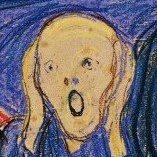Search the Community
Showing results for tags 'alien'.
Found 6 results
-
Hello, so I spent last 4 days reverse engineering and studying the new contact functions and scripting systems. I have figured out almost everything and I will update this thread as I figure out rest of what's left unexplored. Spectrum Device / EM / Radios This one was really tough to solve. The internal system is quite big and chaotic a little bit. The most important functions tend to be descripted, but the rest of the system are "unorganized" chunks of codes. [string: Antenna ID,object: Owner,int: Antenna Type] call BIN_fnc_setAntenna; This function is easy to use. You just think of some unique ID for the antenna, object that will hold the antenna and you define the type of antenna (2 -> transceiver = both receives and transmits signal) Antenna ID is also looked up in the config for predefined values. Check CfgContact >> Antennas Example: ["AlienTracker",bin_drone,2] call BIN_fnc_setAntenna; [string: Antenna ID,string: Signal classname] call BIN_fnc_addSignal; This function is easy to use too. It gives the antenna sounds (signals) we want to play on it. The signals are defined in the config CfgContact >> Signals Signals can be looped. Example: ["AlienTracker","EM_Drone_01_Tracking_01"] call BIN_fnc_addSignal; [string: Antenna ID, string: Name] call BIN_fnc_setAntennaName; Set's the visible name of the antena ie. when used on squad, instead of "Unknown squad" displays the second param Example: ["AlienTracker","Ligma ET"] call BIN_fnc_setAntennaName; [object: UGV class UAV] spawn BIN_fnc_initUGV; This sets up all the EM functionality for UGVs UGVs emit UAV Telemetry signals and listens for jamming and hacking Hold action is added to the UGV for it's destruction. All UGVs set by this functions are on the same frequency, think of that when planning placements Example in editor init: [this] spawn BIN_fnc_initUGV; [object: unit, string: Company, string: Squad] spawn BIN_fnc_initAISquad; This one is the party popper. This is the one used on unit groups. It is initialized on any unit in the group Company is string in format "C0?" where ? stands for a number from 1 to 9 (but it really just reads entries from config CfgContact >> Antennas It is C-zero-one not C-O-one Squad is a single lowercase letter from "a" to "h" and "q" which is the base (not used in this function) This function looks for units that have a radio backpack on them in the whole group, uses them as target unit if found Example in editor init: [this, "C01", "a"] spawn BIN_fnc_initAISquad; The EM system for AI Base is created automaticaly from script initAISquad, which checks if the base is already ready or not. There are missionNamespace scripted eventHandlers for signal listening and custom scripting but I didn't test these enough to tell you about them properly. Alien Drone The small alien drone can be easily placed in editor (best practice as side east) and has two types of behaviour - Aggresive and Passive. You can read about the setup on the wiki https://community.bistudio.com/wiki?title=Arma_3_Alien_Entity_Behavior Official variable naming of the drone is bin_drone There are some uncovered script functions however (please note, I didn't yet properly test all behaviour branches so information I provide may be misleading anyhow) [object: Drone,int: Max signals,int: Jamming time,array: ?next puzzle?,int: number of repetitions] call bin_fnc_puzzle_mole; This function creates what is called a puzzle - numerous signals for player to jam with their signal detector. Max signals defines how many concurent signals are visible on the spectrum at the same time Jamming time defines how long it takes to jam one signal successfuly Next puzzle is something I didn't mess up with yet, so I can't provide much information Number of repetitions define how many times a new signal emerges when one is jammed There is a scripted eventHandler for you to listen, that fires when the puzzle is completed [missionNamespace, "puzzleCompleted",{/*codehere*/}] call bis_fnc_addScriptedEventHandler; There are other event handler (self-explanatory): puzzleReset, puzzleStepCompleted, puzzleTerminated There is a lot of functions puzzle-related.. I am messing with them now, so I will fill this list when I create more robust information Example: [bin_drone,1,1,[],3] call bin_fnc_puzzle_mole; [object: Drone,int: Radius m,int: Speed m/s,int: Delay] call bin_fnc_setGravityPulse; Shield's effect is made using light entity nad sound effect (when hit, PP is also used) Shield eats away stamina and stops the player for a second when near the source. Shield shakes the player's camera and creates deep sounds when felt from far. Speed is the speed, the gravity shield reaches the Radius distance from the drone Radius define the distance from the drone the shield will reach This one creates pulsing shield around the Drone once every Delay seconds Example: [bin_drone,300,100,3] call bin_fnc_setGravityPulse; [object: AFO] call BIN_fnc_initMothershipLights; Powers up the big AFO (it's lights) CBRN There are some CBRN functions not explained in the wiki (specialized on the chemical warfare), but are tagged as incomplete or "not robust" so I will be experimenting with them and when something is proved to be working I will list it here Other There are few useful scripts for unit enhancement, you can find more of these on the wiki: https://community.bistudio.com/wiki/Arma_3_CBRN But there are some hidden ones: [object: Unit, bool: Attach/detach] spawn bin_fnc_attachChemlight; Attaches a blue glowstick on the shoulder of the unit the same way as it is seen in campaign. Best practice is to mark only soldiers with radios that can be messed up with signal detector. Example: [this, true] spawn bin_fnc_attachChemlight; [object: Ball, int: Time to decompose] spawn BIN_fnc_matterBallEffects; Effects used for the matter balls (yellow blobs the alien leaves behind) Adds lights, refraction particles and animates the ball to decompose itself Example: [this, 100] spawn bin_fnc_matterBallEffects [object: Vehicle] call BIN_fnc_empVehicle; Tunes the vehicle so it's more post-EMP Can be reverted by setting second parameter bool (destruction of the engine) Example: [this] call BIN_fnc_empVehicle; [object: Unit, vector: Force] call BIN_fnc_setRagdoll; Ragdolls the unit with the directional force Example: [player,[0,100,0]] call BIN_fnc_setRagdoll; [classname: Vision type] spawn BIN_fnc_showVision; The hallucination effect from the campaign when player completed the drone's puzzles Takes the data from config CfgContact >> VisionSequences [bool: Shown] call BIN_fnc_showHorizontalCompass; Shows or hides the horizontal compass at the top of the screen Example: [true] call BIN_fnc_showHorizontalCompass; So that's it, at least for now.. I will update this thread as I discover and study more scripts and functions the Contact DLC has to offer. Trust me, there is a lot of unused things (chemical detector for example) and I've created a lot of custom scripts to complement these features. Just take a look at this sneak peak: If there is anyone that wants to study these things with me, you just need the Functions and Config viewers. I tried to take a peak inside campaign init files, but there are mostly empty or contains unrelevant logic. The hard-way is sometimes the only way, at least for now 😄
- 31 replies
-
- 30
-

-

-
Let me start with saying that I love this dlc. It really is a joy to play for me, but it looks great as well. Now, I'm stuck in the single player campaign. I'm in that chapter "Carpe Noctem", with the mission "Relevation with Alien Entity" and the task "Communicate with alien entity". So it is probably the end of this chapter, but I can't get passed this damn communication thing. The ship is hanging there in the sky and I am supose to communicate with the radio thing. I have tried it and but nothing is changing. Yes, beside the main golf there apear first one and then two other radio golf, then three small radio golf, then all gone and only the main one again. I tried several combinaitons of communicating, but no result. Please BI, what are we supose to do here? This is were you dropped the ball I think, it is not clear. I don't mind thinkwork and I'm no idiot, but this silly thing has no clues.
- 18 replies
-
Mod version : 0.1.3 (08/12/2019) Disclaimer : "Contact Mod" is not related in any way to the Arma 3 Contact Expansion. It is a continuation of an original project released in July 2018. Greetings Earth Welcome to the Contact Mod. Contact is a lightweight modification bringing aliens to Arma 3 : meet the "Hexos", a hive mind species from outer space. Contact adds a new faction, available to all sides, with scripted UFOs. It is designed to provide an easy-to-use tool for mission making and offers a flexible solution for your close encounter scenarios. Alien ships are editor-ready and can be manipulated through the usual editing tools : turn them into killing machines, have them control occupied cities after the invasion, or make them fight each others... The only limit is your curiosity. Features Alien ships available to all 3 sides : Includes scripted features, designed for seamless integration with the 3den editor. UFO customisation modules for 3den : WIP Immersion modules for 3den : WIP Screenshots Known Issues - UFOs are invisible in 3den editor : they are dynamically generated after mission start. - UFOs can't be remote-controlled with Zeus. Changelog Download Link : Contact 0.1.3 License Contact Mod by Haleks is licensed under a Creative Commons Attribution-NonCommercial-NoDerivatives 4.0 International License. Permissions beyond the scope of this license may be available on request. Using Contact Mod on monetized servers is strictly forbidden. You may not reupload this mod on Steam.
- 18 replies
-
- 14
-

-

-
Hello Earth! Do you remember when we found out Arma 3 could have been about aliens? I reckon it could have been a lot of fun, and a good occasion to transform the gameplay dynamics by opposing unconventional ennemies to our very conventional little soldiers. Some mods out there offer excellent solutions for alien lovers (FAP units, OPTRE FC and others), but I wanted to try my hand at something 100% vanilla for once... So here it is : Contact : A collection of scripts to simulate alien invasions This demo is very much WIP and will be updated with new features and optimizations. It is released as a Singleplayer mission, but all the scripts are designed to work in Multiplayer as well. The demo currently offers the following features : - A script to spawn alien ships with working AI. - Alien ships can move around, execute patrols or other tasks just like the vanilla AI. - Alien ships will attack spotted targets with semi-autonomous weapons - those can be shot down before they reach their target. - Although they may seem invincible at first glance, alien ships can be killed. Further additions are planned, such as improved audio and visual FX or new enemies for infantry combat. Have fun! Download : If you want to support me, enjoy my work, or simply would like to buy me a coffee, you can donate any amount you want, no matter how modest it may be. AAN Footage by our reporter @section 20
- 26 replies
-
- 16
-

-

-
Hi all! here is my last project.... Of course it's still a WIP, I have to do much work....
-
Summary: With the new mine detector beeping more than your favorite astromech droid I'd thought I'd give it a more alien twist. This script "converts" the mine detector into a basic motion detector. Warning, do not use in conjunction with actual mines... or do, your choice. Features: -Beeps and boops (Credit: BIS) -Lightweight -Group members are detected but not so beepy. -Only locomotion is detected, not waving away flies or checking your gun. A standard crawl will avoid detection though. -Detects motion of vehicles too, not that you'd miss them at that range... Known Issues: -"Motion" can be a bit twitchy on the detector HUD. -Friendly AI may spot and reveal their "motion trackers" so they won't beep. You can get around this by executing: {_x disableAI "MINEDETECTION";} forEach allUnits; Singleplayer/Multiplayer: Should in theory work for both. I haven't had the time or manpower to test properly in MP. Let me know if you find any issues. Install/Usage: 1. Create "motionDetector.sqf" in your mission folder, for contents see below. 2. In init.sqf execute that sucker like so: 0 = [] execVM "motionDetector.sqf"; 3. Put a mine detector in the player's hands. 4. Profit? Future plans: None, I threw this together real quick just for fun. If you want something added post the suggestion and we'll see. Files: motionDetector.sqf