Search the Community
Showing results for tags 'Weapons'.
Found 97 results
-
I am working on a spreadsheet of all stock and mod weapons that I have. Unfortunately there are tons of them, and typing in all these values by hand is quite a pain. I figured there has to be a way I can extract data from converted config.bin files for each weapon. (Spreadsheet would parse through the *.cpp files -- somehow - I don't know how yet). So where I am stuck is... how do I find these values in the config.bin/.cpp (converted) file for example the Khaybar? The values I have used in the spreadsheet are screenshotted, using the ACE virtual arsenal. Where is Range defined? Where is Impact defined? Where is MIL and MOA accuracy defined? Where is weight kg/lbs defined? Where is the ammo type defined? Where is the muzzle velocity in meters/second and feet/second defined? Where is barrel twist and length defined? displayName="$STR_A3_CfgWeapons_arifle_Katiba_F0"; gives me the weapon name, but not in a user-friendly way. How can I find that? Lastly, do any of these numbers have to be multiplied by another number to get the "true" representative number? For example, I see dispersion is for example 0.00145 You'll see in the screenshot below the cheap way I have to figure out range/impact by placing a grid of 10 squares over the graph bars, then deduce from that.
-

Spearpoint Cold War Weapons - Sterling added!
Spearpoint posted a topic in ARMA 3 - ADDONS & MODS: COMPLETE
Rather than continuing to release Spearpoint as a monolithic mega-mod, I'm breaking it down to enable faster updates and to give players the customisation to create a set up that suits their group (in the same vein as 3CB and others). This post details the weapons packs of this mod. Coming soon: Fully featured FN Fal & more Latest release: L2 Sterling SMG Get it now on Steam Workshop The L2, ubiquitously known as the "Sterling" after its place of manufacture, is a British submachine gun in service with the British Army from 1953 to 1994. Originally developed by George William Patchett during World War II as a replacement for the Sten gun, the Sterling submachine gun enjoyed post-war success both domestically and internationally. It continues to be used by some police and military forces around the world. First release: Lee Enfield No.4 & L42A1 pack Get it now on Steam Workshop Post WW2 the Lee Enfield became one of the most widely available weapons in the world. Cheap, reliable and accurate, it saw use by nations big and small, insurgencies and police forces and more. Want to keep up to date on all Spearpoint releases? Subscribe to the core Spearpoint mod here, all future releases will be added as dependencies. Also, Join the Discord! Credits License -
WarfareThai EX by Roh_Z the Lord_Booka More medias at: Description: WarfareThai EX (WFT EX) is aimed at adding the various faction forces to Arma 3. It includes Thai Armed Forces (Modern), Thai Armed Forces (CSAT-2035), Free Thai Movement (2035), Takistan Kingdom Army, Takistani Insurgents, Chernarus Defense Force, Chernarus Insurgents, Terrorists (Middle East), and some minor factions. It also includes new weapons, new various map objects, and consumable items: food (heal) and drinks (restore stamina). Although the name implied as Thai Armed Force(s), in fact, this mod attend to focus more on weaponry, opfor units, and factions. Download: Steam Workshop WarfareThai EX v0.1.5.9 (Pending) Features: Thai Armed Forces (Modern) - possibly current TAF. Thai Armed Forces (2035) - future TAF which has joined CSAT side. Free Thai Movement - freedom fighters who want to liberate Thailand from CSAT. Takistan Kingdom Army - for A3MP, ALiVE, and Zeus. Takistani Insurgents - for A3MP, ALiVE, and Zeus. Chernarus Defense Force - for A3MP, ALiVE, and Zeus. Chernarus Insurgents - for A3MP, ALiVE, and Zeus. Terrorists (Middle East) - for A3MP, ALiVE, and Zeus. Pirates (African) - for A3MP, ALiVE, and Zeus. African Insurgents - for A3MP, ALiVE, and Zeus. New Uniforms. New Vests. New Headgears. New Weapons. New Vehicles for TKA and CDF. Consumable Items. Note: Completed lists of the Classnames http://pastebin.com/RS4MK8kt Consumable items can be consumed by double-clicking item pictures on inventory screen. Raw food can be processed by double-clicking in front of any inflame object. PPSh-41 and FN Minimi Para can swap magazine interface by dragging the alternated one then dropped-over on current active magazine slot. Optional to compatible with ASDG Joint Rails by copy COREVCompatibleItems.pbo and bisign (respectively) from \Compatibles to \Addons. Optional to compatible with RHS:Escalation by copy COREVCompatibleRHS.pbo and bisign (respectively) from \Compatibles to \Addons. Player can select any insignia by holding CTRL then double-click at uniform icon (uniform slot) on inventory screen. Bomb Vest can be activated by holding CTRL then double-click at vest icon (vest slot) which is showed on inventory screen. When enabled 3D target spotting: aim down (iron sights or scope) at the target then press "Lock Target" or "Reveal" button (default "T"). When enabled spotting distance report: aim down (iron sights or scope) at the target then press "Lock Target" or "Reveal" button (default "T"). Known issues: Some vehicles, and weapon models, and reload animations, are still WIP. Sometimes, when spawned units in Zeus mode on Dedecated Server, they can contained only one magazine in their pocket. According to http://www.legion-arma3.de/forums/topic/warfarethai-ex-thai-armed-force/page/2/ 3D Spotting Target can increased network traffic and lead to desync. Credits & Thanks: Bohemia Interactive - the game and sample models. Aplion - ArmA2 UK vehicles Unbinarized. Rusty - Various Camo Patterns. Toadie's SmallArms and Animations - AK reload animation & G3 reload animation More in readme.txt which is included in mod folder. Changelog: v0.1.5.8 - WarfareThai Launch84mm_M3 now can accept Tanks DLC's MRAWS magazines. - WarfareThai Launch130mm_9K115 now can accept Tanks DLC's Vorona magazines. - Fixed some minor issues.
-
Hi community! My name is Paul and I am an illustrator, designer and author. I am also an amateur mod maker with ~20 years of experience beginning with Operation Flash-point all those years ago. Over this period of time the mods, maps, utilities, textures, concepts etc., that I have made were downloaded hundreds of thousands of times. This is not me trying to brag but to demonstrate that when I commit to a project I see it through to success. It's been a while since I wanted to commit to such a project and now the time has come. The Eden editor is a fun tool, and so I've come to join all of you. There are two projects I currently have in progress. These projects are very different but serve as a learning environment to develop future goals. Both of these projects use a GUI "toy" which is a major element that I want to incorporate in the final project. Ultimately I'd like to release these projects as "modular plug-ins" (a combination of in-engine assets and the scripts to run them), which fit easily into any existing or future scenarios. Here, my first goal is to post sample missions of the two current projects for others to try out and to show my participation with the community. A long time ago on a NEXUS far-far away I released a mod titled "187gurlz" for Fallout 3. The primary character, named Sasha Ashe, was an ass-kicking wasteland warrior devoted to assisting the player restore hope to the capital waste. The first modular plug-in will be a companion mod very much like the ones we're familiar with for Bethesda games. The first part will be the GUI toy connected to a generic character (which you can assign female assets to if you have them). The second part will be the same with custom assets for the female model. That's where you come in. I need the model assets to make this module stand-alone. Necessary is the Female model/outfits. Potentially custom weapons, too. Download link: SWO Mission Control The balance of flight mechanics in ARMA III, somewhere in the middle between Battlefield and DCS, are very appealing to me. With the same GUI toy philosophy in mind I am creating a mission control interface which can be slotted into any existing and future "flight oriented" scenario. Although I've had success getting all the elements to work, surely my scripting is poorly executed and, if nothing else, not optimized. That's where you come in. If you're interested in examining and potentially editing these scripts I'd be excited to see your feedback. Download link: JET TOYS My intention is to submit these projects to the community as a demonstration of participation and aptitude. And to potentially find like-minded modders of all different skill sets to work on a more ambitious future project. I'm honored to be here among service members, grumpy old men, and some alarmingly proficient computer science majors. Thanks for having me in your community, Paul
-
Replacing weapons with Airsoft Guns and Game system. Current version 1.4 Steam Workshop •add 15 weapons. •Three game mode systems. •ArG Weapons Box. •gamer units and groups. •HitCall System. •TimeCounter operation Items. •Kill Count operation Items. •Capture The Flag Operation Items. (WIP) --Ver1.4 Changelog-- Add •GameMaster Menu.--Ctrl + Shift + Y is the default key to open. Key setting is possible. •Capture The Flag Operation(Stable). •Combo starter (multi-operation compatible). Change •start music can be selected from the ArG Game Setting Module or GameMaster Menu(27 songs). •To the new work which made the sample mission correspond to Ver 1.4. Remove old missions. Delete •TimeCounter Operation Call Ready(Blue) •TimeCounter Operation Call Ready(Red) •kill Count Operation Call Ready(Blue) •kill Count Operation Call Ready(Red) Fix •Lots of small fixes .... •Works on single player, listen server, dedicated server. •Include sample mission file(@ArG_Core\optional_files\Missions). [For the mission editor] 1.Place markers on the map that will be the game area. Marker name is "GameArea" 2. [case of “Kill Count operation”] Place GameStart Call Ready[Blue] and GameStart Call Ready[Red]at the start positions of west and east respectively. [case of “Time counter operation”] Place GameStart Call Ready[Blue]and GameStart Call Ready[Red]at the start positions of west and east respectively. And place the time counter box and the buzzer sound source anywhere. [case of “CaptureTheFlag operation”] Place GameStart Call Ready[Blue]and GameStart Call Ready[Red]at the start positions of west and east respectively. And place the Capture the flag and Place markers of variable names "westHQ" and "eastHQ" anywhere. 3.If you want to make it possible to recover after a hit, place a revive object at each start position or place an ArG Gamer Medic unit with revive ability 4.You can change the mission details with "Game Setting" Module. ※The hit call system works within the range of the marker "GameArea" & the game start. The game start variable is InGame = 1; PublicVariable "InGame"; ※If you go out of the game area for about 10 seconds after the game starts, it will be treated as a hit. You can return to the game if you revive.
- 10 replies
-
- 1
-

-
Greetings, I have been running a dedicated Arma 3 server for about 10-15 players with 32 mods. I've noticed that players weapons, after they were done firing, would continue to fire. For example, if player X fired down range then holstered his rifle, his rifle would continue to fire for all the other players in the server. This happens when there's 2 or more players on the Zeus server without anything else spawned in. Its more so obnoxious when 10-15 players are in a firefight and there is continuous rifle fire even though the battle has ended and everyone is yelling at each other to stop firing. The players on the server all have a ping of 100m/s or lower. The server specs are decent. I've tried running the server without mods to see if this was a mod related issue but found it continued to persist. I've spoken with another community about this issue and they have also experienced the same problem. Anyone know what might be causing this and if there's a way to fix this?
- 5 replies
-
- multiplayer
- dedicated server
-
(and 1 more)
Tagged with:
-

Napalm Mod requires model/tex guy to finish
ANZACSAS Steven posted a topic in ARMA 3 - FIND OR OFFER EDITING
Iam porting my Napalm mod from Arma2 and require a model and texture guy or gal to handle a couple of small jobs to finish. -
FIA REPLACEMNTE PACK HLC weapons replacement for FIA by Educom Quote: This is a little config that replaced the default weapons of vanila for the exelent work of Niarms mod for give it a little more of realism. Feature: - The infantry is equiped with AKM, HK G3 and AR-15 several model Require: Niarms Core Niarms AR15 Pack Niarms G3 Pack NIArms Release Thread DOWNLOAD Version 1.1 Changelog GOOGLE DRIVE MIRROR Thank to: toadie2k : For you Exelent work with the weapons and supor BI: for all the content of Arma III
-
Implement attachments to enhance weapon capabilities. Fast mag, stock, extended mag, rapid fire, long barrel, barrel choke, quickdraw, grip, laser light, tactical flashlight, suppresor, high caliber rounds, stabilizer (sniper rifle), just a few examples. All attachments would stay withing context of the game. Nothing unbelievable.
-
- suggestions
- ideas
-
(and 3 more)
Tagged with:
-
Just collecting classnames and putting it into format for use: ALL CUP Weapons (with attachments): CUP Weapons (without/with very limited Attachments)
-
For the weapons part, earlier today i was playing with some weapons on the shooting range, I pulled a weapon out it came off my back, I pulled the other one out and I had one in my hands and one on my back. The weapon in my hands and back at the same time was the Mosin. The other weapon I had was the Suomi on my back. To sum it up I had a Suomi and a mosin on my back and another mosin in my hands. Next topic. Reload animations. The silver pigeon has a weird reload where the outlander reloads it like a normal gun, but the gun doesn't move at all so it looks like he is putting invisible shells into an invisible chamber. Going back to the mosin, whenever i was using it at the range, I was in first person, I shot, it did nothing to load the next bullet into the chamber in first person. When I shot in third person though, the outlander pulled the bolt back to load in the next bullet. Next Tag. Ammo glitches. Take for example you take a Suomi to the range, reload it shoot it a couple times, reload it again one last time, then unequip it, the bullets that were in the gun are taken out and put into your inventory. Then you think, why do I have bullets, I took none out of my storage, so you try and put them back into your storage it doesn't work. The first time it happend to me i was confused and thought was my storage full or am i going to lose them when I die in a game? Next Tag. Invisible props. I have searched the entire safe house to see if I could find invisible props, in my head i thought, as you upgrade your safe house, you must get more props or items in it. I looked around and found a invisible barrier, i felt around it with my character and it seemed like it was a door for a later upgrade, if you're wondering where it is, if you look directly at the map and turn right to that doorway, go into the doorway and turn right you will meet the invisible door. I know its not the most important thing to fix before a full release but it would make the game a lot better if there are anymore of those anywhere else. Thank you for reading this and I hope the community and devs can perfect this game. -TheSupremeBread
-
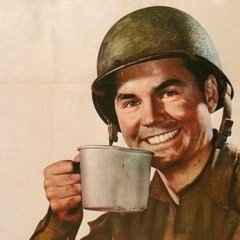
Direct Actions Team Weapons Pack [BETA] WIP
ramiroxd1 posted a topic in ARMA 3 - ADDONS & MODS: DISCUSSION
Hello, I am proud to announce this weapon mod in which we are working with our ArmA 3 Team, our general goal is to add weapons that are currently used by different groups of special forces around the world and other more basic which are used by standard enemy forces, all of them developed keeping the best quality and configuration possible. Weapons List: (27-12-17) Sources: (12-01-18) Visit our facebook page for future development news: https://www.facebook.com/directactionsteam WEB PAGE: http://arma3dat.wixsite.com/directactions- 21 replies
-
- 9
-

-
- weapons
- special forces
-
(and 1 more)
Tagged with:
-
Space; the Final frontier. These are the voyages of the starship Enterprise. Its five-year mission: to explore strange new worlds; to seek out new life and new civilisations; to boldly go where no man has gone before. - Cpt James T. Kirk Welcome to ArmA 3: Star Trek - Evolution! This mod aims to develop starships and weapons, seen from most of the popular series and titles of Star Trek! The project was originaly inspired of Abs' effort towards his mod 'Star Trek: Road to The Stars', which I intend to keep this at high priority. The project is not only inspired of Abs' mod, but prior to the next movie, "Star Trek: Beyond", which is in cinemas by 22nd July, 2016! In addition, plans are not final and more features may be on the way, this may include: Borg faction, characters, land vehicles and gear. To kick-start the project, below are preview shots on what starships and weapons will be added. Starships: Federation: - Armstrong Class (Finished) - Constitution Class (In Queue) - Intrepid Class (Finished) - Kelvin Class (In Queue) - Mayflower Class (Finished) - Newton Class (Finished) - Saladin Class - Refit (Finished) - Mk. 9 Federation Shuttle (In Queue) Klingon: - Bird of Prey (In Queue) - K'Tinga (Underway) Romulan: - D'deridex (In Queue) Weapons: - Phaser Rifle (In Queue) - Phaser Pistol (In Queue) - Sniper Rifle (In Queue) - Vulcan SMG (In Queue) Also sneak peak at a prototype test for the warp drive system. Disclaimer: - Starships and weapons will be developed from scratch, not ripped or ported (as I already frown upon illegal activity). What this means, is that they will be developed straight from scratch in 3DS Max 2015 (Student Version) and in Blender. In order to construct the models, orientations/blueprints (like all modellers will use) will be used to accurately design the models. If you would like to know where I get most of these orientations/blueprints, you can find them Here. The two weapon pictures you see (Sniper Rifle and Vulcan SMG), however, can be found Here.
-

WarfareThai, RHS AFRF/USF/GREF, IFA3 Magazine Compatibility Patch
tourist posted a topic in ARMA 3 - ADDONS & MODS: COMPLETE
Hello ARMA 3 players in general, hello RAVAGE players in particular, Today I present you a full magazine compatibility patch between WarfareThai Ex, RHS USF/AFRF/GREF and IFA3_LITE_AIO I had originally made for my private use but found it so indispensable for playing RAVAGE missions I have decided to publish it. I have expanded on the original compatibilty mod @taf_rhs_asdg, made by lordbooka, the author of WFT that makes the magazines of RHS weapons useable in the WFT guns. What I had done in the beginning was simply to make the existing compatibility two-ways in the sense that also the RHS weapons can use WFT mags. Later on, being an avid RAVAGE player, I removed another batch of inconsistencies between my favourite weapon mods for that kind of gameplay: all those RHS, IFA3_LITE and WFT (plus a few select vanilla guns) bolt-action, (semi-) automatic assault and sniper rifles that appear in each of the packs and/or are sharing the same caliber can now interchange magazines - this is meant to represent the fact that IRL even though e.g. a stock G36 and a stock M4A1 carbine cannot interchange mags, they can shoot the same ammo from their respective different mags. So if I wield a G36 and find a loaded STANAG mag, I can unload the bullets from the STANAG and put them into an empty G36 mag. Also this is IRL true for most LMG's/GPMG's with re-useable belt systems. With the 7.62 x 51 NATO or 7.62 x 54 russian GPMG belt systems it might not be that easy to form new belts out of the single bullets since some feed systems' linking brackets are one-time useable only. Therefor I just made sure that all the boxes with the right caliber from the various mods+vanilla could be used, but did not make the rifle mags of the same caliber useable. Finally I expanded the magazine compatibility to all pistols and SMG's present in the 3 mods by making all primary and secondary magazines of matching caliber that exist in the 3 mods and vanilla useable for these kind of guns - no matter if the guns themselves are available as primaries or secondaries. And ever since RAVAGE Ambient AI was enabled to spawn with launchers, I added mag compatibility between WFT and RHS for these. IFA3 has no launchers sharing ammo with the contemporary launchers of WFT and RHS. Credits and BIG THX go to the Devs of all three mods for creating their awesome content and for allowing me to publish this patch. Special Thanks go out to Alpha Squad Dev Gru for creating ASDG Joint Rails as the founding stone of this and other compatibility mods lordbooka himself for creating the original compatibility as a template to learn from and for helping me with finding correct inheritances for all his guns in the current WFT version. .kju from the IFA3 Dev team for his friendly and encouraging one-on-one coaching in the IFA3 Discord channel on addon load order and finding out the priority of loaded addons so one can reflect that in a compatibilty patch da12thMonkey from the RHS Dev team/ RHS thread in the BIS forums for teaching me the basics of finding inheritances with the config viewer Attaching of scopes, bipods and other attachments: Generally speaking all RHS guns that have „railed“ in the name will use attachments from all mods and BIS. The IFA3 guns will NOT accept any attachments besides the scope that some of them have as fixed part of their model. I left it at this intentionally to make the WFT versions of WW2 guns, which CAN accept just about any attachment available in your game, a true alternative and worth the hassle to switch to. Just imagine the IFA3 guns to be originals, collector's items or period-accurate replicas of WW2 configutations and the WFT versions of the same guns to be the enhanced & upgraded „Gun Nut Retrofit“ variants. A K98 or any bolt action rifle of that ilk can e.g. mount a Schmidt&Bender extreme magnification scope and a bipod, thus enabling you to headshot at 500m or chest hit at 1000m. The MP44/Stgw 44 pulled from the same „Secret Gun Nut Stash“ can mount a flashlight and all available optics – and thusly become a much more useful „Assault Rifle Grandpa“ for you than the „vintage“ variant. Download Links: SWS: http://steamcommunity.com/sharedfiles/filedetails/?id=1264995997 Alternative Link: https://www.dropbox.com/s/j7jixsvjelkc9gd/%40wft_rhs_ifa3_comp.7z?dl=0 -
NAVAL EXPANSION MOD By CTFRaven Hello all! I would like to present to you the sum of all my projects thus far and their end goal. Throughout my modding career, I have dreamed of creating big vehicles and environments that challenge the player and create a sense of adventure! While this is no map mod, It certainly does all of the aforementioned! What does this mod do? This mod is designed to fill holes inside the Arma3 engine in regards to weapon systems, Ship systems, AI pathfinding, as well as other things the developers decided to look the other way on. It will also include my two ships, as well as 3 additional ships that will showcase all of these systems to their fullest. Features include but are not limited to: Scripts: Full SONAR package including passive, active, and remote capabilities. Active and passive Torpedo package that work while flying, while submerged or surfaced Depth-charge Package - so you can put a stop to your silent hunters. Surface locking Anti-radar missile compatibility package - so you can actually lock and shoot the ships! Surface artillery computer package - so the ship will actually hit its target on the move AI package - so they'll stop running in circles... Submarine compatibility package - so your submarines will actually dive and surface. Weapons: A package of standard NATO and CSAT weapons will be included: -MK-48 light torpedo - both air-launched and surface launched. -CSAT-esque torpedo -AGM/RGM/UGM-84 Harpoon missile - with Radar locking and tracking -3M-54 Kalibr SSM (missile) -OTO Melara 76 mm DP gun - with SR version -Fajr-27 76mm DP gun -MK110 57mm DP gun Vehicles: 3 Corvette-class vessels - including limited anti-ship and anti-sub capabilities (CSAT, NATO, and IND) 2 Frigate-class vessels - including asymetric anti-ship and anti-sub capabilities (CSAT and NATO) 1 Light Submarine - including great anti-ship capability (CSAT) Since this is an expansion, I've left most of the scripts all inclusive, which means that if you want to use these functions you are more than welcome to. I will also release the source files of my Demise operations vessel fully integrated into the system, along with a detailed PDF of how the systems work and how to utilize them. This expansion is also meant to be simple to understand from a dev's perspective, while remaining advanced and immersive to the player. Special thanks to (so far): rksl-rock - for collaborating with me AusSnipe73 - for letting me peek in the source files, and for some models -cheers!
-

[Scripts ] Assorted scripts for vanilla OFP, WW4 and WGL
kenoxite posted a topic in OFP : MISSION EDITING & SCRIPTING
This is something I wanted to post several weeks (months?) ago, but never got to do. It's a series of scripts, single and packs, that some of you might find useful. Beware that some of them aren't properly tested or simply unfinished (meaning that they basically work, but might contain bugs as aren't properly tested or developed). I'll tag those as I list them (and as I remember). -- MAP AI RUCKSACK - WW4 v1.0 REQUIRES: MapFact's rucksacks - WW4 Gives rucksacks to WW4 units and allows them to use the ammo stored there when needed. Every time the unit runs out of ammo it'll check its rucksack. If compatible mags are found it'll proceed to use the rucksack the same way a player does (crouching, etc). If no magazines are found and the unit has a LMG it'll ask to his mates for ammo. If any other unit in his group has compatible ammo that will be auto-magically* transferred to the unit requesting it. Tents, etc aren't supported by this script. Only rifle, pistol, etc mags and grenades (hand, smoke, launcher). *This is done to prevent breaking missions, scripts, player orders, or simply to avoid AI units pingponging between locations. DOWNLOAD: http://www.mediafire.com/download.php?jwdzaj12bpspvbt -- HEAL GROUP v1.0 This script pack will automate the healing process of a whole group, as long as there's a medic in their group. It is initiated by selecting the corresponding option in the player's action menu. When using the MapFact's rucksacks - WW4 addon, units lightly damaged will try to heal by using their own bandages before calling for a medic. DOWNLOAD: http://www.mediafire.com/download.php?93ks69dru11n1s9 -- kVEHICLES v0.1 Unfinished/Untested Several fixes and features related to vehicles in OFP. FEATURES - Replaces empty vehicles with clones, to force AI units in the player's group stop firing at it - Crew bails out if vehicle can't move, can't fire or has no ammo - Cargo of land vehicles dismount if vehicle is hit or in danger - It might work in MP (I'm not sure if I included it in this version) IMPORTANT: In kVeh\start.sqs you'll probably want to change this: kVeh set [ 0, "wgl_units"] to this kVeh set [ 0, "list allUnits"] Or whatever array you use to keep track of all units. This is needed in order to vehicles to know when they're in danger DOWNLOAD: http://www.mediafire.com/download.php?98ck2f6aewysu2b -- WGL AI RUCKSACK v1.0 Allows AI units to use items stored in their WGL rucksack. Every time the unit runs out of ammo it'll check its rucksack. If compatible mags are found it'll proceed to use the rucksack the same way a player does (crouching, etc). If no magazines are found and the unit has a LMG, MG or some type of rocket launcher it'll ask to his mates for ammo. If any other unit in his group has compatible ammo that will be auto-magically* transferred to the unit requesting it. Bandages and other items aren't handled by this system. Hand grenades (explosive and smoke) are, though. *This is done to prevent breaking missions, scripts, player orders, or simply to avoid AI units pingponging between locations. DOWNLOAD: http://www.mediafire.com/download.php?bi15575ln8w3y3a -- REASSIGN WEAPONS WW4 v4.2 This had its own thread somewhere, but I'm adding it here for convenience. Equips individual units or whole groups with predefined sets of weapons. The weapon sets are based on the ones being used by the different types of WW4 units. It can also equip high dispersion (HD) ammo, suppressors, night vision goggles, antimaterial rifles (for the snipers) and grenade vests or flare pouches (for the grenadiers). CHANGELOG: DOWNLOAD: http://www.mediafire.com/download.php?af5f2gjl4ycc62h -- kFLARES v1.0 The passed unit will be equipped with a grenade launcher and flares and will shoot them during nighttime if it detects enemies close DOWNLOAD: http://www.mediafire.com/download.php?3ttaelx2na4dopy -- kINFOSHARE v1.2 Allows group leaders to automatically share information about enemy units with each other. The distance at which they can transmit this information will depend on their side and wether or not they have an RTO or a vehicle with a radio in their group (in this case they can transmit to all friendlies on the map, without distance restrictions). Singleplayer and multiplayer. DOWNLOAD: https://www.mediafire.com/download/isz92piv9bawpe8/kInfoshare_v12.zip -- REFILL CRATE WW4 v1.0 Refills crates or vehicles with ammunition (and weapons) associated to a given side The type and amount of ammo and weapons to be used as cargo is predefined in the code You can fill a cargo with ammo and weapons from several sides at once. You can also fill it as many times as you want from a single call, or fill it only with high dispersion (HD) variants of the ammo DOWNLOAD: http://www.mediafire.com/download.php?qdbejdjsj2868k0 -- BAS STAND AND CROUCH v1.0 Modification of the BASriverStandup.sqs script Original script by Rom These are two separate scripts, one for stand up and the other for crouch. Periodically forces all the units inside a trigger area to crouch, and reverts them to auto when they are outside. Those units that can't stand up (hurt legs), are inside a vehicle, don't have any ammo left or are players are automatically excluded DOWNLOAD: http://www.mediafire.com/download.php?g7lkx5sv39a71go -- WALKERS MANAGER v1.0 Standalone version of the CivPopulate script Adds a unit to the walker manager The walker manager then will take care of moving them around at random intervals to random positions [i just noticed I didn't include a proper readme for this, so I'll post the instructions below] INSTRUCTIONS Put this line somewhere (like in init.sqs): [] exec "walkersManager.sqs" Add this line to any units you want to walk randomly (values are just examples): [this,getPos this,30,"full","careless"] exec "addWalker.sqs" It has this format: [<unit>,<current position>, <wander range>,<speed>,<default behaviour>] exec "addWalker.sqs" DOWNLOAD: http://www.mediafire.com/download.php?0623ap6rnp5q114 -- HD AMMO WW4 v1.0 Changes every magazine of any array of units to its HD (high dispersion) equivalent, if it exists DOWNLOAD: http://www.mediafire.com/download.php?vcyfkgrokcusldm -- That's all, folks. -
TotesGotes' Weapons and Gear by: totesgotes Reuirements: Apex DLC, Marksmen DLC. Download: https://drive.google.com/open?id=151HckezZm3QxoVmriEyg1PWR8ItS3IId This is an addon I decided to create on my free time upon realising my disappointment in the lack of vanilla gear and weapons colour schemes. This addon offers various simple colour schemes for weapons and uniforms, as well as my own two rendition of my take on digital terrain patterns that matches the vanilla environment on ArmA 3. This is an open source addon. Feel free to change anything you would like to. No need to contact, no need to credit. Published on Steam: TotesGotes' Weapons and Gear Updated to V1.12 Added Grey Fleece, Khaki Pants. Added some detail on NATO uniforms. Future plans: Winter camos. Tiger Stealth Balaclava. MTP Stealth Balaclava. Add Tiger Camouflage for Special Purpose Suits. Still fixing uniform config errors. More fixes and equipment expansion. Still a personal mod me and my cousin uses, will not take seriously unless obligated.
- 32 replies
-
- 7
-

-
I'm currently using the CUP weapons pack and the RHS weapons. Each have a shotgun, the CUP has the AA12 and the RHS has some pump shotgun. I'm trying to make a neat training area that has a clay skeet shooting area but only bullets can break them. I checked to see if it was only addon ammo but that's not the case. The slugs break them but not the pellets. Any ideas why this is happening?
-
As REDUX prepares to receive it's final update, the team has decided it's time to release our assets. The first release, as the title states, are our weapons. Mostly A2 ports with a few of our own weapons thrown in. All models are un-binarized, and available for editing. We release these assets so that the community can take them and use them in future projects. These weapons are released under APL-SA If you would like to assist in maintaining, adding to, or simply editing these files, message me or submit a pull request on the github. Assets https://github.com/BigBenMOTO/DSR_Weapons.git Some photos. Will add more later. https://imgur.com/a/viqrE
-
https://imgur.com/4YteLJh https://imgur.com/6rPKFIn https://imgur.com/aFsKnQX Model by: Hack-er Edited by me Looking for someone to help me texture and write this thing into the game. Message me if you are interested I'll continue working on it. This is my first real mod for this game.
-
Why is it sometimes I can use my own weapon loadouts in patrol but most of the time, it will not list it, and I am forced to use what the game has picked for me? And even if I do get my own loadout, 50% of the time, if I respawn, my loadout options are removed and Im forced to the 1 weapon the game picked for me. Is this a bug or by design? The following I do think is a bug: At the map respawn screen, there has been a few times that I can pick from my own loadout, but it is not shown in the list. I can select a invisible item (in the location where it would be listed at), click details and there is nothing displayed (no weapons, no attachments, etc) but then when I spawn, I will have one of my own loadouts.
-
Hi guys, Is there a chart somewhere that converts KG or Lbs in "arma mass/weight"? we are trying to make are weapons realistic... but... cant figure out what do enter. Cheers
-
Weapons can be found anyway pretty much. But by look in these places the chance is higher. Military Check Points: On all islands, found on cross sections (4 roads cross) tents will house anything from Ammo to a Glock. If your lucky 'a commander' will be there, they have a Red Hat and shoot at you so you know when you see them. On island one they will have the basic FNX pistol (45 ACP) On island 2/3 they will more than likely have a Glock (9 mm) For the very lucky you may find a elite soldiers 'rare' they will have a AK-74 or M4 Carbine. (The best weapons) PLEASE NOTE: Radios can give you the locations. Found at radio towers. Random spawn. (Battery) On island one there is normally "1" crash site normally a tan coloured jeep (for some reasons the developers haven't got the 'art' for the truck facing side ways so it will be on road going along the Y-axis (Up) On island 2/3: more jeeps and Humvees, found in military bases and fire stations only. Helecopter crashes anyway around the map 'LUCK' Around crashes: military gear and weapons. Island 2 and above! Military bases. Icon on map Have you guessed it Guns CAR BOOTS; SUV may sometimes have shotguns in. Misc location for guns (be anywhere on map) Bunkers Watch towers Building (rare) Guns/Ammo *= I don't know name FNX pistol - 45 ACP clip(15) Colt 911 - 45 ACP clip(7) Glock - 9mn clip(18) GOOD Magnum - 317' clip(6) (good) Remington (shotg) - 10 cal clip (12) //another shotgun very bad clip 2 :( Reapeater - 7.62 clip(7) Glospi rifle* - 7.62 clip(7) Sniper Very Rare 7.62x32 (VPD)* MP5k - 9mm clip(30) AK-74u - 5.56x32 clip(30) ^F-rate AKM -7.62x32 clip(30) ^F- damage AK-74 - 5.56x32 clip(30) GOD M4 Carbine - 5.56x42 GODS GOD L82 RARE - 5.56x42 M4 basically If you see the super 22 or the ampotations pistol don't pick them up, pea shooters basically. Your fis is better promise.
-

Attachments Not Working & No Full Auto, Any Advice?
Evilcallum1991 posted a topic in ARMA 3 - MODELLING - (O2)
Hi, Currently I am trying to finalize a weapon pack of about 16 new weapons for a Mod I am developing. All the weapons are working almost as intended, except two issues which I cannot find any understandable info on. 1. I cannot figure out how to add the full auto firing mode to my weapon. 2. I cannot seem to get the attachments to work as intended. Here is my Config: class CfgWeapons { class myGUN_base { access = 3; afmax = 0; aidispersioncoefx = 4; aidispersioncoefy = 5; airateoffire = 0.5; airateoffiredistance = 500; ammo = ""; autofire = 1; autoreload = 0; backgroundreload = 0; ballisticscomputer = 0; bullet1[] = {"A3\sounds_f\weapons\shells\7_62\metal_762_01.wav", 0.1, 1, 15}; bullet10[] = {"A3\sounds_f\weapons\shells\7_62\grass_762_02.wav", 0.01, 1, 15}; bullet11[] = {"A3\sounds_f\weapons\shells\7_62\grass_762_03.wav", 0.01, 1, 15}; bullet12[] = {"A3\sounds_f\weapons\shells\7_62\grass_762_04.wav", 0.01, 1, 15}; bullet2[] = {"A3\sounds_f\weapons\shells\7_62\metal_762_02.wav", 0.1, 1, 15}; bullet3[] = {"A3\sounds_f\weapons\shells\7_62\metal_762_03.wav", 0.177828, 1, 15}; bullet4[] = {"A3\sounds_f\weapons\shells\7_62\metal_762_04.wav", 0.177828, 1, 15}; bullet5[] = {"A3\sounds_f\weapons\shells\7_62\dirt_762_01.wav", 0.1, 1, 15}; bullet6[] = {"A3\sounds_f\weapons\shells\7_62\dirt_762_02.wav", 0.1, 1, 15}; bullet7[] = {"A3\sounds_f\weapons\shells\7_62\dirt_762_03.wav", 0.1, 1, 15}; bullet8[] = {"A3\sounds_f\weapons\shells\7_62\dirt_762_04.wav", 0.1, 1, 15}; bullet9[] = {"A3\sounds_f\weapons\shells\7_62\grass_762_01.wav", 0.01, 1, 15}; candrop = 1; canlock = 0; canshootinwater = 0; cartridgepos = "nabojnicestart"; cartridgevel = "nabojniceend"; count = 0; cursor = "arifle"; cursoraim = "CursorAim"; cursoraimon = ""; cursorsize = 1; cmimmunity = 1; descriptionshort = "Assault Rifle <br />Caliber: 5.56mm"; detectrange = 0; dexterity = 1.64; discretedistance[] = {100, 300, 400, 600, 800}; discretedistanceinitindex = 1; dispersion = 0.0001; displayname = "myGUN"; disposableweapon = 0; distancezoommax = 300; distancezoommin = 300; drysound[] = {"A3\sounds_f\weapons\other\dry7.wav", 0.01, 1}; emptysound[] = {"", 1, 1}; enableattack = 1; ffcount = 3; fffrequency = 11; ffmagnitude = 0.5; fireanims[] = {}; firelightduration = 0.05; firelightintensity = 0.012; firespreadangle = "3.0f"; flash = "gunfire"; flashsize = 0.5; forceoptics = 0; handanim[] = {"OFP2_ManSkeleton","\A3\Weapons_F\Rifles\MX\data\Anim\mx_cqc.rtm"}; //hand animation lcation hiddenselections[] = {}; hiddenselectionstextures[] = {}; hiddenunderwaterselections[] = {}; hiddenunderwaterselectionstextures[] = {}; htmax = 600; htmin = 1; initspeed = 0; irdistance = 0; irdotintensity = 0.001; irlaserend = "laser dir"; irlaserpos = "laser pos"; laser = 0; lockacquire = 1; lockedtargetsound[] = {"\A3\sounds_f\dummysound", 0.000316228, 6}; lockingtargetsound[] = {"\A3\sounds_f\dummysound", 0.000316228, 2}; magazinereloadtime = 0; magazines[] = {"myGUN_30Rnd_556x45_B_Stanag", "myGUN_30Rnd_556x45_T_Stanag"}; //magazines used maxleadspeed = 23; maxrange = 500; maxrangeprobab = 0.04; maxrecoilsway = 0.008; memorypointcamera = "eye"; mfact = 1; mfmax = 0; midrange = 150; midrangeprobab = 0.58; minrange = 1; minrangeprobab = 0.3; model = "EC_Weapons\myGUN"; modelmagazine = ""; modeloptics = "-"; modelspecial = ""; modes[] = {"Single", "Burst"}; multiplier = 1; muzzleend = "konec hlavne"; muzzlepos = "usti hlavne"; muzzles[] = {"this"}; namesound = "rifle"; optics = 0; opticsdisableperipherialvision = 0.67; opticsflare = 0; opticsid = 0; opticsppeffects[] = {}; opticszoominit = 0.75; opticszoommax = 1.1; opticszoommin = 0.375; picture = "\EC_Weapons\UI\gear_myGUN_x_ca"; primary = 10; recoil = "assaultRifleBase"; recoilprone = "assaultRifleBase"; reloadaction = "GestureReloadMX"; //reload gesture reloadmagazinesound[] = {"A3\sounds_f\weapons\reloads\new_trg.wav", 0.1, 1, 30}; reloadsound[] = {"", 1, 1}; reloadtime = 0.15; scope = 0; selectionfireanim = "zasleh"; showaimcursorinternal = 1; showempty = 1; shownunderwaterselections[] = {}; showswitchaction = 0; showtoplayer = 1; simulation = "Weapon"; sound[] = {"\EC_Weapons\sound\myGUN", 4,4}; soundbegin[] = {"sound", 1}; soundbeginwater[] = {"sound", 1}; soundbullet[] = {"bullet1", 0.083, "bullet2", 0.083, "bullet3", 0.083, "bullet4", 0.083, "bullet5", 0.083, "bullet6", 0.083, "bullet7", 0.083, "bullet8", 0.083, "bullet9", 0.083, "bullet10", 0.083, "bullet11", 0.083, "bullet12", 0.083}; soundburst = 1; soundclosure[] = {"sound", 1}; soundcontinuous = 0; soundend[] = {"sound", 1}; soundloop[] = {"sound", 1}; swaydecayspeed = 2; tbody = 100; texturetype = "default"; type = 1; uipicture = "\A3\weapons_f\data\UI\icon_regular_CA.paa"; useaction = 0; useactiontitle = ""; useasbinocular = 0; usemodeloptics = 1; value = 4; weaponinfotype = "RscWeaponZeroing"; weaponlockdelay = 0; weaponlocksystem = 0; weaponpoolavailable = 1; weaponsoundeffect = ""; weight = 0; class Library { libtextdesc = "myGUN"; }; class GunClouds { access = 0; cloudletaccy = 0; cloudletalpha = 0.3; cloudletanimperiod = 1; cloudletcolor[] = {1, 1, 1, 0}; cloudletduration = 0.05; cloudletfadein = 0; cloudletfadeout = 0.1; cloudletgrowup = 0.05; cloudletmaxyspeed = 100; cloudletminyspeed = -100; cloudletshape = "cloudletClouds"; cloudletsize = 1; deltat = 0; initt = 0; interval = -0.02; size = 0.3; sourcesize = 0.02; timetolive = 0; class Table { class T0 { color[] = {1, 1, 1, 0}; maxt = 0; }; }; }; class WeaponSlotsInfo { allowedslots[] = {901}; mass = 4; class MuzzleSlot { access = 1; compatibleitems[] = {"muzzle_snds_M"}; displayname = "Muzzle Slot"; linkproxy = "\A3\data_f\proxies\weapon_slots\MUZZLE"; scope = 0; }; class CowsSlot { access = 1; compatibleitems[] = {"optic_Arco", "optic_aco", "optic_ACO_grn", "optic_hamr", "optic_Holosight"}; displayname = "Optics Slot"; linkproxy = "\A3\data_f\proxies\weapon_slots\TOP"; scope = 2; }; class PointerSlot { access = 1; compatibleitems[] = {"acc_pointer_IR", "acc_flashlight"}; displayname = "Side Slot"; linkproxy = "\A3\data_f\proxies\weapon_slots\SIDE"; scope = 0; }; }; class ItemInfo { priority = 1; RMBhint = "XMX"; onHoverText = "TODO XMX DSS"; }; class GunParticles { class FirstEffect { directionname = "Konec hlavne"; effectname = "RifleAssaultCloud"; positionname = "Usti hlavne"; }; }; class Single: Mode_SemiAuto { sounds[] = {StandardSound, SilencedSound}; class BaseSoundModeType { weaponSoundEffect = "DefaultRifle"; closure1[]={"A3\sounds_f\weapons\closure\closure_rifle_2", db-12, 1,10}; closure2[]={"A3\sounds_f\weapons\closure\closure_rifle_3", db-12, 1,10}; soundClosure[]={closure1,0.5, closure2,0.5}; }; class StandardSound: BaseSoundModeType /// Sounds inside this class are used when soundTypeIndex = 0, according to sounds[] { begin1[]={"EC_Weapons\sound\myGUN.wav", db0, 1,500}; begin2[]={"EC_Weapons\sound\myGUN.wav", db0, 1,500}; begin3[]={"EC_Weapons\sound\myGUN.wav", db0, 1,500}; soundBegin[]={begin1,0.33, begin2,0.33, begin3,0.34}; }; class SilencedSound: BaseSoundModeType /// Sounds inside this class are used when soundTypeIndex = 1, according to sounds[] { begin1[]={"EC_Weapons\sound\myGUN.wav", db-1, 1,200}; begin2[]={"EC_Weapons\sound\myGUN.wav", db-1, 1,200}; soundBegin[]={begin1,0.5, begin2,0.5}; }; aidispersioncoefx = 1.4; aidispersioncoefy = 1.7; airateoffire = 2; airateoffiredistance = 500; artillerycharge = 1; artillerydispersion = 1; autofire = 0; burst = 1; canshootinwater = 0; dispersion = 0.00093; displayname = "Semi"; ffcount = 1; fffrequency = 11; ffmagnitude = 0.5; flash = "gunfire"; flashsize = 0.1; maxrange = 500; maxrangeprobab = 0.2; midrange = 250; midrangeprobab = 0.7; minrange = 2; minrangeprobab = 0.3; multiplier = 1; recoil = "recoil_single_mk20"; recoilProne = "recoil_single_prone_mk20"; reloadtime = 0.065; requiredoptictype = -1; showtoplayer = 1; soundbeginwater[] = {"sound", 1}; soundburst = 0; soundcontinuous = 0; soundend[] = {}; soundloop[] = {}; texturetype = "semi"; useaction = 0; useactiontitle = ""; }; class Burst: Mode_Burst { sounds[] = {StandardSound, SilencedSound}; class BaseSoundModeType { weaponSoundEffect = "DefaultRifle"; closure1[]={"A3\sounds_f\weapons\closure\closure_rifle_2", db-12, 1,10}; closure2[]={"A3\sounds_f\weapons\closure\closure_rifle_3", db-12, 1,10}; soundClosure[]={closure1,0.5, closure2,0.5}; }; class StandardSound: BaseSoundModeType /// Sounds inside this class are used when soundTypeIndex = 0, according to sounds[] { begin1[]={"EC_Weapons\sound\myGUN.wav", db0, 1,500}; begin2[]={"EC_Weapons\sound\myGUN.wav", db0, 1,500}; begin3[]={"EC_Weapons\sound\myGUN.wav", db0, 1,500}; soundBegin[]={begin1,0.33, begin2,0.33, begin3,0.34}; }; class SilencedSound: BaseSoundModeType /// Sounds inside this class are used when soundTypeIndex = 1, according to sounds[] { begin1[]={"EC_Weapons\sound\myGUN.wav", db-1, 1,200}; begin2[]={"EC_Weapons\sound\myGUN.wav", db-1, 1,200}; soundBegin[]={begin1,0.5, begin2,0.5}; }; aidispersioncoefx = 2; aidispersioncoefy = 3; airateoffire = "1e-006"; airateoffiredistance = 500; artillerycharge = 1; artillerydispersion = 1; autofire = 0; burst = 3; canshootinwater = 0; dispersion = 0.00093; displayname = "Burst"; ffcount = 1; fffrequency = 11; ffmagnitude = 0.5; flash = "gunfire"; flashsize = 0.1; maxrange = 30; maxrangeprobab = 0.05; midrange = 15; midrangeprobab = 0.7; minrange = 0; minrangeprobab = 0.9; multiplier = 1; recoil = "recoil_auto_trg"; recoilprone = "recoil_auto_prone_trg"; reloadtime = 0.07; requiredoptictype = -1; showtoplayer = 1; soundbeginwater[] = {"sound", 1}; soundburst = 0; soundcontinuous = 0; soundend[] = {"sound", 1}; soundloop[] = {}; texturetype = "burst"; useaction = 0; useactiontitle = ""; }; }; class myGUN : myGUN_base { scope = 2; }; }; Here a some screenshots for the attachment proxies on my model: Proxie Placements http://imgur.com/a/yFFKT Proxie Selections http://imgur.com/a/hriwx Any Help would be greatly appreciated! -
Hello everyone, I have just experienced this for the first time tonight and even though it was quite funny it remains very problematic, havn't managed finding a thread already speaking about it so here i will explain it. What happens : You will randomly loose all your inventory during a round, everything, even your clothes, basically ending up in underwear. This can happen to a single person just like it can happen to the whole both teams ! Pictures for proof : https://snag.gy/kL4zFo.jpg ; https://snag.gy/OVoTKb.jpg ; https://snag.gy/dv35QP.jpg










