Search the Community
Showing results for tags 'Tutorial'.
Found 46 results
-

scenario framework New YouTube Scenario Framework Tutorials
Blackheart_Six posted a topic in Arma Reforger - Scenario Editing
I finally got around to doing some youtube video tutorials. Short 15 minutes videos on scenario creation using the framework. Scenario Framework Video Tutorials -
People have been rightfully upset with the Xbox community and their inability to play the game the way it was traditionally played. Xbox players lack any will to drive and utilize logistics in the game. They have little to no capacity to identify their targets or their range and often start friendly fire between groups before ever reaching their objectives. They use many weapons and pieces of equipment in improper or the most basic of ways. Ex radios (ch.48 is basically one big Xbox party), and little to nobody on console knows how to properly use the binoculars to determine range from a target. And above all they see no reason to coordinate under any form of leadership because everyone thinks their Rambo and to smart to follow anyone else’s plan. I say all these things as a Xbox player myself, and someone who has meet many other console players who feel the same way. 2nd rangers for one is comprised of plenty of console players who attempt to play the game the way it is traditionally played and utilize all reforger has to offer, so I know for a fact the console community is more than capable, and has more than enough people who want to play the game properly. They really just don’t know how and are generalized w the casuals who constantly spawn vehicles and drive off alone, team kill, grief official servers, talk in Xbox partys instead of prox/radio’s, and waste supplies. Reforgers playerbase at the moment is majority console and that’s because the majority want to play proper but don’t know how. I have a solution I have mentioned once before but have now put a little more thought into it and wanted to share it for feedback and see if anyone agree’s. To help mitigate both the issues of A. Console players having such a intense learning curve in play styles, and B. Deter highly casual player’s (likely to grief and uninstall) from playing multiplayer. Everyone should be forced to play a “mini campaign” being really a fleshed out and theatrical tutorial before being allowed into official servers, and community servers should have a option to make this tutorial mandatory for their server to. It shouldn’t be more than 2 hours long and player should still be able to play on private servers if allowed. I have outlined below what information I have found important to helping players understand the game and how it is played. 1.Identifying targets 2.Zeroing distance + training on finding distance w binoculars and rifle scopes respectively 3.Radio channels/ distance or strength. Ex (teach players to switch their radios to the frequency listed above the point they are assaulting on the map to coordinate with other players. Also emphasize the difference in signal strength between hand held radios and backpacks.) 4.Land nav w compass. Could also teach it’s a good rule of thumb that passengers should Navigate for drivers. 5.Weapons tutorial on proper uses of respective loadout. Ex (AT, lmg, sniper, squad lead, radio man). 6.Firing tutorial. Teach players to shoot from cover and never in the open or on the move. Players also need to be aware that their stance affects their weapon sway, and that firing in small bursts can help mitigate it, as well as recoil. 7.Inventory management, many Xbox players are likely used to only ever considering weight or size not both, and never thought to consider them factors on stamina and weapon sway. Ex ( weight + size affects storage, as well as stamina, stamina effects weapon sway. IE players need to be taught, to be an effective marksman, you need to manage your weight and not fill your inventory full of junk.) 8.Radio procedure, such as things you should communicate to other squads depending on radio range. Ex (enemy positions/ direction they are going and coming from, friendly troop movements to mitigate the chances of friendly fire, land mine positions, requesting supplies / ammunition from the proper channels) 9.Proper explanation of medical system (however rudimentary it currently is). Teach how blood is considered your max life, and that bandaging simply only stops your blood loss and does not reset your maximum life. 10.Teach usefulness of pulling security and establishing proper defensive positions at captured points. This could help promote players to defend bases until being picked up for transport, instead of each player individually spawning and getting their own vehicle for 100 supplies. 11.Advanced movements tutorial. Ex (teaching how to switch to “high ready”, “low ready”, “lower weapon” and “unequip weapon” explain why each one would be used and when each of these should be used. Teach players the how to utilize adjustable stance combined with free look to gain advantages in position + vision.
-

how to start How to start (first steps) [SOLVED]
Piloto_Spyke posted a question in Arma Reforger - Questions & Answers
torials I made while helping people in Arma Discord First Steps Video: Generic 1. Actions and Hints -https://discord.com/channels/105462288051380224/976155351999201390/980360446110494761 2. How to Kill object -https://discord.com/channels/105462288051380224/976155351999201390/995759928838996099 3. Delete Vehicle - https://discord.com/channels/105462288051380224/976155351999201390/995762975006785607 4. Get entities from world in area - https://discord.com/channels/105462288051380224/976155351999201390/1068605228653498398 5. Make a custom config -https://discord.com/channels/105462288051380224/976155351999201390/1069333335672885299 6. Hide item - https://discord.com/channels/105462288051380224/976155351999201390/1076409862101155850 7. Check if third person IsActive - https://discord.com/channels/105462288051380224/976155351999201390/1076470136632004618 8. How to get attributes from a component not spawned yet. 9. Send notification (local client) 10. How to use Virtual Arsenal (spawn only locally) functionality. Edition 1. Change default loadout loaded when spawning on world editor (useful for test purposes). Change it on the Loadout Manager prefab that should be present on the world map. Workbench 1. Connecting Script Editor Debuger to PeerTool Client - https://discord.com/channels/105462288051380224/105465701543723008/998630810913607760 GUI 1. First steps - Button and Hint - https://discord.com/channels/105462288051380224/976159778965438494/980534472372019250 2. Lists - https://discord.com/channels/105462288051380224/976159778965438494/986701077846061066 GUI - Game master 1. Populating dropdown list getting the variables from a component placed in the edited entity (in his case the vehicle) - https://discord.com/channels/105462288051380224/976159778965438494/1030925491080802314 2. Add new waypoint to GM - https://discord.com/channels/105462288051380224/976159778965438494/1038538873283805325- 2 replies
-
- 2
-

-
- first steps
- guideline
-
(and 1 more)
Tagged with:
-
So first off let me thank the devs for a much sought after addition to the vinyls collection, it’s a start and I do appreciate it especially given the issues getting around licensing etc so we’ll done! Haven’t found them all yet but I will 😉 next up the tutorial: so I replayed this when I saw it had been updated and here are my thoughts: so first off the Audio is actually broken no voice lines can be heard at all perhaps an easier fix? From the subtitles there seems to be an actual conversation taking place so I’m interested to hear that next time. as for playing through it gameplay wise it fairs better teaching players about the game the A.I addition does aid in populating the level and making it feel more alive however script heavy it may be. That said work needs to be done to fix the janky move animations particularly after you open the boards inside the house their seen entering through one guy literally snapped 90 degrees to face me. I am curious though if this is a script heavy test project exclusive to the tutorial or perhaps a prelude to A.I inclusion in the future? it feels like the A.I from arma reforger, possibly the same engine? I think there’s maybe promise for ai inclusion in encounters in set piece areas, I don’t think it would be possible to have them roaming around but perhaps at points of interest? anyways apart from lack of sound I think more could have been done to illustrate the mechanics of the game. The airdrop in the tutorial could benefit from an A.I soldier hiding in a bush with a pistol maybe to illustrate people camping for the airdrop to reinforce the point of caution, perhaps even a locked container or timed safe? Signal tower to show the player the ai at the airdrop? Things like this would be nice additions, but yes much improvement has been made but more to be done I think.
-
Hey there, tudo bem com você? 😄 Just sharing with you all my configs for Visual Studio Code (VS Code), a simple and feasible coding tool for Arma 3, even in 2023 where, if you already tried to use some available extensions, may be frustrating. If you got some smart stuff to VS Code, please, be kind and share it here 😉 VS Code here on my end: VS Code > tool download (free): https://code.visualstudio.com/download (Win/Linux/Mac) VS Code > Essential extensions for Arma 3: SQF-VM Language Server by SQF-VM https://marketplace.visualstudio.com/items?itemName=SQF-VM.sqf-vm-language-server SQF Language Updated by blackfisch https://marketplace.visualstudio.com/items?itemName=blackfisch.sqf-language SQFLint by SkaceKachna https://marketplace.visualstudio.com/items?itemName=skacekachna.sqflint SQF Wiki by Eelis Lynne https://marketplace.visualstudio.com/items?itemName=EelisLynne.sqf-wiki VS Code > extensions recommended: Theme: Atom One Dark Theme https://marketplace.visualstudio.com/items?itemName=akamud.vscode-theme-onedark VS Code > My customs to help for ARMA: Ctrl + Shift + P (Not working for you? Troubleshooting down below) Type "settings.json" (no quotes) and select "Open USER settings (json)"; Adapt the code below for your like: { "workbench.colorCustomizations": { "editor.selectionBackground": "#E5FFE6", "editor.selectionHighlightBackground": "#E5FFE6", "editor.findMatchBackground": "#818181", //Current SEARCH MATCH "editor.findMatchHighlightBackground": "#818181" //Other SEARCH MATCHES }, "sqf.enableCBA": true, "sqf.enableACE3": true, "workbench.iconTheme": null, "workbench.colorTheme": "Atom One Dark", "editor.minimap.enabled": false, "breadcrumbs.enabled": false, "editor.renderWhitespace": "all", "workbench.activityBar.visible": false, "zenMode.hideLineNumbers": false, "security.workspace.trust.untrustedFiles": "open", "editor.wordWrap": "on", "diffEditor.wordWrap": "on", "files.autoSaveDelay": 5000, "editor.tokenColorCustomizations": { "[Atom One Dark]": { "variables": "#eb54de", "functions": "#ff9b58", "numbers": "#49f5b3", "strings": "#70fa20", "keywords": "#fc6620", "comments": "#505050", "types": "#0004ff", "textMateRules": [ { "scope": ["constant.other"], "settings": { "foreground": "#1400c4" } }, { "scope": ["support.function"], "settings": { "foreground": "#fff5cb", "fontStyle": "italic" } }, { "scope": ["keyword.operator"], "settings": { "foreground": "#7ee9fc", "fontStyle": "bold" } }, { "scope": ["variable.language"], "settings": { "foreground": "#a13140" } }, { "scope": ["meta.function-call"], "settings": { "foreground": "#fc6620" } }, { "scope": ["punctuation.terminator"], "settings": { "foreground": "#ffffff" } }, ] } }, "editor.semanticHighlighting.enabled": true, "editor.semanticTokenColorCustomizations": { "[Atom One Dark]": { "enabled": true, "rules": { "*.declaration": { "bold": true } } } }, "files.associations": { "*.json": "jsonc", "*.sqf": "sqf" }, "C_Cpp.autocompleteAddParentheses": true, "sqflint.checkPaths": true, "files.autoSave": "afterDelay", "settingsSync.ignoredSettings": [ ], "workbench.startupEditor": "none", "explorer.confirmDelete": false, "explorer.confirmDragAndDrop": false, "sqflint.warnings": false, "cmake.parseBuildDiagnostics": false, "editor.inlayHints.enabled": false, //"window.menuBarVisibility": "toggle", "editor.hover.delay": 2500 } Share your thoughts and exp 😉 - - - - - - - - - - - Troubleshooting > Can't find out the settings.json? Go to Preferences, pressing Ctrl + , (control + comma) Scroll to "Files: Associations" Add both items down below: Try again the Ctrl+Shift+P. If not working yet, let's try this: Go to Preferences again, pressing Ctrl + , (control + comma) Type "Theme"; In the result list, find out "Edit in settings.json". Now you are ready to customize the VSC colors.
-

A new video series on content creation with the Enfusion workshop
tanin69 posted a topic in Arma Reforger - Workbench
Hi Hello to all enthusiastic content creators ! I published the first issues about content creation with the Enfusion Workbench on Youtube. The first episodes are intended for beginners. There is a definite lack of this in the existing videos. The videos are in French, but the Google machine translation does a relatively good job. Some videos, thanks to a work on the transcription, will benefit from a good quality translation, but I won't be able to do it for all the episodes. Let me know in the YT video comments if the automatic translation is really too bad. https://youtu.be/bwA8GJRA7EU -

I need help for making random task generator.
Sabre99 posted a topic in ARMA 3 - MISSION EDITING & SCRIPTING
I want to make a similar type of mission like a RobJ's helicopter pilot mission. But I couldn't understand anything from his mission file. There wasn't much I could refer to. And It's hard to find tutorials for this. Could someone please let me know if you know any tutorials about how to create a mission that create tasks randomly and continuously? -

tutorial [Tutorial] How to edit a Steam Workshop mission (Scenario)
Gunter Severloh posted a topic in ARMA 3 - MISSION EDITING & SCRIPTING
[Tutorial] How to edit a Steam Workshop mission (Scenario) by Gunter Severloh This is a written tutorial on how to open and install a steam workshop mission into the Eden editor. This tutorial is meant for beginners and to those who are interested in adding, changing, or seeing how a scenario was created to learn from it. In this tutorial I'm going to show you how to do the following: Subscribe to, and install a singleplayer & multiplayer mission. Locate the Steam Workshop folders and open the workshop mission. Locate the Eden editor folders to move the mission too. Review aspects of why a mission wont load once in the editor. Review mission naming before or after pbo extraction. ================================================= Video Demonstration Video Timestamps of the steps: Step 1 - Subscribe to a steam workshop mission 0:38 Step 2 - Play the mission to install it 2:00 Step 3 - Locate the Steam workshop folders & open the workshop scenarios 5:55 Step 4 - Locate the Eden editor folders and install the workshop missions 13:38 Step 5 - Open the workshop scenario in the editor 15:07 ================================================== Step 1- Subscribe to a Steam Workshop mission (Steam reference guide - how to 101) Step 2 - Play the mission to install it Step 3 - Locate the Steam Workshop folders and open the SP/MP scenarios you subscribed too Step 4 - Locate the Eden editor folders and install the workshop missions Step 5 - Open the workshop scenario in the editor Reasons why your workshop scenario may not load into the editor: How to open and extract pbo files i did not cover this in step three as i have a video tutorial that already covers this, if you dont know how to extract a pbo please review my video tutorial below on how to do it. ==================================== This concludes the tutorial, any questions or issues please ask. The tutorial may be adjusted, tweaked, and updated in some areas as i see fit, so if you see some changes then thats whats happening. Any suggestions, corrections, and or anything else i may not have covered please let me know, the tutorial was a long time project i been sitting on for a couple of years, i hope that this tutorial will provide enough detailed information to enable players to edit a steam workshop mission of their choice. Cheers! -

tutorial Multiplayer killhouse force on force training script
theVestarr posted a topic in ARMA 3 - MISSION EDITING & SCRIPTING
Hey all, I've just created this script really quick, friends from my unit came to me and asked for me to create it, and I thought I'll just explain my thought process behind it. It's fairly simple and covers basics of scripting, but it's also rather fun to play. Github link: https://github.com/wik-z/arma-shoothouse-script -

[TUTORIAL, PL/EN] SQF scripting for absolute beginners
Rydygier posted a topic in ARMA 3 - MISSION EDITING & SCRIPTING
One day I decided to test my... "teaching skills" (not sure, if I have any though, beware...) and created a scripting tutorial for absolute beginners. There are some good sources in English, but seems hard to find something like that in Polish, hence Polish and English editions. Here it is: Polish: https://skryptysqf.blogspot.com English: https://sqfscripts.blogspot.com It's short, 4 chapters, still I tried to cover important basics of scripting craft (my way of practicing it at least). The main goal is to lower as much, as possible the entry treshold for those, who want to begin the adventure with Arma scripting, but have no clue, how to. Therefore this tutorial tries to provide also informations usually omitted, assumed as known/obvious. From my experience - nothing is obvious at the start, such assumptions, as I recall, was pobably the biggest obstacle for me. It is written from non-programmer perspective, without any programming experience assumed in the audience (I hope). Chapter 1 (PL/EN) explains preliminary topics like the role of the scripts in general, the sources of them, the basic way to use them in the game. Chapter 2 (PL/EN) focuses on the learning metodology, knowledge sources, basic terms and concepts required during the work. Chapter 3 (PL/EN) describes in detail a complete process of writing working SQF script example, from the bare concept description through the algorithm synopsis, collecting required commands, line-by-line walkthrough, syntax pitfalls... to the trial run footage. Chapter 4 (PL/EN) is all about the art of debugging (how I do it).- 10 replies
-
- 11
-

-

-

Where can I learn to use CBA in my scripts?
Neonz27 posted a topic in ARMA 3 - MISSION EDITING & SCRIPTING
Now before anyone says it, I realize that this forum is dedicated to Arma 3 and usually does not support any 3rd party addons, mods, plugins, etc., however, I believe that as CBA is such a big part of SQF scripting that I feel as if I need to learn to use it. I have tried to use the official CBA documentation on their GitHub, but if I am being completely honest, it is genuinely quite confusing and difficult for me to wrap my head around. I have some prior programming and scripting experience in languages such as C++, Javascript, Python, and a few others, yet this seems more complicated than anything I'm used to. I guess I should get to the point and ask my question. Is there any YouTube videos or written guides that can explain these CBA features to a beginner in both SQF and CBA? Any and all responses are greatly appreciated, as always! 😊- 2 replies
-
- cba
- community base addons
-
(and 5 more)
Tagged with:
-
Hello everyone, I appeal to the community because I want to import new uniforms in Arma 3. I have already imported different equipment like combat vests, backpacks etc ... But importing a uniform requires a more developed skill and that's why I'm calling on you. Here is an overview of the model I want to import. I have different questions: - Is it necessary to put the forearms on my model or are they present by default when I am going to put the uniform on my character? - is there a tutorial on importing uniform in ARMA, if not, what should I do to import it and make it functional. - is it necessary to create proxies or those of the default uniform are already present? as I said I already imported vests so I master Object builder for LOD, shadow, and selections (spine2, RightShoulder, etc ...) but the uniform seems much more complex. last thing, I'm French and I master little talented in English so thank you not to blame me if I'm not very clear, thank you to those who take the time to answer me, I wish you a good day 😀
-

Need Tutorial for include CBA structure in my MOD
Hiddens posted a topic in ARMA 3 - ADDONS - CONFIGS & SCRIPTING
Hello, I need help for include CBA_A3 in my addon. Indeed, i more difficulty for use and understand this structure. -
Hi, I have close to 800 hours in ARMA myself but here's the situation: We're having a little LAN at work and to my surprise ARMA3 is getting some votes in the game selection (#2 just after Overwatch). This raises the challenge how to run ARMA as a one-shot thing with people who likely are completely new to the game. The Bootcamp can be great in introducing the very basics but we're talking of quite busy people who might not have the time to go through anything like that on their own. They are more or less gamers and generally bright people so they might pick up things quick on the go - most of them I don't know that well however to assess their exact capability. Everybody being in the same room and focusing on the game can help too. Was thinking of writing a little info blurb with just a few pointers how this game is different from your regular shooter and pointing them to the Bootcamp so some at least can pick up things beforehand and educate the others. Also making it co-op removes much of the skill gap and can provide for a nice change of pace in the LAN. Keeping it simple is a must, then again multicrew vehicles is something where ARMA shines and just driving and fooling around in a ground vehicle is quite easy and fun to do. I would think Zeus mode, or can I find fun missions that are easy to set up and easy to play for total newbies? Zeus would provide the advantage of adapting on the fly and setting both the content+challenge level to group specifications. I do have experience with the editor but I'm new to Zeus myself, I've been glancing at it and thinking it's a great tool - I used to play it while I was new - but the time to prepare is very short now. We could make it a simple scenario in semi-open terrain + towns, most probably Altis as that's the map most familiar to me and it's commonly played, also very different locations available. Assuming 7-8 players I'd break it into 3 fire teams: motorized recon (1-3 experienced players), an armored component (eg. tigris, MBT, APC with 2 or 3 people), motorized rifle squad (everybody else, mostly newbies). There's probably around 2-3 hours we can spend on the whole experience. Running Zerty's Mod with the right settings could be an idea, as I'm familiar with the mode and it exposes much of the game. We'd be taking over one town after the other and building our force. The enemies mostly would be stupid bots with some vehicle support (they would have APC etc). This way everyone would get to play and there would be a challenge to rise to, the experienced players would pull more of the game though. The challenge wouldn't really scale up but it's a short exercise anyway and in just a couple of hours we could get to running around with various ground vehicles or even commanding bots (it gets tricky in this territory though). Zerty's has a couple of its own mechanisms like factories with build queues, town mechanics, economy and bases so some people involved could get bogged down by those (IMO you could mostly just ignore them and tail the rest of the group). In terms of training, I think we need to cover: The basics of handling the game (gear selection, context menu, what to expect) How to operate with infantry (using cover, stances, locating enemies or rather the difficulty of it) How to hit things with firearms (eg. holding shift, selecting your engagement range, weapon types, bullet drop/zeroing, short bursts) Any special roles people want to try out (sniper weapons, ATGM, vehicle gunners) I will need to have another look at the WarMachine mode as that might provide just what we need, but in a more simple format. Any other ideas, concerns or suggestions?
-
So I noticed in the tutorial that the arrow for the radiation on the map doesn’t seem to be what I initially thought and need clarification or want to at least make my situation aware if more people are confused by it. When I joined an encounter and saw that the radiation arrow was pointed to the upper left (northwest) of the map. My initial thought was; “okay, the radiation is going to move from bottom right to upper left and follow the direction the arrow was pointing. But after seeing the tutorial image on this, it seemed to direct me otherwise. I haven’t been able to test it very well in game yet but I’m wondering if anyone else is having confusion on this? Maybe the tutorial graphic or radiation arrow could be change to show this more clearly?
-

help Any complete guides for adding new uniforms?(NOT re-texturing)
DeleoOne posted a topic in ARMA 3 - MODELLING - (O2)
So I've been trying to search all over to see if there is any step by step tutorial for adding a complete new uniform to Arma 3 including processes that prep blender models to object builder, then from adding final touches in object builder to creating configs and lastly transferring the complete work to be packed into a .pbo. Im open to all suggestions. It also doesn't have to be in one video(or a video for that matter), but its hard to even find anything on the subject of making complete new uniforms from scratch. (For those who help, you will be listed under credits for the addon im making)- 3 replies
-
- blender
- objectbuilder
-
(and 3 more)
Tagged with:
-
Hello. I am 25 years old. I created a discord server for ARMA 3. Discussions about coop missions, scripts and mission making. I looking only for adequate people and over 18 years. I also looking for people who made adequate coop missions and know a little bit about arma mission making in general. Who have some basics about arma 3 scripting. Please no newbies, who started play ARMA 3 few days ago. Expectations of this server: - Find people who have played ARMA series and operation flashpoint for many years. Newbies who have played long time in ARMA 3 are too welcome - Find people who want learn scripting. The goal is: If the user ask some question about how to do this and that - another users will not give him a ready solution. They will give him tips so that he thinks himself how to do it Expected users: - Mission Makers (Low scripting knowledge) - Modders - Scripters (Mission makers with high scripting knowledge) - Advanced players Thank you for your attention https://discord.gg/GRcKfyY
-
Long awaited and your definitive guide into being a BOSS COMM in Capture the Island, the TRUE Arma experience. Enjoy! -SS
-
- becti
- capture the island
-
(and 7 more)
Tagged with:
-

Arma 3 scripting tutorials from gokitty1199/IM SORRY BUFFALO(both me)
gokitty1199 posted a topic in ARMA 3 - MISSION EDITING & SCRIPTING
Last content update: 6/13/2018 showing how to use the radius for addAction, using params instead of select, adding to arrays with various commands, altering arrays with various commands, get/setUnitLoadout Last content update: 6/10/2018 going through config files and getting details to sort what you want, using radius with addAction, params, and altering arrays with resize, pushBack, pushBackUnique, set, and append and going over to assist with resize count. Last content update: 5/27/2018 added GUI tutorial for how to make a weapon selector using cfgWeapon Last content update: 5/24/2018 added sector control tutorial Last content update: 5/21/2018 This is my arma 3 scripting tutorial series which is aimed to help both people getting into making their own scripts with fairly detailed simple tutorials as well as for the intermediate person looking to create their own features for their missions. The plans for this series is to almost fully cover everything behind the arma 3 missions that people play on a daily basis and have enough content provided in the videos where people can go off and make their own vision for their mission with the knowledge gained. Most of these videos are made on the fly at 1AM-4AM without any pretesting which should give someone the idea of what goes into finding syntax errors and narrowing down a bug that's causing your feature to not function properly. It is also an excuse for you to cut me some slack if you see mistakes :) . A lot of these tutorials are made with multiplayer in mind since I think most people want to play their missions online with their friends(which is why publicVariable has been utilized so much so new people can get a good grasp on the power those commands have). New videos are added to the playlist almost every day so if your stuck with something, maybe it has been covered in a video. If you have any requests on what you would like to see made then please suggest it here. topics covered so far Scripting tutorial playlist Database tutorials with INIDBI2 playlist GUI/Dialog tutorials playlist- 23 replies
-
- 19
-

-

-
Me and my friend got this game about a week ago and we're looking for someone, maybe a group of people to help us learn how to play this damn game. I've checked out a few YouTube videos, but the menu layout on those videos are different to the game we have. We have the Anniversary edition bought from Steam. If there is anyone that can either join our discord, or allow us to join theirs, and talk us through it, maybe guide us in-game, that would be great. *PLEASE NOTE* We are NOT IDIOTS, we are NOT NEW TO GAMING, we're just more used to games that allow you to invite a friend, and join / create a match like PuBG, Battlefield, etc. Thanks in advance. Our discord---> https://discord.gg/PPXX3u2 I am MadCalPC on steam
-

Confusion regarding L3DT and existing textures/heightmaps
AmirBooza posted a topic in ARMA 3 - TERRAIN - (BUILDER)
Hi, I'm a bit new to the forums but definitely not new to the Arma series. Anyhow, recently, I was wondering why no one has attempted to create a realistic and contemporary map related to the Syrian and Iraqi wars. While maps like Diyala exist, there are no Syrian maps like Deir Ezzor, Palmyra or Raqqa. Having said that, I've taken it upon myself to start a project. Unfortunately, I have run into a problem. After following PMC's great tutorial titled, "ArmA 3 Real World Data Terrain Tutorial," in conjunction with the Ultimate Terrain Tutorial, I reached a point where I don't believe there was any clear mention of what processes are involved. For example, I have gone through and created all of the necessary files, like heightmaps, satellite textures, etc, but when I got to the point of using L3DT to create attributes and texture files, I ran into a problem. What exactly am I supposed to import into L3DT in order to be able to use TerrainBuilder? I'm looking at the Ultimate Terrain Tutorial, the portion where he talks about TerrainBuilder, and I noticed that he has the following: a satellite texture, a heightmap and a satellite mask. I imported the heightmap (developed in Global Mapper) into L3DT and exported it as necessary. I also figured the satellite texture was the PNG I downloaded with Terraincognita. I managed to import all of these into L3DT and export them as required, but I am puzzled by the satellite mask. Apparently it is generated from an attributes layer but I don't exactly have an attributes layer to accompany these other files. Can someone please guide me into finding an answer? I looked hard but I could not find anything specifically addressing my problem. This is literally the only barrier I have right now and it is a significant one at that. I have my texture and heightmap loaded and attempted to create an attributes layer by scratch, but it only spawns a plain brown (desert) or blue (water) square. It doesn't correspond at all to the parameters of my original files. Thanks in advance, -

vest Need Help with vest clipping through character/uniform
npmproductions13 posted a topic in ARMA 3 - MODELLING - (O2)
So my issue is quite simple can someone help me with my vest clipping my character. I've copied the sample vests selection groups as close as possible example would be "Spine1","Spine2","LeftArm","LeftArmRoll","LeftShoulder" etc.. But i still get major clipping when the weapon is raised. Any help or input is appreciated and if you need any more info to help me just ask. Images Many Thanks -Irish -
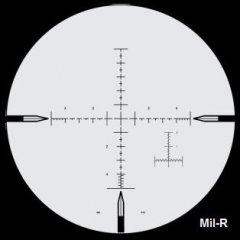
Arma 3 ACE3 Sniper Tutorial (Very Quick, Simple, & Easy 12 Steps!)
Best Sniper Simulator posted a topic in ARMA 3 - GENERAL
Dear Arma community, I'd like to share some of my knowledge regarding the ACE3 Sniper mechanism here. I know there's been lotta ACE3 Sniper Tutorial or Guide out there and you guys probably have been playing as ACE3 sniper for long time. But i just wanna highlight some important things that have always been forgotten by the players when they play as snipers which hinders the precision shots to be delivered. Yes, some players are still doing it wrong and their shots tend to fly too high or too low off the target :( #NoOffense Therefore, i'm trying to give you some easy instructional steps on how to play as a professional ACE3 Sniper and shoot like Real Military Sniper in Arma 3. If there's something needs to be added, changed, or fixed, just let me know. The steps written in Blue are the things the players most likely already know. And the steps written in Red are the things the players usually keep forgetting. Alright then, let's get it started now! To become a badass ACE3 Sniper, all you gotta do is follow these 12 Easy Steps: 1. Determine what kinda battle you’re going to engage & what type of shot you’re gonna take: a. MTE (Multiple Target Engagement) → this really requires fast shooting at many moving targets. “One shot one kill” shooting & Long Range Shot are not really a neccessity so Precision & Accuracy are usually less required. b. HVT (High Valuable Target) assasination → this really requires “one shot one kill” shooting! Mostly Medium & Long Range Shot are required. Precision & Accuracy are really required! c. HC (Hostage Crisis) → this really requires “one shot one kill” shooting! Short Range Shot are required (100 m below). Precision & Accuracy are really required! 2. After that, you conduct a Loadout Selection correspondig to the type of battle you’re gonna engage. While choosing a weapon, you must focus on its Precision Level (Shot Group/Shot Dispersion), Accuracy Level, Maximum Effective Range, Rate of Fire, & Damage (it must fit the type of shooting you’re gonna take). You have to do some thorough analysis on the rifles & bullet you're going to use! You always gotta measure rifle true performance by analyzing their shot-group (shot dispersion)! In Sniper World, Precision & Accuracy really matter a lot >_< Precision & Accuracy will greatly affect the Probability of Hit. You gotta understand what Precision & Accuracy really mean. The Precision & Accuracy of your loadout will totally affect your shots. There are 5 Types of Rifles (based on their Precision level) which you can choose: 1) Benchrest Rifle --> Shot Group / Shot Dispersion / Extreme Spread size is about 0 MoA - 0.23 MoA (0.00 inch - 0.23 inch at 100 yard) --> this rifle is extremely very accurate! :) it's good for HVT, HC, & MTE shot. 2) Precision Rifle --> Shot Group / Shot Dispersion / Extreme Spread size is about 0.25 MoA - 0.76 MoA (0.25 inch - 0.76 inch at 100 yard) --> this rifle is very accurate! :) it's good for HVT, HC, & MTE shot. 3) Sniper Rifle --> Shot Group / Shot Dispersion / Extreme Spread size is about 1.00 MoA - 1.53 MoA (1.00 inch - 1.53 inch at 100 yard) --> this rifle is accurate! :) it's good for HVT, HC, & MTE shot. 4) Designated Marksman Rifle --> Shot Group / Shot Dispersion / Extreme Spread size is about 1.78 MoA - 2.30 MoA (1.78 inch - 2.30 inch at 100 yard) --> this rifle is pretty accurate but not good for precision shooting! :( it's good only for MTE shot. 5) Assault/Battle Rifle --> Shot Group / Shot Dispersion / Extreme Spread size is bigger than 2.54 MoA (2.54 inch at 100 yard) --> this rifle is not accurate & not suitable for precision shooting at all! :( it's good only for MTE shot. Benchrest, Precision, & Sniper Rifles have small/tight shot dispersion which gives them much higher probability of hitting the target. Here's the example of Precision Rifle (with High Accuracy & Long Range Capability) in Arma 3: As you can see in those pictures above, M40A5 rifle (from Dagger mod) is insanely very accurate! At 100 m (its zero range), the 40-shot group size is very small. At 850 m (its max effective range), the 40-shot group size is still relatively small too. This is the type of rifle you wanna use to snipe in Arma 3! Here the things which are gonna affect your Loadout Precision & Accuracy (you gotta consider these while selecting a loadout): a. Cartridge & Caliber Selection - 5.56x45mm Nato (.224 cal) → for short range (100 – 400 m), has small damage (more like varmint hunting cartridge, it takes couple of shots to kill a man). It’s more like a battle-rifle cartridge but some soldiers use it as designated marksman cartridge. - 7.62x51mm Nato (.308 cal) → for medium range (500 – 800 m), has pretty huge damage (can kill a man in one shot). it fits the MTE, HVT, & HC shot. - 300 Win Mag (.308 cal) → for long range (900 – 1100 m), has huge damage. It fits MTE & HVT shot, but not the HC shot (coz it could hurt the hostage as well) - 338 Lapua Magnum (.338 cal), 50 BMG (.510 cal) → for extreme long range (1200 – 1600 m), has very huge damage. It fits HVT shot, but not the HC shot (coz it could hurt the hostage as well) and not the MTE shot (coz the cartridge is too heavy and the recoil is hard to control) - 375 CheyTac (.375 cal), 408 CheyTac (.408 cal) → for super extreme long range (beyond 1600 m), has very huge damage. It fits HVT shot, but not the HC shot (coz it could hurt the hostage as well) and not the MTE shot (coz the cartridge is too heavy and the recoil is hard to control) b. Action Selection - Bolt Action Rifle → it mostly offers more precision and accuracy but it definitely lacks of Speed & Rate of Fire. This obviously fits HVT & HC shot! - Semi-Auto Rifle → it definitely offers more Speed & Rate of Fire but it usually lacks of precision & accuracy. This obviously fits MTE shot! c. Barrel Selection, Stock Selection, Trigger Selection → choose whatever gives you more precision & accuracy (these actually don’t matter in Arma 3 coz they come within the rifle so you can’t really costumize them, but they really matter in real life!) d. Scope Selection → pick High-Power scope for HVT & HC shot, pick Low-Power scope for MTE shot! Always use scope with Miliradian-based reticle (dont use duplex reticle coz it’s useless)! Scope with Miliradian Ballistics reticle (like Horus reticle) is even better coz you can use it to Mildot Holdover all the time very easily (no need to dial the adjutment at all). RHS Mk4 M5 scope (from RHS mod) has Horus H58 reticle which allows you to do Mildot Holdover fast without ever needing to dial at all. And Make sure the scope is perfectly zeroed at 100 m! e. Attachment Selection → Bipod & Muzzle brake is a must for Precision & Accuracy! Bipod will steady your aim & Muzzle Brake will reduce the recoil. Suppressor is optional (use it when you need to stay stealthy). f. Ammo selection → choose some Match-grade ammo (which has high Ballistics Coefficient, optimal Muzzle Velocity, & awesome Ballistics performance)! Make sure you really got the right ammo magazine loaded in the rifle receiver! Coz sometimes players mistakenly load their rifles with the wrong/different ammo (still thinking it’s the right ammo), shoot it, & then the shot trajectory becomes completely different lol XD 3. Always equip yourself with AtragMX (a Ballistics Calculator), Kestrel 4500 (a pocket weather tracker), & Laser Range Finder → These 3 items are very important to calculate the firing solution! Without them, you guys will never be able to shoot long range accurately. So always carry these 3 items in your vest or in your backpack!!! 4. Zero your Rifle at 100 m and confirm the true 100 m Zero (make sure no offset at all!) → Spawn a target at 100 m and take couple of shots at it. You’ll see your shots are low or high. Yup ACE3 100 m zero is always 0.3 Mil – 0.5 Mil low or high (depends on your current loadout) so you gotta make an adjustment for your 100 m zero by dialing 0.3 Mil – 0.5 Mil up or down and then set it as a new 100 m zero. Do this through ACE Self-Intercation menu (Click & Hold the “Left CTRL + Windows” key, drag your mouse to the “Equipment”, then to the “Set Zero Adjustment”). You gotta make sure your 100 m zero is really spot on (not high or low at all)! After doing that, i guarantee your 100 m zero will become really spot on! Lotta ACE3 players don’t do this which always causes their shots to become low or high >_< Why you gotta zero your rifle at 100 m (not at other distance)? coz 100 m zero is easy to do & very stable! 5. Measure the True Muzzle Velocity using the “Chronograph” or calculate it yourself → in Arma 3 you can use a "Chronograph" by spawning a Steel Target right in front you (at 0 m), shoot it directly and it’ll tell your remaining velocity! You always gotta measure the True Muzzle Velocity coz your Muzzle Velocity is always changing corresponding to Powder Burn Rate, Temperature shift, and the Barrel Length. Plugging the wrong Muzzle Velocity into the AtragMX will always give you wrong firing solution & cause your shots to be low or high off the target >_< ----------------> Shooting my rifle directly in front of a Steel Target will inform me about its Remaining Velocity (which is the true Muzzle Velocity) ^_^ this "Chronograph" is actually an exclusive feature in "360 Degree Training Course" mod created by Ruthberg (the Author of ACE3 Advanced Ballistics). If you really can’t measure the true Muzzle Velocity with that “Chronograph”, then you gotta find it by asking the Weapon Mod Author or using the Config Viewer in Eden Editor! Config Viewer will help you find the Muzzle Velocity. But the Muzzle Velocity you see in the Config Viewer is actually the basic MV (it only applies at 21°C). Don't forget that MV is constantly changing corresponding to Air Temperature!!! So at other temperatures higher than 21°C, the MV will shift higher than the basic MV (+1.5 mps per 1°C shift). At other temperatures lower than 21°C, the MV will shift lower than the basic MV (-1.5 mps per 1°C shift). So you still gotta calculate the True Muzzle Velocity yourself with this table: Muzzle Velocity Shift -26.55 mps -25.47 mps -22.9 mps -20.12 mps -16.98 mps -12.8 mps -7.64 mps -1.53 mps + 6.0 mps +15.2 mps +26.2 mps Powder & Air Temperature -15 °C -10°C -5°C 0°C 5°C 10° C 15 °C 20 °C 25 °C 30 °C 35 °C Note: The basic air temperature for the basic MV of all Arma 3 weapon is always 21 °C! So when the air temp is cooler or hotter than 21 °C, your MV will always shifts (as described in the table above). The average MV change (due to the temperature) in ACE3 is +/- 1.5 mps per 1°C shift. And the average MV change (due to the Added Barrel Length) is +/- 10 mps per 1 inch added barrel length. For example: You’re shooting an M24 SWS rifle (24” barrel length) loaded with M118LR ammo. The mod author of that weapon or the Eden Config Viewer said the basic MV is 790 mps (it only applies at 21 °C). While your current air temp is 30 °C. It means your current MV will certainly be = 790 mps + 15.2 mps = 805.2 mps. And if you load the same M118LR ammo into the M40A5 rile (25” barrel length), your MV will be approximately = 805.2 mps + 10 mps = 815.2 mps 6. Plug all your Rifle & Ammo Data into Ballistics Calculator (AtragMX or whatever you use) → you gotta get all these ballistics data of your Loadout from the mod author of the weapon or you can just google it! To bring up the AtragMX, you click “Pause/Break” key. Then you select the “GunList” at the bottom left corner of your AtragMX screen. Then you select “Add New Gun”. Then Add a “New Gun Name”. Then you go to the “Gun” tab in the AtragMX. Then you select M (Metric unit) at the top right corner. And then you plug-in all these things: a. Muzzle Velocity → you plug the True MV that you just measure through the “Chronograph” before! Remember MV is always constantly changing depending on the Air Temperature & Barrel Length!!! b. Ballistics Coefficient → ask the mod author or just use the config file viewer in the EDEN Editor! (AtragMX only works with G1 BC! If you got G7 BC, you gotta convert it first to G1 BC) c. Bullet Caliber/Diameter → ask the mod author or just use the config file viewer in the EDEN Editor! d. Bullet Length & Twist Rate → ask the mod author or just use the config file viewer in the EDEN Editor! e. Bullet Mass → ask the mod author or just use the config file viewer in the EDEN Editor! f. Scope Height → ACE3 scope height is always 3.81 cm / 1.5 inch g. Zero Range → always plug 100 m! ------------> 7. Measure the Atmospheric Condition using the Kestrel 4500 and plug the data into Ballistics Calculator (AtragMX or whatever you use) → To open Kestrel 4500 for the first time, click “Scroll Lock”, then press the down arrow to switch it to the “Atmosphere” page. It’ll show you these 3 things which you gotta plug into the AtragMX: a. Air Pressure → in hPa b. Air Temperature → in °C c. Humidity → in % Remember this atmospheric condition is always changing all the time so you better always monitor it with the Kestrel 4500! To keep the Kestrel 4500 opened all the time, click “Left Shift + Scroll Lock”! It’ll show up at the left bottom of your screen permanently. Yup, you can easily keep track of the Atmospheric Condition by letting the Kestrel stay open like that. Click the Atmosphere tab in the AtragMX, then select “TBH”, and then enter those 3 things into the AtragMX! ----------------> ----------------> 8. Plug all the Target Data into Ballistics Calculator (AtragMX or whatever you use)! Plug them all in the “Target” tab in AtragMX: a. Range → find it with Laser Range Finder (click “B” key and aim it at the target) b. Angle of Firing → for uphill and downhill shooting, measure it with the Protractor (click “Left CTRL + Left Shift + K” key) c. Target Speed & Direction → for moving target d. Latitude & Azimuth → For calculating the Coriolis Effect. Find the Azimuth with the compass (click “K”). The latitude for all common Arma 3 maps can be found in here e. Wind Speed & Direction → there are 2 ways to measure the Wind: - Using the Wind Arrow click “Left Shift + K” key to bring up the Wind Arrow. The Wind Arrow will show up at the upper left corner of your screen. It’ll show you where the wind actually blows. If the Wind Arrow is pointing to your right, it means the Wind is blowing to the right and your bullet trajectory will drift to the right. If the Wind Arrow is pointing to your left, it means the Wind is blowing to the left and your bullet trajectory will drift to the right. If the arrow turns out to be a White Circle, then it means there’s no wind at all. The Wind Arrow also shows you some different colors indicating different Wind Speeds (white = 1 mph ; very light green = 3 mph; light green = 5 mph ; green = 10 mph ; darker green = 20 mph ; yellow = 25 mph) based on Beaufort scale. Don't forget to convert the number from mph to m/s coz AtragMX can only use m/s! For Example: -----------> 3 mph - 8 mph Wind coming from 10 o'clock to 4 o'clock (Blowing from left to right) - Using the Kestrel 4500 Click “Scroll Lock” to bring up the Kestrel. Then click its down arrow button to switch from the “Atmosphere” page to the “Wind Speed” page. It’ll show you the wind speed (but that’s not the true wind speed you’re currently dealing with yet!). To get the real wind speed, you gotta have your Kestrel 4500 facing the wind directly! Click “Left Shift + Scroll Lock” to let the Kestrel stay open (it’ll show up permanently at bottom left corner), then you face the direction where the wind comes from. By doing that, the Kestrel 4500 will show the real wind speed. Here’s exactly how you do it . After getting the Wind Speed & Direction, you plug the data in the AtragMX to calculate its Windage value. Remember! Windage is very tricky, my friend! There are 2 types of Wind you gotta plug in AtragMX. 1. "Uprange Wind" → Wind at shooter's position (Wind that blows only around the shooter) 2. "Downrange Wind" → Wind all the way to target's position (Wind that blows between the shooter & the target) The Wind data that you got from Kestrel 4500 is actually an "Uprange Wind" coz that wind most likely blows only near you. You can only measure "Downrange Wind" with Mirage Reading (which is really hard to do in Arma 3). It means you can't really trust the Kestrel 4500 to measure the actual Wind Speed coz the Kestrel 4500 only measure the Uprange Wind :( Kestrel 4500 can't measure the Downrange Wind. So You also gotta pay attention to the Wind Arrow & the Mirage to measure the actual Downrange Wind. It's really hard to read them but if you practice a lot, you'll get the hang of it ;) Sometimes Uprange Wind could be equally the same as the Downrange Wind, but only when the map contour is perfectly flat (not mountainous at all)! If you're shooting in a mountainous area, the Uprange Wind & the Downrange Wind will always be different so be careful. Here's some trick to estimate Downrange Wind: After finding the Uprange & Downrange Wind, you gotta plug them both into the AtragMX! You may notice that in the “Target” tab in AtragMX, there are two gaps or squares to fill in Wind Speed. You better plug your Uprange Wind data (from Kestrel) into the gap/square number 1 (the left one) in the "Target" tab in AtragMX. And you plug the Downrange Wind data into the gap/square number 2 (the right one) in the "Target" tab in AtragMX Gap/Square number 1(the left one) is for "Uprange Wind" and Gap/Square number 2 (the right one) is for "Downrange Wind". After getting all the Target Data, you gotta plug them all into the Target tab! Then the AtragMX will give you the final Firing Solution. Here's the Official Manual of Horus AtragMX. Here's the AtragMX tutorial by ACE3 team. ----------> ----------> Or you can actually do the Todd Hodnett “Quick Windage Formula” instead of plugging the wind data in the AtragMX (yup it works! I always do this all the time coz it's much faster than using the AtragMX!) ^_^ 9. Plug the Firing Solution onto your Scope! → To compensate for Bullet Drop, Spin Drift, & Wind Drift, there are 2 things you can do : a. Dial the Scope Adjustment → click the "Up Arrow (↑)" and "Down Arrow (↓)" key for Bullet Drop. click the "Left Arrow (←)" and "Right Arrow (→)" key for Wind Drift and Spin Drift. But I strongly suggest you to NEVER dial for the Wind Drift coz wind is constantly changing all the time, so always use Mildot Holdover for the Wind Drift! I highly recommend you to use Todd Hodnett Quick Windage formula to calculate the Wind Drift fast without even using any ballistics calculator ;) b. you can do the “Mildot Holdover” → use the mildot to hold over the target for Bullet Drop & Wind Drift compensation without dialing the scope adjustment at all. Remember that AtragMX always spits out the Firing Solution in Miliradian! ACE3 scope adjustment is always in Miliradian! Arma 3 scope reticles are mostly Miliradian based reticles (Mildot)! So what is Miliradian? Miliradian is actualy a sniper's angular measurement. 1 Miliradian = 0.0572958° 1 Miliradian = 10 cm at 100 m 1 Miliradian = 1 m at 1 km 10. Always go Prone (click “Z’ key) to stabilize your aim and always Deploy a Bipod (click “C” key) to rest your rifle on it to reduce the scope sway significantly. 11. Make sure the Scope Sway has been reduced so the reticle & the rifle aren’t moving at all when you take the shot. If it still moves a bit, you can hold a breath by holding the right mouse button before taking the shot. 12. Take the shot (click Left Mouse Button really gently) and see the Point of Impact. If it’s still off the Point of Aim, then you gotta re-adjust your weapon system and do follow-up shot fast before the target runs away. Here’s my Arma 3 ACE3 Sniper Tutorial video in which i’m demonstrating all these easy 12 steps in less than 8 minutes: ARMA 3 ACE3 SNIPER TUTORIAL (VERY QUICK, SIMPLE, & EASY 12 STEPS) PLEASE TURN ON THE SUBTITLE! Coz there's no audible commentary in that video :( you guys notice all my shots land perfectly on that Steel Plate target, right? Not low or not high at all! Just perfectly dead on! \m/ Now that’s how you should snipe in Arma 3 (ACE3) from this moment on! Now it's all about ONE SHOT ONE KILL! Here's also some very nice tutorial pdf from QuickDagger (the author of Dagger Sniper Mod) → https://drive.google.com/open?id=1PWnTQRX-1NdpHFc2803mp5FbtCPykCZt Does my tutorial really work for live operative mission??? Does being a sniper really work in this simulator??? Will it be effective??? Just check out this video showing how effective this tutorial really is!!! ARMA 3 SNIPER KILLING SPREE / KILLSTREAK (1 SNIPER VS 29 INFANTRIES) In this video, i'm on a killing spree / killstreak during an operative mission. I kill 29 enemy troopers from a far away quickly, easily, & stealthily. They don't even know where i'm at :) ARMA 3 SNIPER KILLING SPREE / KILLSTREAK (1 SNIPER VS 100 INSURGENTS) In this video, i'm on a killing spree / killstreak during an operative mission. I kill 100 enemy troopers from a far away quickly, easily, & stealthily. They try to return fire but they all get killed ;) ARMA 3 SNIPE A TARGET IN HIS MOVING CAR (SHOOT THROUGH WINDSHIELD) In this video, i'm shooting an enemy sitting in his moving car. I shoot him through the Windshield of his car. Yup, you can't run from a sniper! You'll just die tired :) "POINT OF IMPACT" (ARMA 3 SNIPER MONTAGE) this is my sniper montage video that shows how effective this tutorial really is! "DEAD ZERO" (ARMA 3 SNIPER MONTAGE) this is my sniper montage video that shows how effective this tutorial really is! here's my youtube channel: https://www.youtube.com/channel/UCx6ZpuRmlNlAhAgha9zthbw here's my analysis on World Records for the longest sniper kill shot. ---------------------------------------------------------------------------------------------------------------------------------------------------------------------------------------------------------------------------------------------------------------------------------------------------------------------- Thank you all for tuning in :) I hope this tutorial will help you become a better ACE3 Sniper ;) If there's something needs to be added, changed, or fixed, just let me know here. Please share the knowledge with others because knowing is half the battle! Good shooting! -Best Sniper Simulator-- 12 replies
-
- 9
-

-

-
- arma3
- ace3
-
(and 44 more)
Tagged with:
- arma3
- ace3
- sniper
- tutorial
- guide
- step
- arma
- ballistic
- shooting
- basic
- principle
- simulator
- military
- sniper101
- how to
- sniping
- snipe
- best sniper simulator
- long range shooting
- technique
- academy
- school
- shoot
- kestrel 4500
- atragmx
- bullet drop
- windage
- mildot
- best arma sniper
- quick windage
- wind drift
- coriolis effect
- holdover
- mildot holdover
- moving target
- best
- game
- headshot
- killstreak
- montage
- spin drift
- muzzle velocity
- ballistic coefficient
- scope
- designated marksman
- sharpshooter
-

[Tutorial] The Randomize Function
MrCrazyDude115 posted a topic in ARMA 3 - MISSION EDITING & SCRIPTING
Hey folks! So throughout the time I spent working on my mod there was one thing I was quite unsure about, and that was randomizing anything from loadouts to music/sounds. When I found a way I personally find simple and useful I thought I should post it here to help other people who are new to modding/mission making. Let's begin. 1) You need to create an array of the things you need, in this tutorial's case, I want to spawn a unit with a random uniform and hat. //Loadout Array _CivSpawnUniform = selectRandom ["LOP_U_AFR_Civ_03","LOP_U_AFR_Civ_06","LOP_U_PMC_Fatigue_02","LOP_U_AFR_Civ_05"]; _CivSpawnHeadgear = selectRandom ["H_Bandanna_gry","H_Bandanna_cbr","H_Bandanna_khk","H_Bandanna_camo","H_Cap_blk","H_Cap_grn","H_Cap_oli","H_mas_afr_Bandana","H_mas_afr_c3","rhs_beanie_green"]; Now take a look at "_CivSpawnUniform", that's the name it'll use if you want to call everything after the "=" symbol on the same line, rather than individually In there, you should place the clothes/uniforms you want your unit to choose from. Your code should look something like this: _NAME = selectRandom ["CLASSNAME1","CLASSNAME2","CLASSNAME3"]; Now you have defined a basic randomize script. How does this work though? Lemme show you. The function below selectRandom; This basically tells the game to look at the class names you have and randomly pick one of them. Don't forget to put the function command BEFORE the class names. Your script should now look like this: _NAME = selectRandom ["CLASSNAME1","CLASSNAME2","CLASSNAME3"]; And voila! The randomization script is working, but how do we get it to actually randomize the unit's gear? I'll be giving the soldier a uniform in the following example: UNITNAME AddUniform _ARRAYname; To finalize it, I'll show you what a full working one looks like: //Loadout Array _CivSpawnUniform = selectRandom ["LOP_U_AFR_Civ_03","LOP_U_AFR_Civ_06","LOP_U_PMC_Fatigue_02","LOP_U_AFR_Civ_05"]; _CivSpawnHeadgear = selectRandom ["H_Bandanna_camo","H_Cap_blk","H_mas_afr_Bandana","H_mas_afr_c3","rhs_beanie_green"]; //Unit Init removeUniform UNITNAME; removeHeadgear UNITNAME; UNITNAME addUniform _CivSpawnUniform; UNITNAME addHeadgear _CivSpawnHeadgear; The above units will have uniforms and headgear randomly selected from the arrays we defined at the top. I really hope this helps some new guys here! If it wasn't easy to understand or if you have any issues, feel free to leave a comment below or contact me through PM. Kind regards, MrCrazyDude115 -

Tutorial: How to make an object play sound or music? (Radio_FM)
avengerarts posted a topic in ARMA 3 - MISSION EDITING & SCRIPTING
1- place a unit (player). 2- place an object, let's say FM Radio. save the scenario, then go to its folder "\documents\arma 3\missions\name_of_your_scenario" 3- Create music folder "music" and put your music file or the sound file inside this folder. 4- Create "description.ext" file in that folder which is you scenario folder. open it and paste this: class CfgSounds { sounds[] = {}; class sound1 { name = "sound1"; sound[] = {"music\YOURSOUNDFILE.ogg",1,1,18,1,1,1,0}; //The 18 indicates the distance at which the sound will be heard; titles[] = {}; }; }; Go back to the editor "eden" and double click the object and write this in its init field: this say3D "sound1"; That's it. Many thanks to Feuerex who helped me a lot with his videos. Press "Like" button if you like this post. Resources: The mission file.






