Search the Community
Showing results for tags 'Scripting'.
Found 513 results
-

helicopter mod textures not showing up...help
ClumsyBaron posted a topic in ARMA 3 - ADDONS - CONFIGS & SCRIPTING
so im working on a mod and when i spawn the helicopter in editor it says cannot load "somthing somthing_co.paa so yh any help will be appreciated enum { OrdinalEnum = 2, destructengine = 2, destructdefault = 6, destructwreck = 7, destructtree = 3, destructtent = 4, stabilizedinaxisx = 1, stabilizedinaxesxyz = 4, stabilizedinaxisy = 2, stabilizedinaxesboth = 3, destructno = 0, stabilizedinaxesnone = 0, destructman = 5, destructbuilding = 1 }; class DefaultEventhandlers; class CfgPatches { class Iron_Skulls_PMC_Ghosthawk { units[] = {}; weapons[] = {}; requiredVersion = 0.1; requiredAddons[] = {}; }; }; class WeaponFireGun; class WeaponCloudsGun; class WeaponFireMGun; class WeaponCloudsMGun; class CfgVehicles { class B_Heli_Transport_01_F; class Iron_Skulls_PMC_Ghosthawk_Urban : B_Heli_Transport_01_F { displayName = "Iron Skulls PMC Ghosthawk Urban"; author = "Clumsy Baron"; crew = "Iron_Skulls_PMC_Heli_Pilot_Urban"; hiddenSelectionsTextures[] = {"Arma3_Iron_Skulls_PMC_Air\Data\pmc_ghosthawk_ext01_urban_co.paa", "Arma3_Iron_Skulls_PMC_Air\Data\pmc_ghosthawk_ext02_urban_co.paa"}; }; class Iron_Skulls_PMC_Ghosthawk_Desert : B_Heli_Transport_01_F { displayName = "Iron Skulls PMC Ghosthawk Desert"; author = "Clumsy Baron"; crew = "Iron_Skulls_PMC_Heli_Pilot_Desert"; hiddenSelectionsTextures[] = {"Arma3_Iron_Skulls_PMC_Air\Data\pmc_ghosthawk_ext01_desert_co.paa", "Arma3_Iron_Skulls_PMC_Air\Data\pmc_ghosthawk_ext02_desert_co.paa"}; }; class Iron_Skulls_PMC_Ghosthawk_Jungle : B_Heli_Transport_01_F { displayName = "Iron Skulls PMC Ghosthawk Jungle"; author = "Clumsy Baron"; crew = "Iron_Skulls_PMC_Heli_Pilot_Jungle"; hiddenSelectionsTextures[] = {"Arma3_Iron_Skulls_PMC_Air\Data\pmc_ghosthawk_ext01_jungle_co.paa", "Arma3_Iron_Skulls_PMC_Air\Data\pmc_ghosthawk_ext02_jungle_co.paa"}; }; class Iron_Skulls_PMC_Ghosthawk_Snow : B_Heli_Transport_01_F { displayName = "Iron Skulls PMC Ghosthawk Snow"; author = "Clumsy Baron"; crew = "Iron_Skulls_PMC_Heli_Pilot_Snow"; hiddenSelectionsTextures[] = {"Arma3_Iron_Skulls_PMC_Air\Data\pmc_ghosthawk_ext01_snow_co.paa","Arma3_Iron_Skulls_PMC_Air\Data\pmc_ghosthawk_ext02_snow_co.paa"}; }; class Iron_Skulls_PMC_Ghosthawk_Woodland : B_Heli_Transport_01_F { displayName = "Iron Skulls PMC Ghosthawk Woodland"; author = "Clumsy Baron"; crew = "Iron_Skulls_PMC_Heli_Pilot_Woodland"; hiddenSelectionsTextures[] = {"Arma3_Iron_Skulls_PMC_Air\Data\pmc_ghosthawk_ext01_woodland_co.paa", "Arma3_Iron_Skulls_PMC_Air\Data\pmc_ghosthawk_ext02_woodland_co.paa"}; }; };- 3 replies
-
- helicopter
- texture
-
(and 2 more)
Tagged with:
-

Creating mission in Eden Editor and then extracting script to dynamicly spawn in later
LifeSnatcher posted a topic in ARMA 3 - MISSION EDITING & SCRIPTING
I'm New to this so I'm not up on the terminology so I'm having a hard time finding; if it even exists, the functionality to have a mission file that loads in pre built AO's from script files. My thinking is that i have this awesome editor that allows me to place all the units, elements, triggers, functionality, etc... Why cant I simply grab all those elements and export them to a script file, rather than create a script file and manually type in all all of it to spawn in and what not. I am trying to avoid using the AI dynamic random spawner tools. Id like to put the time in to create AO's, have them be called based on a trigger and then have them unloaded on trigger. if this doesn't exist then for the love mike I'm willing to work with someone to create it. -
Hello everybody! I am a research student working on his final thesis on a Helicopter Simulator implemented in VBS3. I would need to do some script in order to create a training field in VBS3, something like targets appearing that responde when you pass throught. I was used working with unity and there it´s easy to access the editor and code there. Here in VBS3 I think it´s different, I have seen that there is the possibility of writing and external function and name it with .sqf extension and then call it, but where do I call it in VBS3? Isn´t is possible to write some code directly inside VBS3? Are there any other ways of creating interaction between things without scripting? I wish a good day to all of you, Marco Gotelli
-
Hello! So, i have seen that some missions have a Virtual Arsenal in which there are already some set loadouts, for example, when you get close to it you will get the "Arsenal" option on the mouse wheel menu, but also sometimes you'll find things like "Rifleman"; "AT Soldier", "Pilot" and such, when you select any of them you get a loadout given by the server (not the ones you have saved). I'm trying to do this but i can't get it to work, i know how to export a certain loadout to a text file or to another unit but i have no idea how to make it like that. NOTE: I do use CBA_A3 and ACE mods but i guess there should be no problem with that as long as the players joining the server have them as well.
-

help Script error when adding Radio Channels for Zeus to Squad
Sweetwater.I posted a topic in ARMA 3 - MISSION EDITING & SCRIPTING
Hello, I'm trying to make heads or tails of getting around an error that I'm getting when attempting to make Radio Channels to specific units to private communication between Zeus to Squad Leaders. The error is that the variables are undefined for the radioChannelCreate when the unit with the variable does not exist. I'm thinking I will need a !isnull check to an array but I'm unsure how to implement this as I am still very new to Arma scripting. Here is the code I am using, Most of this is from a script I found on another post: if(isServer) then { west_channel = radioChannelCreate [[0, 0.2, 1, 1], "GM-Bluefor", "Game Master", [bz1,bz2,mz1,mz2]]; east_channel = radioChannelCreate [[1, 0, 0.2, 1], "GM-Redfor", "Game Master", [rz1,mz1,mz2]]; independent_channel = radioChannelCreate [[0, 1, 0.2, 1], "GM-Independent", "Game Master", [iz1,mz1,mz2]]; RADIO_fnc_manage = { private["_unit","_channel","_bool"]; _unit = [_this,0,ObjNull,[ObjNull]] call BIS_fnc_param; _bool = [_this,1,false,[false]] call BIS_fnc_param; _channel = [_this,2,0,[0]] call BIS_fnc_param; //Series of checks? if(isNull _unit) exitWith {}; //Null unit if(_channel < 1) exitWith {}; //No channels below 1 should be passed. switch (_channel) do { case 1: { if(_bool) then {west_channel radioChannelAdd [_unit];} else {west_channel radioChannelRemove [_unit];};}; case 2: { if(_bool) then {east_channel radioChannelAdd [_unit];} else {east_channel radioChannelRemove [_unit];};}; case 3: { if(_bool) then {independent_channel radioChannelAdd [_unit];} else {independent_channel radioChannelRemove [_unit];};}; }; }; }; Variables "bz1, bz2, mz1, mz2, iz1, rz1" is referencing unit's I've placed within Eden Editor with those variables tagged to them. E.g, "bz1" = Blufor Zeus or "mz1" = Master Zeus The intention of this script is to allow private communication from Squad leaders. (In this case bz1,bz2,iz1,rz1) to have separate channels to the two Master Zeus's which will be acting as "game masters" That is not seen by anyone outside of the units aforementioned. > I am using RHS, ACE, CBA Pack, ARES:Achilles and TFAR mod's as well.- 11 replies
-
- radiochannelcreate
- scripting
-
(and 2 more)
Tagged with:
-

virtual arsenal VIrtual Arsenal Restricted by PID or Variable Name
A.Soren posted a topic in ARMA 3 - MISSION EDITING & SCRIPTING
In our unit, we have a bunch of new recruits that we want to solely run prescribed load outs, which I have figured out and done. Now, we want people that have successfully accomplished a certain training to have full access to an arsenal box. I understand the white-listing process for objects within an arsenal, but I was wondering if perhaps there was a way to write in a way that only certain players, or slots even, could run a virtual arsenal when looking at a box in the similar fashion as the usual scroll and click for a universal access arsenal that you can put onto a box. My question is, whether by variable name of a unit/slot or by a list of whitelisted PIDs, can the VA system be limited to certain members on a server while others are forced to use the load-outs I have already scripted into the mission? -
Hello, I'm looking for some help (suggestions) in EDEN tunning. My problem is that when I press the ESC button (or exit from menu) the default input is focused on OK/Yes. By the "default input " I mean default action - the situation when You (even accidentally) press Enter or even the space button . This was, what used to happen to me and I want to change this behaviour, by setting the default action (after pressing enter/space) to NO/Cancel At the end thats the default behaviour of many good editors/IDEs I'm using in my work (for instance JAVA/Netbeans IDE, Php/JScript IDEs and so on) I know a bit about scripting (the sqf syntax/language), I use it in my missions, but never have done any 3DEN modifications . I've found (in documentation on 3DEN wiki) that there is an Action handler called Exit3DEN which is connected to the close eden dialog , but I have no idea how to script it (I haven't found any attribute descriptions, or solutions how to use them) . I've also read the whole 3DEN Eventhandler documentation page, but I coudn't find any Eventhandler which was connected explicite with the ExitEden Dialog Invocation (or maybe I missed something ?) So , I'm looking for a bit of help , maybe there is a person who know how to script this type of actions in 3DEN Thank You from advance 4 any kind of help markooff
- 1 reply
-
- confirmation
- scripting
-
(and 2 more)
Tagged with:
-
I need help with the below script. Problem: I read a post as far back as 2007 where units that enter combat mode and then get stuck in 'Aware' mode for the rest of mission (apart from combat / stealth of course). This issue is still present on A3. Once 'All Clear' is declared and my group goes back to safe mode, it actualy remains in AWARE mode, guns raised, looking for enemys.... i hate this when not leading a group and ai leads my group. Aware never ends. I tried expriements with three simple radio triggers setting my group to 'COMBAT' 'SAFE' or 'CARELESS' Selecting combat, safe, combat, safe still made the group stay in aware while safe mode was active, so switching on / off did not work. However, forcing mode to CARELESS allowed my units to start walking normally, patrol style, guns down etc. Objective: I am trying to create a script that creates the illusion of safe mode, but is actually CARELESS untill either: a) enemys are in eye sight b) knowsabout value is above zero (unreliable but a back up check) c) my ai led group is surpressed by enemy gunfire d) a bullet is detected close to the player. e) enemy count is also above zero within _radius. But without giving away to the player ai led group. The below script actually works o.k to a degree, no major performance lag despite it checking 8 times a second (for bullets). but i need help, you will only need to browse the script to see why. bascially i need: All members of my group to check eyepos with all enemy units. _enemies = allUnits select {_x distance player < _radius AND side _x in _enemySides}; then testing count = count UNITS _enemies; flags up an array error, but _enemies = allunits (of the side east) so why this error? or should i say HOW do i select each unit of this unit and check its eyepos with all units in my group. Also I want the script run less times a second but of course to 'catch a passing bullet' check i need it running often, but any better ideas welcome. cheers. guys. p.s thx to several members of this forum for bits of the above script, as its very cut and paste.... some of its mine honestly! lol.
-
I'm wondering if anyone can shed some light on something for me. I'm currently making a mission, and in it there are 2x RHS MH17s controlled by 2 separate UnitCapture recordings. Heli 1's start coordinates for UnitPlay are: 500.363,14694.7,77.4408 Heli 2's start coordinates for UnitPlay are: 505.172,14691.1,78.3909 They both spawn in different locations, but for some reason, upon spawning, crash into each other and go down in a ball of flames. Does anyone know why, and how I can stop it happening?
-

help Have an AI pick up or get weapons as he enters a a trigger?
Danpanstan posted a topic in ARMA 3 - MISSION EDITING & SCRIPTING
I've tried additem -> assignitem but it doesn't work. It doesn't add weapons to the player or the specific AI unit. -

Repeating Code - Question on proper way to create external scripts
TheGeneral2899 posted a topic in ARMA 3 - MISSION EDITING & SCRIPTING
Hello All, To keep it as brief as possible, I have a script which is being run at the mission start which is a while loop. There are several blocks of code that are repeated on specific "rounds" of the while loop as such: if ( _i == 7 || _i == 12 || _i == 17 || _i == 21 || _i == 23 || _i == 26 || _i == 30 || _i == 35 || _i == 39 || _i == 42 || _i == 47 || _i == 54) then { #BLOCK CODE #1 }; if ( _i == 9 || _i == 15 || _i == 22 || _i == 27 || _i == 34 || _i == 40 || _i == 54) then { BLOCK CODE #2 }; Everything works fine currently, however I am wondering if I can replace the blocks of code to some external script in order for better management and not have it be one giant script with all code in each while loop if check. More importantly have a "BlockCode1.sqf" and "BlockCode2.sqf" scripts which are being called in the main script. For reference the code basically does some selectRandom checks and then spawns some AI / vehicles and moves them to designated waypoints. As I've understood it would be either via spawn, execVM or call, however I am not sure which would be best here. Any experienced coders advice would be great! -

scripting Ammo Refill Scripting Issue
TheSkyStarKnight posted a topic in ARMA 3 - QUESTIONS & ANSWERS
Hello everyone! Recently, whilst developing a map, I've run into some issues. I've worked now for several hours on this same set of scripts attempting to make them work, and looking at other scripts for reference, but to no avail. I've come to ask for help. Essentially, I have precisely eight weapons in a mission that I am creating, and I want to make a sign with an addAction that allows the player to buy ammo for him / her and all other players currently in-game. My original plan was to create one large script, however this did not work well, so I divided it into nine different scripts. I know, I know, those of you who are very good at scripting will be very annoyed by this, but that's where the learning comes in, right? (Yes, by the way, I AM using mods, so some of the configs are modded). Script 1 - called when the addAction is activated. { { if (money < 500) exitWith {hint "Sorry, your team does not have enough money for that!"}; }; else { {execVM "ammorefill1.sqf", execVM "ammorefill2.sqf", execVM "ammorefill.sqf", execVM "ammorefill4.sqf", execVM "ammorefill5.sqf", execVM "ammorefill6.sqf", execVM "ammorefill7.sqf", execVM "ammorefill8.sqf"}; sleep 1; {hint "Eligable for a restock! Restock Bought."}; sleep 3; {hint format ["A Team Member has spent $500 dollars on an ammo refill, and your team now has $%1 dollars left!", TL_killCount]}; }; }; Those eight scripts that are called are here, listed as follows: { if (player1 hasWeapon "SMG_02_F") then {allPlayers addMagazines ["30Rnd_9x21_Mag_SMG_02", 5], _cost = 2}; }; { if (player1 hasWeapon "arifle_AKS_F") then {allPlayers addMagazines ["30Rnd_545x39_Mag_F", 5], _cost = 2}; }; { if (player1 hasWeapon "rhs_weap_m4") then {allPlayers addMagazines ["30Rnd_556x45_Stanag", 5], _cost = 2}; }; { if (player1 hasWeapon "SMA_ACRMOE") then {allPlayers addMagazines ["30Rnd_556x45_Stanag", 5], _cost = 2}; }; { if (player1 hasWeapon "rhs_weap_sr25_d") then {allPlayers addMagazines ["20Rnd_762x51_Mag", 5], _cost = 2}; }; { if (player1 hasWeapon "rhs_weap_M590_8RD") then {allPlayers addMagazines ["rhsusf_8Rnd_00Buck", 5], _cost = 2}; }; { if (player1 hasWeapon "LMG_Zafir_F") then {allPlayers addMagazines ["150Rnd_762x54_Box", 5], _cost = 2}; }; { if (player1 hasWeapon "rhs_weap_m24sws_ghillie") then {allPlayers addMagazines ["30Rnd_9x21_Mag_SMG_02", 10], _cost = 2}; }; Each of those lines is in a different script. The eight scripts, however, are not the problem yet. The first script will not go through as it states that it is missing a Semicolon. If anyone could help me with this problem I would really appreciate it. Thanks for your time, ~Nic -
So I have decided to use ARMAIII to story board my game I am developing in UnrealEngine. I am a student for game design at Full Sail. My questions will come randomly, basically I would like to bring people onto my team who have a semi-advanced wisdom of scripting and mission building in ARMAIII. I simply dont know all the INIT functions and scripting. I am an audio engineer, and business systems engineer. I can program linux, so this work with 3d3n editor wont be too difficualt and my questions will be limited to mostly, how to pack certain things, create images, camera sweeps of the map during mission into, you know. The things that make it really interactive and interesting. Yes there is a lot of help on Youtube, those videos are years old and I find most of their help, is not that great. It would be nice to network with some intelligent people who are willing to help with this. If anyone could help, with simple answering a few questions about triggers and playing group assignments. Respawns, I would be greatly appreciated. I plan to make a combat simulator, with military and civilian crisis aspects. Think, Paris, Vegas (MY family was in it.) For military, Seal Team 6, Watch the movie Act of Valor for my inspiration. I plan to make my game cinematic. Which is hard in ARMA. That will have to come in Unreal perhaps. 1-410-709-8637 diveyez@r2nhosting.com I have three clustered servers waiting for usage. You can use this website, or https://msssops.biz has a Discord widget on there and you can reach me directly. If I am in the music channel, please message me because I may not hear you. If you become a full part of the project, you will receive a 5-10% income from what it makes, my game in Unreal is set for a 2020 release date. That is simply because that's when I get my degree, and network with the advertising and marketing staff and alumni at Full Sail. I already have obtained many credits as a Business Information Systems major, and previously, a BoS in Music Business. I write music and produce all my own sounds. I am on beatport, yada,yada. Lets focus on the game, I can make music for it in one hour. Thanks, SolarCataclysm.
-

Need help making a Admin spawn menu using GUI
lel1224 posted a topic in ARMA 3 - MISSION EDITING & SCRIPTING
Hello I am making a admin tool for my server and I am Using the GUI editor. I need help making a simple admin spawn menu I need help making the file to populate the "class spawn_Menu_List: RscListBox" and then calling the file. class Jackson_dialog { idd =-7000; movingenable=true; //onLoad = "_nul = ['onLoad',_this] execVM 'spawnMenu.sqf';"; class controls { //////////////////////////////////////////////////////// // GUI EDITOR OUTPUT START (by Blackson, v1.063, #Gyrado) //////////////////////////////////////////////////////// class admin_menu: RscFrame { idc = 1800; x = 0.650047 * safezoneW + safezoneX; y = -5.99921e-005 * safezoneH + safezoneY; w = 0.35 * safezoneW; h = 0.999999 * safezoneH; sizeEx = 10 * GUI_GRID_H; }; class admin_Menu_Text: RscText { idc = 1000; text = "Admin Menu"; //--- ToDo: Localize; x = 0.650047 * safezoneW + safezoneX; y = -5.99921e-005 * safezoneH + safezoneY; w = 0.159844 * safezoneW; h = 0.077 * safezoneH; sizeEx = 2 * GUI_GRID_H; }; class godmode_Text: RscText { idc = 1001; text = "Godmode"; //--- ToDo: Localize; x = 0.725019 * safezoneW + safezoneX; y = 0.10004 * safezoneH + safezoneY; w = 0.0360937 * safezoneW; h = 0.066 * safezoneH; }; class godmode_On: RscButton { idc = 1600; onButtonClick = "player allowDamage false;"; text = "On"; //--- ToDo: Localize; x = 0.699959 * safezoneW + safezoneX; y = 0.1601 * safezoneH + safezoneY; w = 0.04125 * safezoneW; h = 0.055 * safezoneH; }; class godmode_Off: RscButton { idc = 1601; onButtonClick = "player allowDamage true;"; text = "Off"; //--- ToDo: Localize; x = 0.749975 * safezoneW + safezoneX; y = 0.1601 * safezoneH + safezoneY; w = 0.04125 * safezoneW; h = 0.055 * safezoneH; }; class player_List: RscListBox { idc = 1500; x = 0.87125 * safezoneW + safezoneX; y = 0.324 * safezoneH + safezoneY; w = 0.128906 * safezoneW; h = 0.242 * safezoneH; }; class player_List_Txt: RscText { idc = 1003; text = "Player List"; //--- ToDo: Localize; x = 0.907344 * safezoneW + safezoneX; y = 0.269 * safezoneH + safezoneY; w = 0.0464063 * safezoneW; h = 0.055 * safezoneH; }; class teleport_To: RscButton { idc = 1603; text = "Teleport To"; //--- ToDo: Localize; x = 0.897031 * safezoneW + safezoneX; y = 0.588 * safezoneH + safezoneY; w = 0.0670311 * safezoneW; h = 0.066 * safezoneH; }; class teleport_To_Me: RscButton { idc = 1604; text = "Teleport To Me"; //--- ToDo: Localize; x = 0.897031 * safezoneW + safezoneX; y = 0.665 * safezoneH + safezoneY; w = 0.0670311 * safezoneW; h = 0.066 * safezoneH; }; class give_Money1: RscButton { idc = 1605; text = "Give 1K Poptabs"; //--- ToDo: Localize; x = 0.860937 * safezoneW + safezoneX; y = 0.159 * safezoneH + safezoneY; w = 0.061875 * safezoneW; h = 0.066 * safezoneH; }; class give_Respect: RscButton { idc = 1606; text = "Give 1K Respect"; //--- ToDo: Localize; x = 0.897031 * safezoneW + safezoneX; y = 0.742 * safezoneH + safezoneY; w = 0.0670311 * safezoneW; h = 0.066 * safezoneH; }; class give_Money_Txt: RscText { idc = 1002; text = "PopTabs"; //--- ToDo: Localize; x = 0.9125 * safezoneW + safezoneX; y = 0.104 * safezoneH + safezoneY; w = 0.04125 * safezoneW; h = 0.055 * safezoneH; }; class give_Money2: RscButton { idc = 1607; text = "Give 10K Poptabs"; //--- ToDo: Localize; x = 0.937456 * safezoneW + safezoneX; y = 0.1601 * safezoneH + safezoneY; w = 0.061875 * safezoneW; h = 0.066 * safezoneH; }; class kick_Player: RscButton { idc = 1608; text = "Kick"; //--- ToDo: Localize; x = 0.87125 * safezoneW + safezoneX; y = 0.808 * safezoneH + safezoneY; w = 0.0464063 * safezoneW; h = 0.066 * safezoneH; }; class ban_Player: RscButton { idc = 1609; text = "Ban Player"; //--- ToDo: Localize; x = 0.943438 * safezoneW + safezoneX; y = 0.808 * safezoneH + safezoneY; w = 0.0515625 * safezoneW; h = 0.066 * safezoneH; }; class map_Teleport: RscButton { idc = 1610; action = "closeDialog 7000; []execVM ""mapteleport.sqf"";"; text = "Alt Click Map Teleport"; //--- ToDo: Localize; x = 0.654688 * safezoneW + safezoneX; y = 0.896 * safezoneH + safezoneY; w = 0.103125 * safezoneW; h = 0.033 * safezoneH; }; class delete_Vehicle: RscButton { idc = 1611; action = "[]execVM ""deleteVic.sqf"";"; text = "Delete Vehicle at Cursor"; //--- ToDo: Localize; x = 0.654688 * safezoneW + safezoneX; y = 0.83 * safezoneH + safezoneY; w = 0.103125 * safezoneW; h = 0.044 * safezoneH; }; class player_Kick_Out_Of_Vic: RscButton { idc = 1612; text = "Player Get Out"; //--- ToDo: Localize; x = 0.654688 * safezoneW + safezoneX; y = 0.786 * safezoneH + safezoneY; w = 0.0979687 * safezoneW; h = 0.033 * safezoneH; }; class spawn_Menu_List: RscListBox { onLBSelChanged = "spawnscript.sqf ";///where I want to call list idc = 1508; x = 0.680469 * safezoneW + safezoneX; y = 0.357 * safezoneH + safezoneY; w = 0.175313 * safezoneW; h = 0.352 * safezoneH; }; class spawnMenuText: RscText { idc = 1005; text = "Spawn Menu"; //--- ToDo: Localize; x = 0.732031 * safezoneW + safezoneX; y = 0.291 * safezoneH + safezoneY; w = 0.0567187 * safezoneW; h = 0.055 * safezoneH; }; //////////////////////////////////////////////////////// // GUI EDITOR OUTPUT END //////////////////////////////////////////////////////// }; }; //missionconfigfile >> "Jackson_dialog" //missionconfigfile >> "RscTUTVehDialog" -
hey guys, so I altered the project opfor "functionary (black suit)" to look like the US army dress blues. I know how to update the texture in the project opfor file but It is only allowing me to use the one file ( i do have all 20 in the PO file but there is only 1 functionary one that the game reads)..... I was wondering how I would go about building a mod file for the ASU uniforms ( e1-e9, woc-cw5, o1-o5). any help would be appreciated.
- 1 reply
-
- mod creation
- mod
-
(and 1 more)
Tagged with:
-
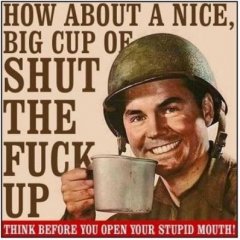
Sound Replacement Config / "Undefined base class `Mode_SemiAuto'.
Bayern_Maik posted a topic in ARMA 3 - ADDONS - CONFIGS & SCRIPTING
Hi, I am trying to get into that config replacement stuff. At the moment i have a problem with sound replacement. I am trying to give a Modgun a vanilla sound (P07), but cant get it done and iam running out of ideas how this could work else... When launching Arma with my replacement config, i get the error "Undefined base class `Mode_SemiAuto'. This is the code inside the CfgWeapons in my replacement config file: As far as i get it, you basically "overwrite" the initial mod config file with your replacement file. It worked sofar with all parameters, except the sound I have no clue where the class "Mode_SemiAuto" directs to. It somehow works when i throw this code directly into the original mod config file, thats why i really dont understand why my replacement config with the same code wont.... I guess its a noob caused issue and hope you guys can help me out. I can give more info if needed. Sry for english mistakes & greets from Germany ;) -
Hi, I am trying to get into that config replacement stuff. At the moment i have a problem with sound replacement. I am trying to give a Modgun a vanilla sound (P07), but cant get it done and iam running out of ideas how this could work else... When launching Arma with my replacement config, i get the error "Undefined base class `Mode_SemiAuto'. This is the code inside the CfgWeapons in my replacement config file: As far as i get it, you basically "overwrite" the initial mod config file with your replacement file. It worked sofar with all parameters, except the sound I have no clue where the class "Mode_SemiAuto" directs to. It somehow works when i throw this code directly into the original mod config file, thats why i really dont understand why my replacement config with the same code wont.... I guess its a noob caused issue and hope you guys can help me out. I can give more info if needed. Sry for english mistakes & greets from Germany ;)
-
Being relatively new in scripting, I was wondering if anybody could help me figure out how to make functions use random values. I currently have a basic system that relies on event-handler. This is what I currently have in a separate script (talkerWest02). ( //Ambient speech system //cheers this addEventHandler ["FiredNear",{say3D "vo_soldier_west_02_cheer01"}]; //panic this addEventHandler ["Explosion",{say3D "vo_soldier_west_02_panic_explode_01"}]; //Death yells and moans this addEventHandler ["Killed",{say3D "placeholder"}]; ) (the description.ext is already hard to read for one full speech tree, and im planning on adding another 7 or 8 (4 for each faction)) This is unfinished script that i have for one soldier. I'm thinking each soldier should have its own speech script that can be executed on initialization. However, I don't know how to randomize the chances of each different line occurring, make sure that when one gets picked no others are allowed to execute for a certain time (around 10 secs, to make sure there's not too much talking), how to mute/replace the current speech (soldiers now say when they are moving, must have been added in a recent patch), and how bad of a impact on performance this might have.
-
Hello, Scripting question here. I've done several Googling sessions and haven't found anything. In a mission framework I am creating, I have added a button to the escape menu using the onPauseScript setting in my description.ext to run this code to add a button: _menu = _this select 0; _adminButton = _menu ctrlCreate ["RscButton",9998]; // Move it to the position _adminButton ctrlSetPosition [0,0]; // Set the text _adminButton ctrlSetText "Console"; // Add the event handler to execute the console script. TODO: Close the escape menu before opening _adminButton ctrlAddEventHandler ["buttonClick", {_menu closeDisplay 0; player spawn wmc_fnc_openConsole}]; This works, as far as it creates the dialog, but it leaves the escape menu open, which in turn causes problems with VCOM's menu, plus it's just annoying. I have tried several things in place of "_menu closeDisplay 0;" including closeDialog. I don't know if I'm doing it right, but I haven't been able to find much documentation on this. Is there a way to close the escape menu through scripting, or even just simulate the key press of the ESC key to close it? Thanks, Nightwolf
- 5 replies
-
- menu
- escape menu
-
(and 1 more)
Tagged with:
-

Check if all players have closed arsenal
alpha993 posted a topic in ARMA 3 - MISSION EDITING & SCRIPTING
Hello, I have a deathmatch mission which begins by opening the arsenal for all units and then teleporting them to starting positions as soon as they close the arsenal. So far I have this line of code: waitUntil {isnull (uinamespace getvariable "RSCDisplayArsenal")}; Unfortunately, this code fires whenever any player closes their arsenal, teleporting everybody else at the same time. What I would like is for the code to check until all players have closed their arsenals before continuing. Any suggestions? Best regards. -
How would I be able to detect if a player throws a purple smoke and then have CAS fire on the target?
-
So first off, i'm completly new to scripting. never really done it so i don't understand it. Now, i have a helipad that i want to add a script to it's "init" line so that when a chopper lands on it, it can refuel, rearm and repair it, if needed with actions for all three. Please i'm looking all over and cant understand alot of what i'm reading so i needed some direct help
-

Excecute script command in the editor?
krenuds posted a topic in ARMA 3 - MISSION EDITING & SCRIPTING
I've spawned many different corpses on the beach. I want to remove all the maps and radios from their equipment but I don't want to click on them one at a time as I've many different corpses to go through. I've tried selecting them all and editing their loadouts together with the loadout editor but it doesn't quite work. It applies the entire (current) loadout to every selected unit. Is there a way that I can run a script within the editor that will do this for me? Not looking for the code, just the technique. Any suggestions? -

question How to check if a button has been pressed? [SP]
Capwell posted a topic in ARMA 3 - MISSION EDITING & SCRIPTING
Hello, everyone! I am making a single player mission, and want to know how to know if the player has pressed a button? My specific reason is that, on the mission start. The players has all their equipment/weapons hosltered in backpack/vest. If anyone can help with this, that would be awesome. Alternatively: Is it possible to open the inventory without player needed to press a button? Warm Regards, Jack.


