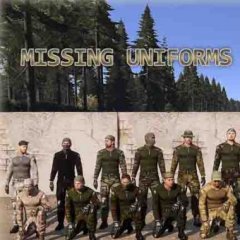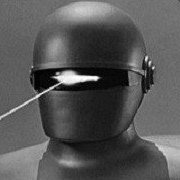Search the Community
Showing results for tags 'Mod'.
Found 320 results
-
XENO - Taru Pod Mod by NorX Aengell Description : Hi everyone, I'm happy to share a mod who add the possibility for the Taru (Heavy lifter helicopter of CSAT) to attach and detach the various Pods he can lift. Warning !! The mod is for the alone version of the Taru, not with already pods attached to him. You need to Slingload the pod first before you can have possibility to attach him. All pod dropped at >70m will be parachuted. Feel free to ask for some features I can add, or report bugs i don't have catch. Features : Attach and Detach Pods designed for the Taru. Pods are : - Ammo Pod - Bench Pod - Cargo Pod - Fuel Pod - Medical Pod - Repair Pod - Transport Pod Installation (Thx to Armaholic): Usage: Go in Pilot in the alone version of the Taru, slingload a Pod and an action will be avalaible in the action menu to Attach or Detach the Pod. Action available for Copilot or LoadMaster too. FOR ACE3 USER !! Actions to manage your pod are in the self menu of ACE (check the ACE option to see the keys...). Here is the list of command script you can use (thanks to Hmarcbower for the list) : [TaruName, ObjectToPickup] spawn XENO_Taru_fnc_Action_Accrochage; // hook [TaruName] spawn XENO_Taru_fnc_Action_Decrochage; // unhook [TaruName] spawn XENO_Taru_fnc_Action_Arrimage; // attach pod [TaruName] spawn XENO_Taru_fnc_Action_Desarrimage; // detach pod ["Allonger", TaruName] spawn XENO_Taru_fnc_Choix_Lanceur_Action; // Lengthen 10m ["Allonger Max", TaruName] spawn XENO_Taru_fnc_Choix_Lanceur_Action; // Lengthen to 100m ["Raccourcir", TaruName] spawn XENO_Taru_fnc_Choix_Lanceur_Action; // Shorten 10m ["Raccourcir Max", TaruName] spawn XENO_Taru_fnc_Choix_Lanceur_Action; // Shorten to 10m ["Decrochage Parachutage", TaruName] spawn XENO_Taru_fnc_Choix_Lanceur_Action; // Unhook or Parachute (< or > 200m) FOR ORDER YOUR AI !! When you have an AI in the pilot seat, select him with F2 or F3 or etc, and open your AI-action menu (keybinding "6") and you should see orders availaible. ZEUS MODULE : You have now the possibility to use Module in Zeus to do all the actions the mod add to helicopter. In Modules -> XENO - Taru Pod Mod : - Attach : Attach a pod hooked to the Taru. - Detach : Detach a pod attached to the Taru. - Drop/Parachute : If the helicopter is below to 200m it simply drop the pod and if above the pod will deploy a parachute when close to ground. - Hook : Module for all helicopter who hook a compatible object to any helicopter. (within 15 meters). Media: Change log: 1.5.8.1 : - Fixed : Arma 3 bug (https://feedback.bistudio.com/T117357) who don't show the bench pod in 3den. - Fixed : Some typo in stringtables.xml. - Changed : bikey to XENO_Taru_Pod_Mod_1.5.8.1.bikey. 1.5.8 : - Fixed : Conflict with TFAR mod. - Added : Possibility to shorten or extend ropes (and the pod) to 10m at 100m. - Fixed : Some Zeus modules has their fonctionnality fixed. - Added : Icon for Ace3 actions and Zeus modules. - Changed : The parachute pass now trought the pod during the landing to avoid glitch. Old change log: Credits & Thanks: Bis for the game. Elovergil, Halo-Roro and Kralby for suggestion and help for testing. Stinger for Icons. The french community where I play, Foi de Canard (https://units.arma3.com/unit/fdc). Rinkia for italian translation. zebra1993 for german translation. Download: OneDrive link to 1.5.8.1 Availaible in SteamWorkshop too: Steamworkshop link to 1.5.8.1 License: This work is licensed under the Arma Public License Share Alike Why Bohemia don't add this in vanilla: Support : If you want to help me out, to pay my bills or get some motivation, or just like the stuff I do here, please consider to donate a small amount of money that is always handy to have. You would really help me with this and EVERY donation is greatly appreciated! Thank you very much! Another mod Taru related : JNS Skycranes By Jonpas : Who add the black variant of the Taru to NATO. http://forums.bistudio.com/showthread.php?186479-JNS-Skycranes-%28NATO-Taru-Helicopters%29
-
Ok so here's what's up. I spend several hours making a scenario/mission. After a week or so I decide to change some things. I go inside the editor but I forget I have this one completely irrelevant mod active in my modlist. Now everyone needs to have this mod in order to play my mission. And my question is. Is there any file inside the mission folder that contains all the mod requirements for the mission that I can modify?
-

(Question) Some mod has buildings that fill this scenary
Kaleu posted a topic in ARMA 3 - TERRAIN - (BUILDER)
Hello guys i am working in a map in central africa and i need some buildings that fit this scenery. here are some examples: https://imgur.com/a/4KWX4xr -

help Config help: change projectile impact and explosion effects
Cygnus X3 posted a topic in ARMA 3 - ADDONS - CONFIGS & SCRIPTING
Hi, I've just started to get in the modding scene for Arma 3. I'm starting off with the basics like config modifications. And I've made a lot of progress so far. However, I've been working on a new type of ammo that is roughly equivalent to artillery in power. Due to this I was hoping to have the same visual and sound effects of the 230 mm Rockets from the M5 Sandstorm MLRS play when the new round i'm working on impacts a surface/target. But I'm at a bit of loss of how to go about implementing that. Any advice or suggestions would greatly appreciated, thank you! -

Sugar Lake [67 sq km river delta terrain]
major_desync posted a topic in ARMA 3 - ADDONS & MODS: COMPLETE
Sugar Lake v1.51 by Major Desync Background Sugar Lake is a township in the Vieilhomme Delta. A hub for oil exploration and extraction, Sugar Lake has extensive port facilities servicing a number of oil rigs and refineries in the surrounding wetlands. These include the Sugar Lake Oil Field, owned and operated by Vrana Petrochemicals, a division of the multinational conglomerate Vrana Industries. Given the strategic importance of these assets, Sugar Lake is home to two recently requisitioned military installations - Joint Air Facility (JAF) Sugar Lake (formerly Sugar Lake “International†Airport) and Camp Burnside (formerly Sugar Lake Marina). The military detachments in these bases are supported in local security and counterinsurgency actions by a number of private military contractors (PMCs). The most prominent of these is Ion Services, which operates out of an extensive facility in the port. The security provided by these forces has encouraged the government to locate several of its displaced persons (DP) camps in Sugar Lake, housing citizens internally displaced by the virulent insurgency that wrack the country. Some of these refugees have voluntarily fled conflict zones, others have been resettled as a result of Ward of the Government Orders. Corporate Social Responsibility Pacts with a number of private enterprises, including Vrana Industries, provide these refugees with welcome opportunities to supplement their subsistence allowances with Productivity Credits by working in the local oil and port facilities. Insurgent and other criminal groups have tried to exploit the DP camps as recruiting grounds, but thanks to the vigilance of the government, the military and their PMC security partners, their efforts have been unsuccessful thus far. The Vieilhomme Delta is a maze of bayous, channels and watercourses of varying size, and low-lying islands covered with tall marsh grass and patches of dense forest. The wetlands are infested with a number of anti-government militias. According to government sources, several of these insurgent groups are proxies for foreign states and non-state actors bent on the destabilisation of the country. Moreover, many insurgents are affiliated with international organised crime syndicates, who have made Vieilhomme Delta a highway for narcotic and arms, and human trafficking. Features: Terrain dimensions: 8.2 km x 8.2 km Terrain area: 67.1 sq. km (same area as Zargabad) Heightmap resolution: 4 m/pixel Elevation range: -15 m to +16 m Approx 280,000 objects drawn from A1, A2, and A3; AiATP or CUP Terrains is a required addon. Vast majority of buildings enterable. Low-lying river delta marsh terrain, with high marsh-grass and patches of dense woodland; many navigable bayous, bays, and channels. A large low-density urban area surrounded by levees, and several small outlying delta settlements. A large industrial port facility, with a number of different compounds, including a PMC base, several shipping container yards, and oil storage plants. An air-base, with extensive hinterland and associated radome installation, military camp, and fuel storage facility, all surrounded by levees. A military camp with extensive dock, field hospital and airmobile facilities. A range of industrial facilities including several oil refineries and isolated outlying extraction rigs and installations. Sugar Lake's size, topography, ground cover, and locations make it perfect for amphibious operations involving boats, subs, and divers, and/or airmobile elements, as well as counterinsurgency search-and-destroy missions, and/or insurgency raids against military or industrial infrastructure and/or personnel. The various oil and port installations are suitable for close combat and MOUT. This is not an ideal map for extensive armoured maneuvers, aside from convoys. However, Sugar Lake does offer a chance for amphibious vehicles to shine. Required Addons: CUP Terrains OR All in Arma Terrain Pack (note AIATP is no longer being updated, so CUP Terrains is recommended) Licence: This addon is released under the Arma Public Licence Share Alike (APL-SA) licence Media: Screenshots Video showcase by MS Leveldesigns Video Zeus flythrough by Hisashi Nagato. Review by Officially Lost. Change log: Beta v1.0: First release. Beta v1.1 (16/11/15) FIXED: Error message on start-up: “Cannot Load Texture Ca\misc3\wf\data\black.pac†by removing several objects including tents from the DP camps. (Thank you Auss for the pro tip!) FIXED: Placement and height of a number of objects - including oil platforms, wood docks, powerlines etc. ADDED: More pier ladders to oil facilities and wooden piers to make it easier/possible to climb out of water. Beta v1.2 (26/04/16) FIXED: Ugly artifacting on dirt textures due to new parallax mapping. FIXED: Various misplaced objects (floating garbage bins, sandbags etc). TWEAKED: Sugar Lake now uses the CUP Terrains models for all pre-Arma3 objects. It is still compatible with All in Arma Terrain Pack as of this release date. TWEAKED: The following objects incompatible with the latest versions of MakePbo have been removed: Shooting_range_acr, seacat, garbage_metal, powgen_big, TWEAKED: The positions of some of the army_hut, hotel and yellow bungalow house objects, and objects around them to compensate for inconsistent positioning in CUP Terrains. Beta v1.21 (hotfix for 1.60) (1/06/16) TWEAKED: Config and surface textures to come up to 1.60 standard. Fixes the 1.60 Black Sky bug. Thanks to james2464 and Makhno for the necessary know-how. Beta v 1.3 (10/07/16) Visual Optimisation - Making Sugar Lake Sweet Again. ADDED: Some trees and bushes in marsh areas. TWEAKED: Config lighting settings. TWEAKED: Sat image to better match the default surface textures. TWEAKED: Some of the surface texture PAAs. TWEAKED: Heightmap - adding perlin noise to some underwater areas and smoothing the airfield runway, taxiways and aprons. Thanks to t800a and Cype_revenge for hints and tips. Beta v 1.31 (20/08/16) TWEAKED: Improved outside terrain. Beta v 1.32 (23/08/16) FIXED: In-game map grid is no longer divided into two large-scale grid squares. This fixes some issues with the GPS coordinates and some features of ACE3. Thanks to Makhno for the pro-tip. Beta v 1.4 (14/04/18) TWEAKED: Water colour now changed to muddy delta brown (props to Bludski and the Cambodian Playground dev team for the config settings) ADDED: 1 new industrial area in the port featuring APEX objects ADDED: Scattered APEX objects to the oil facilities and town areas FIXED: Map glitch (fixed by A3 update) FIXED: Issue with bulletproof windows in some CUP A2 buildings (fixed by CUP updates) FIXED: Issue with CUP A2 army hut objects (fixed by CUP updates). FIXED: Buzzards now land without stalling on autopilot (fixed by A3 update) v 1.5 (05/05/18) ADDED: More Apex and Malden objects across the map. FIXED: Some misplaced objects from v1.4 v 1.51 (05/05/18) FIXED: Some misplaced objects from v1.5 Known Issues: 1: The row of buildings at grid 056978 has a weird lighting glitch, where they do not appear to reflect the ambient artificial light after dark. However, it will reflect vehicle lights, and lights placed via Zeus. 2: A3 water is invisible through A2 windows, which gives players x-ray underwater specs when looking through them. 3: Since v1.2, running Sugar Lake with All in Arma Terrain Pack, produces an annoying, but harmless error message requiring the CUP_Ca_Plants_E2 addon when launching Arma 3. Select OK to close the message and resumes the game launch. As of this release, Sugar Lake is still fully compatible with the All in Arma Terrain Pack. 4: Some of the A2 trees do not play nice with the new A3 lighting. Credits & Thanks: Silola for the outstanding X-Cam mod, with which most of the objects in this terrain were placed, and without which this terrain would have been delivered in multiples of the time and fractions of the quality. CAPTNCAPS (teamproskill) and FSF for their ever helpful Terrain tutorials. Bushlurker, M!lkman, Jakerod, Uro, Aus and the many others who offer help and advice in the Arma 3 Terrain forums. Mikero, whose tools underwrite most of the the Arma modding community. Gav for alpha testing. BIS for producing the Arma series. Download links: Steam Workshop Armaholic PlayWithSix- 114 replies
-
- 11
-

-
Okay so this is the idea, why dont we create a total conversion of arma 3 and putting it in the Iran Iraq war? i've got so many good ideas for this future mod but sadly i dont know how to make such thing, otherwise i would of done it by now! im ready to share my ideas and to start a group of modders under one name. my aim is to create a mod that is as good as the RHS mods and CUP.
-

LINUX SERVER - Mod not working while other mods do (more info inside)
Kocour posted a topic in ARMA 3 - SERVERS & ADMINISTRATION
Hello there! TL;DR: While trying to play on Lythium, I get this error: "no entry 'bin\config.bin/cfgworlds.lythium'." and same in server log. Mod is running on server and even while connecting throught launcher server requests to load mod Lythium. Other mods work flawlessly. Now the long explanation... I have a linux server for a few months now, crisp clean Debian with nothing but arma and some other services, tho I keep it clear because of lacking power. We play on it with typical mods like RHS, Ace and so on, the "Must have" mods and everything works flawlessly. So flawlessly that we can actually maintain playable fps while Antistasi fucks up with too many AIs. Anyway, we have recently tried to play on lythium. Long story short, it doesnt work. It somehow acts as if the map wasnt on server even tho it is and launcher requests it to load. I am doing something wrong, and its propably stupidly easy but I am in the end with my head right now... Order of mods is okay, and even if it wasnt I tried to change my param so Lythium loads: First, last, before JBAD, after it, somewhere around CUPS (I know it has no connection but....better try) and no change. What it does: Basically, the map is not on the server. Exept it is. Map, mission and all of its stuf works on localhost, mine and my friends. Tried across more machines, works. With or without -mods=@lythium\;(other mods here) server shows the same error over and over again. no entry 'bin\config.bin/cfgworlds.lythium'. Does anyone know what it might be or at least why does this happen? I know its this error because I tried to load the server with nothing but jbad and lyhium. Same results. It must be something with either jbad or lythium mod. Will try something more but any help is appreciated. EDIT: While loading server with NOTHING but lythium, it loads with no problems and doesnt request its dependency or crashes with error. It feels werid, as if the mod was just nothing but name... -

scenario How do I set required mods in a scenario?
Nikoladis posted a topic in ARMA 3 - ADDONS - CONFIGS & SCRIPTING
Lets say I am making a scenario. I use some custom mod unit in it. I publish to workshop, and in the workshop I add the mods the scenario needs. That all fine, but if a user forgets to enable a mod when wanting to run the scenario, he just gets some errors. How do I get arma to prompt him with message saying something like: "This scenario requires mod X and Y please install/enable those before you can play this scenario" Is there not some build in function that does that? -
I would like to make a new game based around firing rpg's from hummingbirds. Can anyone help?
-
Hi! I'm currently working on a few mod. Most of the planes within the mod has a radar, and I got that shit working just fine. My only problem is the fact that I can't figure out a way to set the zoom on the radar panel. The radar is set to a range of 15 km, but the display can't zoom further than 4km. Does anyone know how to fix this?
-
Ergon County Ergon County is a fictional terrain based off of the rocky mountains in Canada and the USA. Dense forests with tall trees covered in snow litter the landscape of Ergon County with its vastness. It has recently seen increased military presence with new bases being built and an airfield where trespassing is punished by death. However it still remains a place of civillian life, even with the increased presence of military personell. You can find several villages / towns scattered around the landscape whom with their presence, represent a peacefull and quiet region. What is Ergon County? Ergon county is a map that aims to bring more of the winter aspects into ArmA 3 and to provide a new fun and greatly detailed map for people to play on and enjoy. Note: Ergon County is still in heavy development and such, bugs are to be expected and if you do encounter them, please send information about them to me as it will help me get it out of pre-alpha sooner. If you have any feedback or suggestions to the map then feel free to leave a comment on the workshop page or contact me directly through steam. Terrain Features: Size: 4.10 x 4.10 km (16.81 square kilometers). Winter: Ergon County is a land filled with snow and dense winter forests which brings you a not as often seen aspect of ArmA 3 Variety: Scattered villages / towns whom are greatly detailed as well as several military installations scattered around the region with a personal military airfield. Dense forests: Instead of the usual style of forests which are a bit open, the forests in Ergon County are truly dense and give you the feeling of deep and vast forests. Open areas and accessable buildings: Ergon County offers a lot of open areas and locations which are perfectly suited for player-made areas such as camps or bases. Almost all of the buildings are enterable as well and the aim is to replace non-enterable buildings with enterble buildings. Planned features Atleast one more airfield (civillian most likely) as well as more military installations. Additional settlements such as villages and town but also possibly camps / smaller wilderness settlements. Added detail to the whole of the map, including the areas which are not "inhabiteted". Known issues: Airfield not completed in regards of ai being able to land there (planes). Changelog: Licensing and usage: You are free to use this map on any server you'd like. If you're however planning to edit it, please contact me first (via steam or the forums), I will most likely say yes as the primary purpose of asking is for me to have an idea of how many people are editing and their reason for it. Download: NOW OUT ON ARMA 3 LAUNCHER UNDER THE MODS TAB! http://steamcommunity.com/sharedfiles/filedetails/?id=1125425768 http://www.armaholic.com/page.php?id=33198 Screenshots (more available on the download page down under the update replies on this topic).
-
Space; the Final frontier. These are the voyages of the starship Enterprise. Its five-year mission: to explore strange new worlds; to seek out new life and new civilisations; to boldly go where no man has gone before. - Cpt James T. Kirk Welcome to ArmA 3: Star Trek - Evolution! This mod aims to develop starships and weapons, seen from most of the popular series and titles of Star Trek! The project was originaly inspired of Abs' effort towards his mod 'Star Trek: Road to The Stars', which I intend to keep this at high priority. The project is not only inspired of Abs' mod, but prior to the next movie, "Star Trek: Beyond", which is in cinemas by 22nd July, 2016! In addition, plans are not final and more features may be on the way, this may include: Borg faction, characters, land vehicles and gear. To kick-start the project, below are preview shots on what starships and weapons will be added. Starships: Federation: - Armstrong Class (Finished) - Constitution Class (In Queue) - Intrepid Class (Finished) - Kelvin Class (In Queue) - Mayflower Class (Finished) - Newton Class (Finished) - Saladin Class - Refit (Finished) - Mk. 9 Federation Shuttle (In Queue) Klingon: - Bird of Prey (In Queue) - K'Tinga (Underway) Romulan: - D'deridex (In Queue) Weapons: - Phaser Rifle (In Queue) - Phaser Pistol (In Queue) - Sniper Rifle (In Queue) - Vulcan SMG (In Queue) Also sneak peak at a prototype test for the warp drive system. Disclaimer: - Starships and weapons will be developed from scratch, not ripped or ported (as I already frown upon illegal activity). What this means, is that they will be developed straight from scratch in 3DS Max 2015 (Student Version) and in Blender. In order to construct the models, orientations/blueprints (like all modellers will use) will be used to accurately design the models. If you would like to know where I get most of these orientations/blueprints, you can find them Here. The two weapon pictures you see (Sniper Rifle and Vulcan SMG), however, can be found Here.
-
Have you ever wanted to be able to control Flaps and VTOL angle separately without having to touch the Auto Vectoring button? Well now you can! This mod adds separate keystrokes to your in-game controls menu for Flaps Up, Flaps Down, VTOL Up and VTOL Down. The keyboard commands can then be mapped to a joystick or throttle (HOTAS) if you want. Turning "Auto Vectoring" on and off is no longer required! Instructions: Open your Controls Menu Click on Configure Addons Select "VTOL/FLAPS Controls Mod" Assign the keys OPTIONAL: You can then unmap the Vanilla FLAPS UP and FLAPS DOWN controls Keep "Auto Vectoring" mapped if you plan to use the F35 from C.U.P. so you can close the flight surfaces When you want to lower or raise flaps, hit those keys. When you want to raise or lower the VTOL angle, hit those keys. You no longer have to hit Auto Vectoring On/Off. This changes automatically. Regular (non-VTOL) planes function normally For VTOL angle to function, aircraft engine must be ON Features: Works on all vanilla planes and VTOL aircraft and CUP VTOL aircraft VTOL and FLAPS controls separated into 4 separate keypresses so you can map to separate controls on your HOTAS Very small addon (0.1 MB) customizable controls via Configure Addons menu (CBA) Future Plans: Once BI implements a command to measure VTOL angle percentage, I can probably eliminate the need for the Auto Vectoring button when using the F35. Once BI implements some way of checking if an aircraft is a VTOL aircraft such as "isVTOL", then I can make this work with all mods automatically. NOTE TO MOD MAKERS: If you have a VTOL aircraft that you'd like me to include in this mod, PM me the classname(s) of those VTOL aircraft. Dependencies: CBA_A3 Bugs: NONE Bikey: https://drive.google.com/file/d/0ByQshG747KqKWUNEMjRLMVRFTjg/view?usp=sharing Credits: All credits to me. TERMS AND CONDITIONS: Any unauthorized modification of the released files is strictly prohibited without written permission by the author(s) except in the case of fair use for the purposes of learning. In those cases, the modified files can not be released to the public. You are using these files at your own risk. Author(s) of these files are not liable for any damage or loss of data caused by usage of these files. Usage of these files is also prohibited for any commercial purposes. This includes but is not limited to usage on monetized servers. SUBSCRIBE ON STEAM HERE
-

Project Human 1.2 - Making Death Come Alive!
sic-disaster posted a topic in ARMA 3 - ADDONS & MODS: COMPLETE
Hello everyone! Today marks the day I've been looking forward to for a long, long time: the full release of Project Human, a death scream mod for ArmA 3! In it’s simplest form, Project Human is a deathscream mod. People that get killed within a certain distance of the player, Zeus or when controlling a UAV will no longer do so quietly. The mod supports headshot detection, which will lead to either gurgling or outright silence, whereas regular kills through body shots will lead to screaming, crying and swearing. As the name of the mod might indicate however, the goal here is not to be funny (no Wilhelm scream for us!) but rather to humanize the characters in ArmA 3, and the screams are very heavily inspired by those in Red Orchestra 2: Heroes of Stalingrad. The mod was therefore also made to be faction-specific, so that when the right actors are found, CSAT could have death screams in Farsi or Chinese, the AAF in Greek, and so on. Currently however I am the only voice-actor in the project as it was decided not to use existing screams from other games like Red Orchestra 2 because of potential copyright issues. We are looking for willing voice-actors with decent static-free microphones who think they have what it takes to deliver the right performance! I will be selective about what goes into the mod however, so please give it your very best shot if you’re interested. This mod requires CBA. I made a showcase trailer in which you can see the mod in action: Current features: - 70 different screams, gurgles etc. - Headshot detection - Hit sounds (single shout when wounded) - Underwater detection - Faction specific - Supports RAVAGE - Zeus support (Zeus can hear screams too, with the only exception being when Zeus is remote-controlling units due to technical limitations) - Multiplayer support (the same scream will play for every player) - Signed with bikeys This project was made possible thanks to the following people: - Scripting Initial scripts by Laxxeman, which formed the framework for the mod Further rework by Degmancro, aka D-Man Final script by TheWaltsu - Screams SiC Subscribe to the mod on the workshop page here: http://steamcommunity.com/sharedfiles/filedetails/?edit=true&id=1188797395 Update 1.1 showcase: -
Hi, have a problem I've been trying to solve for several days but I do not know what to do anymore. I state that I have already created other modules and all working both locally and sever but this drives me crazy. In local it works perfectly but on the server NO. The script called by the module has also been tested on the server and it works great. (spawn civilians to x distance modules in map) Then I connected the script to the module (see config) and tested on the server and it works but when I added the first arguments with its variable _logic it does not work anymore on the server. No error, as if the config did not start the fn_ModuleCiv.sqf script. Sorry for my english. Illuminate me, Thanks Config class CfgPatches { class Gren_ModuleCiv { units[]={"Gren_ModuleCiv"}; weapons[]={}; requiredVersion=0; requiredAddons[]={"A3_Modules_F"}; version="2.0"; author="Grenadier"; }; }; class CfgFactionClasses { class NO_CATEGORY; class GRENADIER: NO_CATEGORY { displayName="GRENADIER"; }; }; class CfgVehicles { class Logic; class Module_F: Logic { class ArgumentsBaseUnits { class Units; }; class ModuleDescription; }; class Gren_ModuleCiv: Module_F // riga per singolo modulo { scope=2; author="Grenadier"; displayName="Modulo spawn civili"; dlc="Gren_Module_Civ"; icon="\Gren_ModuleCiv\icons\civilian.paa"; category="GRENADIER"; function="Gren_fnc_ModuleCiv"; isGlobal=0; isDisposable = 0; isTriggerActivated = 0; functionPriority = 1; class Arguments: ArgumentsBaseUnits { class Attiva_avv_civ { displayName="Distanza attivazione"; description="Decidi a quale distanza, in metri, il giocatore attiva il modulo"; typeName="Number"; defaultValue=500; }; }; class ModuleDescription: ModuleDescription { description="$STR_Last_Service_description"; }; }; }; class CfgFunctions { class Gren { class GRENADIER { file="\Gren_ModuleCiv\RSTAIx_G"; class ModuleCiv{}; }; }; }; Script //==== added this part the script on the server does not work private ["_logic", "_units", "_activated"]; private ["_Radius_activation"]; _logic = [_this,0,objNull,[objNull]] call BIS_fnc_param; _units = [_this,1,[],[[]]] call BIS_fnc_param; _activated = [_this,2,true,[true]] call BIS_fnc_param; missionNamespace setVariable ["Gren_ModuleCiv", _logic]; if (_activated) then { _Radius_activation = _logic getVariable ["Attiva_avv_civ",500]; }; //================== private ["_fulcro","_Radius_activation"]; _fulcro=_this select 0; _Origine = 0; _limit = 1; _ActiveFH = false; _Use_Mezzo = true; _Radius_Patrol = [50,75,100]; _limit_vehicle = [_limit+5,0] call BIS_fnc_cutDecimals; waituntil {((player distance _fulcro)<=_Radius_activation)}; _pos = getpos _fulcro; While {_Origine<_limit} do { _Raggio = floor random _Radius_Patrol; _DecMezzo = floor random _limit_vehicle; _DecEdifici = floor random 3; _Stanza = floor random 5; _NonMuovere = floor random 8; _myGroup = createGroup civilian; { _soldierName = _x select 0; _soldierRank = _x select 1; _soldato = ["C_man_1","C_man_polo_1_F","C_man_polo_2_F","C_man_polo_6_F"] call BIS_fnc_selectRandom; _tempSoldier = _myGroup createUnit [ _soldato, _pos, [], 0, "FORM" ]; _tempSoldier setRank _soldierRank; _tempSoldier setVehicleVarName _soldierName; missionNamespace setVariable [ _soldierName, _tempSoldier ]; publicVariable _soldierName; }forEach [ [ "civ1", "SERGEANT" ], [ "civ2", "PRIVATE" ] ]; if (_DecMezzo ==0 && _Use_Mezzo) then { _veicolo = ["C_Offroad_01_F","C_Truck_02_transport_F","C_Van_01_transport_F"] call BIS_fnc_selectRandom; _Raggio =_Raggio *5; _truck = _veicolo createVehicle getPos civ1; civ1 moveInDriver _truck; civ2 moveInCargo _truck; }; if ((_ActiveFH) AND (_DecEdifici==0) AND !(_DecMezzo ==0)) then { doStop [civ1, civ2]; civ1 setpos (nearestBuilding civ1 buildingPos _Stanza); civ2 setpos (nearestBuilding civ2 buildingPos _Stanza+2); } else{ if (_NonMuovere ==1) then {} else { if (isClass(configFile >> "CfgPatches" >> "cba_main")) then{ [_mygroup, _mygroup, _Raggio, 5, "MOVE", "CARELESS", "WHITE", "LIMITED", "STAG COLUMN", "civ1 spawn CBA_fnc_searchNearby", [3,6,9]] call CBA_fnc_taskPatrol; } else { [_mygroup, getPos _fulcro, _Raggio] call bis_fnc_taskPatrol; }; }; }; _Origine=_Origine+1; }; deletevehicle _fulcro;
-

Can someone help me with my mod config?
SpartanViperz posted a topic in ARMA 3 - ADDONS - CONFIGS & SCRIPTING
https://gyazo.com/27e4f556f11939bc7afbabde05b9e5e1 I'm fairly new to modding and I'm trying to create a replacement pack for the current NATO which changes their equipment to gear already existing in the game. I'm trying to make them look more like they were in the Alpha/Beta and first release of the game. But some of my mod config isn't working and I'm not sure why? My rifleman class works fine but when trying to create the grenadier class, I'm having some issues, the uniform, vest and helmet I want (which is identical to the rifleman just for testing purposes) isn't appearing and instead is just left with the vanilla gear, but I know some of the config is working somewhat because it has the addon image next to it in the editor and the backpack I placed on him works. Any help towards tidying my config up (as most of it is a copy and paste of sample configs which I've edited) and making it work would be massively appreciated. -
Hello all! Newly released is the EA-18G RealSound mod! Having completed the F-16C sound mod, it paved way for a whole new era for us here at RealSound. The newest addition to the lineup is Firewill's EA-18G Growler! Here's a brief video of what it sounds like in-game: Major features overview: Entirely new sound-sets for interior and exterior samples - including startup/shutdown! BUG REPORTS / FEEDBACK: If you encounter any other bugs, issues or have feedback that I would find constructive - please share it below or send me a message. DOWNLOAD! Steam Workshop: http://steamcommunity.com/sharedfiles/filedetails/?id=1289519912 ArmAHolic: Coming Soon Google Drive: Link 1 --NOTES--- * This mod requires Firewill's EA-18G Growler mod, available on ArmAholic and the Steam Workshop. --CHANGELOG / MOD STATUS:-- Known issues: - Sometimes the plane is silent when flying over, think this is an ArmA scripting issue. Happens with other aircraft as well. *Wishlist* - Change pitch of idle based on throttle inputs (not sure how to do this) - Get distance filters to work properly (buggy, issues with implementing) - Stereo processors implementation (same as ^)
-

Trouble making a compatibility config
giorox posted a topic in ARMA 3 - ADDONS - CONFIGS & SCRIPTING
So I am working on a mod and want to make it compatible with ACRE2 but not have it be necessary to have ACRE2. So I have 2 soldiers defined in my normal config and giving them the "ItemRadio" item, like so: class GIX_EB_RegInf_F: B_Soldier_base_F { _generalMacro="B_Soldier_F"; scope=2; displayName="Rifleman"; nakedUniform="U_BasicBody"; uniformClass="GIX_CombatUniform_EB_LZP"; class Wounds { tex[]={}; mat[]= { "GIX_BAMequipment\Data\noPatch.rvmat", "GIX_BAMequipment\Data\noPatch_injury.rvmat", "GIX_BAMequipment\Data\noPatch_injury.rvmat", "A3\Characters_F\Common\Data\basicbody.rvmat", "A3\Characters_F\Common\Data\basicbody_injury.rvmat", "A3\Characters_F\Common\Data\basicbody_injury.rvmat", "A3\characters_f\common\data\coveralls.rvmat", "A3\Characters_F\Common\Data\coveralls_injury.rvmat", "A3\Characters_F\Common\Data\coveralls_injury.rvmat", "A3\Characters_F\Heads\Data\hl_white_bald_muscular.rvmat", "A3\Characters_F\Heads\Data\hl_white_bald_muscular_injury.rvmat", "A3\Characters_F\Heads\Data\hl_white_bald_muscular_injury.rvmat", "A3\Characters_F\Heads\Data\hl_black_bald_muscular.rvmat", "A3\Characters_F\Heads\Data\hl_black_bald_muscular_injury.rvmat", "A3\Characters_F\Heads\Data\hl_black_bald_muscular_injury.rvmat", "A3\Characters_F\Heads\Data\hl_white_hairy_muscular.rvmat", "A3\Characters_F\Heads\Data\hl_white_hairy_muscular_injury.rvmat", "A3\Characters_F\Heads\Data\hl_white_hairy_muscular_injury.rvmat", "A3\Characters_F\Heads\Data\hl_white_old.rvmat", "A3\Characters_F\Heads\Data\hl_white_old_injury.rvmat", "A3\Characters_F\Heads\Data\hl_white_old_injury.rvmat", "A3\Characters_F\Heads\Data\hl_asian_bald_muscular.rvmat", "A3\Characters_F\Heads\Data\hl_asian_bald_muscular_injury.rvmat", "A3\Characters_F\Heads\Data\hl_asian_bald_muscular_injury.rvmat" }; }; backpack="GIX_B_LZP_AP"; weapons[]= { "GIX_FAL50_RIS", "Throw", "put" }; respawnweapons[]= { "GIX_FAL50_RIS", "Throw", "put" }; magazines[]= { "HandGrenade", "HandGrenade", "GIX_20Rnd_762x51_fal", "GIX_20Rnd_762x51_fal", "GIX_20Rnd_762x51_fal", "GIX_20Rnd_762x51_fal", "GIX_20Rnd_762x51_fal", "GIX_20Rnd_762x51_fal", "GIX_20Rnd_762x51_fal", "GIX_20Rnd_762x51_fal", "GIX_20Rnd_762x51_fal" }; respawnmagazines[]= { "HandGrenade", "HandGrenade", "GIX_20Rnd_762x51_fal", "GIX_20Rnd_762x51_fal", "GIX_20Rnd_762x51_fal", "GIX_20Rnd_762x51_fal", "GIX_20Rnd_762x51_fal", "GIX_20Rnd_762x51_fal", "GIX_20Rnd_762x51_fal", "GIX_20Rnd_762x51_fal", "GIX_20Rnd_762x51_fal" }; hiddenSelections[]= { "Camo" }; hiddenSelectionsTextures[]= { "\GIX_BAMequipment\Data\C_EB_LZP.paa" }; linkedItems[]= { "GIX_Helmet_EB", "GIX_Vest_EB_LZP", "NVGoggles", "ItemMap", "ItemCompass", "ItemWatch", "ItemRadio" }; respawnLinkedItems[]= { "GIX_Helmet_EB", "GIX_Vest_EB_LZP", "NVGoggles", "ItemMap", "ItemCompass", "ItemWatch", "ItemRadio" }; faction="GIX_Units_BLU"; vehicleClass="GIX_EB_INF"; author="BrAF Team"; }; class GIX_EB_PQD_F: B_Soldier_base_F { _generalMacro="B_Soldier_F"; scope=2; displayName="Rifleman (Paratrooper)"; nakedUniform="U_BasicBody"; uniformClass="GIX_CombatUniform_EB_LZP_PQD"; class Wounds { tex[]={}; mat[]= { "GIX_BAMequipment\Data\noPatch.rvmat", "GIX_BAMequipment\Data\noPatch_injury.rvmat", "GIX_BAMequipment\Data\noPatch_injury.rvmat", "A3\Characters_F\Common\Data\basicbody.rvmat", "A3\Characters_F\Common\Data\basicbody_injury.rvmat", "A3\Characters_F\Common\Data\basicbody_injury.rvmat", "A3\characters_f\common\data\coveralls.rvmat", "A3\Characters_F\Common\Data\coveralls_injury.rvmat", "A3\Characters_F\Common\Data\coveralls_injury.rvmat", "A3\Characters_F\Heads\Data\hl_white_bald_muscular.rvmat", "A3\Characters_F\Heads\Data\hl_white_bald_muscular_injury.rvmat", "A3\Characters_F\Heads\Data\hl_white_bald_muscular_injury.rvmat", "A3\Characters_F\Heads\Data\hl_black_bald_muscular.rvmat", "A3\Characters_F\Heads\Data\hl_black_bald_muscular_injury.rvmat", "A3\Characters_F\Heads\Data\hl_black_bald_muscular_injury.rvmat", "A3\Characters_F\Heads\Data\hl_white_hairy_muscular.rvmat", "A3\Characters_F\Heads\Data\hl_white_hairy_muscular_injury.rvmat", "A3\Characters_F\Heads\Data\hl_white_hairy_muscular_injury.rvmat", "A3\Characters_F\Heads\Data\hl_white_old.rvmat", "A3\Characters_F\Heads\Data\hl_white_old_injury.rvmat", "A3\Characters_F\Heads\Data\hl_white_old_injury.rvmat", "A3\Characters_F\Heads\Data\hl_asian_bald_muscular.rvmat", "A3\Characters_F\Heads\Data\hl_asian_bald_muscular_injury.rvmat", "A3\Characters_F\Heads\Data\hl_asian_bald_muscular_injury.rvmat" }; }; backpack="GIX_B_LZP_AP"; weapons[]= { "GIX_FAL50_RIS", "Throw", "put" }; respawnweapons[]= { "GIX_FAL50_RIS", "Throw", "put" }; magazines[]= { "HandGrenade", "HandGrenade", "GIX_20Rnd_762x51_fal", "GIX_20Rnd_762x51_fal", "GIX_20Rnd_762x51_fal", "GIX_20Rnd_762x51_fal", "GIX_20Rnd_762x51_fal", "GIX_20Rnd_762x51_fal", "GIX_20Rnd_762x51_fal", "GIX_20Rnd_762x51_fal", "GIX_20Rnd_762x51_fal" }; respawnmagazines[]= { "HandGrenade", "HandGrenade", "GIX_20Rnd_762x51_fal", "GIX_20Rnd_762x51_fal", "GIX_20Rnd_762x51_fal", "GIX_20Rnd_762x51_fal", "GIX_20Rnd_762x51_fal", "GIX_20Rnd_762x51_fal", "GIX_20Rnd_762x51_fal", "GIX_20Rnd_762x51_fal", "GIX_20Rnd_762x51_fal" }; hiddenSelections[]= { "Camo" }; hiddenSelectionsTextures[]= { "\GIX_BAMequipment\Data\C_EB_LZP_PQD.paa" }; linkedItems[]= { "GIX_Helmet_EB", "GIX_Vest_EB_LZP", "NVGoggles", "ItemMap", "ItemCompass", "ItemWatch", "ItemRadio" }; respawnLinkedItems[]= { "GIX_Helmet_EB", "GIX_Vest_EB_LZP", "NVGoggles", "ItemMap", "ItemCompass", "ItemWatch", "ItemRadio" }; faction="GIX_Units_BLU"; vehicleClass="GIX_EB_INF"; author="BrAF Team"; }; And then I made a different pbo entirely with the edited config with how I thought it was supposed to be (replacing ItemRadio with ACRE_PRC343), like so: class CfgPatches { class GIX_compat_acre { units[]= { "GIX_EB_RegInf_F", "GIX_EB_PQD_F" }; requiredVersion=0.1; requiredAddons[]= { "A3_Characters_F_BLUFOR", "A3_Characters_F_OPFOR", "A3_Characters_F_Common", "A3_Characters_F", "acre_main", "acre_api", "acre_ace_interact", "acre_sys_antenna", "acre_sys_attenuate", "acre_sys_components", "acre_sys_core", "acre_sys_data", "acre_sys_fonts", "acre_sys_gui", "acre_sys_io", "acre_sys_list", "acre_sys_modes", "acre_sys_oe303", "acre_sys_prc77", "acre_sys_prc117f", "acre_sys_prc148", "acre_sys_prc152", "acre_sys_prc343", "acre_sys_radio", "acre_sys_rpc", "acre_sys_sem52sl", "acre_sys_sem70", "acre_sys_server", "acre_sys_signal", "acre_sys_signalmap", "acre_sys_sounds", "acre_tanoa" }; magazines[]={}; ammo[]={}; }; }; class CfgVehicles { class B_Soldier_base_F; class GIX_EB_RegInf_F: B_Soldier_base_F { linkedItems[]= { "GIX_Helmet_EB", "GIX_Vest_EB_LZP", "NVGoggles", "ItemMap", "ItemCompass", "ItemWatch", "ACRE_PRC343" }; respawnLinkedItems[]= { "GIX_Helmet_EB", "GIX_Vest_EB_LZP", "NVGoggles", "ItemMap", "ItemCompass", "ItemWatch", "ACRE_PRC343" }; }; class GIX_EB_PQD_F: B_Soldier_base_F { linkedItems[]= { "GIX_Helmet_EB", "GIX_Vest_EB_LZP", "NVGoggles", "ItemMap", "ItemCompass", "ItemWatch", "ACRE_PRC343" }; respawnLinkedItems[]= { "GIX_Helmet_EB", "GIX_Vest_EB_LZP", "NVGoggles", "ItemMap", "ItemCompass", "ItemWatch", "ACRE_PRC343" }; }; }; The problem is that with ACRE and the compatibility pbo in the mod folder, it disables all Radios completely, meaning I can't even access the normal Radio item that comes with vanilla A3 through the VA or by spawning the unit.. Any help on what I'm missing?- 1 reply
-
- compatibility
- config
-
(and 2 more)
Tagged with:
-
seelenlos Slay This mod allow to kill players and ai by using the ace interaction menu -> interaction. If you want you can define a item to show up the action. This can be done by changing the respective variable in sls_settings.sqf located in "userconfig\sls\" (Filepatching must be enabled). I created the mod because some ace settings e.g. prevent instant death, ai became unconscious 50/50 and long bleedingtime create little problems in some missions. For example a special person have to die but he is unconscious and you have to wait 20 minutes before he bleeds out. This mod solve this issue. Features: - server side only mod - define item which you have to carry with you to slay someone (userconfig\sls\sls_settings.sqf) Changelog: v.1.0.0 - first release Credits: Fry & Chucky from seelenlos-Team http://arma.seelenlos.eu License: GPLv3 Download Links: - Steam Workshop - Dropbox Required Mods: ACE3
-
I am trying to get a mission on my server working (ubuntu server 17.10). But if i'm starting the server it shows up with: 20:08:31 Reading mission ... 20:08:31 Starting mission: 20:08:31 Mission file: sniper_training (__cur_mp) 20:08:31 Mission world: Altis 20:08:31 Mission directory: mpmissions\__cur_mp.Altis\ 20:08:31 You cannot play/edit this mission; it is dependent on downloadable content that has been deleted.acex_sitting 20:08:31 Mission Precision Training 1st B-L read from bank. 20:08:31 Missing addons detected: 20:08:31 acex_sitting and loops it until I stop the server. Here a screenshot of the acex_sitting.pbo file location: http://prntscr.com/htx9aq start.sh: #!/bin/bash ./arma3server -config="server.cfg" -mod="mods/@ace;mods/@ACE_Compat_RHS_Armed_Forces_of_the_Russian_Federation;mods/@ACE_Compat_RHS_United_States_Armed_Forces;mods/@Advanced_Towing;mods/@Advanced_Urban_Rappelling;mods/@AdvancedSlingLoading;mods/@ASR_AI3;mods/@BackpackOnChest;mods/@CBA_A3;mods/@Enhanced_Movement;mods/@Foxhound_Siberian_Guard;mods/@RHSAFRF;mods/@RHSUSAF;mods/@Specialist_Military_Arms_SMA_Version_2.7.1;mods/@task_force_radio;mods/@TFT8_Uniforms;mods/@TRYK;mods/@Winter_2035;mods/@JSRS_SOUNDMOD;mods/@JSRS4_APEX1.2;mods/@JSRS_SOUNDMOD_RHS_USAF_Mod_Pack_Sound_Support;mods/@JSRS_SOUNDMOD_RHS_AFRF_Mod_Pack_Sound_Support;mods/@JSRS SOUNDMOD_Additional_Weapon_Handling_and_Reloading;mods/@Enhanced_Soundscape;mods/@Blastcore_Edited;mods/@JSRS_SOUNDMOD_Specialist_Military_Arms_Mod_Sound_Support;mods/@C17;mods/@ACEX;mods/@F16;mods/@FIR_AWS" -autoInit i just can't find out what the problem is please help!
-
Hey guys, Im having a strange problem with a mod im working on, see for yourself.... Thats the car without any damage Right here with some of the declared damage But instead of the windows disappearing they turn into this black mess.... dunno what to do, alredy searched through the whole model.cfg with 2 friends of mine, hope you guys may can help me
-
Available NOW on steam workshop: http://steamcommunity.com/sharedfiles/filedetails/?id=1243083748 This mod contains 10 custom trucker hats that I made for my friends in Peach Street (our Altis Life gang) as a Christmas present. This hat collection may expand so please follow this page for updates! The mesh for the hat was designed in 3d Studio Max. The textures were made using GIMP. Most of these hats were made for a specific person that I am friends with. Some of them are an inside joke! But for you, they are just hats that you can enjoy using in Arma 3! For the most part they do not collide or interfere with nightvision or facewear. This mod should be compatibile with any other mod to my knowledge. I will continue to update this mod from time to time with new hat textures! These hats do not represent the political views of the creator and are purely art. Please enjoy! I am open to making more custom hats for people, especially if you can donate! USAGE: You agree by installing this mod that the creator "l4z0rr0b0tz" may not be held liable for any damages whatsoever. You will credit the creator "L4z0rrb0t0z"and obtain express permission for any usage in monetized schemes such as servers, mod packs, etc. Do not unpack or repack this mod without permission and do not create textures for this mesh without permission. If you would like to comission a custom hat I'm absolutely open to that and I will make a hat you will be proud of, please hit me up. All imagery used in this mod was used either with permission or under a free use no royalty license.
-
Vehicles not included! Ronin Tactical Services started off as a training academy with 25 staff members teaching military, law enforcement, and private investors on ways of thinking and utilizing various tactics in the field. Some instructors accepted small contracts by the US government to train other national armies and law enforcement to combat insurgency and terrorism. They also accepting contracts which involved Ronin advisors to take part in level zero patrol operations with Indigenous Forces accompanied by various NATO troops. These contracts (which were intentional to help expand the organization and side money for staffs) paid really well. More Ronin staff members were going overseas on defense contracts. Some Ronin staffs were also coming home injured or KIA which left more positions to be filled. the organization was short-handed and overstretched. With a lot of changes made to the organization, Ronin Tactical Services expanded from 20 to 1,000 members in 3 months and counting. With defense contracts becoming more popular among other PMCs, the organization expanded into a Security Force while still keeping their academy open. Another branch was open for Security deployments. Ronin Tactical Services are hiring special operators and training staff members for their Special Combat Unit to conduct emergency extract, rescue, recon, escort, special direct action, and other 'SWAT-like' assignments. Ronin Tactical Services are looked at by NATO and UN as a trusted security force that respects the laws of war. CLASSNAMES LIST Faction classname RONIN_PMC_faction Group classnames RONIN_PMC_CovertAssualtTeam RONIN_PMC_SpecialAssualtTeam RONIN_PMC_SecurityTeam_od RONIN_PMC_TacticalElement_od RONIN_PMC_SecurityTeam_tan RONIN_PMC_TacticalElement_tan Credits // For their fine mods that make this mod possible zabb teryaki Red Hammer Studios This addon is under Arma Public License Share Alike Steam Workshop: Subscribe Download: Ronin Tactical Services
-

My texture not showing up/retexturing RHS components
Fitter posted a topic in ARMA 3 - ADDONS - CONFIGS & SCRIPTING
Hello there I am trying to retexture some RHS components just for personal use not sharring anyways here is the issue I tried retexturing the Vests and all but my texture is not showing the 6B5 still uniforms worked with no issues the code for the mod config is class CfgPatches { class Aurelian_Camo { requiredVersion=1; requiredAddons[]= { "rhs_main","rhsgref_main","rhsgref_c_troops","rhs_c_troops","rhsusf_c_troops" }; }; }; class ItemInfo; class cfgWeapons { class ItemCore; class Vest_Camo_Base; class rhs_6b5: Vest_Camo_Base { class ItemInfo: ItemInfo { }; }; class rhs_6b5_aurelia_Sand: rhs_6b5 { author = "RHS & Fitter"; scope = 2; dlc = "RHS_GREF"; displayName = "6b5 Sand Aurelia"; picture = "\rhsafrf\addons\rhs_infantry2\inventory\gear_icon_6b13_ca.paa"; model = "rhsgref\addons\rhsgref_infantry\gear_cdf\vests\rhs_6b5_rifleman"; hiddenSelections[] = {"camo1", "camo2"}; hiddenSelectionsTextures[] = {"\Aurelian_Vests\camo\6b5_AURELIA_SAND_co.paa"}; class ItemInfo: ItemInfo { uniformModel = "rhsgref\addons\rhsgref_infantry\gear_cdf\vests\rhs_6b5_rifleman"; containerClass = "Supply70"; mass = 132; // 6kg class HitpointsProtectionInfo { class Neck { HitpointName = "HitNeck"; armor = ARMOR_GOST_1; PassThrough = PASS_GOST_1; }; class Chest { HitpointName = "HitChest"; armor = ARMOR_GOST_5; PassThrough = PASS_GOST_5; }; class Diaphragm { HitpointName = "HitDiaphragm"; armor = ARMOR_GOST_5; PassThrough = PASS_GOST_5; }; class Abdomen { hitpointName = "HitAbdomen"; armor = ARMOR_GOST_5; passThrough = PASS_GOST_5; }; class Body { hitpointName = "HitBody"; armor = ARMOR_GOST_1; passThrough = PASS_GOST_1; }; }; }; }; class rhs_6b5_officer_aurelia_sand : rhs_6b5_aurelia_Sand { author = "RHS & Fitter"; displayName = "6b5 Sand Aurelia Officer"; model = "rhsgref\addons\rhsgref_infantry\gear_cdf\vests\rhs_6b5_officer"; class ItemInfo: ItemInfo { uniformModel = "rhsgref\addons\rhsgref_infantry\gear_cdf\vests\rhs_6b5_officer"; }; }; class rhs_6b5_medic_sand : rhs_6b5_aurelia_Sand { author = "RHS & Fitter"; displayName = "6b5 Sand Aurelia Medic"; model = "rhsgref\addons\rhsgref_infantry\gear_cdf\vests\rhs_6b5_medic"; class ItemInfo: ItemInfo { uniformModel = "rhsgref\addons\rhsgref_infantry\gear_cdf\vests\rhs_6b5_medic"; }; }; class rhs_6b5_sniper_sand : rhs_6b5_aurelia_Sand { author = "RHS & Fitter"; displayName = "6b5 Sand Aurelia Sniper"; model = "rhsgref\addons\rhsgref_infantry\gear_cdf\vests\rhs_6b5_sniper"; class ItemInfo: ItemInfo { uniformModel = "rhsgref\addons\rhsgref_infantry\gear_cdf\vests\rhs_6b5_sniper"; }; }; class rhs_6b5_desert_aurelia : rhs_6b5_aurelia_Sand { Scope = 2; author = "RHS & Fitter"; displayName = "6b5 Desert Aurelia"; picture = "\rhsafrf\addons\rhs_infantry2\inventory\gear_icon_6b13_ca.paa"; model = "rhsgref\addons\rhsgref_infantry\gear_cdf\vests\rhs_6b5_rifleman"; hiddenSelections[] = {"camo1", "camo2"}; hiddenSelectionsTextures[] = { "\Aurelian_Vests\camo\6b5_AURELIA_DESERT_co.paa" }; class ItemInfo: ItemInfo { uniformModel = "rhsgref\addons\rhsgref_infantry\gear_cdf\vests\rhs_6b5_rifleman"; }; }; class rhs_6b5_officer_desert : rhs_6b5_desert_aurelia { author = "RHS & Fitter"; displayName = "6b5 Desert Aurelia Officer"; model = "rhsgref\addons\rhsgref_infantry\gear_cdf\vests\rhs_6b5_officer"; class ItemInfo: ItemInfo { uniformModel = "rhsgref\addons\rhsgref_infantry\gear_cdf\vests\rhs_6b5_officer"; }; }; class rhs_6b5_medic_desert : rhs_6b5_desert_aurelia { author = "RHS & Fitter"; displayName = "6b5 Desert Aurelia Medic"; model = "rhsgref\addons\rhsgref_infantry\gear_cdf\vests\rhs_6b5_medic"; class ItemInfo: ItemInfo { uniformModel = "rhsgref\addons\rhsgref_infantry\gear_cdf\vests\rhs_6b5_medic"; }; }; class rhs_6b5_sniper_desert : rhs_6b5_desert_aurelia { author = "RHS & Fitter"; displayName = "6b5 Desert Aurelia Sniper"; model = "rhsgref\addons\rhsgref_infantry\gear_cdf\vests\rhs_6b5_sniper"; class ItemInfo: ItemInfo { uniformModel = "rhsgref\addons\rhsgref_infantry\gear_cdf\vests\rhs_6b5_sniper"; }; }; class rhs_6b5_desertALT_aurelia : rhs_6b5_aurelia_Sand { Scope = 2; author = "RHS & Fitter"; displayName = "6b5 Desert2 Aurelia"; picture = "\rhsafrf\addons\rhs_infantry2\inventory\gear_icon_6b13_ca.paa"; model = "rhsgref\addons\rhsgref_infantry\gear_cdf\vests\rhs_6b5_rifleman"; hiddenSelections[] = {"camo1", "camo2"}; hiddenSelectionsTextures[] = { "\Aurelian_Vests\camo\6b5_AURELIA_DESERTALT_co.paa" }; class ItemInfo: ItemInfo { uniformModel = "rhsgref\addons\rhsgref_infantry\gear_cdf\vests\rhs_6b5_rifleman"; }; }; class rhs_6b5_officer_desertALT : rhs_6b5_desertALT_aurelia { author = "RHS & Fitter"; displayName = "6b5 Desert2 Aurelia Officer"; model = "rhsgref\addons\rhsgref_infantry\gear_cdf\vests\rhs_6b5_officer"; class ItemInfo: ItemInfo { uniformModel = "rhsgref\addons\rhsgref_infantry\gear_cdf\vests\rhs_6b5_officer"; }; }; class rhs_6b5_medic_desertALT : rhs_6b5_desertALT_aurelia { author = "RHS & Fitter"; displayName = "6b5 Desert2 Aurelia Medic"; model = "rhsgref\addons\rhsgref_infantry\gear_cdf\vests\rhs_6b5_medic"; class ItemInfo: ItemInfo { uniformModel = "rhsgref\addons\rhsgref_infantry\gear_cdf\vests\rhs_6b5_medic"; }; }; class rhs_6b5_sniper_desertALT : rhs_6b5_desertALT_aurelia { author = "RHS & Fitter"; displayName = "6b5 Desert2 Aurelia Sniper"; model = "rhsgref\addons\rhsgref_infantry\gear_cdf\vests\rhs_6b5_sniper"; class ItemInfo: ItemInfo { uniformModel = "rhsgref\addons\rhsgref_infantry\gear_cdf\vests\rhs_6b5_sniper"; }; }; class rhs_6b5_MC_aurelia : rhs_6b5_aurelia_Sand { Scope = 2; author = "RHS & Fitter"; displayName = "6b5 MC Aurelia"; picture = "\rhsafrf\addons\rhs_infantry2\inventory\gear_icon_6b13_ca.paa"; model = "rhsgref\addons\rhsgref_infantry\gear_cdf\vests\rhs_6b5_rifleman"; hiddenSelections[] = {"camo1", "camo2"}; hiddenSelectionsTextures[] = { "\Aurelian_Vests\camo\6b5_AURELIA_Multicam_co.paa" }; class ItemInfo: ItemInfo { uniformModel = "rhsgref\addons\rhsgref_infantry\gear_cdf\vests\rhs_6b5_rifleman"; }; }; class rhs_6b5_officer_MC : rhs_6b5_MC_aurelia { author = "RHS & Fitter"; displayName = "6b5 MC Aurelia Officer"; model = "rhsgref\addons\rhsgref_infantry\gear_cdf\vests\rhs_6b5_officer"; class ItemInfo: ItemInfo { uniformModel = "rhsgref\addons\rhsgref_infantry\gear_cdf\vests\rhs_6b5_officer"; }; }; class rhs_6b5_medic_MC : rhs_6b5_MC_aurelia { author = "RHS & Fitter"; displayName = "6b5 MC Aurelia Medic"; model = "rhsgref\addons\rhsgref_infantry\gear_cdf\vests\rhs_6b5_medic"; class ItemInfo: ItemInfo { uniformModel = "rhsgref\addons\rhsgref_infantry\gear_cdf\vests\rhs_6b5_medic"; }; }; class rhs_6b5_sniper_MC : rhs_6b5_MC_aurelia { author = "RHS & Fitter"; displayName = "6b5 MC Aurelia Sniper"; model = "rhsgref\addons\rhsgref_infantry\gear_cdf\vests\rhs_6b5_sniper"; class ItemInfo: ItemInfo { uniformModel = "rhsgref\addons\rhsgref_infantry\gear_cdf\vests\rhs_6b5_sniper"; }; }; class rhs_6b5_SAGE_aurelia : rhs_6b5_aurelia_Sand { Scope = 2; author = "RHS & Fitter"; displayName = "6b5 Sage Aurelia"; picture = "\rhsafrf\addons\rhs_infantry2\inventory\gear_icon_6b13_ca.paa"; model = "rhsgref\addons\rhsgref_infantry\gear_cdf\vests\rhs_6b5_rifleman"; hiddenSelections[] = {"camo1", "camo2"}; hiddenSelectionsTextures[] = { "\Aurelian_Vests\camo\6b5_AURELIA_SAGE_co.paa" }; class ItemInfo: ItemInfo { uniformModel = "rhsgref\addons\rhsgref_infantry\gear_cdf\vests\rhs_6b5_rifleman"; }; }; class rhs_6b5_officer_SAGE : rhs_6b5_SAGE_aurelia { author = "RHS & Fitter"; displayName = "6b5 SAGE Aurelia Officer"; model = "rhsgref\addons\rhsgref_infantry\gear_cdf\vests\rhs_6b5_officer"; class ItemInfo: ItemInfo { uniformModel = "rhsgref\addons\rhsgref_infantry\gear_cdf\vests\rhs_6b5_officer"; }; }; class rhs_6b5_medic_SAGE : rhs_6b5_SAGE_aurelia { author = "RHS & Fitter"; displayName = "6b5 SAGE Aurelia Medic"; model = "rhsgref\addons\rhsgref_infantry\gear_cdf\vests\rhs_6b5_medic"; class ItemInfo: ItemInfo { uniformModel = "rhsgref\addons\rhsgref_infantry\gear_cdf\vests\rhs_6b5_medic"; }; }; class rhs_6b5_sniper_SAGE : rhs_6b5_SAGE_aurelia { author = "RHS & Fitter"; displayName = "6b5 SAGE Aurelia Sniper"; model = "rhsgref\addons\rhsgref_infantry\gear_cdf\vests\rhs_6b5_sniper"; class ItemInfo: ItemInfo { uniformModel = "rhsgref\addons\rhsgref_infantry\gear_cdf\vests\rhs_6b5_sniper"; }; }; class rhs_6b5_TAN_aurelia : rhs_6b5_aurelia_Sand { Scope = 2; author = "RHS & Fitter"; displayName = "6b5 TAN Aurelia"; picture = "\rhsafrf\addons\rhs_infantry2\inventory\gear_icon_6b13_ca.paa"; model = "rhsgref\addons\rhsgref_infantry\gear_cdf\vests\rhs_6b5_rifleman"; hiddenSelections[] = {"camo1", "camo2"}; hiddenSelectionsTextures[] = { "\Aurelian_Vests\camo\6b5_AURELIA_TAN_co.paa" }; class ItemInfo: ItemInfo { uniformModel = "rhsgref\addons\rhsgref_infantry\gear_cdf\vests\rhs_6b5_rifleman"; }; }; class rhs_6b5_officer_TAN : rhs_6b5_TAN_aurelia { author = "RHS & Fitter"; displayName = "6b5 TAN Aurelia Officer"; model = "rhsgref\addons\rhsgref_infantry\gear_cdf\vests\rhs_6b5_officer"; class ItemInfo: ItemInfo { uniformModel = "rhsgref\addons\rhsgref_infantry\gear_cdf\vests\rhs_6b5_officer"; }; }; class rhs_6b5_medic_TAN : rhs_6b5_TAN_aurelia { author = "RHS & Fitter"; displayName = "6b5 TAN Aurelia Medic"; model = "rhsgref\addons\rhsgref_infantry\gear_cdf\vests\rhs_6b5_medic"; class ItemInfo: ItemInfo { uniformModel = "rhsgref\addons\rhsgref_infantry\gear_cdf\vests\rhs_6b5_medic"; }; }; class rhs_6b5_sniper_TAN : rhs_6b5_TAN_aurelia { author = "RHS & Fitter"; displayName = "6b5 TAN Aurelia Sniper"; model = "rhsgref\addons\rhsgref_infantry\gear_cdf\vests\rhs_6b5_sniper"; class ItemInfo: ItemInfo { uniformModel = "rhsgref\addons\rhsgref_infantry\gear_cdf\vests\rhs_6b5_sniper"; }; }; class rhs_6b5_WOOD_aurelia : rhs_6b5_aurelia_Sand { Scope = 2; author = "RHS & Fitter"; displayName = "6b5 Wood Aurelia"; picture = "\rhsafrf\addons\rhs_infantry2\inventory\gear_icon_6b13_ca.paa"; model = "rhsgref\addons\rhsgref_infantry\gear_cdf\vests\rhs_6b5_rifleman"; hiddenSelections[] = {"camo1", "camo2"}; hiddenSelectionsTextures[] = { "\Aurelian_Vests\camo\6b5_AURELIA_WOOD_co.paa" }; class ItemInfo: ItemInfo { uniformModel = "rhsgref\addons\rhsgref_infantry\gear_cdf\vests\rhs_6b5_rifleman"; }; }; class rhs_6b5_officer_WD : rhs_6b5_WOOD_aurelia { author = "RHS & Fitter"; displayName = "6b5 Wood Aurelia Officer"; model = "rhsgref\addons\rhsgref_infantry\gear_cdf\vests\rhs_6b5_officer"; class ItemInfo: ItemInfo { uniformModel = "rhsgref\addons\rhsgref_infantry\gear_cdf\vests\rhs_6b5_officer"; }; }; class rhs_6b5_medic_WD : rhs_6b5_WOOD_aurelia { author = "RHS & Fitter"; displayName = "6b5 Wood Aurelia Medic"; model = "rhsgref\addons\rhsgref_infantry\gear_cdf\vests\rhs_6b5_medic"; class ItemInfo: ItemInfo { uniformModel = "rhsgref\addons\rhsgref_infantry\gear_cdf\vests\rhs_6b5_medic"; }; }; class rhs_6b5_sniper_WD : rhs_6b5_WOOD_aurelia { author = "RHS & Fitter"; displayName = "6b5 Wood Aurelia Sniper"; model = "rhsgref\addons\rhsgref_infantry\gear_cdf\vests\rhs_6b5_sniper"; class ItemInfo: ItemInfo { uniformModel = "rhsgref\addons\rhsgref_infantry\gear_cdf\vests\rhs_6b5_sniper"; }; }; }; class cfgMods { author="Fitter"; timepacked="1505996715"; }; As you can see in the picture it only shows the rhs olive texture instead of mine at close rage at far range it shows just white vest. Is it a problem with defining the class ? or hidden selections ? Also should I post the RHS config here for the 6B5 ? -
Hi Guys, I am trying to make a small mod based on sqf files. I understood that I need to use config.cpp with class CfgFunctions to call the first script. My problem is the first script which initializes everything need to be executed on each machine at mission start including server but later on also if someone joins with JIP it should be executed for him on his machine too. How can I achieve this ? Thanks in advance