Search the Community
Showing results for tags 'MP'.
Found 26 results
-
Mission update to V 1.1 (see changelog). This is a difficult mission that requires teamwork. The mission have no respawn, but it have ACE3 medical system and revive. Briefing: A powerful and professional military terrorist group have taken control over Chernogorsk. Most of the city have been destroyed and civilians have fled the city. The terrorist group is now using it as main base. Earlier attempts to bring them down have failed, and our officers have been captured and held hostage. The government is desperate and this is a delicate matter. You are tasked to rescue our officers held hostage inside the terrorist groups base. The terrorists main base is heavily armed. Satellite imagery reveals armed vehicles, large number of armed troops, snipers, HMGs, GMGs and mortars. They also have a huge searchlight spotting all activity in the area. It's not possible to take that out. Important: As soon you are spotted, or engage the enemy, the terrorist will prepare the executions of the hostages. Then we have 30 minutes before the first hostage is killed. After that, they will kill one hostage every 5 minutes. At least ONE hostage must survive. Choose your strategy well. Unfortunately we don't expect it's possible to save them all. Mods required: ACE3 Cup Terrains Features: A huge searchlight at the base. When detected by the searchlight, your position will be revealed and the searchlight will follow you until you can hide. Stay hidden when attacking or entering the base. High firepower. You will have Mortars, AT and UGV. But choose your strategy well. If you are easier to detect, it means you have little time to save the hostages. Dynamic difficulty. More players means harder mission. Atmospheric sunset and night. Thanks to: Gruppe-adler.de for getting me started with the searching flood light. FHQ Task Tracker Mindstorm for the counter Changelog: V.1.1: - Rebalanced AI skills. - Major changes to the main base with the search light. - Crushed an annoying bug that spawned 10 random AIs for each connected player(!). - Removed ppEffect during daylight. - Reskinned the enemy, so they look like terrorists, not military forces. - Seperated out the Sniper Team, so they are an own group. - The UAV operator is not the team leader anymore. - Optimized the mission for better framerate. Steam Workshop: http://steamcommunity.com/sharedfiles/filedetails/?id=783715106 Screenshots:
-
Hello! So I am making a script for insertion. My issue is even though I am using flyInHeight at 25, the ai pilot is not using the altitude from the ground, but also including tree height. When the helo gets to the waypoint its too high to rappel down. I have tried to setPos, but the helo goes back to the same alt. Any ideas how to ignore tree height? Besides this issue the script runs great. Just need to work this last bit out. I could increase the rappel height, but I really would like to keep it around 25 m max. Thanks! dub
-
The challenge: I decided to try and find a purpose for the Virtual Reality terrain! :lol: This is the first TvT scenario I've ever created and was looking to see what others thought. Steam Workshop download: http://steamcommunity.com/sharedfiles/filedetails/?id=719318132 and a direct .pbo download http://www.filedropper.com/sectorcontrolv4vr
-

SwitchMove Not working in MP but does in SP
daza posted a topic in ARMA 3 - MISSION EDITING & SCRIPTING
I've made a hostage/rescue in SP the code to make the unit sit and remain in the chair works, but in MP the unit is standing through the chair rather than sitting. I do not know if it the switchmove is the one not playing ball or its the AttachTo? Since the unit is in the correct position i think the problem is the switchmove...? This is what i have in the init of the Unit in question: snipe SetCaptive true; RemoveAllWeapons snipe; snipe setBehaviour "SAFE"; snipe switchMove "InBaseMoves_SittingRifle1"; snipe disableAI "anim"; snipe attachTo [b3,[0,0, -0.47]]; snipe SetVectorDirAndUp [[1,0,0],[0,0,1]]; -
I-M3 is a EU based gaming community looking to expand our player base. We are going to be hosting some sessions, using the small version of our modpack. The next event is on Saturday 28th at 7PM (BST/GMT+1). While anyone*(see Joining) can join, we would ask you let us know you would like to play, as we will only have a certain number of slots. If you are interested in this, there is some additional information below about us, or hop onto our ts3 server and speak to an admin. If you do want to play with us, please ensure you know how to play Arma 3 and can use the mod’s ACE 3 (in particular the advanced medical system) and TaskForceRadio, before the mission. If you are completely new to it, you can pop on at sometime before the mission and we can go through it with you ABOUT US: We are a small gaming community based in Europe (we co-ordinate on UK time) consisting of several friends, we are currently quite small in numbers, but we are hoping to expand our player-base and community. We play a variety of genres including FPS’s and RTS’s. Milsim games such as Arma 3 and DCS are the main games that we all play and bring us together. We communicate by way of a Teamspeak server (ts.i-m3.info) and on Steam. MILSIM/ARMA: We aim to undertake a Arma 3 mission once a week, where we play PvE missions on our own server. We have our own modpack, which is very large in size, but it does have a large amount of content. We do have a light version for certain events. To get the modpack we would like that you come on our Ts and just introduce yourself to an admin. Our play style is relaxed, with the emphasis being on fun, rather than hardcore milsim, we have no persistent ranks, assigning squad leaders and roles on a mission by mission basis. No ranks, no sirs, no pseudo-military BS. In addition to this, occasionally we also play DCS world. Using a variety of aircraft, varying on mission and personal preference. JOINING: We have no recruitment criteria other than being able to speak English somewhat fluently, we do also ask that you be over 18. If you do want to join it’s simply a case of coming on our Teamspeak server, no signing up on any forums. Come and go as you please. ADDITIONAL INFORMATION: If you have questions, just pop on our Teamspeak 3 Server, ts.i-m3.info and speak to one of our admins. We also have a website with some information i-m3.info, however, the website is still missing alot of information. Summary of Links Teamspeak: ts.i-m3.info Website i-m3.info Steam Group: http://steamcommunity.com/groups/i-m3
-
Summary: Two teams fight for control of pre-defined sectors using limited assets — the team with a majority of sectors held bleeds the others tickets, with the match ending when one team reaches 0 tickets. The intent of this missions is balanced and fun infantry combat. Armed vehicles have limited respawns and longer respawn timers than their soft-skinned counterparts, and the better equipt classes have fewer available slots than standard riflemen. My friend who worked on this mission and I are hoping this resembles gameplay you'd get from games like Project Reality or Battlefield's Conquest game-mode — except in ARMA. Feature list: Respawns available at your base and on your Squad Leader's rally point (Destroyed on Squad Leader's death) Lightweight niceties like earplugs, squad name markers, health display (all toggleable, F1-F5 keys) Custom bleeding values using RHS ammo class names (So larger calibers can cause higher tiers of bleeding) Custom medical - very slow health regeneration that can be somewhat sped up by sitting down. This is to avoid players deciding to respawn (losing their team a ticket) if they're too badly injured to continue. Pre-defined classes with unique roles, while not being unfair — you won't get a rubbish PDW simply for going medic. RPG assistants also carry a disposable 1-shot launcher along with the ammo for their reloadable counterpart carried by the primary AT role. There are also two types of standard rifleman. Opfor have the choice of an AK74m or AK-103 rifleman, while Bluefor have the choice of an M4 or M16. Magnified optics are reserved for Designated Marksmen and Special Forces. Limited vehicle selection. While there is some asymmetry with vehicle loadouts, this is hopefully both balanced and flavoursome. Only the largest version (Athira) includes high-tier modern vehicles. This is primarily an infantry mission and we did not want thermals or high-power vehicle weapons / GMG's to be common. REQUIRED MODS: RHS: AFRF RHS: USF DOWNLOAD (current version: 1.01) : Steam Workshop: 32vs32: Pyrgos Kore Athira* 16vs16: Terminal * The Athira version is an experimental mission with one very large capture zone, plus high-tier vehicles and gear (Tanks, jets, high-end helicopters, plus a crate at base with static ATGM, GMG, and MG backpacks). Servers: N/A Future plans: If anyone actually plays this and likes it we might expand this mission with new areas (perhaps also on upcoming maps like Tanoa or Taunus), add extra features (BIS revive was tested but disabled in this release due to a bug with spawning), make prettier FOBs (The current bases are quite lazy but I wasn't going to waste time on immaculate item placement at such an early stage), add side missions or other random events. If you have feedback this is the place for it; there may still be some rough edges here and there, so if you notice a problem or have comments on balance/ticket values, let us know and we'll take that into consideration for the next iteration. The new 1.60 respawn screen also now appears to allow class limits, so we'll take a look at using that rather than the arma 3 lobby for role selection (so you can change your kit on respawn w/ a preview of its gear).
-

Question... or may be bug: EAST playable units can respawn on WEST module
pierremgi posted a topic in ARMA 3 - TROUBLESHOOTING
Hi, I just remarked that a EAST playable unit can respawn on the WEST module position. And, aftermath of that, you can see endless respawn/ fight on this position between opposite units. Steps to reproduce in 3DEN: Place a player, civilian or captive or invincible... but this may impact on the respawn behavior! (see below) Place one unit BLUFOR and one unit OPFOR, at least, in sight of each other(s), let's say distance 50m between the sides. Place a module: respawn Position, variable name: respawn_west, parameters: Infantry, BLUFOR, everyone, enabled. Between the 2 sides. optional?: place 2 logic entities: sideBlufor_F and a sideOPFOR_F . That doesn' seem to change anything here. Now, there are at least 2 possibilities to play this scenario, but weird things start here: 1- let the scenario in mission folder (not the MP folder) or just play that directly from 3DEN, but in MP session of course: 1.1 - if you are a "true side" civilian (faction CIV_F) , you will see BLUFOR and OPFOR respawning at their respective positions; 1.2 - if you are a BLUFOR captive (so civilian sided), you will see BLUFOR and OPFOR respawning at the module position. 1.3 - if you add a respawn_east module, nobody cares of it! Now, let's save this mission in MP folder, exit 3DEN, start multiplayer session, choose the mission (in green text normally): 2 - respawn feature is broken for everyone. I don't know what I missed but all these behaviors are repeatable and.. at least very strange. No mod added. Description.ext // not optimized, it was just for a test, some lines are useless here //________________________________________________ respawn = 3; respawnDelay = 3; respawnDialog = 1; enableDebugConsole = 2; respawnTemplates[]= {"Counter","Menuposition","revive"}; respawnonstart = -1; taskManagement_markers2D = 1; taskManagement_propagate = 1; disableRandomization[] = {"All"}; corpseManagerMode = 1; corpseLimit = 20; corpseRemovalMinTime = 360; corpseRemovalMaxTime = 900; wreckManagerMode = 1; wreckLimit = 5; wreckRemovalMinTime = 360; wreckRemovalMaxTime = 900; //______________________________________________ You can speed up the process with respawnDelay to 0 -

Remote"attachTo" object doesn't fire on buildings
pierremgi posted a topic in ARMA 3 - TROUBLESHOOTING
Hi there, I'm looking for a way to attach an object to a building, in MP, remotely (from a client with a visual result for any client). Well, attachTo is a command supposed to be AG EG. So, where is the problem? If, as a client, my addon is able to attach an object thru an event Handler, the object is just attached locally (on client PC which triggered the EH). The other clients (or even hosted server) just can see the object on ground. Furthermore, if i try to attach this object on a vehicle, that works for every clients! On a building, only on the client PC performing the EH. I'm not sure there is a link with that: I remarked a difference between buildings and vehicles: The owner of (empty) vehicles is server ( owner returns 2), but buildings are just "remote" (owner returns 0). Any idea to attach an object to a building for any client? -

[MP 2-20][TDM] RTDM - New MP game mode in need for testers
mind posted a topic in ARMA 3 - MULTIPLAYER
Dear ArmA community! For past several months i was developing gamemode called RTDM. RTDM stands for Randomized Team DeathMatch, there are several key features in this gamemode. Vanilla A3, no mods allowed/needed. Game divided into rounds of limited lentgh. All players evenly divided into RED and BLUE teams. Each player have only one life per round. Forced 1st person view. Buildings and objects are generated semi-randomly each round. Weapons and gear are randomly spawned across battlefield. No levels, currencies or start advantages for players. Rating system connected to persistent database. Shooting range, to practice shooting skill. Own team spectate mode for died players. and more... This project is mostly complete and playable, however more testing required. So, here i ask for help of great ArmA community to test this game mode, find its weaknesses and enhance strengths. If you would like to help, all you need to do is basically join game and play. Currently i run dedicated server in Germany, it is up 24/7. For direct connect use IP Adress: 173.199.107.44 port: 2302 or search for server name: RTDM - Randomized Team DeathMatch - vanilla ArmA3 Remember to switch off mods Feel free to contact me via one of following ways TeamSpeak3 - 91.152.21.71 - no password Steam - vitaly 'mind' chizhikov - Finland Or PM here on forum Thank you! Any help is appreciated! -
Hello i recently tried to host a server on minidayz.And Ive encountered hour upon hour of Annoying Bugs I have gotten frankly sick of it and hope For them to be fixed. These Bugs Make The game unplayable ! Bugs/Glitches ----------------------------------------------------------------------------------------------------------- { Servers Bugging out } After about 1-9 hours *More or less * The lootable buildings bug out Spawning loot Rapidly and Houses are Un-enterable Restarting the server dosent fix the problem. Only solution is to completely delete server and re-download files (Servers Online but Not connectable) If Servers Are Hosted for a multitude of days They will Say online and be shown on the server list but will not allow players to connect ----------------------------------------------------------------------------------------------------------- Save System Occasionally Logging off the Server Correctly Dosent Save your gear on exit / Losing connection dosent save gear Aswell -----------------------------------------------------------------------------------------------------------] Please Fix these Bugs to allow Minidayz Mp To be MODERATELY playable! :(
- 1 reply
-
- 1
-

-
- Server Hosting
- Bug
-
(and 2 more)
Tagged with:
-
Hello, I have seen a lot sling load scripts at they use the mounting points to attach ropes, however if there are objects (tanks, Hemitt, etc) that do not have mounting points it will default to a single rope and look kind of silly. So, I was going to improve this by making a array/file of vehicles and mounting points to use if it does not have any. OK... finally! Now the question is what is the best way to find the top corners of a bounding box real? Something like this (not a geometry person)? configfile >> "CfgVehicles" >> typeof _obj >> "slingLoadCargoMemoryPoints" https://community.bistudio.com/wiki/boundingBoxReal _veh = _this select 0; //from bwiki _bbr = boundingBoxReal _veh; //finds the coordinates of the bounding box _p1 = _bbr select 0; //pos 1 _p2 = _bbr select 1; //pos 2 _maxWidth = abs ((_p2 select 0) - (_p1 select 0)); //width _maxLength = abs ((_p2 select 1) - (_p1 select 1)); //length _maxHeight = abs ((_p2 select 2) - (_p1 select 2)); //height _H = _maxHeight; _L = _maxLength; _W = _maxWidth ; //get the corner point of the vehicle _c1 =[_p2]; _c2 =[(_p1 select 0), (_p1 select 1)+_H,(_p1 select 2)]; //x only _c3 =[(_p1 select 0), (_p1 select 1)+_H,(_p1 select 2)+_W]; //y and z _c4=[(_p2 select 0), (_p2 select 1),(_p1 select 2)+_W]; //z only Thanks for any help, dub
-

Making Tasks work properly, cant get it right!
tizzo posted a topic in ARMA 3 - FIND OR OFFER EDITING
Hi fellas, since I´m allowed to ask here for help, this is what I do then, cause I need it kinda desperately! Whatever mission I made, my main problem was always to get tasks work properly. JIP, mission ending conditions by "whole group" and so on... My last approach worked actually kinda well, using the FHQ Task Tracker. At least while I was hosting a MP from my gaming pc (locally).., but since we ("clan") changed to a dedicated server, tasks are not even showing up anymore at all! My main goal is to be able to create a working mission structure like following: - MP / COOP, ideally with JIP - 2 or 3 Tasks, dont care if they are already assigned or not on mission start - Extractionzone triggering the end, only when whole group present and all Tasks done - Dedicated Server compatible Doesnt sound too difficult, but I just dont get it right... I´ve seen many posts about this topic and there are a few tutorials as well, unpacked countless pbo´s, but I´m just stucked. If there is somebody out there, willing to help, for example by reviewing my last mission, or help me creating a template for myself, this would be more then appreciated. I´m even willing to pay for help. Cheers -
Hello everyone, I was just wondering if anyone notice a performance drop since the last update? I use the -nologs in the start up and view distance set to 2500 and prior was maintaining 50 + fps for the most part (no mods here). Have been tweaking settings around now keep at 30 +. Just seems all over the place since the update, but to be honest I was not really on for a few weeks when it was released so i cannot be certain. I have not made and big changes on my servers. Just polling to see if was just me. thedubl
-
ZKs -=BATTLEFIELD=- MP Coop Mission Download -- ZKs -=BATTLEFIELD=- Armaholic mirror: ZKs -=BATTLEFIELD=- No Addons Needed This is a fast action paced mission for one or many up to 54 players There are 12 bases and you need to take them all over You can set in the parameters Time of day View Distance - set or disable View distance Sides in play - Either - East & West or East, West & Resistance Group Size Total Units Per Side AI Skill Fast Time - Days last 2 Hours Nights 30 Minutes Dynamic Weather - Fast changing weather To take over a base you need to kill all the enemy units near that base then new vehicles and ammo will re-spawn You can heal at the trucks at the bases Players and AI can revive you or you can re spawn at any base that your side owns. Using the ZKs_Revive system Have Fun
-
Hello everyone, I'd like to create this new topic so we, Spartan Studios, can post our missions here for the community to see and play. By Goro: Undead Stratis: 14 January, 2035 You were on routine patrol. During the duty, you've been ambushed by CSAT, and you were shot in chest. NATO transported you onto Mike-26 base and done surgery on you here. You were unconcious 1 week. By the time, NATO decided to raid laboratory. When laboratory was seized, one of the workers dropped bottle with a virus, which was experimental. The virus revives dead people, and kills alive. NATO and civilians abandoned the island, NATO forgot about Mike-26 base. You, along with Adams, Thanos, Frost, Ghost, Larkin must fight in order to escape Stratis. Many, many scripts used, crashsites, custom military sets, many ways escape. Features: -Many crashsites -Unforgetable gameplay -Play the way you want; Escape or explore -Attacking horde of zombies every 5 minutes (Left 4 Dead style) -Custom AI loadout -Many, many more, play the mission and discover them all! Requirements: Zombies & Demons ==Downloads== (Workshop only) SP: http://steamcommunity.com/sharedfiles/filedetails/?id=505438081 COOP: http://steamcommunity.com/sharedfiles/filedetails/?id=506005090&searchtext= Unleashed Hell Intro: You wake up. Your house is ruined. The atmosphere is unpleasant... Looks like nuclear meltdown. You decide to investigate the town. What you find there is shocking... Requirements: Zombies & Demons ==Downloads== Workshop: http://steamcommunity.com/sharedfiles/filedetails/?id=595127429 Mediafire: http://www.mediafire.com/download/i1wfb3jjgt234uh/Unleashed_Hell_-_INTRO.Altis.pbo Episode 1: After you've been saved by unknown people, you move with them to abandoned house in the middle of nowhere... Features: You gotta find them out by yourself! Requirements: Zombies & Demons ==Downloads== Workshop: http://steamcommunity.com/sharedfiles/filedetails/?id=596741701&searchtext= Mediafire: http://www.mediafire.com/download/zoidat7gi00y62r/Unleashed_Hell_-_Episode_1_-_Kill_or_be_eaten.Altis.pbo Episode 2: We've barricaded the outpost. I'm sure they will never force these defences. During the meeting outside, we just got some weird radio call... Requirements: Zombies & Demons ==Downloads== Workshop: http://steamcommunity.com/sharedfiles/filedetails/?id=600971920 Mediafire: http://www.mediafire.com/download/1w6yk68bf2lt35t/S01E02.Altis.pbo Episode 3: Our new friends gave us very valuable information... Requirements: Zombies & Demons ==Downloads== Workshop: http://steamcommunity.com/sharedfiles/filedetails/?id=602590523 Mediafire: http://www.mediafire.com/download/48ggmmc0x5ur3fx/s01e03.altis.pbo *NEW* Episode 4: We decided to scavenge the airplanes' factory for parts and supplies. Requirements: Zombies & Demons ==Downloads== Workshop: http://steamcommunity.com/sharedfiles/filedetails/?id=609023786&searchtext=Unleashed+Hell Mediafire: http://www.mediafire.com/download/q6qawnv3otxxedd/S01E04.Altis.pbo By Alex150201: Battleground Series: Altis Battleground: Altis Battleground is a mission about regaining ground for Altis. A special operations group has been tasked with that job, that group is you. Anything needed you have it. Arsenal for gear, ground vehicles, air vehicles and much more. Heavily scripted missions with a lot of scripts written by me and people in the credits. This is in Alpha stage. If you like it I will update it as often as I can. Features: Voice Acting (Most of it done) Virtual Arsenal Realistic Crew (i.e. you can't be the ultimate soldier like a sniper with AT that flies a helicopter and is a diver :D) Shop System Reputation System Side Missions Time Multiplier (for day and night combat) Easter Eggs And more! Planned: Implementing perks in the game More Side Missions Finishing all lines of the voice acting part Requirements: RHS Escalation (USF and AFRF) ==Downloads== (Workshop Only for now) http://steamcommunity.com/sharedfiles/filedetails/?id=525011431 By Zagor64: Nowhere to Hide: Chapter 1 - Incognito: The brutality of ISIS is, sadly,invading our homes everyday.Videos of public beheading, news of childs been forced to enlist and little girls been raped and sold as sex slaves or baby brides are common these days. In name of the jihad holy war against the infidels, many foreign fighters are enlisting under the black flag of the ISIS army, allowing quick advancing and conquering of vast Syrian and Iraqi territory. This is an explosive situation in a already plagued middle easter region. US/NATO has to send a clear message to the high rank officers, financers and puppeteers of the terrorist organization: YOU CAN RUN, BUT YOU CAN'T HIDE!!! You will be working along with the most elites counter-terrorism units of the world; CIA/SOG, SAS, DEVGRU, Spetsnaz GRU ,1st SFOD-DeltaForce for a manhunt across the globe. Enjoy the first chapter of a 5 story-driven dynamic mission. Play with the style that most fit you: use incognito and low profile tactics, or go full Rambo..it's up to you.Mission objectives are randomly placed for replayability. This is my first mission, so please report bugs/problem. Features: -incognito:put your weapons in the backpack and blend in with civis for a stealth gameplay -Custom loadout -EOS spawning sistem -Virtual arsenal paradrop -no base respawn -extraction with smoke/strobe signal -reinforcement troops on stand-by at disposal Requirements: CBA RHS: ESCALATION Leight OPFOR Pack TRYK uniform + CPC TRYK patch CUP terrains pack ==Downloads== Workshop: http://steamcommunity.com/sharedfiles/filedetails/?id=602923129 Mediafire: http://www.mediafire.com/download/04p3jpwmymhkbjd/CHAPTER_1_INCOGNITO.Takistan.pbo
-
Here is my issue. My trigger does not fire for spawned objects. When I place 4 units on the map and name them mort1,mort2,mort3,mort4 the trigger(2D in editor) condition of {alive _x} count [mort1,mort2,mort3,mort4] == 0 works fine when all are killed. Trigger fires all is well. Now I am trying to make the mission have play ability. So, I putting together multiple spawn locations to be selected randomly. Nothing special. I set the name using setVehicleVarName. However, when the spawn units are killed the trigger ingnores them. I am assuming I am doing something wrong with setting the name. Any idea? dubl taskspawner sqf
-
Simple mission which might end up not being so easy after all. Two Force Recon groups are sent to capture a rebel commander. - 5 difficulty levels (selectable via parameter), which scales the amount of enemy and their skill levels. - Players' starting location is semi-random. - Respawn type is group. Steam Workshop Direct download Armaholic
-
Hello everyone! I hope I have a easy question. I want to have a trigger make virtual support available. So, I was thinking once the condition is true the to use [requester, "Transport", 0] call BIS_fnc_limitSupport; to update the number to 10 or something. Since it would already be sync to all playable players once they have available number of calls... it should work. I should not have do anything else, right? Would my approach work? Please keep in mind I have not tried it yet. I was at work drinking some coffee and was thinking about it so I figured I would ask the experts. Larrow provided a good example, but it is a little more then I need: https://forums.bistudio.com/topic/155687-script-modules-that-are-updated-on-event-completion/ Travis
-
Old favorite from A2 that I've ported for A3 a long time ago already. People on Steam's Workshop seem to like it so I thought I'd share it here as well. Mission Overview A UH-80 Ghost Hawk (Jolly Green 28) was forced to land in enemy territory due to being damaged by ground fire. The JFC decided there was no time for a TRAP mission, so they have ordered a CSAR instead. Enemy forces are very likely to search for the crash site. Tasks CSAR: Your mission is a Combat Search and Rescue. Jolly Green 28 went down, at a location we haven't been able to confirm yet. Your task is to pick them up once they are located or they are able to radio in an extraction zone. Crash survivors: Your mission is to Escape and Evade (EE) the enemy, find an extraction zone and contact base with the location of it. Notes Crash site and enemies are random. Meant to be played with the least amount of UI cheating as possible (server settings). Obviously GPS would ruin the fun etc. There is no predefined extraction zone for the players need to find. You need at least one player in both groups to play this mission. Download Direct download Steam Workshop Armaholic
-
Hello, If I have a script that is run on the server, is it better to have the a script execVM in the initServer.sqf or the init.sqf with if (isServer) then {}; wrapped around it? Does it even matter? I have seen it done a few ways now and was wondering if it even matters. Travis aka dubl
-
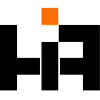
[MP] FT-2: Fight For The Territory - RHS Edition | Hi,A3 Project
hia3official posted a topic in ARMA 3 - USER MISSIONS
RHS: AFRF + RHS: USAF (CUP Terrains) Description FT-2 RHS is a PvP (TvT) multiplayer game mode with an intensive large scale battles of two sides for strategic key locations. Over 130 playable battle locations with different amount of sectors to capture (ranging from 1 sector to 4) brings the core of teamwork and individual gameplay in a more arcade-like style, with one major task in hand - make your team win! Gameplay Each player has the possibility to spawn at thier Team base or thier deployed MHQ (if not destroyed) & captured sectors. The player starts with default equipment and is tasked to capture and hold the sectors, every time a player captures a sector he is rewarded with resources which can be used to buy more advanced equipment and\or vehicles, the same stands with eliminating other enemy players or enemy vehicles. Players can purchase new equipment at base, next to ammo caches in captured sectors or at the MHQ. Vehicles are purchased only at the Base. Features130+ locations Equipment & Vehicle Stores (Standalone GUI) DLC Vehicles and Weapons are included The ability to make up to 8 Gear Presets + 1 Quick Preset to equip your character fast Airborne deployment capability (via Billboard at Base) An option to Treat downed teammates (must have a Medkit in the backpack) Melee Assault - ability to knife your enemies without firing your main weapon Lock\Unlock Feature for your owned vehicles and an addition to throw out unwanted passangers Capturing Heavy Vehicles - an ability to throw a grenade into an enemy APC\IFV\MBT to secure it for your self A whole bunch of other features (movable mounted weapons, holstering main weapon, cutting the parachute cords, unmanned vehicles control via hotkeys, increase\decrease volume etc) Group\Party System Unique battle logging and award System Friendly Markers on Teammate units Capability to transfer resources to teammates Quick viewdistance selection feature (Hotkey) Each time a match has ended 30% of the funds are saved towards the next match Full UI translation into 8 languages (English, German, French, Russian, Polish, Portuguese, Spanish, Italian) Overview Interactive Gallery of FT-2 Missions Game servers FT-2 RHS EU | @RHSAFRF,@RHSUSAF | TS: hia3.net Location: France Required Mods: @RHSAFRF, @RHSUSAF Address: rhseu.hia3.org Port: 2402 FT-2 RHS RU | @RHSAFRF,@RHSUSAF,@CUP_Terrains | TS: hia3.net Location: Russia Required Mods: @RHSAFRF, @RHSUSAF, @CUP_Terrains Address: rhs.hia3.org Port: 2302 Media User Interface Gameplay Battle Locations Video -
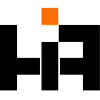
[MP] FT-2: Fight For The Territory | Hi,A3 Project
hia3official posted a topic in ARMA 3 - USER MISSIONS
Description FT-2 is a PvP (TvT) multiplayer game mode with an intensive large scale battles of two sides for strategic key locations. Over 50 playable battle locations with different amount of sectors to capture (ranging from 1 sector to 4) brings the core of teamwork and individual gameplay in a more arcade-like style, with one major task in hand - make your team win! Gameplay Each player has the possibility to spawn at thier Team base or thier deployed MHQ (if not destroyed) & captured sectors. The player starts with default equipment and is tasked to capture and hold the sectors, every time a player captures a sector he is rewarded with resources which can be used to buy more advanced equipment and\or vehicles, the same stands with eliminating other enemy players or enemy vehicles. Players can purchase new equipment at base, next to ammo caches in captured sectors or at the MHQ. Vehicles are purchased only at the Base. Features50+ locations Equipment & Vehicle Stores (Standalone GUI) DLC Vehicles and Weapons are included The ability to make up to 8 Gear Presets + 1 Quick Preset to equip your character fast Airborne deployment capability (via Billboard at Base) An option to Treat downed teammates (must have a Medkit in the backpack) Melee Assault - ability to knife your enemies without firing your main weapon Lock\Unlock Feature for your owned vehicles and an addition to throw out unwanted passangers Capturing Heavy Vehicles - an ability to throw a grenade into an enemy APC\IFV\MBT to secure it for your self A whole bunch of other features (movable mounted weapons, holstering main weapon, cutting the parachute cords, unmanned vehicles control via hotkeys, increase\decrease volume etc) Group\Party System Unique battle logging and award System Friendly Markers on Teammate units Capability to transfer resources to teammates Quick viewdistance selection feature (Hotkey) Each time a match has ended 30% of the funds are saved towards the next match Full UI translation into 8 languages (English, German, French, Russian, Polish, Portuguese, Spanish, Italian) Overview Interactive Gallery of FT-2 Missions Game server FT-2 Vanilla | Free Marksmen DLC | TS: hia3.net Location: France Address: hia3.org Port: 2502 Media User Interface Gameplay Battle Locations Video -
Mission updated to V1.2. Mission Briefing: One of our most hi-tech intelligence-gathering drone is captured by insurgency forces. The UAV probably had a malfunction. The plane is supposed to have a failsafe back-up system that automatically steers it back to base, but for some reason it went down and crashed. Now some of our most successful and useful surveillance technology is in the wrong hands. You are tasked to locate and destroy the drone wreckage before the insurgents can pull any information from it. Description: SP or Coop. This is a very atmospheric stealth mission with a tweaked detection system. It is possible to finish it without engaging the enemy, and without beeing detected. It is also possible to take out enemies without noticing the others, but since it's Arma; close-up-kills are out of the picture. If you are noticed or seen, the enemy will react thereafter and the mission will change and get a lot more difficult. The mission have some randomness, like the crashed UAV is on different locations, the enemy have random patrols, etc. etc., so each playthrough will be a bit different. The mission have NO respawn. Just to add some nerve. The nerve is important here. The AI is tweaked so they act like normal human beings, and not elite god-like soldiers that will pop you from 1 km away. Neither you or the AI have nightvision. The detection system in this mission can be developed even more, so leave me a message if someone have awesome ideas! Approximate time to finish the mission: 1 hour. (Depends on how sneaky you are) No mods required. Look at the screen shots below, play it and enjoy. I will be glad if you leave a comment. - Nanomien Steam Workshop: http://steamcommunity.com/sharedfiles/filedetails/?id=605510545 Changelog: V1.2: Crushed some bugs and optimized scripts. Tweaked the progress bar Added BIS spectator on death. Works better than the other spectator script. V1.1: Added: virtual arsenal for more loadout customization. Added: Reconnaissance positions. You can provide overwatch while the rest of your team search around the town. Removed: the ammobox at the church is removed. The benefits from the virtual arsenal overrides the need for the ammo box. Tweaked: escape checkpoint. Updates that may come in the future: Difficulty chooser (with a menu) Even more sophisticated detection system. More random events. More fancy espace Credits: FHQ Task Tracker HallyG for ProgressBar example The great community! Screenshots:
-
Yes, not the most original name ever. This is yet another variant of a mission I've been creating and recreating for personal use since the beginning of times. One team attacks, one team defends. You are a rifleman in a VDV squad, in singleplayer, or you can also choose to be a member of the resistance in multiplayer (up to 6 players each). Nothing too fancy, in any case. Just something short and simple that can be replayed every now and then for some quick fun. FEATURES Short and action packed mission (around 15 minutes) Assault the base as VDV or defend it as a member of the resistance (the latter only in multiplayer) Compatible with both single and multiplayer modes (no respawn) Spectating script on death that works both in single and multiplayer (by Kegetys and Faguss) Make it more challenging by playing in Veteran mode: skill levels are higher and fleeing chance lower for all units All WW4 EXT unit features enabled (rucksacks, tracers, bullet cracks...) except deletion of disposable launchers CAS support requested by the AI for east side Jet flybys for jets and personal menu enabled Cover script by General Barron and Random Building Position by Tophe to help the AI provide a solid static defense kInfoshare script that allows AI units share knowledge about enemy locations DTV script package to activate dynamic speech for all AI units (requires DrongosToolkitVoices.pbo and ECP_DSAI.pbo (found inside ECP)) kSuppression script package allows AI units to react to suppressing, incoming fire and grenades REQUERIMENTS WW4 v2.5 WW4 EXTENDED v0.9.3 or higher DOWNLOAD v1.2: http://ge.tt/9Y9LTWk1 There's two versions included in the linked file. The normal one includes all the features mentioned above. The "simple" one has DTV and kSuppression deactivated. Use that one if you don't want to download the required pbos and/or don't want those extra features for whatever reason. I've also provided both missions unpboed for you to take a look at how things work internally in an easy way. Or to tweak the mission to meet your own preferences or system requirements. There's quite a lot of units in a relatively small area (about two platoons for each side), so you might find it somewhat sluggish at moments, depending on your system and performance standards. On the other hand, it can be quite spectacular to watch and play through. FWATCH recommended, just in case you end up being the leader. Being able to use a key to show up the personal menu is a godsend compared with the sluggish action menu method. Also, if you have the time and will, get both pbos mentioned above so you can activate DTV properly. It really livens up the atmosphere of the mission. Have fun. CHANGELOG: v1.2 - Reduced change of BRDM platoons to be fully manned - Res reinforcements transported in cargo should now properly disembark when reaching AO - Res reinforcement squads now have one more AT unit each - Res reinforcement truck in west area placed closer to AO - Uses the new activation logic for jet flyby sounds - Updated to new version of spectating script v1.1 - Added missing picture called from overview.html - Minor corrections to how overview.html is displayed
-
Chain of Commands Network Services 2 (CoC NS2) How the hell does it work? Why use it? Because: Automatically generates and updates a list of all the players in a MP mission It’s able to broadcast strings, sides, arrays and multi-dimensional arrays globally, and virtually any data type including those supported by publicVariable (number, boolean, object, group) Can send data to all, specific clients, all clients or just the server Allows you to execute calls or functions sent from the server to clients and viceversa It’s able to share global arrays among server and clients Reduces the amount of global variables needed for clients in MP Eliminates the need of looped scripts and other synchronization methods Getting it The last version can be found here: http://www.ofpec.com/forum/index.php?PHPSESSID=h0tkc4h997vpefijgf0tc5el21&action=dlattach;topic=30650.0;attach=5472 If you get it from somewhere else make sure it's version 2.0, not 1.1. The latter should be avoided, as it's inferior in all aspects. Read the included Intro_to_CoC_NS_D2.pdf file, by the main coder of Sinews of War. It's short and simple, and good to have a general sense of this tool. Note that all his examples are focused on the exclusive use of fnRemoteCall, disregarding other methods. Setting it up For the addon version: NOT NEEDED IF YOUR MISSION USES COC UA: Place the CoC-SERVER logic in the editor (found in Game Logic -> CoC Utilities) For the script version: Copy the contents of CoCNS_2_0_ScriptTemplate.intro to your mission folder. It can be found inside the CoC NS 2 zip file. ONLY IF YOUR MISSION DOESN'T USE COC UA: Place a game logic in the editor and name it CoC_Server. Stuff you should know The official documentation can be found here: http://web.archive.org/web/20060112070534/http://www.thechainofcommand.com/docs/ Nodes: Nodes are connected sessions, listed in CoC_ClientList. That means that nodes actually refer to players, except for the case of the server when dedicated, which refers to a logic instead. Node index 0 is always the server (can be a player or a logic), node index 1 is the first player client, node 2 the second, etc. CoC_ClientsReady: Use this to check if CoC NS 2 is fully loaded before executing anything related to it. You'll probably just use it once, in an init script or somewhere along those lines. CoC_ClientList: 2D array listing all connected nodes. There's another equivalent global var, CoC_PeerList, so you can use whichever you like most. It has this format: [player object, player name, reserved var, connected]. The server is always at index 0. To retrieve the player object of the first client you would do something like this: (CoC_ClientList select 1) select 0. CoC_ClientChannel: It contains the index of the local node in CoC_ClientList. It’s stored locally, so its value will be different for each machine. fNSend: Use this to send stuff to specific nodes. Append "NO_NQ" if you want to send it ASAP, as it avoids the queue, and "NO_DISC" to ignore disconnected nodes. fNSendAll, fNSendClients and fNSendServer: Use them to send stuff to all nodes, just the clients or just the server, respectively. All of them share the same syntax and can use the "NO_NQ" and "NO_DISC" tags. fNSendGlobal: This seems to be the most optimized function to send data, so use it to send stuff to all or specific nodes when you aren't sending strings or sides, and if you don't need the "NO_DISC" and "NO_NQ" tags. Otherwise use either fNSend or fNSendAll. fNRemoteCall: Use this to execute calls on all or specific nodes. It only works with boolean, number, string, array and multi-dimensional array data types, though. CoC_isClient, CoC_isServer, CoC_isServerClient and CoC_isServerDedicated: Use them to know if the specific node is a client, a server (without specifics), a listen server or a dedicated server, respectively. Run the checks either locally or via fNRemoteCall. CoC_PublicArrays: Contains a list of all the arrays publicly shared. CoC_NSFunTable: Array containing all the custom functions you want to use in CoC NS2 There are way more interesting global vars and built-in functions, but those listed here are the ones I actually found more useful so far. So, how do I use all this? You have two main ways to share data. The one you'll probably use more often is by sending petitions to execute one of the custom functions referenced in CoC_NSFunTable, via fNSendAll, fNSendClients, etc. The other one is by using the public array system. You can also use fNRemoteCall, although it has more limitations than the both mentioned before. Custom functions Before getting into custom functions let me tell you that there's a few built-in ones present already, like: fNPing: Sends a ping request to the specified nodes fNPrint: Prints the specified data in the specified nodes. For debugging, mainly All the ones included are: "fNPing","fNPingr","fNCS","fNUP","fNPrint","fNBlank","fNClearQ","fNCall". Don't create new functions with any of those names, or you'll overwrite them and break all this. For other specific tasks you'll need to create and load the functions yourself and add them to the CoC_NSFunTable array. Before anything, you'll need to init the CoC_NSFunTable array if you are using the script version. It's initialized automatically in the addon one or if you use CoC UA in your mission. Anyway, I think it's good practice to check if this array exists before touching it: _null=format["%1",_nullstring]; ? (format["%1",CoC_NSFunTable]==_null) : CoC_NSFunTable=[] Then you load and add the functions to be used by CoC NS2, like this: ? (format["%1",fPlayAnim]==_null) : fPlayAnim = preprocessFile "fu\fPlayAnim.sqf", CoC_NSFunTable set [count CoC_NSFunTable,"fPlayAnim"] ? (format["%1",fSay]==_null) : fSay = preprocessFile "fu\fSay.sqf", CoC_NSFunTable = CoC_NSFunTable set [count CoC_NSFunTable,"fSay"] ? (format["%1",fClientChat]==_null) : fClientChat = preprocessFile "fu\fClientChat.sqf", CoC_NSFunTable = CoC_NSFunTable set [count CoC_NSFunTable,"fClientChat"] Those are just examples. You can add any function you want. Also, note that I make sure those functions aren't defined already. That's to avoid problems when two script packs which both use CoC NS2 are running together. Otherwise it'd add unneeded entries of functions to the CoC_NSFunTable array. Alternatively you could have done this: fPlayAnim = preprocessFile "fu\fPlayAnim.sqf" fSay = preprocessFile "fu\fSay.sqf" fClientChat = preprocessFile "fu\fClientChat.sqf" CoC_NSFunTable = ["fPlayAnim", "fSay", "fClientChat"] It actually doesn't matter, one way or the other. But if you want to avoid double entries the former method is preferred. What it does matter is to init all that in all clients and that the functions listed in CoC_NSFunTable are in the same order everywhere, so a good place for that would be in the init.sqs of your mission. Public Arrays You can share arrays publicly, so they can be automatically updated in all nodes and can also be edited by any of them. The public arrays are stored in the CoC_PublicArrays global var. It must be initialized manually in all nodes and all of them must be identical, so a good candidate is the init.sqs. To init CoC_PublicArrays you’d do something like this: globalArray1 = [] globalArray2 = [<stuff>] CoC_PublicArrays = ["globalArray1","globalArray2"] As you can see, CoC_PublicArrays is actually a reference to the arrays you want to be global. The arrays themselves can be either empty or not. You can always change their contents later and broadcast them via fPublicArray. To add a new array to CoC_PublicArrays after it's been initialized you'd need to do something like this: [[],{myNewGlobalArray = []; CoC_PublicArrays set [count CoC_PublicArrays, "myNewGlobalArray"]}] call fNRemoteCall And to remove one: [[],{NameOfTheArrayToDelete = nil; CoC_PublicArrays = CoC_PublicArrays - ["NameOfTheArrayToDelete"]}] call fNRemoteCall To modify a global array you'd use the built-in fPublicArray function, like this: oneOfTheGlobalArrays = oneOfTheGlobalArrays - [unusedObject] "oneOfTheGlobalArrays" call fPublicArray This way all the nodes will receive the request to update their respective versions of the oneOfTheGlobalArrays array with the content of the one of the node that is sending the request. Examples Killed EH The killed eventhandler is local to the computer the unit belongs to. That means that the server won't be aware of when a player is killed unless some looped scripts and global vars are used (which can be dozens depending on the amount of players). CoC NS2 allows to simplify all this by sending the message from the client to the server when the player is killed, so the server can act accordingly. This is a way of doing so: Initialize the CoC_NSFunTable global var: _null=format["%1",_nullstring]; ? (format["%1",CoC_NSFunTable]==_null) : CoC_NSFunTable=[] Create a custom function that will serve as a parser for the sent killed EH. For this example we'll name it fKilled.sqf and will place it in a directory named fu. The code of the function would look like this: private ["_unit","_killer"]; _unit = _this select 0; _killer = _this select 1; [_unit,_killer] exec "eh\killed_server.sqs"; Note that we'll be sending the unit and killer vars to a script named killed_server.sqs in the eh directory, but we could as well run our killed EH code here. Now we load the function this way: ? (format["%1",fKilled]==_null) : fKilled = preprocessFile "fu\fKilled.sqf", CoC_NSFunTable set [count CoC_PublicArrays, "fKilled"] The killed EH should have been added to the player's unit somewhere, like this: this addeventhandler ["killed", {_this exec "eh\killed.sqs"}] And in killed.sqs we put this: _unit = _this select 0; _killer = _this select 1; [[_unit,_killer],"fKilled"] call fNSendServer So, when a player client is killed this would happen: The player's killed EH script would run on his computer, and send a petition to the server to execute the fKilled function with the _unit and _killer vars passed. The server would receive the notification and execute the fKilled function, which in turn would execute the killed_server.sqs script locally This same system can be used to handle the hit EH, which is also local. Strings in global variables Strings are one of the data types not supported by publicVariable. With CoC NS2 we can update and synchronize its value to all nodes with something like this: [[],{myStringGlobalVar = "Some text here"}] call fNRemoteCall By using fNRemoteCall we'll execute the content in brackets in all nodes, including the server. We could have sent this to specific nodes by specifying the nodes, like: [[1,4],{myStringGlobalVar =... While we used a string in this example, this same system would work with global vars that contain any of the other data types supported by fNRemoteCall (booleans, numbers, arrays and multi-dimensional arrays). Notes Be aware that you won't be able to send objects as parameters with a fNRemoteCall. The call executed needs the object to be either local to the receiver or known globally. Something like this, where _unit is defined locally on the server, won't work: [[],"format [{%1 say %2},_unit,_what]"] call fNRemoteCall. By formatting _unit you will actually send the reference of the unit, not the unit object (the client will try to execute something like WEST 1-1-A:1 say phraseWhatever, which obviously won't work). So, if you want to execute something on a unit use a custom function instead, like this: [[_unit,_what],"fSay"] call fNSendAll. The fSay function must have been previously added to the CoC_NSFunTable array, and it would contain something like: _unit say _what; Alternatively, you could make use of the CoC_ClientChannel and CoC_ClientList vars, as shown in the examples in the Intro_to_CoC_NS_D2.pdf file. Drawbacks CoC NS2 can take a long time to load, particularly for the script version. Conflicts with CoC UA in the scripted version if a CoC_Server logic is manually placed in the editor -- Online PDF version of this guide: https://docs.google.com/file/d/0By2CaodBQ84GUTJfSVFyYW54alE/edit?usp=sharing -- Feel free to contribute to this guide and point out any wrong information or coding that could be improved. This guide will be updated in that respect as seen appropriate.







