Search the Community
Showing results for tags 'Issue'.
Found 80 results
-
Hey y'all folks! Let me get this from the very beginning. My hard drive broke down about 2 weeks ago, resulting in all the data lost. I've started to rework on my projects, and I managed to retrieve some codes, but I've run into very unspecific issues. The only problem is, I have problem with basic functions! _gen = _this select 0; _caller = _this select 1; _id = _this select 2; _gen removeAction _id; cuttext ["", "black out", 8]; _caller switchmove "Acts_TerminalOpen"; sleep 10; cuttext ["", "black in", 4]; _caller switchmove ""; triobj1 setdamage 1; lamp1 setdamage 0; lamp2 setdamage 0; lamp3 setdamage 0; lamp4 setdamage 0; lamp5 setdamage 0; lamp6 setdamage 0; hint "You've successfully secured this place!"; cuttext ["You've successfully secured this place!", "plain down"]; The first 4 selections are: Object, Player, ID of the action. The 4th line is supposed to remove the action since it's been done. The purpose of this code is very, very simple - get player into animation, restore the light (repair custom-placed lamps) and notify player about it. triobj1 is a object which fires up a trigger responsible for giving out task. Now the issue: After firing up the script, Arma popped me this: _gen = _this select 0 It said that there's undefined variable in _this. Afterall, it could not recognize the _caller, so the animation state would not play at all. The rest of the script would be executed no problem. Now there is even weirder issue: if (alive station1) do { "Station_NoPower.sqf" remoteExec ["ExecVM"]; }; The purpose of this code is to check whenever that object is alive and if it is, execute a script called station_nopower, as you can see. The only problem is, that Arma 3 pops me up an error saying Such command as IF does NOT exist at all! What the heck is going on? My Arma is all up to date, I verified the cache twice, still the same problem. I've been a mission dev for about a year now, and never had such a problem before. Thanks in advance for any replies guys!
-
My specs: GPU: gtx 765m CPU: i7 4700 @ 2.4 ghz RAM: 16gb windows 10 I have played about 800 hours of ARMA 3 both online and ofline and have had great, fun gameplay with no issues. suddenly within the last 2 week any online servers I join I get about 9 fps up to 15 peak, which is not playable. Ofline I get 50+ fps. This shouldn't be a settings issue or a server issue seeing as though i have play 800 hours without an issue and have tested mulitple servers. Things I have tried: -PC resets. -game cache check. -disabling mcafee virus protection and real time scanning. -uninstalled mcafee and disabling windows firewall. -tried multiple servers (all extreme low fps). -lowing settings to everything as low as possible (no increase in fps online). -I have no other issues in any other games online or offline. -searched the internet for someone that has fixed this, most that have had a matching issued said it was there virus scanner. -cpu and gpu dont seem to be showing any signs of havning an issue. Im completely out of ideas.
-
- multiplayer
- low fps
-
(and 1 more)
Tagged with:
-
My specs: GPU: gtx 765m CPU: i7 4700 @ 2.4 ghz RAM: 16gb windows 10 I have played about 800 hours of ARMA 3 both online and ofline and have had great, fun gameplay with no issues. suddenly within the last 2 week any online servers I join I get about 9 fps up to 15 peak, which is not playable. Ofline I get 50+ fps. This shouldn't be a settings issue or a server issue seeing as though i have play 800 hours without an issue and have tested mulitple servers. Things I have tried: -PC resets. -game cache check. -disabling mcafee virus protection and real time scanning. -uninstalled mcafee and disabling windows firewall. -tried multiple servers (all extreme low fps). -lowing settings to everything as low as possible (no increase in fps online). -I have no other issues in any other games online or offline. -searched the internet for someone that has fixed this, most that have had a matching issued said it was there virus scanner. -cpu and gpu dont seem to be showing any signs of havning an issue. Im completely out of ideas.
-
- multiplayer
- low fps
-
(and 3 more)
Tagged with:
-
someone plz help me out what is this symbol?.. what is this ...
-

scripting Ammo Refill Scripting Issue
TheSkyStarKnight posted a topic in ARMA 3 - QUESTIONS & ANSWERS
Hello everyone! Recently, whilst developing a map, I've run into some issues. I've worked now for several hours on this same set of scripts attempting to make them work, and looking at other scripts for reference, but to no avail. I've come to ask for help. Essentially, I have precisely eight weapons in a mission that I am creating, and I want to make a sign with an addAction that allows the player to buy ammo for him / her and all other players currently in-game. My original plan was to create one large script, however this did not work well, so I divided it into nine different scripts. I know, I know, those of you who are very good at scripting will be very annoyed by this, but that's where the learning comes in, right? (Yes, by the way, I AM using mods, so some of the configs are modded). Script 1 - called when the addAction is activated. { { if (money < 500) exitWith {hint "Sorry, your team does not have enough money for that!"}; }; else { {execVM "ammorefill1.sqf", execVM "ammorefill2.sqf", execVM "ammorefill.sqf", execVM "ammorefill4.sqf", execVM "ammorefill5.sqf", execVM "ammorefill6.sqf", execVM "ammorefill7.sqf", execVM "ammorefill8.sqf"}; sleep 1; {hint "Eligable for a restock! Restock Bought."}; sleep 3; {hint format ["A Team Member has spent $500 dollars on an ammo refill, and your team now has $%1 dollars left!", TL_killCount]}; }; }; Those eight scripts that are called are here, listed as follows: { if (player1 hasWeapon "SMG_02_F") then {allPlayers addMagazines ["30Rnd_9x21_Mag_SMG_02", 5], _cost = 2}; }; { if (player1 hasWeapon "arifle_AKS_F") then {allPlayers addMagazines ["30Rnd_545x39_Mag_F", 5], _cost = 2}; }; { if (player1 hasWeapon "rhs_weap_m4") then {allPlayers addMagazines ["30Rnd_556x45_Stanag", 5], _cost = 2}; }; { if (player1 hasWeapon "SMA_ACRMOE") then {allPlayers addMagazines ["30Rnd_556x45_Stanag", 5], _cost = 2}; }; { if (player1 hasWeapon "rhs_weap_sr25_d") then {allPlayers addMagazines ["20Rnd_762x51_Mag", 5], _cost = 2}; }; { if (player1 hasWeapon "rhs_weap_M590_8RD") then {allPlayers addMagazines ["rhsusf_8Rnd_00Buck", 5], _cost = 2}; }; { if (player1 hasWeapon "LMG_Zafir_F") then {allPlayers addMagazines ["150Rnd_762x54_Box", 5], _cost = 2}; }; { if (player1 hasWeapon "rhs_weap_m24sws_ghillie") then {allPlayers addMagazines ["30Rnd_9x21_Mag_SMG_02", 10], _cost = 2}; }; Each of those lines is in a different script. The eight scripts, however, are not the problem yet. The first script will not go through as it states that it is missing a Semicolon. If anyone could help me with this problem I would really appreciate it. Thanks for your time, ~Nic -
The Apers tripwire mines do not detonate! When placed down they do not detonate when you touch the tripwire, the only time they detonate is when you touch the very end of the wire attached to the little stake in the ground, other than that you can do cartwheels on the wire and the explosive charge itself and absolutely nothing will happen.. please can someone help me out here..
-
Hey guys! I'm absolutely loving Argo but this issue is kinda annoying. As you can see in the picture I can't see my statistics and this has happened with every browser I've tried (Chrome, Edge, Firefox) Just wondering if anyone else has had this issue? http://i.imgur.com/DUU44Ou.png
- 2 replies
-
- leaderboards
- broken
-
(and 4 more)
Tagged with:
-
Hi Argo just released and I downloaded it. It was strange to me that it was only 100MB. Upon trying to launch it I get this error: E:\Program Files (x86)\Steam\steamapps\common\Argo\argobattleye.exe Any help?
-
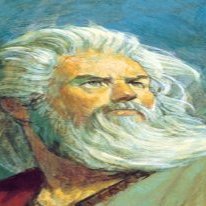
Helicopter FOV Changes on Airspeed Exceeds
derbismarck posted a topic in ARMA 3 - DEVELOPMENT BRANCH
There's a small config change that occurred which seriously screws with people trying to pilot helicopters in first person. You can see it here when I exceed about 30kph: This involuntary zooming screws with a pilots perception of airspeed and dimensionality. I don't think it's intended behavior. I made a small config change to fix this, which you can see in my post over here: It's just a matter of setting the default speedZoomMaxFOV value for class ViewPilot for all helicopters to be 1.0 as opposed to the now-default 0.75.- 15 replies
-
- helicopter
- fov
- (and 4 more)
-
Hey guys! I'm having a bit of trouble with some scripting involving intel items that the player is meant to pick up. In the mission, they're like notes that the player will find, detailing the events that transpired years, months or weeks ago. I've got one of them set up to show a picture, a child's drawing but for some reason the colours change when I view it in Arma 3. Instead of a blue sky for example, it goes green, and the yellow sun is cyan. In TexView2 it looks normal, it's only when I view it in-game that it's like that. Not sure what I've done wrong, but any help would be much appreciated. I've done the picture in a PNG and then converted it to PAA using TexView2 if that helps. I've even tried converting it from a TGA to a PAA with the same result. Edit: I've just found the solution to my problem, so I'm all set now. If anyone else looks this up and is having similar troubles, this post should set you on the right path: https://forums.bistudio.com/forums/topic/157041-wrong-color-with-paa-files/
-

GTX 1080 STRIX + ASUS 170 PRO + i7 6700k FPS issue
laywiin posted a topic in ARMA 3 - TROUBLESHOOTING
Hi there. So i just got my new rig beast and it is what the title says: GTX 1080 STRIX I7-6700k SKYLAKE 16 GB 3000mhz RAM Motherboard ASUS 170 Pro gaming. all new out of the box. Running arma 3 at ultra and adding around 40 units fighting on editor i get around 37 fps. why so low? -
Hi there any help would be amazing as I have had this trouble for a very long time I have tried everything, new hard drive, another computer, reinstalling the game but the issue is not getting resolved whenever I launch the launcher.exe file from either the game directory or steam itself i get this pop up: Screen-shot of error It also leave a dump file on my desktop and i believe it to be an issue with my public key token if you don't want to read through all the jargon but if I launch the Arma 3 only .exe and also the battleye .exe it launches and I can play multiplayer. As we all know the launcher is so much easier especially when playing with mods but I just cannot figure this one out. So please if you can help or have any advise please let me know i shall leave the dump file below if you care to take a look at it: Arma 3 Launcher Exception Log ============================= Arma 3 Launcher has encountered an unexpected error described below. Sorry for the inconvenience. Please report this on Arma 3 Feedback Tracker (http://feedback.arma3.com). Thanks to you we may fix the issue faster! ---------------------------- System information ---------------------------- Date: 2017-03-07 19:13:27 / 2017-03-07 19:13:27 +00 Current dir: C:\Program Files (x86)\Steam\steamapps\common\Arma 3 AppData dir: C:\Users\Luke\AppData\Local Command line: "C:\Program Files (x86)\Steam\steamapps\common\Arma 3\arma3launcher.exe" -nopause -nosplash Version: 1.5.139.565 CLR version: 4.0.30319.18331 OS Version: 6.1.7601.65536 (Microsoft Windows NT 6.1.7601 Service Pack 1) OS 64 bit: True Process 64 bit: False Personal dir: C:\Users\Luke\Documents Culture: en-GB UI Culture: en-US Point of log: Unhandled Exception ---------------------------- Exception ---------------------------- System.BadImageFormatException: Could not load file or assembly 'System.Xaml, Version=4.0.0.0, Culture=neutral, PublicKeyToken=b77a5c561934e089' or one of its dependencies. The module was expected to contain an assembly manifest. File name: 'System.Xaml, Version=4.0.0.0, Culture=neutral, PublicKeyToken=b77a5c561934e089' at Launcher.Program.StartGui(InitArgs param) at Launcher.Program.HandleCommandLine() at Launcher.Program.RunLauncher() at Launcher.Program.Main(String[] args) WRN: Assembly binding logging is turned OFF. To enable assembly bind failure logging, set the registry value [HKLM\Software\Microsoft\Fusion!EnableLog] (DWORD) to 1. Note: There is some performance penalty associated with assembly bind failure logging. To turn this feature off, remove the registry value [HKLM\Software\Microsoft\Fusion!EnableLog]. ---------------------------- Modules and assemblies ---------------------------- - mscorlib, Version=4.0.0.0, Culture=neutral, PublicKeyToken=b77a5c561934e089; C:\Windows\Microsoft.NET\Framework\v4.0.30319\mscorlib.dll - arma3launcher, Version=1.5.139.565, Culture=neutral, PublicKeyToken=null; C:\Program Files (x86)\Steam\steamapps\common\Arma 3\arma3launcher.exe - log4net, Version=1.2.13.0, Culture=neutral, PublicKeyToken=669e0ddf0bb1aa2a; C:\Program Files (x86)\Steam\steamapps\common\Arma 3\Launcher\log4net.dll - System, Version=4.0.0.0, Culture=neutral, PublicKeyToken=b77a5c561934e089; C:\Windows\Microsoft.Net\assembly\GAC_MSIL\System\v4.0_4.0.0.0__b77a5c561934e089\System.dll - System.Configuration, Version=4.0.0.0, Culture=neutral, PublicKeyToken=b03f5f7f11d50a3a; C:\Windows\Microsoft.Net\assembly\GAC_MSIL\System.Configuration\v4.0_4.0.0.0__b03f5f7f11d50a3a\System.Configuration.dll - System.Xml, Version=4.0.0.0, Culture=neutral, PublicKeyToken=b77a5c561934e089; C:\Windows\Microsoft.Net\assembly\GAC_MSIL\System.Xml\v4.0_4.0.0.0__b77a5c561934e089\System.Xml.dll - System.Core, Version=4.0.0.0, Culture=neutral, PublicKeyToken=b77a5c561934e089; C:\Windows\Microsoft.Net\assembly\GAC_MSIL\System.Core\v4.0_4.0.0.0__b77a5c561934e089\System.Core.dll - Utils, Version=1.5.139.565, Culture=neutral, PublicKeyToken=null; C:\Program Files (x86)\Steam\steamapps\common\Arma 3\Launcher\Utils.dll - SharedResources, Version=1.5.139.565, Culture=neutral, PublicKeyToken=null; C:\Program Files (x86)\Steam\steamapps\common\Arma 3\Launcher\SharedResources.dll - PresentationFramework, Version=4.0.0.0, Culture=neutral, PublicKeyToken=31bf3856ad364e35; C:\Windows\Microsoft.Net\assembly\GAC_MSIL\PresentationFramework\v4.0_4.0.0.0__31bf3856ad364e35\PresentationFramework.dll - WindowsBase, Version=4.0.0.0, Culture=neutral, PublicKeyToken=31bf3856ad364e35; C:\Windows\Microsoft.Net\assembly\GAC_MSIL\WindowsBase\v4.0_4.0.0.0__31bf3856ad364e35\WindowsBase.dll ---------------------------- Assembly resolution ----------------------------
-

issue Issue ARMA3 Crash / Memory Error / Other
Rodrigo Laureano Ferreira posted a topic in ARMA 3 - TROUBLESHOOTING
I've been having problems during the game these past few days. Everything was normal. It looks like there was an update and the game was unstable. I've never had a problem with ARMA3 ever since. Now the game breaks as soon as it starts or it does not last 5 minutes of game and date! In any mode. Memory error appears and the game ends and closes. I've tried everything the sites / forums teach and the problem has not been solved. Even I formatted my computer (Win 10 x64) I installed everything from the beginning, I downloaded the whole game again thinking it would solve and nothing was solved. I do not know what can be done. I tried all the tips of the Forums. I am an experienced PC user. Sorry, but I do not speak English. I'm using Google Translator. So strange English. Hehe Thank you so much ! http://imgur.com/ST5bjzI -
Greetings. I'm very new to modding, but recently I've started on adding vehicles, moving stuff around and etc. I've stumbled onto a problem with the Y-32 Xi'an Infantry Transport VTOL. I downloaded another mod which has successfully moved a vehicle from Independent to Blufor AND has a texture applied to it when you spawn it in. What I'm trying to do is basically the same. I want to copy the Y-32, put it into Bluefor and have a custom texture go on it. Inside my mod folder: Inside my mod/data folder: config.cpp script: #define true 1 #define false 0 class CfgPatches { class RTAF_Vehicle { units[] = {RTAF_Vehicle}; weapons[] = {}; requiredAddons[] = {}; }; }; class CfgEditorCategories { class RTAF_Class { displayName = "Shield"; }; }; class cfgVehicles { class O_T_VTOL_02_infantry_F { scope = 2; displayName = "Shield Y-32"; faction = "BLU_F"; vehicleClass = "Air"; editorCategory = RTAF_Class; Side = 1; crew = "B_crew_f"; hiddenSelections[] = {"camo"}; hiddenSelectionsTextures[] = {"\Y32_VTOL\data\vtol_01_ext01_shield_co.paa","\Y32_VTOL\data\vtol_01_ext02_shield_co.paa","\Y32_VTOL\data\vtol_01_ext03_shield_co.paa","\Y32_VTOL\data\vtol_01_ext04_shield_co.paa"}; class Library { libTextDesc = "BWS"; }; }; }; If anyone is able to help me out it would be very appreciated. Like i said i'm quite new to this and I've been trying for quite some time to fix it. Thank you in advance!
-
Hey guys, I've got 2 separate issues with a model of mine. I made a ball and I basically want it to roll down a hill with Physx. This all works, partly. This is the p3d with textures: https://puu.sh/sPkxb/a71ff2427e.zip config: class ref_ball_big : Land_DuctTape_F { author = ""; simulation="thing"; scope = 2; displayName = "Big ball"; vehicleClass = "r_ent"; hiddenSelections[] = {""}; hiddenSelectionsTextures[] = {"\ref_losttemple\ballbig\ballbig_co.paa"}; model = "ref_losttemple\ballbig\ballbig"; armor = 100; destrType = "DestructMan"; mass = 500; }; I'm new at this, and I've been reading up a lot and making progress. First issue: Only after I enabled the physx (setVelocity) the ball collides with players/objects. As soon as it comes to a stop it doesn't have any form of collision. I have a Geometry with Component01 and mass. It's fully closed. What am I missing? Fixed this issue. Apparently I didn't build the last pbo with the component. Second issue: I'm completely new to texturing. Somethings wrong with the texture of the ball, some parts aren't colored correctly and appear to 'shine through'. This is probably because I messed up either the rvmat or the ballbig_nohq.paa. The mapping and everything is correct (done with blender), it's just that somehow the colors are a bit off.Image of the ball. What I did now is just save the ballbig_co.paa and nohq.paa, and I'm guessing that is wrong. I don't really need the ball to look fancy so I don't mind the ball having no structure at all (from my understand that's what the nohq does. What would be the best approach to this? I've tried looking up what the different stages mean, but I'm having a hard time finding any good documentation on it. The arma wiki is a bit vague on this. Rvmat (also in the zip): Any help would be greatly appreciated!
-
Before buying it, I used to play Arma 3 (pirate version) and it was all fine. Then I bought it on Steam and I can't play it, I launch it, get in the menu, set all settings as usual but when I begin a match (single or multiplayer) all I can see is a grey screen, however I can hear all the sounds. My specs are these (I set details to the minimum) Windows 10 Ram 8 gb Processor i3-4000M 2.4 GHz Video Intel HD Graphics 4600 I know the video card is very low, but I used to play Arma 3 smoothly with very low details, no now I wonder why I can't see anything. I tried many things such as edit the cfg file and other settings in the launcher but nothing so far was good.
-

Cant pickup stuff in a carte via the inventory
O.Languedoc posted a topic in ARMA 3 - MISSION EDITING & SCRIPTING
Hey guys, I noticed that I cant grab items from crates I placed in the eden on my dedicated server. Once in game, when I spawn a crate via zeus there is no issue. I am using ACEX with headless clients. Anybody know whats going on? ------ SOLVED ------ You have to make sure that simulation is "ON" on the crates. -

Need to confirm if this is just on my end - update 1.60
Boss-Starstreams posted a topic in ARMA 3 - TROUBLESHOOTING
I need to find out if this issue is mine alone, or if there are others who are experiencing the same issue after the 1.60 update? Example screen http://www.pyramid-of-wisdom.com/arma_update_00056_issue.jpg So I've been waiting for an update for over two months now. Basically, none of the default/production islands from BIS have this problem (They are working fine). On the other hand, (Every single community island add on I have installed) are not even playable. The sky's all look gray, and detail vegetation on terrain is missing. The biggest issue however, is that it looks as though the gamma is cranked all the way up in game on all my community islands. That includes The all in Arma Terrain Data Pack islands. Again, EVERY single community add on I have installed was effected by this 1.60 update. Please, is anyone else experiencing this issues since the 1.60 update? Note: updating my video drivers as shown in the screenshot made no difference. Thanks -
Hey guys, I'm fairly new to the arma 3 editing/modding community. I've just started my first map but when I try to preview it in Buldozer its showing nothing. Does anyone happens to know how to fix this? Thanks!
- 5 replies
-
- Buldozer
- Terrain Builder
-
(and 3 more)
Tagged with:
-
Report some issue found in current dev. First: Pistoling and left adjusted prone is issuing (same as https://forums.bistudio.com/topic/190875-equip-pistol-and-prone-stance-is-issuing/) See more details for the topic. Second: An AI reloading MX series rifle when acctime < 0.6? is issuing. AI reloading MX under acctime <0.6? is stop their animation a sec. I tested with some other rifles, but looks like this is only for MX series.
-
I found a issue, and feedback.arma3.com is now maintenance so I report the issue here. While equipping pistol, left adjusted prone stance ("AadjPpneMstpSrasWpstDleft") cannot move well. Specifically, I can move the player with W key, A key, and D key as usual, but I cannot move behind with S key. Press D key and S key simultaneous, the player will move behind. This issue does not occur on rifled adjusted prone and pistoled right adjusted prone. Anyone same problem and is there a solution? productVersion = ["Arma 3","Arma3",158,135742,"Stable",true,"Windows"]
-
Hi i'm making an helicopter (i'm not going to release it on armaholic on whatever site) I'm having problems with the rudder animations. (i've tested the animations with the command "animate") What i've done : I have set the "source" in the model.cfg for these animations to "rudderRTD" but nothing appens I have created a script that converts the pressure of the "Q" key ( the default rudder key) into the animation of the 2 rotors but and also here nothing appens. This is the script (the interesting part starts at the first "inputaction condition") : while { true } do { if (player in vehicle player) then { while {getPosASLW vehicle player select 2 < 10 } do { vehicle player animate ["flight_mode_left",0]; vehicle player animate ["flight_mode_right",0]; vehicle player animate ["rotate_mala_vrtule",0]; vehicle player animate ["rotate_velka_vrtule",0]; }; while {getPosASLW vehicle player select 2 > 10 } do { vehicle player animate ["flight_mode_left",1]; vehicle player animate ["flight_mode_right",1]; vehicle player animate ["rotate_mala_vrtule",1]; vehicle player animate ["rotate_velka_vrtule",1]; }; while {(inputAction "heliRudderLeft" > 0) } do { vehicle player animate ["rudder_l_rotor",1]; vehicle player animate ["rudder_l_velka_vrtule",1]; }; while {(inputAction "heliRudderLeft" == 0) } do { vehicle player animate ["rudder_l_rotor",0]; vehicle player animate ["rudder_l_velka_vrtule",0]; }; while {(inputAction "heliRudderRight " > 0) } do { vehicle player animate ["rudder_r_rotor",1]; vehicle player animate ["rudder_r_mala_vrtule",1]; }; while {(inputAction "heliRudderRight " == 0) } do { vehicle player animate ["rudder_r_rotor",0]; vehicle player animate ["rudder_r_mala_vrtule",0]; }; }; };
-
I have an issue with seeing the difference between my units due to the new update, the issue is due to the new color setup in the Zeus Gamemaster module, when I spawn a unit/or multiple units I mainly have to guess what unit I have to control, The Circle (When highlighted) turns to the same color as the unit identification color I have chosen, making it really hard to use it on a live multiplayer server, Anyone have a way to fix it? - Sincerely Karka255
- 2 replies
-
- 1
-

-
- Zeus
- Gamemaster
-
(and 2 more)
Tagged with:
-

Collision detection issue(interpolated/animated outside the building)
DancZer posted a topic in ARMA 3 - TROUBLESHOOTING
Hi BI! Sometimes when the unit running inside the building they appear outside the wall and when his position get updated he disappear. This issue is exist with your avatar too. On the left side i visualize how it's working now. On the right side, how it should be. The correction should happen before the rendering of the frame. I know that is not that simple, but this issue has major impact on the gameplay. It could reveal units position inside the building. Are you aware of this issue? Could you estimate when it's get fixed? Apex or post Apex or maybe never? Are you planning to fix it? More examples coming. Feel free to add. Edit: Maybe it's just for me, because sometimes i have <20 FPS.-
- animation
- interpolation
-
(and 3 more)
Tagged with:
-

headless client detection after reconnect
sarogahtyp posted a topic in ARMA 3 - MISSION EDITING & SCRIPTING
Hello guys, in arma 3 there is an already opened issue. The issue is that a linux headless client (HC) which is connected to a linux game server gets kicked for signature timeout after some time. The command line parameter -cpucount=1 passed at HC start can extend the time until it gets kicked from some minutes (without cpucount=1) to some hours. In my case the HC gets kicked after nearly exact 3 1/2 hours. I wrote a script at my linux machine which reconnects the HC after it was kicked within a minute. Now the problem. I m editing a domination map created by Xeno to implement some minor features. I want that features executed at HC if it is connected. I know that I can detect HC with if (!isNil "HC_D_UNIT") then { _hc_present = true; }; Where HC_D_UNIT is the name of the HCs game logic. What Xeno did in his d_init.sqf is something like that: if (isNil "HC_D_UNIT") then { HC_D_UNIT = _this; }; _this represents the server which means if I try to detect the HC as mentioned above then _hc_present is always true because it points to the server now. I think Xeno did that to ensure that all work which is thought to be done by HC should be done by server if HC is not connected until a timout. I wont change Xenos code cause i dont know what depends on it. What I need now is another method to detect if the HC is present or not. Thank you for any advise.- 1 reply
-
- headless client
- detection
-
(and 6 more)
Tagged with:




