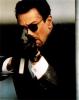Search the Community
Showing results for tags 'Dialog'.
Found 61 results
-
Dear Community members. I want to know we could make a blur effect or texture on Dialog also how can i do for this?
-

[Release] Simple Clothing Shop System
hoverguy posted a topic in ARMA 3 - MISSION EDITING & SCRIPTING
v 1.2 Description Clothing shop dialog Clothing shop functions Installation/Usage/Download/Updates GitHub Notes Works in MP Screenshot Click Me Armaholic Armaholic Topic -

Trying to display weapon picture in dialog
beno_83au posted a topic in ARMA 3 - MISSION EDITING & SCRIPTING
Ok, so this post was previously asking why I couldn't get a weapon picture displaying in a RscPicture. Kinda got that working except that the picture flashes on and off constantly and I don't know why. I haven't encountered this before with displaying pictures (albeit custom .jpgs). Dialog: class loadoutMenu { idd = 2000; movingenable = false; onLoad = "nul = [] execVM 'blufor\loadouts\weaponPictures.sqf';"; class Controls { class MainRole_Primary: RscPicture { idc = 2002; text = ""; x = 5 * GUI_GRID_W + GUI_GRID_X; y = 7.5 * GUI_GRID_H + GUI_GRID_Y; w = 8 * GUI_GRID_W; h = 8 * GUI_GRID_H; }; }; }; weaponPictures.sqf: params ["_mainPri"]; waitUntil {!isNull (findDisplay 2000)}; _mainPri = getText (configfile >> 'CfgWeapons' >> 'arifle_MX_GL_ACO_pointer_F' >> 'picture'); ctrlSetText [2002,_mainPri]; So how do I stop it flashing? -

Centre A Dialog's Map Over A Postition
beno_83au posted a topic in ARMA 3 - MISSION EDITING & SCRIPTING
At the moment I have a portion of the map showing as part of a dialog that I've created. But, I can't work out how to centre the dialog's map over a position (which I already have stored from an onMapSingleClick command). So, where can I find out how to do this? This is probably the 3rd or 4th post I've started writing with a question on dialogs this arvo, but the first one that I haven't ended up working out for myself. -
I finished my design with the controlgroups. But now i have a new problem and i dont get it fixed. I have 3 buttons (RscButton) that represent a menu. When i click on the button, a controlgroup appears. Thats working fine. My problem is that the active button blinks from black to white. So i set period = 0. Thats also working but now my button has no "active color". I just want that the selected button has white as background and black as textcolor. The otherones have white as textcolor and black as background. Thats basicly all i want but i dont get this working. And the color shouldnt change as long as i press a nonmenu button. When i click on an other menubutton then the background gets black again and text white.
-
Is there a way to set a border and border color of a dialog on the fly (without using a .hpp file). Do I use ctrlSetTooltipColorBox ? Thanks in advance, C.Coco
-

Dialog encountered error with constants
Steezy posted a topic in ARMA 3 - MISSION EDITING & SCRIPTING
Hi folks ! Today I encountered some errors with my dialogs. I tried to split my stuff into different files to reorganize it. In this way, I created hpp-files to define engine-related / custom constants (as it's suggested here). So I created 1 file by constant type : controls.hpp (for control types and styles), fonts.hpp (for... fonts) and colors.hpp (for...tadam... colors). I also declare my basic ressource classes (RscText, RscStructuredText, etc...) in dialogs.hpp. All these files are included in my description.ext . This error appears when dialogs - including the color constants - are initialized (dialogs.hpp or CharactersList.h) : 15:33:34 Warning Message: File C:\Users\Steezy\Documents\Arma 3\missions\Test.Stratis\CharactersList.h, line 36: '/RscCharactersList/controlsBackground/MainTitle.': ';' encountered instead of '=' My game crashes if I try to preview the mission through the game editor or on dedicated server with the same error message. These are parts of my scripts : description.ext ... // GUI constants and base classes #include "controls.hpp" #include "colors.hpp" #include "fonts.hpp" #include "dialogs.hpp" // My dialogs #include "CharactersList.h" class RscTitles { #include "playerHUD.h" }; ... controls.hpp // ## Control types ## \\ #define CT_STATIC 0 #define CT_BUTTON 1 #define CT_EDIT 2 #define CT_SLIDER 3 #define CT_COMBO 4 #define CT_LISTBOX 5 ... // ## Control styles ## \\ // Static styles #define ST_POS 0x0F #define ST_HPOS 0x03 #define ST_VPOS 0x0C #define ST_LEFT 0x00 #define ST_RIGHT 0x01 #define ST_CENTER 0x02 #define ST_DOWN 0x04 ... colors.hpp (buggy script ?) #define COLOR_SLD_PURERED {1,0,0,1}; #define COLOR_SLD_PUREGREEN {0,1,0,1}; #define COLOR_SLD_PUREBLUE {0,0,1,1}; #define COLOR_SLD_PUREWHITE {1,1,1,1}; #define COLOR_SLD_PUREBLACK {0,0,0,1}; #define COLOR_SLD_DARKRED {0.6,0.2,0.2,1}; #define COLOR_TRANSPARENT {0,0,0,0}; ... fonts.hpp #define GUI_FONT_DEFAULT PuristaMedium #define GUI_FONT_NORMAL PuristaMedium #define GUI_FONT_BOLD PuristaSemibold #define GUI_FONT_THIN PuristaLight ... dialogs.hpp class RscText { idc = -1; type = CT_STATIC; style = ST_LEFT; x = 0; y = 0; h = 0.037; w = 0.3; sizeEx = "(((((safezoneW / safezoneH) min 1.2) / 1.2) / 25) * 1)"; font = GUI_FONT_NORMAL; colorText[] = COLOR_SLD_PUREWHITE; colorBackground[] = COLOR_TRANSPARENT; text = ""; shadow = 0; tooltip = ""; tooltipColorShade[] = {0,0,0,0.65}; tooltipColorText[] = {1,1,1,1}; tooltipColorBox[] = {1,1,1,1}; deletable = 0; fade = 0; access = 0; fixedWidth = 0; colorShadow[] = {0,0,0,0.5}; linespacing = 1; }; ... CharactersList.h class RscCharactersList { idd=20003; onLoad="uiNamespace setVariable ['RscCharactersList', _this select 0]"; onUnload="uiNamespace setVariable ['RscCharactersList', displayNull]"; movingEnable="false"; enableSimulation="false"; class controlsBackground { class Image: RscPicture { idc = 1200; text = ""; x = 0.448438 * safezoneW + safezoneX; y = 0.148 * safezoneH + safezoneY; w = 0.0825 * safezoneW; h = 0.077 * safezoneH; }; class BlackBackground: RscText { idc = 1000; x = 0.293751 * safezoneW + safezoneX; y = 0.225 * safezoneH + safezoneY; w = 0.4125 * safezoneW; h = 0.55 * safezoneH; colorBackground[] = {0,0,0,1}; }; class MainTitle: RscText { idc = 1001; text = "Choose your character"; //--- ToDo: Localize; x = 0.29375 * safezoneW + safezoneX; y = 0.225 * safezoneH + safezoneY; w = 0.4125 * safezoneW; h = 0.044 * safezoneH; colorBackground[] = COLOR_SLD_DARKRED; sizeEx = 0.8 * GUI_GRID_H; }; }; class controls { class RscCombo_2100: RscCombo { idc = 2100; text = ""; //--- ToDo: Localize; x = 0.304062 * safezoneW + safezoneX; y = 0.291 * safezoneH + safezoneY; w = 0.216563 * safezoneW; h = 0.022 * safezoneH; colorText[] = {0,0,0,1}; colorBackground[] = {0.9,0.9,0.9,1}; }; class RscText_1003: RscText { idc = 1003; text = "Side :"; //--- ToDo: Localize; x = 0.402031 * safezoneW + safezoneX; y = 0.324 * safezoneH + safezoneY; w = 0.04125 * safezoneW; h = 0.055 * safezoneH; }; }; }; I deliberately omit to change all the color propertie values of this script by constants to point on only one error. What have I done wrong ? Thx in advance :)- 9 replies
-
- Error
- Preprocessor instructions
-
(and 1 more)
Tagged with:
-
Hi all, i try to work on some Dialogs for my new Multiplayer Mission. I watched a tutorial Video and just did the same as the guy in the video. So here are my scripts: Description.ext: #include "defines.hpp" #include "dialogs.hpp" respawn = 3; respawnDelay = 5; respawnOnStart = 1; respawnTemplates[] = {"MenuPosition", "MenuInventory"}; class cfgRespawnInventory{ class WEST1{ displayName = "Rifleman"; vehicle = "B_Soldier_F"; weapons[] = {"FakeWeapon"}; magazines[] = {}; items[] = {}; linkedItems[] = {}; uniformClass = "U_BasicBody"; } class WEST2{ displayName = "Medic"; vehicle = "B_medic_F"; } class EAST1{ displayName = "Rifleman"; vehicle = "O_G_Soldier_F"; } class EAST2{ displayName = "Medic"; vehicle = "O_G_medic_F"; } } dialogs.hpp: class BluforVehics_dialog{ idd = -1; movingenable = false; class controls{ //////////////////////////////////////////////////////// // GUI EDITOR OUTPUT START (by KingEldarion, v1.063, #Votyvu) //////////////////////////////////////////////////////// class bluforVehics_mainFrame: RscFrame { idc = 1800; text = "Hello!"; //--- ToDo: Localize; x = 1 * GUI_GRID_W + GUI_GRID_X; y = 1.5 * GUI_GRID_H + GUI_GRID_Y; w = 37.5 * GUI_GRID_W; h = 16 * GUI_GRID_H; }; class bluforVehics_text1: RscText { idc = 1000; text = "Hello this is a text!!!"; //--- ToDo: Localize; x = 6 * GUI_GRID_W + GUI_GRID_X; y = 4.5 * GUI_GRID_H + GUI_GRID_Y; w = 8 * GUI_GRID_W; h = 2 * GUI_GRID_H; }; class bluforVehics_text2: RscText { idc = 1001; text = "A really amazing text!"; //--- ToDo: Localize; x = 5 * GUI_GRID_W + GUI_GRID_X; y = 9 * GUI_GRID_H + GUI_GRID_Y; w = 9.5 * GUI_GRID_W; h = 4 * GUI_GRID_H; }; class bluforVehics_button1: RscButton { idc = 1600; text = "A Button"; //--- ToDo: Localize; x = 5.5 * GUI_GRID_W + GUI_GRID_X; y = 12.5 * GUI_GRID_H + GUI_GRID_Y; w = 6.5 * GUI_GRID_W; h = 3.5 * GUI_GRID_H; }; //////////////////////////////////////////////////////// // GUI EDITOR OUTPUT END //////////////////////////////////////////////////////// }; }; defines.hpp // Control types #define CT_STATIC 0 #define CT_BUTTON 1 #define CT_EDIT 2 #define CT_SLIDER 3 #define CT_COMBO 4 #define CT_LISTBOX 5 #define CT_TOOLBOX 6 #define CT_CHECKBOXES 7 #define CT_PROGRESS 8 #define CT_HTML 9 #define CT_STATIC_SKEW 10 #define CT_ACTIVETEXT 11 #define CT_TREE 12 #define CT_STRUCTURED_TEXT 13 #define CT_CONTEXT_MENU 14 #define CT_CONTROLS_GROUP 15 #define CT_SHORTCUTBUTTON 16 #define CT_XKEYDESC 40 #define CT_XBUTTON 41 #define CT_XLISTBOX 42 #define CT_XSLIDER 43 #define CT_XCOMBO 44 #define CT_ANIMATED_TEXTURE 45 #define CT_OBJECT 80 #define CT_OBJECT_ZOOM 81 #define CT_OBJECT_CONTAINER 82 #define CT_OBJECT_CONT_ANIM 83 #define CT_LINEBREAK 98 #define CT_USER 99 #define CT_MAP 100 #define CT_MAP_MAIN 101 #define CT_LISTNBOX 102 // Static styles #define ST_POS 0x0F #define ST_HPOS 0x03 #define ST_VPOS 0x0C #define ST_LEFT 0x00 #define ST_RIGHT 0x01 #define ST_CENTER 0x02 #define ST_DOWN 0x04 #define ST_UP 0x08 #define ST_VCENTER 0x0C #define ST_GROUP_BOX 96 #define ST_GROUP_BOX2 112 #define ST_ROUNDED_CORNER ST_GROUP_BOX + ST_CENTER #define ST_ROUNDED_CORNER2 ST_GROUP_BOX2 + ST_CENTER #define ST_TYPE 0xF0 #define ST_SINGLE 0x00 #define ST_MULTI 0x10 #define ST_TITLE_BAR 0x20 #define ST_PICTURE 0x30 #define ST_FRAME 0x40 #define ST_BACKGROUND 0x50 #define ST_GROUP_BOX 0x60 #define ST_GROUP_BOX2 0x70 #define ST_HUD_BACKGROUND 0x80 #define ST_TILE_PICTURE 0x90 #define ST_WITH_RECT 0xA0 #define ST_LINE 0xB0 #define ST_SHADOW 0x100 #define ST_NO_RECT 0x200 #define ST_KEEP_ASPECT_RATIO 0x800 #define ST_TITLE ST_TITLE_BAR + ST_CENTER // Slider styles #define SL_DIR 0x400 #define SL_VERT 0 #define SL_HORZ 0x400 #define SL_TEXTURES 0x10 // progress bar #define ST_VERTICAL 0x01 #define ST_HORIZONTAL 0 // Listbox styles #define LB_TEXTURES 0x10 #define LB_MULTI 0x20 // Tree styles #define TR_SHOWROOT 1 #define TR_AUTOCOLLAPSE 2 // MessageBox styles #define MB_BUTTON_OK 1 #define MB_BUTTON_CANCEL 2 #define MB_BUTTON_USER 4 //////////////// //Base Classes// //////////////// class RscText { access = 0; idc = -1; type = CT_STATIC; style = ST_MULTI; linespacing = 1; colorBackground[] = {0,0,0,0}; colorText[] = {1,1,1,1}; text = ""; shadow = 0; font = "PuristaLight"; SizeEx = 0.02300; fixedWidth = 0; x = 0; y = 0; h = 0; w = 0; }; class RscPicture { access = 0; idc = -1; type = CT_STATIC; style = ST_PICTURE; colorBackground[] = {0,0,0,0}; colorText[] = {1,1,1,1}; font = "PuristaLight"; sizeEx = 0; lineSpacing = 0; text = ""; fixedWidth = 0; shadow = 0; x = 0; y = 0; w = 0.2; h = 0.15; }; class RscButton { access = 0; type = CT_BUTTON; text = ""; colorText[] = {1,1,1,.9}; colorDisabled[] = {0.4,0.4,0.4,0}; colorBackground[] = {0.75,0.75,0.75,0.8}; colorBackgroundDisabled[] = {0,0.0,0}; colorBackgroundActive[] = {0.75,0.75,0.75,1}; colorFocused[] = {0.75,0.75,0.75,.5}; colorShadow[] = {0.023529,0,0.0313725,1}; colorBorder[] = {0.023529,0,0.0313725,1}; soundEnter[] = {"\ca\ui\data\sound\onover",0.09,1}; soundPush[] = {"\ca\ui\data\sound\new1",0,0}; soundClick[] = {"\ca\ui\data\sound\onclick",0.07,1}; soundEscape[] = {"\ca\ui\data\sound\onescape",0.09,1}; style = 2; x = 0; y = 0; w = 0.055589; h = 0.039216; shadow = 2; font = "PuristaLight"; sizeEx = 0.03921; offsetX = 0.003; offsetY = 0.003; offsetPressedX = 0.002; offsetPressedY = 0.002; borderSize = 0; }; class RscFrame { type = CT_STATIC; idc = -1; style = ST_FRAME; shadow = 2; colorBackground[] = {1,1,1,1}; colorText[] = {1,1,1,0.9}; font = "PuristaLight"; sizeEx = 0.03; text = ""; }; class Box { type = CT_STATIC; idc = -1; style = ST_CENTER; shadow = 2; colorBackground[] = { 0.2,0.9,0.5, 0.9}; colorText[] = {1,1,1,0.9}; font = "PuristaLight"; sizeEx = 0.03; text = ""; }; bluforVehicsOpenDialog.sqf: _handle = createDialog "BluforVehics_dialog"; if(!_handle) then {hint "Dialog couldnt be found!"}; So i tried to execute the bluforVehicsOpenDialog.sqf by a trigger and by an addActionCommand on some environment, and it seems to work with both options. I dont get the hint that the dialog couldnt be found and in the game, the Cursor is shown like in the gui in the tutorial, but i cannot see the GUI Elements. So can someone help me, i looked over the whole script and googled it up but i cant find anything what has gone wrong. Also i compared everything to what the guy did in the youtube video and i cant find anything wrong... Here is the youtube Video: Hope that someone can help me. KingEldarion
-

Problem adding things into listboxes
austin_medic posted a topic in ARMA 3 - MISSION EDITING & SCRIPTING
So I'm having a bit of an issue with my dialog, I can get it to display and all that, but I am trying to get it to populate both listboxes with various objects, and it seems no matter what I do it doesn't work.... I debugged the adding of objects to the listbox with hints and the entire array of objects is iterated through fully with no errors, still nothing gets added to the Listboxes. init.sqf player addAction["Open",{createDialog "ropeSystem";}]; AUSMD_ropeSystem_load = { _vehs = nearestObjects[(getPos player),["Car_F"],15]; //vehicle to tow other things in the vicinity. { lbAdd [150010,typeOf _x]; lbSetData [150010,_foreachIndex,_x]; } forEach _vehs; _objects = nearestObjects[(getPos player),[],15]; //this would be a list of acceptable objects to drag around. { lbAdd [150011,typeof _x]; lbSetData [150011,_foreachIndex,_x]; } forEach _objects; }; AUSMD_ropeSystem_detach = { _veh = _this select 0; _obj = _veh getVariable "AUSMD_ropeSysAttach_obj"; _rope = _veh getVariable "AUSMD_ropeSys_rope"; ropeDestroy _rope; _obj setVariable ["AUSMD_being_dragged",false,true]; _veh setVariable ["AUSMD_ropeSysAttach",false,true]; _veh setVariable ["AUSMD_ropeSysAttach_obj",nil,true]; _veh setVariable ["AUSMD_ropeSys_rope",nil,true]; hint "rope detached..."; }; AUSMD_ropeSystem_attach = { _veh = lbCurSel 150010; _obj = lbCurSel 150011; if(_veh == -1 || _obj == -1) exitWith {hint "No Selection";}; _vehR = lbData _veh; _objR = lbData _obj; if(_objR getVariable "AUSMD_being_dragged" || _vehR getVariable "AUSMD_ropeSysAttach") exitWith {hint "Vehicle or Object already being towed.";}; _rope = ropeCreate [_objR,_veh,[0,0,0.2],15]; _objR setVariable ["AUSMD_being_dragged",true,true]; _vehR setVariable ["AUSMD_ropeSysAttach",true,true]; _vehR setVariable ["AUSMD_ropeSysAttach_obj",_objR,true]; _vehR setVariable ["AUSMD_ropeSys_rope",_rope,true]; hint "attached"; }; myRope.hpp class RopeSystem { idd=-1; movingenable = false; onLoad = "[] call AUSMD_ropeSystem_load"; class controls { class attachRope: RscButton { onButtonClick = "[] call AUSMD_RopeSystem_Attach"; idc = 160010; text = "Attach Rope"; //--- ToDo: Localize; x = 0.375313 * safezoneW + safezoneX; y = 0.598 * safezoneH + safezoneY; w = 0.0984375 * safezoneW; h = 0.07 * safezoneH; }; class detachButton: RscButton { onButtonClick = "[cursorTarget] call AUSMD_RopeSystem_Detach"; idc = 160011; text = "Detach"; //--- ToDo: Localize; x = 0.539375 * safezoneW + safezoneX; y = 0.598 * safezoneH + safezoneY; w = 0.0984375 * safezoneW; h = 0.07 * safezoneH; }; class vehattachText: RscText { idc = 100100; text = "Veh to Attach To"; //--- ToDo: Localize; x = 0.355625 * safezoneW + safezoneX; y = 0.304 * safezoneH + safezoneY; w = 0.13125 * safezoneW; h = 0.042 * safezoneH; }; class objectAttachingText: RscText { idc = 100101; text = "Object your Attaching"; //--- ToDo: Localize; x = 0.519688 * safezoneW + safezoneX; y = 0.304 * safezoneH + safezoneY; w = 0.144375 * safezoneW; h = 0.042 * safezoneH; }; class titleBar: RscText { idc = 100103; text = "AUSMD - Rope Attachment System"; //--- ToDo: Localize; x = 0.335938 * safezoneW + safezoneX; y = 0.234 * safezoneH + safezoneY; w = 0.34125 * safezoneW; h = 0.056 * safezoneH; colorBackground[] = {0,0,0,1}; }; class vehicleAttachment: RscListbox { idc = 150010; x = 0.362187 * safezoneW + safezoneX; y = 0.36 * safezoneH + safezoneY; w = 0.124687 * safezoneW; h = 0.224 * safezoneH; }; class ObjectAttachment: RscListbox { idc = 150011; x = 0.52625 * safezoneW + safezoneX; y = 0.36 * safezoneH + safezoneY; w = 0.124687 * safezoneW; h = 0.224 * safezoneH; }; }; }; -
Hello, I'm happy to present you ingame tool we're using for internal development for some time. It's simple WYSIWYG editor for Arma 2 and Arma 2: OA user interface. It won't do all work for you, you still have to have basic knowledge about how GUI works and where to define it. However, it can really speed up the process of creating and modifying dialogs and resources. Instruction how to operate the editor can be found on community wiki. I'll appreciate any feedback about bugs and suggestions ;) Download GUI Editor Download Preview Mission Mirrors: armaholic.com arma2base.de This is not an official tool.
- 42 replies
-
- 1
-