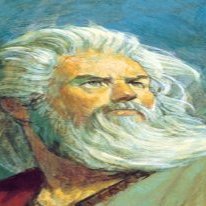Search the Community
Showing results for tags 'Config'.
Found 247 results
-
Hello guys i need help with making a config file to my mailbox, i have made a texture and a model the only thing i need now is the config file, and i am lost xD. here is my config file right now, i cant see my object ingame so i think i have done something wrong can someone help :). class CfgPatches { class lemondragon_static { units[] = {}; weapons[] = {}; requiredVersion = 0.1; requiredAddons[] = {}; }; }; class CfgVehicles { class Static; class postkasse : Static { scope = 2; model = "\DJGigaGaming\Postkasse\objects\postkasse.p3d"; displayName = "DJGG_Postkasse"; faction = "Empty"; vehicleClass = "Small_items"; }; };
-
Hello! The problem is that I registered in the Layers.cfg texture, but they are not displayed. And not one. There is only one texture throughout the map. I ask for help from the knowledgeable. And I'm sorry for making mistakes. Layers.cfg class Layers { class coastal_rock { texture = "TestMap\data\gdt_soil_co.paa"; material = "TestMap\data\gdt_concrete.rvmat"; }; class Underwater rock { texture = "TestMap\data\os_valouny_co.paa"; material = "TestMap\data\os_valouny.rvmat"; }; class sand { texture = "TestMap\data\beach_co.paa"; material = "TestMap\data\beach.rvmat"; }; class hlina2 { texture = "TestMap\data\os_hlina2.paa"; material = "TestMap\data\os_hlina2.rvmat"; }; class os_trava2 { texture = "TestMap\data\os_trava2_co.paa"; material = "TestMap\data\os_trava2.rvmat"; }; class dry_grass { texture = "TestMap\data\grass_green_co.paa"; material = "TestMap\data\grass_green.rvmat"; }; class gruntglina { texture = "TestMap\data\os_hlina2_co.paa"; material = "TestMap\data\os_hlina2.rvmat"; }; class gruntpustyna { texture = "TestMap\data\os_valouny_co.paa"; material = "TestMap\data\os_valouny.rvmat"; }; class steep_dry_grass { texture = "TestMap\data\os_skala_co.paa"; material = "TestMap\data\os_skala.rvmat"; }; class steep_cliffs { texture = "TestMap\data\os_forest_co.paa"; material = "TestMap\data\os_forest.rvmat"; }; }; class Legend { picture = "TestMap\source\mapLegend.png"; class Colors { // color names should correspond to surface layer names sand[]={{230, 230, 120}}; os_hlina2[]={{175, 161, 131}}; underwater_rock[]={{120, 121, 120}}; Coastal rock[]={{120, 122, 122}}; os_trava2[]={{140, 195, 80}}; steep_dry_grass[]={{170, 180, 70}}; steep_cliffs[]={{80, 80, 80}}; }; };
-
So I'm trying to put in a new backpack and I'm running into 2 large issues. The first issue is that my backpack is not located correctly on the characters back. it is located down by the characters feet. How do I go about moving this to get it in the correct position? Gyazo picture for reference: https://gyazo.com/4a8dfe6e26d54b30bc15f686c2858157 FIXED THIS PORTION The second issue is that the model is somehow "flipped" where the left side is on the right side, and the right side is on the left. With that, the textures are actually on the inside of the model and not on the outside making it to where you can see through the model. Look closely, you will notice the texture you do see, is what is supposed to be against the back of the character. Gyazo picture for reference: If anyone has any ideas that can help me figure this out would be absolutely appreciated. I'm very new to the modding community, so anything will help.
-
Details: This is a replacement weapon config for EricJ's taliban units using AK's and typical weapons from the RHS Escalation mods. I originally created this as a 'leight'weight option for quick Zeus/MCC missions with my group, but I realised that plenty of the other middle eastern factions available require a significant number of separate uniform/weapon packs, (even though they look fantastic). Since almost every modded server I have seen uses RHS. It seems appropriate to combine these. The config assigns Russian AKM's/AKMS' to fighter units, PKMs and SVD's are assigned to MG and Sniper variants as well. All units have russian smoke grenades, RGOs. Leader units have FAKs and PMM sidearms. All units are Zeus compatible. This config also contains an Afghan civilian faction. Unchanged from EricJ's original. The mod is signed with server keys included. Of course, let me know if I have done something ridiculously wrong here. I'm still learning how to put mods together. Images: In future, I would like to add a reinforcement group. Using a civilian truck: Requirements: Taliban Fighters by EricJ RHS: Escalation by the RHS Team Credit: All credit goes to EricJ and the RHS team for their kind permission to use their mods and to allow me to release this. Known Issues (as of version 1.0): I have never released anything before but I have tested this on a multiplayer server. As far as I am aware, apart from a single small conflict notification in the rpt, this does not cause issues on a multiplayer server. The classnames are currently the same as the original EricJ ones and do not match the new loadouts. To Do: Match classnames to new loadouts (perhaps make them more MCC compatible) Add groups and extra vehicle units for fast reinforcements. Changelog: v1.0: First Release Download: Taliban Units with RHS Weapons config v1.0 Cheerio, Silos[CPM] www.cornishpastymen.co.uk
-
Hi i started to run my own server to enjoy arma3 with friends but i have little issue with server setting i want to get lid of these menu on configure option which everyone can see but i have no idea how to hide. these are the menu i want to hide : addon options, ace debug console, ace headbug fix menu.
-
Hey guys, Im having a strange problem with a mod im working on, see for yourself.... Thats the car without any damage Right here with some of the declared damage But instead of the windows disappearing they turn into this black mess.... dunno what to do, alredy searched through the whole model.cfg with 2 friends of mine, hope you guys may can help me
-

How to config the elevation angle of a bipod?
hiddenzone posted a topic in ARMA 3 - ADDONS - CONFIGS & SCRIPTING
The default elevation angle (vertical) of a deployed rifle with official bi-pod would be about -10 ~ 10 degrees when prone, or -20 ~ 20 degrees otherwise. How to config that in 3rd-party mods? I'm pretty sure that, unlike turning horizontally, elevating is not restricted by collision detection, since a soldier lying on the edge of a building with his upper body suspended in the air still cannot aim more than 10 degrees up or down against the platform he is lying on. BTW, the deployed bi-pod is much closer to the ground when prone, than to the objects deployed on when kneeling or standing. Is that configurable? -
The default elevation angle (vertical) of a deployed rifle with official bi-pod would be about -10 ~ 10 degrees when prone, or -20 ~ 20 degrees otherwise. How to config that in 3rd-party mods? I'm pretty sure that, unlike turning horizontally, elevating is not restricted by collision detection, since a soldier lying on the edge of a building with his upper body suspended in the air still cannot aim more than 10 degrees up or down against the platform he is lying on. BTW, the deployed bi-pod is much closer to the ground when prone, than to the objects deployed on when kneeling or standing. Is that configurable?
-

My texture not showing up/retexturing RHS components
Fitter posted a topic in ARMA 3 - ADDONS - CONFIGS & SCRIPTING
Hello there I am trying to retexture some RHS components just for personal use not sharring anyways here is the issue I tried retexturing the Vests and all but my texture is not showing the 6B5 still uniforms worked with no issues the code for the mod config is class CfgPatches { class Aurelian_Camo { requiredVersion=1; requiredAddons[]= { "rhs_main","rhsgref_main","rhsgref_c_troops","rhs_c_troops","rhsusf_c_troops" }; }; }; class ItemInfo; class cfgWeapons { class ItemCore; class Vest_Camo_Base; class rhs_6b5: Vest_Camo_Base { class ItemInfo: ItemInfo { }; }; class rhs_6b5_aurelia_Sand: rhs_6b5 { author = "RHS & Fitter"; scope = 2; dlc = "RHS_GREF"; displayName = "6b5 Sand Aurelia"; picture = "\rhsafrf\addons\rhs_infantry2\inventory\gear_icon_6b13_ca.paa"; model = "rhsgref\addons\rhsgref_infantry\gear_cdf\vests\rhs_6b5_rifleman"; hiddenSelections[] = {"camo1", "camo2"}; hiddenSelectionsTextures[] = {"\Aurelian_Vests\camo\6b5_AURELIA_SAND_co.paa"}; class ItemInfo: ItemInfo { uniformModel = "rhsgref\addons\rhsgref_infantry\gear_cdf\vests\rhs_6b5_rifleman"; containerClass = "Supply70"; mass = 132; // 6kg class HitpointsProtectionInfo { class Neck { HitpointName = "HitNeck"; armor = ARMOR_GOST_1; PassThrough = PASS_GOST_1; }; class Chest { HitpointName = "HitChest"; armor = ARMOR_GOST_5; PassThrough = PASS_GOST_5; }; class Diaphragm { HitpointName = "HitDiaphragm"; armor = ARMOR_GOST_5; PassThrough = PASS_GOST_5; }; class Abdomen { hitpointName = "HitAbdomen"; armor = ARMOR_GOST_5; passThrough = PASS_GOST_5; }; class Body { hitpointName = "HitBody"; armor = ARMOR_GOST_1; passThrough = PASS_GOST_1; }; }; }; }; class rhs_6b5_officer_aurelia_sand : rhs_6b5_aurelia_Sand { author = "RHS & Fitter"; displayName = "6b5 Sand Aurelia Officer"; model = "rhsgref\addons\rhsgref_infantry\gear_cdf\vests\rhs_6b5_officer"; class ItemInfo: ItemInfo { uniformModel = "rhsgref\addons\rhsgref_infantry\gear_cdf\vests\rhs_6b5_officer"; }; }; class rhs_6b5_medic_sand : rhs_6b5_aurelia_Sand { author = "RHS & Fitter"; displayName = "6b5 Sand Aurelia Medic"; model = "rhsgref\addons\rhsgref_infantry\gear_cdf\vests\rhs_6b5_medic"; class ItemInfo: ItemInfo { uniformModel = "rhsgref\addons\rhsgref_infantry\gear_cdf\vests\rhs_6b5_medic"; }; }; class rhs_6b5_sniper_sand : rhs_6b5_aurelia_Sand { author = "RHS & Fitter"; displayName = "6b5 Sand Aurelia Sniper"; model = "rhsgref\addons\rhsgref_infantry\gear_cdf\vests\rhs_6b5_sniper"; class ItemInfo: ItemInfo { uniformModel = "rhsgref\addons\rhsgref_infantry\gear_cdf\vests\rhs_6b5_sniper"; }; }; class rhs_6b5_desert_aurelia : rhs_6b5_aurelia_Sand { Scope = 2; author = "RHS & Fitter"; displayName = "6b5 Desert Aurelia"; picture = "\rhsafrf\addons\rhs_infantry2\inventory\gear_icon_6b13_ca.paa"; model = "rhsgref\addons\rhsgref_infantry\gear_cdf\vests\rhs_6b5_rifleman"; hiddenSelections[] = {"camo1", "camo2"}; hiddenSelectionsTextures[] = { "\Aurelian_Vests\camo\6b5_AURELIA_DESERT_co.paa" }; class ItemInfo: ItemInfo { uniformModel = "rhsgref\addons\rhsgref_infantry\gear_cdf\vests\rhs_6b5_rifleman"; }; }; class rhs_6b5_officer_desert : rhs_6b5_desert_aurelia { author = "RHS & Fitter"; displayName = "6b5 Desert Aurelia Officer"; model = "rhsgref\addons\rhsgref_infantry\gear_cdf\vests\rhs_6b5_officer"; class ItemInfo: ItemInfo { uniformModel = "rhsgref\addons\rhsgref_infantry\gear_cdf\vests\rhs_6b5_officer"; }; }; class rhs_6b5_medic_desert : rhs_6b5_desert_aurelia { author = "RHS & Fitter"; displayName = "6b5 Desert Aurelia Medic"; model = "rhsgref\addons\rhsgref_infantry\gear_cdf\vests\rhs_6b5_medic"; class ItemInfo: ItemInfo { uniformModel = "rhsgref\addons\rhsgref_infantry\gear_cdf\vests\rhs_6b5_medic"; }; }; class rhs_6b5_sniper_desert : rhs_6b5_desert_aurelia { author = "RHS & Fitter"; displayName = "6b5 Desert Aurelia Sniper"; model = "rhsgref\addons\rhsgref_infantry\gear_cdf\vests\rhs_6b5_sniper"; class ItemInfo: ItemInfo { uniformModel = "rhsgref\addons\rhsgref_infantry\gear_cdf\vests\rhs_6b5_sniper"; }; }; class rhs_6b5_desertALT_aurelia : rhs_6b5_aurelia_Sand { Scope = 2; author = "RHS & Fitter"; displayName = "6b5 Desert2 Aurelia"; picture = "\rhsafrf\addons\rhs_infantry2\inventory\gear_icon_6b13_ca.paa"; model = "rhsgref\addons\rhsgref_infantry\gear_cdf\vests\rhs_6b5_rifleman"; hiddenSelections[] = {"camo1", "camo2"}; hiddenSelectionsTextures[] = { "\Aurelian_Vests\camo\6b5_AURELIA_DESERTALT_co.paa" }; class ItemInfo: ItemInfo { uniformModel = "rhsgref\addons\rhsgref_infantry\gear_cdf\vests\rhs_6b5_rifleman"; }; }; class rhs_6b5_officer_desertALT : rhs_6b5_desertALT_aurelia { author = "RHS & Fitter"; displayName = "6b5 Desert2 Aurelia Officer"; model = "rhsgref\addons\rhsgref_infantry\gear_cdf\vests\rhs_6b5_officer"; class ItemInfo: ItemInfo { uniformModel = "rhsgref\addons\rhsgref_infantry\gear_cdf\vests\rhs_6b5_officer"; }; }; class rhs_6b5_medic_desertALT : rhs_6b5_desertALT_aurelia { author = "RHS & Fitter"; displayName = "6b5 Desert2 Aurelia Medic"; model = "rhsgref\addons\rhsgref_infantry\gear_cdf\vests\rhs_6b5_medic"; class ItemInfo: ItemInfo { uniformModel = "rhsgref\addons\rhsgref_infantry\gear_cdf\vests\rhs_6b5_medic"; }; }; class rhs_6b5_sniper_desertALT : rhs_6b5_desertALT_aurelia { author = "RHS & Fitter"; displayName = "6b5 Desert2 Aurelia Sniper"; model = "rhsgref\addons\rhsgref_infantry\gear_cdf\vests\rhs_6b5_sniper"; class ItemInfo: ItemInfo { uniformModel = "rhsgref\addons\rhsgref_infantry\gear_cdf\vests\rhs_6b5_sniper"; }; }; class rhs_6b5_MC_aurelia : rhs_6b5_aurelia_Sand { Scope = 2; author = "RHS & Fitter"; displayName = "6b5 MC Aurelia"; picture = "\rhsafrf\addons\rhs_infantry2\inventory\gear_icon_6b13_ca.paa"; model = "rhsgref\addons\rhsgref_infantry\gear_cdf\vests\rhs_6b5_rifleman"; hiddenSelections[] = {"camo1", "camo2"}; hiddenSelectionsTextures[] = { "\Aurelian_Vests\camo\6b5_AURELIA_Multicam_co.paa" }; class ItemInfo: ItemInfo { uniformModel = "rhsgref\addons\rhsgref_infantry\gear_cdf\vests\rhs_6b5_rifleman"; }; }; class rhs_6b5_officer_MC : rhs_6b5_MC_aurelia { author = "RHS & Fitter"; displayName = "6b5 MC Aurelia Officer"; model = "rhsgref\addons\rhsgref_infantry\gear_cdf\vests\rhs_6b5_officer"; class ItemInfo: ItemInfo { uniformModel = "rhsgref\addons\rhsgref_infantry\gear_cdf\vests\rhs_6b5_officer"; }; }; class rhs_6b5_medic_MC : rhs_6b5_MC_aurelia { author = "RHS & Fitter"; displayName = "6b5 MC Aurelia Medic"; model = "rhsgref\addons\rhsgref_infantry\gear_cdf\vests\rhs_6b5_medic"; class ItemInfo: ItemInfo { uniformModel = "rhsgref\addons\rhsgref_infantry\gear_cdf\vests\rhs_6b5_medic"; }; }; class rhs_6b5_sniper_MC : rhs_6b5_MC_aurelia { author = "RHS & Fitter"; displayName = "6b5 MC Aurelia Sniper"; model = "rhsgref\addons\rhsgref_infantry\gear_cdf\vests\rhs_6b5_sniper"; class ItemInfo: ItemInfo { uniformModel = "rhsgref\addons\rhsgref_infantry\gear_cdf\vests\rhs_6b5_sniper"; }; }; class rhs_6b5_SAGE_aurelia : rhs_6b5_aurelia_Sand { Scope = 2; author = "RHS & Fitter"; displayName = "6b5 Sage Aurelia"; picture = "\rhsafrf\addons\rhs_infantry2\inventory\gear_icon_6b13_ca.paa"; model = "rhsgref\addons\rhsgref_infantry\gear_cdf\vests\rhs_6b5_rifleman"; hiddenSelections[] = {"camo1", "camo2"}; hiddenSelectionsTextures[] = { "\Aurelian_Vests\camo\6b5_AURELIA_SAGE_co.paa" }; class ItemInfo: ItemInfo { uniformModel = "rhsgref\addons\rhsgref_infantry\gear_cdf\vests\rhs_6b5_rifleman"; }; }; class rhs_6b5_officer_SAGE : rhs_6b5_SAGE_aurelia { author = "RHS & Fitter"; displayName = "6b5 SAGE Aurelia Officer"; model = "rhsgref\addons\rhsgref_infantry\gear_cdf\vests\rhs_6b5_officer"; class ItemInfo: ItemInfo { uniformModel = "rhsgref\addons\rhsgref_infantry\gear_cdf\vests\rhs_6b5_officer"; }; }; class rhs_6b5_medic_SAGE : rhs_6b5_SAGE_aurelia { author = "RHS & Fitter"; displayName = "6b5 SAGE Aurelia Medic"; model = "rhsgref\addons\rhsgref_infantry\gear_cdf\vests\rhs_6b5_medic"; class ItemInfo: ItemInfo { uniformModel = "rhsgref\addons\rhsgref_infantry\gear_cdf\vests\rhs_6b5_medic"; }; }; class rhs_6b5_sniper_SAGE : rhs_6b5_SAGE_aurelia { author = "RHS & Fitter"; displayName = "6b5 SAGE Aurelia Sniper"; model = "rhsgref\addons\rhsgref_infantry\gear_cdf\vests\rhs_6b5_sniper"; class ItemInfo: ItemInfo { uniformModel = "rhsgref\addons\rhsgref_infantry\gear_cdf\vests\rhs_6b5_sniper"; }; }; class rhs_6b5_TAN_aurelia : rhs_6b5_aurelia_Sand { Scope = 2; author = "RHS & Fitter"; displayName = "6b5 TAN Aurelia"; picture = "\rhsafrf\addons\rhs_infantry2\inventory\gear_icon_6b13_ca.paa"; model = "rhsgref\addons\rhsgref_infantry\gear_cdf\vests\rhs_6b5_rifleman"; hiddenSelections[] = {"camo1", "camo2"}; hiddenSelectionsTextures[] = { "\Aurelian_Vests\camo\6b5_AURELIA_TAN_co.paa" }; class ItemInfo: ItemInfo { uniformModel = "rhsgref\addons\rhsgref_infantry\gear_cdf\vests\rhs_6b5_rifleman"; }; }; class rhs_6b5_officer_TAN : rhs_6b5_TAN_aurelia { author = "RHS & Fitter"; displayName = "6b5 TAN Aurelia Officer"; model = "rhsgref\addons\rhsgref_infantry\gear_cdf\vests\rhs_6b5_officer"; class ItemInfo: ItemInfo { uniformModel = "rhsgref\addons\rhsgref_infantry\gear_cdf\vests\rhs_6b5_officer"; }; }; class rhs_6b5_medic_TAN : rhs_6b5_TAN_aurelia { author = "RHS & Fitter"; displayName = "6b5 TAN Aurelia Medic"; model = "rhsgref\addons\rhsgref_infantry\gear_cdf\vests\rhs_6b5_medic"; class ItemInfo: ItemInfo { uniformModel = "rhsgref\addons\rhsgref_infantry\gear_cdf\vests\rhs_6b5_medic"; }; }; class rhs_6b5_sniper_TAN : rhs_6b5_TAN_aurelia { author = "RHS & Fitter"; displayName = "6b5 TAN Aurelia Sniper"; model = "rhsgref\addons\rhsgref_infantry\gear_cdf\vests\rhs_6b5_sniper"; class ItemInfo: ItemInfo { uniformModel = "rhsgref\addons\rhsgref_infantry\gear_cdf\vests\rhs_6b5_sniper"; }; }; class rhs_6b5_WOOD_aurelia : rhs_6b5_aurelia_Sand { Scope = 2; author = "RHS & Fitter"; displayName = "6b5 Wood Aurelia"; picture = "\rhsafrf\addons\rhs_infantry2\inventory\gear_icon_6b13_ca.paa"; model = "rhsgref\addons\rhsgref_infantry\gear_cdf\vests\rhs_6b5_rifleman"; hiddenSelections[] = {"camo1", "camo2"}; hiddenSelectionsTextures[] = { "\Aurelian_Vests\camo\6b5_AURELIA_WOOD_co.paa" }; class ItemInfo: ItemInfo { uniformModel = "rhsgref\addons\rhsgref_infantry\gear_cdf\vests\rhs_6b5_rifleman"; }; }; class rhs_6b5_officer_WD : rhs_6b5_WOOD_aurelia { author = "RHS & Fitter"; displayName = "6b5 Wood Aurelia Officer"; model = "rhsgref\addons\rhsgref_infantry\gear_cdf\vests\rhs_6b5_officer"; class ItemInfo: ItemInfo { uniformModel = "rhsgref\addons\rhsgref_infantry\gear_cdf\vests\rhs_6b5_officer"; }; }; class rhs_6b5_medic_WD : rhs_6b5_WOOD_aurelia { author = "RHS & Fitter"; displayName = "6b5 Wood Aurelia Medic"; model = "rhsgref\addons\rhsgref_infantry\gear_cdf\vests\rhs_6b5_medic"; class ItemInfo: ItemInfo { uniformModel = "rhsgref\addons\rhsgref_infantry\gear_cdf\vests\rhs_6b5_medic"; }; }; class rhs_6b5_sniper_WD : rhs_6b5_WOOD_aurelia { author = "RHS & Fitter"; displayName = "6b5 Wood Aurelia Sniper"; model = "rhsgref\addons\rhsgref_infantry\gear_cdf\vests\rhs_6b5_sniper"; class ItemInfo: ItemInfo { uniformModel = "rhsgref\addons\rhsgref_infantry\gear_cdf\vests\rhs_6b5_sniper"; }; }; }; class cfgMods { author="Fitter"; timepacked="1505996715"; }; As you can see in the picture it only shows the rhs olive texture instead of mine at close rage at far range it shows just white vest. Is it a problem with defining the class ? or hidden selections ? Also should I post the RHS config here for the 6B5 ? -

Custom Weapon config.cpp - Cannot configure 'firing' sounds correctly
daa9997 posted a topic in ARMA 3 - ADDONS - CONFIGS & SCRIPTING
Good morning/evening! This is my first post on the forums after years of reading and searching, so please bear with me! I have been attempting to put a weapon into the game, and I have had great success so far, currently it is working in game, the model, textures, configs (mostly) and all properties like firing speed, and the ammo and magazines work. However. I cannot, after 50+ times of trial and error, get the weapon firing sound effect to work. The empty sound effect, and reloading sound effect work but not my custom firing sound. Blow is a copy of my script in its current state. This is a Star Wars weapon, and I am 100% sure i have all my file names correct. I am convinced maybe I have the path to the sound effect "wpn_rep_blaster_fire.wss" located in the "DC15SMOD\sound\" folder incorrectly formatted, as the weapon reload and empty sounds are just dependencies from another star wars mod. Most of this is practice based off of the Weapon Sample config in ARMA Samples. Any help would be greatly appreciated. I know there is also a parameter for suppressed/non-suppressed weapon sounds, but this weapon will not be suppressed at all, and I could not find any information on how to set the sound configs up correctly either. Any help would be greatly appreciated! -

Reinstalling Arma 3 for a different drive (how to save data)
bardosy posted a topic in ARMA 3 - QUESTIONS & ANSWERS
I'm prepareing for Tac-Ops DLC, so I bought an SSD drive for arma3. I want to reinstall the game to this new drive. My basic plan is easy: uninstall arma3 by Steam client and install arma3 by Steam client on the new drive. But arma3 has a lot of config and setting and save and init file all over my PC. And I don't want to lose data. 1. I didn't change windows settings, so My Documents and AppLow folders stay on the original drive. 2. When I uninstall arma 3 by steam client, is it delete the saves at My Documents? Do I need to make a backup before uninstall? 3. When I uninstall arma 3 by steam client, is it delete the graphical settings and the custom keybindings? Do I need to make a backup before uninstall? (if yes, where are those files?) 4. When I uninstall arma 3 by steam client, is it delete the launcher defaults (eg, how many core in my CPU, how many RAM I want to add the exe)? Do I need to make a backup before uninstall? (if yes, where are those files?) 5. When I uninstall arma 3 by steam client, is it delete the mods (both workshop and 3rd party downloads)? If I made a backup, workshop will recognize those and not start to redownload the huge ones? 6. What I forgot to backup? What I will lose if I reinstall? Please help me in this! -

Rifle config: can replace weapon, but new weapon doesn't show
joostsidy posted a topic in ARMA 3 - ADDONS - CONFIGS & SCRIPTING
This config is meant to add a new Mk20 Black rifle, but it doesn't show up in the arsenal. If I replace 'black' with 'plain', it does succesfully overwrite the default Mk20 Plain rifle with my Mk20 Black rifle. So I can replace an existing rifle, but not add a new weapon (class). I'm kinda stuck now.. class CfgPatches { class SID_Mk20_Black { addonRootClass="A3_Weapons_F"; requiredAddons[]= { "A3_Weapons_F", "A3_Weapons_F_Rifles_MK20", "A3_Weapons_F_Rifles_MX_Black" }; requiredVersion=0.1; units[]={}; weapons[]= { "arifle_Mk20_black_F" }; }; }; class CfgWeapons { class Rifle; class Rifle_Base_F; class UGL_F; class mk20_base_F; class arifle_Mk20_F; class arifle_Mk20_black_F: arifle_Mk20_F { scope=2; scopeArsenal=2; displayName="Mk20 5.56 mm (Black)"; hiddenSelections[]= { "camo" }; hiddenSelectionsTextures[]= { "@SID_Mk20_Black\data\mk20_co_2.paa"; }; }; }; -

helicopter mod textures not showing up...help
ClumsyBaron posted a topic in ARMA 3 - ADDONS - CONFIGS & SCRIPTING
so im working on a mod and when i spawn the helicopter in editor it says cannot load "somthing somthing_co.paa so yh any help will be appreciated enum { OrdinalEnum = 2, destructengine = 2, destructdefault = 6, destructwreck = 7, destructtree = 3, destructtent = 4, stabilizedinaxisx = 1, stabilizedinaxesxyz = 4, stabilizedinaxisy = 2, stabilizedinaxesboth = 3, destructno = 0, stabilizedinaxesnone = 0, destructman = 5, destructbuilding = 1 }; class DefaultEventhandlers; class CfgPatches { class Iron_Skulls_PMC_Ghosthawk { units[] = {}; weapons[] = {}; requiredVersion = 0.1; requiredAddons[] = {}; }; }; class WeaponFireGun; class WeaponCloudsGun; class WeaponFireMGun; class WeaponCloudsMGun; class CfgVehicles { class B_Heli_Transport_01_F; class Iron_Skulls_PMC_Ghosthawk_Urban : B_Heli_Transport_01_F { displayName = "Iron Skulls PMC Ghosthawk Urban"; author = "Clumsy Baron"; crew = "Iron_Skulls_PMC_Heli_Pilot_Urban"; hiddenSelectionsTextures[] = {"Arma3_Iron_Skulls_PMC_Air\Data\pmc_ghosthawk_ext01_urban_co.paa", "Arma3_Iron_Skulls_PMC_Air\Data\pmc_ghosthawk_ext02_urban_co.paa"}; }; class Iron_Skulls_PMC_Ghosthawk_Desert : B_Heli_Transport_01_F { displayName = "Iron Skulls PMC Ghosthawk Desert"; author = "Clumsy Baron"; crew = "Iron_Skulls_PMC_Heli_Pilot_Desert"; hiddenSelectionsTextures[] = {"Arma3_Iron_Skulls_PMC_Air\Data\pmc_ghosthawk_ext01_desert_co.paa", "Arma3_Iron_Skulls_PMC_Air\Data\pmc_ghosthawk_ext02_desert_co.paa"}; }; class Iron_Skulls_PMC_Ghosthawk_Jungle : B_Heli_Transport_01_F { displayName = "Iron Skulls PMC Ghosthawk Jungle"; author = "Clumsy Baron"; crew = "Iron_Skulls_PMC_Heli_Pilot_Jungle"; hiddenSelectionsTextures[] = {"Arma3_Iron_Skulls_PMC_Air\Data\pmc_ghosthawk_ext01_jungle_co.paa", "Arma3_Iron_Skulls_PMC_Air\Data\pmc_ghosthawk_ext02_jungle_co.paa"}; }; class Iron_Skulls_PMC_Ghosthawk_Snow : B_Heli_Transport_01_F { displayName = "Iron Skulls PMC Ghosthawk Snow"; author = "Clumsy Baron"; crew = "Iron_Skulls_PMC_Heli_Pilot_Snow"; hiddenSelectionsTextures[] = {"Arma3_Iron_Skulls_PMC_Air\Data\pmc_ghosthawk_ext01_snow_co.paa","Arma3_Iron_Skulls_PMC_Air\Data\pmc_ghosthawk_ext02_snow_co.paa"}; }; class Iron_Skulls_PMC_Ghosthawk_Woodland : B_Heli_Transport_01_F { displayName = "Iron Skulls PMC Ghosthawk Woodland"; author = "Clumsy Baron"; crew = "Iron_Skulls_PMC_Heli_Pilot_Woodland"; hiddenSelectionsTextures[] = {"Arma3_Iron_Skulls_PMC_Air\Data\pmc_ghosthawk_ext01_woodland_co.paa", "Arma3_Iron_Skulls_PMC_Air\Data\pmc_ghosthawk_ext02_woodland_co.paa"}; }; };- 3 replies
-
- helicopter
- texture
-
(and 2 more)
Tagged with:
-
Hi all guys! First of all, I hope to be writing in the right place. Secondly, I must say that I'm totally new to writing a config on my own, I looked for tutorials and guides and I mostly "studied", let's say, on configs of other mods. Now, my intention is to create a new black wasp II very similar to the jets dlc's one, same model, textures etc. but with the anti radiation sensors of the wipeout, just to give sead capabilities to 2035 US Navy. I've succsessfully written the config for the vehicle. Now when i try it out, all works perfectly, i can detect enemy AA on the radar of the plane and I can also lock them on and shoot them. Nevertheless, while for example with firewill f-16 squares appear on the detected targets when looking through the targeting camera, this doesn't happen with vanilla planes and with my black wasp SEAD as far as i checked. Does anyone have any idea on what the solution could be? NOTE: I'm using SEAD missiles by VTI on vanilla planes and on my plane.
-
Hi, I'm currently working on converting a series of tools I made as script into a mod. I'd like to create a configure addon menu that would allow the user to select some options. (as well as server owners/ mission makers). I'd also like to give the user the option to change the keybinds for the mod. ACE3 and ACRE2 have such implementations for example, I have had a look at their files but I'm not sure how to do this, I guess they are using CBA to do this but have no idea how. Could anyone here point me in the right direction?
-
Hey guys, I'm creating a custom faction and I'm looking to add some custom icons for each unit that would show up in Shack Tac for example how Medics have the circle with the star inside of it. Is this possible, and if so what size/resolution would the icon be?
- 2 replies
-
- custom faction
- icon
-
(and 1 more)
Tagged with:
-

Export equiptment values from cfg or Virtual Arsenal
Ray Leuenegger posted a topic in ARMA 3 - QUESTIONS & ANSWERS
I'm playing on a modded server and now wanted to figure out which backpack is the best to use. Is there a configuration file where all this stuf is safed or how am I able to output numeric values from the Virtual Arsenal? I think the status Bars are not exact enough. Thank you so much for your help! -
Hey guys, I'm using Franze's mig 23 to practice modmaking skills and I feel I've fallen at the first hurdle of just trying to get a working gun. Where have I gone wrong please?
-

graphics Adding Rotation Blur to 3rd Person
DrFlatSoda posted a topic in ARMA 3 - ADDONS - CONFIGS & SCRIPTING
Does anybody know how to achieve the motion blur used in the editor and in first person and apply it to the Third Person camera? Somewhat like the Standalone DayZ Third Person. I've searched everywhere for a way to do this and I wanna know if anyone can come up with a way to override the Rotation Blur in Arma 3.-
- arma 3
- arma 3 scripting
- (and 6 more)
-
This PBO fixes an issue introduced in the latest A3 main branch hotfix (build 142223) which breaks the EtelkaNarrowMediumPro font used for marker text on the map/GPS/in editor/etc. Here's an image of the bug: What it should look like (pre-142223): The config fix is very simple. The fonts[] definition was edited for the config.bin inside uifonts_f.pbo. All I did was rollback the changes that were made in the build 142223 hotfix. class CfgFontFamilies { class EtelkaNarrowMediumPro { fonts[] = {"A3\Uifonts_f\Data\Fonts\EtelkaNarrowMediumPro\EtelkaNarrowMediumPro6","A3\Uifonts_f\Data\Fonts\EtelkaNarrowMediumPro\EtelkaNarrowMediumPro7","A3\Uifonts_f\Data\Fonts\EtelkaNarrowMediumPro\EtelkaNarrowMediumPro8","A3\Uifonts_f\Data\Fonts\EtelkaNarrowMediumPro\EtelkaNarrowMediumPro9","A3\Uifonts_f\Data\Fonts\EtelkaNarrowMediumPro\EtelkaNarrowMediumPro10","A3\Uifonts_f\Data\Fonts\EtelkaNarrowMediumPro\EtelkaNarrowMediumPro11","A3\Uifonts_f\Data\Fonts\EtelkaNarrowMediumPro\EtelkaNarrowMediumPro12","A3\Uifonts_f\Data\Fonts\EtelkaNarrowMediumPro\EtelkaNarrowMediumPro13","A3\Uifonts_f\Data\Fonts\EtelkaNarrowMediumPro\EtelkaNarrowMediumPro14","A3\Uifonts_f\Data\Fonts\EtelkaNarrowMediumPro\EtelkaNarrowMediumPro15","A3\Uifonts_f\Data\Fonts\EtelkaNarrowMediumPro\EtelkaNarrowMediumPro16","A3\Uifonts_f\Data\Fonts\EtelkaNarrowMediumPro\EtelkaNarrowMediumPro17","A3\Uifonts_f\Data\Fonts\EtelkaNarrowMediumPro\EtelkaNarrowMediumPro18","A3\Uifonts_f\Data\Fonts\EtelkaNarrowMediumPro\EtelkaNarrowMediumPro19","A3\Uifonts_f\Data\Fonts\EtelkaNarrowMediumPro\EtelkaNarrowMediumPro20","A3\Uifonts_f\Data\Fonts\EtelkaNarrowMediumPro\EtelkaNarrowMediumPro21","A3\Uifonts_f\Data\Fonts\EtelkaNarrowMediumPro\EtelkaNarrowMediumPro22","A3\Uifonts_f\Data\Fonts\EtelkaNarrowMediumPro\EtelkaNarrowMediumPro23","A3\Uifonts_f\Data\Fonts\EtelkaNarrowMediumPro\EtelkaNarrowMediumPro24","A3\Uifonts_f\Data\Fonts\EtelkaNarrowMediumPro\EtelkaNarrowMediumPro25","A3\Uifonts_f\Data\Fonts\EtelkaNarrowMediumPro\EtelkaNarrowMediumPro26","A3\Uifonts_f\Data\Fonts\EtelkaNarrowMediumPro\EtelkaNarrowMediumPro27","A3\Uifonts_f\Data\Fonts\EtelkaNarrowMediumPro\EtelkaNarrowMediumPro28","A3\Uifonts_f\Data\Fonts\EtelkaNarrowMediumPro\EtelkaNarrowMediumPro29","A3\Uifonts_f\Data\Fonts\EtelkaNarrowMediumPro\EtelkaNarrowMediumPro30","A3\Uifonts_f\Data\Fonts\EtelkaNarrowMediumPro\EtelkaNarrowMediumPro31","A3\Uifonts_f\Data\Fonts\EtelkaNarrowMediumPro\EtelkaNarrowMediumPro34","A3\Uifonts_f\Data\Fonts\EtelkaNarrowMediumPro\EtelkaNarrowMediumPro35","A3\Uifonts_f\Data\Fonts\EtelkaNarrowMediumPro\EtelkaNarrowMediumPro37","A3\Uifonts_f\Data\Fonts\EtelkaNarrowMediumPro\EtelkaNarrowMediumPro46"}; }; }; And finally here's a download link to the PBO: https://www.dropbox.com/s/25kecsxrc4yda4w/bsm_marker_font_fix.pbo?dl=0
-
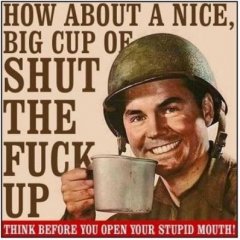
Sound Replacement Config / "Undefined base class `Mode_SemiAuto'.
Bayern_Maik posted a topic in ARMA 3 - ADDONS - CONFIGS & SCRIPTING
Hi, I am trying to get into that config replacement stuff. At the moment i have a problem with sound replacement. I am trying to give a Modgun a vanilla sound (P07), but cant get it done and iam running out of ideas how this could work else... When launching Arma with my replacement config, i get the error "Undefined base class `Mode_SemiAuto'. This is the code inside the CfgWeapons in my replacement config file: As far as i get it, you basically "overwrite" the initial mod config file with your replacement file. It worked sofar with all parameters, except the sound I have no clue where the class "Mode_SemiAuto" directs to. It somehow works when i throw this code directly into the original mod config file, thats why i really dont understand why my replacement config with the same code wont.... I guess its a noob caused issue and hope you guys can help me out. I can give more info if needed. Sry for english mistakes & greets from Germany ;) -

Alternative vehicle smoke launcher -problem
boc posted a topic in ARMA 3 - ADDONS - CONFIGS & SCRIPTING
Hi, I am new to configs and have been playing around in order to develop my understanding. After succeeding with some basic re texturing and creation of alternative versions of objects I wondered if it was possible to change the vehicle smoke launcher in order to throw other objects. I think i could broadly replicate the effect through scripting but wondered if it was possible through the smoke launcher weapon functionality. I created an alternative hatchback which allows a smoke launch to be made. I then sought to change the model of the ammo to a hand grenade rather than the smoke grenade (obviously whilst retaining the smoke effect since I hadn't changed anything else). So far I haven't been able to change this model for anything else. Could anyone give me a suggestion of what I have done wrong with this intermediate step please, or even how i might go about the full replacement of effects (which I had assumed i would copy some of the effects from the grenade config - but hadn't got that far to check)? Is this even possible? Thanks in advance! class CfgPatches { class BOC_smoke_launcher { author="BOC"; name="Custom smoke launcher and vehicle"; weapons[] = {"BOC_SmokeLauncher"}; units[] = {"BOC_hatchback_covert"}; requiredAddons[]= { "A3_Data_F", "A3_Weapons_F" }; requiredVersion=0.1; }; }; class CfgVehicles { class C_Hatchback_01_F; class BOC_hatchback_covert: C_Hatchback_01_F { displayName = "Covert grenade launching hatchback"; model = "\A3\soft_f_gamma\Hatchback_01\Hatchback_01_F"; hiddenSelections[] = {"camo1"}; hiddenSelectionsTextures[] = {"\A3\soft_f_gamma\Hatchback_01\data\Hatchback_01_ext_CO.paa"}; scope = 2; side = 3; magazines[] = {"BOC_SmokeLauncherMag"}; weapons[] = {"CarHorn","BOC_SmokeLauncher"}; smokeLauncherGrenadeCount = 6; smokeLauncherOnTurret = 0; smokeLauncherVelocity = 17; smokeLauncherAngle = 360 //driverHasFlares = 1; //this isn't needed as it works without? }; }; class CfgAmmo { class Default; class BulletCore; class BulletBase; class SmokeLauncherAmmo; class BOC_SmokeLauncherAmmo: SmokeLauncherAmmo { model = "\A3\Weapons_f\ammo\Handgrenade"; }; class Grenade; class GrenadeHand; class SmokeShell; class SmokeShellVehicle; //from trial and error -smoke shell vehicle works wheras this doesn't seem to. class BOC_SmokeShellVehicle: SmokeShellVehicle { model = "\A3\Weapons_f\ammo\Handgrenade"; }; }; class CfgMagazines { class Default; class CA_Magazine; class VehicleMagazine; class SmokeLauncherMag; class BOC_SmokeLauncherMag: SmokeLauncherMag { scope=2; ammo = "BOC_SmokeLauncherAmmo"; count=4; }; }; class CfgWeapons { class Default; class MGunCore; class MGun; class SmokeLauncher; class BOC_SmokeLauncher: SmokeLauncher { displayName = "BOC smoke launcher weapon"; magazines[] = {"BOC_SmokeLauncherMag"}; }; }; -
Hi, I am trying to get into that config replacement stuff. At the moment i have a problem with sound replacement. I am trying to give a Modgun a vanilla sound (P07), but cant get it done and iam running out of ideas how this could work else... When launching Arma with my replacement config, i get the error "Undefined base class `Mode_SemiAuto'. This is the code inside the CfgWeapons in my replacement config file: As far as i get it, you basically "overwrite" the initial mod config file with your replacement file. It worked sofar with all parameters, except the sound I have no clue where the class "Mode_SemiAuto" directs to. It somehow works when i throw this code directly into the original mod config file, thats why i really dont understand why my replacement config with the same code wont.... I guess its a noob caused issue and hope you guys can help me out. I can give more info if needed. Sry for english mistakes & greets from Germany ;)
-

Adding Huron Dust Effect to my Helicopter.
O.Languedoc posted a topic in ARMA 3 - ADDONS - CONFIGS & SCRIPTING
Hi guys, I am trying to add the HURON huge dust cloud to my helicopter. At first my vehicleclass was Air... it only did a little dust... CHanged it to Helicopter and got a bigger cloud... but still way smaller then the Huron or even the little bird. Do i have to add memory point for the dust on the model? Cant seem to find anything online for that. I would love my chopper to make a dust cloud even bigger then the Huron. Any hint would be appreciated. Olivier -
Hi every one I have a problem. I have made my building and everything works but the problem is when I put it into the Terrain Builder to get it on map it will not open will my door not open