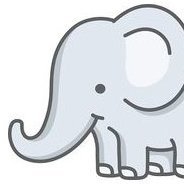Search the Community
Showing results for tags 'Change'.
Found 21 results
-
Hey guys. I have a thought about fine tuning the difficulty of the AI against my group of players as the mission maker and zeus. What I want to translate is the difficulty of AI in SOG Prairie Fire into a non-SOG Prairie Fire setting. I have noticed that different dlcs and mods has different difficulties with different AI. In my experience, Global Mobilization has insanely high accuracy, while SOG Prairie Fire the enemy has very low accuracy. No doubt the dlc or mod makers tune this, in Prairie Fire case, to play on the idea of being outnumbered 1 to 100 in a bullet hell where shots fly all over the place. Makes sense. Really cool. Been trying for some time to translate that sort of difficulty and settings in the AI to other mods and settings, but not been able to. I have tried to adjust both the normal game settings, and the AI mod (VCOM) that I use. I have tried the very lowest of values, but still they are a lot more accurate than the AI in SOG Prairie Fire. Basically, I want that bullet hell with shots flying all over the place in other content, but I am not able to replicate what the AI is doing in SOG Prairie Fire difficulty so far. Anyone can help here it would be very appreciated!
- 3 replies
-
- difficulty
- change
-
(and 5 more)
Tagged with:
-
What I am trying to do is create a flag capturing system using the BIS_fnc_holdActionAdd. So I am currently testing to see if, while playing as an FIA BLUFOR unit, I can take an AAF flag down from a flagpole and swap it with an FIA flag. I am hoping I can get the animation of the flag coming down the pole, then once it has reached the bottom, swap with an FIA flag, then rise back up the pole, all while using the hold action button. If the unit lets go of the action button, the flag goes back to the top as if nothing has changed. If the flag is already an FIA flag, then the hold action button should not appear. This should be the same if I am playing an AFF Independent unit, except it is only FIA flags that can be captured. I currently have the hold action working, I am just not sure about how to use the BIS_fnc_animateFlag to move the flag down, swap it, then move it back up to the top.
- 2 replies
-
- bis_fnc_holdactionadd
- capture
- (and 10 more)
-

[SOLVED] how to change a thing in Description.ext
Play3r posted a topic in ARMA 3 - MISSION EDITING & SCRIPTING
I have been reading about the Description.ext on the wiki and i was thinking if it is possible to change the OnLoadMission text, to something random. Like ; _OLM = random ["The enemy has 12 helicopters","The enemy is a full Battalion of SpeOps","You have only what you can find on what you kill"]; onLoadMission =_OLM; i know this is not the right way to do it since it does not work for me, does anyone know if it can be done. all i get is the '_OLM' on my screen not one of the lines. cheers -
Hello! I'd like to change the colour of one of my vehicles in Eden by my code doesn't work when I put it in the vehicle's init box. It says "cannot load texture" Here's the code I used (I wanna change it to black) oh and can anyone explain the color part? What does it mean? this setObjectTexture [0,"#(rgb,0,0,0)color(0,0,0,1)"];
-
A week ago when looting cars and tool sheds I'd find between 30 metal 20 nails and 40 wire from sheds. I'd find 20 metal and 3 gas 3 electronics. This week when looting I find 15 metal alone. Or wire alone. In cars ill find 1 gas or occasionally 2 electronics. Is this a bug or a change. Either way its garbage. But this is trash. This is rubbish. I can't figure out any more nice ways to say it. Its poop. I love Bohemia. I love Vigor. But they need to get it together.
-
#pissedoff I don't think I need to mention how annoying it is to spend hours getting from one end of the map to the other to get all your kit just be killed by a glitchy car and have to do it all over again. I love dayz, but once things like this have happened enough you start to get fed up. Which is why I stopped playing for ages. I finally started playing again a while ago. I went all out looking high and low for the kit I wanted. Couldn't find any ARs though. NONE on ANY SERVER. just rifles and every now and then an smg. Regardless I got myself together a half decent loadout, just for an update that comes with a complete wipe to be announced. Ofcourse I stopped playing until the update was released, which I'm pretty sure was late. So I give up. However, I decided to play your pointless game again last night. Of course I spawned in with a fresh character. Spent my gaming hours last night making my way up to the middle airfield I died once, but made it with my second character. Although I had no food or water by the time I got there (remember that). I did a quick sweep of the barracks at the top then logged off for the night, ready to come back on this afternoon, do a full sweep of the base then head up to the next one. I log on today, got a 75 second spawn in timer and a message warning me that because of a server change, my position might change, which of course, it did. Spawned in a field with no food or water, no doubt miles away from the base. I found a house not to far a way with a can of peaches in it. Luckily cuz I was about to start dehydrating. Not sure if that will be enough to get me to a town or not though. So my question is should I keep playing? This switching position thing is a blessing and a curse. It fixes some of the main issues like duplicating and spawning in people's base. But when you start punishing the legitimate players, is your game even worth playing anymore? Who knows how long it'll be before you wipe the servers again, that alone makes the game pretty pointless. It's a shame cuz I like this game but I really don't know if I want to play it again. I'm sat in that house where I found the peaches, debating whether or not to log back on and continue.
-
a simple script to change faction allegiance retaining their waypoints here it changes AAF to fight for opfor faction if you want them to fight the LDF INDG = allgroups select {faction leader _x == "IND_F"}; { _groupold = _x; _groupnew = createGroup east; (units _groupold) join _groupnew; _groupnew copyWaypoints _groupold; } foreach INDG; // -------------------------------------------------------------------------- /* null = [] execVM "INDtoOPFOR.sqf"; */; drones work fine, helicopter behaviour issues - transports don't unload troops as per waypoint
-
Outlanders! 'tis time to break the internet! Update 0.6 is Officially Coming out This Wednesday! So Rally your Ally, because, on October 24th, We are releasing Version 0.6: Ally. With brand new Weapons, Crafting System, Shelter Builder, Weather changes☔ and DUOS!!!!
-

help Config help: change projectile impact and explosion effects
Cygnus X3 posted a topic in ARMA 3 - ADDONS - CONFIGS & SCRIPTING
Hi, I've just started to get in the modding scene for Arma 3. I'm starting off with the basics like config modifications. And I've made a lot of progress so far. However, I've been working on a new type of ammo that is roughly equivalent to artillery in power. Due to this I was hoping to have the same visual and sound effects of the 230 mm Rockets from the M5 Sandstorm MLRS play when the new round i'm working on impacts a surface/target. But I'm at a bit of loss of how to go about implementing that. Any advice or suggestions would greatly appreciated, thank you! -
I have a MP mission I've been creating that my friend and I play. I have supports one of which is transport via helos. I'd like to add in an optional mission that populates if an AI gets shot down. I have seen it in other missions I play. Basically, the crew is shot down, you're assigned to rescue, and when a player gets close, the downed crew(if alive) is added to your squad. How do I do that? Also, is there a simple way to have a choice in game to change the time? We've played terrorist hunt scenarios where we go up to a briefing board and click change time. We'd just like to be able to switch from day to night. So we can do one task during the day and maybe RTB and switch to night for the next. Thanks, Matt
-

In-game Respawn Adjustments Possible?
JohnKalo posted a topic in ARMA 3 - MISSION EDITING & SCRIPTING
Hello far more experienced scriptwriters, I have a problem I am making an MP mission where I want the INSTANT respawn to be disabled via an addAction. The respawn I use is the in-game one. The one you add via the Multiplayer middle top section. The reason why I want this is so as not to have 2 separate missions with respawn enabled in the one and disabled in the other. So is this possible? -

swap projectile Change Heli Rocket Strength
QuiveringT posted a topic in ARMA 3 - MISSION EDITING & SCRIPTING
I need to blow up some tanks with rockets from a helicopter but the rockets are not strong enough. What is the best way to achieve this? The helicopter I am using does not incorporate the new payload-changing system.- 20 replies
-

Which PBO need to be edit to change Mk-1 EMR magazine ?
boombastic posted a topic in ARMA 3 - QUESTIONS & ANSWERS
Hi, can somebody point me to right config file that include Mk-1 EMR magazine settings (bullet amount e.t.c.) i tried to search in "weapons_f.pbo" , "weapons_f_beta.pbo" and "weapons_f_mark.pbo" but still cannot find proper config file :( Thanks for help! -
I just got back in to making Arma 3 missions and I found the anvil editor which is like a beefed up MCC mission maker. The only problem is there are very few advanced tutorials out there and I cannot figure out how to change which faction spawns in the objective zone. I looked through all the .sqf files and found one that defined the factions then it had open blank templates to add your own faction but I don't know how to go about adding an addon faction such as ChDKZ or any of the factions from the rhs_afrf3 mod. // ADD CLASSNAMES if (_faction==5) then { _InfPool= []; _ArmPool= []; _MotPool= []; _ACHPool= []; _CHPool= []; _uavPool= []; _stPool= []; _shipPool= []; _diverPool= []; _crewPool= []; _heliCrew= []; }; and here's and example of the CSAT one that's already in here. // EAST CSAT FACTION if (_faction==0) then { _InfPool= ["O_SoldierU_SL_F","O_soldierU_repair_F","O_soldierU_medic_F","O_sniper_F","O_Soldier_A_F","O_Soldier_AA_F","O_Soldier_AAA_F","O_Soldier_AAR_F","O_Soldier_AAT_F","O_Soldier_AR_F","O_Soldier_AT_F","O_soldier_exp_F","O_Soldier_F","O_engineer_F","O_engineer_U_F","O_medic_F","O_recon_exp_F","O_recon_F","O_recon_JTAC_F","O_recon_LAT_F","O_recon_M_F","O_recon_medic_F","O_recon_TL_F"]; _ArmPool= ["O_APC_Tracked_02_AA_F","O_APC_Tracked_02_cannon_F","O_APC_Wheeled_02_rcws_F","O_MBT_02_arty_F","O_MBT_02_cannon_F"]; _MotPool= ["O_Truck_02_covered_F","O_Truck_02_transport_F","O_MRAP_02_F","O_MRAP_02_gmg_F","O_MRAP_02_hmg_F","O_Truck_02_medical_F"]; _ACHPool= ["O_Heli_Attack_02_black_F","O_Heli_Attack_02_F"]; _CHPool= ["O_Heli_Light_02_F","O_Heli_Light_02_unarmed_F"]; _uavPool= ["O_UAV_01_F","O_UAV_02_CAS_F","O_UGV_01_rcws_F"]; _stPool= ["O_Mortar_01_F","O_static_AT_F","O_static_AA_F"]; _shipPool= ["O_Boat_Armed_01_hmg_F","O_Boat_Transport_01_F"]; _diverPool= ["O_diver_exp_F","O_diver_F","O_diver_TL_F"]; _crewPool= ["O_crew_F"]; _heliCrew= ["O_helicrew_F","O_helipilot_F"]; };
-
Hi all, Have not found a function to change every occurrence of given string in deeply nested array to another string, so made it myself. Hopefully some one will find it usefull ;) Fill free to critic and/or improve, this way everyone wins :) Code will return positive number showing how many times string was replaced, zero if string was not found and -1 if input is wrong. This function WILL modify provided array, if this is not wanted, perform function with copy of array. Function will make CaSE SenSitivE check. Use showcase: myArray = ["BAD","fsgg",0,[0,5,3,"BAD"],"something",[[0,0,5,4,"BAD",["Bad"]]],["ddftest","BAD"],[],[]]; searchString = "BAD"; replaceString = "GOOD"; result = [myArray, searchString, replaceString] call fnc_replaceStringDeep; So here is output result == 4 myArray == ["GOOD","fsgg",0,[0,5,3,"GOOD"],"something",[[0,0,5,4,"GOOD",["Bad"]]],["ddftest","GOOD"],[],[]]
-
Hi, I've come across an unusual problem, not sure if any of you understand what's going on. I modelled the model in 3Ds Max and imported it into Object Builder but somehow it's changed the topology. It has removed lines where they should be and added them where they shouldn't. I've imported it in as both .3ds and .obj I have also imported a tri only version but to receive the same problem.
-
Hey, I'm trying to modify behavior of default in-game compass. To be more precise: I'm trying to make it show exact bearing faster. What I know is that: 1) there is a RscCompass object defined as a child class of RscObject 2) there is p3d model of it in A3 Data 3) there are 3 animation sources: compassArrow, compassCover and compassPointer 4) you can influence compass behavior with setCompassOscillation command, but it only controls its precision What I'm missing: How do I get compass object itself so I can animate it? Or where is the function responsible for moving the arrow/pointer around? Is it even possible to change it or do I have to create compass object from the scratch with my own functions? Cheers
-

Slight Change With MANW Single Player Finalists
MattLightfoot posted a topic in Arma 3 - MAKE ARMA NOT WAR CONTEST - NEWS
Hi everyone, Due to some 3rd Party music being used in the Altis Fallout, sadly we have no option but to disqualify this entry in the Singleplayer category. As such the next highest voted mission will take it's place, this being "Codename Leonardo". -

Weapon sounds affected by suppressors change in 1.23
pettka posted a topic in ARMA 3 - ADDONS - CONFIGS & SCRIPTING
Dear community members. We are planning to release quite a big change to current muzzle accessory system in Arma 3 and it requires some changes in configs. Weapons are not going to have any sound nor animation (including muzzle flash) if they are not configured properly. The configuration is pretty easy, it's just about copying sound parameters into a subclass of the weapon. I have tried to document it to the best of my abilities on Community wiki, let me, please, know if there is anything missing :icon_twisted: The point of this change is that, we are going to be able to define weapon-specific sounds for silenced weapons and it is going to solve some strange issues with weapon fire modes changing with suppressors. The change is going to take place on Monday 23. 6. 2014 in development branch; I am sorry for such a short notice but we wanted to let you know well before the Bootcamp update so that you can prepare your mods :icon_twisted: /// Edit: Made clear that the change is going to hit development branch first. -
Hello! In order to complement the release of StalkerGB's British Infantry I'm pleased to release Da12thMonkey's Retexture of the Arma 3 CH-49 to represent a Royal Air Force Merlin HC3a. Download: http://www.mediafire.com/download/09yqd5w9mzsq7cq/SDC_MerlinHC3.zip
-
This thread will serve to keep an update on when new version of the development branch are released, detailing their changes. Version 0.8.0205: 17th September 2013: - Changed Timer Event to support infinite repetitions - Added more rocks and details to Deimos 16th September 2013: - Added list selection/removal of instruments when editing Analyze targes - Added indication of budget increase for science target and mission completion - Added WIP Mission generator 15th September 2013: - Added scenario Asteroid E5651 for the Zero-G Probe in the Asteroid Belt location - Added On Scenario Start type Trigger - Added Reset button for Trigger properties in the Editor - Added Space sky preset - Added 2 more spawn options for objects to the Editor - Completed Gravity Vector Align for Zero-G Probe - Fixed Scenario image not reloading when new image created - Fixed minor issue of scenario menu being open over object spawn menu - Fixed minor issue of Script Event being callable only after reload in Editor - Fixed issue related to thrusters on the Zero-G Probe being inverted after load 14th September 2013: - Added robotic arms to Zero-G Probe - Added 2 presets for the Zero-G Probe - Completed controls for the Zero-G Probe 13th September 2013: - Added asteroid generator script to Asteroid Generator scenario - Added more rocks to Deimos - Improved addons system loading - Fixed serialization of Timer Event 12th September 2013: - Added Scenario properties menu, where date, time, description can be defined - Added button to take current render and save it to the currently opened scenario - Added dynamic asteroids to spawnable Dynamic Objects - Added Unassign Mission to vehicles and the map - Added/Adjusted preview and logout images for vehicles in the map - Added info to mission targets in map (such as zone number, required instruments, etc) 0000208 - Added type to instrument list in vehicle details in map - Added correct preview pictures of each vehicle type (in the map) - Added support for position and angle offsets to vehicles displayed in the Rover Lab - Added restart dialog when an addon has been downloaded and loaded - Allowed re-assigning of vehicles to other missions even if their's is incomplete - Increased max vehicle name length to 22 characters 0000063 - Improved appearance of the Rover Lab - Improved addon packing/unpacking system 11th September 2013: - Added Asteroid Belt location - Added Zero-G Probe WIP controls - Added rocks to Deimos 10th September 2013: - Improved Skip Time duration selection list (now drop-down) 0000032 - Improved gamepad support in Mission Control - Fixed bug where after analyzing the orange frame and visible zone would stay - Fixed bug where the +/- zoom buttons would sometimes show for cameras without zoom 0000295 - Fixed bug where CTR or LOG tabs (if open) were empty upon logging into the vehicle 0000092 - Fixed bug where Arcade style GUI was not persistent with the option setting 0000094 - Fixed bug where using Test Vehicle spawned it beneath the location 0000314 9th September 2013: - Fixed globe zoom issue in the main menu - Fixed shadow issue of Crater models on Deimos - Improved shadowing by sun on Deimos 6th September 2013: - Added the external Workbench editing suite - Added instrument info (power generation, range, etc) - Updated instrument descriptions in the Rover Lab 4th September 2013: - Added instrument descriptions to the Rover Lab (no longer WIP) - Increased resolution scale of Terrain Imager cameras 3rd September 2013: - Added support for custom content via addons, including locations, vehicles and so on - Added night time lighting to the Mars Yard - Removed several obsolete files 2nd September 2013: - Added WIP Deimos location - Added WIP Zero-G Probe 30th August 2013: - Fixed science target in Victoria Crater mission ref. 5540 0000300 - Fixed APXS bounding box in mission Ancient River Bed 0000288 - Adjusted the science target priorities and task order in Kaiser Crater mission ref. 6983 29th August 2013: - Fixed gripping to floor while trying to thrust in Lander - Fixed EAS flashing READY while in use 28th August 2013: - Added Flight Mode activation for Landers, enabling the player to move a landed Lander - Adjusted analyze target in Victoria Crater mission ref. 1967 0000270 26th August 2013: - Added more rocks to Victoria Crater 23rd August 2013: - Fixed analyze target in Victoria Crater mission ref. 5871 0000286 - Adjusted analyze target in Victoria Crater mission ref. 6275 0000285 - Added more rocks to Victoria Crater 22nd August 2013: - Fixed photo target in Kaiser Crater mission ref. 2824 0000281 - Victoria Crater campaign adjusted - New mission added to Victoria Crater campaign - Added more stones on Victoria Crater map 21st August 2013: - Fixed noticeable texture repeating on Kaiser Crater dark dune, adjusted corresponding mission 0000069 20th August 2013: - Added 4 large Tech 9+ side mission to Kaiser Crater campaign 19th August 2013: - Added more stones to Victoria Crater - Added Picture-In-Picture update rate setting to options menu - Increased thruster strength for small lander - Increased max vehicles per location from 32 to 64 - Increased max locations from 128 to 256 - Removed old part failure system - Fixed snap-to-place free-fly cam issue when leaving a vehicle - Fixed Picture-In-Picture camera 1 not disabling when broken - Fixed Picture-In-Picture resolutions not being scaled by camera type - Fixed noise-grain effect related out-of-memory freeze on very low-end systems - Fixed APXS science target in Kaiser Crater side mission 6983 0000225 - Fixed analyze targets in Vicotria Crater mission ref. 7123 0000221 - Fixed floating stones in Victoria Crater 17th August 2013: - Fixed E3 Gale Crater scenario problem where the Sky Crane had no fuel 16th August 2013: - Added limited fuel to landing systems (Lander thrusters, Retro Stage thrusters, Sky Crane thrusters) 0000046 - Added fuel tank level indicators to the landing HUD - Added indication of emergency landing mode to landing HUD - Added hint to Gravon overlay for its menu (P) - Fixed Invert Vertical Axis toggle in options menu 0000172 - Fixed issue where HUD grid showed up in 3rd person view during landing - Fixed APXS and Drill targets in Large rover mission on Victoria Crater 0000227 - Fixed APXS target in mission Group of impact craters on Victoria Crater 0000253 - Fixed APXS target in mission Two impact craters on Victoria Crater 0000018 - Fixed Drill target in mission Three depressions on Gale Crater 0000244 - Fixed photo target in Kaiser Crater mission 3, Dark Dunes 06 0000266 - Changed default thrust button to left shift 15th August 2013: - Added uploading of photos to Steam via the vehicle's photo viewer on the map - Reduced opacity of landing HUD grid - Removed HUD modes from the Radial Menu (to be used for dynamic actions) 14th August 2013: - Added manual landing of vehicles (Landers and Rovers) 0000070 - Added T5 Small rover - Adjusted descent cam rotation by 90 degrees - Adjusted landers thrusters to keep straight while thrusting - Adjusted priorities etc in several Kaiser Crater missions 13th August 2013: - Fixed DAN science target in mission 4681 0000248 - Fixed Floating rocks near Kaiser Crater 0000250 - Fixed floating/clipped rock near ancient river in Kaiser Crater 0000243 - Fixed floating rock in Kaiser Crater map 0000140 12th August 2013: - Added map zoom to cursor instead of center 0000050 - Fixed non-scanable rocks in Kaiser Crater misson 5044 0000213 - Fixed photograph rock bug in Kraiser Crater plateu 0000214 - Fixed photo targets in 2nd mission on Kaiser Crater - Adjusted cameras on T5 Large lander (NAV cam replaced by TELE) - Optimized calling of sky preset change 9th August 2013: - Added WIP landing HUD to Landers, currently not fully functional - Added more rocks to Victoria Crater - Removed noise in 3rd person cam, even if no cams are present - Fixed Gale Crater Impact Crater mission photo targets 0000198 - Fixed issue where turning off GUI elements did not work for landing HUD - Fixed Landers not switching between landing and ground HUD 8th August 2013: - Added versioning/synching of objects such as static objects to allow addition of more objects to locations - Added clearing of duplicate ID objects, such as rocks and static objects - Added more rocks to Victoria Crater - Increased range for APXS slightly, making it easier to reach targets - Reduced random part failure to make landings less error-prone - Fixed an analyze target in Kaiser Crater not being completable - Fixed duplicate IDs on 2 science targets in Kaiser, causing hell - Fixed several side missions where the material was set to STONE, not ATMOSPHERE - Fixed problem with Gravon not being unpacked on the Steam build, causing a crash 0000143 7th August 2013: - Added versioning/synching of Space Program Science Targets to allow addition of more missions to locations - Added more small side missions to Victoria Crater - Fixed the further issues with Gravon - Fixed the issues with the photo targets in Kaiser Crater 0000087 - Fixed several levitating rocks in Victoria Crater - Changed one of the scientists in the lab to be kneeling 6th August 2013: - Added TextListboxWidget functionality to script to edit contents of each column using SetItem() - Added Feedback Tracker ID to issues in the Change Log - Added more people to the Mission Control room - Added scientists in white overalls to the Rover Lab - Added several small side missions to Victoria Crater - Fixed the issue where the variable Hotspot_CurHi could go below 0, causing a crash - Fixed the issue where airbags deflated while still bouncing, damaging the rover 0000138 - Fixed the physics detail issue where small or medium rovers would not land 0000035 - Fixed the issue where switching from Space Program to Editor left you with a static camera 0000009 - Fixed a crash in the CTR tab when pressing SELECT and no items were present 0000016 - Fixed the terrain not meeting up with the rock walls in Gale Crater 0000023 - Fixed several levitating rocks in Gale Crater - Optimized several shaders 5th August 2013: - Added the Change Log viewer to the main menu - Added 'Never freeze on alt+tab' launch parameter to Steam - Fixed an issue with the Night Owl achievement, where an Editor-spawned vehicle could not complete it - Fixed several issues with the Gravon arcade console - Fixed the issue where the low resolution camera effect was carried over to the main menu 0000019 - Fixed an issue with the main and menu renders not filtering on resolution scales of greater than 1x - Fixed levitating rocks in Kaiser Crater 2nd August 2013: - Enabled the Gravon game console in the Mission Control room - Fixed a crash with Index out of range (-4 >= 256) in scripts/Entities/VehicleWidgetHandler.h:108 0000029 - Hid 3 achievements by default 1st August 2013: - EARLY ACCESS RELEASED