Search the Community
Showing results for tags 'ArmA 3'.
Found 680 results
-

Mission differences between hosting local vs dedicated
DoughB0i posted a topic in ARMA 3 - MISSION EDITING & SCRIPTING
hello all, new to the forums and A3 mission generating. currently working on a D-Day landing Zeus OP for my group and I'm having issues. When I launch the initial gameplay test from the editor directly everything works as I designed, the German AI forces starting engaging the US landing craft from a range of approximately +/-500m (from mg bunkers to about 150m from water edge). the problem arises when I push the mission pbo to my dedicated server on Host Havoc the AI don't engage unless fired upon or zeus'd right in front of each other. I've tried messing with the AI defenders settings as well as trying to adjust the server settings but nothing is working. what could I be doing wrong or what is causing the difference in gameplay between the 2 types of hosting? thanks! DoughB0i -
Hello everyone, For a long while now, I have struggled with trying to manage the maximum number of inventory space on players as a mission maker. Despite my best efforts, players still find ways when I am Zeus to either pick a container where they can have like 40 mags, or loot one later on in some way. I am wondering if there is a way that by scripting, limit the number of magazines all players in a session can pick up. For instance, if you set a limit of 10 magazines, either by stating which mag class names or just having all Cfg ammo you will not be able to add any more and get something like a message saying "I can't carry any more ammo. This is getting too heavy." regardless if you have more inventory space or not. Tips or thoughts appreciated 🙂
-

From "CALL TO ARMS" to "Arma 3"
Adrian Grochocki posted a topic in ARMA 3 - ADDONS - CONFIGS & SCRIPTING
Hi ! I want to know if it is possible to import mods from another game (Call to Arms) to arma 3 ? Edit 3D models, configs, animations and templates and make it for Arma 3. -

I need a list of ArmA 3 servers that are great for a beginner
Raider9431 posted a topic in ARMA 3 - MULTIPLAYER
So, I have owned ArmA 3 for a while, (a bit more or less than a year, I sorta forgot...) but I haven't really played it much. I would like to play on a multiplayer server. The only issue is, I can't find any servers that are suitable for beginners like myself. Can anyone of you guys please direct me to some good beginner servers? -
HM Armed Forces Who are we? We are a relaxed, casual mil-sim community based on the British forces. Our community consists of multiple frontline and support regiments, ranging from infantry to armored reconnaissance; we even have engineers and logistics personnel. Some of us are currently serving or former Armed Forces members who want to enjoy blowing things up and engaging with adversaries! What are we looking for? We are seeking mature players who understand the value of quality roleplay, along with a sense of humor for enjoyable banter and jokes. What do we offer? Our community plans to organize a variety of operations, including custom missions using intelligence gathered from our Intelligence Corps, as well as liberation or insurgency-based campaigns. These activities will require diverse skill sets, ranging from logistics to airborne operations. Want to join? Simply head to our discord , fill in a application and we will guide you from there! Our Website🌐 https://sites.google.com/view/hmarmedforces Our Instagram https://instagram.com/arma3_hm_armed_forces?utm_source=qr&igshid=MzNlNGNkZWQ4Mg%3D%3D Our Tiktok arma3_hm_armed_forces Best regards, General R. Buh Chief of the General Staff
-
Hi, I have a problem and it is that in this code: switch (_this select 0) do { case "number": { mi_InputText = mi_InputText + format["%1", _this select 1]; ctrlSetText[1000, mi_InputText]; }; case "restar": { mi_InputText = mi_InputText + format["-","%1", _this select 1]; ctrlSetText[1000, mi_InputText]; }; case "clear": { mi_InputText = ""; ctrlSetText[1000, mi_ClearText]; }; case "playerlist": { lbClear 1612; {_dato=lbAdd [1612,name _x];} foreach allPlayers; lbSetCurSel [1612, 0]; }; case "enter": { mi_OutputText = mi_InputText; playername = lbAdd [1612, 1]; hint format["has ingresado %1", mi_OutputText]; [playername, (parseNumber mi_OutputText)] call HALs_money_fnc_addFunds; closeDialog 0; mi_InputText = ""; }; }; I am trying to get the players name as a variable(playername)and as if it were a unit but it gives me an error saying that the variable I give it is a string, does anyone know how to fix it? To contextualize a bit, this variable is taken from a dropdown where the players that are connected are generated.
-

Apply Special States to Objects Via Trigger
SchmittyWerbenJagermanJensen posted a topic in ARMA 3 - MISSION EDITING & SCRIPTING
Hello, I am trying to apply special states to a vehicle with a trigger, due to the states being reset to their defaults upon the respawning of a vehicle. Specifically, the Forbid Disembarking state from 3den Enhanced: Forbid Disembarking Description: Crew stays in vehicle even though the vehicle is disabled. Property: ENH_allowCrewInImmobile DefaultValue: false Is there a way to apply this state to any vehicle that enters the affected area of a trigger? I would like it to apply to any vehicle that passes through the trigger regardless of having a variable name. -OR- I am also using a module from MGI Advanced Modules to allow for the vehicles to respawn with the crew members and keep their waypoints. The problem I face is seen when a member of the vehicle bails out and maintains his move, move, cycle waypoints. Then, the vehicle explodes later and respawns. Sometimes, the vehicle will respawn and will not move from its starting position since the waypoints are stuck to the crew member who left earlier. That being said, if there is a way to give orders to units that enter a trigger zone that would be a good workaround. Thanks. -

[A3] A Squadron. Canadian Special Operations Group
Triggered1 posted a topic in ARMA 3 - SQUADS AND FANPAGES
A Squadron, Canadian Special Operations Group Time Zone: Atlantic Time Zone (GMT-3) Group Times: Sat/Sun from 2000-2300 hrs, pending availability. 24/7 access throughout. About us We are a modern SOF unit that operates within a variety of different contemporary environments utilizing the Liberation Rx framework. We were initially comprised of current/former Canadian military members and are now looking to expand our small community. As we host a 24/7 persistent campaign server, operators may join and leave as they like throughout the week. We do NOT offer a role-specific structure, but rather prefer the unique playstyles of each of our operators that's force multiplied by an AI team. This structure is to provide each operator with a feeling that they are contributing to the bigger picture, rather than being solely-focused on small-unit tactics. We also aim for an immersive and realistic environment in our mission contents by providing a realistic Warning Order and on-going narrative with ISR updates to our deployments based on progress made/lost throughout the week. Our end state is in always making sure it a fun and memorable experience for all involved. Ground Assets Squadron Headquarters Assault Element made up of 4 x Troops Support Assets Special Reconnaissance Troop Air Assets Special Operations Aviation Wing (Rotary) Entry Requirements Recruits wishing to join will need to ensure the following min. requirements are met: 15+ (No exceptions) Mature, team-oriented and able to communicate effectively in English Owns a legal copy of Arma 3 with a min. of 20+ hours of Arma 3 experience Must be willing/able to join & communicate via Teamspeak/Discord Able to download & maintain our mod set Able to commit to atleast ONE coordinated sign up per week Selection Application-
- recruiting
- milsim
-
(and 8 more)
Tagged with:
-

[2023] Spectator Add Locations - example
Bacardi_ posted a topic in ARMA 3 - MISSION EDITING & SCRIPTING
Example how you add location, into spectator locations tab. This is location in map Altis, under water. ["AddLocation", ["loc1", "Location Name", "Location decription", "\A3\Ui_f\data\GUI\Rsc\RscDisplayArsenal\gps_ca.paa", [[15010,6850,-115], [0,0,1], [-0.5,-0.5,-0.3], [0,false]]]] call BIS_fnc_EGSpectator; Adding location using alive player eye position and direction (not spectator view) ["AddLocation", ["loc2", "Location Name", "Location decription", "\A3\Ui_f\data\GUI\Rsc\RscDisplayArsenal\gps_ca.paa", [eyePos player, [0,0,1], eyeDirection player, [90,false]]]] call BIS_fnc_EGSpectator; Using last override parameter, you can rotate simple way view direction, it will always look straight horizontally. ... , [90,true]]]] call BIS_fnc_EGSpectator; When not enabling override and setting two previous array to zero, player view not change when teleport to the location. ... , [0,0,0], [0,0,0], [90,false]]]] call BIS_fnc_EGSpectator; If you call ["GetLocations"] call BIS_fnc_EGSpectator; you get list of all locations what have been added. - But notice that, it have one extra parameter at the end. I have not found any useful for that. You may include that parameter in your scripting but it doesn't do anything. [["loc3","Location Name","Location decription","\A3\Ui_f\data\GUI\Rsc\RscDisplayArsenal\gps_ca.paa",[[15010,6850,-115],[0,0,1],[-0.5,-0.5,-0.3],[0,false]],[0,false]]] -

Sil's Simple Random Weather Script
Sil Carmikas posted a topic in ARMA 3 - MISSION EDITING & SCRIPTING
Sil's Simple Random Weather Script "A very simple approach to generating random weather patterns in Arma 3." by Sil Carmikas Version: 1.0 Final setRandomWeather.sqf Description: This is a bit of a mashup using manage_weather.sqf files from the original Liberation 0.924 mission from [GREUH]zBug and [GREUH]McKeewa. The below code will execute within the mission to add random weather pattern generation making use of the newer selectRandom command (Arma 3 Version: 1.56) This does not offer parameter selection for servers, the only customization that can be done is within the SQF file. This is a very basic script I am working with to learn scripting for Arma 3. Anyone is welcome to use this as they see fit. Instructions: Instructions: 1) Place anywhere you see fit, preferably in the root directory of your mission. 2) In your init.sqf, make sure to type in the following: [] spawn compileFinal proprocessFileLineNumbers "setRandomWeather.sqf"; 3) Save your init.sqf, load Arma 3, load the mission and test using setTimeMultiplier. You can decrease the "sleep 900;" command to observe the random changes more frequently for debugging and testing. Download: https://www.mediafire.com/?8mapw7zpwiwspc5 Here is the code below: if (!isServer) exitWith {}; _setRandom = [0,0.1,0.15,0.2,0.25,0.3,0.35,0.4,0.45,0.5,0.55,0.6,0.65,0.7,0.75,0.8,0.85,0.9,0.95,1.0]; // Initial Weather skipTime -24; 0 setOvercast selectRandom _setRandom; // Initial Weather Set Values: 0 = Sunny, clear skies 1 = Stormy, complete overcast skipTime 24; sleep 0.1; // Keep this at or above 0.1, or else simulWeatherSync command will not work properly. simulWeatherSync; // This command will sync the selected weather pattern to appear as it should right away instead of having to wait. // Random Weather while { true } do { 300 setOvercast selectRandom _setRandom; // selectRandom is the new engine solution to BIS_fnc_selectRandom. This will select a random weather pattern from the array in variable _setRandom. Values: 0 = Sunny, clear skies 1 = Stormy, complete overcast. sleep 0.1; }; sleep 900; // Rests for 15 minutes real-life time before selecting new weather pattern. For 24 hour day cycles (1 in-game second = 1 real life second) or whichever you prefer, you will want to update this to make sure weather shifts as appropriate. Changelog: v. 1.0 Final: -Made a variable for the values for the Initial Weather and Random Weather sections = _setRandom -Made both setRain and setFog options available now. Refer to the setRandomWeather.sqf file for instructions on how to add for FPS control. v. 0.3 Beta: -Made setRain entries optional. The script will now automatically select the appropriate rain amounts without any restriction. If you want the restriction still for FPS purposes, then use the "If Then" statements provided in the script comments within the SQF file itself. -Added more options to the setOvercast arrays. This gives an increased range of options for selectRandom to be able to use. v. 0.2 Beta: -Removed setFog entry from Initial Weather section -Changed setFog settings in Random Weather to the following ----> 0 setFog [0, 0, 0]. This update ensures that the fog level is zeroed out, it's intent being to help with FPS issues. -Added selectRandom command to Initial Weather settings to make a more randomized starting weather pattern. Please feel free to do with it as you wish and how you see fit. Tweak it, mod it, break it, anything. I am open to constructive feedback. If there is a better way to do this, please share. I'd like to get as much info available out there for others learning to script as well too for this same type of thing. -
Who are we: S&C Supply is a provider of Arma 3 modding assets. Our team is comprised of passionate gamers and experienced developers who understand the needs of the modding community. We have worked on the finest arma 3 gear out there, and our assets have been used by many players in the community. What do we offer: We offer a wide range of assets, including weapons, gear, uniforms, and more. All of our assets are carefully designed and tested to ensure that they meet the highest standards of quality and accuracy. We use real-world data and expert knowledge to create assets that are not only visually stunning but also functionally realistic. In addition to library of pre-made assets, we also offer custom asset creation services. Our team of designers and developers can work with you to create unique assets that perfectly fit your mod's theme and style. We use the latest technology and techniques to ensure that your custom assets are optimized for performance and seamlessly integrate with the Arma 3 engine. Our Commitment: At S&C Supply, we are committed to providing our customers with the best possible experience. We offer fast completion competitive pricing, and unparalleled customer support. Our team is always available to answer your questions and provide technical assistance. A list of What we can do: - Uniforms - Vests - Backpacks/Panels - Helmets - Eyepro & Facewear - NVG's - Weapons - Weapon hand animations - Optics - IR/Flash Combos - Grips - Mags - Suppressors - Custom Patches - Texturing - Porting new models So, whether you're starting a new unit or have an existing one, S&C Supply has everything you need to take your Arma 3 Unit to the next level. Visit our discord now to learn more about our products and services, and join the satisfied customers who trust S&C Supply for their Arma 3 modding needs. https://discord.gg/rtsW52BVEP
-
- server
- development
-
(and 2 more)
Tagged with:
-
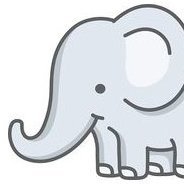
remoteexec remoteExec "deleteVehicle"
rkemsley posted a topic in ARMA 3 - MISSION EDITING & SCRIPTING
I have some boxes (Weapon's Cache) scattered across my map. They can be "retrieved" by any BLUFOR player (BLUFOR player has to use the hold action), which removes the box, adds CuratorPoints to all BLUFOR Curators and removes the question mark from the map (where the box is located). They can also be "destroyed" by any Independent unit (Independent player and AI has to use the hold action), which removes the box and removes the question mark from the map (stopping the BLUFOR Curators from gaining CuratorPoints). I currently have this in the init of all the boxes scattered across the map. When used by any player, the trigger just removes the question mark from the map and nothing else. I think I need to use remoteExec for the deleteVehicle part and the addCuratorPoints, but I do not know how to use that function. Please help!- 17 replies
-
- arma 3
- addcuratorpoints
- (and 5 more)
-
Hello there. Arma 3 Preset Generator is an open source web app that allows you to create, share, customize and download launcher presets based on a list of steam workshop IDs provided via URL. You can find the source on github (github.com/a-sync/arma3pregen) and continuously deployed instances at arma3pregen.cloudno.de and arma3pregen.devs.space. (check below for usage examples) Features preset sharing made effortless 💚 optional mods can be customized on a simple UI on the fly outputs standard Arma 3 Launcher preset files remembers previously selected optional mods URL format All the preset information (preset name, mods/collections, DLCs, optional flags) is stored in the app URL's query string component. Additional information is loaded through various steam APIs but the steam workshop is considered the single source of truth. Preset Name Custom preset name / file name can be appended to the URL after `?`. Only alphanumeric characters + `_` is allowed. If the preset name is set, the ID list must be separated with `=`. ID list Comma `,` separated list of IDs evaluated from left to right in order. Appended to the URL after `?` or `=`. Mods inherit the optional flag from collections but the last state in order affecting a mod takes precendece when rendering the UI. (see example C4G RHS KotH) This means that you can override the optional flags of certain items in collections to extend or restrict them. In other words it allows you to mix and combine existing collections and mods to customize the required and optional mods in any way you like. The selected optional mods are remembered client side in relation to the preset name. You should also take advantage of the workshop collection feature and create permanent links with workshop IDs pointing to the currently used required and optional collections. (see examples FNF and FNF WW2) Optional mods Append or prepend a `*` to flag an ID optional. Workshop IDs (collection, mod) Only numbers and the optional `*` prefix/suffix is allowed. DLC IDs Items starting with `!` are added to the preset as DLC/CDLC AppIDs. Only numbers and the optional `*` prefix/suffix is allowed. Local mod IDs Items starting with `@` are added to the preset as local mods. Only alphanumeric characters + `_` and the optional `*` prefix/suffix is allowed. Examples FNF: https://arma3pregen.devs.space/?FNF=1551644814,1551648858* FNF WW2: arma3pregen.devs.space/?FNF_WW2=1769913157,2120184260* 77th JSOC: arma3pregen.devs.space/?77th_JSOC=2829455808* C4G RHS KotH: arma3pregen.devs.space/?C4G_RHS_KotH=1290398866,*861133494,*945476727,*1180534892,*1180533757 Custom: arma3pregen.devs.space/?My_Custom_Vietnam_Modlist_2022q2=!1227700,450814997,463939057,@my_local_mod,*333310405,*@optional_local_mod,*!288520 glhf
- 2 replies
-
- 6
-

-

-
- launcher preset
- arma 3
-
(and 2 more)
Tagged with:
-
Developed in partnership with the 2035: Russian Armed Forces mod. Check them out here! Art by Mr.Mustache Steam Workshop Discord Patreon Made possible thanks to the support of my wonderful patrons. ❤️ Heliotrope, Bran Flakes, Renegade_Jonesy, Slav_Man_Shae, GeneralKong David - Mustache, CommanderCharms, Andrew Dietz, Scott Reijnders Ezzy, Florian Noé, Spess Mehreen, Pheasant-One, Krijn Lakeman, YonV Ravenholme, Buttista, Takaostar, Schuyler P Jarrett, Krytera, coolscout09 Corvid, Itsme M, Elliot Taylor
- 828 replies
-
- 49
-

-

-
Hello, I am looking for an experienced developer (or two) that are willing to help my life role-play server expand and grow to something much more unique. The server/community currently uses/has: Lakeside heavily modded Custom mission file with plenty to do Some bugs, not majorly game-breaking 55 players all-time peak 20-40 players average but we have the money to spend on advertising once the server is more unique Approval for Bohemia monetization We're looking for someone who has advanced knowledge in developing scripts (not just configuring) and is familiar with MySQL (not a requirement). I really hope I'm not breaking any rules by posting this but from what I read on the forum guidelines, it seems alright. Just to be safe, I won't be posting any links/mentioning the community name. Please contact me if you're interested, I will look forward to working with you.
-

Arma Preset Creator (Source Code included)
colinm9991 posted a topic in ARMA 3 - COMMUNITY MADE UTILITIES
Hi all, Some may remember a thread I created last year announcing a tool I created called the Arma Preset Creator, this thread has since been deleted as I thought to re-announce the latest updates and changes. The application was originally hosted in Azure, which I decided to migrate away from several weeks back, and I took this as an opportunity to recreate the application with Angular as a learning experience, with a backend API. Description This aims to bridge the gap between Steam Workshop Items and the Arma 3 Launcher whereby any Steam Workshop items with dependencies require a preset to be created manually for these to be loaded in-game. The application solves this problem by generating the preset HTML file for you, which can then be imported into the Arma 3 Launcher. To use it you simply have to retrieve the URL or ID of the Steam Workshop item and paste that into the site, then hit "Create" and it should download a HTML file which can be imported. Alternatively you could share a link to embed on your website or in your Teamspeak, Discord or Steam communities. This allows people to instantly download a preset without having to retrieve the URL or ID. Sharing a link will generate the preset every time that it is clicked. This means that the preset will always be up to date with the collection or item. Capabilities Generate Arma 3 Launcher Presets based on the following Steam Workshop items Collections Missions with mod dependencies Mods with dependencies Generate embeddable/shareable links to embed on your website or community channel which allows people to download Presets in a single click. Usage Generating Preset Enter the URL or ID for a Steam Workshop item Click Create Import the downloaded HTML file into your Arma 3 launcher. Sharing Preset Retrieve a Workshop item ID and enter it on the website Click "Share" and then "Copy", or manually copy if you prefer Share the link via Steam chat or embed in any platform that your community uses to communicate/share mod info. URLs: Arma Preset Creator Arma Preset Creator - GitHub Privacy Notice: The API will log the Steam workshop item IDs used to generate presets, this is only to track usage statistics and also see the diversity between the types of workshop items which this application is used for. No personally identifiable information is, nor will ever be logged with this application, no cookies are used, and no ads will ever run on the website. Changelog: [31/05/2022]: UI Overhaul (see comments below) [21/05/2022]: Brought this back online under a new domain name. [14/07/2021]: I am no longer affiliated with this domain name as it has been handed over to a different team who will look after it going forward. Some time back I parted ways with Arma and this became less of a hobby for me. The code remains open source under the MIT GPLv3 (since the recent updates) license on GitHub. [08/12/2020]: Allow users to paste a URL linking directly to a Steam Workshop Item, as well as pasting an ID. Having seen some errors from somebody trying to generate a preset for an item with no mods or dependencies, I have added some more descriptive error messages to say why a preset with no items won't be generated. [30/11/2020]: Switched it back on with a new host, having been asked by several people. [27/11/2020]: Ended support for this and have instead uploaded the server side source code to github. [02/02/2019]: Added HTTPS [12/12/2018]: Added support for workshop items whose dependencies contain dependencies. Gracefully, duplicates will be filtered at request time so only unique items will be pulled back which is results in lighter load on the Steam Web API Added integration tests (non client facing) to ensure quality and consistency with the API response when refactoring any of the underlying code. Tests added for the scenarios where a workshop item has No dependencies Top level dependencies Nested dependencies (The request resource has a dependency who also has dependencies) Nested dependencies with duplicates (The request resource has a dependency who also has dependencies, some of which are duplicated in the parent resource) [11/12/2018]: Added some error handling around workshop items which have no children dependencies, this will be rejected as there is no need for this utility to create a preset for a single mod without dependencies. Mods with dependencies will now generate correct presets, whereas previously the parent mod was not included in the final preset file. API reference has updated with a breaking change removing the ArmaPresetRequest and instead passing the SteamWorkshopItem object back into the Arma Generate Preset operation. I will add semantic versioning in the future to protect developers against breaking changes. [10/12/2018]: Presets can now be generated from missions and other workshop item types which have dependencies Workshop item dependencies which no longer exist on the Steam Workshop will be ignored/excluded from the generated preset, and also will not return from the '/api/steam/workshop/publisheditems/{publishedItemId}' operation As this application has been released, I have obsoleted (rather than removed) the '/api/steam/collections/{collectionId}' operation, developers should now use '/api/steam/workshop/publisheditems/{publishedItemId}' -
Vertexmacht will use this thread to provide information about the future updates to the Creator DLC: Global Mobilization - Cold War Germany. Discussions about the updates are welcome in the relevant forum thread: If you have any questions about Global Mobilization make sure you visit our FAQ page.
- 8 replies
-
- creator dlc
- arma 3
-
(and 1 more)
Tagged with:
-

(CQC/MOUT) Grab/attach to another player so that a buddy pair can walk synchronously?
elmerovingio posted a topic in ARMA 3 - QUESTIONS & ANSWERS
Hi guys, I want to know if there is a mod already available that allows player B (aka wingman) to physically grab/attach to player A (aka pointman) so that both players can walk synchronously down a hall. I have checked the docs of several mods and looked for the main search terms on the usual sites, engines and this forum, with no luck. I think that, although that feature seems very complex to develop, it would also be really useful in Buddy system heavy environments like CQC or MOUT. Thx. -

Applying customization to vehicle in trigger
Mr.clean132 posted a topic in ARMA 3 - MISSION EDITING & SCRIPTING
Hi, I was hoping someone could help me setup a system to add customizations to vehicles (camo nets, bags, tracks, or change the camouflage) in a trigger. I have a mission using the spawn AI module, but I can't find a way to add customizations to vehicles through the spawn ai module, so I figured a trigger would be the next best way. In my mission, the vehicles spawn inside this trigger, and I figure you could have the trigger apply certain presets to them. I tried scripting this myself, but I'm very new to this and got stuck. What i tried was setting the trigger activation to: Any player, not present, repeatable (this is so that if a player drives their vehicle through the trigger it doesn't apply the customizations to their vehicle, only ai vehicles.) My condition field is: this && ({_x isKindOf "O_MBT_02_cannon_F"} count thisList >0); the trigger interval is 2 seconds, and the activation field is: {[ _x,[],["showCamonetHull",1,"showCamonetTurret",1,"showLog",1]] call BIS_fnc_initVehicle;} forEach thisList; I assume something with the condition isn't working, as I'm not really sure how to properly set up that. This was my test version, ideally, it would work for multiple vehicle types, like APCs and tanks. I was also hoping to maybe make it randomize the preset, like have a few presets per vehicle and have it pick one to apply, although, getting it to work at all would be nice. Thanks in advance -
Hey, I'm very new to scripting and am having trouble with something. I am making a multiplayer pvp/pve mission, and I want players to be able to call in an arsenal on their position when they need it. So I've used the base game "Supply drop support" to accomplish this, with the "crate init" field using this: ["AmmoboxInit",[_this,true]] call BIS_fnc_arsenal; 0 spawn { sleep 30; }; Now the arsenal bit works perfectly, but I also want the crate to be deleted/destroyed after a set amount of time, to prevent them being everywhere, and also limit players ability to exploit having an arsenal beside them. I've tried a few different methods to do this, and looked online quite a bit, but can't figure it out. Im certain its something small I'm messing it up, but either way i cant figure it out. i've tried putting things like "deleteVehicle _this" and using a "_this setDamage 1" to break or delete the crate, with no luck. the error messages also dont make much sense to me, so any help is appreciated. (In the "sleep" area is where ive been putting the delete commands) As a side note, if anyone could help me easily delete the normal contents of the crate via scripting that would also be appreciated
-
Hey everyone, I have been looking around for an answer to my question! I am wondering if you can put into say the init file of your mission that always it will give all players present like a huge rating increase, and then say repeat it over and over. I want the players at all time to never ever switch to the sideEnemy or turn into renegades, no matter what happens. Any player who leave and enter. cheers,
- 4 replies
-
- zeus
- multiplayer
- (and 4 more)
-

[WIP] Advanced Squad AI - AI Modification
Zeek05 posted a topic in ARMA 3 - ADDONS & MODS: DISCUSSION
Hello, Bohemians. My name is Zeek Halkyr, and I have been involved with Arma 3 for around 7 years at this point. I come to you with the hope that you might be interested in following my adventures in modding. The majority of my time with Arma 3 has been spent in the Eden Editor, and Zeus, fiddling around with units and simulating engagements casually. Because of this, I spend a large portion of my time testing and configuring AI mods such as LAMBS, TCL, VCOM, BCombat, and so on. I have decided to invest time in learning SQF as well as funding the development of an AI mod myself, titled Advanced Squad AI (ASAI). I don't have anything major to say about why this mod will be "the next great thing", but I hope that some people who fiddle around in Zeus like me might get some benefit from it in the future. What is this mod? The mod focus will be on automating squad behavior in an engagement. The aim is to create a mod with: - Reactive squad strategy (a squad will utilize aggressive, defensive or suppressive tactics depending on the enemies strength) - Autonomous squad support (a squad will send/receive supports of many kinds depending on the assets linked to them) - Squad recovery/triage (a squad will recover/re-arm/refuel/repair after an engagement) - Zeus Support (a squad will prioritize Zeus/Scenario waypoints, and take over when engaged or not commanded by the Zeus/Scenario Maker) What isn't this mod? This mod will not: - Be an all in one replacement of ALiVE/HETMAN/Other high command mods. The organization/actions will be done strictly from a squad level of command. - Be a 'super soldier' mod. There may be some modifications to soldier AI, but only with the intent of enforcing squad actions. - Recreate 'realistic' doctrine. This mod will assume that a squad is a autonomous and co-operative entity, and may take actions usually done on a platoon/company level. How will I create the mod? At the moment, I have about 20% of the funding to create a initial demonstration of the mod (with the base features, to expand on as time goes by), I am also learning the SQF necessary to better understand how to approach the development. I am not an experienced SQF developer, however my experience in technical writing and scripting outside of A3 may lend itself to the development of the mod. I simply have a vision I want to achieve, and will try my best to execute it. It may be several months before a demonstration can come out, but I will be updating regularly the status of its development. How can I support the mods development? I am not accepting donations at the time to contribute to the mods development. However, I invite you all to join the discord I have created. I am much active there, and willing to answer any questions you have: https://discord.gg/FdmeBVa6dn I hope you will find an interest in my journey as time goes on, Zeek -
Hello, I hope this is the right section for the Topic. I have this error on two maps but I just tried two. I think the error is on much more maps and I want to solve it, because the game is crashing to often with this error. I was searching in the Internet for hours and all I found was that I have to find RscMapControl array in dialog and add "widthRailWay = 1;". I know how to add this, but I don't know where I have to search for. Let's say I had not the best note in programming at school :D. I think it's on my drive than Arma 3/saved/Steam and than are the folders who include the files where I have to add the specific line. But I'm not sure if it's right, because they was not very specific in the forum. Can someone help me where I past this? Here are the Screenshots: https://imgur.com/a/ni3SSEj Best regards
-
Hello! I hope this is on the right part I was wondering if someone could answer this for me, is there a way that I can move units from my direct squad into a high command unit, while in game? I’m looking at creating a mission where, you can recruit guerrilla units as you go into your direct squad, but I want to make it so that once you have a good few of them, you can have the option to create a new squad out of them under high command? I know normally you need to set high command up in the editor but I couldn’t find anything about swapping units from your squad into their own squad under your high command WHILE in game many thanks James
- 1 reply
-
- arma 3
- high command
-
(and 2 more)
Tagged with:



