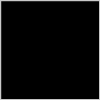Search the Community
Showing results for tags '3DEN'.
Found 62 results
-

Make mod items available as editor assets
WPK-ArmedVeteran posted a topic in ARMA 3 - ADDONS - CONFIGS & SCRIPTING
Hi! I've searched for it for quite a while now and wasn't able to find a solution. How do I make items defined in CfgWeapons visible in the Assets section in 3den Editor? CfgVehicles stuff is obviously available by default, because I can see units and backpacks, but other stuff doesn't appear there. Thanks in advance. -

cfgMarkers for ellipse/rectangle one?
pierremgi posted a topic in ARMA 3 - MISSION EDITING & SCRIPTING
Hi all, I'm trying to script some plain ellipse markers in 3den I have my own module for that. If I use the createMarker command, everything goes well but these markers vanished at preview. Normal. But when I come back to 3den, the markers are no more present. I don't want that. So, I'm trying to use create3denEntity. that means to know what the cfgMarkers class is: _mk = create3DENEntity ["markers", "class", position] The problem is that all available cfgMarkers classes seem to be for iconed markers but not area ones. I tried "system", "ellipse", "", "empty"... Only empty is a defined class, so it's works... for an empty marker. Then I added lines like: _mk set3DENAttribute ["itemClass","ellipse"]; _mk set3DENAttribute ["markerType",1]; _mk set3DENAttribute ["brush","solid"]; Nothing works. The marker remains "empty". Any idea to add a solid area marker by create3denEntity ? Thanks- 16 replies
-

Adding Entity Specific Attributes (ModuleCurator_F)
MitchJC posted a topic in ARMA 3 - MISSION EDITING & SCRIPTING
Evening guys, I've hit a brick wall with attributes and I'm hoping someone here can help. So I've managed to setup various attributes but the one I'm stuck with is entity specific, namely the game master Module: ModuleCurator_F I have a function that gets called on the init but I'd rather it was just a checkbox on this module. Having looked at the documentation I can see entity specifics should be done in CfgVehicles. However, all I get is a duplicate class. Anyway, here's what I have so far and the result. class CfgVehicles { class ModuleCurator_F; class MyEntity: ModuleCurator_F { class Attributes { class LRG_Config_Zeus { property = QUOTE(LRG_Config_Zeus); control = "Checkbox"; displayName = "LRG Config Zeus:"; tooltip = "Enable to allow this Zeus to have placed units use LRG AI Difficulty Settings (Settings - Addon Options)"; expression = "[_this] call LR_fnc_ConfigZeus;"; typeName = "BOOL"; condition = "1"; defaultValue = "true"; }; }; }; }; From https://community.bistudio.com/wiki/Eden_Editor:_Configuring_Attributes#Entity_Specific Result: -
Eden WYSIWYG emitter editor Use particle and light emitters in your scenarios without any scripting. Adds an emitter editor akin to the old "utility mission" editor that has floated around since the original OFP and the "Eden way" of adding emitters via object attributes. Does NOT create dependencies, as in this mod is not required to play the scenarios edited with it. Before you get all excited you must remember that this is just scripted pile so it is not 100% stable, you will break it, you will possibly ruin your scenario with it etc. So bear that in mind. Features include: - add emitters (particle/light) and edit their parameters in Eden, in real time. WYSIWYG, will appear in scenario as it does in Eden - Attach emitters to virtually anything (Eden entities, terrain objects, object selections) - Save emitter parameter presets - Export emitter parameters in sqf format like with the old "utility mission", sometimes you just want/need to script it - Export emitter parameters as config class, greatly speed up creating your CfgCloudlets and CfgLights effects - Includes "scenario function set" to deal with the emitters added with this tool in "mission runtime" - Full set of Eden tutorials !IMPORTANT NOTE!: If your game crashes with error "DX11 ERROR BUFFER MAP FAILED" while using this tool it in most cases means that your Particle Quality setting in the game Video Settings is too high. Lowering it should fix this. License: You are not allowed to make any derivative works of this mod or it’s documentation in portions or as a whole. You are not allowed to repackage or distribute a repackage of this mod or it’s documentation. Obviously Steam Workshop EULA additionally applies to the Steam Workshop version of this mod and it’s documentation. Changelog: A few videos: Obtain from: - Steam WorseShop - Ye olde skool download Documentation: https://emed.ofpec.com/doku/doku.php?id=start Contacts: - Discord Thans to: - Everybody making proper bug reports - kju - Undeceived - R3vo - savedbygrace - sokolonko + the rest of the NF single girls - sa8gecko - BI
-
Hi all, I'm about to issue a D-Day mission SP/MP (Iron Front addon + CUP terrains). Everything goes well so far but I'm trying to add an intro via 3den for SP sessions. This should be simple... For test, I'm just clicking on intro layer in 3den, then adding a simple player and a waypoint. I added a condition true trigger with countdown set to 20 sec and end1 termination (to terminate the intro). No camera sequence at this level. Just a basic intro... Well! Not sure to understand the following: a bunch of errors in rpt file and on screen: I thought intro was running before scenario, then before init.sqf and all EH stuffs.... In fact, I don't understand how it works! - Why intro is running the init.sqf with all the init fields of non-yet existing units! I have plenty of units and variables in my scenario I don't care for intro!!! for example, I named the playable group : HUBERT... and I got an error for a non-defined HUBERT in intro.... Sure! What for? I don't want to copy/paste all units from scenario to intro! - Not found a good tuto. I don't mean a way to make a video but something explaining the sequence, initialization order, things to do on 3den intro. I discovered lately the need to have a player as unit, even if there is no playable thing in intro (and no player defined?) or the need to place something to exit the sequence... Not sure what exactly. So, is there any pro of intro, BI dev, who could help for general information about that? (I'm not looking for mission example but rather a minimum things to know). Thanks
- 3 replies
-
- intro
- mission.sqm
-
(and 2 more)
Tagged with:
-
Recently i started working on a four part campaign , at the start i didn't have any idea what it was going to be about , but i kind of thought of something while creating it. My question is to the community : what do you guys like to do in a mission ? favorite type of missions. difficulty. number of missions in each part. When you play a scenario , what do you want to see/not see. Edit : What type of vehicles , and how much. Any information is appreciated.
- 5 replies
-
- 1
-

-
- 3den
- mission creating
-
(and 4 more)
Tagged with:
-

3den expansion [WIP] AnEVi - Animation Easy Viewer
maximilionus posted a topic in ARMA 3 - ADDONS & MODS: DISCUSSION
Hello ArmA community! This modification is kind of expansion for A3 3DEN editor. I very often use this editor during the development of modifications and other trivia stuff (like cinematic trailers etc...) and when it comes to animation configuring part, well... that sucs Previewing animation in Animation Viewer > setting it on unit with switchMove/playMove > [you know whats next]. Yeah, and then... the adjustment of animation. Launching mission to test it out > getting back to Eded to fix position > Doing all this stuff again and again... Then, the idea came to my mind: what if i will be able to preview animations right in eden editor and then just use it on unit with playMove/switchMove? This is the story about how this mod was born AnEVi (Animation Easy Viewer) - is a powerful tool (expansion) that allows you to preview and adjust animations on units right in editor. Currently, the half of work is done and almost ready for release, but the functional is not sufficient yet. I'm planning to add more animation control stuff like: animation speed, play/pause/reset (and other things). What do you think about my idea? And yeah, sorry for my bad engrish guys c: // Soon I'll add link to my Discord server Screenshots: -

Creating Multiple Uniforms with Specific Ranks in EDEN
Michael Scarlatti posted a topic in ARMA 3 - EDEN EDITOR
Is their a way that you can create multiple RHSUSAF uniforms with a specific rank patch attached to it and than add it to the ACE Arsenal when editing in EDEN? For example using the RHSUSAF 101st Airborne uniform as the base template, and create multiple uniforms that all have specific rank insignia's on them. Names would look like "Combat Uniform OCP (101st Airborne Div. PRIVATE)." Also what are the files called for an RHS uniforms, and locations of these files to edit?? Thank you! https://imgur.com/a/x6IzB2b -
Hello at all who will read this at first, I am currently working on something called DCFDB a Dynamic campaign Framework for Arma 3. To keep things clear i will write some things about it. First of all there is no released Version right now so it is not avialble yet. The Target of it is to have a Dynamic Zeus Campaign with a saving function and other little extras for administrating the campaign. To achive this i am writting an Database in combination with extDB3. This Database should store the most if not all placable and doable things aswell as states. I started at some point to play Milsim Missions with Zeus and thought that it is somewhat sad that there is nothing really to safe the progress. Better said i am targeting a normal Arma 3 campaign as Zeus Campaign with the use of the Creativity from Community of Arma 3. Well with that said now i get to my problem: I am working right now to make it possible to use the Editor for the campaign that you aren't Limited to only Zeus. So i wanted to use the ID of the Mission.sqm to check if it is a Editor Object and later maybe call it by that or assign paralell a Id from the Database. The id of Item 59 ("I_Truck_02_box_F") would be the 409. Right now with the Knowledge i have i can get this variable by using: https://community.bistudio.com/wiki/get3DENEntityID But this is limited to the Eden Editor right now. I ask myself is there a way to get this exact Value in the mission while the Object "I_Truck_02_box_F" is selected with as an example: cursorobject. I already thought of another sollution of this by first calling all placed objects and extracting the ID in the middle of following: 13b57c080# 1675124: truck_02_box_f.p3d by using _editorID = str _vehicle splitstring ": " select 1; this gives me the 1675124 of the whole thing. I thought this number would be my solution but then i got informed that those numbers can change because of terrain modification like one tree more or less. So i can't use that. Now is the Question is there any other solution to get this ID or something which is also unique and won't change? Just as information NetID changes. Another thing i tried is to include the MissionSQM in the description.ext and work the parts out: class MissionSQM { #include "mission.sqm" }; and call it through: getNumber (missionConfigFile >> "MissionSQM" >> "version"); [this is not the path just as information this is just an example] but there is another problem i can't order the ITEM Class to the object if there is variable itself which it does not need everytime. class Attributes { name="beta_4"; } Without the name Attribut i can't order it corectly to the unit. Position is a bad option since those can change. The funny thing is i can call the object mentioned before with this script so this is why i tried the splitstring Part: [0,0,0] nearestObject 1675124; So i am with my knowledge at the End and wanted to ask if someone knows a command for declaring an unique ID which won't change and are passed on from the Editor. I searched the Internet up and down asked question in the Arma 3 scripting Discord channel. I think also you were able once to read out the 1675124 id with a command but this was discontinued due to the terrain change problems. Now the editor objects get their own ids which was once wanted but this can't be used in the Mission. I am at the point where i don't know what to do now. Maybe some of you has some answers. Would be glad.
-

Multiple Tasks and Triggers in One Place
JoseRodriguez posted a topic in ARMA 3 - MISSION EDITING & SCRIPTING
Hello! It's probably a very easy situation but I can't find any help so far. I want to apply the steps below between three locations (LA, LB, LC) Start (anywhere): Task 1- Go LA (On LA) - Success Task 2- Go LB (On LB) - Success Task 3- Go LA (On LA) - Success Task 4- Go LC (On LC) - Success I use trigger (Blufor Present) but I'm having problems. When I sync one trigger and set it to "Repeat", both Task 2 and Task 4 gets activated and when I activate again, Task 2 completes and starts again. When I use two different triggers, Task 4 is enabled when units reach LA for the first time. I need tasks to be activated and completed just like the steps I mentioned above. How can I do that? -
Hi everyone, Is there a way to get some of the interface from 3den into Zeus. I am finding Zeus is in dire need of an update since 3den has come out.
-

Respawn Module while keeping Textures and Pylon config
ozdeadmeat posted a topic in ARMA 3 - MISSION EDITING & SCRIPTING
Hi everyone, I have written a function that will allow people to configure an aircraft in the 3den editor and have it able to respawn with that exact loadout. I found that I was having very inconsistent results when the respawn module was set to delete or delete with explosion. It has been rock solid since setting the module to preserve. The function deletes the old vehicle once it has all the old data anyway. Instructions You will need two things for this function to work: You will need to create an init.sqf file in your mission folder and paste the code below into it. You will need a respawn module in your mission with the customized vehicles synced to it. Put this code into the Expression section:: [_this, 2] call RESPAWN_VEHICLE; Note: The number allows you to customize what happens with the cargo of the respawning vehicles (guns, medickits etc etc). It is all listed in the function below Optional If you want to be able to edit and move the vehicles as Zeus, you will need to add an "Add Editable Objects" module to your mission and name it ZEUS_EDITABLE and put the variable name of your zeus player unit in the owner section. In the script do a search for "ZEUS_EDITABLE" and uncomment it. Things I am trying to work out currently: - Why the sync commands don't work at all. My goal was the have it pick up all the objects the old vehicle was synced too. Alas I haven't worked that out yet. - Work out if its possible to get all the customizations like missing doors on vehicles from the old vehicle and pass them onto the new one. I have tested this in Multiplayer and it does work. DEMO MISSION AVAILABLE HERE -
Hello! So, i have seen that some missions have a Virtual Arsenal in which there are already some set loadouts, for example, when you get close to it you will get the "Arsenal" option on the mouse wheel menu, but also sometimes you'll find things like "Rifleman"; "AT Soldier", "Pilot" and such, when you select any of them you get a loadout given by the server (not the ones you have saved). I'm trying to do this but i can't get it to work, i know how to export a certain loadout to a text file or to another unit but i have no idea how to make it like that. NOTE: I do use CBA_A3 and ACE mods but i guess there should be no problem with that as long as the players joining the server have them as well.
-
Hi I want an area marker to randomly spawn at one of several predetermined positions. I know that for objects i can place an object and few markers, connect them and then the object will randomly spawn at one of the marker possition. I tired to do the same but with area marker 350x400, but it doesnt seem to work. i get the "Random start" option, but when i try to connect it with the random start markers, i cant.
- 11 replies
-
- marker
- random position
-
(and 1 more)
Tagged with:
-

Something different between 2 successive previews
pierremgi posted a topic in ARMA 3 - TROUBLESHOOTING
Hi, Here is a 2 cent remark about editor preview, and a question. Edit in Vanilla 1.76 place a BLUFOR weapon squad on a map (standard group in editor, 8 units) Just delete some units (even odd, or what you want), say delete 2,5,6,7 Run preview You are leader (player is by default and I didn't change that) Your group is now: you, 3, 4, 8 exit to editor. Don't change anything Rerun preview your group is now: you, 2, 3, 4 (with the same units, only the number has changed) Nothing important, "severity" to none, I admit. But my question is: What's difference between 1st preview (when you've done these deletions) and the further ones? So, is there any other things, for which the preview (but save mission also) could change? Is it specific to deletion of objects? how deep? -
For some video work I am doing at the moment, I wrote a small addon for 3DEN to make it easier editing the inventory of vehicles/containers. Download it on Steam Workshop: http://steamcommunity.com/workshop/filedetails/?id=1124993203 The mod does not add any additional dependencies to the mission as it uses the existing ammo attribute that is used by vanilla ARMA.
-
========================= EDEN EXTENDED OBJECTS ========================= This mod has been out for a while but I realized that I've never properly presented it. Eden Extended Objects is mainly targeted for terrain building, however you can also use it to extend the standard maps in your missions. If you do so, your users will need to download this mod in order to play the missions. Abusing of this mod in a mission file may result in loss of performance. This small editor extension adds these three functionalities. 1. Insert items that are not available in Eden vanilla. Trees Bushes Clutter Plants Signs Castle ruins Power Wires These items can be accessed under the appropriate Eden categories. LEGAL NOTICE: this mod does not contain any Arma 3 content. All this mod does is expose the existing items from their original Arma 3 file locations in the Eden editor and in user-made scenarios. 2. "Multiply" a selection of objects, thus facilitating the creation of forests, rocky areas, civilian groups, etc. To access this functionality, select one or more objects that you would like to multiply, right click on your selection and in the contextual menu click on "Extended Objects: Multiply". Objects will be created around your original selection. 3. Rotate objects. Apply a random different rotation to each object of a selection by pressing F9. You can find it on the Steam Workshop here. Best, _SCAR.
-

I do not want coop mission to end when all players die [SOLVED]
taskmaster065 posted a topic in ARMA 3 - MISSION EDITING & SCRIPTING
Hi I have made a coop mission. I want to run a script (which does a short end movie) after all players have died, and then end the mission using BIS_fnc_EndMission. However, the mission ends as soon as the last playable man is killed and the standard "MISSION FAILED -All players died" ending occurs. We are playing/testing it in the 3den editor (ie 3D editor) as non-dedicated server via LAN. I am using 3D editor and have the following settings set within the editor in Attributes->Multiplayer menu: - Respawn: Switch to side member; - Ruleset: -> Mission fail when everyone dead: not ticked -> Single player death screen: not ticked -> Switch to another character: ticked - Allow Manual Respawn: ticked - Enable Team Switch: ticked I have spent hours searching online with no luck. Any help would be greatly appreciated. -
Greetings, i am a budding modder i'm currently in the process of making a mod that allows users to sort their loadouts using treeview. however i hit a roadblock when trying to implement a drag-and-drop system for usability, i have thus far been unable to successfully implement drag-and-drop, i have looked over the code Bohemia used in their layer system (used in the Eden editor), but could not find any code related to drag-and-drop. can anyone help me figure this out? any help would be appreciated.
-

Custom premade loadout selector
headshot101588 posted a topic in ARMA 3 - MISSION EDITING & SCRIPTING
Ok so for my missions I want all my unit members to be able to select premade loadout that I made depending on the role they want to play, I cant figure out how to do it. My idea was: There is the scroll menu (the different options that you have for actions in the scroll menu ), and somehow in the attributes of an ammo box there would be a script containing custom loadouts that I premade, and when someone would to check the different options of the ammo box there with the scroll menu there would be different roles that contain different loadouts. If any body could help me that we be amazing, if you didn't understand my question let me know ill try to be more understandable. -

bug MPclient can't pickup items in deadbody's vest/uniform/bag When change equipments on eden.
raika_siray posted a topic in ARMA 3 - TROUBLESHOOTING
Multiplayer client can't pick up items (ammo things) in the deadbody's vest/uniform/bag on inventory on mission. When change the equipments on 3den Arsenal. feedback: https://feedback.bistudio.com/T126030 it's since 1.72 update... :( STEPS TO REPRODUCE Start Arma 3 Go to Editor Place any AI unit & players(need server and client) change the AI unit's weapon in arsenal. save the mission play the mission on MP kill the AI try the pickup items(ammo) from vest/uniform/bag of deadbody's additional info: it's only in MP and client(not server) player bug. server can pickup ammos from equip changed AI unit deadbody's vest,uniform,bag.-
- arma3
- multiplayer
-
(and 5 more)
Tagged with:
-
Hi all, First off, I am sorry if this is a known issue or if I am just plain wrong: I am new to scripting. I looked on the web but couldn't find anything about this topic... For context, I am trying to create a permanent smoke grenade from script. From the editor, it is straightforward: place a "smoke grenade" module and enable "permanent effect". This -if I am not mistaking- changes the variable "repeat" from 0 to 1. Makes sense. To make sure, I created a smoke grenade module and put "this setVariable ["repeat",1];" in its "init" module. Became permanent. The weird part now is that when I try to set this variable in a script, even though it changes the variable, the grenade pops out of existence after it's normal duration... So I guess this has to be set in the object's "init". But how do you access this init field since setVehicleInit has been disabled? Or do I get the problem wrong? To create the grenade from script and try to make it permanent: smoke_grenade = "SmokeShellGreen" createVehicle _atPosition; smoke_grenade setVariable ["repeat", 1]; As a disclaimer, I am aware that there are workarounds involving while loops, I am not interested in a workaround for this problem; I am trying to understand how Arma3 works.
- 4 replies
-
- setvariable
- script
-
(and 3 more)
Tagged with:
-
In this episode of NDD (Nightmare Driven Development) with Arma, this time we look at a MODULE_F. For some reason, this code stopped working for only some players. What changed? Who knows! :) Here's my module definition: class CfgPatches { class SCAR_countdownWatch { name = "Countdown Watch"; author = "_SCAR"; units[] = {"SCAR_ModuleCountdownWatch"}; weapons[] = {}; requiredVersion = 1.0; requiredAddons[] = {"A3_Modules_F"}; fileName = "countdown_watch.pbo"; }; }; class CfgVehicles { class Logic; class Module_F: Logic { class AttributesBase { class Edit; class Checkbox; }; // Description base classes, for more information see below class ModuleDescription {}; }; class SCAR_ModuleCountdownWatch: Module_F { // Standard object definitions scope = 2; displayName = "Countdown Watch"; icon = "\Countdown_Watch\gfx\logo.paa"; category = "Events"; // Name of function triggered once conditions are met function = "SCAR_CW_fnc_moduleCountdownWatch"; // Execution priority, modules with lower number are executed first. 0 is used when the attribute is undefined functionPriority = 1; // 0 for server only execution, 1 for global execution, 2 for persistent global execution isGlobal = 1; // 1 for module waiting until all synced triggers are activated isTriggerActivated = 0; // 1 if modules is to be disabled once it's activated (i.e., repeated trigger activation won't work) isDisposable = 0; // Module attributes, uses https://community.bistudio.com/wiki/Eden_Editor:_Configuring_Attributes#Entity_Specific class Attributes: AttributesBase { // Module specific arguments class Duration: Edit { property = "SCAR_CW_Duration"; displayName = "Mission duration (minutes)"; description = "The duration of the mission in minutes"; typeName = "NUMBER"; // Value type, can be "NUMBER", "STRING" or "BOOL" defaultValue = "120"; // Default attribute value. WARNING: This is an expression, and its returned value will be used (50 in this case) }; class EndMission: Checkbox { property = "SCAR_CW_EndMission"; displayName = "Trigger End Mission"; description = "Trigger End Mission when the countdown ends"; typeName = "BOOL"; defaultValue = "true"; }; class WatchFace: Edit { property = "SCAR_CW_WatchFace"; displayName = "Watch Face"; description = "The path to the watch face to be used"; defaultValue = """\Countdown_Watch\data\watch.paa"""; }; //class ModuleDescription: ModuleDescription{}; }; class ModuleDescription: ModuleDescription { description = "Countdown Watch"; sync[] = {}; }; }; }; class CfgFunctions { class SCAR_CW { class Events { file = "\Countdown_Watch\functions"; class moduleCountdownWatch{}; class initServer {}; class initPlayer {}; }; }; }; #include "interfaces.hpp" class CfgDebriefing { class SCAR_countdownWatch_end { title = "Mission End!"; subtitle = "The mission time is up."; description = ""; }; }; Inside of the directory "functions" I have a file called "fn_moduleCountdownWatch.sqf", that does not get triggered AT ALL for some players. Any clues, gods of the randomness? :) _SCAR
-
Hello, so my goal is for when the player enters the trigger area a waypoint is set on the Helicopter for the player to move to the helicopter. I'm wondering if I have to set a waypoint and disable it and when the player enters the trigger it enables it. If so how do I do that? Thanks!
-

Delete a certain AI when inside a trigger.
BrandonJD123 posted a topic in ARMA 3 - MISSION EDITING & SCRIPTING
Hello, so I am trying to make a scenario. For the deactivation I want the certain AI to just disappear. Any ideas on how to do that? Is it a trigger?