
tomhighway
-
Content Count
41 -
Joined
-
Last visited
-
Medals
Posts posted by tomhighway
-
-
You could try hide enemy units with hideObject just for Zeus client. That command is local and you could only hide the enemy for Zeus. Or you could setup a loop which checks every 30 seconds if enemy unit is seen by blufor (or check something like knowsAbout/nearTargets for all blufor groups) and then hide/unhide the enemy.
-
Have the same issue with A-10, could be that RHS model is not complete enough?
-
I have the same issue with A-10 from RHS. I can record the movement data but firing data just stays an empty array. My 2 cents it is the issue with the model.
-
19 hours ago, tmynott said:I have manged to get a chance to check out the Advanced AI Commander! It has some nice features but has the same fault as the vanilla High Comand! You can see see enemies when they are out of sight, even for some considerable time.
Please see below.
BI, can you let me know if this will ever be fixed?
Does Advanced AI commander work in latest release of Arma 3? I kind of seen the author is not working on the mod and it is currently broken.
-
I can indeed confirm that this module is broken in multiplayer to a degree that it breaks the mission, kicks players out giving some error messages about server not having some mods.
-
Basically you wait entire wave length and spawn wave after. If your wave duration is 300 seconds, you will wait 300 seconds and then spawn on next wave which is a number divisive by 300. That is, probably, to prevent players to die in last seconds of the wave (risk more) just to respawn immediately after.
Of course, dying immediately on respawn means waiting almost two respawn waves.
Waiting time is therefore a number between respawnDelay and 2*respawnDelay.
-
 1
1
-
-
-
@Robalo - we've found out that once unit goes to combat mode basically it becomes uncontrollable by Zeus and ASR AI takes complete control of it from now until it dies. People have tried switching combat stance to aware, but that doesn't help. This makes Zeus hosted missions very problematic. Is there a way to say to ASR AI to stop controlling a unit when danger.fsm starts running?
-
 1
1
-
-
On 3/18/2017 at 2:39 PM, fn_Quiksilver said:I am still a little confused re DynSim.
Does "waking up" an entity wake it up for all clients or just the client who has woken it up?
It is just not clear to me where the server component ends and client component begins.
Simple way to describe:
- Server owns all objects
- Client A and Client B.
- Client A approaches object X and "wakes it up"
- Is Client B getting the new "woke" simulation state?
My 2 cents - it depends on entity type. Props will not be awaken for all clients, but enemy AI will be. Otherwise it would make no sense, there would be inconsistency Client A view of the world and Client B view of the world which is a no go in Arma.
-
There is no indication if this is working in multiplayer at all. Wiki doesn't list those commands as MP/SP, local/global. Please update wiki.
-
Confirmed, still present issue.
-
16 hours ago, KoalaDSK said:
You are on the main branch, that's why ;)Does that mean Dynamic Simulation is not working in the main branch?
-
I can't find the global attribute setting under preferences. I am on the main branch. Am I missing something?
-
Hi all. Acre2 is crashing my game and I'd appreciate help on this.
Event viewer is explicitly pointing towards acre.dll. Here is the event viewer log entry:
Faulting application name: arma3.exe, version: 1.66.139.586, time stamp: 0x5847dbb3 Faulting module name: acre.dll, version: 0.0.0.0, time stamp: 0x58443f4b Exception code: 0xc0000409 Fault offset: 0x000ec528 Faulting process id: 0xf74 Faulting application start time: 0x01d28a9ea796fa38 Faulting application path: C:\Program Files (x86)\Steam\steamapps\common\Arma 3\arma3.exe Faulting module path: C:\cnto\@acre2\acre.dll Report Id: f22d082e-3d06-40e9-8769-e360b1bb60e5 Faulting package full name: Faulting package-relative application ID:Here is report file.
https://1drv.ms/u/s!AqgVT4o86VaQlH9K8Qdt3bbFdlQt
What I did is:
1. I was working in Eden editor, clicked preview.
2. Game showed up ok and I clicked return to Eden.
3. Done some changes and clicked preview again.
4. Game crashes.
-
On 18.02.2017. at 11:31 AM, Faelucc said:@tomhighway Yes, this is BattlEye. Disable it and you should be able to use procdump.
I can confirm - disabling battleye is the solution.
-
 1
1
-
-
Ok, something is weird on my PC.
I've opened up the game, opened up cmd prompt as admin (elevated privs on windows 10 home).
Microsoft Windows [Version 10.0.14393] (c) 2016 Microsoft Corporation. All rights reserved. C:\Windows\system32>d: D:\>set path=%path%;d:\Utilities\Procdump\;d:\Utilities\PSTools\; D:\>pslist arma3 PsList v1.4 - Process information lister Copyright (C) 2000-2016 Mark Russinovich Sysinternals - www.sysinternals.com Process information for ANDROID: Name Pid Pri Thd Hnd Priv CPU Time Elapsed Time ArmA3Sync 3484 8 35 533 352180 0:00:04.843 0:16:21.153 arma3battleye 5232 8 2 134 1800 0:00:00.015 0:15:58.225 arma3 5168 8 49 2146 2302980 0:02:55.515 0:15:55.620 D:\>procdump 5168 ProcDump v8.2 - Sysinternals process dump utility Copyright (C) 2009-2016 Mark Russinovich and Andrew Richards Sysinternals - www.sysinternals.com [08:01:51] Dump 1 initiated: D:\arma3.exe_170218_080151.dmp [08:01:51] Dump 1 error: Error writing dump file: 0x80070005 Access is denied. (0x80070005, -2147024891) [08:01:51] Dump count not reached. D:\>whoami android\miliv D:\dumps>psexec -s -i cmd.exe PsExec v2.2 - Execute processes remotely Copyright (C) 2001-2016 Mark Russinovich Sysinternals - www.sysinternals.comLast command opens the cmd as system user. When trying the same procdump as system user I still get the error.
D:\Utilities\Procdump>procdump 5168 ProcDump v8.2 - Sysinternals process dump utility Copyright (C) 2009-2016 Mark Russinovich and Andrew Richards Sysinternals - www.sysinternals.com [08:07:56] Dump 1 initiated: D:\Utilities\Procdump\arma3.exe_170218_080756.dmp [08:07:56] Dump 1 error: Error writing dump file: 0x80070005 Access is denied. (0x80070005, -2147024891) [08:07:56] Dump count not reached.I've checked security options and both system and me have the privilege to write to that folder. I have no AV except Windows Defender. And the weird thing is this:
D:\Utilities\Procdump>procdump.exe 7560 ProcDump v8.2 - Sysinternals process dump utility Copyright (C) 2009-2016 Mark Russinovich and Andrew Richards Sysinternals - www.sysinternals.com [08:13:14] Dump 1 initiated: D:\Utilities\Procdump\Origin.exe_170218_081314.dmp [08:13:15] Dump 1 complete: 12 MB written in 1.0 seconds [08:13:15] Dump count reached.So it seems I can dump other processes but not Arma3. Any suggestions?
-
 1
1
-
-
So, after years of playing Arma, years of development, after paying for 3 expansions and they come out with a bug like this... Well done Bohemia Interactive.
-
@Robalo- is there a wiki/documentation somewhere on settings, possible configuration or API? I've seen you mention
_x setVariable ["asr_ai_exclude", true];as one example of how ASR AI can be turned off. Are there any other options?
Thank you very much.
-
Is there a way to prevent ASR AI completely break squad formations and leave them out of hunting for humans? I've made a mission, set several soldiers on strategic positions which then got abandoned because someone spotted enemy infantry 400m from their position. Is there a way to turn it off for some groups?
-
It works locally on dedicated server - but not on dedicated server hosted somewhere else. Also, it doesn't work on in-game hosted server (self-hosted) - crashes the game with error mentioned above.
#include in init.sqf functions very well though, on both servers. Who would know...
This is init.sqf
#include "features\init.sqf" #include "\nd\client\sd\initClient.sqf"
So basically description.ext - I had to copy it from addon description.h. Sigh. :(
Thanks for your help. If you manage to create a working mission with description.ext including stuff from other mod, please post a link here.
-
I've tried the suggestion above, added mod.cpp and CfgMods in config.cpp - didn't help. Changed the $PREFIX$ to $PBOPREFIX$ (though cpbo just renames it to $PREFIX inside).
EDIT:
Is it possible that you can't include .h (or any other file) from addon if you're trying to do that in mission file (description.ext).
-
Thank you for reply. I will try that. But there is something fishy here.
How come does that work on local dedicated server then? I've tried, my friend tried and mission works.
I've tried also this - and it crashes the server. Start the game without mods.
1. create an empty mission - just one soldier (player)
2. add description.ext like this:
#include "\a3\missions_f_epa\Campaign\Missions\A_m01.Stratis\description.ext"
It's an asset from first SP campaign Survive.
3. export the mission to mpmissions and host it with local dedicated server (I recommend using TADST). It will work.
4. now put that thing on any hosted server - boom.
Dedicated server crashed with:
ErrorMessage: Include file a3\missions_f_epa\Campaign\Missions\A_m01.Stratis\description.ext not found.Arma 3 can't find it's own assets?!
It works in preview. It's arma 3 asset from first campaign. -
Thank you for replying.
I've changed few things but the weird issue - it works on local dedicated server set with TADST. It doesn't work on gameserver hosted dedicated server with mods turned on.
Here are the answers to your questions.
1. Directory structure within @ndClient folder
PS C:\Private\ND\server\@ndClient> dir Directory: C:\Private\ND\server\@ndClient Mode LastWriteTime Length Name ---- ------------- ------ ---- d---- 25.10.2016. 10:30 addons d---- 25.10.2016. 10:30 keys PS C:\Private\ND\server\@ndClient> cd .\addons PS C:\Private\ND\server\@ndClient\addons> dir Directory: C:\Private\ND\server\@ndClient\addons Mode LastWriteTime Length Name ---- ------------- ------ ---- -a--- 25.10.2016. 8:50 1544977 ndClient.pbo -a--- 25.10.2016. 8:50 555 ndClient.pbo.nd.bisign
If I unpack the ndClient.pbo to another folder I have:
PS C:\Private\ND\server\ndClient> dir Directory: C:\Private\ND\server\ndClient Mode LastWriteTime Length Name ---- ------------- ------ ---- d---- 25.10.2016. 10:33 sd d---- 25.10.2016. 10:33 sounds -a--- 25.10.2016. 10:33 9 $PREFIX$ -a--- 20.10.2016. 18:30 146 config.cpp
2. config.cpp
class CfgPatches { class ndClient { units[] = {}; weapons[] = {}; requiredVersion = 0.1; requiredAddons[] = {}; }; };3. $PREFIX$ (I've used that instead of $PBOPREFIX$ - Arma 3 uses it, CBA too).
nd\client
4. sd\description.h
respawn = 1; // BIRD respawnDialog = 0; disabledAI = 0; debriefing = 1; respawnTemplates[] = {"Spectator"}; disableChannels[] = { {0,false,true}, {1,false,true} }; ReviveMode = 1; //0: disabled, 1: enabled, 2: controlled by player attributes ReviveUnconsciousStateMode = 0; //0: basic, 1: advanced, 2: realistic ReviveRequiredTrait = 1; //0: none, 1: medic trait is required ReviveRequiredItems = 1; //0: none, 1: medkit, 2: medkit or first aid kit ReviveRequiredItemsFakConsumed = 1; //0: first aid kit is not consumed upon revive, 1: first aid kit is consumed ReviveDelay = 30; //time needed to revive someone (in secs) ReviveMedicSpeedMultiplier = 1; //speed multiplier for revive performed by medic ReviveForceRespawnDelay = 5; //time needed to perform force respawn (in secs) ReviveBleedOutDelay = 180; //unconscious state duration (in secs) class Header { gameType = Coop; // DM, Team, Coop, CTI minPlayers = 1; // min # of players the mission supports maxPlayers = 20; // Max # of players the mission supports }; corpseManagerMode = 1; corpseLimit = 50; corpseRemovalMinTime = 300; corpseRemovalMaxTime = 1800; class CfgDebriefing { class End1 { title = "AA destroyed"; description = "Blufor wins."; }; class End2 { title = "Blufor are dead"; description = "Opfor wins."; }; class End3 { title = "Out of time"; description = "Opfor wins."; }; }; class CfgSounds { sounds[] = {}; class SpawnBlufor { name = ""; // filename, volume, pitch sound[] = {"@ndClient\sounds\spawn_blufor.ogg", 0.5, 1}; titles[] = {0,""}; }; class SpawnOpfor { name = ""; // filename, volume, pitch sound[] = {"@ndClient\sounds\spawn_opfor.ogg", 0.5, 1}; titles[] = {0,""}; }; class Suspense { name = ""; // filename, volume, pitch sound[] = {"@ndClient\sounds\suspense.ogg", 0.5, 1}; titles[] = {0,""}; }; class BluforWins { name = ""; // filename, volume, pitch sound[] = {"@ndClient\sounds\blufor_wins.ogg", 1, 1}; titles[] = {0,""}; }; class OpforWins { name = ""; // filename, volume, pitch sound[] = {"@ndClient\sounds\opfor_wins.ogg", 1, 1}; titles[] = {0,""}; }; };The way I try to include it in the mission is in mission description.ext. I've tried omitting \ on start but then it crashes the local dedicated server.
#include "\nd\client\sd\description.h" author = "Highway"; OnLoadName = "Search and destroy"; OnLoadMission = "Search for the enemy vehicles and destroy one of them."; loadScreen = "images\loadScreen.jpg"; overviewPicture = "images\loadScreen.jpg"; overviewText = "Search for the enemy vehicles and destroy one of them."; class CfgFunctions { class A3MT { #include "functions\functions.h" #include "features\functions.h" }; };It's not logical that it works on my local PC dedicated server but doesn't on gameservers hosted one. Server report file for the mission says:
8:54:10 Initializing Steam server - Game Port: 2302, Steam Query Port: 2303 8:54:10 Steam AppId from steam_appid.txt: 107410 8:54:10 Connected to Steam servers ErrorMessage: Include file nd\client\sd\description.h not found.
Once again - thank you for your assistance.
-
I'd like to reuse scripting code and parts of the description.ext between missions with include preprocessor command. I've made a small client side mod called ndClient, started both the game and dedicated server with that mod.
I've created a mission with description.ext. In description.ext I've put a line like this
#include "\ndClient\Sd\description.h"
Hoping that it would go into added addon and fetch description.h file. Unfortunately, rpt log says it can't find that file.
File is placed in packed pbo @ndclient\addons\ndclient.pbo
Smooth animation transitions?
in ARMA 3 - MISSION EDITING & SCRIPTING
Posted
Hi all,
I was playing with animations for few days and need one clarification. I see animations have connectTo and interpolateTo defined in their respective config entries. I was wondering does that mean that animation can smoothly transition to another listed in connectTo using playMove command? For example:
_unit switchMove "A";
_unit playMove "B";
in config entry for A, move B should be included in connectTo list. Can anyone confirm this?