-
Content Count
9 -
Joined
-
Last visited
-
Medals
Everything posted by CodeMonkee
-
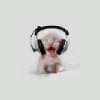
How to make late joining players spawn somewhere else?
CodeMonkee posted a topic in ARMA 3 - MISSION EDITING & SCRIPTING
Hey all! I'm normally pretty savvy with the editor, however I'm running into a little bit of an issue with my current mission. I'm starting the mission with a helicopter insertion, so the players at the start of the mission spawn inside a helicopter, and are taken to the drop point. At the drop point, the swimmers are ejected, and the helicopter flies away, to be destructed off screen. However this is posing a problem with spawns for me. I want only the players that start this mission on time to spawn in the helicopter, and ones later to spawn on a beachhead by the drop zone, because the original spawn heli will not be present after the start. Does anyone have suggestions for how to do this? I tried to make a trigger switch spawn zones after the helicopter reaches a certain area, but that didn't work, probably because I was moving them into the helicopter in their init lines... So consider me stumped, for the moment. How do I make late players spawn on a beach rather than trying to spawn into a helicopter?? :confused: Many thanks, CodeMonkee -
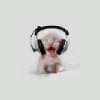
How to make late joining players spawn somewhere else?
CodeMonkee replied to CodeMonkee's topic in ARMA 3 - MISSION EDITING & SCRIPTING
Alright, this partially works, the players that join in late spawn at the buoy I've created. However if they spawn in at the start, they spawn where I placed the actual units initially. So now it's working in reverse I suppose. It's something with the server specifications I think, it's causing the other players to not be counted as playable unit. Any more advice? -
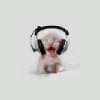
How to make late joining players spawn somewhere else?
CodeMonkee replied to CodeMonkee's topic in ARMA 3 - MISSION EDITING & SCRIPTING
Yes, it's simply a base respawn with respawn_west marker. I have BTC revive going, and with the previous code, when any other person but the player died, they would instantly spawn back at the predetermined position, which was a bit odd, to say the least. I've yet to try your current code above, but I'll have a chance at a test run in around an hour, I'll let you know how it works! -
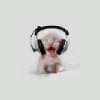
Task markers and distance to target not showing in game or on map.
CodeMonkee replied to KEVINMGXP's topic in ARMA 3 - MISSION EDITING & SCRIPTING
I would HIGHLY recommend having a look at the following task manager: http://www.armaholic.com/page.php?id=21970 It's a task manager called TaskMaster 2, created by Shuko It's a lifesaving tool that has helped me many many times, and it will probably be easier than building it yourself. It may take a bit of time to implement it, but it's worth it! If you need any help in using it, let me know! -
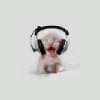
How to make late joining players spawn somewhere else?
CodeMonkee replied to CodeMonkee's topic in ARMA 3 - MISSION EDITING & SCRIPTING
EDIT*: Nope, I lied, I just found an issue... It spawn the "player" in the helicopter, but not any playable characters. The playable characters that the rest of the units spawn as just spawn where I set them in the start... How do I fix that?? Also the people that spawn, if they die, instantly respawn in the area they were at before... which is also problematic. Help? -
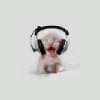
Helicopter extraction not working
CodeMonkee replied to NickThissen's topic in ARMA 3 - MISSION EDITING & SCRIPTING
Except that this is not the only way to do a "proper" extraction. There are many many different ways of implementing a helicopter extraction. However I'm happy this works for you! :) The problem you are experiencing is most likely linked to setCaptive being true for the helicopter. Units that are setCaptive will not register in triggers as being of a certain side, therefore the trigger that you have detecting blufor will not fire when the helicopter passes through it. If the chopper does not fly though your trigger before picking up the people, and only enters it on the way out, just set the trigger type to "anything" and GROUP it to the chopper. This would make it only fire when the chopper passed into it, regardless of captive status, and should act like you are intending. Also, to your other comment, be careful of constant loops, they can sometimes cause a performance hit. However if you add pauses into the loops, you can also run the risk that in the time frame of the pause, however small, the helicopter may take enough damage and become destroyed, obviously complicating your mission. I try to avoid constantly calling values in a script unless I absolutely have to. But maybe this is just me, some may have other opinions as to the proper approach. However I would stick with the setCaptive approach, unless you absolutely have to change it, Hope that helps! Cheers, CodeMonkee -
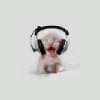
Helicopter extraction not working
CodeMonkee replied to NickThissen's topic in ARMA 3 - MISSION EDITING & SCRIPTING
"The next waypoint is a HOLD waypoint" This may be your problem. The 'hold' waypoint either needs a script to break the unit out of it, or it needs a switch trigger. If neither of those are met, it will hold the position indefinitely... Try using either a switch, or a script call to make it move on. For you second try, are you remembering to tell it to 'waituntil'? For example, if you're counting by group members, I would say: waituntil {({_x in chopper} count units mygroup) == ({alive _x} count units mygroup)}; and then once satisfied, I'd dynamically create the next waypoint using a script. If you set your Extraction though a script, it would probably be much easier... for example, something like this (Although I haven't tested myself, so it may require tweaking a bit, but the idea is sound) _wp0 = group chopper addWaypoint [ getpos Rescue_location, 50]; //Adds a waypoint at a given location, can be player, marker, invis. chopper pad, etc _wp0 setWaypointType "MOVE"; //Sets waypoint type, in this case, you want MOVE _wp0 setWaypointStatements ["true", "chopper land 'land'"]; //tells the chopper that once it evaluates true, initiate landing waituntil {({_x in chopper} count units mygroup) == ({alive _x} count units mygroup)}; //Conditional that tells the chopper to wait until all alive units in group are seated in chopper //This can be counted a number of different way, I just so happened to choose grouping _wp1 = group chopper addWaypoint [getpos base, 50]; //Sets the choppers new waypoint location, again, can be pretty much anything, I chose to get //position of my base... _wp1 setWaypointType "MOVE"; //Again, you want the waypoint MOVE _wp2 = group chopper addWaypoint [getpos base, 50]; Adds a second waypoint of a different type if you want the full unload _wp2 setWaypointType "TR UNLOAD"; //If you want to see the unload, make type transport unload, this will land and unload chopper _wp2 setWaypointStatements ["true", "chopper land 'land';"]; }; //Again, if evaluated true, land the chopper That removes your reliance on the HOLD waypoint, by use of a conditional... just a thought though! :) then you can just call it with a trigger nul = this execVM "script.sqf"; //Or whatever you choose to call the sqf file. ^Just an example, there are many ways to do what you need Also, I agree with the post below mine, I would use "get in" rather than land for the arrival waypoint, it's more fitting of an extraction, as they'll keep the rotors spinning. I was typing fast, and this was just a quick example script. *One more quick thing, may I just point out that directly calling each player and checking if they're in the helicopter or dead is a big waste of space? You can "count" units a number of ways, per group, side, etc, and this lets you just run the loops above rather than referencing each individual unit. It also prevents the hard coding of names becoming an issue. For example, what if you change the name of P1 down the line? Then you'd have to go back an edit everything. -
My only issue with the revive script was that I was having issues were the A.I would not recognize the player as a threat after he died... I;m guessing there's a setCaptive being called somewhere? I haven't had a look at the script itself yet though.
-
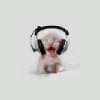
destroying cars before player spawns in?
CodeMonkee replied to anthonyfromtheuk's topic in ARMA 3 - MISSION EDITING & SCRIPTING
Yeah, I've had the same problem before, I "solved" it by just having players have a black screen for a second or two... but it still feels like a poor solution at best.
