-
Content Count
714 -
Joined
-
Last visited
-
Medals
-
Medals
-
Everything posted by jonpas
-
I am not much of a texture guy, currently it's using the default Black camo that's already in the game, but hidden. The mod came to existence as the need in my community. However, I am looking for textures to include, PSD files for the Taru are in dev-branch of Arma 3 Tools (under Samples), so if anyone cares to do a retexture, I will be more than happy to add it or even replace the default Black if it's that good. :D
-
For JNS Skycranes I used Addon Builder's signing, yes. I then launched Arma 3 Server with verifySignatures 2 and joined with client, it worked. I remove the sign and then it kicked me. Though, I did have problems few weeks ago when I used Addon Builder for signing, might just be better to sign it after pack still, no idea if BI fully fixed it yet.
-
I just heard reports from the group I am in. Voted up the ticket! As of .bikey, you have your private key, your key and then you have the sign next to the PBO. Bikey and private key are always the same (unless you make them by version, which you don't), but when you repack the PBO you have to resign that PBO, as it's encryption will change. It's always best practice to sign the PBOs at the end. Maybe that'll help?
-
The above report is true, arotor is broken...
-
For now, they are listed in the short in-code guide for texture adding, until I add them to the wiki on GitHub you can look at the following links: Helicopters: https://github.com/jonpas/A3_JNS_Skycranes/blob/master/JNS_Skycranes/skycranes_colour.h Pods: https://github.com/jonpas/A3_JNS_Skycranes/blob/master/JNS_SkycranePods/pods_colour.h EDIT: Why you are not seeing them is probably because they are in separate CfgVehiclesClasses. Just putting them into Air would make a huge list due to many variants, so I decided to put them into "Air (Skycranes)" for easy of manipulation of the menus.
-
Nice work, you are fast! :D I probably won't include the script myself as your mod does exactly what's needed. When you do black version of the Taru, I strongly suggest you put them into separate "Air" category (make a new one, for example "Air (Taru Black)". Bohemia didn't add it because Editor and Zeus interfaces would get clogged up very fast due to many variants of the Taru.
-
Thank you Sonsalt!
-
Awesome! And thanks for the explanation, it's pretty neat work. ;) It's not much yet, just black variants on BLUFOR side, BI just released PSD files for the Taru, I am looking for community made textures to replace and include. You are free to use my config from my GitHub Repistory, it's APL-SA licensed, feel free to use it as long as you credit me. What's the possibility of getting your config/script so I can include it in my mod as well (then we can be the ultimate Taru team <.<)? I think if I add the same script it shouldn't cause any script issues as the scripts are called from the helicopter itself with CBA XEH, right?
-
Awesome mods, got a couple of questions though. ;) I could look into it but the function is in French and my French est terrible. My main questions are, what way did you use to make this work, attachTo, replace the vehicle or...? Does the vehicle retain editor name and scripts attached to it? Does it only work for that one class or should it work for any classes inheriting from it (that last question mainly aimed for compatibility with my Skycranes)? EDIT: I tested, it doesn't work by default with my Skycranes mod, would you be willing to contribute for compatibility? I can either include the script or make another optional compatibility pbo, script would be better if you are willing to share it though. Please PM me or use this issue. Also one bug I found (if its a bug), heli with sling-loaded pod and heli with the pod attached have different weight. It's impractical for RotorLib especially.
-
Thank you very much, that was insanely fast!
-
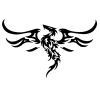
TexView 2 inverts (blue) color in *.paa
jonpas replied to der_eismann's topic in ARMA 3 - BI TOOLS - TROUBLESHOOTING
Make sure size of the picture is always "n^2" (eg. 64, 128, 256, 512, 1024, 2048....), both X and Y. Just 2:1 format is not enough. -
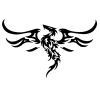
ArmA3Sync - launcher and addons synchronization software for ArmA 3
jonpas replied to major_shepard's topic in ARMA 3 - COMMUNITY MADE UTILITIES
Yep, that's obvious, thanks! -
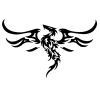
ArmA3Sync - launcher and addons synchronization software for ArmA 3
jonpas replied to major_shepard's topic in ARMA 3 - COMMUNITY MADE UTILITIES
Thanks for the answers, I'll go do some tests then. Just to confirm, setting parallel sync allows more connections, so if you are capping one connection, you can have 2 open and maximize the speed with it? -
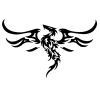
ArmA3Sync - launcher and addons synchronization software for ArmA 3
jonpas replied to major_shepard's topic in ARMA 3 - COMMUNITY MADE UTILITIES
Looks awesome, thanks! About when can we expect stable update? Also, can I run this while server ArmA3Sync is still on 1.3? New parallel files download and sync, it basically adds the limitation of connections from one client? So you don't get one guy connecting tens of times? Additional params for <path> option, this fixes the same folder names in different sub-folders problem? -
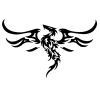
ArmA3Sync - launcher and addons synchronization software for ArmA 3
jonpas replied to major_shepard's topic in ARMA 3 - COMMUNITY MADE UTILITIES
There is slight problem with that, if you have a profile with a dot in it then it will turn into %2e, spaces work though. So if you load in with a selected profile containing a dot it will create a new profile and therefore settings and everything will be on default. -
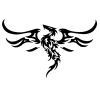
ArmA3Sync - launcher and addons synchronization software for ArmA 3
jonpas replied to major_shepard's topic in ARMA 3 - COMMUNITY MADE UTILITIES
What kind of server, is remote desktop possible? -
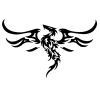
ArmA3Sync - launcher and addons synchronization software for ArmA 3
jonpas replied to major_shepard's topic in ARMA 3 - COMMUNITY MADE UTILITIES
Just put the IP into the repository address, not full path. Anonymous account should have a home directory set to that already. -
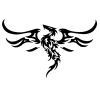
ArmA3Sync - launcher and addons synchronization software for ArmA 3
jonpas replied to major_shepard's topic in ARMA 3 - COMMUNITY MADE UTILITIES
The above request reminded me of one other bug I found. If you have more than 1 folder with the same name (in sub-folders obviously) it will always use the launch parameter of the one you used last time and selecting the one in a different folder won't impact on which one it uses. I believe that's also a reason why many groups simply rename all folders to have the group tag to differentiate and keep ArmA3Sync from running the user-installed one instead. -
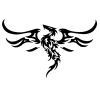
ArmA3Sync - launcher and addons synchronization software for ArmA 3
jonpas replied to major_shepard's topic in ARMA 3 - COMMUNITY MADE UTILITIES
Yep, when you are in 'Build' tab of repository, you press Options on the left of Build that you normally use to build the repository. In there you can specify those folders. -
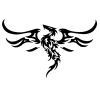
ArmA3Sync - launcher and addons synchronization software for ArmA 3
jonpas replied to major_shepard's topic in ARMA 3 - COMMUNITY MADE UTILITIES
It could connect, @Major_Shepard would probably know more about that. In ArmA3Sync repository you can set the userconfig folder to 'hide other local data', which means it will never remove any other folders during sync. You can do that in the build options on the repository. I haven't heard about that, I don't think they did. -
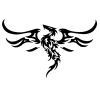
ArmA3Sync - launcher and addons synchronization software for ArmA 3
jonpas replied to major_shepard's topic in ARMA 3 - COMMUNITY MADE UTILITIES
How else do you make the modset through the repository though? userconfig is put into @task_force_radio folder so ArmA3Sync's TFAR installer can pick it up and copy to the correct userconfig folder (for ease of installation), but I found it's best if you put it into both default userconfig folder and @ folder, that way even if installation was done before the userconfig is still there without need of reinstalling. Not sure I understand your last question. -
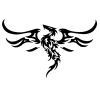
ArmA3Sync - launcher and addons synchronization software for ArmA 3
jonpas replied to major_shepard's topic in ARMA 3 - COMMUNITY MADE UTILITIES
There is your problem , if it's not included in repository it will get removed when syncing if you are using modset folder. You can easily include TFAR in repository, just make sure radio-sounds and userconfig is inside @task_force_radio folder as well, that way ArmA3Sync can pick it up with the inbuilt installer easily and users also have easy access to it. You can also easily update it the same way, ArmA3Sync will automatically notify you when you sync the repo if TFAR files have been changed and will ask you if you want to update the plugin. It's very handy, just gotta figure out how it works. -
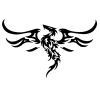
ArmA3Sync - launcher and addons synchronization software for ArmA 3
jonpas replied to major_shepard's topic in ARMA 3 - COMMUNITY MADE UTILITIES
Any other testing you need just let me know, I am always happy to help and report bugs to eventually make everyone's experience better. Sadly the green Refresh button doesn't work for me. Another bug I just now found is when you delete one of the servers all other server's "Modset" option (in "Online" tab) get deleted. Not sure what could cause this though. -
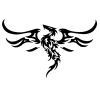
XMedSys - Improved Medical System for A3
jonpas replied to sancron's topic in ARMA 3 - ADDONS & MODS: COMPLETE
The problem exists between RHS and AGM. Try without XMedSys and you should experience the same issues. Both RHS Team and AGM Team are working on fixes. -
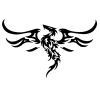
ArmA3Sync - launcher and addons synchronization software for ArmA 3
jonpas replied to major_shepard's topic in ARMA 3 - COMMUNITY MADE UTILITIES
1. What about when you already have the repository in, shouldn't servers sync when you sync the repository? Because it does not work after restarting ArmA3Sync. There is no trouble joining the server, I am a server admin, everything works nicely, you can join for the first time the server gets added via ArmA3Sync (auto-config import), but after some time it stops auto-joining (maybe 1 restart, I am not sure, haven't tested). 2. Linked with above, if there is no server getting added, you can't really do that. When you select it it does select them all though, even when you restart ArmA3Sync and "Join Server" box doesn't even get clicked. Perfect, I wasn't really aware of this as you can't use it without the above. Or I am missing something terribly. EDIT: Did more testing, when you import auto-config all servers get added correctly (same modset name as well). But selecting them in "Join Server" box doesn't select the modset. Even when you manually click on it and change it a couple of times and restart ArmA3Sync still doesn't work. It also doesn't join the server upon launch. If you check under Launcher Options tab and select one of the auto-config servers, it won't add the required lines (eg. -connect -port -password). If you add the server manually everything works brilliantly, but auto-config one doesn't work in any way, you can mess around with it and everything, restart ArmA3Sync multiple times, it won't work. Also to note, it's happening to many (not sure if everyone) in our community. It is also a good service to make sure every client-side mod is running as well, so it would be nice if we could find a way to make it work. EDIT 2: Performed even more testing and found a very very interesting thing, solved the issue with it. Server "description" under "Online" tab can NOT have a dash "-", as soon as I removed the dash it started working, didn't even need to restart ArmA3Sync. Added the dash again (in any place) it stopped working. Removed it, back to working. It even works with [] for example. The thing still missing is updating Online tab on every sync though, not just when auto-config is imported as that normally happens only first time and then you can't edit it anymore. Or am I missing something?


