-
Content Count
646 -
Joined
-
Last visited
-
Medals
Posts posted by Lala14
-
-
-
Hi Guys,
I've added a small script to the mission on our dedicated server, that only allows a player to switch to 3rd Person view while in a vehicle.
While on food it disables 3rdpersonView.
The changes to difficulty options in 1.58 screwed up the script.
Here is what is in the script now:
if (!isDedicated) then { //preventing start on server waitUntil {!isNull (findDisplay 46)}; //making sure player is spawned //changed from "if (difficultyEnabled "3rdPersonView") then" to adjust for difficulty changes in v1.58 if (difficultyOption "3rdPersonView") then { while {true} do { waitUntil {cameraView == "EXTERNAL" || cameraView == "GROUP"}; if ((vehicle player) == player) then { player switchCamera "INTERNAL"; }; }; }; };As I understood it, I just need to change difficultyEnabled to difficultyOption. But this does nothing right now.
I've also tried to replace "3rdPersonView" with "thirdPersonView", but that also didn't help.
Does anyone has an idea how to fix the script?
I've never used the command but looking at the wiki page difficultyOption returns a number now instead of a bool which difficultyEnabled did.
-
Ok, i have been fiddeling around with this.... and i am going crazy...
Do you or anyone knows how to set the parameters right? The light just keeps strobing ...
:cry2:
It's a thing with the engine. I have the same issue with my interior light script.
-
Sorry I wasn't descriptive enought the first time, I mean that if I spawn a plane next to a hanger in zeus, there is no service menu option. I have to manually place the aircraft in the editor to get it to work, but im trying to avoid scripting and mission making if possible. Does that make a little more sense?
Sargken, what do you mean put a service menu next to it?
It needs to be a player in the vehicle. (a unit being controlled by zeus isn't considered as a player).
There is a possibility that we could make a service menu module through zeus, however, I'm pretty sure no one on the team has any experience with zeus modules.
-
Well I see four ropes attaching now, but the ghosthawk can't lift the vehicle, I'm trying to locate the problem it must have something to do wtih setMass being set incorrectly
Alright, I'll get onto it asap.
-
I've been playing around with the auxillery sling loading but there is one breaking bug though. I don't know exactly why it happens, but for example I have an humvee hmg sitting on the terrain slightly tilted because of elevation. When I slingload it with a ghosthawk it seems not all ropes are getting attached to the humvee. When I start lifting it then and fly a few meters forward, I just lose my cargo. When I try it on flat terrain I can lift the humvee just fine. It's a real annoying bug and hard to track down why it happens.
try this and report back
-
Nope I can't!
defines.h #define planeMaxLength 12.1 #define planeMaxWidth 4.1 #define planeMaxHeight 4.3 #define planeMaxWeight 35900 #define NEWVAR 123 [planeMaxLength, planeMaxWidth, planeMaxHeight, planeMaxWeight, NEWVAR] script1.sqf _arr = call compile preprocessFileLineNumbers "defines.h"; _arr params [["_planeMaxLength", 0], ["_planeMaxWidth", 0], ["_planeMaxHeight", 0], ["_planeMaxWeight", 0]];
No problem there ^^^^. params can parse input array that is larger or smaller than required size
Yes, however, what I was trying to say was that I would also need to change _arr in each of the files(currently there is 9). I have since anyway pursed this method for the time being.
Sounds like you should just write a function to handle that. That way params are just set when you call the function.
They're all functions, I just said scripts.
Just gonna hijack this thead for a quick question: What exactly is the advantage of using #define instead of defining a variable the usual way and how is the locality?
From this page, https://community.bistudio.com/wiki/PreProcessor_Commands#.23defineI understand that it makes sense to use that in configs where one can't assign variables the usual way, but why in sqf?
There only a small advantage I guess, less lines of code. Basically what you do is you have a file with all the definitions and then you include it into your file and thus everything is already defined and waiting to be used.
-
Basically what I want to do is currently not possible through what is said on the wiki. I've also tried some alternatives which so far have proven to be more complicated than what it really should be. I'm wondering if someone has found a different alternative to the problem.
The problem
I basically want to use the same set of scripts over and over again however with passing different arguments that will be located in a file via #include.
The current working solution I have contains 3 sets of the same script with the #include path changed.
e.g. of the problem
macros.hpp
#define planeMaxLength 12.1
#define planeMaxWidth 4.1
#define planeMaxHeight 4.3
#define planeMaxWeight 35900
script1.sqf
#include "macros.hpp"
e.g. of one of my other solutions
defines.h
#define planeMaxLength 12.1
#define planeMaxWidth 4.1
#define planeMaxHeight 4.3
#define planeMaxWeight 35900
[planeMaxLength, planeMaxWidth, planeMaxHeight, planeMaxWeight]
script1.sqf
_arr = call compile preprocessFileLineNumbers "defines.h";
_arr params [["_planeMaxLength", 0], ["_planeMaxWidth", 0], ["_planeMaxHeight", 0], ["_planeMaxWeight", 0]];
However, as you can if I was to add anything else to defines.h I would need to add in the new variable to every script which is quite time consuming when you have 15.
Any suggestions? -
Hey thanks for making this very cool bit of kit. Got an error with it, it does not effect the script working but I'd just like to have it cleaned up without errors popping up. (not touched / edited it so unsure whats up)
Thanks
I'm pretty sure that whole line inst needed anyway. I was initially going to add in a custom sound with the script to add a better effect, however, I never ended up finding a good custom sound and instead used one from in game. I'll get onto it though.
-
-
-
-
If you scroll wheel on the C-5 with the vehicle that you want being near the cargo door there should be an option called 'load cargo'.Hey didn't know where else to post this, but I am having trouble with the C-5 Galaxy and loading tanks. Is there a certain script or module/setting I'm missing because I tried loading 4 Abrams from RHS into the back but when I turned on the engine and went about 5 feet they fell out of the bottom. I saw a YT video where a guy loaded in Vanilla tanks and was able to drop them with parachutes but like I said I didn't know if there was a certain set of scripts that needed to be added.
Thanks for any replies
-
Does this mod work with the bikey thing for servers? Also the CDU menu seems glitchy... video on how to use right???
Forgot all about the key, here is a link and I'll update the original post with it, as for the CDU being glitchy, what do you mean by that?
-
-
why not combine while and vehicles and as well as setVariable and getVariable and you should be sweet.
-
I think it should. I might be wrong.hi lala!
ied script works if the "EOD" is inside a vehicle?
-
That's not how it was intended to work, in your mission the line of code should be placed in the init.sqf and then the action is designed to only come up with the crv-6e bobcat.Hi
I am very new to scripting and I have been trying to get the Crater Cleaner & Destroyed Vehicle Remover to work
I have added the line null = [] execVM "cratercleaner.sqf"; to the vehicle init and I think I am right by putting the cratercleaner.sqf file in the mission folder and set the CCAbleToRepair to =1. I am not sure of any other settings after that so I have not changed them.
When I start the game, I briefly see the notice Crater Cleaner Initiated (or something like that) on the screen for a couple of seconds.
After that, nothing happens when I drive up to a damaged vehicle or a bomb crater.
Any help to point me in the right direction would be much appreciated.
Thanks
Dave
-
sorry my fault there, was in a bit of a rush ;)
-
 1
1
-
-
Those both will not work, why make a script file when the code is less than 5 lines???
Instead what needs to be done is a search in all items (or in this case use vehicles) (or as well entities or allMissionObjects) to find the objects
e.g.
_campArray = [ "Land_CampingTable_small_F", "Land_CampingTable_F", "Land_CampingChair_V1_F", "Land_CampingChair_V1_folded_F", "Land_CampingChair_V2_F"]; {if (typeOf _x in _campArray) then { _x enableSimulationGlobal false; _x allowDamage false; };} forEach vehicles;_campArray = [ "Land_CampingTable_small_F", "Land_CampingTable_F", "Land_CampingChair_V1_F", "Land_CampingChair_V1_folded_F", "Land_CampingChair_V2_F"]; { { _x enableSimulationGlobal false; _x allowDamage false; }forEach (enitites _x)} forEach _campArray;-
 1
1
-
-
Use physics formulas.
ArmA is considered a 'realistic' game for a reason and so IRL physics formulas will work.
-
why not instead change it so that the addAction is on the player and use cursorTarget to identify if the object they're currently looking at will work (isKindOf)
e.g.
player addAction ["Pick Up",{[(_this select 0), cursorTarget] execVM "script.sqf"},nil,1.5,true,true,'',"cursorTarget isKindOf 'Land_BloodBag_F'"];don't forget though to add the action every time the player respawns! -
the model might already be binarized and that's why it's throwing an error.
-
 1
1
-
-
//HAFM NH90["NH90",["sideDoors1"],[[1.47,1.805,-0.02]]],//ADF["ADFU_air_blackhawk_BASE",["Door_R"],[[1.44,1.93,0.3]]],


United States Air Force( 2015)
in ARMA 3 - ADDONS & MODS: COMPLETE
Posted
This I believe is currently in, the radar stuff is displayed on the map though instead as markers which are colour coded as well as assigned the vehicle's respective icon.