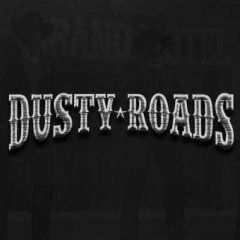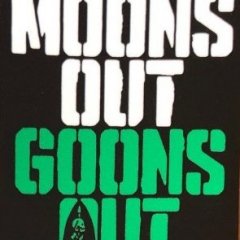m1lkm8n
Member-
Content Count
1606 -
Joined
-
Last visited
-
Medals
-
Medals
-
Community Reputation
411 ExcellentAbout m1lkm8n
-
Rank
Sergeant Major
Contact Methods
-
Skype
M1lkm8n
Recent Profile Visitors
4036 profile views
-
CatBook-Yi23332 started following m1lkm8n
-
i am so sorry i completely forgot about this. Try this https://drive.google.com/drive/folders/1Uz6wxzMoFX3nQkkH8AzGeNalST2ncTag?usp=sharing
-
Well if you want to package it up and send a link to download I can look at the model for you
-
If I remember correctly the normals/vertices must be facing the direction the character enters the ladder. Have you checked that as well?
-
like this: https://imgur.com/1HkvDVe
-
Do you have the proper named conventions in the geolod as well? Such as class = house
-
try this. class House; class House_F: House { class DestructionEffects; }; class Ruins_F; class echelle_fixe: House_F { Your ladder entry in your config looks correct. And you said you have the geolod component named “ladder_1_action” correct? If so also make sure you click structures “find components” in O2.
-
Ok. Can you post your main config?
-
m1lkm8n started following Terrain Builder export Road asset Error and Unable to create a ladder_Action
-
So in game the ladder action shows but the character doesn’t do anything when clicked?
-

Terrain Builder export Road asset Error
m1lkm8n replied to DrSalamy-7b0bf36047f44329's topic in ARMA 3 - TERRAIN - (BUILDER)
Oh I can’t help you there I don’t know. I believe you are in the wrong section. I think there is a dayz section for this. Or jump on the discord. -

Terrain Builder export Road asset Error
m1lkm8n replied to DrSalamy-7b0bf36047f44329's topic in ARMA 3 - TERRAIN - (BUILDER)
Yes it goes in the main config. Don’t drop it anywhere. Check below. That’s a sample config. https://pmc.editing.wiki/doku.php?id=arma3:terrain:config.cpp -

Terrain Builder export Road asset Error
m1lkm8n replied to DrSalamy-7b0bf36047f44329's topic in ARMA 3 - TERRAIN - (BUILDER)
No it doesn’t get filled in with road parts. Follow the tutorial I linked above. The shapefile get “projected” onto the terrain as a road which is linked to in the roadslibconfig. -

Terrain Builder export Road asset Error
m1lkm8n replied to DrSalamy-7b0bf36047f44329's topic in ARMA 3 - TERRAIN - (BUILDER)
Pretty much. I would stick to using shapefiles. On the top in TB there is a button. Hover the mouse over that it should say polyline. That’s how you add the lines which become the roads. here’s a link how to set it up: https://pmc.editing.wiki/doku.php?id=arma3:terrain:making-roads-in-terrain-builder then if you set up lappi’s scripts like I mentioned earlier you and see the edit in real time in buldozer -

Terrain Builder export Road asset Error
m1lkm8n replied to DrSalamy-7b0bf36047f44329's topic in ARMA 3 - TERRAIN - (BUILDER)
Give people time to respond. Roads in arma 3 generally are not placed with road object p3ds. They use the newer shape file tech. You need to place the roads using the shapefile button in terrain builder. Once placed properly you can export them using the export menu. I would suggest using lappihuans road shapefile mod. also in order for them to show on your terrain you need to have them linked properly in your island config. -

Terrain Builder doesn't generate any layers
m1lkm8n replied to Entaryn2's topic in ARMA 3 - TERRAIN - (BUILDER)
Can you post your samplers page image as well. I will say. Don’t use rvmats and textures straight from a3. Take the textures and rvmats and put them in your layers folder. Change the texture names and add your prefix to them. Also path the rvmats to point to your layers folder where the texture are now located. If you try to do it pathed to arma 3 ground textures it will interfere with clutter either not showing on your terrain or possible it can mess up other terrains -

Terrain Builder doesn't generate any layers
m1lkm8n replied to Entaryn2's topic in ARMA 3 - TERRAIN - (BUILDER)
Also is the path correct in the rvmat?