
dragonflyfan
-
Content Count
41 -
Joined
-
Last visited
-
Medals
Posts posted by dragonflyfan
-
-
Hi Team,
Is it possible to script a single waypoint into a trigger where the AI 'seek and destroy' within the radius of the trigger? I'm hoping I can make it without the need for the Eden Editor waypoints, I just want it so that when the AI squad activates the trigger they execute a waypoint, if possible it would be great to set behaviour as well.
Is this possible?
Thanks,
Jas
-
Hi all,
I'm hoping for some expertise to help debug my mission to find out why when a player dies we get the 'your side has won' message even though I have respawn activated. See screenshot below. I am running a sector control, support mission.
Does anyone know why this happens? What settings do I have wrong?
Thanks,
Jas

-
Hi Team,
Happy New Year and all, yes it's been a while since I've had a chance to do any ARMA 3 mission building.
I'm hoping for some help with scripting to load and unload an AI squad into my helo with triggers rather than Eden waypoints.
Currently I am using - {_x assignAsCargo helo1} foreach units group this; to load the squad into my helo, however I just found an awesome piece that allows me to group my squad - ALPHA = group this; into the squad leaders Init.
I have also since found this - {unassignvehicle _x; _x action ["Eject", vehicle _x]} forEach (units ALPHA); that I have put into a player activated trigger to get the squad out of my helo.
Two things I'm looking for guidance on please:
- How can I use similar code to - {unassignvehicle _x; _x action ["Eject", vehicle _x]} forEach (units ALPHA); to load ALPHA squad into my helo?
- Once ALPHA squad is out of my helo, what script can I use to give ALPHA a 'seek and destroy' waypoint of a certain radius?
Thanks in advance for your help.
Cheers,
Jas
-
Hi iSassafras, sorry for my late reply, lots of family commitments. 🙂
This is just what I was needing, thanks very much for all your help mate.
Cheers,
Jas
-
 1
1
-
-
Thanks for your reply iSassafras.
I placed your script into the init of my AI gunner and the respawn worked great thanks, it's just what I was after.
Is it possible to make a few tweaks to it please, see below;
- Can the respawn keep the 'variable name'? I have a trigger linked to it to make the AI join the players group and move to a specific position in the helicopter. If the script is run and the AI respawns it does not see to activate the trigger again
- I have a custom loadout on my AI, can the script remember the loadout when it respawns?
Thanks again mate, I really appreciate your help on this one.
Jas
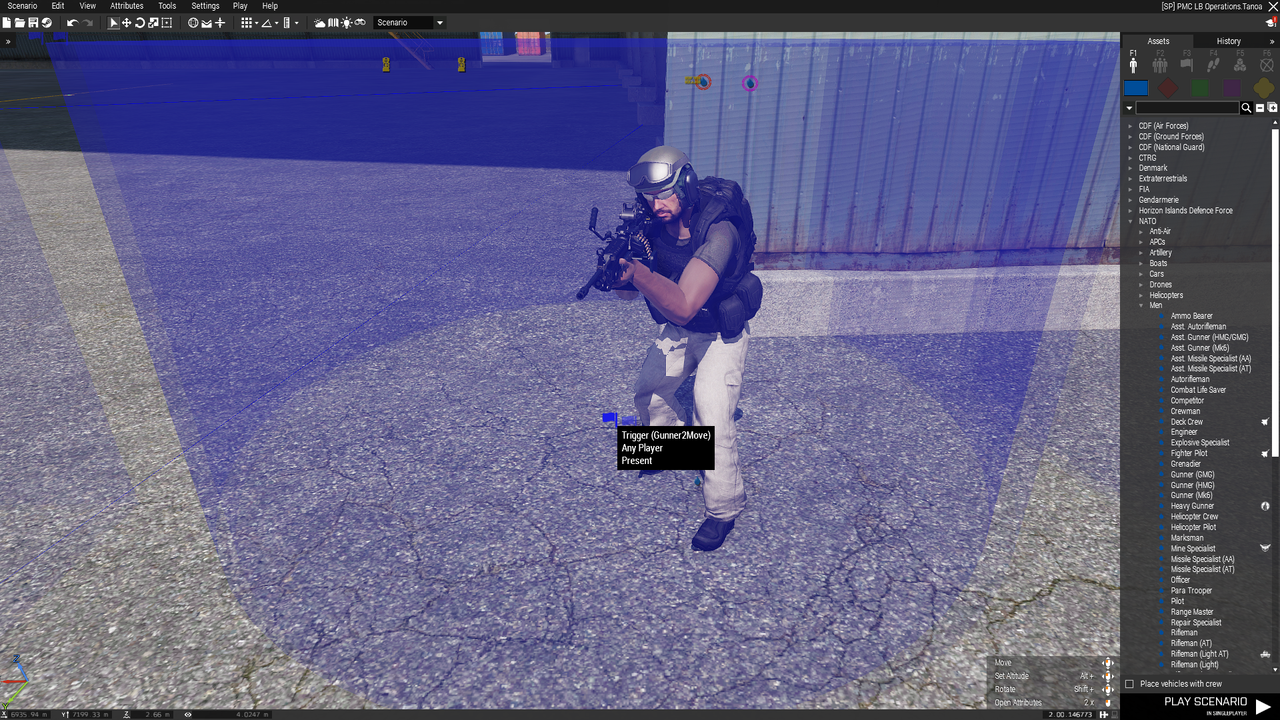
-
 1
1
-
-
Hi all, Merry Christmas. 🙂
I'm on leave so get to spend some time deep diving into my mission.
At the moment I'm wanting to disable the 'tactical strike' features within the support module. Is there anyway of doing this please?
Thanks for your help.
Jas
-
Hi all, Merry Christmas. 🙂
I'm on leave so get to spend some time deep diving into my mission. At the moment I'm looking into how I can add some extra depth to a 'sector' mission by creating multiple or sub-sectors to force the AI through a location rather than to just one location, I'm hoping I can get some assistance.
Currently I am running it so that I just multiple sectors in a town, then when the AI capture one, they move to the next and it gives the impression they are 'clearing' the town.
My only gripe is that it is messy and I was hoping that I could add one sector but create a bunch of sub-sectors that the AI want to capture but they don't show up on the map for the human players.
Is this possible, and if so can anyone give me directions on how I accomplish this?
Thanks,
Jas


-
Hi all, Merry Christmas. 🙂
I'm on leave so get to spend some time deep diving into my mission. At the moment I'm having trouble with respawning, both players and AI, I'm hoping I can get some assistance.
Players - I have the Support module and the respawn module sync'd and then sync'd to 'playable' characters. However when I run the game in Eden Editor or in an MP hosted LAN/internet game when a player dies there is no respawn. In fact if any player dies then the mission is considered a success and we all get a 'your side has won' notification.
AI - I have 3x gunners that are AI that are set to join my squad and move to a particular position on the Littlebird when the trigger is activated. This all works great however when they die there's nothing more I can do. I was hoping there would be a module or a script that would enable them to respawn in the same positions they started, similar to a vehicle spawn. I have trawled Gunter's thread but can't find anything that suits.
Can anyone direct me to what I need to change to get either / both or these to work please?
Thanks,
Jas
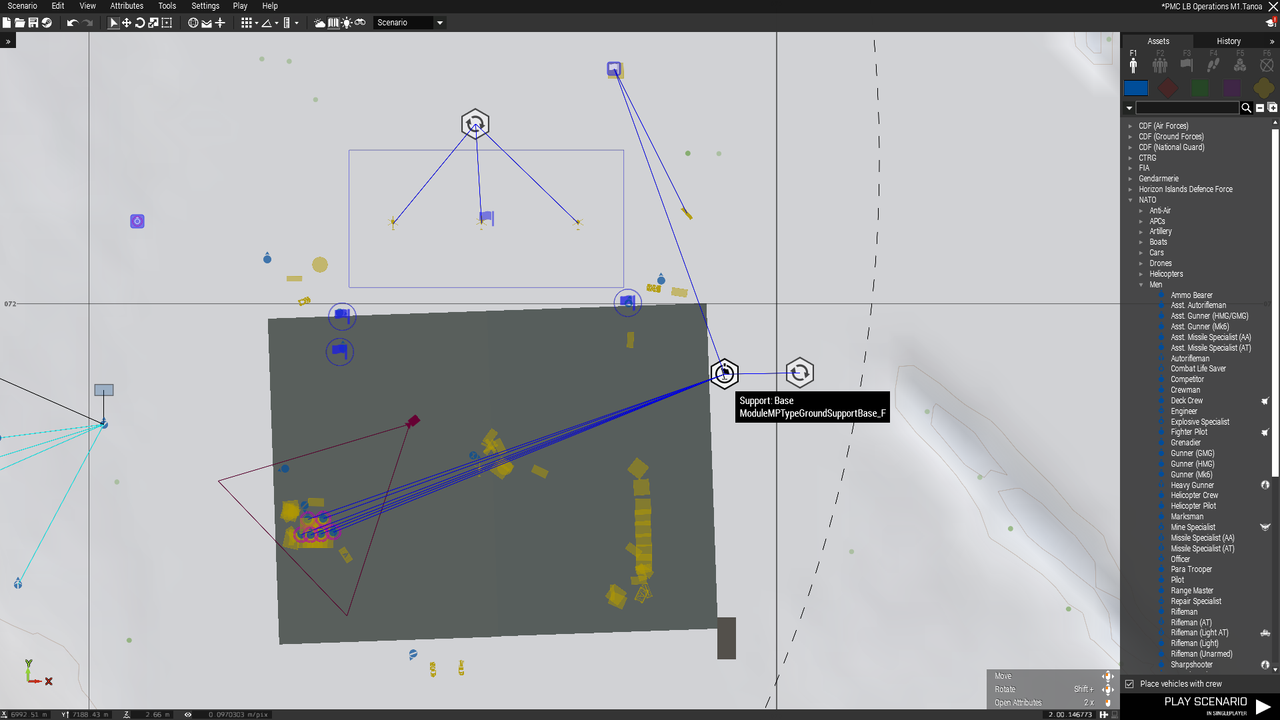

-
Hi guys,
The 'movein' command works a treat thanks, I have the AI moving into custom positions which is great.
Can I use a 'getin' command so that I can see them climb in at all, the 'movein' command just makes them magically appear in the position.
I've looked up 'getin' and 'getinorder' however none of them seem to work for me.
Any help would be much appreciated.
Thanks
-
Thanks for that mate 🙂
-
 1
1
-
-
Hi all,
I have an AI controlled fixed wing that I have fly around the map simple as some added background movement, the idea is that they are spotting for enemies.
Anyway I thought it might actually be handy if whatever enemies they actually spotted were reported to the map, is this possible and if so can you please tell me how?
Thanks, JAs
-
Hi all,
I'm hoping for a little help getting an AI to move into a specific helicopter position on activation of a trigger.
I can do this quite easily in the Editor using waypoints and triggers, however the AI get into any available placement in the vehicle which is not quite what I want.
I found this script (this MoveInCargo [helo2, 1];) and placed it into the init field of the AI and it works great, the AI get into the exact seat that I want. However this happens when the game first starts and the AI is already waiting for me when I arrive at the vehicle.
What I am wanting is for that script to activate on a trigger, which is what I have done in the Editor however it does not seem to be working. See screenshot #1 below.
I changed the script to ([gunner2] MoveInCargo [helo2, 1] ) however that gives me an error, see screenshot #2
Any chance someone can tell me what I am doing wrong please?
Thanks, JAs
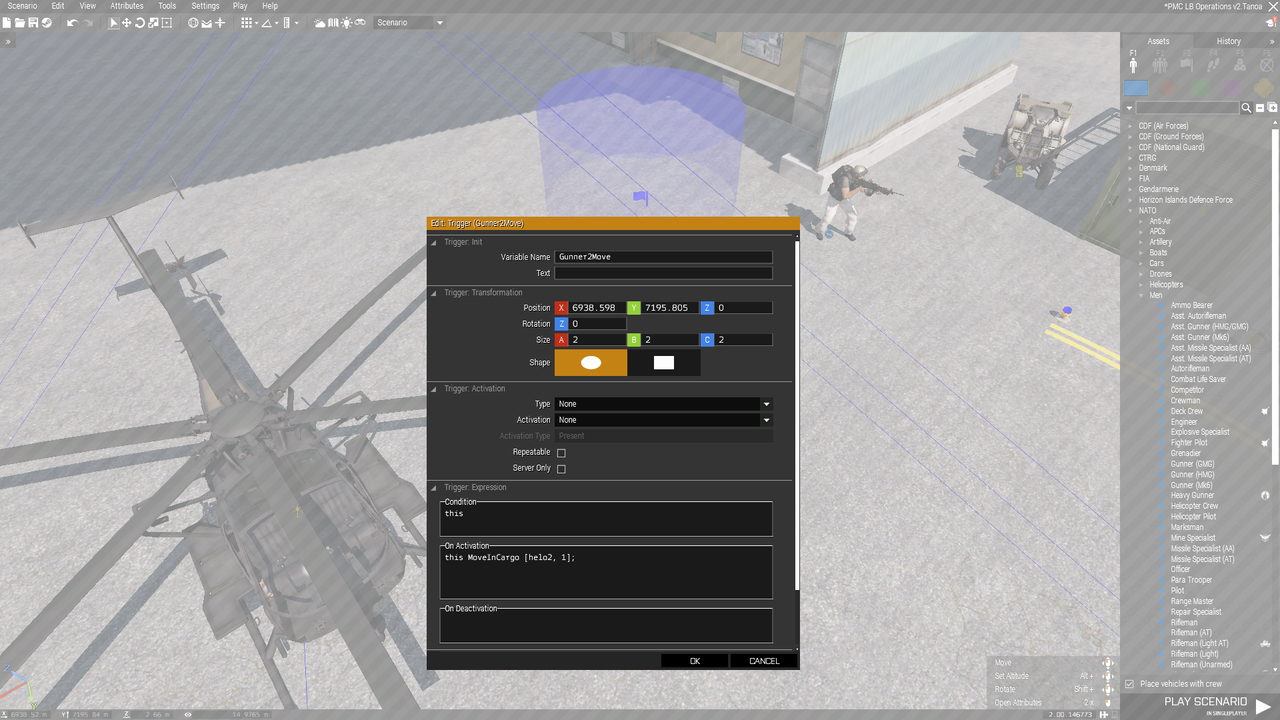

-
Wonderful, thanks fir your help gents, I really appreciate it. 👍
-
 1
1
-
-
7 hours ago, pierremgi said:should be an existing class string
Sorry mate, I'm not a coder (just someone who has a crack) .... would you mind giving me more information on what you mean by this please?
-
Good morning all, I hope everyone had a super weekend.
Im hoping someone can you give me some advice on creating AI spawn groups please?
In my support based mission I reference a 'cfgGroups' file in order to control the AI spawns, see part of it below. What I am wanting to do is spawn 2x 'vehicles' in the group rather than just one.
You'll be able to see where I have tried to spawn both a UN truck and a UN armed jeep however only the UN truck spawns.
Is there a way to great 2x sub-groups within the main group for spawning AI?
Cheers,
Jas
class Mechanized
{
name = $str_a3_cfggroups_west_blu_f_mechanized0;
class LB_Support_BMechL
{
name = $str_a3_cfggroups_west_blu_f_mechanized_bus_mechinfsquad0;
side = 1;
faction = BLU_F;
class Unit0 {side = 1; vehicle = sab_UN_Truck_O; rank = "SERGEANT";};
class Unit1 {side = 1; vehicle = sab_UN_Crew; rank = "SERGEANT";};
class Unit2 {side = 1; vehicle = rhsusf_usmc_marpat_wd_teamleader; rank = "PRIVATE";};
class Unit3 {side = 1; vehicle = sab_UN_Offroad_gun; rank = "CORPORAL";};
class Unit4 {side = 1; vehicle = rhsusf_usmc_marpat_wd_autorifleman_m249; rank = "PRIVATE";};
class Unit5 {side = 1; vehicle = rhsusf_usmc_marpat_wd_autorifleman_m249; rank = "PRIVATE";};
class Unit6 {side = 1; vehicle = rhsusf_usmc_marpat_wd_riflemanat; rank = "PRIVATE";};
class Unit7 {side = 1; vehicle = rhsusf_navy_marpat_wd_medic; rank = "PRIVATE";};
class Unit8 {side = 1; vehicle = rhsusf_usmc_marpat_wd_rifleman; rank = "PRIVATE";};
};-
 2
2
-
-
Larrow, OMG mate you're the best, you've seriously made my weekend. Thanks for all your help. 🙂 🙂 🙂
-
Thanks again Larrow.
I've uploaded an amended version if you don't mind checking it out please.
In this version I have included the modules that I have in my mission, they seem to be óver riding' your script when it comes to forcing the AI to move to a sector waypoint once it has been captured.
Is there a different way I can command them to move to waypoint that will take precedent?
Cheers,
-
WOW .... this is terrific and complicated, thanks for all your help mate.
I've got it working in VR editor, I'll take some time to understand it and copy it across to my mission on Tanoa, thanks again for all your help, there's no way I could have done this myself. 🙂
-
 1
1
-
-
Hi All,
I am modifying a version of KP Support to play with my Father. In this 'support' style mission BluFor and OpFor are versus each other to control sectors. What I am hoping to add to the mission is to have a secondary BluFor squad / faction provide reinforcements at the sectors once they are captured by BluFor.
The story I am wanting to tell is that SF are airlifted into the sectors to liberate and capture them, once they are captured by BluFor then a UN force reinforces the captured sector by sending an APC and trucks with food and medical supplies.
I'm hoping someone might be able to advise / instruct me on how I can achieve this within the editor. Is this is a case of adding a script to the AI spawn units or triggers and waypoints.
Any advice would be much appreciated.
Thanks in advance.
Jas
-
Guys, I’m having a crack at modding the KP Support mission and I’ve got a couple of questions about the AI Pawn modules.
Im wanting the AI soldiers to choose to ride in motorised/mechanised/armour ... is that something I can force in the attributes?
-
That KP Support is the best mission I’ve played in years .... thanks guys. 😜👍
-
 1
1
-
-
Thanks for all your help gents ... I’ll check it all out this week while I’m on leave. 👍
-
Thanks .... am I allowed to open these missions in editor at all? If so can you point me in direction of tutorial please? Cheers
-
Just checking in for more guidance please. Is there a ‘quick play’ feature for helo missions?
Single Waypoints Embedded in Trigger rather than via Eden Editor
in ARMA 3 - MISSION EDITING & SCRIPTING
Posted
I've had a crack a trying to get it to work myself however, I'm stuck with the waypoint actually working.
The sequence of events is like this:
- Player lands chopper on trigger with AI squad loaded, AI squad disembark as per trigger script (WORKING)
- Player takes off
- Once AI squad out of chopper move to waypoint as per script (NOT WORKING)
- Player lands and squad moves to chopper and load up as per script (WORKING)
See screenshots below for anyone that might be able to shed some light on the situation for me please.
Thanks in advance, Jas