-
Content Count
30 -
Joined
-
Last visited
-
Medals
-
Medals
-
Posts posted by tyler2
-
-
Why at each update uses a new key? Can use to sign the same key? Multiplayer players are forced to wait for an update on the server every time.
-
Missiles "Vikhr" no need manual control. Sighting system independently induces the laser at the target, and keeps this target. Sighting system also automatically searches for similar targets. This applies to the cannons, you just need to specify a target and press fire. On the Mi-28 and Ka-52 uses "Ataka-VN".
-
Great job! I wish you and continue to evolve! My game crashes when you try to appear with grenade RPG-7 in the editor.
-
Any news corrective multiplayer? Will reuploaded version of the last update, with the signature? Thanks!
-
http://s5.hostingkartinok.com/uploads/images/2014/02/8e8b9c26144c9f1c4668ab678cfb185f.jpg (234 kB)
Writes that the files are not signed
-
After updating the players have problems when you try to join a dedicated server. Green server, but players kicked from server for no reason. Any ideas? The reason some files, maybe they are not signed.
-
If you had read this thread you would know that it is already fixed. LordJarhead has announced that he will upload an update soon.I'm sorry, and thank you very much, this is great news!
-
If you are at a distance less than 100 meters from the sound source, define the position of the source becomes impossible. This is due to the very high volume of sounds "distance_xxx.pbo" at close range. Jitteriness is that these sounds do not come from the source, and of a spherical region around the source of approximately 100 meters, if you go into a spherical region, the direction of the sound source disappears. I recorded a short video demonstration of what is happening. If you disable "distance_xxx.pbo", then positioning is good, it helps to understand where the source of sound, even if you are next to him. If you enable "distance_xxx.pbo" and then go on a distance less than 100 meters from the sound source, "distance_xxx.pbo" begins to drown out the sounds of "zafir_xxx.pbo" (gun sounds):
. Can you fix this problem? If you are at a close distance from the enemy, you do not understand where he's shooting. -
Played enough time with JSRS 2, and found a couple of problems for yourself:
1) Machine Gun "zafir" has a bad positioning. At a distance of about 50 meters and closer from the firing is impossible to determine the direction of where is the fire.
2) Sounds steps too quiet, and fade to a very small distance, I almost never hear that the enemy came close to me. I read in a book for training saboteurs following: Steps - 30 meters, the sound of a broken stick under the foot - 70 meters, Climb of -16 meters, talk - 90 meters, cough - 40 meters.
LordJarhead, what do you think about this?
-
-
Discovered another interesting fact:
The first time I put the camera in the far west of the island at an altitude of 55,000 feet above sea level, at an altitude of 54,899 meters has been a sharp decrease in FPS.
The second time I put the camera over the island at an altitude of 55,000 from the surface of the earth at an altitude of 54690 has been a sharp decrease in FPS.
Height of land above sea level in the place where I put the camera for the second time is 209 meters, so 54690 + 209 = 54899, is the same as in the first case. This means that the distance at which water begins to boot the computer is always 54899, because of this great loss FPS! What do you think about this? I think that it is unnecessary to load water at a distance of 54,899 meters from the player, it leads to poor performance :) This range of load water need to bind to the overall visibility.
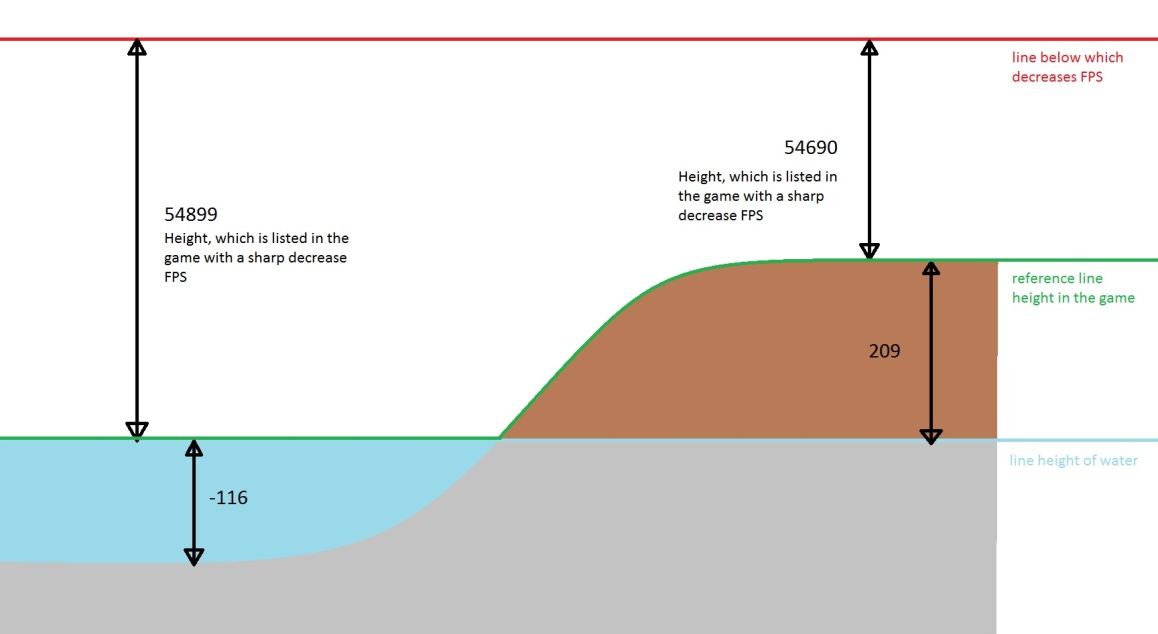
-
this 56.000m thing is very interesting! Nice finding.I think it makes sense
-
Discovered an interesting fact: Configuring visibility of 12,000 meters, then place the helicopter at an altitude of 56,000 meters, you get 200 FPS. After that the helicopter itself will fall. At an altitude of 55,000 meters below you get a sharp decrease FPS several times. Then do the same thing, only with a visibility range of 6000, at an altitude of 55,000 meters below you get a sharp decline in FPS.
If I understand correctly, this means that all objects in the game begin to be processed on the computer range 55000 meters instead of visibility that you configure in the game. In this regard, I daresay, if this option (which is responsible for 55,000 meters) to make customizable, and bind it to the range of visibility, you can get a huge performance boost. But this theoretical conjecture, I would like to hear the opinion of the developers on this.
-
I hope you do not think the image number 5 computer processes more information than the image number 6? I'm not just talking about the graphics, but also other complex things such as scripts. The fact that the image number 5 should only process computer graphics (by the way there is nothing to handle), and number 6 in the image processing computer graphics, scripts, and synchronization with 500 people. Type of game does not matter too huge difference in FPS. This difference is several times.
-
I do not understand what you mean. I'm interested in why an increase in visibility of objects (the scene has no objects) performance decreases. Perhaps the answer to this question will explain why all players have such low FPS with high visibility in the scene with objects. This is a very important issue, since the loss of performance is very high.
-

Image number 1: height = 1k, Video Settings = Low , OverallVisibility = 12k, ObjectVisibility = 12k, sceneComplexity = 1

Image number 2 : Height = 1k, Video Settings = Low , OverallVisibility = 12k, ObjectVisibility = 0.5k, sceneComplexity = 1

Image number 3 : Height = 1k, Video Settings = Low , OverallVisibility = 12k, ObjectVisibility = 12k, sceneComplexity = 1000000
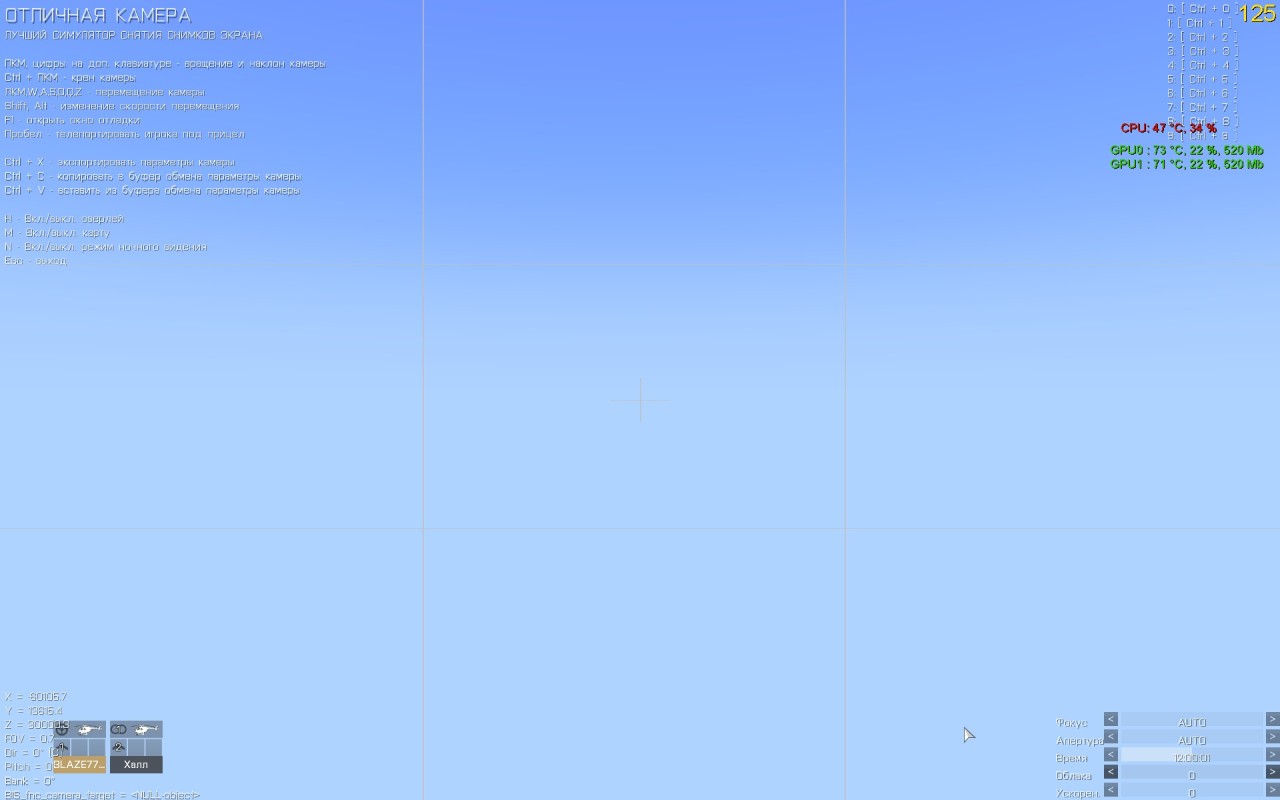
Image number 4 : Height = 30k, Video Settings = Low , OverallVisibility = 12k, ObjectVisibility = 12k, sceneComplexity = 1
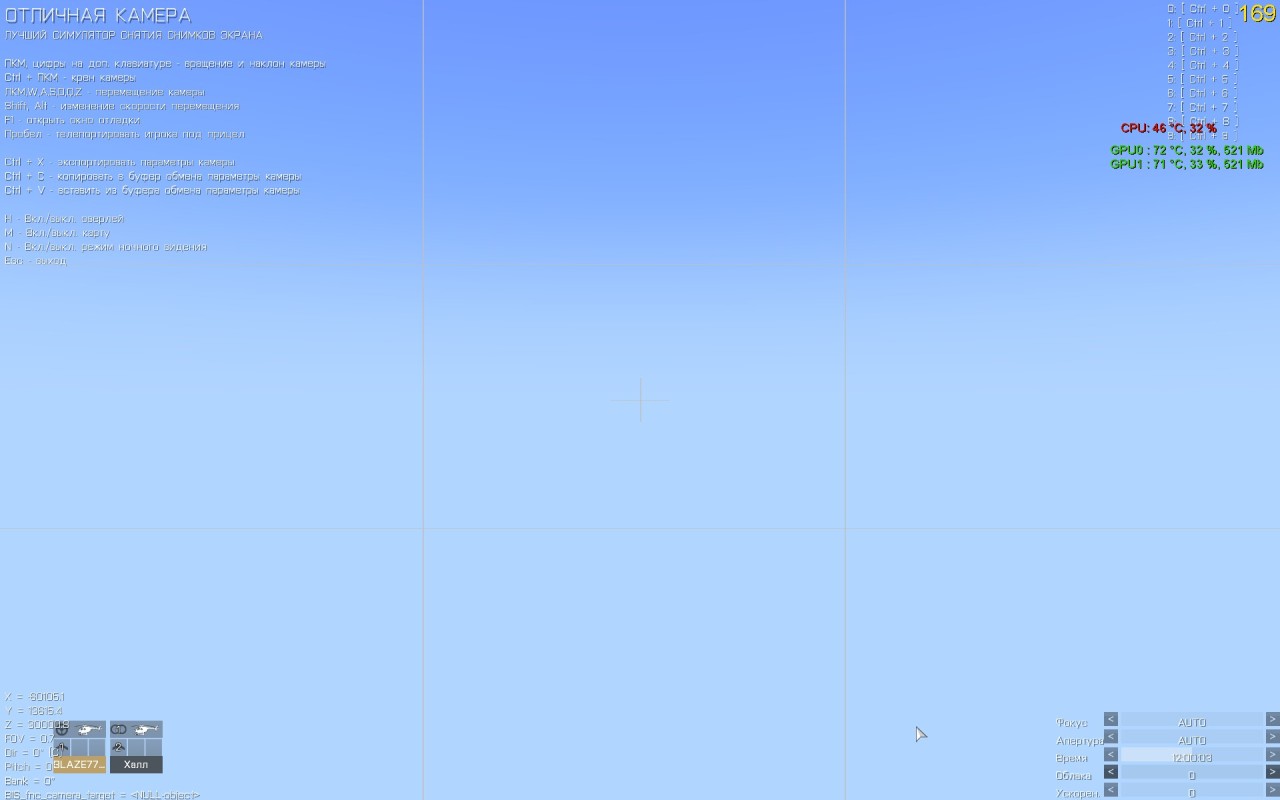
Image number 5 : Height = 30k, Video Settings = Low , OverallVisibility = 12k, ObjectVisibility = 0.5k, sceneComplexity = 1

Image number 6: Performance in the game justcause2, the range of drawing objects over 20k on a server with 500 people playing
First question: What is spent on the performance of image number 1 if the image number 2 I get 300% more FPS and graphics quality is the same ?
Second question: Why is the image number 3 with lots of objects I get 25 FPS, and the number 1 in the image without objects I get 30 FPS ? Productivity gains only 17 %.
Third question: Why is the image number 5 (the number of objects = 0 ) I get 169 FPS , and the image number 4 (the number of objects = 0 ) I get 125 FPS ? What consumes 26.5 % of the performance ?
-
This mod turned out awesome! Thank you for your work! I found the lack of sound from flying antitank missiles Mi48 / Ah-99 / A-143 / Po-30 / BTR-K / AFV-4, any plans to add these sounds in the future? :) I mean this sound: http://youtu.be/yvnKMq15KoY
-
Thank you, great work!
-
Is it possible to use a static sounds, such as the sounds of the environment (nature) binaural recording? It would be amazing for those who play in the headphones.
Listen with headphones:
-
Will it solve the problem with the positioning of short range in the final version? At the moment the problem is the same as in the standard sounds:
-
This is a great idea! This will not only attract more players, it will also be installed on the server game more "mini mod" with units of vehicles, weapons, walkie-talkie, maps, regular players will be happy! This is crazy! This must necessarily be Arma3, BIS ask you to do it for Christ's sake!
-
I play on the carpet 35 centimeters long. Why when I spend my mouse slowly from one end of the carpet to another character in the game makes one revolution around its axis, and when I'm fast mouse character takes two and a half turns around an axis? Why is this and how to fix it? And why the game is not equal to the axis X and axis Y? What to do in the configuration file to make them equal?
-
Finally. Somebody who agrees with me. It would be such a shame not to see the Su-47 in Arma 3.Even if it is, and added he is unlikely to have to maneuver better than f35, and if he does not maneuver better than f35 it will mean the unreliability of the simulator, so that probably will not. Maybe Pak-Fa?
---------- Post added at 01:24 AM ---------- Previous post was at 01:20 AM ----------
Add the soldier the opportunity to carry a knife!
---------- Post added at 01:35 AM ---------- Previous post was at 01:24 AM ----------
I would really like to see the AN-94
-
So use your pistol with silencer ;)Possession of a knife is one of the oldest martial arts, no matter what weapon would be the soldiers of the future with him will always be his faithful friend, a combat knife ...




All in Arma Standalone (AiA SA) - A1/A2/OA content in A3
in ARMA 3 - ADDONS & MODS: COMPLETE
Posted
Hi Kju! Thank you for a great job! Will "AiA SA" (full version) in the program "Play withSiX"? I found it only Lite version.