-
Content Count
44 -
Joined
-
Last visited
-
Medals
Everything posted by Anzu
-
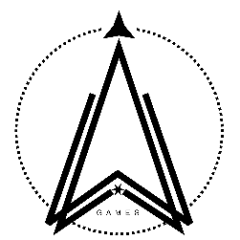
RCon server administration coming to ArmA 2!
Anzu replied to $able's topic in ARMA 2 & OA - Servers & Administration
I'm having the same problem on two servers running ArmA 2. One is linux, other is windows. It just started today after the BE update apparently. I've tried manually updating the beserver.dll, beserver.so, and beclient.dll but no luck. Everyone, including myself, gets kicked for Invalid GUID or something. Of course, turning off BE solves this problem but that's not really a permanent solution for me. On a sidenote, the MD5 sum I'm getting for the beserver.so from http://www.battleye.com/download.html is not matching what is on that web page... -
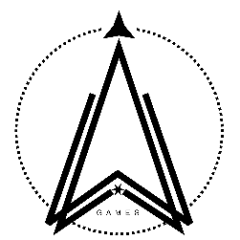
Testing new BattlEye feature
Anzu replied to $able's topic in ARMA 2 & OA - Servers & Administration
This is great news! Thanks so much =) -
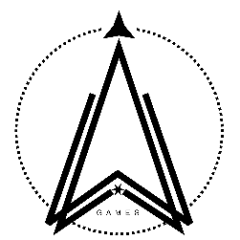
Get player BE GUID within script
Anzu replied to Anzu's topic in ARMA 2 & OA - Servers & Administration
Okay I've been experimenting with some ways I can get the GUIDs, IPs, and player names from the logs. And I've come up with this... I start my arma server with a command like: then I came up with this script to parse the GUIDs, IPs, and player names from the latest log file: so far, i'm just getting the GUID, IP, and player name for the first 5 players. just to see if its working. the script will record GUIDs, IPs, and player names to their own separate files as the players connect. it also clears the files for the players who have disconnected. UPDATE: I havn't thoroughly tested this script, but I'm not sure it's clearing the disconnected players correctly. If anyone has any suggestions I'd appreciate it :) -
Hello, I'm experimenting with some different MP scripts and was wondering if it's possible to determine or check a player's BattlEye GUID from within a SQF script? Right now, I'm checking player IDs in a script by using this code: _uid = getPlayerUID _unit; if ( _uid = "1234567" ) then ... I'd much rather have this condition check the players BattlEye GUID since the player IDs are so easily spoofable. Is there a GUID equivalent to getPlayerUID ? Any helpful hints would be much appreciated :-)
-
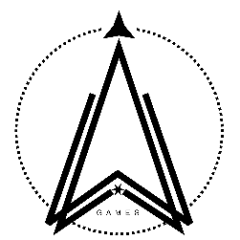
Get player BE GUID within script
Anzu replied to Anzu's topic in ARMA 2 & OA - Servers & Administration
Thanks for all the responses guys. Giving me some ideas... This sounds like a great solution for me since I run on a linux server with no GUI. A bash script would parse the log for player's GUIDs, then write them to files. Then your above code would read those GUID files from the SQF script. I'm going to try some things with this, if I get anywhere I'll post back here my results. Thanks again, great ideas! :D Oh and yes I agree, this would be an awesome feature to have for Arma 3 scripters ^_^ -
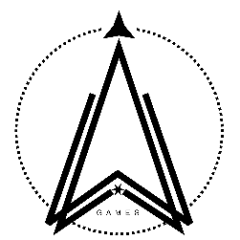
Questions about hosting dedicated servers
Anzu replied to alleycat's topic in ARMA 2 & OA - Servers & Administration
Hey alleycat, I'll try to answer some of your questions: This varies drastically, depending on what kind of hosting you get, where you get it, and the specs of the server. I know someone who paid around $20 a month for a cheap VPS (dual core, 1GB ram) that was able to run a small server with no more than 10 ppl. For a cheap, good server that can support 20-30 people, you're probly going to spend $40 or higher per month (this would be starting price, and completely unmanaged VPS). For a true dedicated system, it would run even higher (>$100 per month). Of course, you can also go to those game server providers to just rent a pre-configured server, but you get much less control over the system that way and it often ends up being more expensive for a big server. You should really do your own research as far as hosts go. Find one that's in a good geographical location for your needs. I personally use http://hostigation.com/ and I wholeheartedly recommend them. They have great customer service (very important), good systems, great prices, and good physical locations (for my personal needs). Here's the specs for my system that I pay $30 a month for: 4 cores 2GB RAM 2TB monthly bandwidth 50GB disk space Keep in mind this an unmanaged VPS. However, even with this I am able to run a decent-sized server. I can have over 20 ppl playing at a time on my server with minimal lag, on a good day. The performance can be a bit sporadic though, as is always the case with a VPS (since the system is shared by other guest OSs). Do lots of searching, though and you'll find a good server. Check out these forums for good deals: http://www.webhostingtalk.com/forumdisplay.php?f=104 As far as a VOIP server goes, I don't have much experience in setting these up so I can't offer much advice. But, I do know that VOIP servers require a considerable amount of Upload bandwidth. I would suggest running your VOIP server on a different server than your game server as well. Hope this helps :-) -
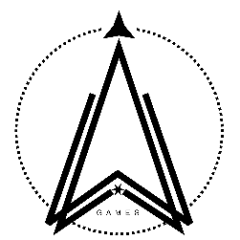
Rexxenexxs ArmA2ServerGUI
Anzu replied to Rexxenexx's topic in ARMA 2 & OA - Servers & Administration
This looks like a kool tool. It's always good to see some new tools for Linux sys admins for arma. While I don't really have a need for a tool like this, since I do all my admin from command line, I still think it's useful for some ppl. It would be really awesome to see some php tool that could be used to do administration through a web interface, as someone mentioned. Rexxenexx : I can host your tool on my website if you're still looking for more mirrors? My site is www.AnzusWarGames.info -
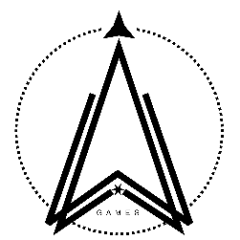
New and looking for people to play online with
Anzu replied to Dharic's topic in ARMA 2 & OA - MULTIPLAYER
Hey Dharic, welcome to the world of ArmA :-) If you're looking for some fun team cooperative gameplay, come check out www.AnzusWarGames.info. We have a good server that we play alot of different missions, including Evolution, Domination, and Warfare. If you're looking for a fun coop experience, Evolution or Domination might appeal to you. We are really laid back and just like having fun playing, without all the strict rules that some groups have. Also, we usually don't play with any mods, so you don't have to download or set anything up to play with us. Heres our server info, hope to see you in there sometime ^_^ -
Thanks for the response nuxil. Okay the issue is resolved and I'm a bit embarrassed :o lol I forgot, I had disabled BE in my server.cfg file. I did this a while back because BE was constantly kicking people for no good reason. :-/ I have re-enabled it and the BERCon tool is working fine now. :-) Although, BE is now kicking people again an awful lot, people who I know are not cheating and have perfectly good connections/pings. So I'm not sure if it's worth it...
-
Hey guys, I've recently encountered some problems with my ArmA 2 server. About a week or two ago, I noticed my server was no longer recognized by GameTracker or GameSpy. I did some reading online and discovered there was apparently some change in the way ArmA 2 servers report to the server trackers. Well, after a few days that issue seemed to resolve itself. But, I'm noticing another problem that seems to have started around the same time. My BattlEye RCON tool no longer works. :-( When I try to login to my server as admin via RCON tool, it just says it cannot connect to the server. Now, my RCON tool was working fine for a long time, and I havn't changed ANYTHING. But ever since the problem a couple weeks ago with the server not being recognized by GameTracker, I've not been able to login using the RCON tool. Has something changed in RCON? What is going on here? Is anyone else having this problem or is it just me? If the problem is on my end, then I have no idea what it could be. I have checked my firewall and router settings, disabled anti-virus, and redownloaded the RCON tool from www.battleye.com . Also, referring to the server tracker protocol change or w/e: Was there a sticky thread that I missed about this? Because I couldn't find much info on the forums here about it. On Gametracker.com's forums, there were several other arma 2 server admins complaining of the same problem. http://www.gametracker.com/forums/forum.php?site=1&post=241993 It would be nice if there were stickies for major issues like this... :-/ Any help or advice is much appreciated :-)
-
Looking for a fast-ping PvP/Coop server with a fun atmosphere to play on? Well, I've just setup a brand new ArmA II/CO dedicated linux server on the East coast of North America. It's a public server and all are welcome to come play :-) Right now it's only a few friends and I, but we are looking for more people to come play some laid back games with us. Lately, we've been playing a lot of Evolution on maps like Chernarus, Lingor, and Isla Duala. We also play WarfareBE and Domination from time to time. We are open to new missions, however, if you have a suggestion just stop by and tell us. Our server doesn't run any special mod packs or anything. The only time mods are required is when playing an addon island, like Isla Duala. For people on the East coast, you can expect pings below 50ms ^_^ Come check out our website at the link below for more info and take a vote on which map you'd like to play Anzu's War Games Server Info IP: 69.85.88.137 Hostname: alpha.anzuswargames.info Port: 2302
-
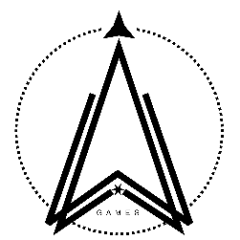
Set Start Location on Carrier for Warfare
Anzu posted a topic in ARMA 2 & OA : MISSIONS - Editing & Scripting
Hey guys, I've been having some trouble trying to make my own version of Warfare. Here's what my idea is: Warfare BE type game, except have each side start on their own aircraft carrier at opposite ends of the map. I want to have each MHQ along with all player slots start out on their respective aircraft carrier. So the the teams will have to lift their MHQs to land, then start capturing towns like normal Warfare. I don't know a whole lot of scripting, although I've been learning and can do basic things. So I figured I would just use one of the WarfareBE missions as a template and just edit that. Well I've been successful in getting most things the way I want them with the exception of the starting locations. In the mission editor, there are 20 or so game logics named StartingLocation#, starting at StartingLocation0. In the parameters for the warfare mission, theres also a setting that lets me specify West North | East South for starting locations, which, from what I can tell, just causes StartingLocation0 to be used for West, and StartingLocation1 to be used for East. Now, I tried just moving StartingLocation0 to one carrier, and StartingLocation1 to the other carrier, and put the following in the Init box oh the game logic starting locations: this setPosASL [getPosASL this select 0, getPosASL this select 1, 18] Since this is what I use to set vehicles and things on the carrier, i thought it would work. However, when I save the mission, export to MP as PBO, and host local game to test the mission (selecting the West North | East South option in parameters), it gets stuck at the black screen with "Loading..." and doesn't let me into the game. When I chose blufor, after a few seconds at the Loading screen I see "HQ Destroyed" in the corner of the screen. I don't see "HQ Destroyed' when I try it as opfor, so I'm assuming the blufor HQ is getting destroyed due to being placed in the water. However, i can't seem to figure out why its hanging at the Loading screen like this. I also tried placing that same Init line inside the Init fields of each MHQ and player slot unit, but this doesn't seem to do the trick. I've tried a few other things, such as messing with the script files Init_Server.sqf and Init_Client.sqf. I tried manually specifying the starting locations in those files but had no luck, same issue: it would hang at the black Loading... screen when I tested it in MP. To be honest, I feel like I'm in way over my head here with editing the Warfare BE mission script like this, cuz I really don't understand half of the scripts here. But they say the best way to learn to swim is to dive right in, right? So if anyone can lend me any assistance here I would appreciate it. I'm not looking for someone to do the work for me, just point me in the right direction. I'd be perfectly happy if I could just remove all StartingLocations and just have the players and MHQs always start where I place them on the map in the editor, that way I could definitely place them on the carrier. But alas, I tried removing all the game logic starting locations and placing the units where I wanted them, but it didn't seem to work (same problem as before, hangs at Loading...). My guess is that it's hanging because it's trying to find a safe start location and can't find one. So in a sentence, I'm asking: How do I set starting locations so the players and MHQ will start on top of the carrier, and not so far apart that they fall into the water? Thanks in advance for any advice! (incase anyone wants to know, I'm using the USS Nimitz addon for my carriers, and i used WarfareV2_068LiteCO.isladuala as my template for this mission) -
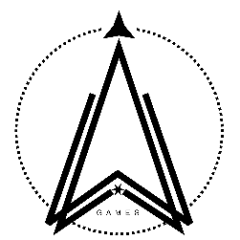
Set Start Location on Carrier for Warfare
Anzu replied to Anzu's topic in ARMA 2 & OA : MISSIONS - Editing & Scripting
Hey thanks for the reply. :-) Hmm, I do have a bunch of vehicles on the carriers that each run a respawn script and setPosASL from their init boxes. So that might be causing issues for me. Although I have nothing in the init box of the carriers themselves. Anyways it seems to be working ok now, but there's probly a better way of doing it >_< -
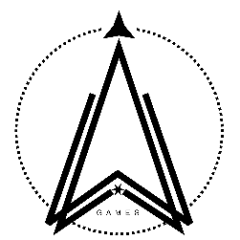
Set Start Location on Carrier for Warfare
Anzu replied to Anzu's topic in ARMA 2 & OA : MISSIONS - Editing & Scripting
Thanks Weirdo10o4. I'll download squint and see if I can solve my scripting issues using that. I've used it a while back and loved the tool. Update: Progress!!! I was actually able to get the MHQ to spawn at a predefined marker by using this code in the Server\Init\Init_Server.sqf //--- Moving each non-owner objects to the location. EastMHQ setPos getMarkerPos "southMark"; WestMHQ setPos getMarkerPos "northMark"; then I have two markers on map with names southMark and northMark, set to positions on LAND. And finally, this is what I did to get the player start location working correctly for MP play. Maybe there's an easier way, but I'm just going with what works for now :-) In my Client\Init\Init_Client.sqf I have these changes: _northPos = [getMarkerPos "northCarrier" select 0, getMarkerPos "northCarrier" select 1, 18]; _southPos = [getMarkerPos "southCarrier" select 0, getMarkerPos "southCarrier" select 1, 18]; if (side player == west) then { player setPosASL ([_northPos,10,10] Call GetRandomPosWater); } else { player setPosASL ([_southPos,10,10] Call GetRandomPosWater); }; /* Positionate the client at the previously defined location */ /* player setPos ([getPos _base,20,30] Call GetRandomPosition); */ I also have _southPos and _northPos declared as Private in an array at the beginning of the file. There are also two markers on the map, one at each carrier location, called northCarrier and southCarrier. Notice I'm calling GetRandomPosWater instead of GetRandomPosition. This is because I noticed in the original function Common\Functions\Common_GetRandomPosition.sqf there was a while loop that was making sure I did NOT spawn on the water. So I created a new function file called Common\Functions\Common_GetRandomPosWater.sqf and put this code in it: Private["_position","_radius","_direction","_maxRadius","_minRadius"]; _position = _this select 0; _minRadius = _this select 1; _maxRadius = _this select 2; _direction = random 360; _radius = (random (_maxRadius - _minRadius)) + _minRadius; _position = [(_position select 0)+((sin _direction)*_radius),(_position select 1)+((cos _direction)*_radius),(_position select 2)]; _position basically the same as the other function but with the while loop cut out. I also had to declare this function in the file Common\Init\Init_Common.sqf with the following line: GetRandomPosWater = Compile preprocessFile "Common\Functions\Common_GetRandomPosWater.sqf"; And it works! =D I'm leaving the MHQs to spawn on land for now. Although I'm thinking of doing a script to teleport the MHQ from the carrier to a nearby shore. Anyways, I hope this helps somebody with a similar problem. -
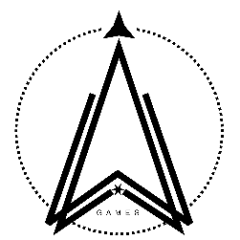
Set Start Location on Carrier for Warfare
Anzu replied to Anzu's topic in ARMA 2 & OA : MISSIONS - Editing & Scripting
Argh, Okay I've tried a bunch more things and none of them have worked :-( I won't cover everything here, but basically I tried creating a script that would move the player to the carrier position after a sleep of 10 seconds. I ran the script from the init line of the WestSlot1 player.. But unfortunately the script didn't seem to move me anywhere. I also tried simply changing one line in the Init_Client.sqf that is setting the player position. This is what I had: /* Positionate the client at the previously defined location */ player setPosASL [getPos carrier_north select 0, getPos carrier_north select 1, 18]; Since carrier_north is what I named the carrier, and I know the deck height is 18, I thought this would HAVE to work. But no, I still get stuck at the black "Loading..." screen forever once I start the game. The commander vote box doesn't even pop up. I also tried this same line of code like this: /* Positionate the client at the previously defined location */ player setPos [getPos carrier_north select 0, getPos carrier_north select 1, 18]; ...same problem. If i change this line back to normal, the game starts fine but it's not the starting location that I wanted. Can someone please explain to me why changing this one, simple line of script in Client\Init\Init_Client.sqf causes the game to get stuck at the "Loading..." screen when I start the game? I am really pulling my hair out over this guys, everything I'm trying is giving me the same problem :-((( -
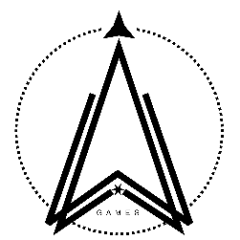
Set Start Location on Carrier for Warfare
Anzu replied to Anzu's topic in ARMA 2 & OA : MISSIONS - Editing & Scripting
Thanks for the reply. I didn't know this! So I tried moving the StartingLocation 0 and 1 to the carriers, and put this in their init box: this setPosition [locationPosition this select 0, locationPosition this select 1, 18]; However, when I start the mission, I still get stuck at the black "Loading..." screen and it doesn't load me into the game (although I can hear game sounds in the background). So, this didn't seem to work. Now, when I move the StartingLocations 0 and 1 to somewhere on land, then start the game, it loads fine and it starts me at the place where I put the StartingLocation. So I'm guessing there is some problem with putting the starting locations over water? Hmm, does anyone have any other suggestions as to how I can make the starting locations be ontop of the carriers? I will keep experimenting and post what I find here. Update: -------- I tried a few things and still have the same issues :-( Here's what I did... Moved StartingLocation0 and 1 to the carriers and put this line in their init boxes: this setPosition [locationPosition this select 0, locationPosition this select 1, 18]; Then I modified a section in Client\Init\Init_Client.sqf from /* Positionate the client at the previously defined location */ player setPos ([getPos _base,20,30] Call GetRandomPosition); to this: /* Positionate the client at the previously defined location */ player setPosASL ([[getPosASL _base select 0, getPosASL _base select 1, 18],10,10] Call GetRandomPosition); I figured this would work because it seemed llike the numbers 20 and 30 there were being passed to GetRandomPosition as some kind of area limit, so I thought I'd reduce it to 10. Then I also changed a section in Server\Init\Init_Server.sqf from //--- Moving each non-owner objects to the location. EastMHQ setPos getPos _eastLocation; WestMHQ setPos getPos _westLocation; to this: //--- Moving each non-owner objects to the location. EastMHQ setPosASL [getPosASL _eastLocation select 0, getPosASL _eastLocation select 1, 18]; WestMHQ setPosASL [getPosASL _westLocation select 0, getPosASL _westLocation select 1, 18]; I did this in an attempt to set the MHQs at the right height on the starting locations. Now, I figured that all this combined would HAVE to work....but alas, I still get the same issue when starting the game: it gets stuck at the black "Loading..." screen. Although, when I was blufor and started the mission, I no longer see the "HQ Destroyed" message after a few seconds at the loading screen. So maybe there is some progress being made? I can't tell... Any body know what I'm doing wrong here? -
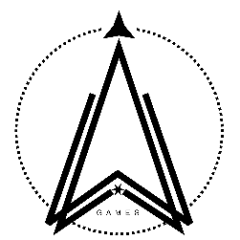
Basic Weapon Script Not Working....
Anzu posted a topic in ARMA 2 & OA : ADDONS - Configs & Scripting
Okay I've been doing a lot of reading over the past week or so and I've learned a lot. So, now I'm trying to apply what I've learned to improve my ArmA II experience. Well heres the scenario... I have a basic mission I've created and I want my team to start out with custom weapons. So I used ArmA Edit to create 3 custom unit loadout scripts and placed them in my "Documents/ArmA 2/missions/mymission/" folder. Then I added "this exec "myscript.sqs"" to the init box for each of the units. saved the missions, and exported to single player. but wen i start the mission, the scripts dont work! i've tried moving them to a "scripts" folder in the folder i mentioned above, still doesnt work. i also tried moving them to the ArmA 2 installation folder, still doesnt work. i have a feeling im missing something really basic. but WTF am I doing wrong? X_X this is frustrating! anyways, if anyone can give me some advice, itd be much appreciated. thanks in advance! :-) -
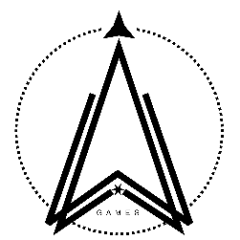
Basic Weapon Script Not Working....
Anzu replied to Anzu's topic in ARMA 2 & OA : ADDONS - Configs & Scripting
should i rename the script files to .sqf instead of .sqs also? ---------- Post added at 06:23 PM ---------- Previous post was at 06:00 PM ---------- nevermind! i figured it out. thanks for the quick response though! apparently, in the script files, it was using this as the first line: "_unit = _this select 0" i changed it to this: "_unit = myunitsname" and now it works. anyways, sorry for wasting space on the forums. u can delete this thread if u want :-P
