-
Content Count
609 -
Joined
-
Last visited
-
Medals
Everything posted by XCess
-
Giving the player the ability to switch units (known as team switch) is pretty simple in Armed Assault, and requires only a very basic knowledge of the scripting language. Commands There are several commands associated with this feature: - enableTeamSwitch - addSwitchableUnit - teamSwitch - teamSwitchEnabled - selectPlayer - setPlayable - switchableUnits - removeSwitchableUnit addSwitchableUnit: Adds a single unit to team switch eg: addSwitchableUnit aP enableTeamSwitch: This turns team switch on. eg: enableTeamSwitch true teamSwitch Forces the team switch dialog to appear. eg: teamSwitch teamSwitchEnabled Check if team switch has been turned on. eg: ?(teamSwitchEnabled) : teamSwitch selectPlayer Forces a player to switch to a specific unit. eg: selectPlayer aP setPlayable Makes a unit playable, therefore, entering them into an array of switchable units. eg: setPlayable aP note: playable units can also be set in the editor, in the control drop down menu when placing a unit. switchableUnits Returns an array of all units eligible for teamswitch. eg: _x = switchableUnits removeSwitchableUnit Removes a unit from the array of switchable units. eg: removeSwitchableUnit ap Possibilities This new features adds quite a few possibilities to the game other than the obvious switching of roles when you die. This feature allows something that many mission creators begged and wished for in Operation Flashpoint, the ability to change clothes in game. Have you ever wished you could sneak through a town dressed as a civilian, and then pick up a gun and a uniform when you meet your comrades? Have you ever wished you could take that big, cumbersome ghillie suit off while in town? Have you ever wished you could steal the uniform of a dead foe and pretend to be one of their kind? Well, now you can, and, for all you realists out there, team switch can be disabled on death. So you don't have to worry about switching into other peoples bodies when you die. Disabling Team Switch On Death Team switch can be used purely as a role or uniform changing feature. If you wish to allow changing of uniforms or roles without giving the player the advantage of having multiple lives, there is a simple trick to make this possible. Create a trigger, change nothing other than the condition and onActivation fields. In the condition field type: !(alive player) In the onActivation field type: enableTeamSwitch false Now you can switch clothes without switching lives. **edit** Thanks to Gaia for pointing out removeSwitchableUnit. Thanks to Platoon_Patton for pointing out addSwitchableUnit
-
Or for a more complete guide, try this
-
Try this: - Create a trigger - Set it's type to Radio Alpha - Make sure you set it to repeat - In the OnActivation field type: <table border="0" align="center" width="95%" cellpadding="0" cellspacing="0"><tr><td>Code Sample </td></tr><tr><td id="CODE">log1 exec"cameraOnMap.sqs" - Create a game logic and name it log1 - Save the mission - Create a script in your mission folder, name it cameraOnMap.sqs - Copy the following into the script <table border="0" align="center" width="95%" cellpadding="0" cellspacing="0"><tr><td>Code Sample </td></tr><tr><td id="CODE"> _camTarget = _this select 0 _x = 0 hint "Please click anywhere on the map to start camera" #loop _x = _x + 1 onMapSingleClick "_camTarget setPos _pos; [_camTarget] exec"camera.sqs; exit" ~1 ?(_x < 30) : goto"loop" hint "Exiting Script" exit It's untested, but in theory should work.. in theory
-
Try <table border="0" align="center" width="95%" cellpadding="0" cellspacing="0"><tr><td>Code Sample </td></tr><tr><td id="CODE"> player action ["WeaponOnBack",player] And yes, I did miss the [ ] in my previous post **edit** Looks like you already found it
-
Go into the editor. Place a player unit. In the init field type [this setBehaviour "safe"] Now create a trigger activated by radio In the onActivation type [player action "WeaponOnBack"] Now preview, fire off a shot to get the weapon in ready state, and then hit the radio trigger. Thenyou'll see the difference this command makes, not much, but it's nicer for patrolling than having the weapon at a constant ready state.
-
Yes, unit1 is the name you give the soldier when creating him. Keep in mind that the unit has to be in the correct behaviour mode to have the weapon on back (safe or careless) Oh yes, I forgot to mention that the weaponOnBack animation has been changed in Armed Assault, it now resembles Sanctuary's Patrol Anim pack in that the soldiers just hold their weapons low rather than slining them over their shoulder.
-
unit1 action ["WEAPONINHAND"] unit1 action ["WEAPONONBACK"]
-
worked fine for me using moveincargo. eg: unit1 moveinCargo littleBird1 I did however use a foreach moveincargo, and had a pilot grouped with the littlebird, with special set to in cargo so my soldiers were only sitting on the rails. The foreach command looks like this: grpOne = group this; {_x moveInCargo bird1} forEach units grpOne Place it in the init field of any group member. Should work fine
-
-Give the helicopter a load waypoint. -Give the group a get in waypoint -Select synchronise, and drag a line from the get in waypoint to the load waypoint.
-
Yep, setAccTime works fine in ArmA. Still, it's not too helpful in taking screenshots with camera.sqs as the camera movement slows down along with everything else, although I suppose a small script to slow time down for a little while could be useful.. ie: setAcctime 0.1 ~5 setAcctime 1.0 exit
-
a simpler way is to just create an array of unit names (essentially what the units groupname in Kyle's example does), the syntax for the join command using a standard array: [man1,man2,man3] join man4 obviously you would have to assign each unit a name in the editor, or ofcourse, as part of the spawn script if the units are spawned later in the mission. Hope all that made sense... haven't had enough sleep, and too much alcohol.
-
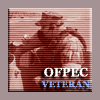
AI choppers landing on roofs?wever
XCess replied to viper2588's topic in ARMA - MISSION EDITING & SCRIPTING
Try setFlyInHeight when the helo is above the hotel, and then use an old OFP ejection script to get the troops out. -
Apparently not, although the smoke isn't too thick with the original smokeshells, haven't tried these ones though.
-
Sounds like an interesting idea. If i get a chance, I may begin working on it.
-
Correct me if I'm wrong, but didn't BIS state they were releasing the modding tools around the time the 505 version goes gold? Could very possibly be something else, my memory isn't too good these days
-
Three major things I'd like to see in Armed Assault. -Invisible Targets, something we had in OFP which was very useful for cutscenes and scripted scenese, since the fire command never worked very well for infantry units. -Dragable Wounded, as seen in the SLX mod recently released for Resistance. Added a lot of immersion to the battle field seeing wounded units dragged off the field. Was created with a new vehicle type afaik. -Helicopters with destructable rotors. I know ArmA already has this to an extent, but what I would like to see is the first four (or two depending on helo type) cargo positions placed on the end of the rotors, so they could be filled with game logics, and a script created to simulate total loss of the main rotor if it clips and object at speed. Would also kill or injure any units hit by the rotor. Could also be done purely by scripting, but I would like to see it in an addon for ease of use.
-
Numpad is on the far right of the keyboad, the bit with all the numbers
-
With an addon, there were a couple of invisible target assons for OFP, so I don't doubt there will be in arma.
-
A mod folder version might be a good idea. Would remove the need for an uninstaller..
-
go to start > run then type dxdiag when the prompt comes up. When dxdiag appear, click save all information. All your system information should be there allowing you to post system specs, which will allow the forum members to attempt to help you out. In this text file saved by dxdiag, go down to display adapters, next to "chip type" your graphics card name will be displayed.
-
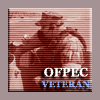
Activating Team, or unit switch in the editor
XCess replied to Jblack's topic in ARMA - MISSION EDITING & SCRIPTING
Since the new boards were made and my topic on the subject moved, you can now find it here It's a full tutorial, with everything you need to know about team switch. -
Yeh, a description of each one is badly needed.
-
THobson and Gaia are two that come to mind straight away.
-
nope, you just have to turn helmet mounted NV on then look through the scope.
-
The news anchor guy looks like a zombie as it is
