-
Content Count
1186 -
Joined
-
Last visited
-
Medals
-
Medals
-
Posts posted by reyhard
-
-
3 hours ago, inlesco said:Changelogs for every mod are on the official RHS website. For example, AFRF page: https://www.rhsmods.org/mod/1 (for other mods, just change the last number in the URL (1) to 2, 3 or 4 and enter the page)
Enter any of the pages, CTRL+F, enter "changelog" and you're GTG.
those are not for dev builds (notice mention of RHSAFRFDEV) though. Changelogs for dev builds can be found in installation dir of mod - look for buildlog.md. You can open this file with any text editor
-
Do you have any other errors in console log when you run this custom scenario in Workbench?
-
On 12/9/2022 at 5:51 PM, _foley said:Looks amazing, it's something I never knew I needed 😄
Is there a working version of this available at the moment? I tried it on the latest development build, it does an animation but then I get an error about invalid vehicle rhs_towing_rope and it disconnects when tractor moves.
Most likely you also need AFRF loaded to use this feature at the moment. For development purpose, some of the classes which would normally duplicated between two mods, are stored just in one of them so the result can be iterated quicker.
-
 1
1
-
-
2 minutes ago, simicsko said:In this video, players take the pontoon elements into place:
My question is, what settings do you need for this capability?
Custom script most likely - on that video they are also using wrong trucks
-
1 minute ago, simicsko said:OK. But what and how do I need to set it up so that during the mission I can pick up the pontoon elements and bring them to their place?
There is no ready to use system for that and you would have to script it somehow. In real life you would use Kraz 255 truck to transport every segment of the bridge + BMK-T tugs (also transported on Kraz-255) to place those segments in place
-
On 8/4/2022 at 7:24 AM, Anonymous4245 said:Is there a way to switch between CITV and CROWS in the SEPV2?
Right now there is no such option due to difficulties in implementation of it
12 hours ago, simicsko said:I have been informed that by using the RHS AFRF and USAF MODs it will be possible to insert pontoon bridges into the mission. However, I did not find any pontoon objects. Can anyone help with this?
Here's a video about it too:
I installed the following MODS:
CBA_A3
ACE3
ACE Compat - GM
ACE Compat - RHS USAF
ACE Copmpat RGS AFRF
RHSUSAF
RGSAFRFI also put the following scripts into the mission folder: https://gitlab.com/Timv3/arma-3-pontoon-scripts
Can anyone help me how this will work?
UPDATE: I found the PMP-60 pontoon objects, but I don't know how to use them. All I can do with them is FOLD/UNFOLD, LOAD in NEARBY VEHICLE and CLIMB ABOARD. How can I use these to build a pontoon bridge on the water surface?
Thanks.
Use static versions of PMP-60 pontoon which snaps to each other.
-
Game scripts have to be located in Scripts/Game folder. You can see in the logs, where games is checking for scripts actually
-
Where did you store that script? In any case, I've managed to compile and place that entity in game

-
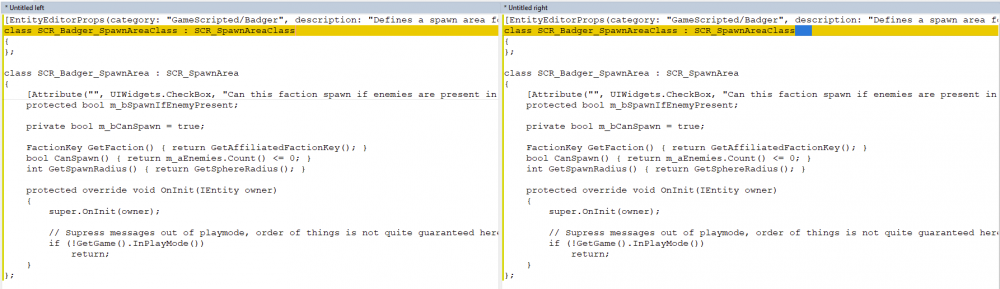 It seems you have some hidden unicode (right side is code that I've copy pasted from here) character over there. Try the code that I've attached below and check if its working
It seems you have some hidden unicode (right side is code that I've copy pasted from here) character over there. Try the code that I've attached below and check if its working
[EntityEditorProps(category: "GameScripted/Badger", description: "Defines a spawn area for a given side", color: "0 0 255 255")] class SCR_Badger_SpawnAreaClass : SCR_SpawnAreaClass { }; class SCR_Badger_SpawnArea : SCR_SpawnArea { [Attribute("", UIWidgets.CheckBox, "Can this faction spawn if enemies are present in this area?", category: "Badger: Area")] protected bool m_bSpawnIfEnemyPresent; private bool m_bCanSpawn = true; FactionKey GetFaction() { return GetAffiliatedFactionKey(); } bool CanSpawn() { return m_aEnemies.Count() <= 0; } int GetSpawnRadius() { return GetSphereRadius(); } protected override void OnInit(IEntity owner) { super.OnInit(owner); // Supress messages out of playmode, order of things is not quite guaranteed here if (!GetGame().InPlayMode()) return; } }; -
2 hours ago, Joey2498 said:re-adding the project
What happens when you try to readd project? Are there any errors?
-
Do you have any kind of errors in the console log?
-
Currently there is no such option and the only thing you can do is changing your mod to "Private". In future it might be possible to remove mod from the Workshop via dedicated option in the Workbench
-
 2
2
-
-
On 6/2/2022 at 10:25 PM, weirdjet said:Place the chair in the scene, and make it a child of the House over-all entity like every other object. Note that the Save button does not light up
Did you hold alt key when doing that? https://community.bistudio.com/wiki/Arma_Reforger:Prefabs_Basics#Adding_entities_to_prefab
-
Probably vehicle simulation is in sleep state - simulating everything all the time would be extremely expensive otherwise.
You can use new script command to awake physx objects https://community.bistudio.com/wiki/awake
-
 1
1
-
 1
1
-
-
https://community.bistudio.com/wiki/Arma_Reforger:Vehicle_Creation Here you can quite comprehensive tutorial about creating new vehicle
-
Out of curiosity, how big is you mod?
-
and where did you put that? Weapons are not using turretInfoType. Perhaps you can share full config
-
5 hours ago, Reptilienski said:interface of the fcs
what IDC did you used for range control? How did you plugged that weapon UI?
-
You are most likely using already existing animations which have different bone position than your weapon. At least weapon part of animations have to be made from scratch in order to have working animations (this also applies to other types of assets which are using .anm files to animate, like vehicles). Other, completely not recommended, option is to match skeleton of the weapon to the skeleton of weapon you are trying to take animations from. This will most likely fail since fire selector or trigger bone (which is used also as axis) will be at different location.
-
On 6/22/2022 at 7:43 PM, Frazzles_ said:Using the model listed in the github repo I cannot find any of the door_xxx_int options as action contexts.
interior variants of the door context where created manually. Those variants are using i.e. v_door_l01 as Pivot ID with some custom offset.
On 6/22/2022 at 7:43 PM, Frazzles_ said:Once I have completed the majority of engine setup When I try to select a class for Tyre it would crash my workbench, I later inherited "VehicleSimulationonTire_M151A2.conf" from the arma reforger prefab that would allow me to set the tyre class without crashing the workbench
This is engine bug which was fixed internally. Due to amount of things that were involved in fixing this issues, fix might appear in 0.9.6 version.
On 6/22/2022 at 7:43 PM, Frazzles_ said:Once I have completed the above I am either left with a car that I can enter/exit but not move,
Do you have any errors in Console Log? They should contain tips about what is going wrong. Your issue might be also caused by lack of animations and right now tutorial for setting vehicle animations is missing. You can verify if that is the issue by for example using sample car animations - those should at least allow you to start engine but beware that they might break your mesh visually.
-
1 hour ago, sammael said:For this I must also use Arma 3Dev vesion? As I understand FCS target tracking is broken in current stable RHSAFRF
Not necessarily, 2.10 features like TI improvements shouldn't cause any issues on current stable build. As for current version no idea, I hope that DEV build can be pushed to stable around 2.10 release but it all depends how much time I will have to finish FCS on Russian vehicles (like BMP-3/BMD-4)
-
 1
1
-
-
4 hours ago, sammael said:How is automatic target tracking work in helicopters? I remember the same system was on the tanks (T90 and T72). It is broken for me . I hear a click, the TA symbol lights up for a split second and disappears. The same is for tanks. Target tracking disappears after a second
Have you tried perhaps RHSAFRFDEV? There were quite a lot improvements to FCS and target tracking over there
-
47 minutes ago, Blackheart_Six said:But there should have been a basic pdf explaining the basic functionality of the software
https://community.bistudio.com/wiki/Arma_Reforger:Workbench
On this page you can check most of the editors documentation and you would call that basic of the Workbench. For instance https://community.bistudio.com/wiki/Arma_Reforger:Script_Editor page explains quite well how editor should be used.
As for more practical things, you can learn how to use various editors in practice by following those tutorial https://community.bistudio.com/wiki/Category:Arma_Reforger/Modding/Tutorials/Assets
-
On 6/13/2022 at 6:49 PM, Blackheart_Six said:The Bad...
No documentation for a great piece of software. Absolutely no documentation about the Enfusion Workbench software. Having to watch youtube videos from multiple sources is no way to go through life son. A nice pdf explaining the different parts of the software would go a long way towards the opinion that it is too complicated, and people want their 3DEN editor back.
Are you aware of documents located on our official Wiki? https://community.bistudio.com/wiki/Category:Arma_Reforger/Modding
The link to that page is located in Resource Manager welcome screen and it's also located on other pages too, like official Dev Hub






RHS: Status Quo
in Arma Reforger - Mods: Discussion
Posted
See this page
https://community.bistudio.com/wiki/Arma_Reforger:Known_Issues#XBox-specific_Issues