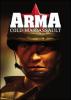-
Content Count
486 -
Joined
-
Last visited
-
Medals
-

I just can't get moveInCargo work for all players on a dedicated server
nikiller replied to NyteMyre's topic in ARMA 3 - MISSION EDITING & SCRIPTING
This problem is here since ofp. The easiest/safest way is to use the unit's init field. this moveInCargo plane 1 It works every times for every players. -

Uncontrollable aim after running a script
nikiller replied to Forxtop's topic in ARMA 3 - MISSION EDITING & SCRIPTING
hi, Have a look in setDamage comments "Setting a unit's damage to a negative value will set it's health to full, but impair their aim." cya. Nikiller. -

Respawn - without teamswich ?
nikiller replied to 1para{god-father}'s topic in ARMA 3 - MISSION EDITING & SCRIPTING
hi, enableTeamSwitch? cya. Nikiller. -

Detect players playing as seagull
nikiller replied to gordonbay's topic in ARMA 3 - MISSION EDITING & SCRIPTING
hi, Maybe onPlayerRespawnAsSeagull.sqs in event scripts could help you. For your 2nd question try PreloadFinished eventHandler. cya. Nikiller. -

Path-finding for AI building Entry / Exit
nikiller replied to madrussian's topic in ARMA 3 - DEVELOPMENT BRANCH
It seems that sometimes AI have hard time to "link" buildingPos to calculate a proper pathfinding. It was already the case in ofp, if AI was alone in a group, it was turning endlessly trying to calculate pathfinding. When I order AI to move inside buildings I disbaleAI "FSM". I don't know exactly why but they navigate easier and are usually not stuck. -

Ai see better at night
nikiller replied to scottdog62's topic in ARMA 3 - MISSION EDITING & SCRIPTING
hi, I think you will have to help the AI. Maybe try to combine an addEventHandler fired and a reveal command. cya. Nikiller. -

Make pilot ignore enemy contacts?
nikiller replied to jwllorens's topic in ARMA 3 - MISSION EDITING & SCRIPTING
Remove gunners from the group might be a better solution. [_gunner1, _gunner2] joinSilent grpNull; Or maybe MoveInGunner, MoveInDriver the 3 not grouped units and give waypoint only to the pilot. -

Make pilot ignore enemy contacts?
nikiller replied to jwllorens's topic in ARMA 3 - MISSION EDITING & SCRIPTING
hi, Try to ungroup the pilot (join grpNull). [_this] joinSilent grpNull; CARELESS behaviour as kylania suggested. _this setBehaviour "CARELESS"; DisaleAI target, autotarget, checkvisible, fsm, suppression, autocombat. {_this disableAI _x} forEach ["TARGET", "AUTOTARGET", "FSM", "SUPPRESSION", "COMBAT", "CHECKVISIBLE", "AUTOCOMBAT", "COVER"]; cya. Nikiller. -
hi, I am trying to reactivate a commented function (onCaptureStarted) in wasteland monitorTerritories.sqf. This function trigger when a territory capture has started and I would like to reactivate the message that let the current owners know that his territory is being captured. The function I would like to reactivate: The script monitorTerritories.sqf: Thanks for your help. cya. Nikiller.
-

Attaching Effect Modules to objects/units?
nikiller replied to Johnny Drama's topic in ARMA 3 - MISSION EDITING & SCRIPTING
hi, Have a look here https://forums.bistudio.com/topic/189410-setting-a-unit-on-fire-without-killing-him/?p=3000799 and here https://forums.bistudio.com/topic/189410-setting-a-unit-on-fire-without-killing-him/?p=3000992 cya. Nikiller. -

Setting a unit on fire (without killing him)?
nikiller replied to the1krisrob's topic in ARMA 3 - MISSION EDITING & SCRIPTING
hi, I think you should use the same but with "effectLight". h = this spawn { waitUntil { count (_this getVariable [ "effectLight", [] ]) > 0 }; _emitter = ( _this getVariable "effectLight" ) select 0; _emitter setPos getPos u1; _emitter attachTo [ u1 ]; }; cya. Nikiller. -

Setting a unit on fire (without killing him)?
nikiller replied to the1krisrob's topic in ARMA 3 - MISSION EDITING & SCRIPTING
hi, Try this. Execute the script in unit's init field 0 = [this] execVM "scripName.sqf" It is far from perfect and it needs tweaking but it shows you how to do it. //Fire effect script //By Nikiller //v0.9 //27/03/2016 //0 = [unitName] execVM "scriptName.sqf" if !(hasInterface) exitWith {}; private ["_unit", "_velocity"]; _unit = _this select 0; while {alive _unit} do { if (player distance _unit < 200) then { _velocity = velocity _unit; Drop [ ["\A3\data_f\ParticleEffects\Universal\Universal", 16, 10, 16], "", "Billboard", 1, 0.6 + random 0.4, _unit selectionPosition "pelvis", _velocity, 1, 0.005, 0.004, 0.038, [1 + random 0.5, 2 + random 1, 3 + random 1.5 * 1.5], [[0.9, 0.5 + random 0.1, 0.5 + random 0.1, 0], [0.2 + random 0.1, 0.2 + random 0.1, random 0.1, 0.3 + random 0.1], [0.9, 0.9, random 0.1, 0.3 + random 0.1 * 2], [0.9, 0.9, 0.3, 0]], [0, 1], 0.5, 0.05, "", "", _unit ]; }; sleep 0.001; }; cya. Nikiller. -

Helicopter stuck after paradrop
nikiller replied to jambo45's topic in ARMA 3 - MISSION EDITING & SCRIPTING
hi, I thought about that afterwards but I think nomadd is right if you use the script I wrote, make the waypoint just cross your trigger area without synchro and execute the paradrop script in the trigger activation field, it should work. Note that you need only one trigger. cya. Nikiller.- 25 replies
-
- helicopter
- paradrop
-
(and 1 more)
Tagged with:
-

Helicopter stuck after paradrop
nikiller replied to jambo45's topic in ARMA 3 - MISSION EDITING & SCRIPTING
Sorry my bad you have to execute the script with 0 = [bOD] execVM "paradrop.sqf"; Should work.- 25 replies
-
- helicopter
- paradrop
-
(and 1 more)
Tagged with:
-

Helicopter stuck after paradrop
nikiller replied to jambo45's topic in ARMA 3 - MISSION EDITING & SCRIPTING
Yes and put the sqf in your mission folder. If unassignVehicle didn't work then something else is wrong. Maybe post a repro mission to see what is not working.- 25 replies
-
- helicopter
- paradrop
-
(and 1 more)
Tagged with:





![[lol]clan killer bee](https://forums.bistudio.com/uploads/profile/photo-754016.jpg)