-
Content Count
648 -
Joined
-
Last visited
-
Medals
-
Medals
-
Posts posted by Muecke
-
-
7 hours ago, K-Town said:You can just double click adc.jar. I suspect your issue is having the newest version of Java and the exe complaining.
Yes just saw this, right works. My interest is to rework old dialogs and make them more funky.
Do you plan to make it able to load in hpp files in future ?
-
I need to wait for next release cause of the java thing.
Cant wait to try this...
great idea keep it up
-
Hi, you can check our mission. It has music playing depending on situation.
Its playing clientside and yes its complicated. Every Basebuilding has its own sounds.
http://steamcommunity.com/sharedfiles/filedetails/?id=697756742
I have 2 scipts running in it for music.
-
5 fadeMusic 0;
-
I also noticed that say3D doesnt work as before anyhow.
Sounds will be played very quiet in a tiny range.
What is the maximum volume and range btw ?
-
9 hours ago, GEORGE FLOROS GR said:Muecke
Do you get this on the sample mission and where?
Cause as i checked also on the dedicated din't notice anything
No its implemented in my CTI mission. Got this error in my rpt after a match on dedicated server.
Our server does not write rpt logs so I cant tell if the error will show up there.
I have a InitPublicVariables.sqf in my mission and have now added HEADSHOT = []; in it.
Seems to do the trick.
-
 1
1
-
-
Error in expression < { if (!(isPlayer _x)) then { _x spawn HEADSHOT}; _x setVariable ["added_EV2",> Error position: <HEADSHOT}; _x setVariable ["added_EV2",> Error Nicht definierte Variable in Ausdruck: headshot
Getting this error in rpt.
variable headshot not defined.
Says its in \Headshot_GF.sqf, line 92
-
 1
1
-
-
Server fps 20 is good, we play with 15 fps sometimes.
There are many many scripts running in the background and every ai is getting orders all the time.
If the fps is getting under 10 the mission will reduce the viewdistance until the server has restored the fps.
Also you can use headlessclients too.
At the end all these things are workarounds to the arma engineproblems.
ArmA cant handle the memory somehow. You will need to restart the game and reconect to the server.
Fps is good then.
-
Sadly this has not the attention it deserves.
I like the idea much but it has one minus for me. After a while it gets a bit used off as its allways the same picture.
If you could add a variation while adding a few pics more and set them as random would be much better as it already is.
-
 2
2
-
-
Hey George, i noticed that also if your AI Squadmembers make a HS it will start your script.
Maybe its intended but if not you can consider a change in a possibly update.
-
 1
1
-
-
51 minutes ago, deadhead said:I have a question regarding default parameters.
I run a private dedicated server with some friends, I would like to change the default parameters so whenever the game restarts, the default parameters will be other then the now default parameters.
Which file do I need to change these default parameters?
Folder "Hpp"
File "Parameters.hpp"
-
I like it ! Cool idea !
-
 1
1
-
-
3 hours ago, sammael said:I'm so tired of AI Smoke granade spaming

Come on, what kind of motivation is this ?
I like that AI is using smoke.
-
41 minutes ago, ineptaphid said:I suppose so. What do you want to see exactly?
Just would like to see how smooth can you go.
-
3 minutes ago, ineptaphid said:I know you do not want to download 3rd aprty software..But Xpadder is fantastic! I have over 3000hours in arma now-all played on controller. Every control is mapped, i can switch profiles with one button for different situations-vehicles, infantry etc. Works great with my xbone controller.
can you post a video of playing infantry with controller ?
-
2 hours ago, onetwo said:Did that just now and it does not fix it. You are sure your friend didn't accidently disable 7.1 Sound with his tinkering?
As a bad temp fix you Logitch users out there who are unable to swicht from 7.1 surround to 5.1 try VoiceMeeter as an intermidiate between WIndows and your Headset. There you can set 5.1 surround wich does not cause the shutter for me. Sadly you loose 2 Speakers that way.
He deinstalled the Logitech driver and switched to regular windows driver.
-
On 19.3.2017 at 7:36 AM, scrable said:Seems like it is an issue for logitech headsets.
I have the G930 and experience serious problems. My Sound Samples seem to have no effect(standard on 128) and my sound playback device is set to 16bit 44100Hz
Same as my team mate, he updated the logitech software and switched headset to be controled via windows.
One of it worked.
-
To all server owners who suffer from this bug, would you do me a favour and test it on your server with difficulty regular ?
After 1.58 the difficulty settings for the servers are fixed. I tryed the latest hotfix to check maybe the CTI fans of BI have done some for us.
Accidently I tested the AI respawn on regular setting. It worked 99%.
On Veteran it does not work. There are some differences between them. First thought is the command mapContent = 1;
maybe respawn markers are not visible or trackable in higher difficulties ?
I added this command into my custom difficulty setting but it does not work that way.
But thats a lead maybe ?!
-
 1
1
-
-
Thats weird, cause I know the opposite case. Humans respawn but AI does not.
Can you upload your mission so maybe we can find any difference to it ?
-
Are the slots of your friends also playable ? With AI groupmates ? If so do they respawn ?
-
Have you tried it when your friends are on the server at the beginning ?
Or only if they jip into it ?
-
Ok, i reworked the crCTI mission to make it playable vanilla with no mods.
So its possible for BI to check or reproduce.
https://www.file-upload.net/download-12419426/crCTI_BI_Reproduce.altis.pbo.html
Dedicated server is needed!
My Teamserver is free to use https://arma3-servers.net/server/12386/
MissionName = crCTI_BI_Reproduce.altis
-
 2
2
-
-
7 minutes ago, kremator said:UPDATE: More information .... The issue only seems to occur in a dedi server. On a local host there is no issue, and the AI respawn as intended.
I can confirm this !
Also just to say if not sayed before: The slots are ai but playable. If humans play in those slots respawn works.
-
 2
2
-
-
5 hours ago, kremator said:I have posted this on General, but no bugger even chipped in! If there is a problem then start to bitch !!!!
Good, me too.

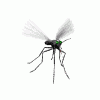


Emita City - Arma2CO Island
in ARMA 2 & OA - ADDONS & MODS: COMPLETE
Posted
Does anyone have the server bikey for it ?