-
Content Count
2693 -
Joined
-
Last visited
-
Medals
-
Medals
-
Posts posted by johnnyboy
-
-
Hey dude, mostly good news, I cracked the code!
todd sideRadio "SentClearDefault";If you open the config in the debug console and scroll down to RadioProtocolENG and expand it, you will then see the "words" that work sideRadio, groupRadio, vehicleRadio, etc.
Some sounds only have one version, some have more than one version. So the example above "SentClearDefault" has two versions of the sound: "Clear" and "Area Clear", of which the command above will pick one randomly to play. I don't know how to get sideRadio to choose just "Area Clear". Below is a screenshot of this part of config open in console. When you use the radio commands you get the radio squelch at beginning and end of sound file. The config is pretty easy to browse, and find other sounds you might want. I wish I had known this years ago! 🙂
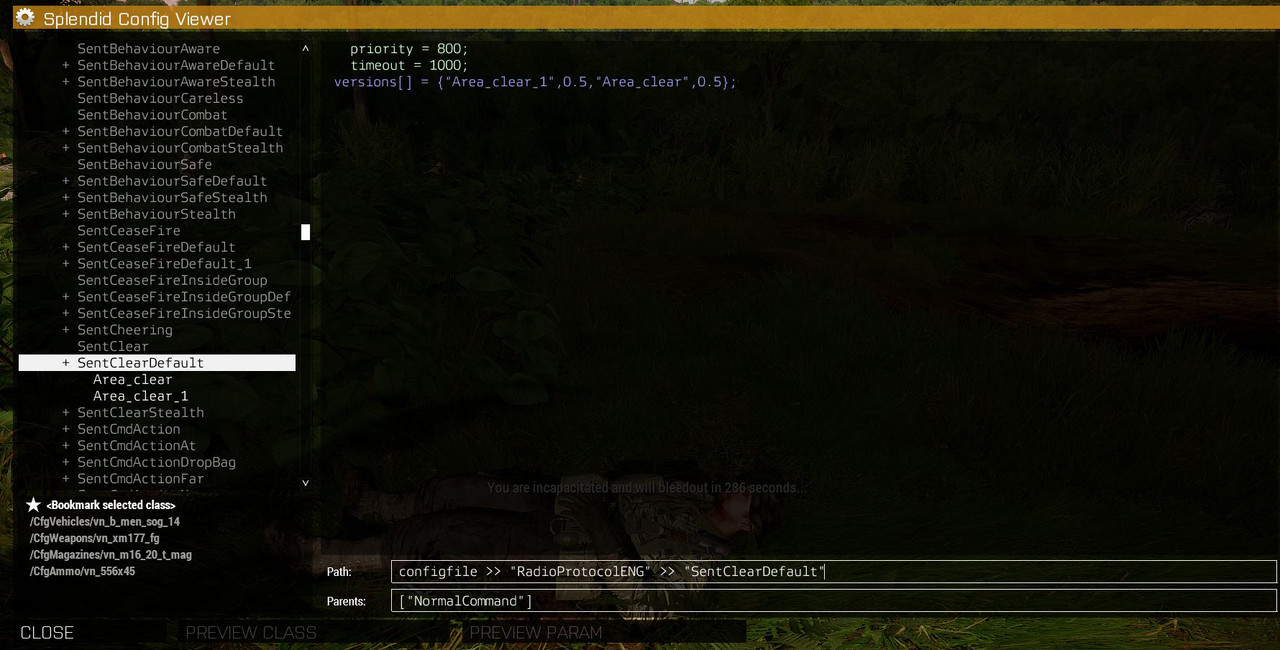
-
 1
1
-
-
For Area Clear, use this:
_unit = player; _s = "A3\Dubbing_Radio_F\data\ENG\Male01ENG\RadioProtocolENG\Stealth\110_Com_Announce\AreaClear.ogg"; playSound3D [_s, _unit, false, getPosASL _unit, 1, 1, 0];Also, see my function called JBOY_Speak that allows you to have a unit say most any of the unit command and response voice files that a unit can say (like Frag Out, Return To Formation, Roger, etc.). I use it all the time in my scripts to try and find context specific voices to add immersion.
The other cool thing about jboy_speak is that if you call the function passing in "Halt", it will say that voice file in whatever language the speaker of the unit is (so it could be English, French, Chinese, Persian, etc.). Actually, I need to update that demo mission with latest jboy_speak code, as it now supports nearly all the useful command/responses.
SideRadio command is not for these unit voice command/responses. It's reading from a different sound config (configRadio I think...not sure though). The unit command/responses are in RadioProtocol config (I think).
-
I think with playSound, you have to know what the sound is named in the config (a single word enclosed with double quotes). With playSound3D you can provide the full path name to the sound file. I just tried your Olympos sound file path and I hear it perfectly using playSound3D (not playSound):
_s = '\a3\dubbing_f_tacops\to_c01_m01\002_br_briefing_b\to_c01_m01_002_br_briefing_b_OLYMPOS_17.ogg'; playSound3D [_s,player, false, getPosASL player]As for finding the sound you want to use, its brutally time consuming. I have used that utility above and played a shitload of them and capture the ones I think might be useful to me. With that utility above, there is a button to copy the sound file path string to clipboard. So when you hear one you want, you click that button to capture the string and paste in an editor and note what the words said were. Tedious. I know how to dump these file names, but the names aren't descriptive enough to know what the actual text being said is. I've been meaning to ask on these forums how to dump the file names AND the string table english text that gets displayed when the game engine uses the sound file. There must be a relationship between the string table text and the sound file in the config that is not obvious when you browse the config file.
I feel your pain!
-
 1
1
-
-
23 minutes ago, SupremeTDM said:playSound ["a3\dubbing_f_beta\mptype_defense\01_BLUFOR\mptype_defense_01_blufor_BHQ_7.ogg"];
See if it works for you like the following, just put it your desired path and sound file name.
_s ='a3\dubbing_radio_f\data\eng\male01eng\radioprotocoleng\normal\230_genericradiomessages\gencmddefend1.ogg'; playSound3D [_s,player, false, getPosASL player]; -
I googled this for about 30 minutes and couldn't find a clean step-by-step answer to this. I think it might require CBA.Can anyone point me to a clean guide of how to define parameters that allow players to set mod options before running a mission?I was hoping it was like defining Params in a mission's description.ext, but in the config.cpp instead, but that did not work for me.SOLVED. I put this code in my mod's init.sqf to use CBA for setting mod options:
// ********************************************************************** // Set global vars based on CBA parameters // ********************************************************************** missionNameSpace setVariable ["jboy_maxRevivesPerAI",99]; if (getLoadedModsInfo select {_x #1 find "@CBA_A3" >= 0} isNotEqualTo []) then { ["jboy_maxRevivesPerAI", "LIST", "Max Revives Per AI unit", "SOG AI", [[5,4,3,2,1,0], ["5", "4", "3", "2", "1", "0"]], 1] call cba_settings_fnc_init; };Read the heading of the cba_settings_fnc_init function here to see how to define the parameters and sample calls:
https://github.com/CBATeam/CBA_A3/blob/master/addons/settings/fnc_init.sqf
-
14 hours ago, MuRaZorWitchKING said:I currently am going through a tad bit of Burn out on development of current projects, they're kind of at a standstill currently, just no motivation I suppose
3 hours ago, haleks said:I know the feeling, haha. ^^
It happens to all of us, especially on ambitious projects.
I totally get it too gents. Sometimes you need to step away for awhile. For me some outside activity is the best battery recharger.
Have a great 2023.
-
 2
2
-
-
SOG AI was just updated with better Stealth immersion, punji mace traps spawned in the AO, melee attacks, and enemy crater assaults...Banzai! New features shown in these vids:
Spoiler
-
 6
6
-
-
8 hours ago, honger said:I am looking for a way to set up different "gear pools" for spawned random patrols of different factions - to have OPFOR/bandits using gear from one setup while BLUFOR/friendlies have other stuff. By default all spawned factions use items from the same gear pool and it makes them undistinguishable from each other.
It's possible, but more complex to achieve. You would have to detect when groups are spawned, and then re-equip them with your own scripts. You should be able to use the entityCreated eventHandler to detect spawned units, and go from there.
addMissionEventHandler ["EntityCreated", { params ["_entity"]; }];If spawned _entity isKindOf "Man"...do your stuff.
-
 1
1
-
-
Gorgeous...
-
 1
1
-
-
In my SOG AI mod, I have a group selector gui (thanks to awesome example provided by @dreadedentity), where you can choose from various groups to spawn an AI team. After spawning, you can then look at each member and an action appears allowing you to change their loadout. This is all Prairie Fire DLC specific groups and weapons though. But if you want to use it as an example to create your own feel free. If you want it, I will post the specific scripts here. At this time index in this video you can see how the group picker gui works:
And here you can see how to change loadout for a unit:
Note for the picker, I had to take a screenshot of each group and save the file and reference it in my GUI code so you can see the units you are choosing.
Note also I do not allow you to specify the # of units. Instead there are different sized groups to choose from.
Good luck in your quest and have fun. Long live ARMA!
-
Teaser for soon-to-be-released new features for SOG AI. 😀
Spoiler



-
 6
6
-
-
1 hour ago, drdetroit said:All of a sudden I'm running into an issue where I get an error message during initialization about "multiple gesture modules found" and it causes issues with the radial wheel not functioning - it opens, however, nothing happens when a gesture selected.
That sucks, sorry this happening to you.
I have seen the "multiple gesture modules found" message at start, but its a warning and does not harm anything (this came as a byproduct of last release when I fixed gesture module being restored when resuming a saved game).
To verify I don't see the problem, I just started a SP mission, Eldest Son Campaign mission, and a Fubar Grass Feeder mission using steam version of SOG AI, and the wheel menu worked perfectly for all 3.
Do you have other mods running?
What mission is this happening on? Just one or any?
Are you getting the error below in your .rpt log?
Once I saw the following error and the Wheel Menu stopped functioning, but it did not re-occur. After looking at Savage's fn_wm_EH_MouseUp.sqf I couldn't figure it out, but it made me think there might be some sort of timing issue with Prairie Fire module initialization and SOG AI initialization.
private _fnc = missionNameSpace getVariable [_fnc_name,{}]; if(_fnc isEq> 20:35:18 Error position: <getVariable [_fnc_name,{}]; if(_fnc isEq> 20:35:18 Error Type Any, expected String 20:35:18 File vn\ui_f_vietnam_c\ui\wheelmenu\functions\fn_wm_EH_MouseBUp.sqf..., line 30
-
34 minutes ago, pierremgi said:Well, this is a recurring issue (a sea serpent as we say in French).
I'd say you are quite the serpent slayer Pierre! Thanks much for the above.
-
 1
1
-
-
37 minutes ago, johnnyboy said:Forums have been rather dead lately, I hope there is a smart guy out there that can help! 🙂
Well this quote didn't age well, lol! I got two great responses within minutes of asking! This forum still rocks!
-
 2
2
-
-
Good idea, thanks. I'll try it out.
-
I'm currently dealing with large Prairie Fire craters, which are technically building objects. Sometimes when entering a crater, a unit clips or "ghosts" under the crater (building), instead of walking up slope and down into crater.
How can I detect this condition? I want to teleport him back up to be on top of crater if this occurs.
Forums have been rather dead lately, I hope there is a smart guy out there that can help! 🙂
-
38 minutes ago, Delta 5-1 said:Hello Johnnyboy,
Been following your AI mod for a while now.. Great coding here for sure. Any chance you can make your unique mod compatible with The Forgotten Few 2 scenarios (there's also a Prairie Fire scenario in KingN's fantastic series)? The team AI likes to get fixated on targets that can't see our AI, and you know how that goes. So much for quick hit and runs when that happens. I know it's a lot of work but I can throw in a donation to you for your time if you like!
If not, I understand of course! Takes a lot of time and work. Beggars can't be choosers on my end *haha* Either way, keep up the great work brother.
Hey Delta, I appreciate the interest. I'm not familiar with FF, so just looked on steam and see quite a few by Igrik and KingN. Which are most recent and/or most used? I'll try and take a look, but no promises. I have a backlog of tasks for sog ai already.
-
15 minutes ago, kremator said:Have relented and bought Prairie Fire 🙂 THAT'S the power of your coding !
Hah! I think you will really like it. Try any of the PF campaign missions except Spindown (it has helicopter landing issues) and Black Spear (SOG AI no good for underwater UDT missions). I also highly recommend Fubar's Recondo missions and HeadUp's Eyes and Ears mission. And Bardosy's missions are also good for SOG AI.
Happy new year buddy! May SOG AI help you bring in 2023!
-
 2
2
-
-
59 minutes ago, wansec_6 said:G'day @johnnyboy,
G'day mate!
1 hour ago, wansec_6 said:Gave this a test over the last couple of days in missions I've created with my own selection of units and I am very pleased with the way they work with the Menu. Not sure if its your AI improvement or the SOG AI improvement, but I also noticed a greater use of frags when the enemy closed to throwing range.
I'm glad you like it. Yes SOG AI has increased their grenade usage during Leapfrog movement. Should make them more deadly while attacking or retreating (Break Contact!!!).
1 hour ago, wansec_6 said:One thing I did notice, was if you throw a grenade into water using the ACE Grenade throwing menu, the grenade continues to skid along the bottom and explode a distance further away.
I'm not an ACE user, but I've seen videos of the ACE ability to scale how far to throw. I'm guessing they are scripting the throw with a forced throw animation and a spawned grenade, which my scripts will not detect. I am detecting grenades thrown vanilla style which fires the Fired EventHandler where I then detect the grenade. So if use ACE then you will have the issue you reported.
I'm glad you are using SOG AI and thanks for taking the time to comment.
-
1 hour ago, kremator said:EDIT: Damn still needs the Nam DLC 😞
Yeah, sorry dude, didn't mean to mislead you. I need it for the radial wheel menu, and many other dependencies. I think the DLC is on sale right now for -33%. It truly is my favorite ARMA content ever made...
-
Version 1.9 Released:
- Apex Protocol campaign now playable with SOG AI.
- Fixed bug where tailgunner cheered before his placed mine exploded.
SOG AI ain't just for 'Nam! 🙂
-
 2
2
-
 1
1
-
-
SOG AI version 1.8 released! 🙂
Change Log:
Spoiler- Adds more aggressive grenade usage and smoke when Breaking Contact (leapfrog away from enemies). May also plant an explosive while retreating.
- Adds more aggressive grenade usage during Attacks (leapfrog toward enemies).
- Adds Persistent Napalm FX (credit to Snafu for more cool burnt tree and ember objects and greater MP compatibility, and SirBassi for MP compatibility changes and support for Unsung napalm bombs). Replaced Alias fire fx with my own.
- Helicopter boarding actions now support some Unsung helis plus vanilla Ghosthawk and Hummingbird (credit to Snafu!).
- Adjusted enemy awareness level so that team remains in Stealth only-suppressed-weapons-fire mode longer.
- Fixed issue where Wheel menu not restored when resuming a saved game.
- Hopefully fixed infrequent game freeze problem on player death.This version includes Persistent Napalm Damage FX!

-
 5
5
-
 1
1
-
-
-
Thanks, you can zip it and put it on dropbox or somewhere. Github fine too. Or I can pm you my email address.
But if its the same changes as Snafu's then I don't need it, as I have his. Let me know.







playsound3d and vanilla sound list?
in ARMA 3 - MISSION EDITING & SCRIPTING
Posted
Lucky experimentation. I knew some string in there had to work. I did try Area_clear_1 also to see if you could get the specific "Area Clear" version, but it doesn't work.
But now we know, and the next time we need a particular voice file for sideRadio, it will be much easier to find.