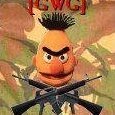-
Content Count
647 -
Joined
-
Last visited
-
Medals
-
Medals
-
Everything posted by HitmanFF
-
Well, never say never. If there's something wrong with your hardware, you might still get a spontaneous reboot. But if faulty software (e.g. some driver) is the cause, you should get the infamous BSOD... Did you try to turn off the automatic reboot so far?
-
I assume you are using Windows XP. The automatic reboot after a system crash can be disabled, so you get a so called Blue Screen Of Death (BSOD) with some information on the crash. Open System Properties via Start > Control Panel > Performance and Maintenance > System Select the Advanced tab and then click Settings in the Startup and Recovery section In System Failure section, clear the checkbox next to Automatically Restart Click OK and OK to exit It won't solve your problem, but at least the BSOD may provide you with some info on the cause of your crash...
-
</span><table border="0" align="center" width="95%" cellpadding="3" cellspacing="1"><tr><td>Quote (Pennywise @ 15 April 2003,05:32)</td></tr><tr><td id="QUOTE">The script command that seems to cause this rather nasty core dump is "_scud1 action ["SCUD Launch"]".<span id='postcolor'> I haven't tested this script, but I've noticed in linux dedicated server 1.85, 1.90 and 1.91 that launching a SCUD in one of the missions of the server, crashed it every time Â
-
Well, I have an ADSL connection as well. I have a so called splitter to separate telephone signals from the ADSL signal. Should work for you as well. Your telco should be able to provide you with one.
-
</span><table border="0" align="center" width="95%" cellpadding="3" cellspacing="1"><tr><td>Quote (Adammo @ Mar. 29 2003,02:44)</td></tr><tr><td id="QUOTE">Does anyone have the install process for linux?<span id='postcolor'> - stop the dedicated flashpoint server - copy server-1.91c.shar.gz to the directory you've got your dedicated server running in - gunzip the server-1.91c.shar.gz - run the resulting file server-1.91c.shar - remove server-1.91c.shar - restart your dedicated server Command are as follows (on my system anyway ): cd /usr/games/ofp killall server cp /home/erik/server-1.91c.shar.gz . gunzip server-1.91c.shar.gz sh server-1.91c.shar rm server-1.91c.shar ./server -config=server.cfg
-
</span><table border="0" align="center" width="95%" cellpadding="3" cellspacing="1"><tr><td>Quote (jacobaby @ Mar. 24 2003,23:31)</td></tr><tr><td id="QUOTE">VTV is the name of a czech TV channel.<span id='postcolor'> Vietnam also has a (state owned) TV network called VTV, Vietnam Television... If you can read Vietnamese, check out VTV
-
</span><table border="0" align="center" width="95%" cellpadding="3" cellspacing="1"><tr><td>Quote (jacobaby @ Mar. 24 2003,23:31)</td></tr><tr><td id="QUOTE">VTV is the name of a czech TV channel.<span id='postcolor'> Vietnam also has a (state owned) TV network called VTV, Vietnam Television... If you can read Vietnamese, check out VTV
-
The tmp2302 directory is automatically created by the dedicated server. All squad xml, custom faces (and probably sounds) are stored there by the dedicated server when a player connects. I have the dedicated server running as root, which is probably why I don't have any problems with access rights. So this would be a possibility, albeit unsecure. A more secure way would probably be to have the dedicated server running as root, but in a chroot jail. I haven't tried that one myself, though.
-
A work around for this (if you specifically need each server to be only visible and playable on its own IP address) would be to block outgoing and incoming ports on the unwanted IP address with iptables (or ipchains, depending on your kernel version).
-
8--></span><table border="0" align="center" width="95%" cellpadding="3" cellspacing="1"><tr><td>Quote (Shrike @ Dec. 13 2002,118)</td></tr><tr><td id="QUOTE">Ok, let's try this! Our server (ZEUS) will be dedicated to an attempt to break the record on the weekend from 10.01.2003 to 12.01.2003. The server is located in southern Germany.<span id='postcolor'> Any news on the record breaking attempt (since it would be next weekend)? I'd love to join (that's why I'm asking)
-
With linux 1.90f, I have seen a seg fault once (mid game) in the past week. And once the server was inresponsive (I could connect, got the motd messages, but saw the 'waiting for server' indefinitely), while there were no players connected. CPU load was sky high. I have no useful logging on either occasions. The problems involving the crash during getting connected (involving squad xml) and the long waiting times during getting connected are probably solved; at least I have not seen them anymore.
-
Same is true for linux 1.90d.
-
Just a thought (I can't try this one right now myself): Insert proxy parameter (new since 1.89) in your server config, have it point to e.g. localhost:8080 without having anything running on that port actually. XML files won't be loaded (obviously), but perhaps the server won't crash on this? I can't test this right now, but perhaps this could provide a temporary relief for all public linux servers...
-
I'm running a small dedicated linux server on Suse 8.0, and I can confirm these troubles. I get segmentation faults on a regular basis (about once every 20 to 30 connections), connections take about 30 to 40 seconds on an empty server, and concurrent logins by two or three people (with correct squad xml and custom faces) result in a non-responsive server. The OFP server processes don't die completely, so a manual restart is necessary (seg. faults result in an automatic restart, since it's started from /etc/inittab. This is a dual boot system with the Win32 dedicated server installed as well. On Windows, no troubles at all and getting connected take about 5 to 10 seconds... Both mentioned linux and Win32 dedicated servers are 1.90. Clients giving trouble are 1.85 and 1.90.
-
Two more: MaxCustomFileSize=<size_in_bytes>; Â Â // Users with custom face or custom sound larger than this size are kicked when trying to connect. VoiceOverNet=<true/false>; Â Â // Enable VON, only in DirectPlay (default = true) Couldn't find any others that aren't mentioned in the manual. Sounds interesting, the bookable servers. Will these be available for the general public?
-
Parameters that are not in the latest dedicated server administrator guide: MaxPlayers=<maximum_number_of_players>; Â // maximum number of players on server KickDuplicate=<true/false>; // Kick players with duplicate ID's