-
Content Count
637 -
Joined
-
Last visited
-
Medals
Posts posted by EMSI
-
-
Something new ... just taken from our sandbox ... or find 5 differences :)







For Hi-Res pictures follow our gallery on ModDB: http://www.moddb.com/mods/csla-mod-for-arma-3/images
-
 1
1
-
-
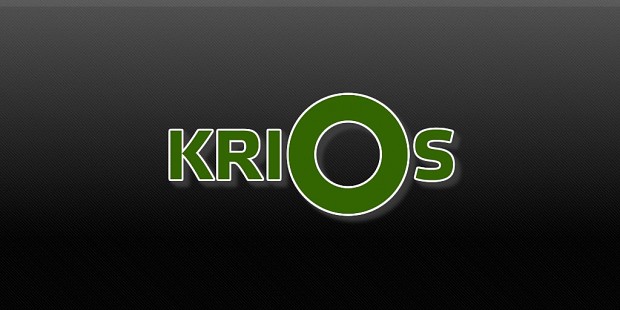
MP COOP mision for 20 players (faction AAF).
Clear all assigned sectors from NATO units.
No unofficial addons are required.
Mission can be played as SP (via local MP).
More than 60 available tasks - activated in real time as players are moving across the map.
Tasks: Capture town, settlement, area, elimination of officer, destroy armoured vehicles and AA systems etc.
Startup parameters:
- Adjustable daytime and weather
- Possibility to turn off radio chatter
- Support of helicopters, APCs, UAV and CAS planes
- Support of service vehicles (fuel, ammo, service)
- Mortar support (3 mortars in backpacks)
- Adjustable parameter for maximum amount of active tasks (from 3 to 66 tasks)
- Support of civilian vehicles (w/o respawn)
Mission contains special actions menu which is available for every player once the "U" key will be pressed.
Available actions:
- Deployment of weapons and ammo + free quadbikes
- Fast travel to base and back to the MHQ
- Move of respawn for units and vehicles (helicopters and planes are still respawned on the base, boats in the port)
- Possibility to Save/Load actual loadout (system by aeroson)
Other features:
- Enemy patrols/defenders generated on the ground/in the water/in the air
- Dynamic markers for all playable units and MHQ
- Once important task is succeeded, bonus vehicle (w/o respawn) is created in bonus area - air base
- Only pilots can drive helicopters and planes
- Possiblity to load ammo crates on the rope (under helicopters)
- Playable slots with various professions/specializations
- Implemented BIS revive system
Installation:
Extract the .pbo file into your Steam/SteamApps/common/ArmA 3/MPMissions folder or use Subscribe on SteamWorkshop.
Special thanks to:
MAA [CSLA], Martinius [CSLA], Luki [CSLA], Maros, TheSun [CSLA]
Download:
Armaholic - http://www.armaholic.com/page.php?id=28000
ModDB - http://www.moddb.com/members/emsi/addons/operation-krios-coop-20
SteamWorkshop - http://steamcommunity.com/sharedfiles/filedetails/?id=378684157
-
Hi Mirek,
unfortunately, we have serious reasons why we are not able to do it.
And please, don't ask for these reasons (some of them are serious secrets). :)
Sorry.
-
Thanks Foxhound.
-
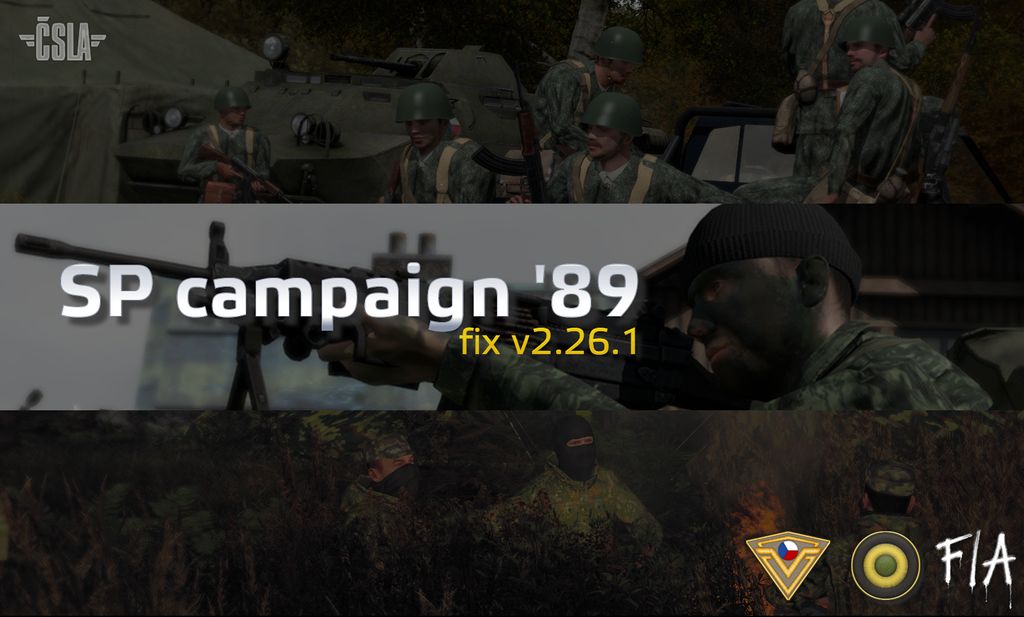
INFO:
This small patch or better say fix, contains updated PBO for our SP campaign '89 which was released in the regular full release v2.26.
So, you need to have installed this latest version of our Mod for Arma 2: Combined Operations.
INSTALLATION:
Copy all content of directory @CSLA into the same directory where you have installed Arma 2 and CSLA Mod.
Usually: C:\Program Files\Bohemia Interactive\ArmA 2\@CSLA
Confirm overwrite files.
That's all for the update.
OTHER STUFF:
If you are interested in some bonus stuff, open the folder named Bonus.
Here are three subfolders:
- CSLA_89_loading_screens (contains all loading screens from campaign in *.png file format)
- CSLA_89_other_graphics (contains few interesting graphics used in campaign in *.png file format)
- CSLA_89_overview_screens (contains all overview pictures of all missions from campaign in *.png file format)
The last file in this fix is named "Ako_na_SP_kampan_89.pdf".
This PDF document contains very detailed walkthrough for all the missions in the campaign '89.
Unfortunately it is written only in slovak language, because major portion of our fans is from the Czech Republic and Slovakia.
But if there will be any volunteer which will help us to translate this document into the ENG or GER language, we are able to share with him the source text.
DOWNLOAD:
http://www.moddb.com/mods/csla/downloads/sla-sp-campaign-89-fix-ver-2261
http://www.armaholic.com/page.php?id=27278
Enjoy!
- CSLA_89_loading_screens (contains all loading screens from campaign in *.png file format)
-
Thanks! :)Yes! The cold war is back, with the Czechoslovaks! -
Thanks guys!
That one West/BLUFOR faction in A2 was called AFMC (Armed Forces of Midland Coalition) and probably we will use them also in Mod for A3 as another independent faction - CSLA for OPFOR, US for BLUFOR and FIA+AFMC as RES.Looks great as always. Personaly i hope for the other West Faction you created in A2, (forgot the name at the moment) insteed for another US army. Becuse they are more fun to play with. :) And I liked the work you did with them. But It´s your mod so i will keep my mouth shut :DBut this is still not resolved - we will decide later.
---------- Post added at 18:44 ---------- Previous post was at 18:42 ----------
;2811041']Thanks for the update ESMI and for not giving up of this community =) I´ve checked out CSLA website last week for news' date=' now the news have come to me lolI hope you guys create a campaign (even a short one) with those guys, or at least a SP missions pack (it´s been said there will be official SP missions along with the release, but I´m refering missions featuring the 80´s units)
Keep up the great work! Cheers![/quote']For sure, at least few SP/MP missions will be included if we will decide that this Mod can be released for community.
-
CSLA is back in the 80's.
There's nothing more to say.
Brand new models (by MAA) of riflemen for the CSLA faction are currently tested on Altis.
But they are not alone there. US Army is also present there.
Also these models are brand new models created by Martinius.
Note that these models are in our internal Early Alpha status.










-
Hi Mrobertnoel,
you have answer in PM.
Anyway, in the few hours we will release a very last patch for our Mod under the Arma 2: Combined Operations.
Contents of this patch will be:
- new PBO (and signature) for the SP campaign '89
- detailed walkthrough for campaign '89 (unfortunately only in Slovak language)
- all overview pictures from campaign in *.PNG format
- all loading screens from whole Mod in *.PNG format
- new PBO (and signature) for the SP campaign '89
-
Short and straight SP mission Morning Entry by EMSI

Defend your positions in air, on the ground and in the water.
AFB Stratis and its external infrastructure on the island Stratis is an important point for indirect recon of the nearby demilitarized island Altis.
But in past days there were observed an sporadic disruptions of airspace by the enemy aircrafts over the Altis and several small UAVs were also observed over the east coast of Stratis.
The alarming is that these UAVs are designed only for a short range recon, so they can only be launched from the small boats or submarines.
Currently we have no information about the direct activities of enemy troops on the island Stratis, but we can't exclude this possibility.
Therefore, all units located on the AFB Stratis are in DEFCON 3 in past several days.
NOTE: No unofficial mods or addons required.
Download links:
Steam: http://steamcommunity.com/sharedfiles/filedetails/?id=313687678
ModDB: http://www.moddb.com/members/emsi/addons/morning-entryArmaholic: http://www.armaholic.com/page.php?id=26809
-
Thanks Foxhound.
-
ArmaSeriesLauncher (by EMSI)
With this launcher you are able to run any Arma series game (like CWA, AA, A2, A2:OA, A3) with previously adjusted parameters and selected Mods.
Note that, this launcher was designed ONLY for my personal purposes, therefore it not contain any other for me unhelpful parameters or features.
I'm using it primary for all testing purposes (SP/MP/Addon design phase), therefore its design is minimalistic as can be.
Feel free to use it as you wish ... if you are satisfied with its functions of course.
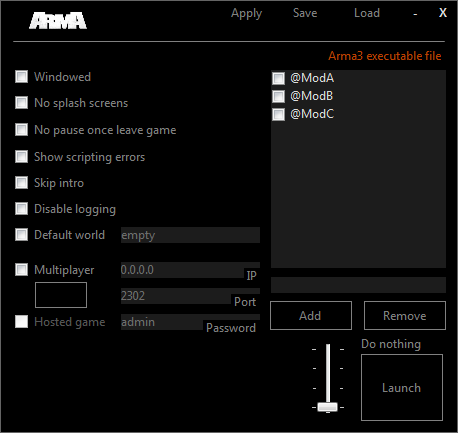
Download:
Armaholic: http://www.armaholic.com/page.php?id=26457
ModDB: http://www.moddb.com/members/emsi/downloads/armaserieslauncher (55 kB)
Installation:
Unzip all content from the ZIP archive to any directory.
How to:
To launch an application (launcher):
- click on the executable file "ArmaSeriesLauncher.exe"
- you need to have these files in the same directory:
- ArmaSeriesLauncher.exe
- ArmaSeriesLauncher.ini
- ArmaSeriesLauncherMods.ini
- ArmaSeriesLauncher.exe
To define a location of executable file:
- click on the orange label "Arma3 executable file"
- locate and select the executable file using system dialog
- location will be saved by automated way
To define selected parameters:
- click on the available checkboxes with description of parameters
- click on the label "Apply" to apply the current configuration
- if you want to save this configuration, click on the label "Save"
To load predefined configuration:
- click on the label "Load" to load predefined/previously saved configuration
- if you want to modify this configuration, adjust parameters as you wish and then save the configuration
- NOTE: predefined/previously saved configuration is always loaded at the launcher startup
To select available Mods:
- click on any available Mod in assigned listbox
- you need to check related checkbox for selected Mod
- you are able to check more Mods/checkboxes
- click on the label "Apply" to apply current configuration
- if you want to save selected Mods into the current configuration, click on the label "Save"
To add a new Mod:
- click into the blank text field under the list of available Mods
- define a name for the currently added Mod
- click on the button "Add"
- new Mod will be added in to the list of available Mods and current configuration will be saved by automated way
To remove selected Mod:
- click on the selected Mod to remove
- selected Mod must be checked
- click on the button "Remove"
- selected Mod will be permanently deleted from the list of available Mods
- refreshed list of available Mods and current configuration will be saved by automated way
To launch a game:
- check your adjusted settings
- on the trackbar select action which will be performed by the launcher once the game will start
- click on the button "Launch" to start the game with all adjusted parameters
- click on the executable file "ArmaSeriesLauncher.exe"
-
This is correct.
In case that the behaviour of AI is controlled via selected parameter, they have orders to capture and hold selected/assigned sectors (and respawn ponits on them).
Once they capture the sector, they will stay on it and try to hold it at any cost.
-
Final version has been released - first post with description of features and other notes has been updated too.
Other download links will be added as they will be updated.
-
-
New Public BETA 29.06.2014 has been released.
Download links and changelog in first post has been updated.
What's new in current BETA:
- completely reworked menu for special actions (now as dialog window which is shown once the player will hit SPACEBAR)
- added various ammo crates
- added briefing
- fixed bugs with markers for playable/AI units
- fixed bugs with advancing of AI groups
- fixed bugs in parameters
- few minor changes and fixes
- completely reworked menu for special actions (now as dialog window which is shown once the player will hit SPACEBAR)
-
Yes, PBO (in ZIP archive) can now be found here: http://www.moddb.com/mods/csla-mod-for-arma-3/addons/leading-sector-sc-25
-
New version of mission has been released.
Currently only on Steam Workshop (other links will be added as links will be updated).
List of currently implemented features has been updated too.
Constructive feedback is welcomed.
-

Random aerial patrols are implemented in current version.
Another public release will be announced soon.
-
Good question. :)
Mission is uploaded on ModDB, but waiting for approval. As soon as will be available, I will update the first post.
-
MP mission LEADING SECTOR [25] by EMSI
Capture and hold all assigned sectors in chaotic SP/COOP/PvP battle.
Features:
- no unofficial addons are required
- 10 BLUFOR vs. 10 OPFOR playable slots
- optional 5 playable slots for human/AI diversants (INDEPENDENT-RESISTANCE)
- selection of main battle sector (8 locations over the whole island)
- mission can be played as SP (via local MP)
- random counterattacks on captured sectors
- dynamic markers for all playable slots, respawn points and sectors
- Fast Travel between base and main respawn vehicle (and vice versa)
- score checking system for executing of selected actions
- various notifications (radio msgs, hints, task notifications) for many events
- various adjustable parameters
- adjustable daytime
- adjustable weather conditions
- radio chatter between AI in group can be disabled
- chopper support can be enabled/disabled
- additional cars can be enabled/disabled
- mortar support can be enabled/disabled
- possibility to re-configure AI groups
- adjustable combinations for advancing of all AI units (OPFOR/BLUFOR/INDEPENDENT-RESISTANCE)
- respawn for playable units on base, main vehicle and on captured sectors
- respawn of all available vehicles
- movable respawn point for vehicles
- random civilan boats over the whole island (mainly in ports)
- additional stuff (items/weapons/magazines) in cargo space of main vehicle
- players can change their clothing for diving
- main vehicle has action to unload ammo and weapon crates
- main vehicle has action to fix broken wheels and minor damage
- random air (plane/chopper) patrols
- randomly generated optional tasks once the main sector is captured
- randomly generated bonus vehicles related to accomplished optional tasks
Installation:
Extract the .pbo file into your Steam/SteamApps/common/ArmA 3/MPMissions folder or use Subscribe on SteamWorkshop.
Want to play as SP?
Launch Arma 3 and then select Multiplayer game.
In the game menu select LAN game.
Proceed to the mission selection -> select mission Leading Sector [25].
Proceed to the roles selection.
Select one playable role from OPFOR or BLUFOR side (commander is preferred).
Go to the parameters selection.
Adjust parameters as you wish and then proceed to the mission.
Now you can start to play.
Want to play as COOP?
Launch Arma 3 and then select Multiplayer game.
In the game menu select Internet (or LAN) game.
Proceed to the mission selection -> select mission Leading Sector [25].
Proceed to the roles selection.
Wait for others to join and let them to select playable roles only from the OPFOR or BLUFOR side.
Go to the parameters selection.
Adjust parameters as you wish and then proceed to the mission.
Now you can start to play.
Want to play as PvP (Player vs. Player or Team vs. Team)?
Launch Arma 3 and then select Multiplayer game.
In the game menu select Internet (or LAN) game.
Proceed to the mission selection -> select mission Leading Sector [25].
Proceed to the roles selection.
Wait for others to join and let them to select playable roles from OPFOR or BLUFOR side.
Go to the parameters selection.
Adjust parameters as you wish and then proceed to the mission.
Now you can start to play.
Want to play in complete chaos?
Launch Arma 3 and then select Multiplayer game.
In the game menu select Internet (or LAN) game.
Proceed to the mission selection -> select mission Leading Sector [25].
Proceed to the roles selection.
Wait for others to join and let them to select playable roles from OPFOR, BLUFOR or INDEPENDENT (RESISTANCE) side.
If you want to be a source of chaos and fear among the OPFOR and BLUFOR, just select one of the playable roles from INDEPENDENT (RESISTANCE) side (commander is preferred).
Note that, you will not be able to win the mission anytime, but you will be able to bring chaos and fear by creating ambushes, laying mines, sniping etc.
Now go to the parameters selection.
Adjust parameters as you wish and then proceed to the mission.
Now you can start to play.
Important notes:
If you will select and modify parameter called "Group management", all playable slots (mainly occupied by AIs) must be available.
Else, after the mission start an error message will be shown and some functions related to commanding of group(s) will not be available.
If you will select and modify parameter called "AI behaviour", it's highly recommended to have all playable slots (mainly occupied by AIs) available.
Else, the behaviour of AI can be uncontrollable - they may stay in one position.
If all (human or AI) units from your side are directly under your command, it's recommended to not turn on this functionality.
Once OPFOR or BLUFOR side will capture the leading sector, only one optional task will be randomly generated.
Therefore, this task is common for both sides.
Once the task will be accomplished (doesn't matter if by OPFOR or BLUFOR), one randomly selected vehicle for INDEPENDENT (RESISTANCE) side will be created in assigned area - main airport.
This vehicle can be also occupied by anyone from OPFOR or BLUFOR side.
Special thanks to:
Luki, MAA, Andy230
Download:
ModDB - http://www.moddb.com/members/emsi/addons/leading-sector-sc-25
SteamWorkshop - http://steamcommunity.com/sharedfiles/filedetails/?id=271759037
- no unofficial addons are required
-
Your question was wrong.
The correct wording is: Is the ACE compatible with CSLA?
And the answer is: No, ACE is not compatible with our Mod as is written in quotation.
-
Good report! ... but strange situation :)
I will pass this to other guys in team to look on it. I remember that in one time there was an issue with custom crates in MP (caused by engine?), but this was already fixed.
Unfortunately for A2:CO Mod will not be released any other content as we mentioned before.
-
Those issues are in SP and MP too, right?



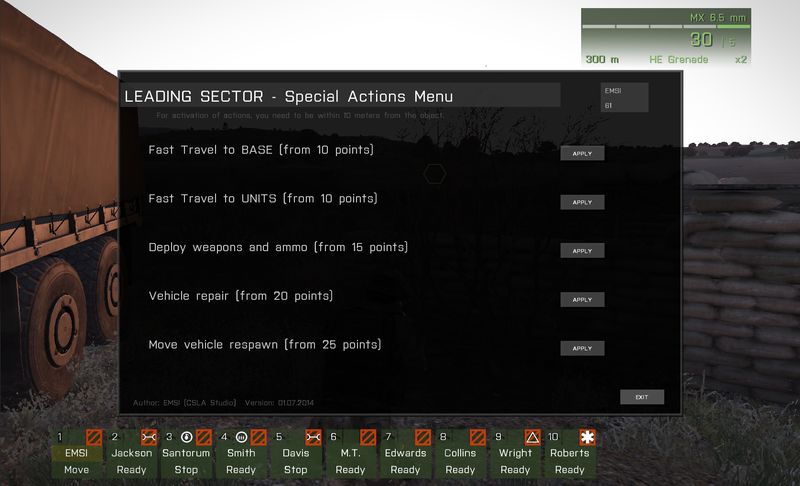
CSLA Studio - A3 WIP
in ARMA 3 - ADDONS & MODS: DISCUSSION
Posted
Island, in our case "full" land á la Chernarus is a brand new terrain inspired by the real piece of country in former CSSR. The name of this terrain is not defined yet. We call it Bohemia Forest. :)
Therefore the houses and all entire environment will be brand new - to be in line with this terrain.