-
Content Count
220 -
Joined
-
Last visited
-
Medals
Everything posted by 1436
-
shood be this realy Next time read the readme in the Dedicated server or Go to Multiplayer this is a Multipalyer issue. MinErrorToSend=0.01; MaxSizeGuaranteed=512; MaxSizeNonguaranteed=256; MinBandwidth=768000; // 768Kb be min bandwith MaxBandwidth=1000000; // 1mbit max bandwith
-
Can anyone confirm that openal has DEP problums i got a STOP: 0x000000FC error while playing arma From Microsoft CAUSE This issue may occur when one or more drivers that are installed on your computer are not compatible with the DEP feature of Windows XP SP2 The blue screen says that it tried to execute memory which could not be executed. The stop code is: STOP: 0x000000FC But other games dont freeze/bsod/restart but do thay use openal? I belive i have found the fix for Freeze restart with Sound issues Right click on my computer go to properties, then click on advanced tab under performance click settings, then click data execution prevention, then click the circle Turn on dep for all programs except thoes i select, click add browse to C:\WINDOWS find Cthelper.exe then click add again browse to C:\Program Files\Atari\ArmA add arma.exe click ok Apply restart. see if you get a bsod or pc restarts again:) Method 2: Not Recommended Turn off the DEP feature in Windows XP SP2 If you need the functionality of the incompatible driver, you can turn off the DEP feature. To do this, follow these steps:1. Restart your computer. 2. During the restart process, press F8. Note On a computer that is configured to start multiple operating systems, press F8 when the Startup menu appears. 3. Use the arrow keys to select a Safe Mode option, and then press ENTER. 4. Click Start, click Run, type cmd, and then click OK. 5. At the command prompt, type the following, and then press ENTER: bootcfg /raw “/noexecute=alwaysoff /fastdetect†/id 1 Note If you have multiple start entries or start options, you may have to manually modify the Boot.ini file for your computer. To do this, follow these steps:a. Click Start, click Run, type sysdm.cpl, and then click OK. b. On the Advanced tab, under Startup and Recovery, click Settings. c. In the Startup and Recovery dialog box, click Edit. d. Change the /noexecute option to the following: /noexecute=alwaysoff e. On the File menu, click Save, and then click Exit. f. Click OK two times. 6. Restart your computer.
-
CAUSE This issue may occur when one or more drivers that are installed on your computer are not compatible with the DEP feature of Windows XP SP2 But other games dont freeze/bsod/restart but do thay use openal? I belive i have found the fix for Freeze restart with Sound issues Right click on my computer go to properties, then click on advanced tab under performance click settings, then click data execution prevention then click the circle Turn on dep for all programs except thoes i select, click add browse to C:\WINDOWS find Cthelper.exe then click add again browse to C:\Program Files\Atari\ArmA add arma.exe click ok Apply restart see if you bsod or rebot:) The blue screen says that it tried to execute memory which could not be executed. The stop code is: *** STOP: 0x000000FC Method 2: Not Recommended Turn off the DEP feature in Windows XP SP2 If you need the functionality of the incompatible driver, you can turn off the DEP feature. To do this, follow these steps:1. Restart your computer. 2. During the restart process, press F8. Note On a computer that is configured to start multiple operating systems, press F8 when the Startup menu appears. 3. Use the arrow keys to select a Safe Mode option, and then press ENTER. 4. Click Start, click Run, type cmd, and then click OK. 5. At the command prompt, type the following, and then press ENTER: bootcfg /raw “/noexecute=alwaysoff /fastdetect†/id 1 Note If you have multiple start entries or start options, you may have to manually modify the Boot.ini file for your computer. To do this, follow these steps:a. Click Start, click Run, type sysdm.cpl, and then click OK. b. On the Advanced tab, under Startup and Recovery, click Settings. c. In the Startup and Recovery dialog box, click Edit. d. Change the /noexecute option to the following: /noexecute=alwaysoff e. On the File menu, click Save, and then click Exit. f. Click OK two times. 6. Restart your computer.
-
Creative SoundBlaster X-FI XP 2.09.0007: http://downloads.guru3d.com/download.php?det=1507 Vista 2.15.002: http://downloads.guru3d.com/download.php?det=1646 Audigy (1/2/4) series Driver XP 2.08.0004: http://downloads.guru3d.com/download.php?det=1305 Vista 2.12.0002: http://downloads.guru3d.com/download.php?det=1598 try it if you bsod or crah in game from voice or wired sounds
-
5.11 chipset drivers are on the Nvidia website so thare not old go support Platform driver nforce3 you will see 5.11 02.09.0016 audio is the newist read again Www.nvidia.com http://www.nvidia.com/object/nforce3_winxp_5.11 http://us.creative.com/support....25&y=16
-
It is actuly Bad to run a dedicated server on both cpu Set it just to use one.
-
thare is a console somewhat but to open press / most of the commands used in that are for multipalyer
-
I know alot of people are haveing problums becuse of Creative and OpenAl i wonder if the -dsound command wiorks now? 02.09.0016 audio ///5.11 chipset with my n-force 3 250 and my Audigy 2 zs. Ver 1.00 of arma my comupter would Scream pc would lock up and a clip would reapeat over and over again and total freeze ver 1.06 my pc would pc would Restart on its own evan with auto shutdown turned off 1.08 when someone speeks in voip the pc would dispaly a Blue scren for a split second then restart. Â or the pc would restart.. i know alot of crashes now are a audigy/nforce thing. ok Just tryed to launch with thoes beta drivers 2.08.0002 get this error error signature arma.exe appver 1.8.0.5163 Modname CtDProxy.dll with Audigy 2.08.0002 RPT Exception code: C0000005 ACCESS_VIOLATION at 0518B71C Version 1.08.5163 Fault address: Â 0518B71C 01:0000A71C C:\WINDOWS\SYSTEM32\CTDPROXY.DLL file: Â Â world: Â Â Intro Prev. code bytes: 50 FF 71 08 52 E8 93 F4 FF FF 8B 4D 0C 8B 55 08 Fault code bytes: 89 11 8B 4D 10 8B 55 FC 89 11 C9 C2 0C 00 CC CC ===================================== Now im going to try XP 2.08.0004 augigy 2 driver
-
List youre Audio and Chipset if you crash TY  and driver ver NEED AUDIO DRIVER VER IF YOU CRASH!!! Audigy 2 zs 2_09_0016 Ati 6.7 Nforce 3 250 5.11 Computer Restarts on its own ======================== If you youre computer restarts while playing arma right click on my computer go to propertieys Click the advancced screen, then click start up and recovery options. unckeck the box that says Automatickly Restart. next time you crash Write down the driver name shood be in the 1/3 the way down stp4d.sys nv4mini.sys examples. then go to Serch type it in right click when you find it and go to propertys then version you shood get a company name now and version serch google for that and get a new driver or post it and i will try to help SecroRom issues ============================= go to C:\Documents and Settings\User Name\Application Data\SecuROM\UserData then Downlaod Unlocker  http://ccollomb.free.fr/unlocker/ install Then highlight all the files in \SecuROM\userdata right click click unlocker move to desktop then go to C:\WINDOWS\Prefetch and delete the stuff inside of it then C:\WINDOWS\Temp and delete and delete the stuff inside of it and then C:\Documents and Settings\User Name\Local Settings\Temp and delete the stuff inside of it Congrats you just got rid of alot of junk then if you want download Regclener 4.3 http://www.majorgeeks.com/download460.html Find the 3 secrRom Entrys and Delete. restart and try to play And yes my game still plays will SecroRom Files off my pc Game crashes to desktop =============== Get rid of any Unoffical Addon 58 files shood be in youre addons folder. delete arma folder in my docs do the above to clear out files Remove non offical addons. Look at C:\Documents and Settings\User name\Local Settings\Application Data\ArmA\ and look for Arma.rpt right click and open with notepad look all teh way down see whats going on. Im Realy starting to think its a EAX audigy 2 thing I wonder if VBS2 Chrashes oh i would be mad if i bought it and it did im going over to vbs fourms lol
-
Well thare wher crash problums before the patch thay did not Adress this. shood be thare number #1 prority now now that all the other people can play together : i give the patch 8/10 Just becuse bis has been working so dam hard with arma/paches/VBS2 o but ofp was realy bugy for 6mo or so then most of it got fixed the question thay shood ask them self is players who buy the game again if thay crash all the time are thay going to buy BIs products again.
-
go to C:\Documents and Settings\User Name\Application Data\SecuROM\UserData then Downlaod Unlocker  http://ccollomb.free.fr/unlocker/ install Then highlight all the files in \SecuROM\userdata right click click unlocker move to desktop then go to C:\WINDOWS\Prefetch and delete the stuff inside of it then C:\WINDOWS\Temp and delete and delete the stuff inside of it and then C:\Documents and Settings\User Name\Local Settings\Temp and delete the stuff inside of it Congrats you just got rid of alot of junk then if you want download Regclener 4.3 http://www.majorgeeks.com/download460.html Find the 3 secrRom Entrys and Delete. restart and try to play
-
now the exe is a bunch of giberish guess thay did not want me lokking at it  i will pm you abut it dont want it public and edit ur post plz lolz i was doing .cfp not cpp haha
-
Note This Insall uses Alot of Cpu Close all Programs Walk away for 15min Come back!!! This Installer does not make a Shorcut for Please add -mod=@XAM or -mod=@XAM_multl in youre Arma Target line @XAM <---Single Player @XAM_multl<---Milti Player The server has to have this Mod and Client add equalmodReqired=1; to youre server config Put XAM mod int he server name so we know it is a XAM server. it is Also Consederd a Cheat if you connect to to a server not running this mod with it on
-
I replaced the Shaders in the dta foder this shood work for 1.08 NVm the configs have Changed!
-
im working on it
-
Mod DataBase http://www.nextgenerationgames.de http://armed-assault.de/ http://www.armaholic.com/http://armed-assault.net/ http://operationflashpoint.filefront.com/ FTP Servers http://xtreme.filearena.net/ArmedAssault/ http://ftp.club-internet.fr/pub/games/nofrag/armedassault/ http://ftp.games.skynet.be/pub/www.filesnetwork.com/Armed_Assualt/
-
Fixed Config check list and added .bin becuse thare is cfg to Bin util
-
Remoded Skins High Textures with .rvmat Format New Sounds Complete new Config editing Armor Values hit, new scopes list goes on and on
-
Need to Find good Coders to Convert the MFCti Curent Version and Rescript to .sqf Based On the Wine Wars Template...
-
Open My Documents and then Open ArMa Folder open ARMA.cfg with Notepad add this to the end of the file Save and exit restart arma MaxSizeGuaranteed=512; MaxSizeNonguaranteed=256; MinBandwidth=384000; MaxBandwidth=684000; the max bandwidth and min are in bits ok that’s Fine but How do I find out my Max bits for my server This is a really good tool to test your Servers Settings Remember the minBandwith= and Maxbandwith for servers is based on the Servers upload so if you have a 10mbps server set max to 10000000 and min around 6400000 or if you have 100mbp/s  MaxBandwidth=100000000 min=68000000 min/max settings are in bits Bandwith Caculator http://www.ibeast.com/content/tools/band-calc.asp http://www.wand.net.nz/~perry/max_download.php http://en.wikipedia.org/wiki/Bit_rate http://www.ibeast.com/content/tools/band-calc.asp
-
Ok in Arma Mp in Cadet Mode How can you shut Off the Display enemy Infentry on the map.?? OR edit what it shows up on the Map In the Config the config file. Is this a Bug? or is it Server Settings. What configs are the Show options in.? Is this based On Auto Report? Or Extended map info
-
THis Post Shood be locked NOW!!! I thought this was a Place to talk about anti-cheats and how to figure out whos cehating not To blame other people...
-
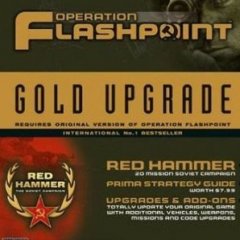
CreateIndexBuffer failed (8876017c) Problem
1436 replied to Gremlin0790's topic in ARMA - TROUBLESHOOTING
I Also had this same problum aswell but i fixed it open youre arma.cfg in notepad if the memorey settings look like this localVRAM=261169152; nonlocalVRAM=0; You Got my problum you need to Update youre Chipset Drivers and delete C:\WINDOWS\Prefetch then delete that arma.cfg file again so teh game can Reditect youre Hardware. Not sure if it is a Nvidia 7.5 bug -
Sounds Like a Firewall is Windows Firewall on? Downlaod and Play on You own Dedicated Server and then Connect to it game try that to see if it is a Game issue or Network Issue
-
Update youre Drivers For One Get the New AMD cpu Driver then get the New Nvidia Driver then get the New Audio Driver. And what ver of Arma Are you Running At. AMD Driver Nvidia Driver Creative
