-
Content Count
66 -
Joined
-
Last visited
-
Medals
Posts posted by ron533
-
-
Sorry for the bump,
I've tried to use this addon which basically unlocks hidden content in the game as far as I know,
but some servers reject this addon as unsigned.
if this is built in game, then why is it treated as other addons??
Is there a way to unlock it without being rejected from servers as using unsigned addon?
I've tried to edit my profile with the custom "face=Face01_camo6" line
but it wont work ofcourse if the files aren't there (and with them they are rejected...)
Thanks for the helpers
-
Many thanks for all the helpers!!
(I never thought so many would reply on this topic...that's what I like about this forum! )
I'll try to create that batch file that shadowze and mchide suggested,
or I'll stick to a launcher if I fail.
Cheers ! ;)
-
Topic + I want it not via Launcher (I know it's possible that way)
but directly through the shortcut if possible, like -nosplash option.
Thanks for the helpers!
-
Thanks for the info Bulldogs
Weird that it runs fine under 32bit candidate, I wonder if it happens also under the release version of 32.
I have the release of the 64bit, and nothing I've done helped.
If there are more people with this problem in Win 7 64BiT, please post it here to collect some more info.
If anyone with 64bit release version has the MP working fine - let us know.
try to give as much info as possible about the version and updates you have to try and isolate the problem.
Thanks!
-
HI,
I run a dual boot XP 32BiT and Win 7 64BiT, I have ArmA 2 installed on both OS now, and I wanted to join MP game for the first time today on the Win7.
When I press the MP to see the servers, I hardly see any ping info for the servers and there seem to be less servers. sometimes I see no servers at all or no ping info at all.
I've allowed the game through the firewall when the notification popped up,
I've added these to the shortcut already but seems they have no influence.
-nosplash -cpuCount=4 -winxp
I've tried to disable the firewall but no change.
On my win XP it runs fine and I see all the servres and ping info.
Is there any known issue with Win 7 or Win 7 64BiT version? I have no idea what to do....
Thanks to the helpers!
-
Just install the legit copy and use the legit code.Thanks Physikz
Simpler than I thought.... and it worked
cheers :)
-
why would you wanna do that?I've installed ArmA on 2 computers (mine and my brothers) and we both want to play online, so I bought another copy of ArmA and just want to avoid the uninstall reinstall just for the new serial.
I know you can do it in CoD4 for example within the game's UI,
in some other games through the registry.
You can relax, it is a legal copy of ArmA2 :)
-
Hi,
I want to replace the ArmA2 serial without reinstaling, is it possible?
Thanks
(I have a legal serial in case anyone wonders...;) )
-
I dont know if that was mentioned here before,
But I think a shockwave from blasts, especially big explosions from tanks or airplanes is needed here to simulate reality.
Does not matter if it's FPS hit, just let us enable or dissable them!
-
I dont know if that was mentioned here before,
But I think a shockwave from blasts, especially big explosions from tanks or airplanes is needed here to simulate reality.
Does not matter if it's FPS hit, just let us enable or dissable them!
Thanks.
-
...You don't have the sight adjustment addon there. All I see is text files and the init patch. I don't see the addon pbo file there. I guess the text files are for the range cards, but they don't do anything if you don't have the addon.
Instructions to install the addon should be in the readme.
That scope is the ACOG on the M16A4.
that's the problem - there was no readme in the downlaoded file from armaholic...
So, now that I know what to look for I searched these forums and found the original post from NWD with a link to James adjustment addon and post. I've downloded the 0.4 beta and put the pbo in NWD's folder with the NWD's text cards.
Now I dont get that error no more. I guess it's in it's right place, right?
But now I have a new error when logging into servers about "unable to play/edit this mission..." problem with your addon Maddmatt "armaeffects".
Now what?? is that the servers problem or mine?
this the list of files from your addons folder, tell me if it's correct and am I missing here again?
extended_fired_eventhandlers.pbo
extended_fired_eventhandlers.pbo.maddm..
extended_init_eventhandlers.pbo
extended_init_eventhandlers.pbo.maddma..
maddmatt.bikey
math_armaeffects.pbo
math_armaeffects.pbo.maddmatt.bisign
Does it conflict with "DMSmokeEffects" addon??
Thanks!
Ron
-
Quote[/b] ]when I put "SightAdjustment_AutoInit" in the addons folder I get an error message when arma loads"addon SightAdjustment_AutoInit requires addon SightAdjustment".... and then "script GmjSightAdjustment\scripts\SightAdjustmentint.sqf not found" Â duh.... what gives?? Â

The sight adjustment addon isn't installed properly. Make sure it's there in it's addon folder with the "sightAdjustment_AutoInit"
Thanks for the reply!
I still have errors and I didnt get which file have I missed?
In my ArmA\@GMJ_SightAdjustment\Addons  folder
there are only these txt files :
rangecard_aks74pso.txt         Â
rangecard_ksvk.txt            Â
rangecard_list.txt              Â
rangecard_m107.txt              Â
rangecard_m16a2.txt            Â
rangecard_m24.txt              Â
rangecard_m4spr.txt             Â
rangecard_svd.txt  Â
and now added this file as well: Â Â Â Â Â Â Â Â Â Â Â
sightadjustment_autoinit.pbo
and it gives me an error message (see above). without it (the last pbo) - it doesnt. Â
is there a file missing here? (it's extracted directly from the RAR file).
still didn't get what this file does but I guess you need it with the eventhandlers etc'...
 Â and I thought it might eliminate the error I get when logging into some servers about the sight adjustment plugin that cant be played/edited (see above).
 and I thought it might eliminate the error I get when logging into some servers about the sight adjustment plugin that cant be played/edited (see above).what do I do??
how should it look like??
I see from the questions here that it is an enigma sometimes...
thanks for the helpers again!
Ron
p.s.  which weapon uses this new scope with the red arrow by NWD? I want to make sure the addon works for me cause I cant find this type of scope...thanks  :
-
Sorry to bump this thread again...
First a big thank you for all the great addon makers here Â
 Â great impressive work!!!
 great impressive work!!!I've been reinstalling ArmA after crashes that occured from bad addons.
I've installed these addons but still I get error messages when I load Arma, or in multiplayer regarding the sightadjustment addon ("you cant play/edit blah blah...")
I'm having a hard time with this.... Â

please check my addons list and shortcut for arma and tell me what to do and where to put the files.
here is my shortcut for arma with the addons:
"F:\Games 2\ArmA\arma.exe" -nosplash -mod=@ArmAEffects -mod=DBE1 -mod=FDF_Sounds -mod=@DMSmokeEffects -mod=@TrueMods -mod=@NWD_Ballistics;@NWD_ScopeFix;@GMJ_SightAdjustment;@NWD_RangeFinder
and here is my folder list :
@ArmAEffects               <DIR>
@DMSmokeEffects             <DIR>
@GMJ_SightAdjustment           <DIR>
@NWD_Ballistics             <DIR>
@NWD_Rangefinder             <DIR>
@NWD_ScopeFix              <DIR>
@TrueMods                <DIR>
AddOns                  <DIR>
Campaigns                <DIR>
DBE1 Â Â Â Â Â Â Â Â Â Â Â Â Â Â Â Â Â Â <DIR>
Dta                   <DIR>
FDF_Sounds                <DIR>
Keys                   <DIR>
Missions                 <DIR>
MPMissions                <DIR>
MPTemplates               <DIR>
Templates                <DIR>
DO they conflict?
where do I put the "event fired/init handlers"? (right now it's in the addons folder) Â
when I put "SightAdjustment_AutoInit" in the addons folder I get an error message when arma loads
"addon SightAdjustment_AutoInit requires addon SightAdjustment".... and then "script GmjSightAdjustment\scripts\SightAdjustmentint.sqf not found" Â duh.... what gives?? Â

how do I quick check to see if they work?? Â
Sorry if it's been asked here - I checked and couldn't find a solution. I wish it was more stupidfriendly for guys like me.
it's hard to track all the changes in ArmA and the logic of the addons/pbo's and stuff (chinees for me ...)
(may you could post a folder picture with the text regarding how the addon should look in the in the Arma directory?)
I thank all the helpers
Ron533 aka IDF_Setup
-
Is it possible in ArmA to use TIR (Track IR) as an HMD (helmet mounted display) while flying, which can acquire targets?
I wish to use it as in real life, and acquire targets not directly in my line of flight and thus slave my gun to the target,
aquring the target next to the dot that represents my line of sight (look and lock
 Â ) like in the AH-64 gunships.
 ) like in the AH-64 gunships.this way in a multi target envrionment you can pick your target over the shoulder with your look (TIR) and not point the chopper
at them and browse through them and possibly get killed until you reach the correct one...
is there a mod for it?
can anyone create it?
thanks...
-
Ignore this post,
I've posted it in the addon request thread...
sorry.

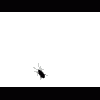
600+ camo faces unlocked
in ARMA 2 & OA - ADDONS & MODS: COMPLETE
Posted
I did try that, when I remove the addon - the face gets back to normal without camo...