-
Content Count
815 -
Joined
-
Last visited
-
Medals
-
Medals
-
Everything posted by h -
-
In addition to the correct uniform and helmet you need to wear something that covers at least your lower face, like the bandana. And you need to wear this regardless if the helmet you're wearing actually covers your face, like the Viper helmet. Weapon, vest or the backpack doesn't matter. You can find a press vest and blue basic helmet in the mission which you can wear without any exclamation marks, and both have some armor so it eases off dying a bit. Of course once you get a Viper costume you kinda don't wanna let it go. I like all the environmental sounds that seems to have been added, like the clothes on clotheslines making sounds in the wind, same for the chain link fences, etc. At least I don't recall hearing those in vanilla.
-
@rübeHas been making good points. 👍 Current dev, some things/bugs: - The radio multiplication: has been going on since the first release of this beta in the workshop. Seems to be the radios that play music that multiply. Been using the normal saving instead of the sleeping bag nonsense, dunno if that makes difference (the oldman save function still just call saveGame, so dunno how that's different). I unrapped one broken savegame at one point previously and it had more than 3100 of the same kind of radios that are on the Old Man house table present in the mission.. Scrolling through the first like 20-30 and judging from their position they were pretty much in the same spot. So assuming the unrapping didn't bug out that's a huge amount of radios. And there are at least one other kind of radio used at markets and they also multiply. - The disguise thing seems a tad backwards because pretty sure if you wear a police uniform and cover your face the other police would be more suspicious, not less. This also weirdly extends to the Viper costume, even though the helmet covers your whole face you still need to cover your face with something else to get all green.. - On this topic, the skate helmet worn by some police doesn't appear to be a valid costume part because wearing such uniform composition stays at red exclamation marks - if the police see me lay a mine, while I'm in full CSAT uniform, all green, and like >100m away: they immediately open fire. Makes no sense whatsoever. - while I'm in full Viper uniform the police somehow can determine that I'm not real CSAT.. - from the rpt, a lot of these for several different sound files: - this happened when I entered a Syndicat area in Yanukka:
-
-
I can't even go into the old mans house anymore because the radios are so loud. Haven't even bothered to count them anymore. The mission is fun, although having to restart and repeat the same stuff over and over again because either something breaks or a patch has been released is getting a bit tiresome. Some more bugs/things: - Sometimes for no apparent reason the tree behind the old man house weapon shack has fallen on the shack and the tree top is preventing access to the weapon rack. - The patrolling l'ensembles in their bases tend to block your way so more than once you accidentally drive over someone when trying to navigate past them with an ATV or something. Nicely highlights the idiocy of the AI as it has no instinct to avoid vehicles, not even when sounding the horn. - and now suddenly the support attack tasks are working again (this is still the same "session" as in my previous post). But, we attacked site A successfully, then site B successfully and then the next task was attacking site A again.. Didn't check whether the next one would have been site B again (had to stop playing before the next attack was selected). Doesn't really make sense to attack the same place twice within like 2 hours
-
Some Bugs/things: - the geodetector icon looks like it's disabled after loading a save, device appears to be on though - the radios (and occasionally other objects) inside the Old Man house keep multiplying when you fast travel back there (maybe even just driving back to home yard does this). They also multiply the volume of the radio, and sometimes they are slightly out of sync so it's crazy loud with reverb (currently like 10 radios playing there).. - the handgrenade is stealthier than the silenced pistol. As long as nobody sees you actually throw a nade you can take a whole base down with just nades and never raise an alarm. In fact the AI doesn't seem to care at all that there are explosions around. Kill someone in a base with a silenced pistol = instant alarm and map turns red, seasoned with QRF. It's also peculiar that when there's no-one alive anymore (or you kill enemies without anyone seeing) someone still shoots a flare to call for help - Market merchants voices are almost inaudible. And don't even seem to emanate from the actual merchant but somewhere else? - when fast traveling to some location the from-black-to-blur sometimes happens twice in a row, first with "Fast travel not available" notification and the second time for "fast travel available" notification - car radios seem to be a tad too low volume, can't really hear much over the vehicle noise (all my audio settings are at max) - would be nice if you could tweak the spotting when you steal a enemy vehicle because currently if some enemy sees a glimpse of you driving in the vehicle in the distant horizon it immediately recognizes it as the stolen vehicle - when you run over more than 1 enemy, even if you drive over them from behind killing them within 1-2 seconds they are somehow able to during that time, and while dying, call for QRF and put out a BOLO for Old Man and the vehicle he is driving. Not even Oli Peters is that fast.
-
Yes, had the same error pop up. Maybe triggers if Miller's camp is already there when you come to the meeting point, I arrived there like an hour late? Also had the earlier reported menu thingy in map view broken for seemingly no reason: at least the intel button stops working sometimes. And sometimes reloading a save may fix this.
-
Aand updated again because broke some stuff with the previous: Changelog: Workshop DL
-
Emitter 3Ditor updated to version 1.025.04: Changelog: Workshop DL
-
If only there was a soundLength scripting command to get the length of given sound with..........
-
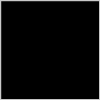
Is it possible hide the gps when the player is aiming?
h - replied to VulturARG's topic in ARMA 3 - MISSION EDITING & SCRIPTING
Not that familiar with MP stuff, but I'd reckon that would be the best place to put this. EDIT: Although, the removeItem etc stuff might require this to be a bit more complex than that simple code I posted when used in MP.. Someone more MP oriented might have more valuable input on this.. -
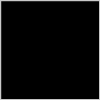
Is it possible hide the gps when the player is aiming?
h - replied to VulturARG's topic in ARMA 3 - MISSION EDITING & SCRIPTING
addMissionEventHandler ["EachFrame", { if (visibleGPS && {cameraView == "gunner"}) then { player unlinkItem "ItemGPS"; } else { player linkItem "ItemGPS"; }; }]; Hides the GPS when aiming, and the player needs to open it again when no longer aiming. -
Seems that if using Eden Enhanced and this it blocks the XFUNCTIONS button on the debug console. You can see the button faded under the FUNCTIONS button. Dunno if there's much you or Revo can do about this, other than one of you changing the button into listbox to select which one to use if both mods are loaded
-
Sort of, yes. Currently there are a lot of cloudlets/lights that are not available in the tool's list(s) due to scripting limitations but I am trying to figure out how to get the rest of them to be usable. Problem is that they use expressions as values and those expressions can not be evaluated because there is no way to get some engine internal values used in them. The scripting commands used to do the editing do not support expressions. The actual hit effects and such are not available due to the above issue (they are combinations of cloudlet/light classes), but I am also trying to figure out a way to have those effects editable with this. Edit: But you can change some of the vanilla cloudlets/lights and export the new values in config format to make a new addon.
-
Ok, nice. Can breathe easy now
-
If using the "defaults" button in the keybind dialog (prefs -> "keybinds" button) does not fix this then I'm in a completeish loss as to what is going on.. I have only seen this happening if you for some reason use the 1.024 version after having already ran 1.025 If you execute the following code in the debug console, what does it print out? ["emittered_prefs", "keybind_insert"] call HNEG_fnc_prefsFetch
-
You mean all the shortcuts?? That's pretty weird, can't really see why that would happen unless the mod files or your profileNamespace got corrupted somehow.. I'm assuming you're using the latest version so have you tried assigning a new keybind for something to see if that custom keybind works?
-
Small 'hotfix' released: Workshop Download (and filename) stays the same: DL
-
Emitter 3Ditor updated to version 1.025: - ADDED: Emitters inserted with this tool now have basic interaction with Zeus; emitters can be moved, deleted and toggled on/off. Refer to the manual for detailed information, page 74. IMPORTANT NOTE!!: Zeus scenarios made with version 1.024 have to be loaded into Eden and re-exported for these changes to take effect in that scenario. !! - ADDED: custom keybinds setup for all possible tool kb shortcuts, refer to manual page 75 - ADDED: values on number and array data fields on the tool UI can now be adjusted with the mousewheel. Refer to the manual for more details, page 77 - ADDED: a warning prompt about High Particle Quality setting and possible 'DX11 ERROR BUFFER MAP FAILED' CTD Rest of the changelog: Workshop DL
-
Oh, nice. 🙂 Two things that caught my eye: - seems that one can't select text from the code window, only way to copy is to press the 'copy to clipboard' button copying the whole code. Or am I missing something, or a limitation? - Any change adding a font size "selector" for the code window? On my screen (1920x1200 Ui small) the font is annoyingly big
-
Awwwww.... What you're asking for is not possible.
-
Oops, omitted to correct you on another matter: add3DENEventhandler does not work on those object eventhandlers, you add them with regular addEventHandler, so should be: (get3DENSelected "object" select 0) addEventHandler ["AttributesChanged3DEN", { params ["_object"]; systemChat str _object; }]; 3DENEventhandlers are handlers for Eden actions like selecting some widget, saving a mission, undoing, deleting and so forth. The line removeAll3DENEventHandlers "AttributesChanged3DEN"; is also incorrect because no such 3den eh exists. One thing worth noting when fiddling with the Eden commands is that some of them report no errors even if you make one, and some of them CTD the game if you pass erroneous data.. Can't remember the CTD causing commands but usually if a command takes an entity as an argument, which in eden can be both a number (eden id) and an object, and you pass a null-object = ACCESS VIOLATION BLAHBLAHBLAH
-
How did you define the object you attached the EH to? Because naming the object and using the name in the console in Eden does not work. You need to for example select the unit and then use : (get3DENSelected "object" select 0) add3DENEventHandler ["AttributesChanged3DEN", { params ["_object"]; systemChat str _object }]; The eh will fire after the rotation or whatever is done, not when it starts or during it. EDIT: And obviously eden ehs only work in eden
-
Just did a small update because realized I had f'd up and forgotten to include the in-game functions from both worseshop and dl versions I guess not many have gone through the huge manual then EDIT: Oh, and if someone is interested in translating a ton of texts (tooltips, Eden tutorials, messages/notes): https://github.com/hneg/emed_translations
-
Yeah, unfortunately had to so the sync that way due to technical issues. Same goes for copy/pasting, you can not ctrl+c/ctrl+v the emitters, you need to use the tool's own cloning button or shift + alt + c
-
@stburr91 Elevation can be changed using the Eden translation widget + switching surface snapping off. As for the issues, seem really strange. I haven't had any issues with for example previewing in a long long long time. I reckon this can of course be affected by FPS and such. Were these problems present in the "MP editor" or regular? The tutorial windows are placed on the side of the screen to allow you try things mentioned in them while viewing, however if the tutorial window cuts off that's of course not desired at all. It's due to the game's UI stuff being really PITA (at least for me) so it is possible it doesn't work properly on some resolution/UI size settings. I tried testing them the best I could but of course something may have slipped through the cracks. Screenshot and resolution/UI size settings would be helpful if there are any UI issues. Also in case of tutorials which are the troublesome ones.









